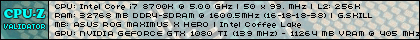- Subscribe to RSS Feed
- Mark Topic as New
- Mark Topic as Read
- Float this Topic for Current User
- Bookmark
- Subscribe
- Mute
- Printer Friendly Page
Bad Chip?
- Mark as New
- Bookmark
- Subscribe
- Mute
- Subscribe to RSS Feed
- Permalink
11-06-2017
01:54 AM
- last edited on
03-05-2024
09:47 PM
by
![]() ROGBot
ROGBot
I have the ASUS Strix Z370-f paired with a 8700K and with all settings stock, my CPU voltage can reach 1.42v while opening programs etc and temps under full load will reach 94c.
But LLC will kick in under full load and lower VCORE to 1.344v and temps still reach 90c+.
Oh and using a H110i GT AIO (cooled my 7700K perfectly before this)
So is this a bad CPU?
Should i RMA it?
I'm not happy paying £365 for this and having these problems.
Thanks
- Labels:
-
Intel
-
Motherboards
-
Z370
-
Z390
- Mark as New
- Bookmark
- Subscribe
- Mute
- Subscribe to RSS Feed
- Permalink
11-06-2017 05:14 AM
I read on Reddit that there was a new BIOS, 0430, and that default voltages have been lowered significantly. Maybe you could give it a try and report (for now, I don't have the time, I am struggling against W10).
Otherwise, with BIOS 0420, you could try the following settings that work perfectly on my computer (with a 3600 MHz 16GB kit, if you have a different RAM, you wil may to set VCCIO and VCCSA differently):
- BCLK: 100
- ASUS multicore enhancement: disabled
- SVID behavior: best-case scenario
- CPU core ratio: auto
- CPU SVID support: enabled
- Max CPU cache ratio: 42
- CPU core/cache voltage: offset mode
- Offset mode sign: -
- CPU core voltage offset: 0.140
- CPU VCCIO voltage: 1.175
- CPU system agent voltage: 1.200
- CPU load-line calibration: level 1
- Intel Speedstep: auto
- Turbo mode: enabled
- Long duration package power limit: 150
- Package power time window: 10
- Short duration package power limit: 170
- IA AC load line: auto
- IA DC load line: auto
- CPU C-states: enabled
- Enhanced C-states: enabled
You should run any load (OCCT, Linpack AVX, IXTU, Asus Realbench...) under 1.20V (with spikes up to 1.22V), 75°C (and even lower as your cooling solution is far better than mine) and 130W.
Then, you can raise "max CPU cache/ratio" and bring back "ASUS MCE", and see what it gives. You may have to raise also "power limit" to avoid throttling.
- Mark as New
- Bookmark
- Subscribe
- Mute
- Subscribe to RSS Feed
- Permalink
11-06-2017 10:36 AM
Temps reach 72c stock. Still warm for my liking.
Anyway, My RMA is set and ready to go so i'll do that.
If it comes back normal, I will sell it and get another one or contact my motherboards company and see where i can go from there.
Thanks again
- Mark as New
- Bookmark
- Subscribe
- Mute
- Subscribe to RSS Feed
- Permalink
11-06-2017 10:53 AM
- Mark as New
- Bookmark
- Subscribe
- Mute
- Subscribe to RSS Feed
- Permalink
11-08-2017 12:23 AM
AndiDote wrote:
Thanks for your reply. I have tried your settings and my vcore somehow went over 1.5v. Ireverted back to stock and updated to the latest BIOS. Temps are much better but clocks only reach 4.5GHz and vcore fluctuates 1.365v 1.2v
Temps reach 72c stock. Still warm for my liking.
Anyway, My RMA is set and ready to go so i'll do that.
If it comes back normal, I will sell it and get another one or contact my motherboards company and see where i can go from there.
Thanks again
Very strange that you get a higher vcore with a negative voltage offset. Are you sure you set "offset mode sign" to "-" (minus) and not "+", and LLC to 1 ?
- Mark as New
- Bookmark
- Subscribe
- Mute
- Subscribe to RSS Feed
- Permalink
11-08-2017 12:12 AM
Raja@ASUS wrote:
Some voltage rule changes in 0430. I've tested it here and it worked okay.
Hi Raja,
Do you have any idea when BIOS will be updated for Maximus X Hero? I am in the same boat with them. With just XMP, my voltages are running in the high 1,4x under idle load. Mobo seems to have very high voltage defaults.
- Mark as New
- Bookmark
- Subscribe
- Mute
- Subscribe to RSS Feed
- Permalink
11-08-2017 12:15 AM
SherardG wrote:
Hi Raja,
Do you have any idea when BIOS will be updated for Maximus X Hero? I am in the same boat with them. With just XMP, my voltages are running in the high 1,4x under idle load. Mobo seems to have very high voltage defaults.
It will come out eventually. In the meantime, set SVID behaviour to best case and set the IA AC and DC load lines to 0.01. That will reduce the voltage. As far as I can tell, that's mostly what the new build does, together with a reduced cache ratio.
- Mark as New
- Bookmark
- Subscribe
- Mute
- Subscribe to RSS Feed
- Permalink
11-08-2017 11:54 AM
Raja@ASUS wrote:
It will come out eventually. In the meantime, set SVID behaviour to best case and set the IA AC and DC load lines to 0.01. That will reduce the voltage. As far as I can tell, that's mostly what the new build does, together with a reduced cache ratio.
Thanks Raja! I've stabilized my chip with help from the various threads opened.
Shout out to Coffee_User's, AntonioL, & flacer. Their threads and responses helped a lot.
- Mark as New
- Bookmark
- Subscribe
- Mute
- Subscribe to RSS Feed
- Permalink
11-09-2017 05:20 AM
Also , i have the VID at 1.5v is it ok? :S
- X370 Crosshair VI Hero - Headless Server in Other Motherboards
- was there Repercussions or addressed disappointment for ASUS WS Z390 PRO motherboard in Z370 / Z390
- Strange problem with my Asus rampage V: Help me! in X99
- H570M-Plus only allowing 1 front USB item to work properly at a time. in Other Motherboards
- Maximus VIII Hero Alpha and TPM - PTT not exposed in BIOS in Z170