- Republic of Gamers Forum
- Motherboards
- Previous Generations
- Z170
- MEI & ME Tool update Circus
- Subscribe to RSS Feed
- Mark Topic as New
- Mark Topic as Read
- Float this Topic for Current User
- Bookmark
- Subscribe
- Mute
- Printer Friendly Page
MEI & ME Tool update Circus
- Mark as New
- Bookmark
- Subscribe
- Mute
- Subscribe to RSS Feed
- Permalink
11-22-2017
10:17 PM
- last edited on
03-06-2024
09:32 PM
by
![]() ROGBot
ROGBot
''''I want to update this thread but not delete or change my original posts.. I got the MEI and Tool installed and am not vulnerable any more.. Check post #19 for EASY 3-step instructions on how I got it installed.. I had probs at first- jrodrigues helped me with step 2.. Thanks Bro...''''
I seen this on a Newegg thread today.. I cut some of it, cropped it-->
Asus in last week came out with a ME tool under the bios updates- said "A very important update", and is another ME update under Chipset which is hand and hand with the first.. Asus as normal and trying to brick our systems and try and charge us $60.00 round shipping and profit over 50 off of it posts no plain simple to follow instructions.. It is a few threads on the topic at Asus ROG forums.. Not 1 post in either thread states simple easy step by step instructions.. No- instead its just silly people tweeting 120 charters or less and more or less trying to run up post counts and saying things all over the place and or feel they are cute and getting uppity with confused people.. It goes to say people are having problems with this update.. Asus and or its fans seem lazy and can not post factual simple step by step instructions and or post Warning Notes: that would also answer the tons of questions people have before trying to brick their system for Asus.. We should not have such problems or questions.. The only stupid questions are the un-asked or un-answered ones..
Like:
1. I have an older bios I had to roll back because of poor faulty bios updates.. Do I first need to update to problem bios 3504 that many complain about and have complained about the last few and 1 was pulled down an hour after putting it up, 3401 I think it was pulled down? Asus and every other site under the sun says "Do not update the bios unless you have a problem or need support for something added later".. "If its not broken do not try and fix it."..
2. Will this update work with my older bios- or even needed with my older bios.. This Intel problem has been know of for a long time- why so long for Asus to do anything about it????
3. This tool in bios section is it to be installed like you would a bios update? Unzip and move file to a blank usb drive place into usb slot and go to bios Ez-flash etc?? Ops sorry, Asus instructions does not say unzip and move file on to the usb drive.. It only says, download and place on usb drive etc..
4. Says, si·mul·ta·ne·ous·ly install the ME from utilities- just how am I to do that- you can only install 1 at a time?
5. Does Asus have an Official plain English speaking person that knows exactly what he is talking about that can post simple easy to follow step by step instructions for this important update- with side notes that answer questions like needing to update to latest bios or not??????????
I worked and trained people in many fields.. 1. You never assume every one knows everything.. 2. The not so smart and smart alike can follow detailed simple step by step instructions unless they are retarded.. They can not read minds and are not gods.. They do not know what they do not know.. You have to teach or show them if you want or need something and or done right- period.. Or do you care and or are you trying to brick our systems on purpose? All a great brain official Asus spokes person had to do was Sticky detailed instructions- but no- we have a Circus.. Hmmm did yah make an extra million dollars this week off of RMA's? I bet you will buy your self and family nice gifts this holidays with the extra money you get from wrecking our computers and lives.. May the gods bless you greatly 😞
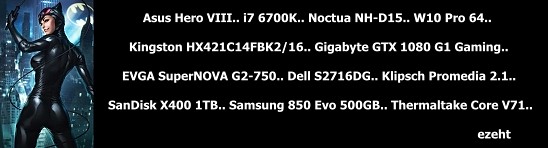
- Labels:
-
B150
-
H170
-
Intel
-
Motherboards
-
Z170
- Mark as New
- Bookmark
- Subscribe
- Mute
- Subscribe to RSS Feed
- Permalink
12-01-2017 05:29 AM
WIN10 can't shut down completely, and boot up need 30 second to display bios screen...
I tried to uninstall ME driver in win10, but status is not same.
I want to install ME driver again, but it failed...

Very disappointed about ASUS.
1 week passed, I still can't find any method to solve it.
- Mark as New
- Bookmark
- Subscribe
- Mute
- Subscribe to RSS Feed
- Permalink
12-06-2017 02:34 AM
samhyu wrote:
After I execute ME update tool and complete update/reboot,
WIN10 can't shut down completely, and boot up need 30 second to display bios screen...
I tried to uninstall ME driver in win10, but status is not same.
I want to install ME driver again, but it failed...
Very disappointed about ASUS.
1 week passed, I still can't find any method to solve it.
Have the same problem. Still can't find any method to solve too.
- Mark as New
- Bookmark
- Subscribe
- Mute
- Subscribe to RSS Feed
- Permalink
12-05-2017 11:16 PM
ezeht wrote:
I seen this on a Newegg thread today.. I cut some of it, cropped it-->
Asus in last week came out with a ME tool under the bios updates- said "A very important update", and is another ME update under utilities which is hand and hand with the first.. Asus as normal and trying to brick our systems and try and charge us $60.00 round shipping and profit over 50 off of it posts no plain simple to follow instructions.. It is a few threads on the topic at Asus ROG forums.. Not 1 post in either thread states simple easy step by step instructions.. No- instead its just silly people tweeting 120 charters or less and more or less trying to run up post counts and saying things all over the place and or feel they are cute and getting uppity with confused people.. It goes to say people are having problems with this update.. Asus and or its fans seem lazy and can not post factual simple step by step instructions and or post Warning Notes: that would also answer the tons of questions people have before trying to brick their system for Asus.. We should not have such problems or questions.. The only stupid questions are the un-asked or un-answered ones..
Like:
1. I have an older bios I had to roll back because of poor faulty bios updates.. Do I first need to update to problem bios 3504 that many complain about and have complained about the last few and 1 was pulled down an hour after putting it up, 3401 I think it was pulled down? Asus and every other site under the sun says "Do not update the bios unless you have a problem or need support for something added later".. "If its not broken do not try and fix it."..
2. Will this update work with my older bios- or even needed with my older bios.. This Intel problem has been know of for a long time- why so long for Asus to do anything about it????
3. This tool in bios section is it to be installed like you would a bios update? Unzip and move file to a blank usb drive place into usb slot and go to bios Ez-flash etc?? Ops sorry, Asus instructions does not say unzip and move file on to the usb drive.. It only says, download and place on usb drive etc..
4. Says, si·mul·ta·ne·ous·ly install the ME from utilities- just how am I to do that- you can only install 1 at a time?
5. Does Asus have an Official plain English speaking person that knows exactly what he is talking about that can post simple easy to follow step by step instructions for this important update- with side notes that answer questions like needing to update to latest bios or not??????????
I worked and trained people in many fields.. 1. You never assume every one knows everything.. 2. The not so smart and smart alike can follow detailed simple step by step instructions unless they are retarded.. They can not read minds and are not gods.. They do not know what they do not know.. You have to teach or show them if you want or need something and or done right- period.. Or do you care and or are you trying to brick our systems on purpose? All a great brain official Asus spokes person had to do was Sticky detailed instructions- but no- we have a Circus.. Hmmm did yah make an extra million dollars this week off of RMA's? I bet you will buy your self and family nice gifts this holidays with the extra money you get from wrecking our computers and lives.. May the gods bless you greatly 😞
You have completely misunderstood everything about this update. No where does it say that you have to put the files on USB stick?????? You just download the files, extract them install the ME update and then the Update Tool. Restart your computer and done!
You know nothing at all. You can't read a simple guide on howto. You are making things difficult because you don't understand what to do. Simple as that.
What in this is it you don't understand:
"MEUpdateTool
Intel has identified security issue that could potentially place impacted platform at risk. Use ME Update tool to update your ME.
*We suggest you update ME Driver to the latest Version 11.7.0.1040 simultaneously.
Please download the file and check the MD5 code first.
MD5: 6d3df63d6fe7019f956e91aeb6bc9410"
And how do you update drivers? By installing them as ususal. Simultaneously means that you update them at the same time (one by one). First the ME update, and then the Update Tool. Why is it so hard for you to understand what to do?
- Mark as New
- Bookmark
- Subscribe
- Mute
- Subscribe to RSS Feed
- Permalink
12-13-2017 04:12 AM
I hope you rested after posting 120 characters and hurt your fingers and upset your self flaming me- maybe Asus will give you an award for being its greatest fan- I will guess you can only pray for such..
I will guess if I have nothing better to do than read every thread on these forums about this topic and find posts you have made you was also confused and if anything took you several tries and different things if at all finally get this installed properly and is confusing to everyone else and people like you make it worse and you still fail to post simple step by step instructions and only dance all over the place with partial instructions and mostly just want to smart azz people and frustrate them and make problems worse..
I read fine and can follow simple instructions and I do and have built my own computers for many years.. It seems Asus on purpose for what ever reasons enjoys making things difficult and hopes people brick his system.. It is no simple straight forward instructions for this update- period..
1: I asked if this is to be installed like you would a bios update and from usb drive because the said me tool is in the bios section of downloads and is a legit question..
2: and was never attempted at all to be answered in your fit of rage- do we have to up/down grade to latest bios before trying to install this update.. Many have probs with the last few latest bios and most roll back no mater what some said fake super fans try and say and is just the facts..
Common sense and or is meant to on purpose confuse and because of no real step by step instructions when we normal read- we see tool in bios and wonder- is this installed like a bios with the flash drive- we see and think we install the tool first and then the me driver in the utilities section and we read and take the actual word simultaneously literally and wonder why it was used at all instead of maybe the word con·sec·u·tive·ly and why is it not an exact order to do so.. You state- install the me update and then the tool when we normal read it as- we install the tool first and then the update and is no real order at all- we as simple humans install the first we see on the update page and again it is no exact step by step instructions but we do have people flaming us and trying in so many words to tell us or make us feel we are dumb asses because we are not born as mind readers and or we are timid and afraid to brick our systems we have spent a lot of money on.. And if this was so simple and easy to install it would not be what- 5 threads and maybe a thousand posts or people having problems and frustrations and is the simple facts no mater how you or anyone else wish to spin it.. Asus is rubbing its hands together and licking its lips in hopes we all rma our mobos and they can profit 50 dollars from each of us- maybe you get a cut- who knows.. It honestly seems like- if Asus is not trying to brick our systems then Obama Communist MS Windows 10 surely is and is a shame.. We are doomed..
So yes I am confused and so is most everyone else and I will guess you was too and in all of your greatness you fail to post simple straight forward start to end step by step instructions on how to exactly install these updates and is maybe just to much work for you and if you do not post many partial instructions and flame people well you can not run up your post count and feel you are needed or important around here and is typical on many forums..
I have other things to do versus stalk this forum.. I will state the fact it is millions of users on this world and many do not post on forums at all because of regulars that hang out on forums and stalk around looking to jump on people that seem less smart as them and is many other tech sites on the net and same questions talked about.. Many regulars and think they are the greatest fans on purpose try to piss people off and make them say things to get them ban and his posts or problems deleted and I hope not to allow this to happen to me.. I had read 1 poster saying- only 12 people here have had bios problems and does not mean a great thing- well that is the only 12 people that actually posted here and many do not post- they just read and hope to solve his problems or they go to other sites where people are way more friendly and eager and capable of actually helping them.. Forgive me for stressing you out- maybe you have a weak heart- I hope you rest and have Great Holidays.. Good bye 😞
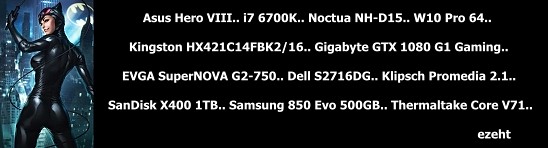
- Mark as New
- Bookmark
- Subscribe
- Mute
- Subscribe to RSS Feed
- Permalink
01-12-2018 09:23 PM
I can not understand why no one official that knows what they are talking about can not post or make a sticky with instructions..
I down loaded and unzipped the me and me tool.. I right clicked on the me and ran as admin and it installed.. I did same for the tool I get- ''Can't open AsIO.sys !! (2)'' I click exit and then I get- ''PEUpdater.exe run fail''. I don't know if I should update my bios from 2202 to 3504 or what to do.. I wanted to avoid a bios update because I read of problems people have and roll back but if it takes that to make my system secure from sorry hackers etc. I will but which is worse a bug system because of poor asus stuff or a maybe hacker down the road.. I am disabled and spent a lot on my system- had to save for over a year with no computer because I lost everything in a fire.. I read about this meltdown and worries me and is 20 threads on this topic and all over the place as to what and how to install or fix this and for some it seems none of it works.. I don't know if this is even for the meltdown and all talked about on the net in the last few days or if it will be other fixes and bios to fix that later..
I have read a few threads here on the topic.. Some say read what it says and simple install and blaa blaa and if not work you are using wrong version or 3rd party or you installed wrong one first and delete old and another says install the other first and blaa blaa on and on- and some are smart azzing people in need of help.. Well it is no instructions other than says for security risk and install the me at same time- that's it that's all.. Well I downloaded from here what was said for my mobo and only updated my bios to 2202 when built it and only have latest sonic sound suite installed and normal at time latest me and lan and usb drivers all from my mobo download page- and the only updates I have seen since is for sound and this me stuff or a few bios.. I have no ai suite or any of the other stuff installed- I am flat out afraid of it and afraid of new bios also.. Some say you need latest bios some not.. I wish I never bought anything from Asus and this is my last..
This site is ate up with trolls- I am glad to see I can block or ig people here and will.. Blocking people is like esports for me..
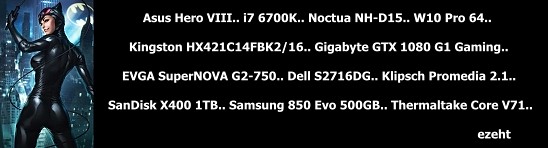
- Mark as New
- Bookmark
- Subscribe
- Mute
- Subscribe to RSS Feed
- Permalink
01-12-2018 10:42 PM
I too ran into the same issue and was already running bios 3504 on my maximus viii gene. My recomendation is to update to bios 3504 and make sure all your drivers are upto date via the asus drivers section for your board and then try unzipping the me firmware update to a usb flash drive and running it from there.
It worked for me via a usb flash drive as I got the same error messages as yourself.
I know updating all the drivers is irrelavant to the me firmware but you said you didn't want to update to bios 3504 because you heard there were issue's but they could actually be driver related rather than anything else. I haven't seen any issue's so far...
Good luck!
- Mark as New
- Bookmark
- Subscribe
- Mute
- Subscribe to RSS Feed
- Permalink
01-12-2018 11:14 PM
Instructions should be :
Important files to install
1/ Install latest chipset version of < name of file > then reboot
2/ Install latest version of
3/ Install latest version of < name of file > then reboot
then install latest sound < name of file >
Also all motherboards these days should come with USB sticks instead of DVD's and surely it wouldnt be that hard to have a batch file that would automatically update this USB with the latest files
- Issue between rog spatha and uwp armoury crate update not resolved. in Z370 / Z390
- 3080TI FE on Maximus XI Extreme will not turn monitor on until Windows Log-in Screen in Z370 / Z390
- ASUS ROG STRIX Z390-F GAMING - PC restarting itself automatically on boot in Z370 / Z390
- X370 C6H won't update/downgrade BIOS in Other Motherboards
- Windows 11 Install On ASUS Strix Z270F in Z270

