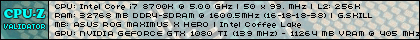- Republic of Gamers Forum
- Motherboards
- Previous Generations
- Z370 / Z390
- So, MCE, no MCE, XMP, no XMP or what?
- Subscribe to RSS Feed
- Mark Topic as New
- Mark Topic as Read
- Float this Topic for Current User
- Bookmark
- Subscribe
- Mute
- Printer Friendly Page
So, MCE, no MCE, XMP, no XMP or what?
- Mark as New
- Bookmark
- Subscribe
- Mute
- Subscribe to RSS Feed
- Permalink
11-23-2017
12:16 AM
- last edited on
03-05-2024
09:41 PM
by
![]() ROGBot
ROGBot
1) MCE was disabled by default in BIOS 0419 and backwards, right? (I was using 0419 up until yesterday, when I updated to 0430).
2) In order to achieve what I want, I must activate XMP and deactivate MCE, right? Does MCE stays deactivated if you configure the UEFI like that, or you must deactivate XMP as well? (I've heard that they're tied to each other).
3) How does MCE really work anyway? And to what extent does it OC's the CPU? It was NOT my intention to OC my CPU in ANY way up until I decided to do so, and it's definitely not ready for an OC, neither I want to shorten it's lifespan with unnecessary frequencies and voltage right now.
Thanks for the replies.
- Labels:
-
Intel
-
Motherboards
-
Z370
-
Z390
- Mark as New
- Bookmark
- Subscribe
- Mute
- Subscribe to RSS Feed
- Permalink
11-23-2017 04:23 AM
Use the newest available BIOS and leave everything at default (though most would suggest to tune everything up to spec) - activate XMP profile for your memory sticks, that's about it.
MCE gives a healthy dose of voltage (in my experience, too much of it) so I set it off and put IA DC/IA AC at 0.01 & LLC @ 5, SVID at BCS, manually set sync all cores at 47 and manually set voltage @ adaptive with negative offset. At least for stock CPU frequencies that should work. It's more aggressive than Intel's stock turbo boost, so I'd recommend to set it to disabled.
I think that the latest BIOS should be less aggressive with the voltage, but let's wait for our resident expert's advise before changing anything.
- Mark as New
- Bookmark
- Subscribe
- Mute
- Subscribe to RSS Feed
- Permalink
11-23-2017 06:08 AM
For now, until my questions are officially replied, I've deactivated both XMP and MCE, and switched my RAM to the default SPD (2133). Conservative, you may say, but I spent 3 years saving for this rig, and like Hell I'm gonna risk it for a couple extra FPS.
- Mark as New
- Bookmark
- Subscribe
- Mute
- Subscribe to RSS Feed
- Permalink
11-23-2017 03:17 PM
- Mark as New
- Bookmark
- Subscribe
- Mute
- Subscribe to RSS Feed
- Permalink
11-23-2017 07:28 PM
If you want to make sure excessive voltage isn't being applied with your BIOS settings, just open up CPU-Z and if you're under 1.3v you have nothing to worry about, and you can see the behaviour of your CPU speed. MCE (when I last saw it's awful implementation) was resulting in 1.4v+.
*Hopefully* by now ASUS has released a BIOS version that has sensible voltages and doesn't require intricate tweaking to get Intel like behaviour.
- Mark as New
- Bookmark
- Subscribe
- Mute
- Subscribe to RSS Feed
- Permalink
11-27-2017 02:15 PM
Crysto wrote:
If you want to make sure excessive voltage isn't being applied with your BIOS settings, just open up CPU-Z and if you're under 1.3v you have nothing to worry about, and you can see the behaviour of your CPU speed. MCE (when I last saw it's awful implementation) was resulting in 1.4v+.
*Hopefully* by now ASUS has released a BIOS version that has sensible voltages and doesn't require intricate tweaking to get Intel like behaviour.
I'm getting 1,344v under 100% load (Prime95, max energy usage option), both with XMP activated and deactivated (MCE always off). Is that voltage adequate?
- Mark as New
- Bookmark
- Subscribe
- Mute
- Subscribe to RSS Feed
- Permalink
11-27-2017 02:44 PM
Dovakhan wrote:
I'm getting 1,344v under 100% load (Prime95, max energy usage option), both with XMP activated and deactivated (MCE always off). Is that voltage adequate?
Those are very high voltages for Intel stock turbos frequencies ! Your CPU probably does not need such values. After tweaking, mine is between 1.16V and 1.20V under load, and that is with a 3600 MHz Ram kit and L3 at 4.2 MHz. Average power is about 125W. I wonder how you can manage to keep your CPU cool with this voltage.
Even with MCE enabled, the CPU is stable with no more than 1,26V.
You had better lower your vcore if you care about lifetime of your CPU. I did not try with latest BIOS, but with 0429, the uncore frequency was oc even with MCE disabled. Did you reduce it ?
By the way, did you also check vccio and vccsa ? They were far too high by default, which can prevent you from lowering vcore while keeping stability.*
- Mark as New
- Bookmark
- Subscribe
- Mute
- Subscribe to RSS Feed
- Permalink
11-27-2017 03:32 PM
Those are supposed to be 100% stock settings, and now I have to mess with the BIOS in order to put things right. Excellent.
Having said that, would anyone please tell me the exact steps to take in order to put a normal voltage to my CPU? Thanks. Right now I have 0430 BIOS defaults except for XMP on and MCE off.
- Mark as New
- Bookmark
- Subscribe
- Mute
- Subscribe to RSS Feed
- Permalink
11-27-2017 04:37 PM
Cleared CMOS
Enabled XMP
Say yes at the prompt. (Saying no actually caused my CPU to throttle under load due to lack of power)
At this point in time, even with MCE set to Auto, the highest my clocks are going is 4300 under load. Without load, individual cores will hit 4700. (This is with the latest bios, the previous bios caused all cores to be @ 4700 with MCE on auto.)
- Mark as New
- Bookmark
- Subscribe
- Mute
- Subscribe to RSS Feed
- Permalink
11-28-2017 03:42 AM
Starscream wrote:
I have been running into the same issues, although with the Maximus. Here is what I did to finally get better voltages, but my temp is still rather high. With these settings I'm averaging 75C under load with spikes up to about 83C.
Cleared CMOS
Enabled XMP
Say yes at the prompt. (Saying no actually caused my CPU to throttle under load due to lack of power)
At this point in time, even with MCE set to Auto, the highest my clocks are going is 4300 under load. Without load, individual cores will hit 4700. (This is with the latest bios, the previous bios caused all cores to be @ 4700 with MCE on auto.)
At the end that did it. I loaded the BIOS defaults, activated XMP, then activated MCE - pressed "Yes" at that prompt (also put SVID Behaviour to Best Case, but prior to activating MCE I tried that option alone and it solved nothing), and voltages dropped to 1,1 - 1,16 (Core Voltage - VID) while with Prime95. The temperature also dropped from 65 to 45, under stress test.
Right now I swear that I'd love to go into a rant in order to find the culprit of this mess, the culprit of why MCE works better than the Intel stock config, and the culprit of me frying MY BRAND NEW CPU for almost a month for no good reason. But right now I'd be happy just by knowing what the SVID Behaviour option does, and if it's adequate having it at Best Case by default if it doesn't cause any problems or crashes.
Besides, loading defaults changed the CPU Core Ratio at "Per Core", with all cores at "Auto". Prior to that I had it at "Auto" directly. Are they the same? I think that the "Per Core" option is slightly more aggressive with frequency scaling than the other one, but I'd have to test it more to be sure.
Also, with Windows just loaded, CPU Temp and CPU-Z reports 4,7 Ghz of frequency with 0% (or almost 0%) CPU usage, with VID at 1,27. It stays that way for a minute or so until CPU drops at 800 Mhz (default idle). Should I be worried about that? After that, any future CPU load doesn't surpass the normal frequencies/voltages.