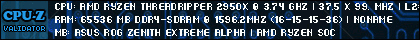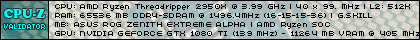- Republic of Gamers Forum
- Motherboards
- Zenith Extreme & X399-E
- BIOS RAID Bug
- Subscribe to RSS Feed
- Mark Topic as New
- Mark Topic as Read
- Float this Topic for Current User
- Bookmark
- Subscribe
- Mute
- Printer Friendly Page
BIOS RAID Bug
- Mark as New
- Bookmark
- Subscribe
- Mute
- Subscribe to RSS Feed
- Permalink
11-28-2017
08:17 AM
- last edited on
03-05-2024
09:41 PM
by
![]() ROGBot
ROGBot
I have already upgraded the BIOS to the latest version of firmware, Version 0701 RELEASED: 2017/08/16
The bug appears to be somewhere in BIOS as it isn't being able to identify a RAID array even though it was setup through RAIDXpert.
Here is what happens:
- UEFI is enabled
- CSM is disabled
- Switch AHCI to RAID mode
- Reboot the Computer
- Enter RaidXpert
- Setup RAID 0 array with 6 SSDs connected via SATA
- Save Array
- Insert USB Flash Drive with Windows 10 Professional 64-bit
- Load RAID Drivers that I have preloaded onto the Flash Drive along with OS
- Windows then sees the array
- Begin Installation
- Setup Restarts As Usual
- Computer will either restart the installation or enter BIOS, depending on whether or not the USB Flash Drive is still present.
Problem is that BIOS does not see this array and thus doesn't bootstrap it, so essentially it acts as if there are no drives and no OS.
Before there is blame placed on the SSDs or Windows:
- Windows is successful in installing on one SSD
- SSDs are Samsung PRO 850, are brand new and i have checked each single one with the Samsung health check utility.
This is clearly an issue with the BIOS.
- Labels:
-
AMD
-
Motherboards
-
Threadripper
-
X399
-
Zenith
- Mark as New
- Bookmark
- Subscribe
- Mute
- Subscribe to RSS Feed
- Permalink
11-28-2017 11:29 PM
- Mark as New
- Bookmark
- Subscribe
- Mute
- Subscribe to RSS Feed
- Permalink
11-29-2017 07:14 PM
I've just got this board and have tried to set up a bootable RAID 10 volume on 4 SATA SSDs. First time posting on the forum in about 10 years, its all new!
I've followed the steps described above, and get the same behaviour - windows installation detects the array/volume created in RaidXpert after I load the drivers previously copied to the windows installation USB, it installs fine, seemingly installs a bootloader somewhere (no other USB drives/partitions/volumes are present) at the end, and restarts.
Remove the USB stick, windows should attempt to boot, nada. Straight to UEFI. An entry for "[UEFI] AMD-RAID - Windows Boot Manager" shows in the boot device list, but attempting to load it just flickers the screen. Based on my limited knowledge obtained only in the last 24 hours, this seems like the EFI shell launch string pointing to the boot record isn't correct, but I've not enough knowledge on why that might be/how to fix it. Trying random things, Interesting thing I noticed is when I destroy an array while there is a Windows Boot Manager entry to load for it, then attempt to boot that entry, the same behaviour is shown, a small screen flicker... Perhaps nothing but if UEFI is storing an "efi launch string" record somewhere on the motherboard, perhaps that is what we need to play with. Moving on...
I tried testing this method also with a 2 drive RAID 0 setup, imitating your setup, and got the same behaviour.
HOWEVER, I then tried a 2 drive RAID 1 setup, and it was successful. Windows installs (and feels a little quicker doing so, might be subconscious), drive activity can be seen as constant - indicating the array is initializing in the background. Restart, remove USB, it boots fine. Install RaidXpert software and see the array is (by this time) ready, and disk activity has also ceased. Behaving as expected.
This is using beta bios 0007, which was a troubleshooting step I tried after I was getting nowhere with bios 0801.
Interestingly, I then decided to "transform" the RAID 1 array using the web UI into RAID 10, expanding the volume in the process. Clicked it, waited, and it worked... until I rebooted. back to UEFI.
I thought that might happen, so whilst I was still in windows I ran a couple of tests/benchmarks to see if performance was as expected, and it all seemed fine. Disk management showed a single disk with the capacity now doubled, half unallocated.
Can you try these things, and see if you get the same issues/notice anything else?
Anyone else have issues running RAID 0 or RAID 10 on SATA SSDs?
- Mark as New
- Bookmark
- Subscribe
- Mute
- Subscribe to RSS Feed
- Permalink
11-30-2017 02:38 AM
- Mark as New
- Bookmark
- Subscribe
- Mute
- Subscribe to RSS Feed
- Permalink
11-30-2017 03:17 AM
OK so you have it working - what is your RAID setup?
When creating the array, did you set the array media type to BOTH or HDD option in RaidXpert setup? It occurs to me I've been always choosing SSD, perhaps this is a variable...
Additionally, it looks like you have additional HDDs connected to the system. Can you open Disk Management and see if any special boot/EFI/reserved/recovery partitions are present on any of those HGST hard drives? I'm curious if it may be working for you because the Windows bootloader is on a non-RAID volume...
- Mark as New
- Bookmark
- Subscribe
- Mute
- Subscribe to RSS Feed
- Permalink
11-30-2017 08:26 AM
EDIT
You can see here
Threadripper NVMe RAID - Is a BIOS update required?
https://rog.asus.com/forum/showthread.php?96662-Threadripper-NVMe-RAID-Is-a-BIOS-update-required
@RaskTreve
#9
- Mark as New
- Bookmark
- Subscribe
- Mute
- Subscribe to RSS Feed
- Permalink
12-02-2017 11:22 PM
pasty2k2 wrote:
(EDIT) Thanks - checking that driver, its exactly the same version that I've tried.
OK so you have it working - what is your RAID setup?
When creating the array, did you set the array media type to BOTH or HDD option in RaidXpert setup? It occurs to me I've been always choosing SSD, perhaps this is a variable...
Additionally, it looks like you have additional HDDs connected to the system. Can you open Disk Management and see if any special boot/EFI/reserved/recovery partitions are present on any of those HGST hard drives? I'm curious if it may be working for you because the Windows bootloader is on a non-RAID volume...
Yesterday I installed 2x NVMe from samsung in 801 biosRaid 0 in Bolh (no SSD) in the bios RaidXpert area without as initialize physical disks before iin bios.I did that because my SSD 850Pro is very slow for me.
PS:: Sorry for my English. it is not so good
- Mark as New
- Bookmark
- Subscribe
- Mute
- Subscribe to RSS Feed
- Permalink
11-30-2017 10:44 AM
Now my thought is that my bios upgrades have not applied a newer firmware, or something. I went from 02xx from factory straight to 0801, then to 0007.
I'll reboot and find out my controller version.
- Mark as New
- Bookmark
- Subscribe
- Mute
- Subscribe to RSS Feed
- Permalink
12-02-2017 05:21 PM
Checking my RAID controller firmware versions, they were all 9.0.0.xxxx, now they are 8.2.2.xxxx - downgraded but it works, and speeds are fine.
I expect RAID 0 will also work now for those using it.
- Mark as New
- Bookmark
- Subscribe
- Mute
- Subscribe to RSS Feed
- Permalink
12-03-2017 11:08 AM
I will try BOTH option and see if it makes a difference, I expect this sets the Strip size to one of a few options, as that isn't displayed anywhere and is a standard RAID 0-based parameter...
I'm happy with this speed, not as good as Intel RST at lower block sizes but it catches up and then outpaces the Intel controller at larger block sizes, showing almost perfect RAID 10 scaling by the end of the test.
I've tested with ATTO and CrystalDiskMark, testing with read and write cache enabled on both the disks and the array, my setup is 4 old-ish SATA Sandisk Extreme 240's. They aren't quite as quick as a single 960 but if you have a few older SSDs lying around and can't afford a 960, set em up in RAID 10 and you can get pretty close.
Use RAID 10 peeps if you can, RAID 0 is scary and you WILL lose all your data at some point when any one drive fails. The same is true for RAID 10, but at least the odds are more in your favour - with RAID 10 you get the performance benefit of 4 drives together in read, 2 in write, can afford one failure and then have a 66% chance a second drive failure will be fine as well.
As always, backup everything you care about to another device - RAID itself is never a backup.
- New bios 2202 Z790-F Gaming Wifi in Intel 700 & 600 Series
- Can i restore BIOS to default safely? in Intel 500 & 400 Series
- ASUS TUF Gaming B650-Plus WIFI - ARGB not manageable in AMD 600 Series
- Ethernet Controller I225-V wakes up my PC and I can't do anything about it (Windows 11) in AMD 500 & 400 Series
- Best BIOS version to upgrade [TUFF X470-PLUS] with a Ryzen 7 3700X in Other Motherboards