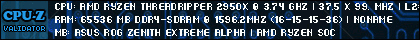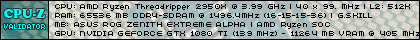Turn on suggestions
Auto-suggest helps you quickly narrow down your search results by suggesting possible matches as you type.
Showing results for
- Republic of Gamers Forum
- Motherboards
- Zenith Extreme & X399-E
- Sata bootable raid h3lp
Options
- Subscribe to RSS Feed
- Mark Topic as New
- Mark Topic as Read
- Float this Topic for Current User
- Bookmark
- Subscribe
- Mute
- Printer Friendly Page
Sata bootable raid h3lp
Options
- Mark as New
- Bookmark
- Subscribe
- Mute
- Subscribe to RSS Feed
- Permalink
12-04-2017
07:45 AM
- last edited on
03-05-2024
09:40 PM
by
![]() ROGBot
ROGBot
I am comming from an old x79 board, I have the raid dine in bios but can not get Win 10 to recognise the drives on install, what am i doing wrong, have tried to follow the theads and looked everywhere i could think of over the last 3 days, any help will be appreciated.
Labels:
- Labels:
-
AMD
-
Motherboards
-
Threadripper
-
X399
-
Zenith
6,929 Views
6 REPLIES 6
Options
- Mark as New
- Bookmark
- Subscribe
- Mute
- Subscribe to RSS Feed
- Permalink
12-04-2017 09:26 PM
Which board are you running?
If you got the raid created in the BIOS you should have that part right with SATA settings to raid.
set BIOS with SATA Mode = RAID and CSM = Disable
Download the AMD RAIDXpert2 RAID Management Utility and drivers and save drivers to your install media in a folder
When you get to where its looking for drives ans you see none hit F6 or click on load driver.
Point it to where you save the folder with the drivers and select the drivers
Let it load, takes a minute........then you should see your drive
You should be able to get the drivers from your MOBO support page, if not list up your board and Ill see if I can point you to another source.
Just need to know which board it is first.
If you got the raid created in the BIOS you should have that part right with SATA settings to raid.
set BIOS with SATA Mode = RAID and CSM = Disable
Download the AMD RAIDXpert2 RAID Management Utility and drivers and save drivers to your install media in a folder
When you get to where its looking for drives ans you see none hit F6 or click on load driver.
Point it to where you save the folder with the drivers and select the drivers
Let it load, takes a minute........then you should see your drive
You should be able to get the drivers from your MOBO support page, if not list up your board and Ill see if I can point you to another source.
Just need to know which board it is first.
Options
- Mark as New
- Bookmark
- Subscribe
- Mute
- Subscribe to RSS Feed
- Permalink
12-05-2017 06:57 AM
FIRST Thanks for the reply.
I have downloaded raid drivers and raid expert 2 to a USB opened the zip files and have files on the USB. I will do the CSM to disable, I think I tried it both ways. I will look for the Raid expert manager. And give it a shot.
I have downloaded raid drivers and raid expert 2 to a USB opened the zip files and have files on the USB. I will do the CSM to disable, I think I tried it both ways. I will look for the Raid expert manager. And give it a shot.
Options
- Mark as New
- Bookmark
- Subscribe
- Mute
- Subscribe to RSS Feed
- Permalink
12-05-2017 07:51 AM
I have no clue as to what I am doing wrong
Bios
Advanced section
Sata Mode =Raid (DVD on port 1 /ssds on port 5-6)
Raid expert2 config utility (controller set to 0) array manager =array 1, raid 0, 510GB, Normal
Boot section
Fast boot=disabled
CSM=disabled
Boot option 1 set for optical blueray
Windows
Get to screen where it wants to load windows, try drivers from web sit on USB extracted , try mother board USB drivers, nothing in the raid drivers or raid expert utility(sata) will get me drives to load to.
What magical spell or freaky dance do I have to do, I am not against typing with a wet noodle on my keyboard.
Once again any help is appreciated.
Bios
Advanced section
Sata Mode =Raid (DVD on port 1 /ssds on port 5-6)
Raid expert2 config utility (controller set to 0) array manager =array 1, raid 0, 510GB, Normal
Boot section
Fast boot=disabled
CSM=disabled
Boot option 1 set for optical blueray
Windows
Get to screen where it wants to load windows, try drivers from web sit on USB extracted , try mother board USB drivers, nothing in the raid drivers or raid expert utility(sata) will get me drives to load to.
What magical spell or freaky dance do I have to do, I am not against typing with a wet noodle on my keyboard.
Once again any help is appreciated.
Options
- Mark as New
- Bookmark
- Subscribe
- Mute
- Subscribe to RSS Feed
- Permalink
12-05-2017 04:57 PM
Options
- Mark as New
- Bookmark
- Subscribe
- Mute
- Subscribe to RSS Feed
- Permalink
12-05-2017 06:09 PM
So are drivers loading during the install?
If not there is one more trick if you have an extra drive.
Install to the extra drive. Load up raid drivers on the extra drive. At this point you should see the other drives in the array you created in diskmanager.
If so then download and install macrium reflect and clone the install disk to the raid array then shut down and remove the spare drive and reboot you should be set.
If you dont see the drives in diskmanager use the downloaded software to create one then do the clone.
If not there is one more trick if you have an extra drive.
Install to the extra drive. Load up raid drivers on the extra drive. At this point you should see the other drives in the array you created in diskmanager.
If so then download and install macrium reflect and clone the install disk to the raid array then shut down and remove the spare drive and reboot you should be set.
If you dont see the drives in diskmanager use the downloaded software to create one then do the clone.
Options
- Mark as New
- Bookmark
- Subscribe
- Mute
- Subscribe to RSS Feed
- Permalink
12-07-2017 04:55 PM
thank you both for your help. (bios 804)
I went fo about 7 hours . gave up and set up straight drives, got back home today and decided to try again. the key was to drop the raid array that bios or windows created in bios that was acting as a boot in bios and driving me nutty.
I had raid array created 3x yesterday and it would load windows and upon restart go back to install windows, looked in raid Xpert in bios and it was trying to install in some other 256 gb array. only had 2 drives hooked up. Dropped the BS array and now it boots to windows and correct array.
I was thinking that I was just not up to building a new system. It has been a few years. but keep trying and you will find where you went wrong
I went fo about 7 hours . gave up and set up straight drives, got back home today and decided to try again. the key was to drop the raid array that bios or windows created in bios that was acting as a boot in bios and driving me nutty.
I had raid array created 3x yesterday and it would load windows and upon restart go back to install windows, looked in raid Xpert in bios and it was trying to install in some other 256 gb array. only had 2 drives hooked up. Dropped the BS array and now it boots to windows and correct array.
I was thinking that I was just not up to building a new system. It has been a few years. but keep trying and you will find where you went wrong
Related Content
- Maximus Z90 Hero BIOS 1801: Security Lock Enabled on SATA drive and inserted USB Flash Drives in Intel 700 & 600 Series
- MLB has gone from Problematic to Unworkable in Intel 700 & 600 Series
- Maximus VI Hero RAID won't boot when moving SATA ports in Other Motherboards
- Asus X299 Rampage Encore and Dimm.2 Raid 0 - Windows Bootable in Rampage VI & Strix X299 Series
- Need help with RAID & non-RAID setup on Zenith Extreme in Zenith Extreme & X399-E