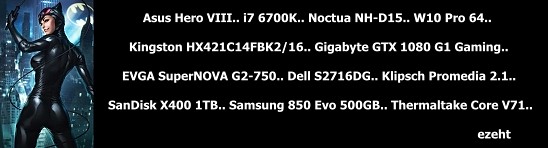Turn on suggestions
Auto-suggest helps you quickly narrow down your search results by suggesting possible matches as you type.
Showing results for
- Republic of Gamers Forum
- Discussions
- Gaming
- %100 CPU usage in game using i5 7600k @ 4.7ghz (Ov...
Options
- Subscribe to RSS Feed
- Mark Topic as New
- Mark Topic as Read
- Float this Topic for Current User
- Bookmark
- Subscribe
- Mute
- Printer Friendly Page
%100 CPU usage in game using i5 7600k @ 4.7ghz (Overwatch)
Options
- Mark as New
- Bookmark
- Subscribe
- Mute
- Subscribe to RSS Feed
- Permalink
12-12-2017
12:32 PM
- last edited on
03-05-2024
09:37 PM
by
![]() ROGBot
ROGBot
Hi, I have a 7600k with a gtx 1070. I have been noticing lately that in big fights with lots of players my fps has been dropping from the 150s to the 70s-80s, looking into this I believe that my CPU is bottlenecking my gpu as when playing in big fights my cpu is always at %100 and gpu is at 50. I didn't believe overwatch was such a cpu intensive game but now i am having second thoughts thinking i should've got the 7700k. So it would be helpful if anyone could shed some light on why this is happening thanks
10,355 Views
3 REPLIES 3
Options
- Mark as New
- Bookmark
- Subscribe
- Mute
- Subscribe to RSS Feed
- Permalink
12-13-2017 04:01 PM
What's your max temperature when your CPU hits 100% usage?
Options
- Mark as New
- Bookmark
- Subscribe
- Mute
- Subscribe to RSS Feed
- Permalink
12-24-2017 07:50 AM
Chino wrote:
What's your max temperature when your CPU hits 100% usage?
never goes above 50 degrees got kraken x62 so temps aren't a problem
Options
- Mark as New
- Bookmark
- Subscribe
- Mute
- Subscribe to RSS Feed
- Permalink
12-24-2017 08:34 AM
It could be a few things and should not be your cpu or vid card if latest drivers tho W10 can suck.. 1 thing people over look and 50% of performance probs are sound related so make sure you have updated drivers and all is set right in windows- or I guess you are on windows you have not posted your specs.. Also windows10 changes your drivers when it feels like it and will mess them up so you need check often and make sure all is installed and set up right and check windows defaults and how it sets up your sound.. Many people will not try to help you at all if do not post your system specs and more details on the problem and most if cant help you in a tweet of 120 characters or less will not bother either- it hurts their hands to type or something and means you have to be a mind reader or have super natural powers..
Many people have programs running in the back ground and some they do not even know are running and causes problems with performance.. I normally turn off all my security other than my firewall and when gaming I am not multi tasking and have the minimum needed when gaming and especially if playing mp games and for a little added something and really trying to win say 1 on 1 I might lower graphics a little.. Also I have found that if adobe flash player needs updating or windows needs to update the system can act stupid or slow down or cpu % runs higher because both will be bumping the system in the back ground and or some other program might wish to update but can not or will not unless you do it manually but it still bumps the system and or can jam it up.. 1 more thing people might do is play a few different games back to back etc and a game can not like it and ran well before and the system needs a restart and fixes it..
Another mistake people make even on modern computers and with ssd' is they do not just sit and wait a minute or 2 after restart a computer and let everything start up properly on its own before they start messen with the computer and will make it run slower versus start it and wait- and after w10 updates many programs do not start right or like they use to.. Windows10 seems to on purpose want to mess up your computer its Obama Communist these days.. You should google pc gaming performance and for the exact game you are playing- it is ways of turning off extra back ground stuff and or trouble shooting down and maybe find the exact program that is causing the problem and I would guess that is the very problem and or the game is bug and not optimized and most are suck like that today.. It is programs that can tell you what programs etc are using cpu and w10 task man does a pretty good job of that too..
Also some games do not like oc hardware and if so can have worse performance- and frame drops or dips are not uncommon but few games if any should run you 100% cpu and I will guess its back ground stuff doing it.. Another mistake people make is they do not set up their monitor properly- if a 60hrz monitor it is best to vsync and try to run 60fps and make sure the res is set native and the same in game- but if no tearing the game might run better with no vsync.. I know for some games and if I was trying to record on my 60hrz 1080p monitor the game would jitter if I had on vsync- I turn it off and had no tearing and the game ran at well over 120 and upwards of 200 fps and was no probs.. vsync is for 2 things- 1 is tearing and the other 2 is to limit the card to 60 or match the monitors hrz- said to maybe prolong the life of the vid card because it limits the fps versus it running full blast all the time.. I only care about tearing and worry none at all with my Gsync monitor.. It could be your either net drivers or Asus suite too- just saying..
Asus is not the best with its in house programs or drivers or bios for that matter- if its not broke don't fix it- don't just install the newest out drivers or bios unless you have real problems or need.. Many have to delete the suite or roll back bios and you can read of it all other the forums here and the net at large and if using an ROG mobo its top of the line well they are slow to put out drivers etc or fix anything if at all and you can read all over the net that too.. Asus seems to do a better job with its mainstream stuff- they seem to not careless about the higher end stuff and we pay extra and get treated like we do but is the facts..
Every game I have or have tried to run runs pretty perfect and with all maxed out settings- but W10 does try to mess up my system about every other month with its suck updates and I have to delete and reinstall drivers and install only what I use and have to change my windows defaults for sound.. W10 might restart after an update might not and since a few updates ago now my Asus sound suite when restart pops up UAC and waits for me to click ok and that jams up my vid card controls and I have to start it manually sometimes- it never did it before.. All just started and ran silent in the back ground.. Delete and reinstall and update does not matter.. W10 did something and messed it up- but I make sure its all running and all seems well but is a pain in the butt for no good reason but that's Obama communist W10 bullchit for yah.. And I am using an older bios and do not install Asus suite and I do not install any game or program that use and will never install sun micro java.. I wish I had faster upload speeds for my videos but that' not my pc' fault..
I hope this helps some- good luck..
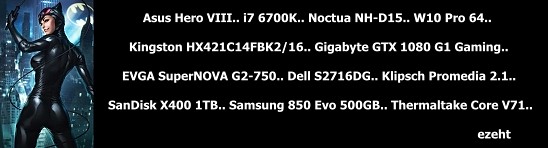
Many people have programs running in the back ground and some they do not even know are running and causes problems with performance.. I normally turn off all my security other than my firewall and when gaming I am not multi tasking and have the minimum needed when gaming and especially if playing mp games and for a little added something and really trying to win say 1 on 1 I might lower graphics a little.. Also I have found that if adobe flash player needs updating or windows needs to update the system can act stupid or slow down or cpu % runs higher because both will be bumping the system in the back ground and or some other program might wish to update but can not or will not unless you do it manually but it still bumps the system and or can jam it up.. 1 more thing people might do is play a few different games back to back etc and a game can not like it and ran well before and the system needs a restart and fixes it..
Another mistake people make even on modern computers and with ssd' is they do not just sit and wait a minute or 2 after restart a computer and let everything start up properly on its own before they start messen with the computer and will make it run slower versus start it and wait- and after w10 updates many programs do not start right or like they use to.. Windows10 seems to on purpose want to mess up your computer its Obama Communist these days.. You should google pc gaming performance and for the exact game you are playing- it is ways of turning off extra back ground stuff and or trouble shooting down and maybe find the exact program that is causing the problem and I would guess that is the very problem and or the game is bug and not optimized and most are suck like that today.. It is programs that can tell you what programs etc are using cpu and w10 task man does a pretty good job of that too..
Also some games do not like oc hardware and if so can have worse performance- and frame drops or dips are not uncommon but few games if any should run you 100% cpu and I will guess its back ground stuff doing it.. Another mistake people make is they do not set up their monitor properly- if a 60hrz monitor it is best to vsync and try to run 60fps and make sure the res is set native and the same in game- but if no tearing the game might run better with no vsync.. I know for some games and if I was trying to record on my 60hrz 1080p monitor the game would jitter if I had on vsync- I turn it off and had no tearing and the game ran at well over 120 and upwards of 200 fps and was no probs.. vsync is for 2 things- 1 is tearing and the other 2 is to limit the card to 60 or match the monitors hrz- said to maybe prolong the life of the vid card because it limits the fps versus it running full blast all the time.. I only care about tearing and worry none at all with my Gsync monitor.. It could be your either net drivers or Asus suite too- just saying..
Asus is not the best with its in house programs or drivers or bios for that matter- if its not broke don't fix it- don't just install the newest out drivers or bios unless you have real problems or need.. Many have to delete the suite or roll back bios and you can read of it all other the forums here and the net at large and if using an ROG mobo its top of the line well they are slow to put out drivers etc or fix anything if at all and you can read all over the net that too.. Asus seems to do a better job with its mainstream stuff- they seem to not careless about the higher end stuff and we pay extra and get treated like we do but is the facts..
Every game I have or have tried to run runs pretty perfect and with all maxed out settings- but W10 does try to mess up my system about every other month with its suck updates and I have to delete and reinstall drivers and install only what I use and have to change my windows defaults for sound.. W10 might restart after an update might not and since a few updates ago now my Asus sound suite when restart pops up UAC and waits for me to click ok and that jams up my vid card controls and I have to start it manually sometimes- it never did it before.. All just started and ran silent in the back ground.. Delete and reinstall and update does not matter.. W10 did something and messed it up- but I make sure its all running and all seems well but is a pain in the butt for no good reason but that's Obama communist W10 bullchit for yah.. And I am using an older bios and do not install Asus suite and I do not install any game or program that use and will never install sun micro java.. I wish I had faster upload speeds for my videos but that' not my pc' fault..
I hope this helps some- good luck..