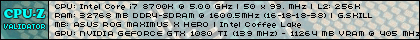Turn on suggestions
Auto-suggest helps you quickly narrow down your search results by suggesting possible matches as you type.
Showing results for
- Republic of Gamers Forum
- Motherboards
- Previous Generations
- Z270
- STRIX Z270H ASUSGPUFanService.exe error - need imm...
Options
- Subscribe to RSS Feed
- Mark Topic as New
- Mark Topic as Read
- Float this Topic for Current User
- Bookmark
- Subscribe
- Mute
- Printer Friendly Page
STRIX Z270H ASUSGPUFanService.exe error - need immediate help
Options
- Mark as New
- Bookmark
- Subscribe
- Mute
- Subscribe to RSS Feed
- Permalink
01-05-2018
09:55 AM
- last edited on
03-06-2024
09:24 PM
by
![]() ROGBot
ROGBot
Hey guys,
Helping a friend out. He recently had a refresh of his old Z170 board to a Z270 to better complement his 7700K unit; he also added a STRIX 1080Ti (A11G) and herein lies an issue.
Specs are:
STRIX Z270H - BIOS version updated over internet to 1009 (July '17)
i7 7700K
G.Skill 3200 2x8GB Kit
1x HDD as main storage in non-RAID configuration
1x HDD as backup storage
Windows 10 Pro installed on primary HDD, auto-patched to 16299.25 (never used during fresh install, was only usable after FCU 16299 build patch)
Seasonic Prime Platinum 750W
BIOS configuration:
XMP profile for 3200 MHz enabled
CPU running sync all cores with MCE Disabled at 45x100
VCore running adaptive mode @ 1.164, negative offset at -0.015 (observed spikes during benchmarks to 1.184v)
LLC set to Level 6
IA / DC set to 0.01
Power saving mode enabled
So what happens is;
1. We install everything bundled on the motherboards' & GPU's CD after Windows Patch (Except Norton & Chrome) - MOBO Shipped with BIOS 0809 or 0909, whatever is dated December 2016
2. After installation, everything works fine. AI Suite works good, couple of burn ins and restarts, no issues. Change of CPU fan curves possible. Created custom fan curves for GPUTweakII no issues. EZUpdate updates only Realtek despite having newer AISuite versions on site.
3. Restart issue for FCU apparent but only for GPUTweak and ledlightingcontrolservice.exe or something to that matter. Added context menu registry fix to combat this issue.
4. Suddenly, everytime PC starts, ASUSGPUFanServer.exe error occurs. Checked eventviewer, issue is due to Kernelbase.dll in C:\Windows\System32. Issue is observed as follows:
5. We also noticed that AISuite 3 does not auto start, cannot be started etc.
6. Uninstalled AISuite and GPUTweakII, restart PC using context menu
7. Installed latest available versions from MyProducts page for STRIX Z270H for Windows 10 64Bit,
8. Encounter the same error.
Would the AISuite installer for my Maximus X Hero work on his board? Sorely need your advice.
Thank you!
Helping a friend out. He recently had a refresh of his old Z170 board to a Z270 to better complement his 7700K unit; he also added a STRIX 1080Ti (A11G) and herein lies an issue.
Specs are:
STRIX Z270H - BIOS version updated over internet to 1009 (July '17)
i7 7700K
G.Skill 3200 2x8GB Kit
1x HDD as main storage in non-RAID configuration
1x HDD as backup storage
Windows 10 Pro installed on primary HDD, auto-patched to 16299.25 (never used during fresh install, was only usable after FCU 16299 build patch)
Seasonic Prime Platinum 750W
BIOS configuration:
XMP profile for 3200 MHz enabled
CPU running sync all cores with MCE Disabled at 45x100
VCore running adaptive mode @ 1.164, negative offset at -0.015 (observed spikes during benchmarks to 1.184v)
LLC set to Level 6
IA / DC set to 0.01
Power saving mode enabled
So what happens is;
1. We install everything bundled on the motherboards' & GPU's CD after Windows Patch (Except Norton & Chrome) - MOBO Shipped with BIOS 0809 or 0909, whatever is dated December 2016
2. After installation, everything works fine. AI Suite works good, couple of burn ins and restarts, no issues. Change of CPU fan curves possible. Created custom fan curves for GPUTweakII no issues. EZUpdate updates only Realtek despite having newer AISuite versions on site.
3. Restart issue for FCU apparent but only for GPUTweak and ledlightingcontrolservice.exe or something to that matter. Added context menu registry fix to combat this issue.
4. Suddenly, everytime PC starts, ASUSGPUFanServer.exe error occurs. Checked eventviewer, issue is due to Kernelbase.dll in C:\Windows\System32. Issue is observed as follows:
- When PC comes to a fresh start, GPUTweakII launching causes the error
- Switching 0dB fan mode back and forth shows the error prompt
- Setting anything related to GPU Fan via GPUTweakII causes the error to show
- Error sometimes leaves GPU to consistently run at 36% fan speed, when you change something, sometimes it will consistently follow fan curve
5. We also noticed that AISuite 3 does not auto start, cannot be started etc.
6. Uninstalled AISuite and GPUTweakII, restart PC using context menu
7. Installed latest available versions from MyProducts page for STRIX Z270H for Windows 10 64Bit,
8. Encounter the same error.
Would the AISuite installer for my Maximus X Hero work on his board? Sorely need your advice.
Thank you!
Labels:
- Labels:
-
B250
-
Intel
-
Motherboards
-
Z270
9,987 Views
17 REPLIES 17
Options
- Mark as New
- Bookmark
- Subscribe
- Mute
- Subscribe to RSS Feed
- Permalink
01-05-2018 10:09 AM
I've been having the same error also, but only since today. I got errors for both AI suite III and GPUFanHelper
https://rog.asus.com/forum/showthread.php?98800
I could only assume that its something server side since i got a remote procedure call fail error.
https://rog.asus.com/forum/showthread.php?98800
I could only assume that its something server side since i got a remote procedure call fail error.
Options
- Mark as New
- Bookmark
- Subscribe
- Mute
- Subscribe to RSS Feed
- Permalink
01-05-2018 12:56 PM
Adding to this thread a private message from Gutterhead:
Hello, I too am having that fan error with GPU Tweak II.
I cannot reply yet to your post because I just registered here at this forum, and must wait 24 hours to post.
Perhaps you can reply to your OP and mention this? The more people who report it will bring attention to
the issue.
Something to add also, is it because of https://rog.asus.com/forum/showthread.php?98810-Asus-AI-Suite-II-ASUSGPUFanServiceEx-exe-not-working... the intel vulnerability patch? Because everything is going wonkers LOL
Hello, I too am having that fan error with GPU Tweak II.
I cannot reply yet to your post because I just registered here at this forum, and must wait 24 hours to post.
Perhaps you can reply to your OP and mention this? The more people who report it will bring attention to
the issue.
Something to add also, is it because of https://rog.asus.com/forum/showthread.php?98810-Asus-AI-Suite-II-ASUSGPUFanServiceEx-exe-not-working... the intel vulnerability patch? Because everything is going wonkers LOL
Options
- Mark as New
- Bookmark
- Subscribe
- Mute
- Subscribe to RSS Feed
- Permalink
01-05-2018 01:32 PM
Hi,
Same error here...
Same error here...
Options
- Mark as New
- Bookmark
- Subscribe
- Mute
- Subscribe to RSS Feed
- Permalink
01-06-2018 03:57 AM
Hi all
since an update of win 10
Iget issues with the server of AI suite 3 too
....
:confused:
My mobo is a Z370 HERO wifi AC + 8700k for information
since an update of win 10
Iget issues with the server of AI suite 3 too
....
:confused:
My mobo is a Z370 HERO wifi AC + 8700k for information
Options
- Mark as New
- Bookmark
- Subscribe
- Mute
- Subscribe to RSS Feed
- Permalink
01-06-2018 11:19 AM
Solved!
The following issues (at least for me, on my Maximus X Hero x i7 8700K x ROG STRIX 1080Ti OC) have been resolved by the beta AISuite3 (DL Link: https://drive.google.com/file/d/1EBU...ew?usp=sharing)
GPUTweakII issues
AISuite3 issues
UAC issues (for GPUTweak, install latest version available for your chip on the ASUS portal)
Issues that arise after patching KB4056892 (OS Build 16299.192)
Ensure that build 192 has already been patched prior to uninstalling old AI Suite. What I did was to uninstall AI Suite, perform a clean boot, run the cleaner (link: https://rog.asus.com/forum/showthread.php?95038-AI-Suite-3-cleaner), perform another clean boot, then install. Plus a couple of restarts to check if issue is truly fixed.
Hope it helps!
The following issues (at least for me, on my Maximus X Hero x i7 8700K x ROG STRIX 1080Ti OC) have been resolved by the beta AISuite3 (DL Link: https://drive.google.com/file/d/1EBU...ew?usp=sharing)
GPUTweakII issues
AISuite3 issues
UAC issues (for GPUTweak, install latest version available for your chip on the ASUS portal)
Issues that arise after patching KB4056892 (OS Build 16299.192)
Ensure that build 192 has already been patched prior to uninstalling old AI Suite. What I did was to uninstall AI Suite, perform a clean boot, run the cleaner (link: https://rog.asus.com/forum/showthread.php?95038-AI-Suite-3-cleaner), perform another clean boot, then install. Plus a couple of restarts to check if issue is truly fixed.
Hope it helps!
Options
- Mark as New
- Bookmark
- Subscribe
- Mute
- Subscribe to RSS Feed
- Permalink
01-06-2018 08:28 PM
SherardG wrote:
Solved!
The following issues (at least for me, on my Maximus X Hero x i7 8700K x ROG STRIX 1080Ti OC) have been resolved by the beta AISuite3 (DL Link: https://drive.google.com/file/d/1EBU...ew?usp=sharing)
GPUTweakII issues
AISuite3 issues
UAC issues (for GPUTweak, install latest version available for your chip on the ASUS portal)
Issues that arise after patching KB4056892 (OS Build 16299.192)
Ensure that build 192 has already been patched prior to uninstalling old AI Suite. What I did was to uninstall AI Suite, perform a clean boot, run the cleaner (link: https://rog.asus.com/forum/showthread.php?95038-AI-Suite-3-cleaner), perform another clean boot, then install. Plus a couple of restarts to check if issue is truly fixed.
Hope it helps!
I have this same error for a Maximus Hero IX board running an i7 6700 CPO and ASUS ROG STRIX GTX 1070 GPU. But the link provided above for the AI Suite beta is broken. I agree that the issue started after the most recent Win 10 update (presumably for fix that processor vulnerability) and after installing AI Suite 3 .. which I will uninstall and see if that helps. Graphics card will now not run certain games and is very unstable.
Related Content
- ROG Maximus Extreme XII Detect HDD in Z370 / Z390
- PRIME A320M-K Windows 10 BSOD screen (Blue Screen of Death). in Other Motherboards
- ASUS B550 F-Gaming bios issues in Other Motherboards
- Asus Prime Z590-V Motherboard GPU issues. in Other Motherboards
- Asus Maximus VIII Hero UEFI voice error message "Line Failure" in Z170