Turn on suggestions
Auto-suggest helps you quickly narrow down your search results by suggesting possible matches as you type.
Showing results for
- Republic of Gamers Forum
- Discussions
- Gaming
- Best Console Controller Drivers/Software For PC Ga...
Options
- Subscribe to RSS Feed
- Mark Topic as New
- Mark Topic as Read
- Float this Topic for Current User
- Bookmark
- Subscribe
- Mute
- Printer Friendly Page
Best Console Controller Drivers/Software For PC Gaming?
Options
- Mark as New
- Bookmark
- Subscribe
- Mute
- Subscribe to RSS Feed
- Permalink
01-07-2018
05:21 PM
- last edited on
03-06-2024
09:27 PM
by
![]() ROGBot
ROGBot
Hello,
As an example I have the game 'What Remains of Edith Finch', that I originally bought through Steam. Later I found out GOG had a DRM Free version so I jumped at this, so I didn't have to use Steam to play the game, something I'm hoping for more of...
Anyhow, the game in Steam, you can use a Console Controller, of which I use a Nyko Core PS3 controller. At first I thought the game from the developer supported Console Controllers, to later realize this is something Valve/Steam did, and that the GOG version is only keyboard/mouse support.
But reading around I've come to realize that you can use drivers/software that will map the controller so you can use it in a keyboard/mouse game.
Some of the names I know are; MotioninJoy, Xbox 360 controller driver, Better DS3, Xpadder,SCP.
I don't want to use Motionjoy, I just threw the name out there, I've read to many bad things about it, and Better DS3, not much better too.
I'm not going to be using Bluetooth, just USB for the controller.
So there are various ways/methods, just wanting to hear some feedback on any consensus for the best way to go about this?
Thanks
As an example I have the game 'What Remains of Edith Finch', that I originally bought through Steam. Later I found out GOG had a DRM Free version so I jumped at this, so I didn't have to use Steam to play the game, something I'm hoping for more of...
Anyhow, the game in Steam, you can use a Console Controller, of which I use a Nyko Core PS3 controller. At first I thought the game from the developer supported Console Controllers, to later realize this is something Valve/Steam did, and that the GOG version is only keyboard/mouse support.
But reading around I've come to realize that you can use drivers/software that will map the controller so you can use it in a keyboard/mouse game.
Some of the names I know are; MotioninJoy, Xbox 360 controller driver, Better DS3, Xpadder,SCP.
I don't want to use Motionjoy, I just threw the name out there, I've read to many bad things about it, and Better DS3, not much better too.
I'm not going to be using Bluetooth, just USB for the controller.
So there are various ways/methods, just wanting to hear some feedback on any consensus for the best way to go about this?
Thanks
3,775 Views
8 REPLIES 8
Options
- Mark as New
- Bookmark
- Subscribe
- Mute
- Subscribe to RSS Feed
- Permalink
01-08-2018 10:43 AM
I do not use a controller but best I understand from reading a lot and if using a windows pc an xbox usb controller for PC works best with far less problems on pc- not all games have controller support and some say partial support which means some things you can only do on a k-m.. Many sites on the net or in America have them from around 20 to 25 dollars.. After lots of research I think I might buy 1- I might not ever much use it but I have girl friends that come over sometimes and are use to playing games on console so the xbox controller would be great for them versus smashing my k-m 🙂
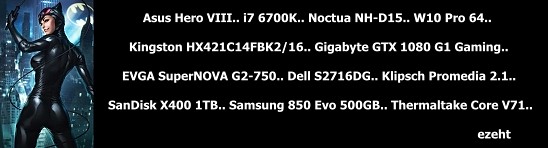
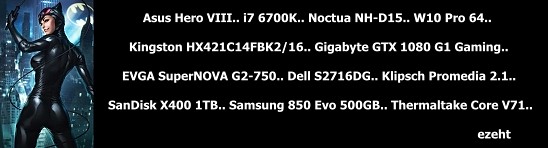
Options
- Mark as New
- Bookmark
- Subscribe
- Mute
- Subscribe to RSS Feed
- Permalink
01-09-2018 07:47 PM
ezeht wrote:
I do not use a controller but best I understand from reading a lot and if using a windows pc an xbox usb controller for PC works best with far less problems on pc- not all games have controller support and some say partial support which means some things you can only do on a k-m.. Many sites on the net or in America have them from around 20 to 25 dollars.. After lots of research I think I might buy 1- I might not ever much use it but I have girl friends that come over sometimes and are use to playing games on console so the xbox controller would be great for them versus smashing my k-m 🙂
Well Steam seems to be adding in the console support for a lot of games, so it makes me think, all I need is one of these apps to accomplish the same thing.
But MotioninJoy, I don't want to mess with, read to much bad stuff...
I'll keep reading around...
Thanks
Options
- Mark as New
- Bookmark
- Subscribe
- Mute
- Subscribe to RSS Feed
- Permalink
01-09-2018 10:13 PM
My mistake with SCPToolkit, I didn't play around hard enough LOL, I was leaving out one step for the driver installation, it's working now.
By the way for anyone looking at this, I just found this for the PS4 controller;
http://ds4windows.com/
I'm going to give this one a go... 🙂
By the way for anyone looking at this, I just found this for the PS4 controller;
http://ds4windows.com/
I'm going to give this one a go... 🙂
Options
- Mark as New
- Bookmark
- Subscribe
- Mute
- Subscribe to RSS Feed
- Permalink
01-11-2018 05:15 PM
I installed DS4Windows and the GUI looks pretty nice, but I only tested it for a few seconds, I've been back and forth hacking on the ole box, trying to be Steam Free!
I started a game just for a few seconds with the SCPToolKit running and the console worked, I also did the same with DS4Windows running and the console again worked.
All though, SCPToolKit appears to work with 3rd party consoles, whereas DS4Windows is for PS4 controllers only...
Oh, and I'm such an Extreme Geek, that when I just start checking into apps like this, and I've found a few, I don't stop the Hunt till I'm sure I've found the best! LOL
So I'm still on the hunt, and I did find some more apps, I'm gonna test out Pinnacle and InputMapper;
AntiMicro;
https://github.com/AntiMicro/antimicro
Pinnacle;
http://pinnaclegameprofiler.com/
Controller Companion
http://controllercompanion.com/
InputMapper
https://inputmapper.com/
REWASD;
https://www.rewasd.com/
Keysticks;
http://keysticks.net/site/
I started a game just for a few seconds with the SCPToolKit running and the console worked, I also did the same with DS4Windows running and the console again worked.
All though, SCPToolKit appears to work with 3rd party consoles, whereas DS4Windows is for PS4 controllers only...
Oh, and I'm such an Extreme Geek, that when I just start checking into apps like this, and I've found a few, I don't stop the Hunt till I'm sure I've found the best! LOL
So I'm still on the hunt, and I did find some more apps, I'm gonna test out Pinnacle and InputMapper;
AntiMicro;
https://github.com/AntiMicro/antimicro
Pinnacle;
http://pinnaclegameprofiler.com/
Controller Companion
http://controllercompanion.com/
InputMapper
https://inputmapper.com/
REWASD;
https://www.rewasd.com/
Keysticks;
http://keysticks.net/site/
Options
- Mark as New
- Bookmark
- Subscribe
- Mute
- Subscribe to RSS Feed
- Permalink
01-27-2018 09:08 AM
Ds4windows is amazing. Being able to map the touchpad to whatever I want is great. Multiple profile toggling makes changing games easy. Standard desktop profile has touchpad mapped as mouse movement & left right click, launching a game can automatically change the profile to the game. Also because of the customizable light bar that's how you know your game launch selected the right DS4 profile
Options
- Mark as New
- Bookmark
- Subscribe
- Mute
- Subscribe to RSS Feed
- Permalink
01-28-2018 03:59 PM
Yeah DS4 seems to be the nicest...
But for the moment, I am playing some games that GOG has, and they both have Controller support built in, so no need for any 3rd party app, and to be honest, this is the way I'd like to keep it.
So no 3rd party apps for me for now, and I'm so Geek, after playing with all these apps, I'm a Good Little Geek, I have my trusty Clonezilla backups, I formatted, put back a Clean OS backup, and now, all clean from the apps, and just pure gaming bliss!
I think most people don't realize, on a side note here, how important it is, to have a clean system for gaming performance, that's why I do what I do, stripped to the bone, and only what I need!
Vrroooom 🙂
But for the moment, I am playing some games that GOG has, and they both have Controller support built in, so no need for any 3rd party app, and to be honest, this is the way I'd like to keep it.
So no 3rd party apps for me for now, and I'm so Geek, after playing with all these apps, I'm a Good Little Geek, I have my trusty Clonezilla backups, I formatted, put back a Clean OS backup, and now, all clean from the apps, and just pure gaming bliss!
I think most people don't realize, on a side note here, how important it is, to have a clean system for gaming performance, that's why I do what I do, stripped to the bone, and only what I need!
Vrroooom 🙂
Related Content
- Controling the AIO - all in one cable or individual? in Hardware & Build Advice
- ASUS ROG STRIX B650e-e Gaming WIFI - The SATA Nightmare... in Hardware & Build Advice
- Ryujin III and Lian Li Fans - How to connect... in Hardware & Build Advice
- TUF GAMING B650-PLUS WIFI with no Wi-Fi in Hardware & Build Advice
- Asus P6T SE Motherboard LAN only goes to 100mbps how do I get 1000mbps in Hardware & Build Advice
