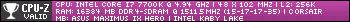Turn on suggestions
Auto-suggest helps you quickly narrow down your search results by suggesting possible matches as you type.
Showing results for
- Republic of Gamers Forum
- Software
- ASUS Software
- AI Suite GPU fan control dissapeared
Options
- Subscribe to RSS Feed
- Mark Topic as New
- Mark Topic as Read
- Float this Topic for Current User
- Bookmark
- Subscribe
- Mute
- Printer Friendly Page
AI Suite GPU fan control dissapeared
Options
- Mark as New
- Bookmark
- Subscribe
- Mute
- Subscribe to RSS Feed
- Permalink
01-30-2018
02:23 AM
- last edited on
03-06-2024
08:57 PM
by
![]() ROGBot
ROGBot
Can anyone help me?
I just installed this version of AI Suite 3.00.13, updated my bios from my z270e to version 1203 and my GTX 1070 to nvidia driver to 390.77.
Before that, I was able to control GPU fans with AI Suite 3.00.10, but after those updates I can't even see my GPU stats (i mean voltage, frequency, temperatures or RPM from the fan) I liked too much those controls for GPU fans but now i don't know what to do to adjust the fan curve
(don't suggest me GPU tweak, i don't like because it only has two points for fan curve).
I tried reinstalling Ai Suite (both versions) using AISuitecleaner.exe but, but isn't worked.
I just installed this version of AI Suite 3.00.13, updated my bios from my z270e to version 1203 and my GTX 1070 to nvidia driver to 390.77.
Before that, I was able to control GPU fans with AI Suite 3.00.10, but after those updates I can't even see my GPU stats (i mean voltage, frequency, temperatures or RPM from the fan) I liked too much those controls for GPU fans but now i don't know what to do to adjust the fan curve
(don't suggest me GPU tweak, i don't like because it only has two points for fan curve).
I tried reinstalling Ai Suite (both versions) using AISuitecleaner.exe but, but isn't worked.
Labels:
- Labels:
-
ASUS Software
9,106 Views
7 REPLIES 7
Options
- Mark as New
- Bookmark
- Subscribe
- Mute
- Subscribe to RSS Feed
- Permalink
03-22-2018 05:34 PM
Last post to this thread was over a month ago. Is there a fix yet?
Options
- Mark as New
- Bookmark
- Subscribe
- Mute
- Subscribe to RSS Feed
- Permalink
03-24-2018 04:58 AM
DviousDave wrote:
Last post to this thread was over a month ago. Is there a fix yet?
Nothing yet...
Options
- Mark as New
- Bookmark
- Subscribe
- Mute
- Subscribe to RSS Feed
- Permalink
03-24-2018 08:12 AM
Diegorro wrote:
Nothing yet...
Unfortunately I don’t think they will fix this. We are trying to solve problems for years without any result. So, what can you do;
1. Remove the Ai Suite completely, if you can because after removing it left so much crap.
2. Control your CPU fans with your motherboard.
3. Than install MSI Afterburner to control your GPU. The Afterburner works perfect to control your GPU and fans.
Options
- Mark as New
- Bookmark
- Subscribe
- Mute
- Subscribe to RSS Feed
- Permalink
04-01-2018 12:55 PM
Guys! I found a way to fix it, it isn't a real fix, but it works as used too
I just uninstalled AI Suite 3 and I installed again for some reason with the version 3.00.13
try uninstalling and installing, if you cant, ask me for de .zip where i saved everything.
I just uninstalled AI Suite 3 and I installed again for some reason with the version 3.00.13
try uninstalling and installing, if you cant, ask me for de .zip where i saved everything.
Options
- Mark as New
- Bookmark
- Subscribe
- Mute
- Subscribe to RSS Feed
- Permalink
01-13-2019 10:42 AM
Diegorro wrote:
Guys! I found a way to fix it, it isn't a real fix, but it works as used too
I just uninstalled AI Suite 3 and I installed again for some reason with the version 3.00.13
try uninstalling and installing, if you cant, ask me for de .zip where i saved everything.
Could you please send it to me? It doesn't work for me. I even downloaded all ai suites available on Asus website but it did not fix the problem. Thanks.
Options
- Mark as New
- Bookmark
- Subscribe
- Mute
- Subscribe to RSS Feed
- Permalink
04-08-2018 05:14 PM
Amsterdam wrote:
Unfortunately I don’t think they will fix this. We are trying to solve problems for years without any result. So, what can you do;
1. Remove the Ai Suite completely, if you can because after removing it left so much crap.
2. Control your CPU fans with your motherboard.
3. Than install MSI Afterburner to control your GPU. The Afterburner works perfect to control your GPU and fans.
I went and removed AIsuite and GPU tweak, mostly because i prefer manual contol via BIOS, and prefer the OSD of Afterburner.
But i have found there's no way to separately control the fans connected to the GPU. It's one setting for all fans. For example, i want the GPU fans spinning at 60% at 60c, but my Noctua connected fans spinning at 75% at 60C. Afterburner doesn't let you do that.
Related Content
- [AISuite 3 - Fan Expert BUG] Asus GPU Temp as source not taken into account at startup -> Workaround in ASUS Software
- AC Fan Control and Fan Xpert 2 are being very, very naughty in Armoury Crate
- [Motherboard] Armoury Crate - Introduction in FAQs (Software)
- Armoury Crate is Clunky in ASUS Software
- AISuite 3 3.01.10 Fan Xpert 4 problems in ASUS Software