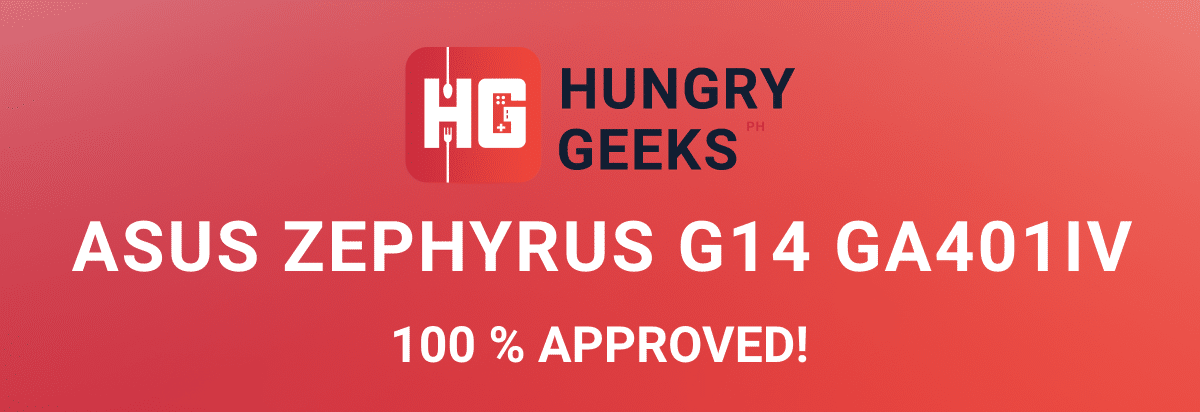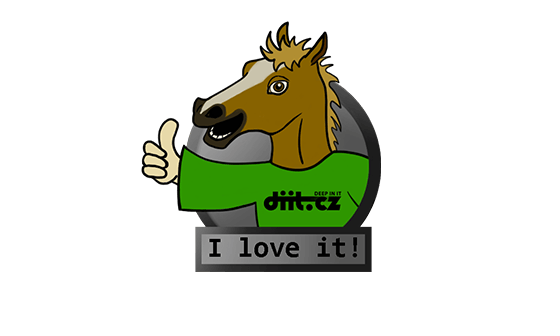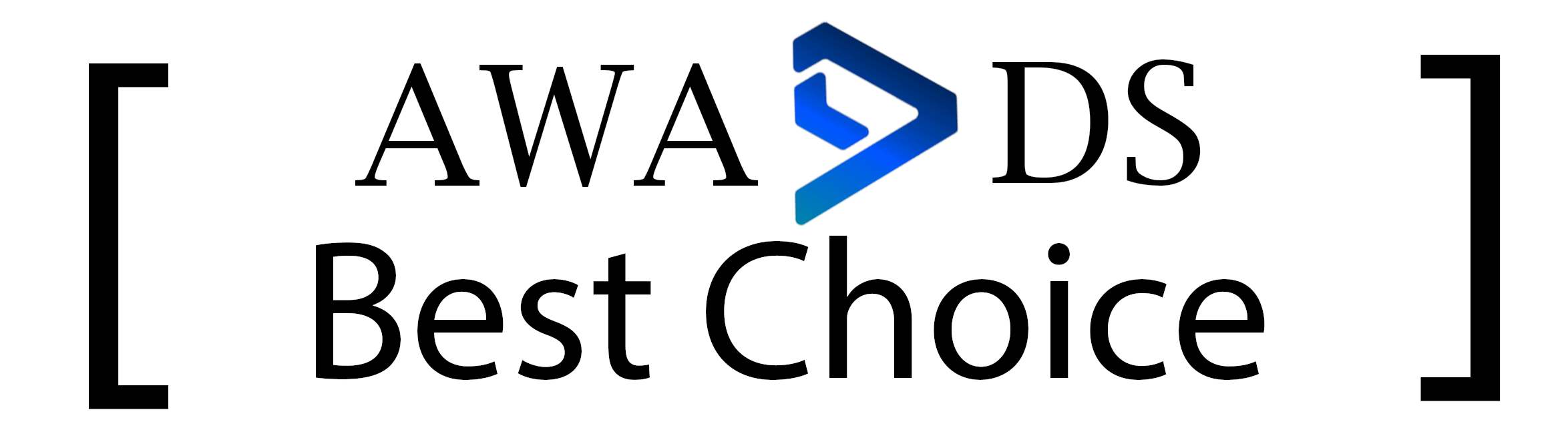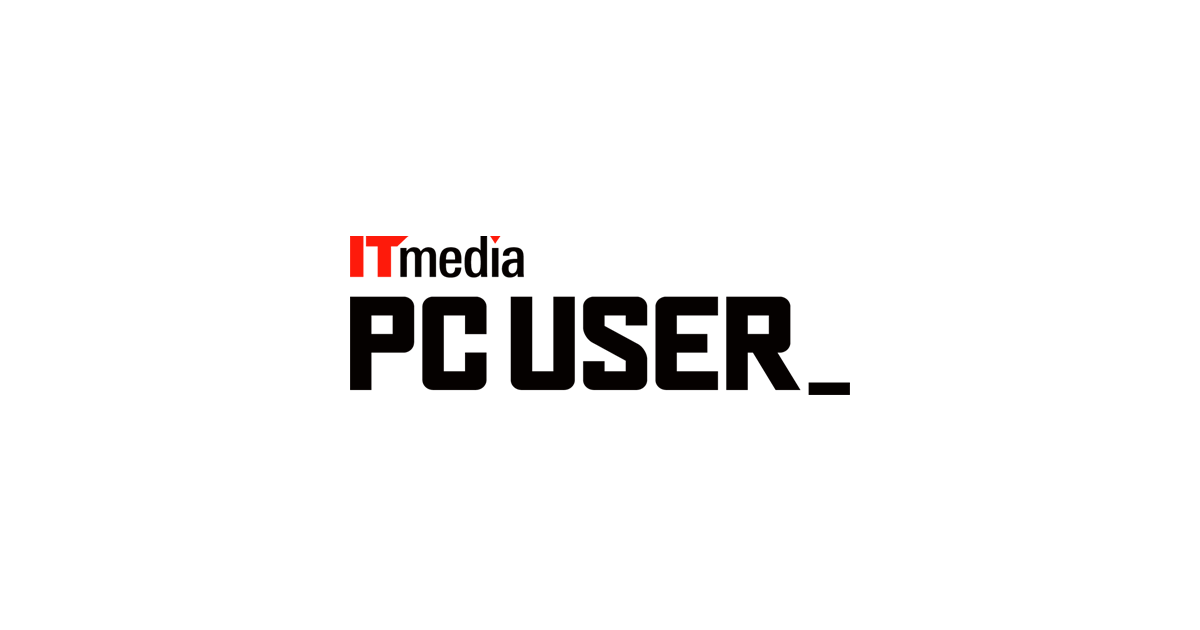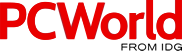- 功能
- 技術規格
- 獎項
- 圖片集
- 支援
</Zephyrus G14>

Windows 11作業系統、AMD Ryzen™ 7 處理器和 AMD Radeon™ RX 6800S 行動顯示卡為這款強大的機器提供動力

獨家均溫板和液態金屬散熱技術可強化 ROG 智慧散熱能力
支援 16:10 長寬比、120Hz QHD面板和 Pantone® 驗證,可提供出色的視覺效果

升級後的 ROG動態編程LED顯示器(AniMe Matrix™) 提供更多生動的動畫,以及全新功能和小遊戲

30 分鐘最高快速充電 50%,支援 100W USB Type-C 充電和 WiFi 6E

支援四個揚聲器、用於語音擷取的 3D 麥克風陣列和 Dolby Atmos,可提供清晰無比的音訊
*產品規格將依型號不同而有所差異,詳細販售規格請洽當地經銷門市為主
精密加工
虹彩標誌銘牌採用物理氣相沉積製程打造,呈現光彩熠熠的色澤。
機器外蓋覆蓋
14,969
個精密 CNC 銑削孔洞
及
1,449
個 Mini LED
(AniMe Matrix™ 型號)
或是
從表面下方閃閃發光的
虹彩薄膜
gleaming up from beneath adorn the lid.
G14 的側面已在 2022 年經過改造
輕 & 薄
具有簡約時尚的美感
機器底部採用穿孔金屬,可保持輕薄,更輕鬆
散熱
螢幕轉軸上經過重新設計的 V 形切口,讓隱藏在邊框中,以及照耀在機殼上菱形圖案的燈光更引人注目。
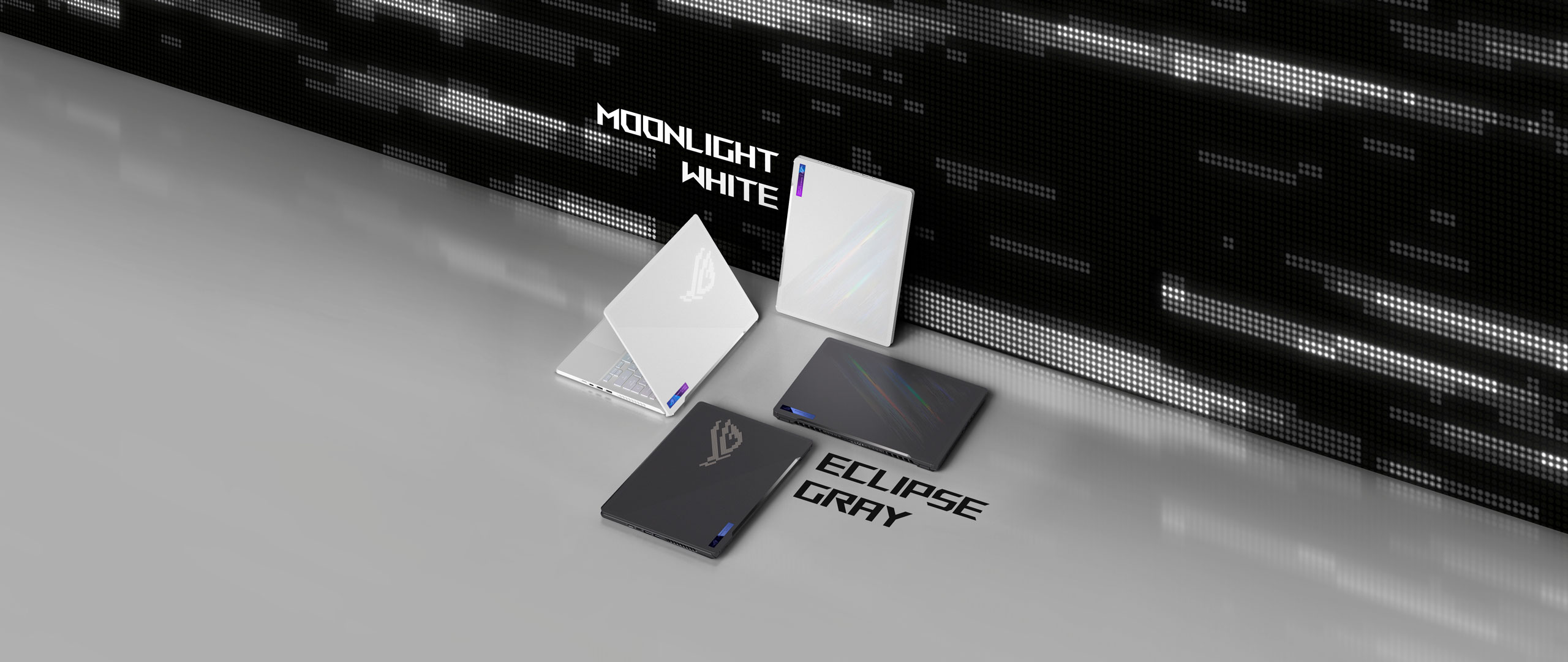

探索點矩陣設計
ROG動態編程LED顯示器(AniMe Matrix™)和 OMNI 都經過升級。有了更多的 LED,表示可以展現更豐富的動畫效果,而 OMNI 帶著一整套小遊戲回歸,例如吃角子老虎機、射擊遊戲和打地鼠。隨著您進步,遊戲還將點亮 ROG動態編程LED顯示器(AniMe Matrix™),並且隨著 OMNI 加入您的桌面,獲得高分將解鎖更多 OMNI 動畫。
無止境的個人化
透過可自訂的動畫選項,打造專屬於您的 Zephyrus G14。顯示文字訊息或系統通知,設置 Matrix 以即時回應您的音訊來源,或建立您個人的自訂動畫。
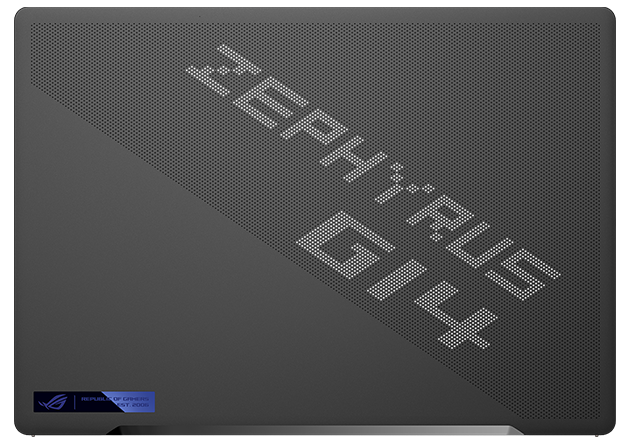
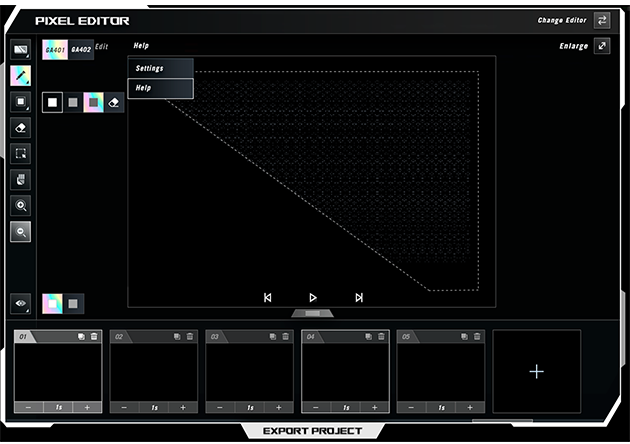
**需要電腦主機才可以自訂創作設計
完整的 AMD 能力
全新 2022 Zephyrus G14 開箱即用,搭載 Windows 11 作業系統。最高配備全新 Ryzen™ 7 處理器和 Radeon™ RX 6800S 行動顯示卡,這款全部採用 AMD 技術的強大裝置已準備好迎接任何遊戲或多工作業。
產品規格將依型號不同而有所差異,詳細販售規格請洽當地經銷門市為主
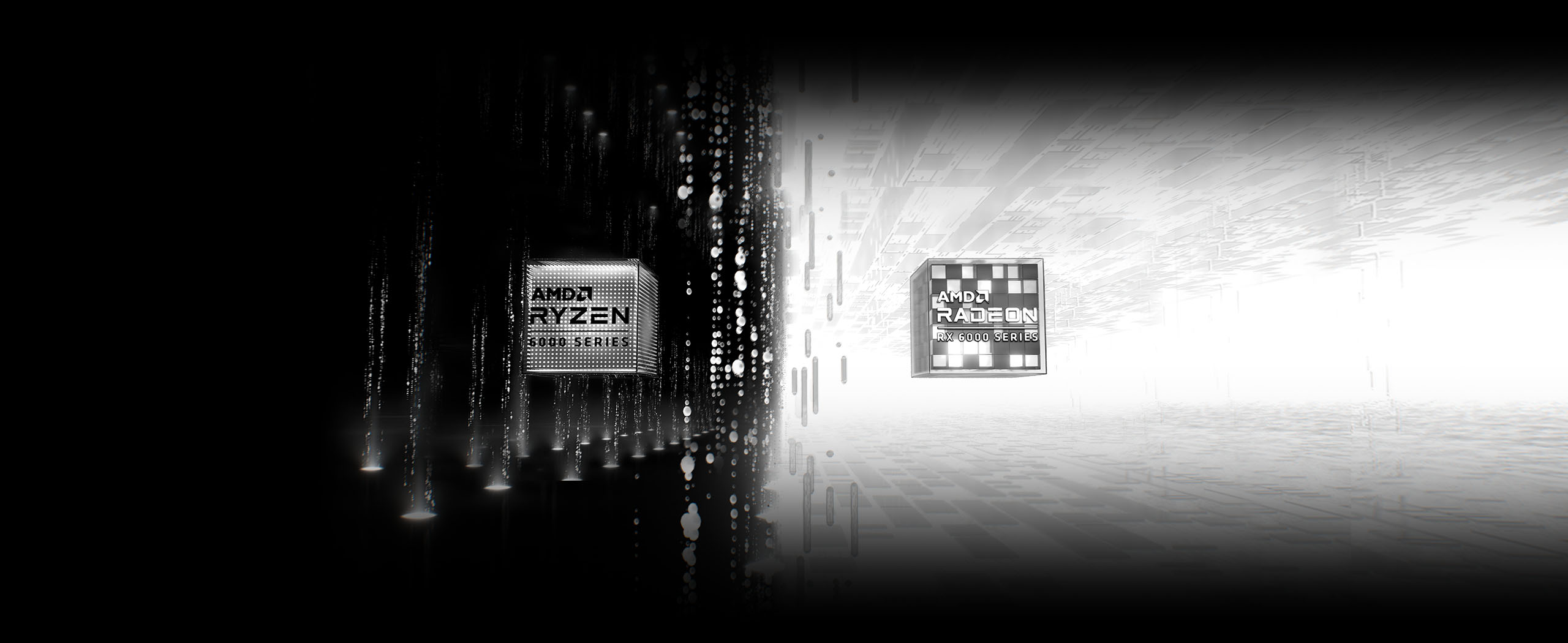
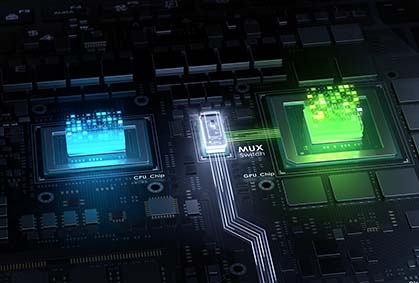
調校效能
得益於 AMD 技術,G14 是一部真正擁有極致效能的機器。AMD SmartShift 動態增強演算法可隨時為您提供所需的動力。AMD Smart Access Memory 可讓 CPU 直接存取 GPU 的完整 VRAM 容量,進而提高特定遊戲的效能。全新專用 MUX 獨顯直連開關可讓 GPU 直接驅動顯示器,藉此減少延遲並提高效能。

AMD SmartShift Max
AMD SmartShift 技術允許 CPU 和 GPU 互相通訊,並在需要時,即時將電源分配至需要的地方。 在學習演算法進步下,SmartShift 通過 Infinity Fabric 將 CPU 和 GPU 連接起來,這樣兩個組件都可以對高負載工作任務做出快速反應。

AMD Smart Access Memory
一般的 Windows PC 一次只允許 CPU 執行一小部分圖形內存 (VRAM)。透過與 AMD RX 6000 系列顯卡搭配使用時,Smart Access Memory 能夠提供AMD Ryzen 處理器完全透過 VRAM 以提高性能,從而消除了這一瓶頸。
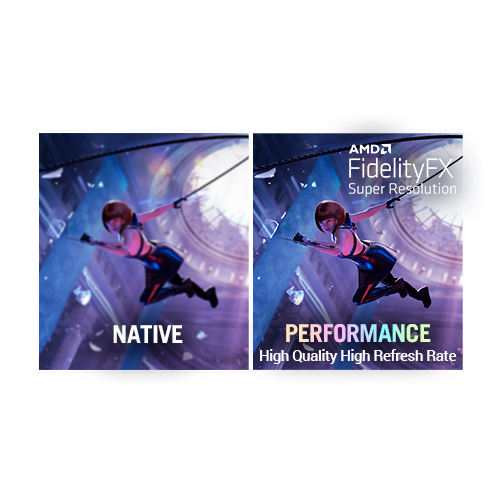
AMD FidelityFX™ 高更新率技術
AMD FidelityFX™ 高新率技術(FSR) 使用頂尖的升級技術來幫助您提高在特定遊戲中的幀數,提供高品質、高更新率的遊戲體驗。
DDR5 頻寬
利用 DDR5 無與倫比的資料傳輸速度,為反應更快的遊戲和多工作業提供動力。

高速PCIe® Gen 4 SSD 高速儲存
1TB PCIe SSD 提供極快的啟動時間、更快的遊戲載入畫面,並提升作業系統的整體反應能力。
保持冷靜
強大的硬體需要強大的散熱能力,特別是對於小型機殼中的硬體。Zephyrus G14 為 CPU 和 GPU 配備含液態金屬散熱技術的均溫板,可高效傳遞來自最高溫元件的熱能。防塵通道可讓 Arc Flow 風扇自動從系統排出灰塵,盡可能減少空氣亂流,藉此維持靜音。
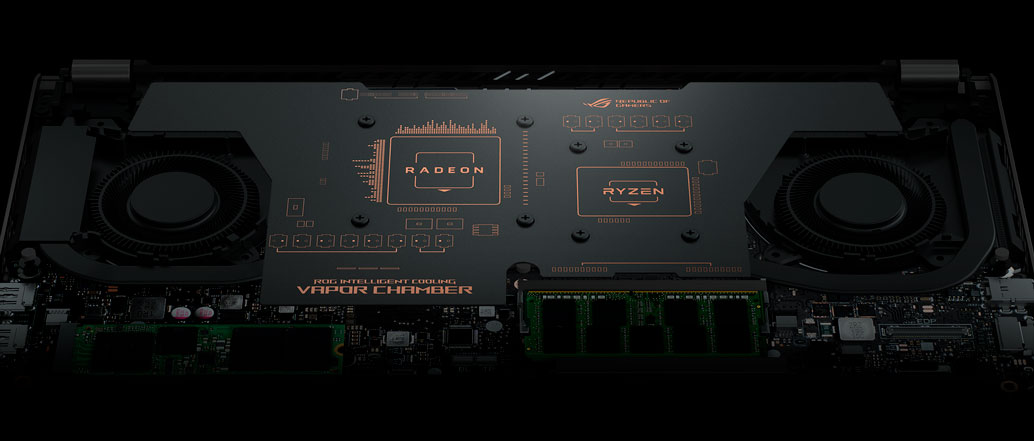

均溫板 散熱更快
相較於傳統散熱管僅沿著軸線傳熱,均溫板設計可讓熱量分散於整個表面,藉此擴大散熱區域,在狹小空間內快速散熱。 降低這些電源組件的溫度,有助於提升長期穩定性與可靠性。
*Improvements compared to using heatpipes, as tested in Turbo mode internally by ASUS.
利用液態金屬使 CPU 保持低溫
*溫度改善係與傳統散熱化合物比較,由華碩內部進行測試。熱導性係與產業標準比較。
0dB 技術,
零干擾
透過 0dB 技術在輕量工作負載下享受真正安靜的散熱效果在靜音運轉模式中,當執行低功率作業時,散熱系統會關閉所有風扇,以被動方式散熱。如此可讓使用者專注於工作,或完全沉浸於電影之中而不會分心。如果 CPU 或 GPU 溫度升高 (例如在遊戲過程中),風扇會自動再次打開。

進氣,除塵。
2022 年全新 G14 在兩個風扇都配備防塵濾網。濾網有助於防止灰塵和纖維吸入機殼,相較於沒有濾網的機器,CPU 的運作功率可提高 15%,GPU 則可提高 4%。灰塵越少,您的電腦越能在不減速的情況下,以最高效能持續長時間運作。
*在模擬多塵環境中進行內部測試

升級 Arc Flow Fans™ 以更低的噪音移動更多空氣
更新後的 Arc Flow 風扇具有 84 個特殊形狀的彎曲葉片,可最大幅度提升氣流,同時發出最小的噪音。可變厚度葉片可減少亂流,因為風扇可透過離心力加快空氣速度,提供更安靜的整體使用體驗。與我們的標準 Arc Flow 型號相比,G14 利用獨特的風扇,在相同的轉速下能夠增加 32% 的氣流。 2022 G14 也有額外的風扇自訂功能。在相同的轉速下,與我們的標準 Arc Flow 相比,新款 G14 中的風扇可增加 5% 的氣流。
*氣流的提升係與 71 個葉片的 ROG 風扇設計比較,由華碩內部進行測試。

防塵通道 2.0 可延長系統壽命
我們已升級的散熱模組設計具備較短的防塵通道,在風扇四周保留更多空間,最多可提升 15% 的氣流。防止灰塵堆積可確保系統的長期穩定性和可靠性。
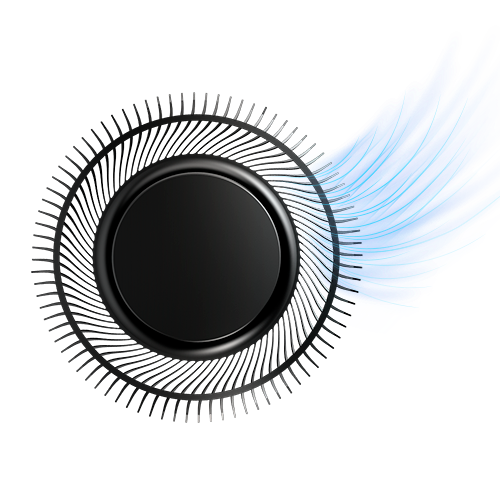
可變葉片厚度設計 有助減少空氣碰撞
我們的風扇採用可變厚度和形狀的葉片,在排出空氣之前從高壓區到低壓區逐漸改變。與傳統風扇葉片相比,可減少亂流並最大化氣流效率。 此項獲得專利的新設計乃透過最新的液晶聚合物處理技術實現,這些技術讓我們能製造出超薄且堅固的風扇葉片,藉以增加進氣量。

超讚的0.15mm 超薄鰭片
熱能可由 4 個散熱器散發,每個散熱器皆採用厚度僅 0.15mm 的超薄銅質鰭片。這些鰭片的尺寸僅為典型解決方案的一半,可達到更高的密度以促進散熱,並降低風阻以提供更流暢的氣流。共有 211 個散熱鰭片,表面積高達 75,368mm²。

場景配置可在正確的時間,為您提供正確的散熱
我們的靜音、效能及 Turbo 模式只是基本的功能。場景配置可讓系統依據執行中的應用程式,以及其他重要的系統設定,自動切換不同的模式。切換不同的燈光效果組態,在遊戲過程中停用 Windows 鍵和觸控板,並自動滿足您的需求。Armoury Crate 可即時進行調整,以符合當下的作業需求。

16:10
3ms
反應時間
500nits Brightness
超凡的視覺效果
您的筆電螢幕是打開數位世界的窗。今年,我們透過 16:10 的螢幕進一步擴大格局,實現 91% 的螢幕機身比。我們的 QHD 120Hz 型號也符合 ROG Nebula 顯示器標準,具有 100% DCI-P3 覆蓋率、Pantone® 驗證、500 尼特亮度及僅 3ms 的響應時間。這款幾乎無邊框的顯示器,提供筆電中最令人身歷其境的體驗,並配備紅外線網路攝影機,可讓您保持聯繫。
*如需進一步了解 ROG Nebula ,請點選此處
*產品規格將依型號不同而有所差異,詳細販售規格請洽當地經銷門市為主

Dolby Vision ® 技術
Dolby Vision 技術讓每一個情境、每一個畫面都變得更精彩。該技術改良了標準的 4K 高動態範圍 (HDR)影像,可動態調整視覺效果,讓眼前每一個畫面都變得更豐富、明亮且生動。創作者可利用廣為業界專業人士使用的格式來拍攝和編輯串流、影像等其他創作內容。
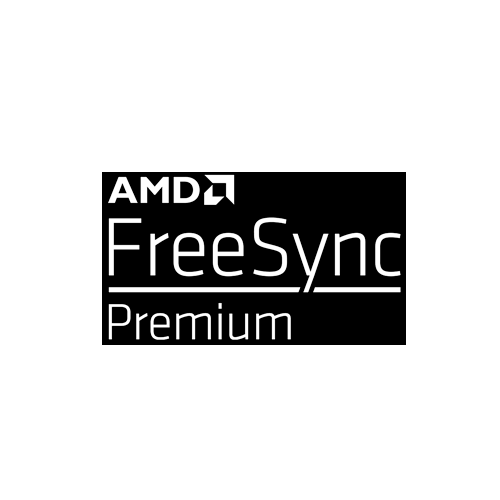
AMD FreeSync Premium 技術
不再出現影響遊戲沉浸感的畫面卡頓或破圖情形。GPU 以可變速率渲染畫格,但顯示器通常以固定的格數更新畫面,因此兩者之間可能不同步,導致明顯不流暢與失真的影像,讓您無法順利操作。透過 FreeSync 功能,顯示器的畫面更新率可與 GPU 的畫格速率同步,以避免影像破圖,並減少卡頓及輸入延遲的情形。準備好體驗看起來、玩起來都比以往更自然的遊戲過程。

Pantone® 色彩驗證
每部 IPS 等級顯示器皆經過原廠校正,確保色彩準確並符合 Pantone® 色票。藝術家、設計師及內容創作者可在其作品集加入高畫質內容,並在同一部筆電上享受更豐富的遊戲視覺效果。
使用 Windows Hello 輕鬆解鎖您的系統
令人驚嘆的電池續航力
30 分鐘即可快速充電至 50%
靈活的 180 度 ErgoLift 螢幕轉軸
使用 Windows Hello 輕鬆解鎖您的系統
令人驚嘆的電池續航力
靈活的 180 度 ErgoLift 螢幕轉軸
靈活的 180 度 ErgoLift 螢幕轉軸

感受節奏
採用 Dolby Atmos 技術的虛擬 5.1.2 聲道環繞音效,讓您猶如身處遊戲之中。兩個高音單體直接朝向使用者發出聲音,而雙 Smart Amp 重低音喇叭則可產生令人震撼的低音。您可以切換 6 種針對遊戲與媒體類型進行最佳化設定的預設模式,或手動調整以符合自己的喜好。雙向 AI 降噪可過濾輸入與輸出的音訊,為串流、聊天及錄音提供前所未有的清晰度。

Dolby Atmos®
無論您使用耳機或揚聲器,Dolby Atmos 都能透過更細膩的分層虛擬環繞音效增強空間沉浸感,並利用針對電影和遊戲特別調整的預設模式進一步最佳化其音效。

3D 麥克風陣列
內建麥克風陣列的三種模式可讓您更妥善地控制輸入。心形線模式擷取筆電正面的聲音,同時降低來自背面的聲音輸入,因此非常適合串流直播與遊戲。立體聲模式利用左右兩聲道錄製更寬廣的聲景,適合現場音樂演奏或其他沉浸式的體驗。全向式模式平均擷取來自所有方向的聲音,可實現更清晰的多人視訊會議。
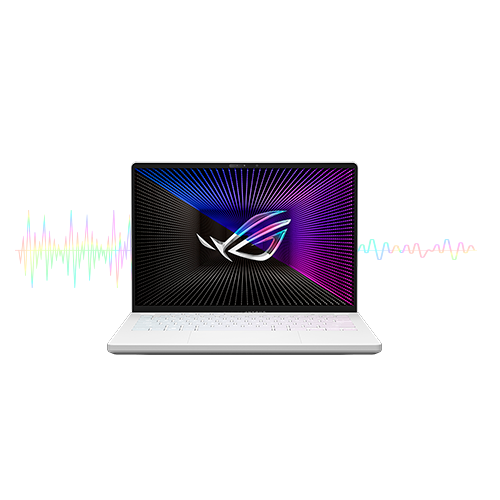
雙向 AI 降噪
我們先進的雙向 AI 降噪適用於任何輸入裝置和下行連線,可讓您消除來自您的麥克風及隊友傳入音訊中的噪音。它也能在 CPU 上執行,有助減輕 GPU 負載,在遊戲中達到更高的 FPS。您甚至可依據程式來自訂降噪設定,以過濾特定應用程式 (例如語音聊天),而不會影響您不希望變更的遊戲音效。

觸感極佳
2022 Zephyrus G14 配備更大的觸控板,以配合全新 16:10 長寬比螢幕,實現反應靈敏的控制。Overstroke 技術可在較高的位置觸發按鍵,提供更快的反應速度,ErgoLift 設計可將鍵盤抬升至一定的角度,提供更優異的打字舒適度。帶有炫目虹彩光澤的鍵盤,可透過專屬快速鍵調整音量、麥克風靜音,並輕鬆使用 ROG Armoury Crate 軟體。這些快速鍵也可以完全自訂,可設定成用於啟動應用程式,或設為功能鍵或巨集鍵。
新一代 WiFi 6E
即使網路連結多個用戶端,WiFi 6E 也能讓您保持連線。相容網路可用時,可以在遊戲和視訊會議時享受接近有線網路的速度。
可調整的連接能力
配備兩個 USB Type-C 連接埠 (一個支援 PD 供電和 DisplayPort™ 1.4),以及一對 USB 3.2 Type-A 連接埠,提供充足的連接選項。全新加入的 UHS-II microSD 讀卡機,非常適合需要在外出途中傳輸資料的創作者。
(UHS II)
DisplayPort™ 1.4 and Power Delivery
調校
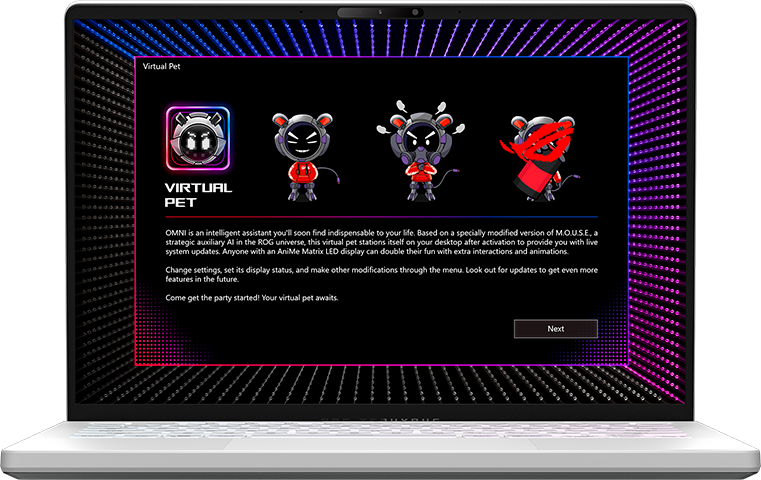
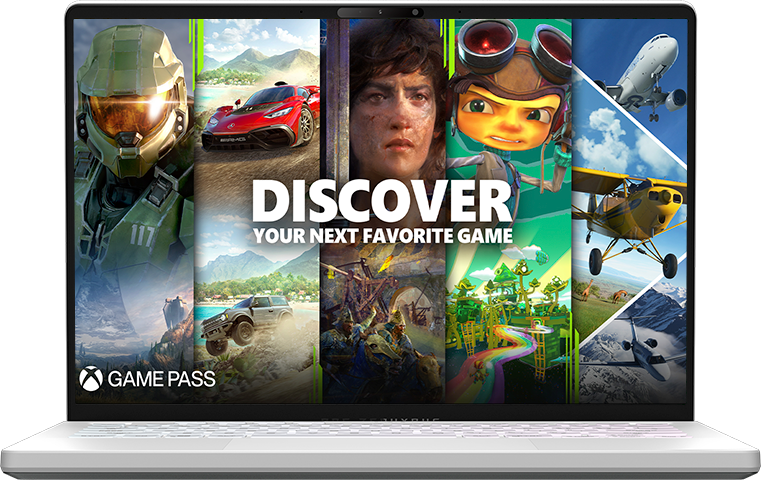
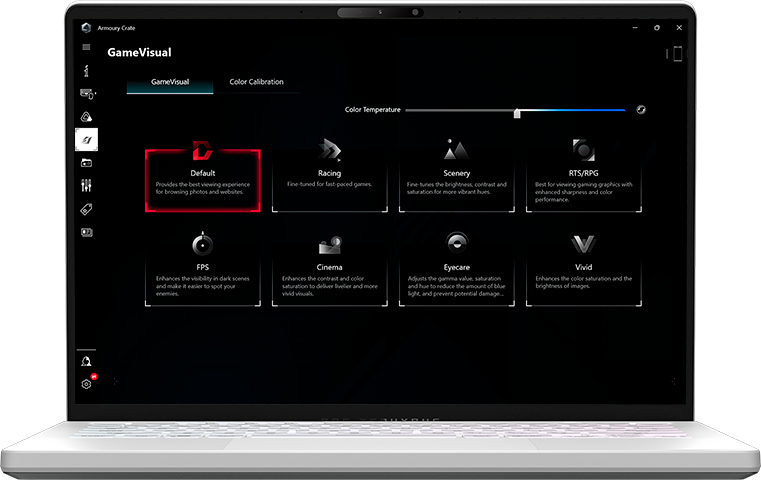
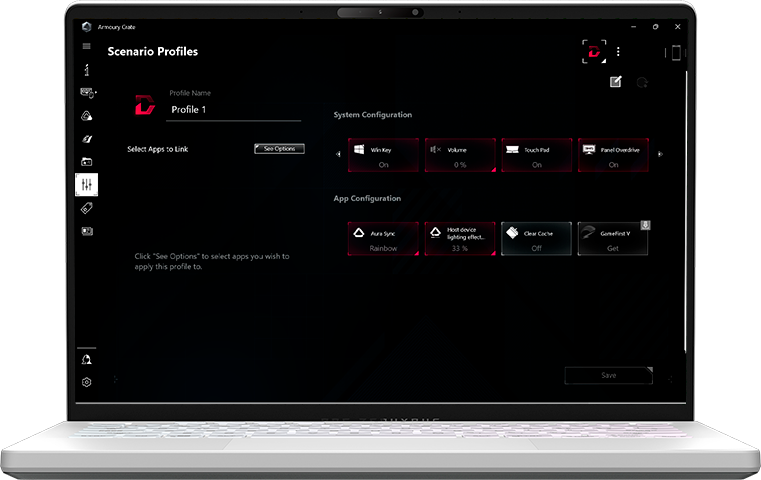
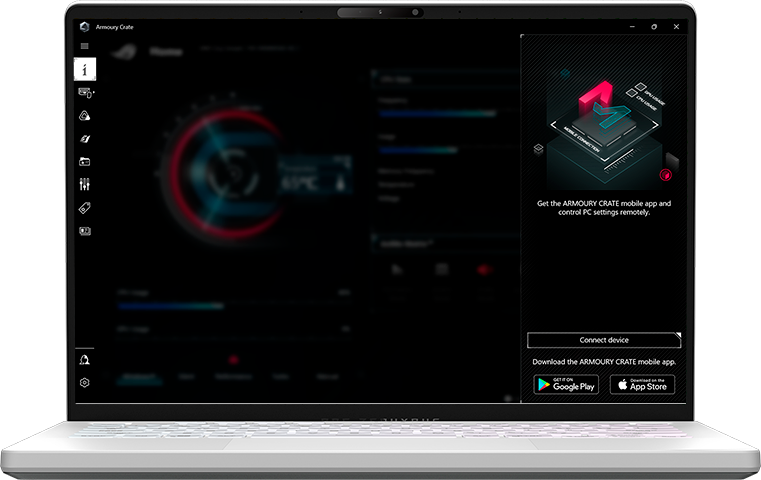
ROG 專屬的 OMNI 吉祥物,是個有趣的伙伴,同時也是與使用者互動的個人助理。OMNI 在啟用之後會在您的桌面上活動,並即時反應系統負載與電池電量的變化。您亦可將虛擬寵物設定為在 Zephyrus G14 的ROG動態編程LED顯示器(AniMe Matrix™)顯示器上活動。
在您的電腦、遊戲主機、手機或平板電腦上,以低月費與朋友一起遊玩 100 多種高品質遊戲。*隨著新遊戲不斷推出,您隨時都有最新的遊戲可以遊玩。
*適用條款及除外條款。遊戲目錄內容因時間、地區和裝置而異。詳細資訊請參閱 xbox.com/gamepass 和 https://www.ea.com/eaplay/terms。Xbox 雲端遊戲:適用串流限制。需要相容的控制器 (另行販售)、支援的裝置和 Xbox Game Pass 應用程式;請參閱系統需求。系統需求因遊戲而異;效能隨更高階的系統而變化。
ROG GameVisual 軟體提供六種經過專業調校的圖形模式,以最佳化特定遊戲類型的視覺體驗。例如,第一人稱射擊 (FPS) 模式可提升黑暗環境中的能見度,讓您能比潛伏於陰影中的敵人更快舉槍瞄準對方。使用 GameVisual,讓您從遊戲庫的每一款遊戲獲得最佳體驗。
場景配置 (Scenario Profile) 的基本功能包括自動切換為安靜、效能或加速模式。您也可以為其他重要的系統設定定義應用程式專屬的偏好設定,例如照明組態、是否要啟用 Windows 鍵或觸控板,以及要使用哪個 GameFirst VI 設定檔。Armoury Crate 會根據當下的作業需求立即進行調整,您也可以設定各個設定檔,使其完全符合您的需求。
取得免費的 Android 或 iOS 版 Armoury Crate,讓您輕鬆存取設定,無須中斷遊戲!現在可從 Google Play™ 和 App Store 下載。
著裝上陣
搭售 ROG Zephyrus G14 與一系列遊戲週邊裝置和配件。使用 ROG Impact 電競滑鼠流暢且精準地操控游標。使用尺寸更小的 100W 充電器可減輕您的負擔,並提供充足的電力讓您隨時隨地維持生產力。您可以將筆電放入便利且尺寸完美匹配的保護套中,在外出移動過程中提供額外的保護。
*產品搭售配件將依型號不同而有所差異,詳細販售內容請洽當地經銷門市為主
Scan the box with your
phone to find OMNI
獎項
影片評論
2022 ROG Zephyrus G14 Product Video
The Zephyrus G14 2022 is the best gaming laptop of the year. The specs are freakin' exceptional.
This year they just took it to a whole new level.
Not only is this gaming laptop a beast in performance, but it is also a master of memes. Is the Asus ROG Zephyrus G14 the gaming laptop of the year?
The 2022 Zephyrus G14 is back and more stylish than ever
The Radeon RX6800s makes any game you play smooth and enjoyable
The Zephyrus G14 is quite compact, featuring a sturdy and premium built. Its slim and lightweight, perfect for on-the-go users. The performance of the machine is also impressive and justifies the price of the product.
The look of the ASUS ROG Zephyrus G14 is really nice. It gives you that high end feel but at the same time, it's not too much. It's super portable and can be easily carried to schools and colleges.
I'm definitely impressed by the Zephyrus G14. One of the best options available currently for editing
Looking for power or mobility? Do you want it for something other than playing? Among these ROG laptops you will find the one that suits you
We face the final stretch of the review with a magnificent taste in our mouths, and there is no area in which the Asus ROG Zephyrus G14 2022 does not stand out, offering the best on the market, with the best materials, the most cutting-edge components and a system of cooling capable of keeping temperatures at bay with a more than acceptable loudness, without neglecting other aspects such as the keyboard, the panel or the aesthetics and maintaining a price that is quite contained within its range
This gaming laptop is the best for me not because of its performance, but because in general, it gives us a complete and balanced experience. It not only allows you to play games, but also work and consume multimedia content at the same level.
ROG Zephyrus G14 (2022) Gaming Laptop Unboxing + Gameplay
ROG Zephyrus G14 (2022) Gaming Laptop Unboxing + Gameplay
ROG Zephyrus G14 (2022) Gaming Laptop Unboxing + Gameplay
The newest gaming laptop from ASUS, ROG Zephyrus G14, is small, light, and powerful! We'll show you all the data, including benchmarks!
This beautiful white gaming laptop is very powerful [ROG Zephyrus G14]
The new laptop from the best-selling gaming laptop brand in Japan has arrived.
Here's what's so great about the ASUS ROG Zephyrus G14 GA402RK!
14인치 고성능 게이밍 노트북 ASUS ROG ZEPHYRUS G14 GA402 후기
【악플러들 상대로 1대1】어느 티어까지 이길 수 있을까?
Đánh Giá Chi Tiết Laptop Gaming ASUS ROG Zephyrus G14: Mẫu Laptop Gaming Mình Thích Nhất!
4 Lý do TẠI SAO mình chọn LAPTOP GAMING để LÀM ĐỒ HỌA!!
Đánh giá ROG Zephyrus G14 (2022): Sự lợi hại của AMD?
ROG Zephyrus G14 2022 (Ryzen 6800HS + RX6700S): Tò mò nhiều thứ về Laptop Gaming AMD
If you are looking for a lightweight notebook that can work, play games, ROG Zephyrus G14 is a good choice.
-
(2022) Asus ROG Zephyrus G14 // AMD Ryzen 9 6900HS + RX6700S
ASUS Zephyrus G14 (2022) – Jak dobrze to gra?
The New ASUS Zephyrus G14 is WAY Better!
ASUS Zephyrus G14 (2022) Review - The Best Laptop?
Asus ROG Zephyrus G14 Review - Is it ACTUALLY Any Good? [2022]
It Actually Got BETTER 🤯 - Zephyrus G14 2022 vs G14 2021
2022 ROG Zephyrus G14 - Every game is your game
Video review from the channel MrBegėdis
The Rise of Gamers - 2022 Brand New ROG Gaming Laptops
ASUS Goes Crazy With Gaming Laptop Updates in 2022!
These NEXT-GEN Gaming Laptops will Blow Your Mind!
ASUS Is Already Killing It!
ROG Zephyrus G14 (2022) Review: Still THE Best 14" Gaming Laptop
"This 14 portable gaming laptop offers offers far better value compared to other small gaming laptops... To name a few it is lighter, has a better screen, a better battery life and a better CPU performance, all while being cheaper."" "If you want the best battery life and gaming performance... then the ASUS Zephyrus G15 is the way to go." "If you want better CPU performance and a larger 16:10 screen which just looks better while also getting better performance in creator loads."
There is a webcam, but the resolution is only HD, no RJ45 port.
The back cover of the machine is a hole making it difficult to keep clean. Fan vents come out of the front of the screen. causing heat vapor to hit your hand while in use Ports are fairly close together, no RJ45 ports.
It is a complete notebook. Comes with a light body, beautiful note page, with features with AniMe Matrix lights. The camera can be used for about one.
The power management feature is quite good, the screen is beautiful, the game can be played smoothly.
Video review from the channel Konsumer
社交媒體上的評論
顧客的留言

免責條款
- This device supports Wi-Fi 6E, the newest standard in wireless networking. Please note that Wi-Fi 6E is not yet available in all regions. If your country has not opened up the necessary Wi-Fi bands, this device will use the best connection available. ROG will release a software update to enable Wi-Fi 6E when it's available in your region.
- Please note that this Xbox Game Pass offer must be redeemed within 180 days of activating Windows. Systems that have not activated Windows within two years of their manufacture date will be unable to redeem this offer.
- The standard Asus test environment for battery life is as follows: Windows operating system, display module with 150 nits of brightness, lighting off, and other application settings.
- Video Playback: Testing is done with Wi-Fi/Bluetooth off, Windows Power Plan set to Balanced, Taskbar Power Mode set to Battery Saver, system volume at 67%, and video at full screen, 1080p resolution
- Web Browsing: Testing is done with Wi-Fi/Bluetooth, Windows Power Plan set to Balanced, Taskbar Power Mode set to Better Battery, and using the Weblooper Top50 website in Google Chrome to play the video with a refresh time of 10 seconds.
- Factors that affect battery life include laptop configuration, power settings, and the way it is used. Battery capacity fades with its cycle count and age.
- Quick-charging times apply when using the proper ASUS/ROG adapter included alongside the select model and the system is powered off (via the "shut down" command). In compatible scenarios, batteries can be recharged to 50% within 30 minutes under the optimal temperature range of 20-45 degrees Celsius. Charging times may vary +/- 10% due to system tolerance.
- HDMI、HDMI High-Definition Multimedia Interface、HDMI 商業外觀及 HDMI 識別標章等詞彙均為 HDMI Licensing Administrator, Inc. 的商標或註冊商標。
- The actual HDMI version of the products should be checked in the product specifications page respectively.
- RJ45 不支援 PoE cable 設備,不當使用恐造成設備損壞。
- 經由美國聯邦通信委員會及加拿大工業部認證的產品會於美國及加拿大販售。請造訪 ASUS USA 及 ASUS Canada 以獲得當地產品的資訊。
- 產品規格及資訊會隨時更新,恕不另行通知,請與供應商聯繫以獲得確切資訊。各地區所販售的產品可能不同。
- 產品規格及特色會因機型而有所差異,所有圖片也皆為說明用途,完整細節詳見產品規格頁面。
- PCB 顏色及軟體版本會隨時更新,恕不另行通知。
- 商標聲明: 本網站所談論到的產品名稱僅做識別之用,而這些名稱可能是屬於其他公司的註冊商標或是版權。
- 本網站所提到的產品規格、應用程式、圖片及資訊僅提供參考,內容會隨時更新,恕不另行通知。
- USB 3.0、USB3.1、USB3.2以及Type-C的實際傳輸速度將依據您的使用情境而變化,包括電腦的設備、檔案的規格以及系統配置和操作相關的其他因素而影響處理速度。
產品已加入比較,比較最多支援4個產品。
ASUS Footer