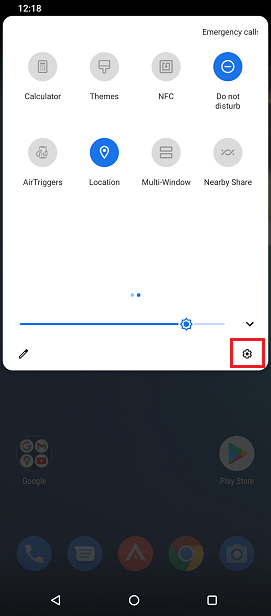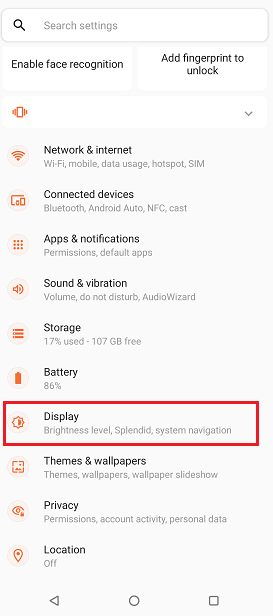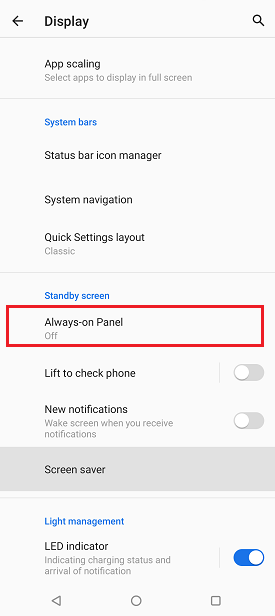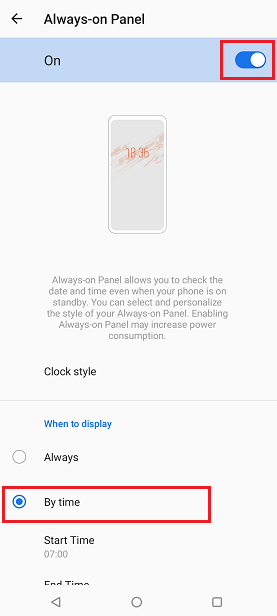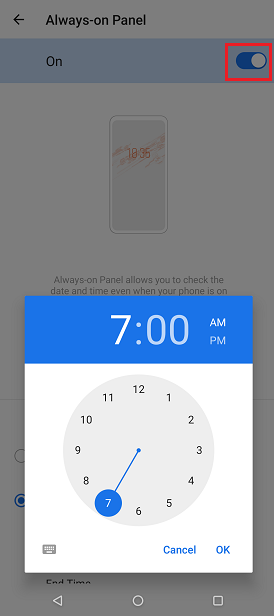Produk
ASUS 8Z (ZS590KS), ROG Phone 5 (ZS673KS), ROG Phone 5 Pro (ZS673KS), ROG Phone 5 Ultimate (ZS673KS), ZenFone 8 (ZS590KS), ZenFone 8 Flip (ZS672KS)
[Phone] Bagaimana cara mengatur waktu yang dijadwalkan untuk Always-on Panel?
Geser layar dari atas ke bawah untuk mengakses Quick Settings > Tap ikon Settings > Display > Set the Always-on Panel toggle to the "On" position. Select By time, and set the Start Time and End Time in the pop-up window.