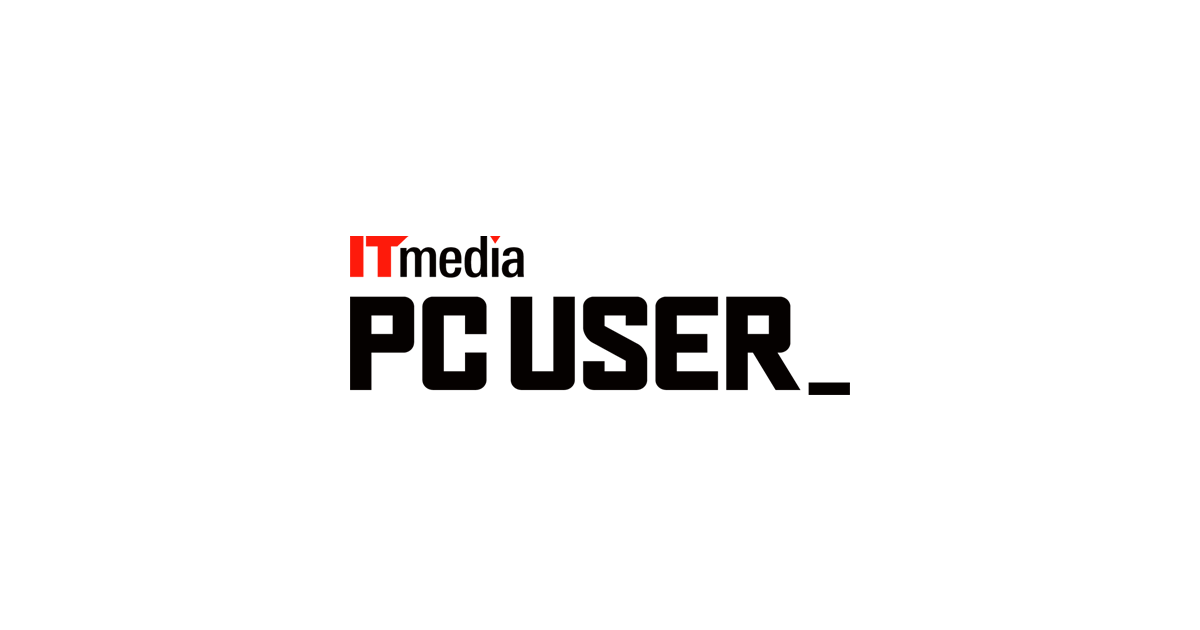- 特長
- スペック
- 受賞記録
- ギャラリー
- 購入先一覧
- サポート
共鳴し合う、創造性と闘争心。
共鳴し合う、
創造性と闘争心。

ROG Zephyrus Duo 16 GX650を操作して、Windows 11 Homeの快適なゲームパフォーマンスを満喫。
MUX SwitchとDLSS3、最大175Wまで使用可能なNVIDIA® GeForce RTX™ 4090 Laptop GPUを搭載。
ワークステーションからバトルステーションまで、16インチのmini LEDとVESA認定DisplayHDR™ 1000が、DCI-P3 100%の広色域をカバー。
CPUにThermal Grizzly社製液体金属グリス「Conductonaut Extreme」とAAS Plus 2.0の通気孔を採用し、すばやい冷却を実現。
Dolby Atomsテクノロジーを搭載した6台のスピーカーとマルチモードを搭載した3つのアレイマイク、双方向AIノイズキャンセレーションを搭載。
解像度4Kの14インチのセカンドディスプレイは、タッチパネル、スタイラスフルサポート、直感的に操作できるUI。
全く新しいスタンダード。
すべてを軽快にこなす圧倒のハイスペック。
あらゆるゲームを快適に楽しむことができます。
performance
ゲームパフォーマンスの最高峰
AMD Ryzen™ 9 7945HXプロセッサー*とNVIDIA® GeForce® RTX™ 4090 Laptop GPUが、最先端のゲームや創作作業の力強い味方になります。Ryzen™ 9 が驚異的なゲームパフォーマンスとマルチタスク性能を発揮。非常に負荷の高いプロジェクトでもストリーミングやレンダリングを可能にする一方、MUXスイッチを搭載したパワフルなAmpere GPUがトップクラスのフレームレートを実現します。1080P 赤外線WEBカメラは、スムーズなキャプチャとノートパソコンを安全に使用できるWindows Helloが対応しています。また、最大2TBの超高速PCIe® 4.0 SSDストレージと64GBまで増設可能な4800MHz DDR5メモリ*を搭載した最新の2023年のROG Zephyrus Duo 16 GX650は、マルチタスクで大活躍するモデルであり、あらゆるゲームやアプリケーションの読み込み時間を短縮します。
*他メーカ製メモリを増設した際の動作を保証するものではありません。増設の際は、各メモリメーカにご確認の上、お客様自身の責任において実施いただけますようお願いします。メモリ増設に伴う破損に対してもASUSのあんしん保証(日本国内保証・要登録)がご利用いただけます。詳しくはASUSのあんしん保証サイト (https://asus-event.com/anshin/) をご確認ください。
Windows 11 Pro
os
NVIDIA® GeForce
RTX™ 4090
Laptop GPU
AMD
Ryzen™ 9 7945HX
プロセッサー
最大
TGP 175W
Dynamic Boost 対応
MUX Switch
平均 9% ゲーミングパフォーマンス向上
2TB PCIe® 4.0
SSD
最大
64GB DDR5
4800MHz RAM
高性能処理
大容量の動画ファイルのレンダリングやその他の負荷の高い作業もAMD Ryzen™ 9 7945HXプロセッサーなら安心です。CPUが卓越したマルチスレッド性能を提供すると共に、クラス最高のゲーム性能を維持します。


優れた性能のグラフィックス
NVIDIAのAmpereアーキテクチャを搭載したNVIDIA® RTX™ 4090 Laptop GPUは、ROGのゲーミングノートパソコンに組み込まれたGPUの中でも最も強力なGPUです。最大175WのTGPを備え、レイトレーシングやDLSSなどの最新技術を利用できるため、最新のAAAゲームでも高解像度と高フレームレートを両立させることが可能です。
*マニュアルモード時のみ最大TGP175WまでDynamic Boostが対応
GeForce RTX 40 シリーズ Laptops
速さのその先へ

AI を駆使した Performance とリアルな Graphics*
AIを搭載したNVIDIA DLSS 3でゲームやクリエイティブアプリのパフォーマンスを飛躍的に向上させ、フルレイトレーシングでリアルなバーチャルの世界を実現します。

アイディアを加速させる
NVIDIA Studioで、クリエイティブプロジェクトを新たなレベルに引き上げましょう。最高のクリエイティブアプリにおけるRTXとAIアクセラレーション、優れた安定性を実現するNVIDIA Studioドライバー、そしてクリエイティビティを加速させる専用ツールでさらに実力を発揮できます。
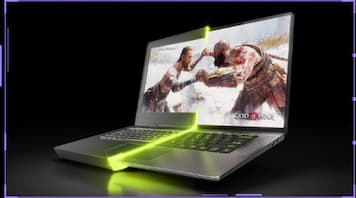
MAX-Q テクノロジー
NVIDIA Max-Qは、システムの最高の効率性を引き出すAIを活用した一連の技術です。これにより、薄型で静音、そして驚異的なバッテリー寿命を持ち、かつてないほど高速なノートパソコンを実現しています。
*最新のレイトレーシングを使用したCyberpunk 2077とOverdrive ModeをONにした際のデスクトップの画像です。実際の性能はシステムにより異なります。
AIでさらに進化、RTXでさらに高速化
GeForce RTX™ で新たなレベルのAIパフォーマンスを手に入れよう
GeForce RTX™ AIアドバンテージの理解を深めてみませんか。AI時代のために構築されたGeForce RTX™ GPUは、最先端のパフォーマンスと革命的な機能を提供するAIに特化したTensorコアを備えています。独自のAI機能を活用して、仕事や遊びに変革をもたらします。クリエイティブ制作やワークフローの強化から驚異的な速さのゲーミングなど、GeForce RTXがWindows PCに究極のAIパワーを提供します。
ROG < 3 MUX
NVIDIA® Advanced Optimusにより、ノートパソコンは、統合グラフィックスをバイパスすることで、ディスクリートGPUからディスプレイへ直接フレームを自動的に出力します。この経路は、MUXスイッチ非搭載機と比較すると、5~10%パフォーマンスを向上させ、ボタン1つで最高のゲーミング体験を味わうことができます。


超高速の読み込み時間
最大2台のNVM Express® (NVMe®) PCIe® 4.0 ×4 SSDが、驚異的なスピードと応答性をシステムにもたらします。PCI Express® アレイには最大2TBのストレージがあり、大容量のマルチメディアプロジェクトや最新のゲームにも十分対応できる広さを備えています。すべての所有アプリケーションやプログラムの読み込み時間がPCIe® 4.0により短縮されるため、待ち時間が削減され、貴重な時間を仕事やプレイに使うことができます。

DDR5 で次世代のマルチタスクを実現
最大64GBまで増設可能な 4800MHz DDR5メモリにより、マルチタスクも高速かつ効率的に処理します。ゲーマーやコンテンツ制作者は、ストリーミングやチャット、プレイを同時に簡単に行うことができます。パワーユーザーなら、必要なプログラムをすべて実行して、生産性を最大限に発揮できます。将来アップグレードする際には、両方のSO-DIMMに簡単にアクセス可能です。
*他メーカ製メモリを増設した際の動作を保証するものではありません。増設の際は、各メモリメーカにご確認の上、お客様自身の責任において実施いただけますようお願いします。メモリ増設に伴う破損に対してもASUSのあんしん保証(日本国内保証・要登録)がご利用いただけます。詳しくはASUSのあんしん保証サイト (https://asus-event.com/anshin/) をご確認ください。
50% まで速さ向上
データ率

ゲーム、ストリーム、クリエイト。
ROG Zephyrus Duo 16 GX650は、ゲーマーだけでなくゲーム開発者のためにも作られた製品です。UnityやAutodeskのような最新のゲームエンジンを活用できるので、創造力を活かして新たなる制作に挑戦することができます。デジタルアート、ストリーミング、動画編集や、さらにアニメーションおよびゲーム開発など、作品のレベルを向上させるための大きな役割を果たします。
未来を目撃
Display
mini LED: 最高の鮮明度
ゲームをしたり、お気に入りのコンテンツをみたり、ウェブを閲覧したりする時でさえも、16:10の16インチメインディスプレイは豪華であると思わずにいられません。テンポの速いゲームの際には、応答速度3msのQHD 240Hzディスプレイが、高リフレッシュレートと高解像度により、鮮明で詳細な画像を提供します。mini LEDは、従来のLEDディスプレイよりも深いコントラストと高い輝度を可能にし、VESA DisplayHDR™ 1000認証により、スクリーンから飛び出すような画像を実現します。また、このディスプレイはTÜV Rheinlandによる低ブルーライトの認証を受けており、目に負担をかけることがありません。DCI-P3を100%カバーし、ピーク輝度1100nits、1024の調光ゾーンにより、鮮やかな色彩に目を奪われるでしょう。
*Pantone® 認証 カラーはSDRモードのみ利用可能です。
鮮明度
DCI-P3 100% カバー
広色域
16:10
アスペクト比
Mini LED
QHD 240Hz
ディスプレイ
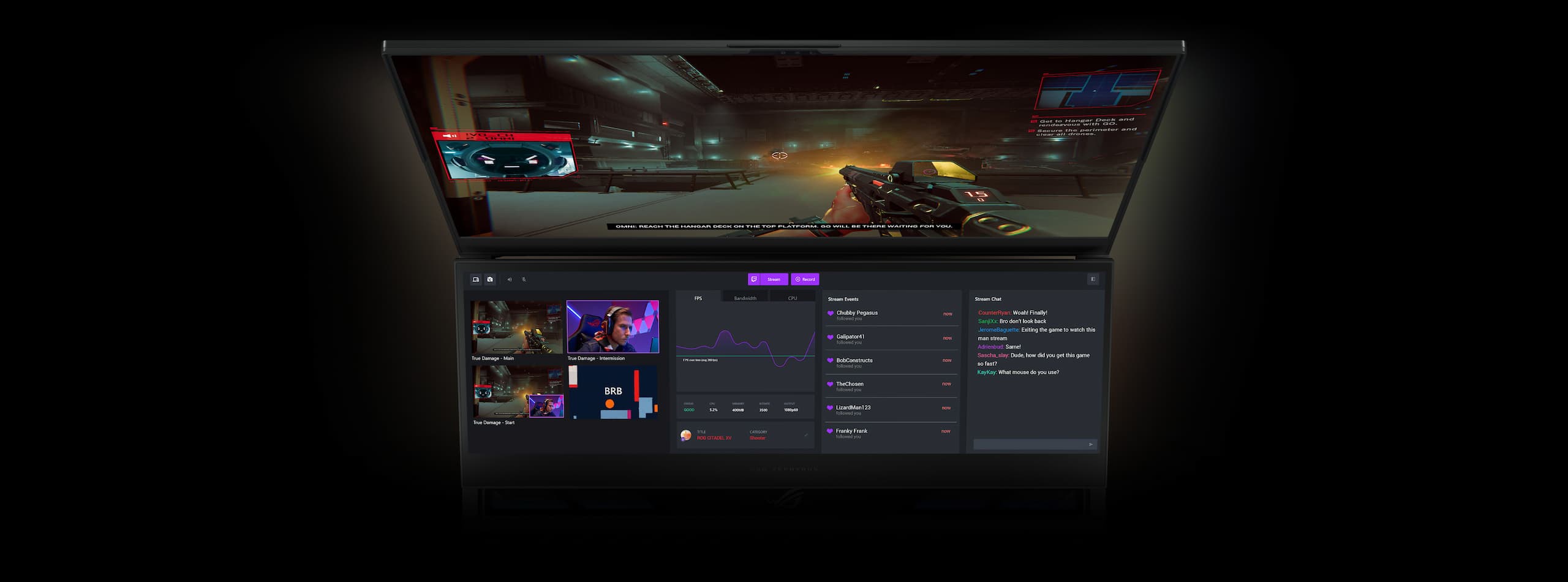
ROG ScreenPad Plus™ により
ライブ配信がはかどります。
ライブ配信がはかどります。

Game footage, graphics, and UI not final. Dying Light 2 dual screen interface coming soon.
ROG ScreenPad Plus™ により
ゲームがはかどります。
ゲームがはかどります。
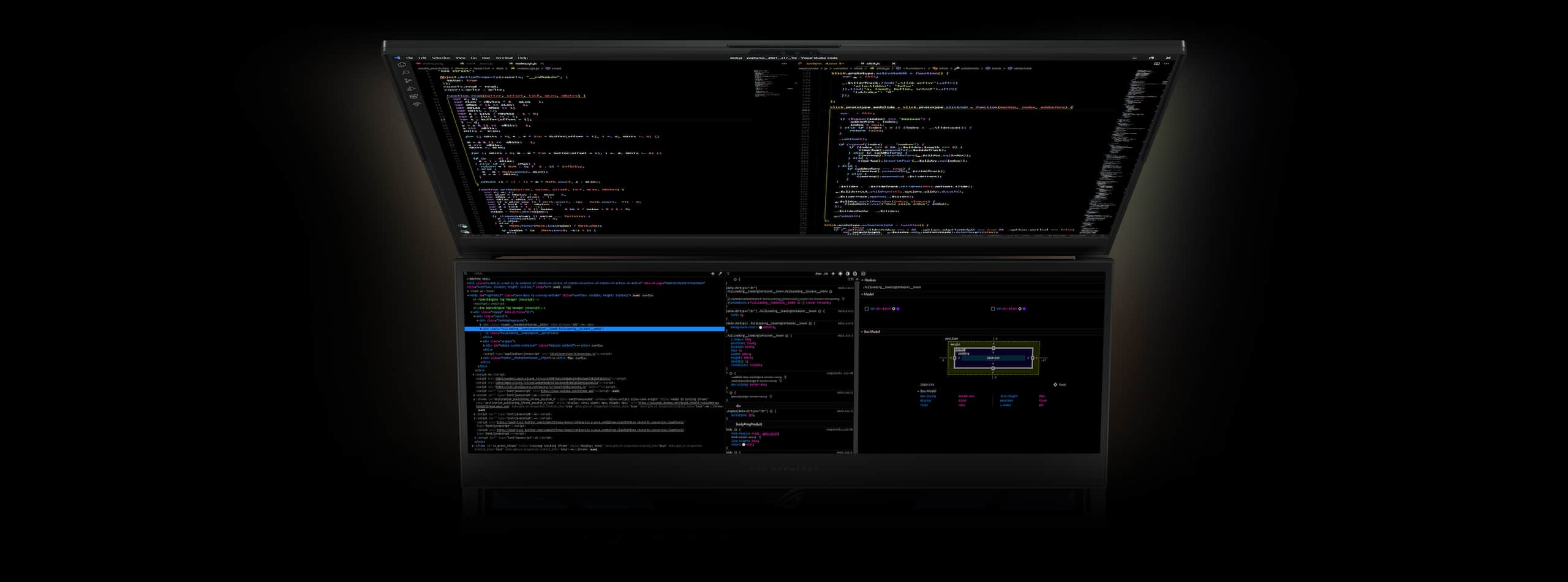
ROG ScreenPad Plus™ により
Webシステム/Web開発がはかどります。
Webシステム/Web開発がはかどります。
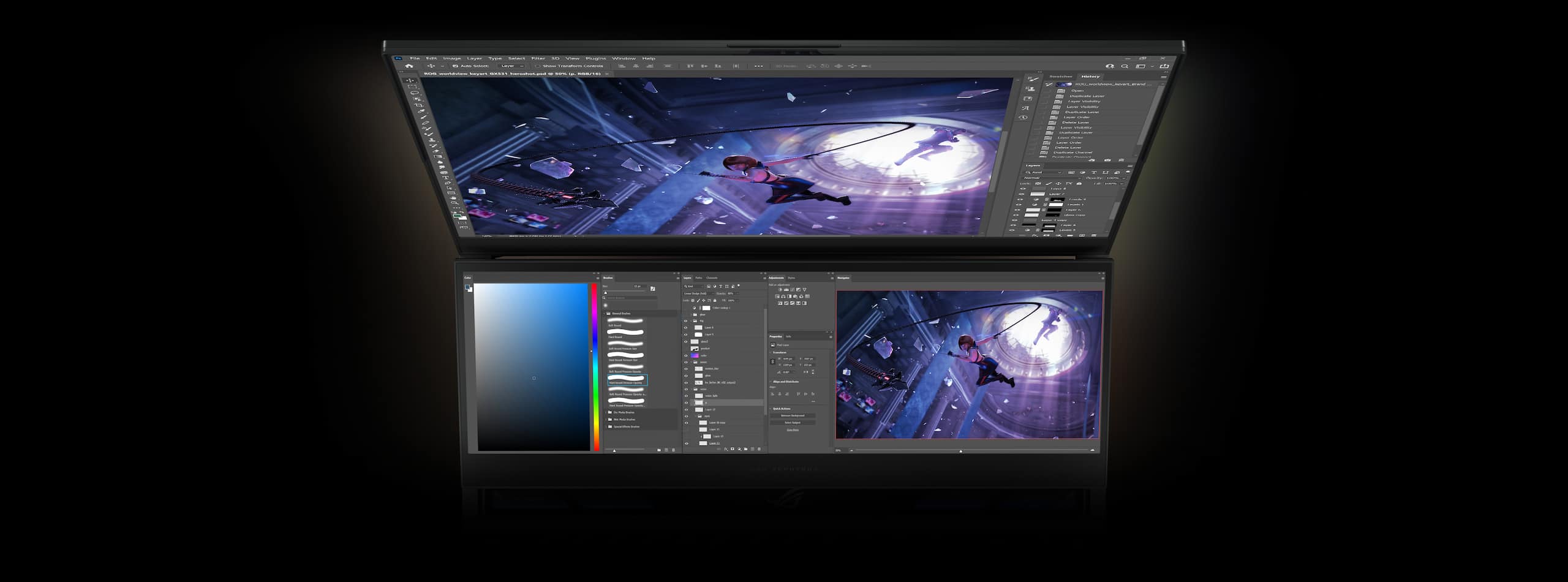
ROG ScreenPad Plus™ により
クリエイティブがはかどります。
クリエイティブがはかどります。

ROG ScreenPad Plus™ により
マルチタスクがはかどります。
マルチタスクがはかどります。
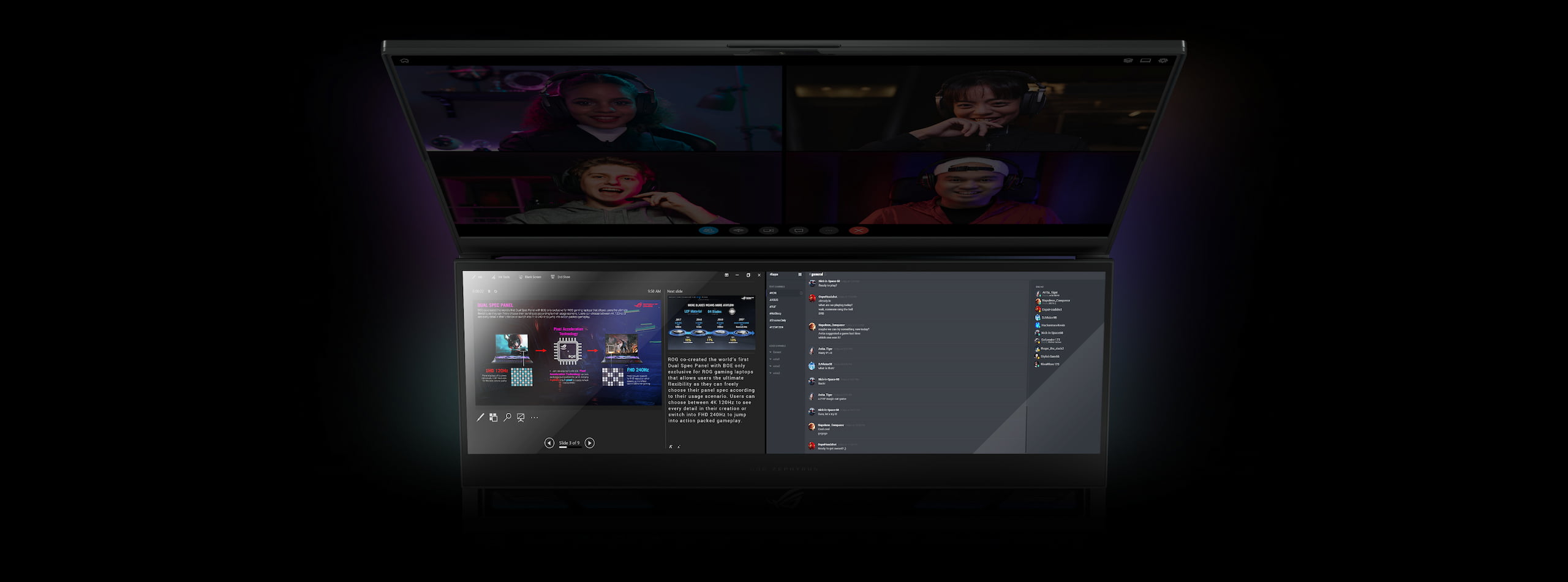
ROG ScreenPad Plus™ により
モビリティがはかどります。
モビリティがはかどります。
ROG Zephyrus Duo 16 GX650のアイコニックのセカンドディスプレイは、Corning® Gorilla® Glass DXCと耐指紋コーティングが新しく施され、さらに改良されました。Corning® Gorilla® Glass DXCは、表面の反射を抑え、硬度を40%以上向上させ、耐傷性を高めています。反射が少なく、屋外や明るい環境で使用する場合に、輝度を低く設定することが可能です。

Pause
AAS Plus 2.0が通気性を向上
幅
28.5mm
通気孔
30%
エアフロー向上
3dB 以下
低ノイズ
幅
28.5mm
通気孔
30%
エアフロー向上
3dB 以下
低ノイズ

液体金属Conductonaut ExtremeでCPUを低温に維持
CPUグリスには、大幅に改良されたThermal Grizzly社製の液体金属グリス「Conductonaut Extreme」を採用。Thermal Grizzly社のConductonaut Extreme液体金属の熱伝導率は、標準的なサーマルペーストの17倍と大変優れており、CPU温度を最大15°C低下させてくれます。ROG専用のインジウムとガリウムの化合物が、市販のノートパソコンでも随一の熱伝導性を提供します。また、一般的なペーストとは異なり、液体金属は乾燥することがないため、長期的な安定性が向上します。
最大
15°C 低下
CPU 温度
17 倍向上
thermal conductivity

真の静音を実現する 0db テクノロジー
0dBテクノロジーにより、軽負荷の作業時に真の静音冷却が実現しました。サイレントモードでは、日常的な作業の間は冷却システムが全てのファンをオフにし、静かに放熱します。これによりファンの音に邪魔されることなく仕事に専念し、映画やゲームにもより没頭することができます。またCPUやGPUの温度が上昇した場合は、ファンが自動的に再稼働します。

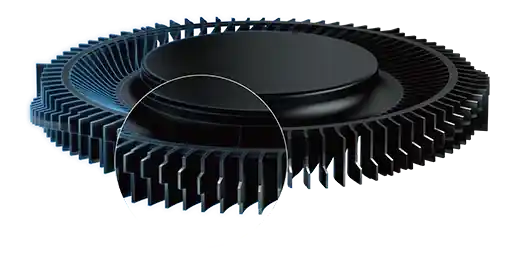
改良された
Arc Flow Fans™ により、低ノイズで高循環を実現
ノイズを最小限に抑えてエアフローを最大限に高めるための特殊な曲線状のブレードを採用しています。通常のノートパソコンのファンブレードは全体が同じ厚みですが、ASUSの新デザインでは根元が0.1mm と非常に薄く、先端に向かって広がっています。ファンブレードの厚みに変化を加えたことで、回転時に発生する遠心力が空気の乱れを抑え、全体的な静音化に成功しました*。
*ASUS社内テストにて83枚ブレードのROGファンデザインと比較した際にエアフローの改善が見られました。
最大
13%
エアフロー向上
84 枚ブレード
0.1mm
LCP ファン
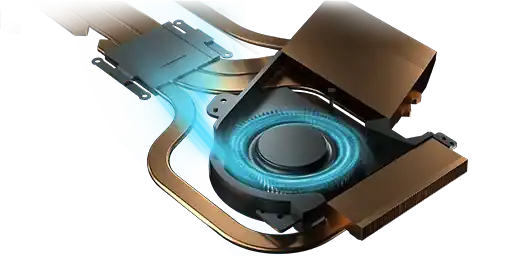
内部ブラスト冷却による的を絞ったエアフロー
内部のブラスト冷却では、シャーシに精密に計算された切り込みを入れることで、内部コンポーネントにエアフローを誘導しています。従来の設計と比較して、より効率的な冷却が可能となり、CPUとGPUの温度を最大で6°C低減することに成功しました。温度を低く保てるほど、激しいゲームセッションでより高いブーストクロックを持続できます。
最大
6°C 低下
CPU と GPU 温度
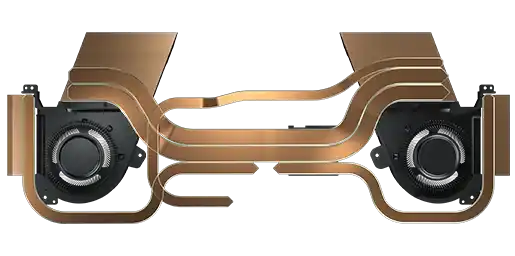
5本のヒートパイプによる包括的な冷却
5本のヒートパイプと4本のヒートシンクを採用することで、すべてのパーツへの効率的な放熱を実現しています。CPUとGPUのみをカバーする単純なデザインとは異なり、この手法ではVRAMや電圧調整モジュールの放熱も可能にしているため、システムの安定性が向上します。
22% 向上
サーマルカバー
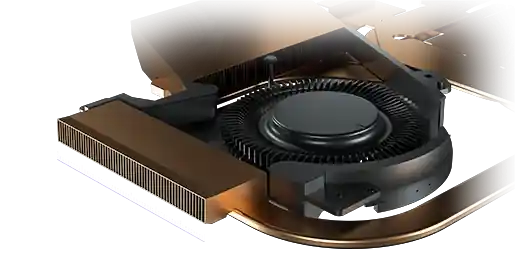
0.1mm の超薄型フィンで
勝負
各々が0.1㎜の超薄型銅製フィンとつながった4つのヒートシンクから熱エネルギーが放出されます。これらのフィンは従来のソリューションの半分のサイズで、密度を高めて放熱の表面積を増やし、空気抵抗を抑えます。ヒートシンクは最大252枚のフィンで表面積は合計110,328㎜2になります。
最大
13%
放熱向上
最大
69%
thermal conductivity 向上
Design
スタイリッシュなデザイン
ROG Zephyrus Duo 16 GX650は、パワーと洗練されたスタイルの完璧な融合を強調するために、完全な設計がされています。何にでも対応できるゲーミングフラッグシップを必要とする人にとって、理想的なゲーミングパソコンです。
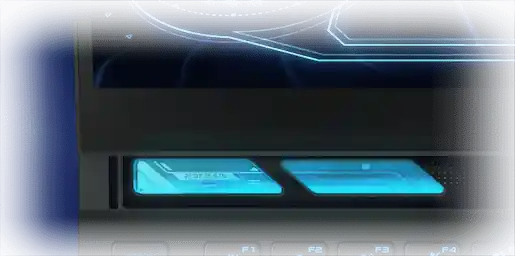
中を覗き見る
天板を開きセカンドディスプレイを立ち上げると、キーボードの上に小さなウィンドウが現れます。ここから、センスの良いRGBのアクセントと同時にマザーボードを直接みることができます。
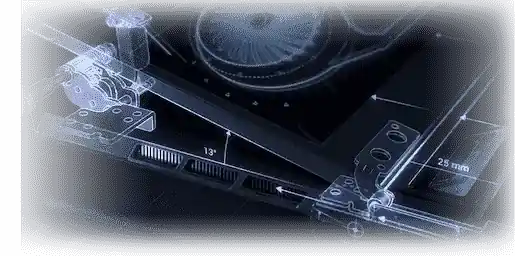
臨機応変の才
ROG Zephyrus Duo 16 GX650は、セカンドディスプレイを搭載しており、ヒンジの設計も完璧に作り込んでいます。特殊なギアを使ったヒンジにより、蓋を開けるとセカンドディスプレイは、スライドバックして13度の角度で止まり、メインディスプレイと一体化します。セカンドディスプレイで何をみても、人間工学的に完璧です。

隠れた魅力
オフブラックの色に包まれたROG Zephyrus Duo 16 GX650の魅力は、スリークパワーです。このコーティングは、どんなライティングの環境下でもノートパソコンを最高の状態に保つことができます。耐指紋加工で、ROG Zephyrus Duo 16 GX650は、これまで以上に生産性を向上させます。

ROG デザイン
天板に虹色の大きなスラッシュを施し、ROG Zephyrus Duo 16 GX650の二面性を表現しています。そしてRepublic of Gamersのロゴ「Fearless Eye」が施され、まさにゲーマーのために作られたゲーミングパソコンであることを世の中にアピールしています。
Portability
デュアルディスプレイを1台のデバイスで実現。15インチボディに16インチディスプレイを搭載。
ROG Zephyrus Duo 16 GX650の多機能性は、出先で発揮されます。セカンドディスプレイが内蔵されているため、常に画面を2つ利用することができ、90WhのバッテリーとUSB Type-C充電により、一日中使用するのに十分な電力を供給できます。Windows Helloに対応したIRカメラを内蔵しているため、ロック解除も簡単です。
容量アップ
90Wh
バッテリー
30 分で 50 %
急速充電
テクノロジー
多様性
Type-C
PD 対応充電
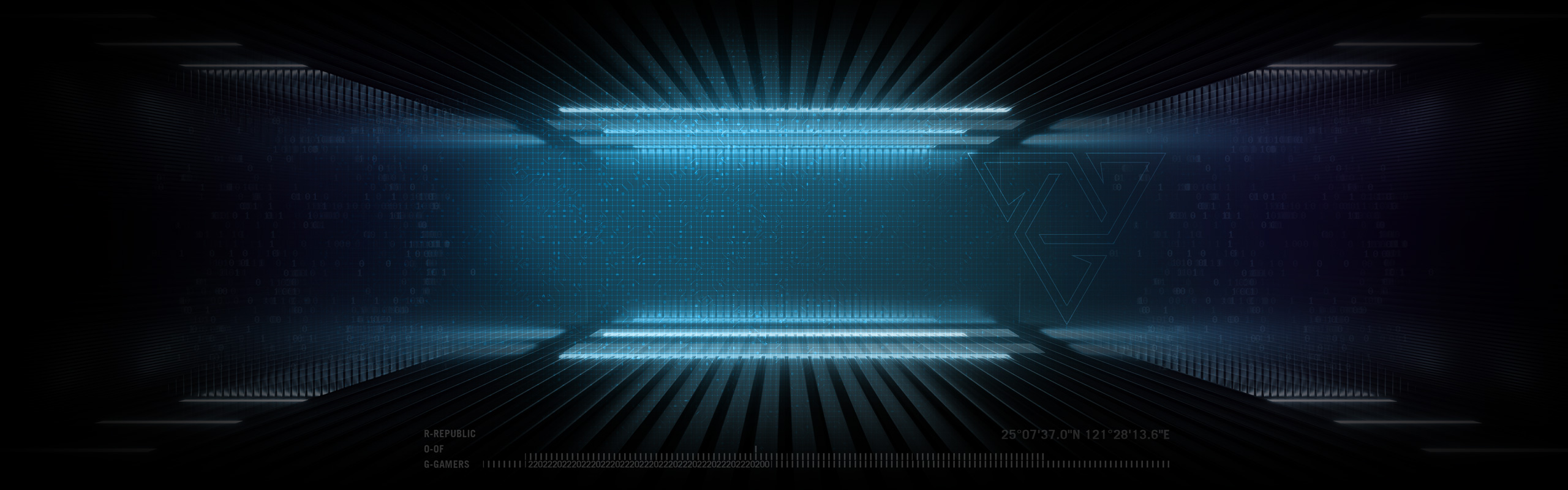

赤外線カメラ
赤外線カメラにより、暗い場所でもWindows Helloに対応して、スムーズにロックを解除します。

audio
スタジオ品質のオーディオ
6つのスピーカーとデュアルフォースキャンセリングウーファーからは、スタジオ並の音質が得られます。Dolby Atmos® に対応しており、5.1.2chバーチャルサラウンドを実現し、臨場感あふれるコンテンツを楽しめます。当社の3Dマイクアレイが通話時や録音時にも柔軟に対応。双方向AIノイズキャンセリングが入出力音声をフィルタリングしてくれます。騒がしい環境でもクリアなボイスチャットが楽しめます。
臨場感
6 つのスピーカー
セットアップ
Dual
Force-Canceling
ウーファー
3D アレイマイク
内蔵
双方向
AI ノイズキャンセリング
テクノロジー

keyboard
勝利への鍵
ROG Zephyrus Duo 16 GX650には、一切の妥協はありません。NumberPadテクノロジーにより、トラックパッドをフルナンバーパッドとして使用して、キーボードデッキのスペースを最大限に活用することができます。Nキーロールオーバーにより、各キープレスが個別に登録されるため、複雑なコンボを入力するゲームや正確さが求められるクイックタイピングにも柔軟に対応します。1.7mmとキートラベルが長いROG Zephyrus Duo 16 GX650は、タイプ入力が非常に快適で、誤ってキーを押してしまうことも最小限に抑えられます。キーごとにRGBとAura Syncが組み込まれており、Armoury Crateによる強固なプリセットとカスタム照明パターンが得られます。
Per-key RGB
キーボード
1.7mm
打鍵距離
NumberPad
テクノロジー
Support hotkey
Macro Function
customization
upgradeability
交換して、再び取り付けて、新たに装備。
機種を末永く使い続けるためには、アップグレード可能かどうかという点も重要です。ROG Zephyrus Duo GX650では、RAMとストレージの両方をアップグレードすることが可能。機種の寿命を延ばします。特殊なポップオープンネジを緩めると、シャーシの底面がノートパソコンから持ち上がる仕組みになっています。縁を留めているフックは、従来型よりも小型化してさらに強固に仕上げており、パネルを外すのがより簡単になりました。ROG Zephyrus Duo GX650には、省スペースのオンボードRAMとオープンSO-DIMMスロットが備わっており、アップグレードも簡単です。
*Hardware Upgrade Guide情報はこちらから
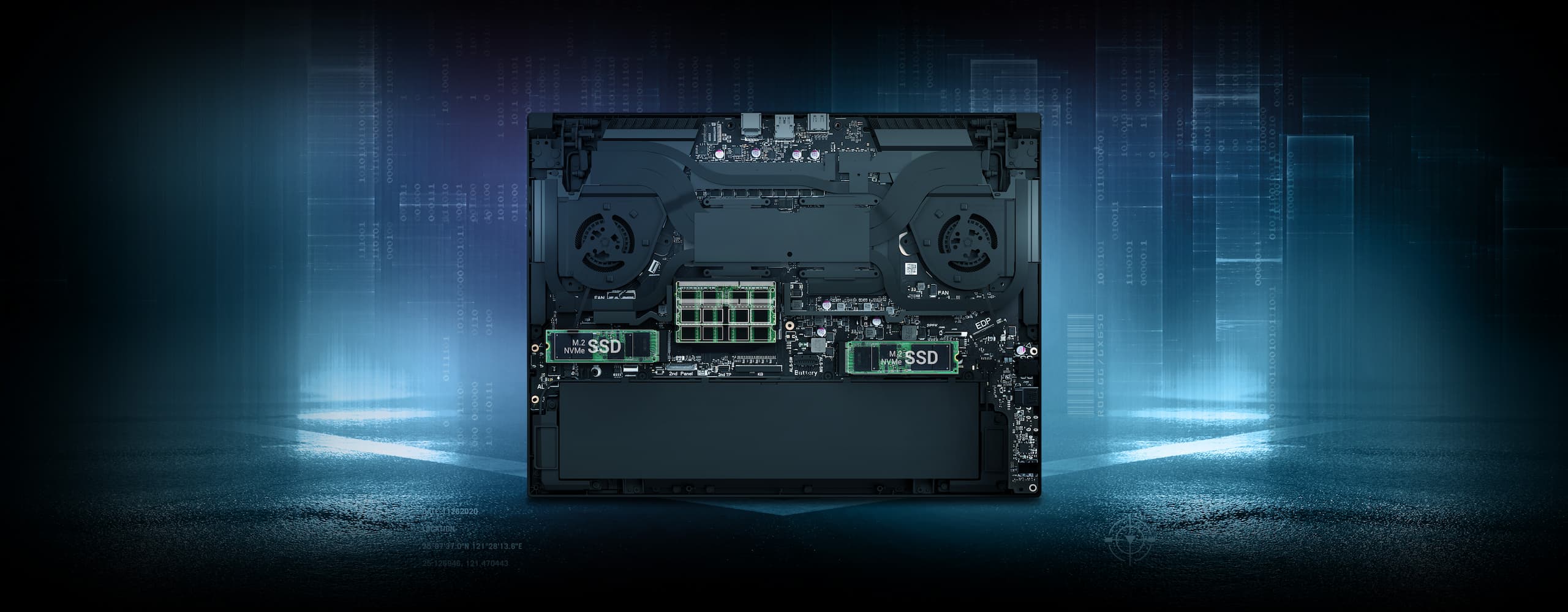

Pop オープン スクリュー
2 RAM スロット
2 SSD スロット
io port
無限の接続性
豊富なI/Oから選んで、あらゆるデバイスに接続できます。2つのUSB 3.2 Gen 2 Type-CポートがDisplayPort™ 1.4aを提供、1つは電力供給、もう1つはG-Syncに対応しています。他にもUSB3.2 Gen.2 Type-Aポートが2つ備わっており、周辺機器への接続もサポートします。外部ディスプレイ用のHDMI2.1をはじめ、2.5Gイーサネットポート、専用microSDカードリーダー、オーディオコンボジャックも備わっています。ドングルはもう必要ありません。

3.5mm Audio Combo Jack
MicroSD カードリーダー
Type-C (USB 3.2/Gen2)
Type-A (USB 3.2/Gen2)
電源
有線LAN
HDMI
Type-A (USB 3.2/Gen2)
Type-C (USB 3.2/Gen2)
Type-C (USB 3.2/Gen2)
Type-C (USB 3.2/Gen2)
software


Armoury Crate
ROG Armoury Crateは、システムと照明のコントロールを統合させ、基本設定を1つのユーティリティで行えるようにしました。お気に入りのタイトルを起動したときに調整を自動的に行うシナリオプロファイルを簡単に定義し、カスタマイズできます。
*インターフェースはバージョンによって異なります。
Screen Xpert
Screen Xpertソフトウェアにより、メインディスプレイとScreenPad Plusセカンドディスプレイをシームレスに操作できます。ドラッグ &ドロップ、タッチスクリーンコントロール、その他豊富な直観的なツールで、エクスペリエンスを最適化することが可能です。選択したアプリを5つまで表示するタスクグループ、カスタムキーボードショートカットを作成できるクイックキーなどを使用して、ScreenPad Plusのエクスペリエンスをパーソナライズしましょう。
Aura Creator
Aura Creatorは、複雑なRGBエフェクトをゼロから作成できる高性能なライティングエディタです。使いやすいインターフェースを使用して、用意されたライティングエフェクトをパーソナライズし、それらを重ね合わせ、切り替えてしあげ、Aura Sync対応デバイスで起動できます。カスタムRGBライティングを作成し、個性を輝かせましょう。
シナリオプロファイル
Armoury Crateにあるシナリオプロファイルでは、実行中のアプリケーションやその他の重要なシステム設定に基づいて、システムを自動的にサイレント、パフォーマンス、ターボの3つのモードから切り替えます。照明の設定を自動で切り替えたり、ゲーム注にWindowsキーやタッチパッドを無効にしたりと、ユーザーの自由にカスタマイズすることができます。

Xbox Game Pass
Xbox Game Pass Ultimateなら、お手頃な月額料金で 100 タイトルを超える高品質なコンソールゲームおよび PC ゲームをお楽しみいただけます。常に新しいゲームが追加されるので、飽きることはありません。
*必要条件と制限が適用されます。ゲームのラインアップは、時期や地域やデバイスによって異なり、変更される場合があります。詳細は、xbox.com/gamepass と https://www.ea.com/eaplay/terms をご覧ください。Xbox Cloud Gaming: ストリーミングの制限が適用されます。対応するコントローラー (別売り)、サポートされているデバイス、Xbox Game Pass アプリが必要です。システム必要条件をご覧ください。システム必要条件はゲームによって異なります。パフォーマンスは、上位システムになるほどスケール アップされます。
**The EA logo and Battlefield are trademarks of Electronic Arts Inc. © FIFA is a copyright and/or trademark of FIFA. All rights reserved.
Manufactured under license by Electronic Arts Inc. STAR WARS © & TM 2019 Lucasfilm Ltd. All rights reserved.
**The EA logo and Battlefield are trademarks of Electronic Arts Inc. © FIFA is a copyright and/or trademark of FIFA. All rights reserved.
Manufactured under license by Electronic Arts Inc. STAR WARS © & TM 2019 Lucasfilm Ltd. All rights reserved.
レビュー動画
【あり得ない性能】最新のRyzen 9はとんでもない性能でした。ASUS ROG Zephyrus Duo 16をレビュー。最新の2画面PCはデスクトップも顔負けです
【どう使う?】ツインディスプレイ搭載の異色なゲーミングノート!ROG Zephyrus Duo 16 GX650PYをレビュー【クセ強】
レビュー記事
カスタマーレビュー

Disclaimer
- 製品は、ワイヤレスネットワークの最新規格Wi-Fi 6Eに対応しています。Wi-Fi 6Eは、すべての地域で対応はしていません。お住まいの国で必要なWi-Fiバンドがご利用いただけない場合、デバイスは利用可能な接続をします。お住まいの地域でWi-Fi 6Eが利用可能になり次第、Wi-Fi 6Eを有効にするためのソフトウェア・アップデートをリリースする予定です。
- Xbox Game Pass は、Windows をアクティベートしてから 180 日以内にご利用いただく必要があります。製造日から 2 年以内に Windows をアクティベートされていないシステムでは、この特典をご利用いただけませんので、ご了承ください。
- 各製品や使用条件により計算値が異なる場合があります。
- 記載されているブランド名および製品名は、それぞれの会社の商標となります。
- HDMI、HDMI High-Definition Multimedia Interfaceという語、HDMIのトレードドレスおよびHDMIのロゴは、HDMI Licensing Administrator, Inc.の商標または登録商標です。
- PoE(ピーオーイー)に対応していない有線LANポートを持つユニットは、データ転送のみサポートします。
製品比較
比較対象製品を加えてください。最大で4製品までを比較することが可能です。
VIEW COMPARISON
ASUS Footer