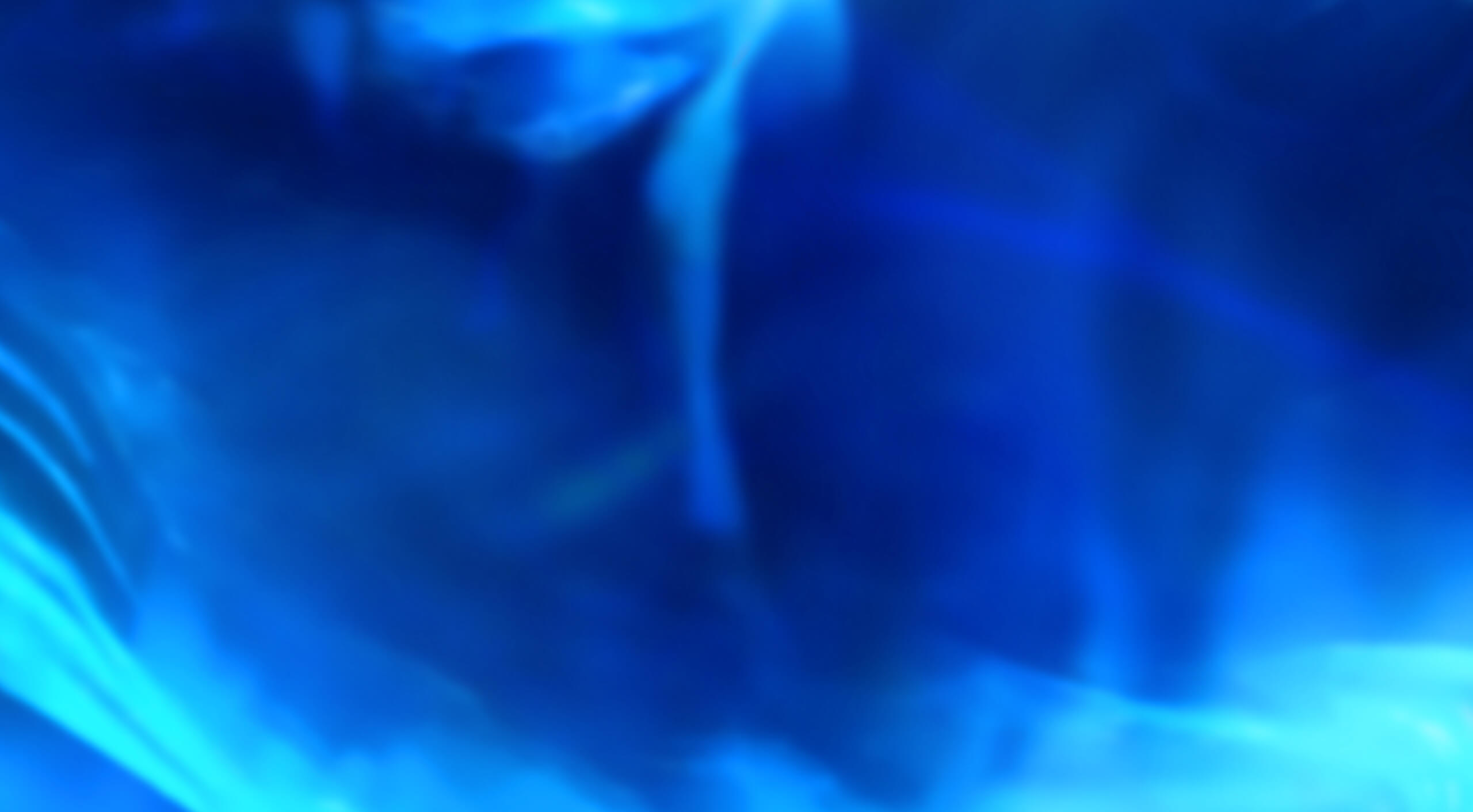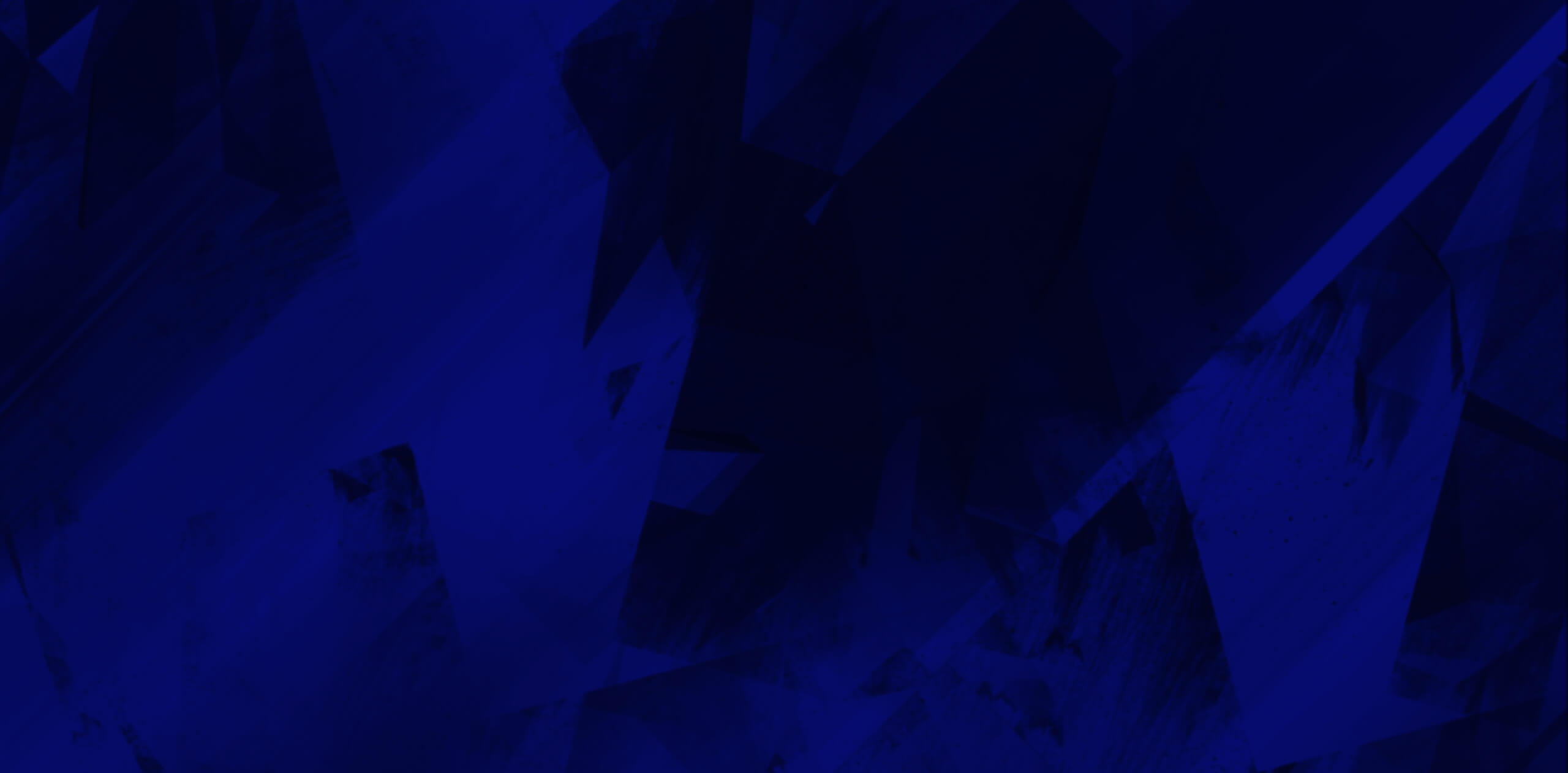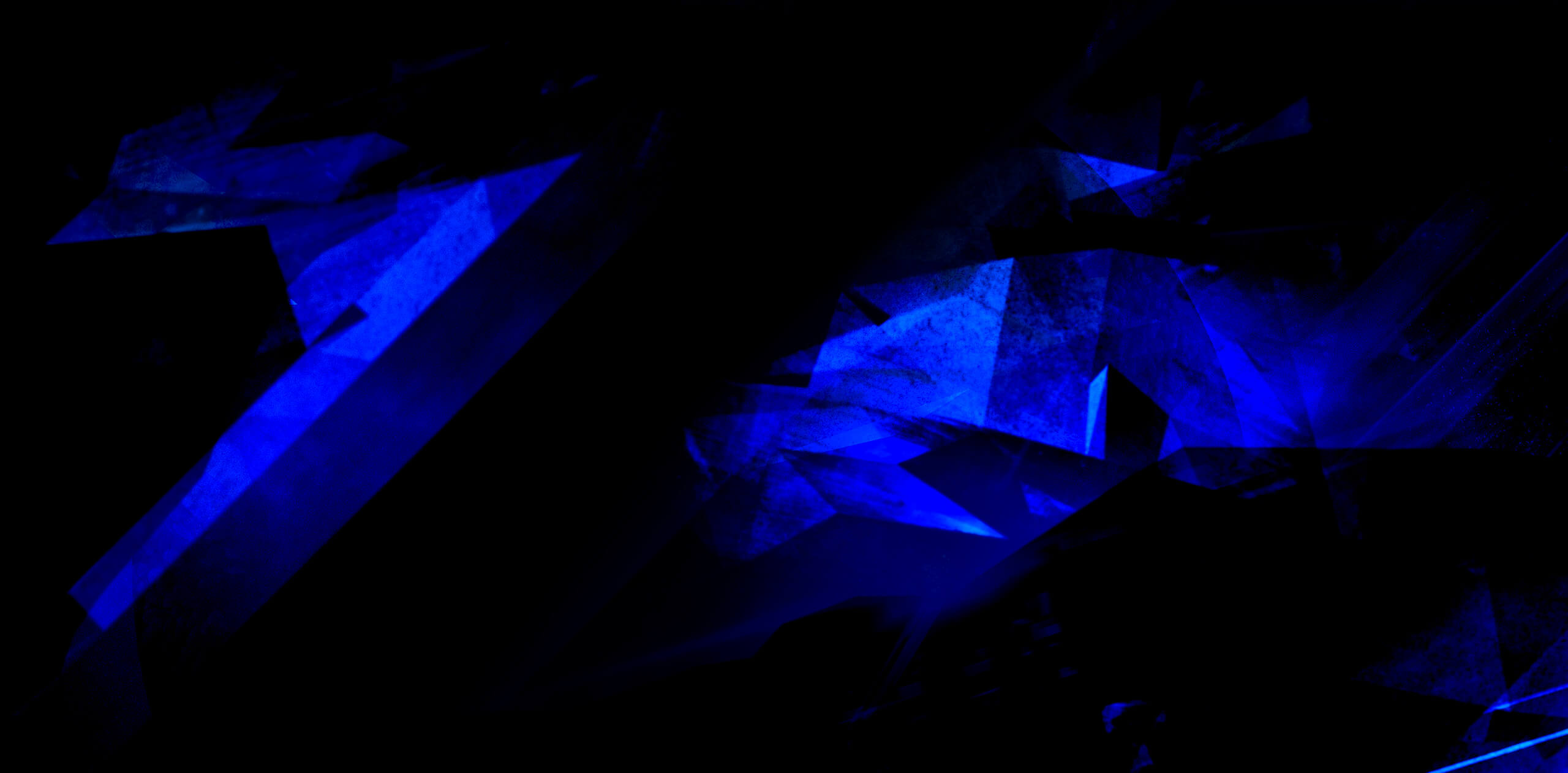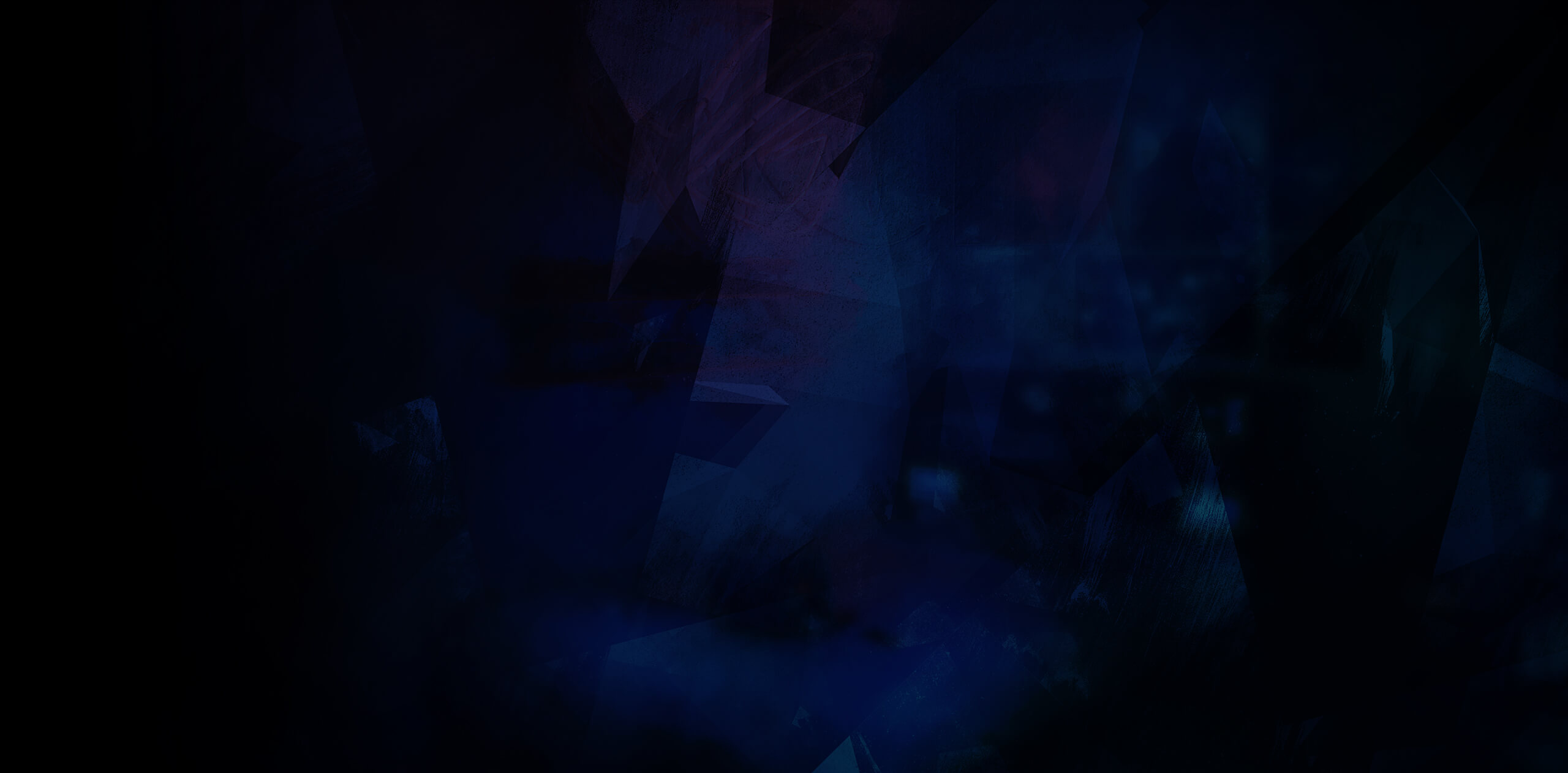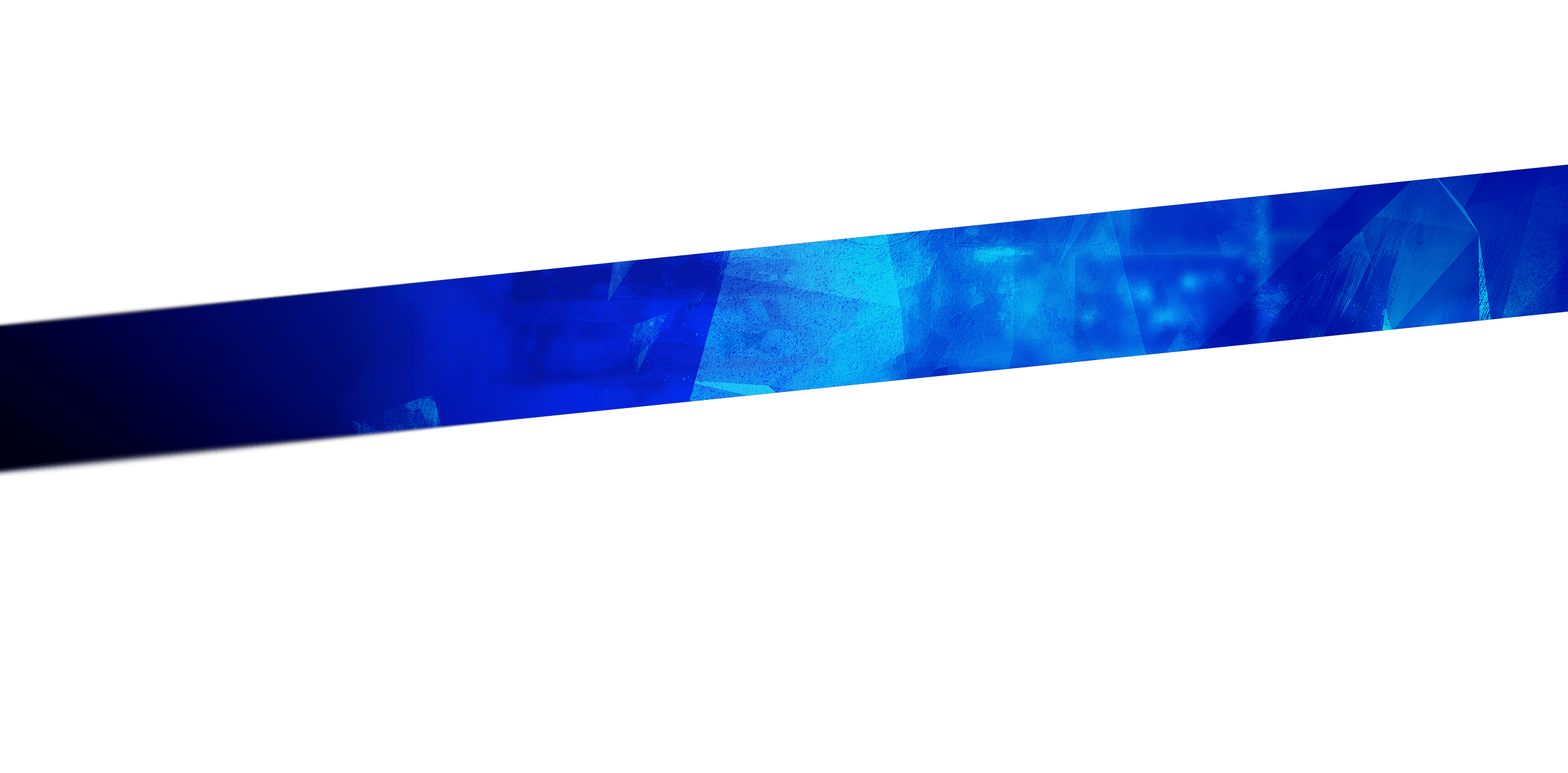- Features
- Tech Specs
- Awards
- Gallery
- Support
- ROG Intelligent Cooling Thermal System
- ROG Nebula Display HDR
Powerful components are a key factor in gaming performance, but that power is sometimes left on the table when paired with a lackluster cooling solution. ROG Intelligent Cooling is the culmination of more than a decade of research and design to curate the perfect combination of cooling technologies for each individual machine. From liquid metal thermal compound, advanced heatpipes, vapor chambers, high density copper fin heatsinks, or tri-fan designs, ROG Intelligent Cooling has the tools to keep laptops of every form factor running cool and quiet during intense gaming sessions. Whether you have an ultra-thin Flow device, an ultra-powerful Strix SCAR laptop, or the incredibly portable ROG Ally handheld, our engineers have custom-tailored cooling solutions to keep you gaming at your
WE ARE INTELLIGENT
PICK THE CORRECT WEAPON


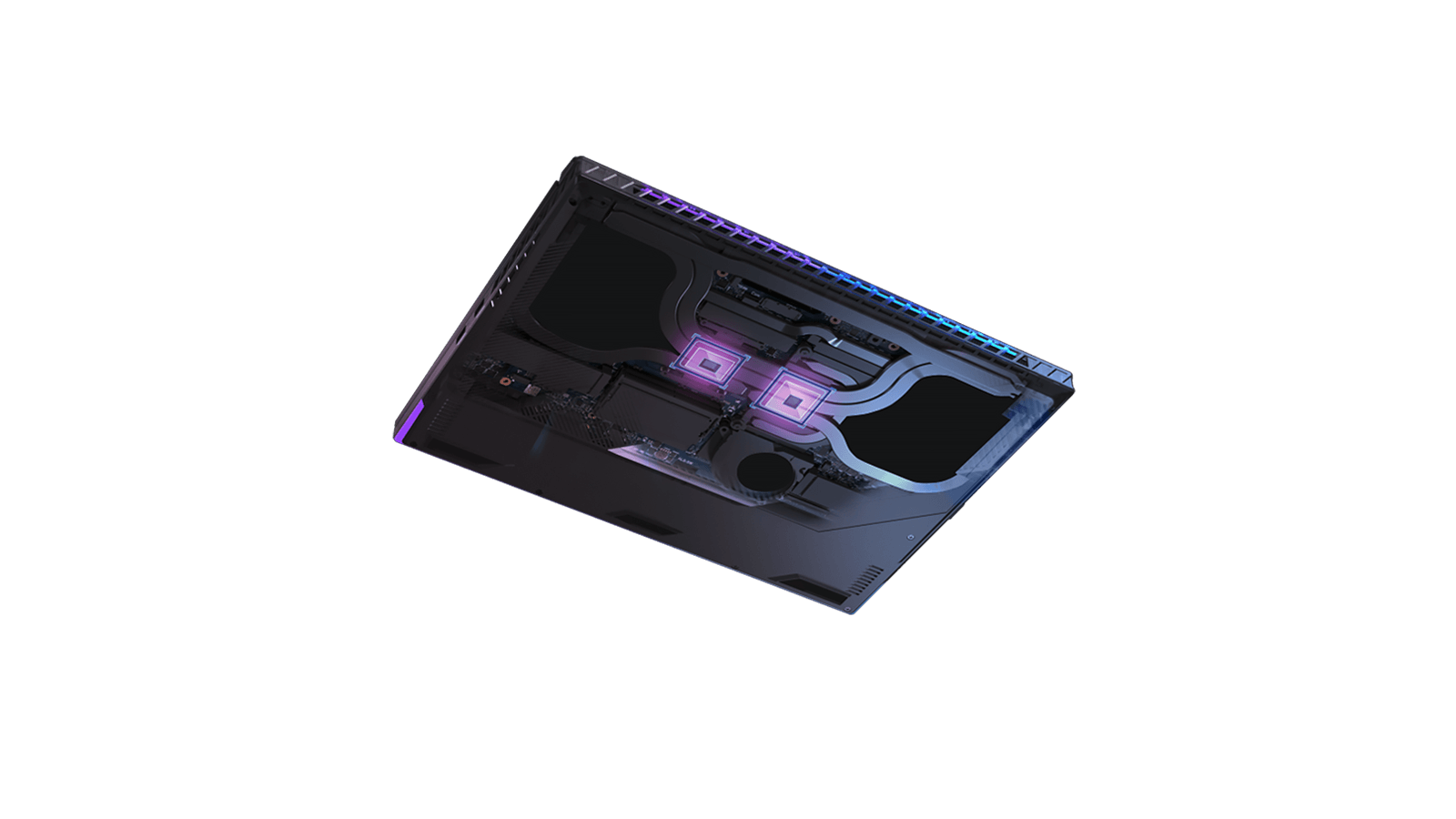
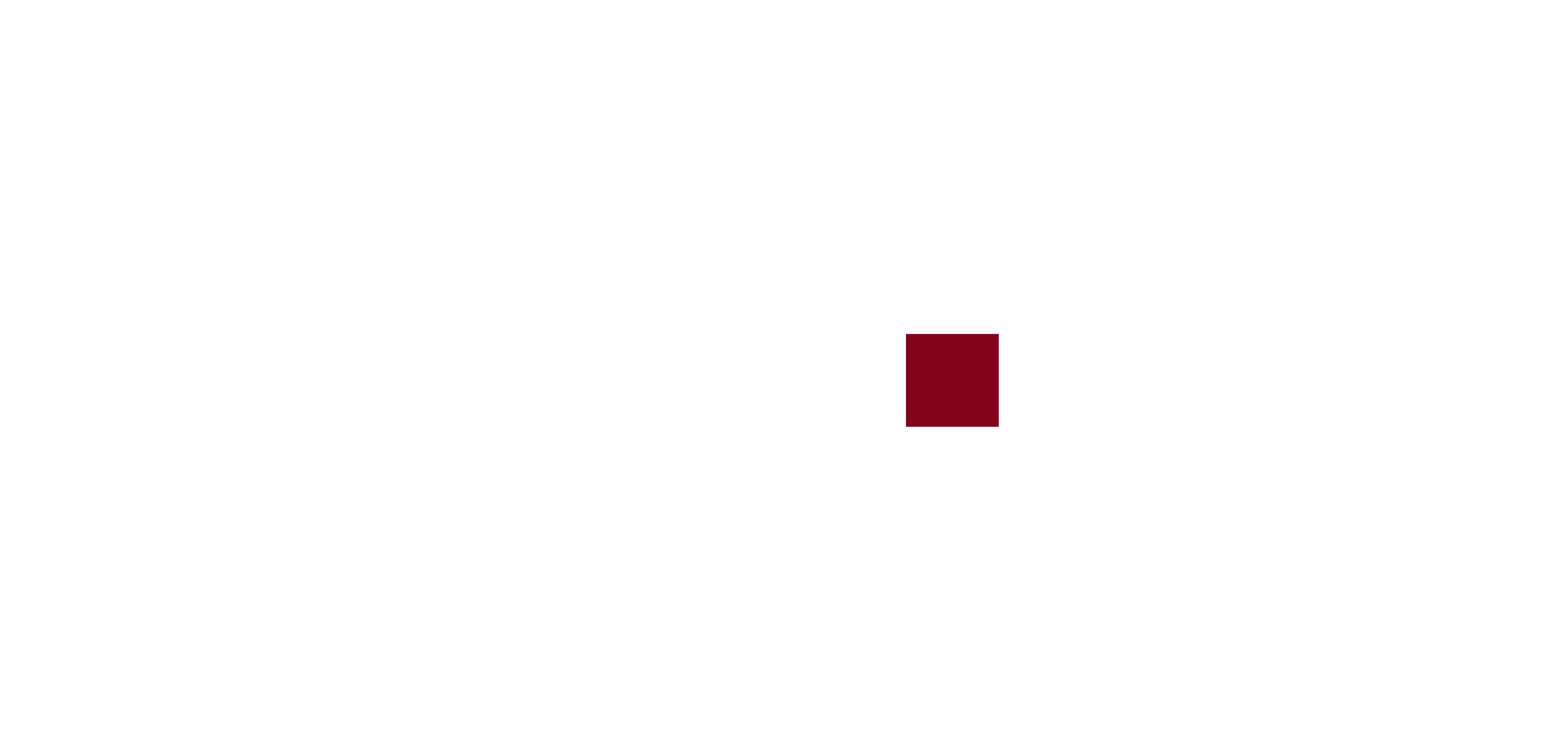
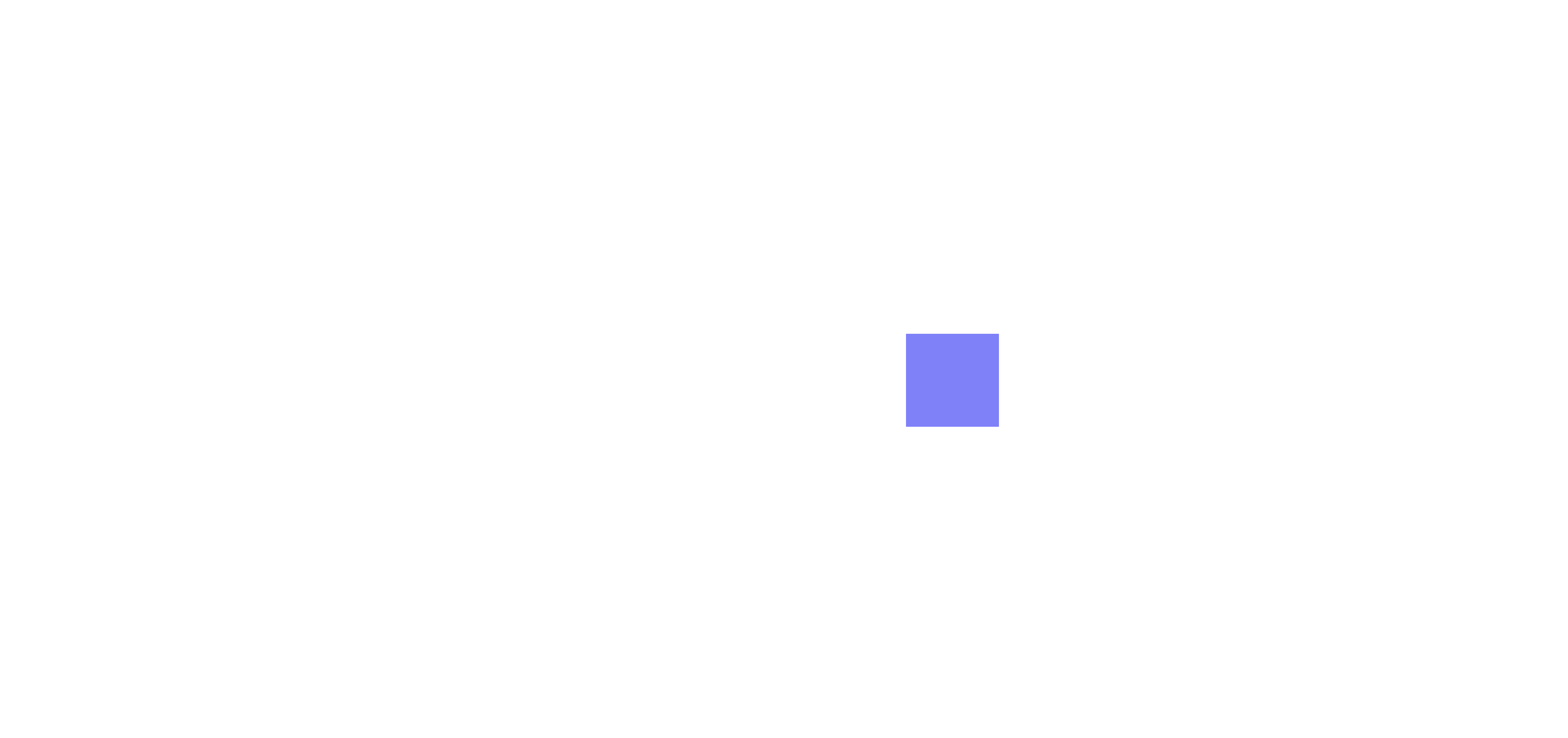
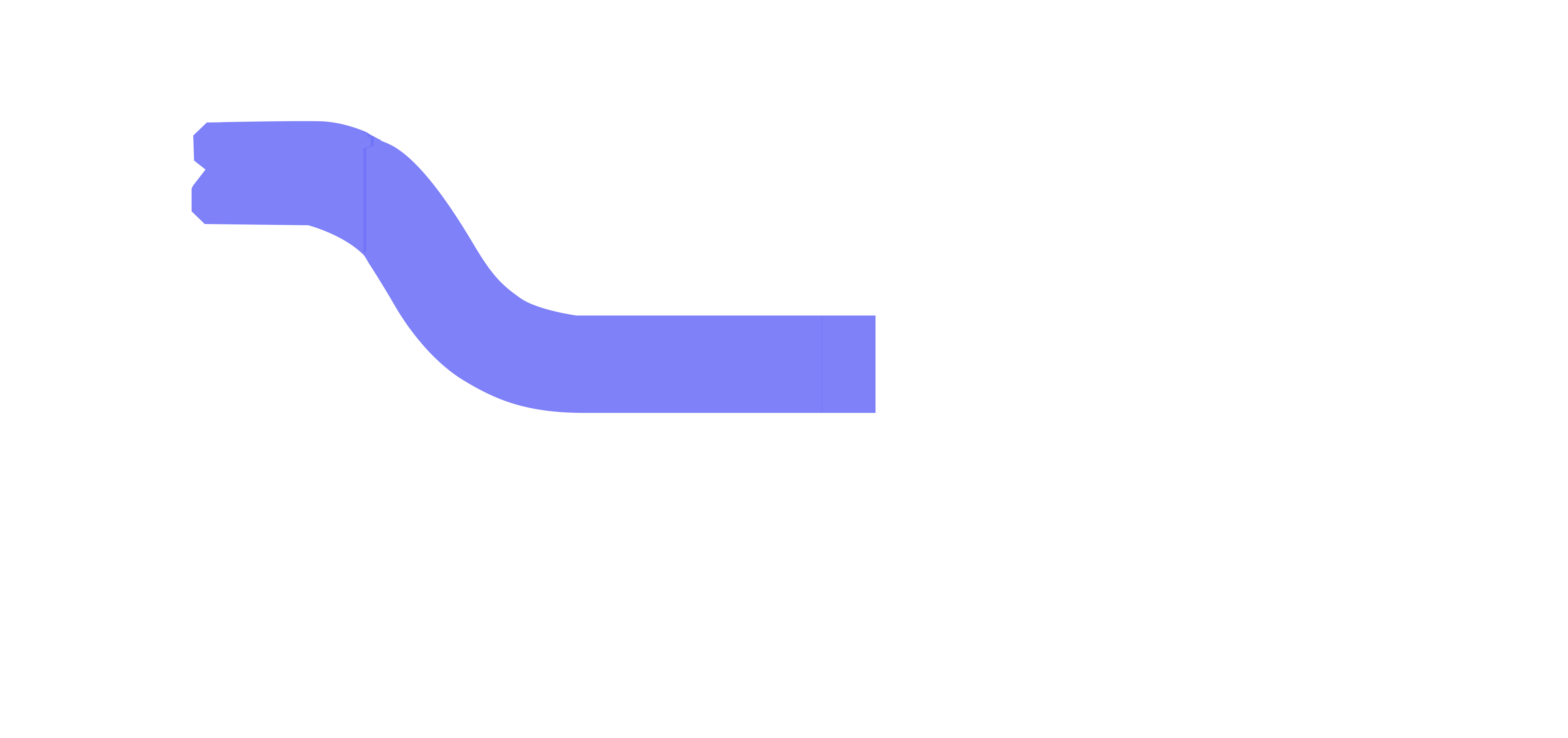
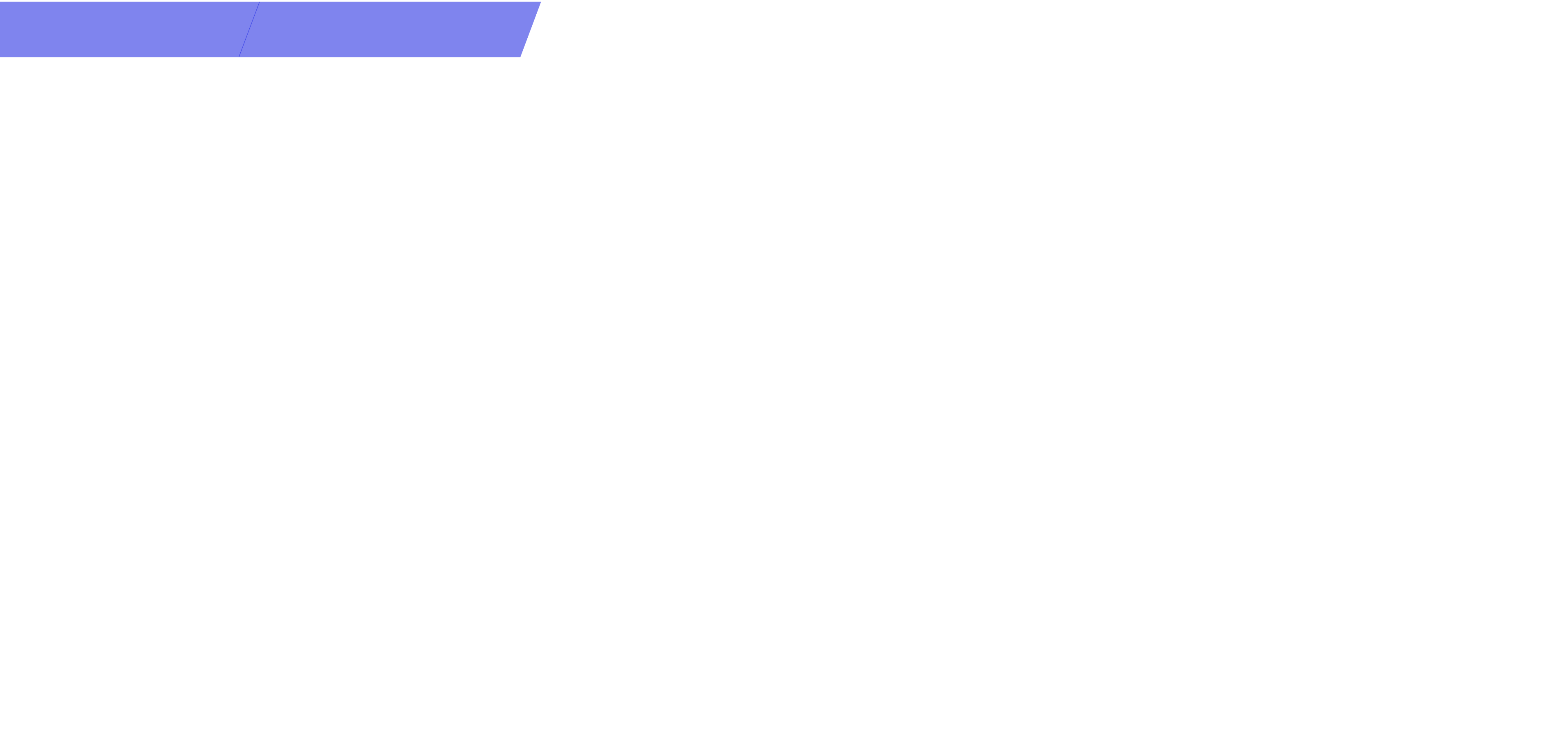
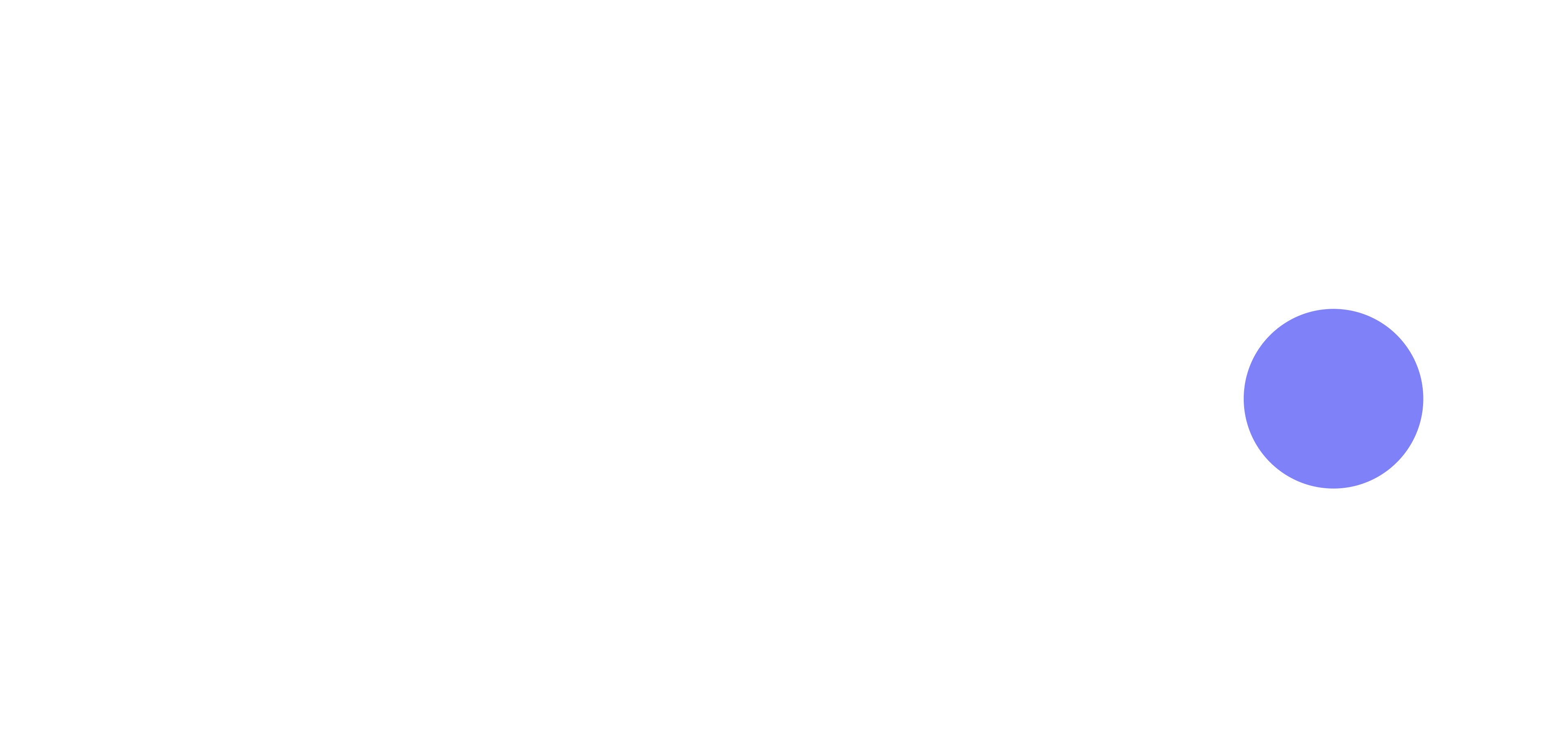

HEAT GENERATION
When electricity passes through silicon to perform a calculation, the chip in question produces heat, which needs to be expelled from the system to keep the machine running smoothly. Higher performance parts usually push more power to the CPU and GPU, resulting in more heat generation. By cooling key areas like the keyboard and palm rest, ROG Intelligent Cooling leverages all of the power from flagship components without compromising comfort or useability.
DIRECT CONTACT
All processors and other heat-generating components require a layer of thermally conductive material to efficiently move heat out of the system. While copper and aluminum heatsinks are great thermal conductors, they need a bridge for the tiny air gaps between them and the silicon itself.
Heat transfer
Once heat has been successfully pulled from a component, it needs to be transferred out of the system. Depending on the laptop form factor and thermal load, at ROG we equip our machines with either a heatpipe system or a vapor chamber to ensure every machine operates at its peak efficiency.
Heatsink
Once the heat has been pulled from the components, it still needs to be ejected from the system once and for all. That is where a heatsink comes in, providing a location for the final transfer of heat from the heatpipe or vapor chamber to the ambient air. High density fins allow for efficient thermal transfer without adding bulk to the machines.
Airflow
Airflow is critical to overall cooling performance and heatsink efficiency, so we’ve leveraged a variety of Intelligent Cooling technologies to maximize performance. From our variable thickness Arc Flow Fans™, directed internal flow to keep key components cool, and novel layouts that sometimes include a third auxiliary fan, ROG continues to blow away the competition.
Anti-dust Technology
Dust is the silent killer of cooling efficiency, so we’ve taken multiple steps to keep your system running smoothly for years to come. From a specialized dust filter to minimize dust and debris inside the chassis to special anti-dust tunnels built to eject any dust that does infiltrate, ROG Intelligent Cooling is a clean solution.
Advanced Technology
ROG is always pushing the boundaries of cooling performance and customizing the thermal design for each specific machine. From the revolutionary Active Aerodynamic System Plus found on the Zephyrus Duo 16, to the free-standing form factors of the Flow series, ROG Intelligent Cooling is always thinking outside the box to give you the best gaming experiences possible.
Software solution
Top-tier hardware will take you far, but it needs a suite of software to optimize it for any scenario. We’ve done just that, with built-in tools to keep you focused on the game without interruption. Silent, Performance, and Turbo modes adjust power delivery and fan curves dynamically, keeping the machine cool and quiet no matter what you’re doing.
/USER SCENARIO
MODES




-
PERFORMANCE
MODE
-
SILENT
MODE
-
TURBO
MODE
COMPARISON TABLE

|
Features |
ROG Strix
|
ROG Strix
|
ROG Strix
|
ROG Strix
|
ROG Strix
|
ROG Strix
|
ROG Flow X16 |
ROG Flow X13 |
ROG Flow Z13 |
ROG Zephyrus
|
ROG Zephyrus G14 |
ROG Zephyrus G16 |
ROG Zephyrus M16 |
|---|---|---|---|---|---|---|---|---|---|---|---|---|---|

|

|

|

|

|

|

|

|
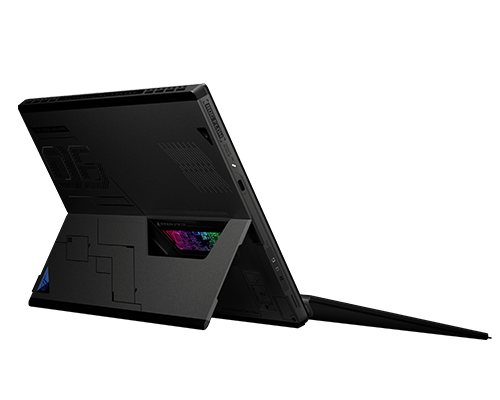
|

|
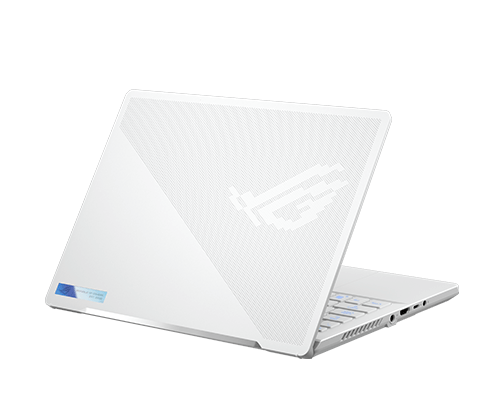
|
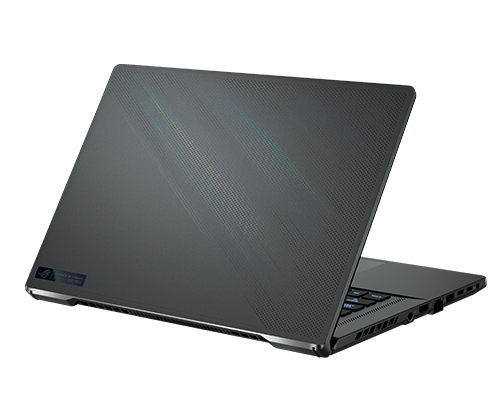
|

|
|
| Liquid Metal | conductonaut extreme on CPU & GPU |
conductonaut extreme on CPU & GPU |
conductonaut extreme on CPU & GPU |
conductonaut extremeon on CPU & GPU / only on CPU |
conductonaut extremeon on CPU & GPU / only on CPU |
conductonaut extreme on CPU |
on CPU |
on CPU |
on CPU |
conductonaut extreme on CPU |
on CPU |
on CPU |
on CPU |
| Heat Pipes | v |
v |
v |
v |
v |
v |
v |
v |
x |
v |
v |
v |
v |
| Vapor Chamber | x |
x |
v |
x |
x |
x |
x |
x |
v |
x |
v |
x |
x |
| 0.1mm Ultra Thin Fins | v |
v |
v |
v |
v/x |
v |
x |
x |
v |
v |
x |
x |
x |
| Full-width Heatsink | v |
v |
x |
v |
v |
x |
v |
x |
x |
x |
x |
x |
v |
| Full-surround Vents | v |
v |
x |
v |
v |
x |
x |
x |
x |
x |
x |
x |
x |
| Tri-fan Technology | v |
v |
x |
v |
v/x |
x |
v |
x |
x |
x |
x |
x |
v |
| Arc Flow Fans | v |
v |
v |
v |
v |
v |
v |
v |
v |
v |
v |
v |
v |
| Anti-dust Tunnel | x |
x |
x |
x |
x |
v |
x |
v |
v |
x |
v |
x |
x |
| Anti-dust Filter | v |
v |
v |
v |
v |
x |
v |
v |
x |
v |
v |
v |
v |
ROG Footer