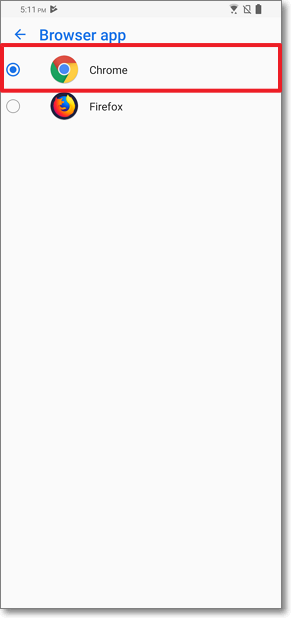[Phone] How to set default apps in phone
1. Open Settings app.
2. Tap Apps & notifications > Default apps.
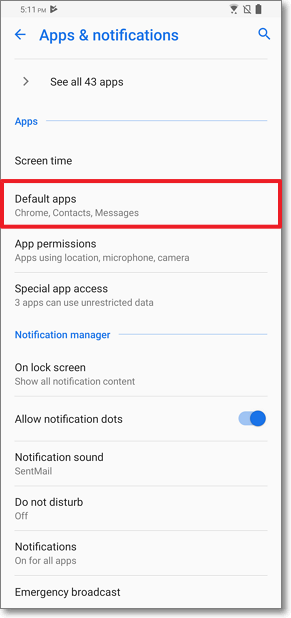
3. Select the function of apps you want to set.
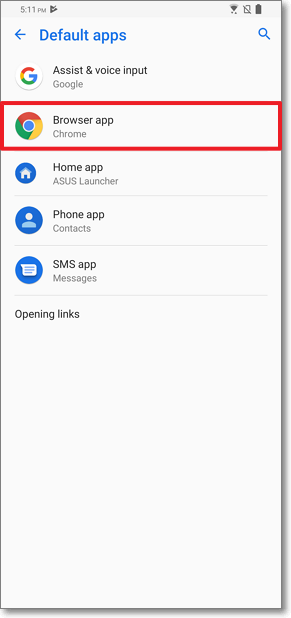
4. Select an app to be the default apps for the function.
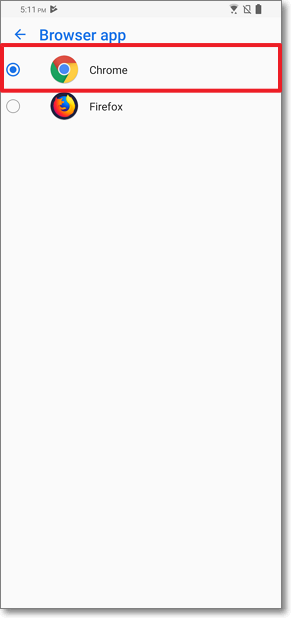
[Phone] How to set default apps in phone
1. Open Settings app.
2. Tap Apps & notifications > Default apps.
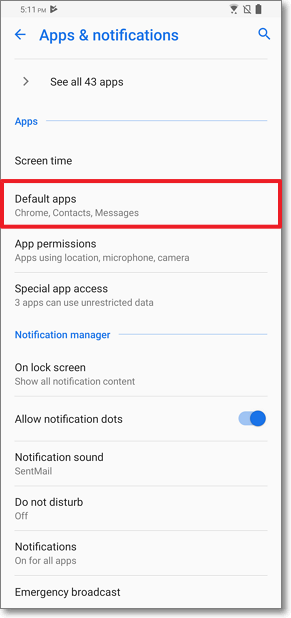
3. Select the function of apps you want to set.
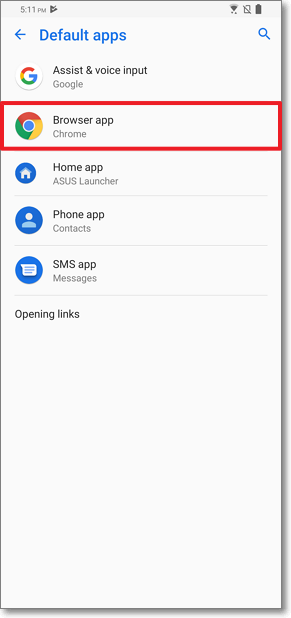
4. Select an app to be the default apps for the function.