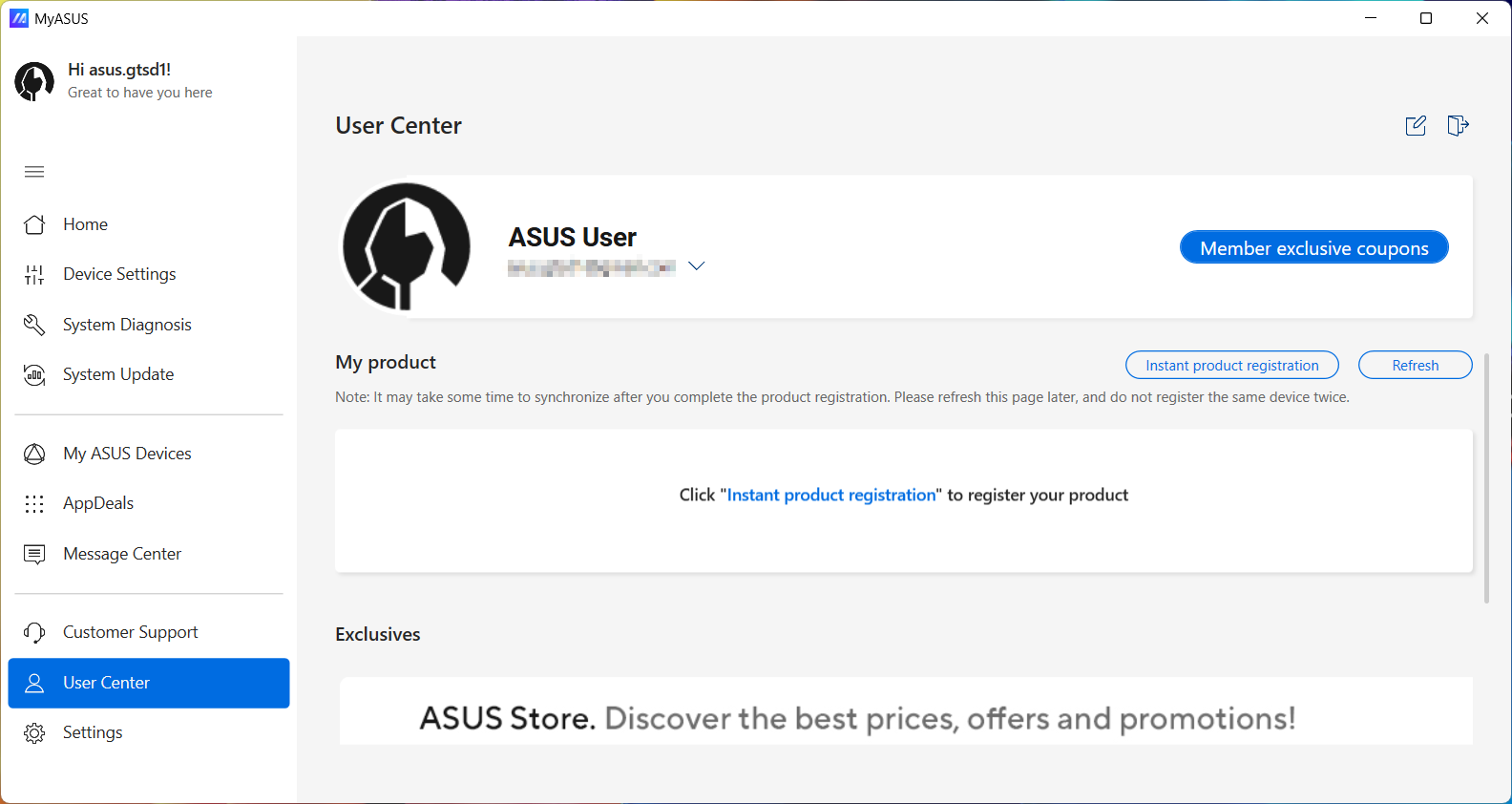Product
ELMGR7093DX4, ELMGR7093DX6, ELMGR709HXX4, ELMGR709HXX6, GR70, MINIPC PB50, MINIPC PB60V, MINIPC PB61V, MINIPC PB62, MINIPC PN52, MINIPC PN80, PA90, PB40, PB40-B, PB50, PB50-B, PB60, PB60-B, PB60G, PB60S, PB60S-B, PB60V, PB61S, PB61V, PB61V-B, PB61V-H, PB62, PB62-B, PB63, PB63-B, PB63V, PB64, PB64-B, PL63, PL63-A, PL63-B, PL64, PL64-B, PL64-D1, PL64-D1-B, PN30, PN40, PN40Q, PN41, PN41-A, PN41-B, PN41-S1, PN41-S1-B, PN41-S1-M, PN41-S1-MI, PN42, PN42-B, PN42-E1, PN42-E1-B, PN42-M, PN42-S, PN42-S-B, PN43, PN43-B, PN43-S, PN43-S-B, PN50, PN50-B, PN50-E1, PN50-E1-B, PN50-F, PN50F2, PN50-S1, PN51, PN51-B, PN51-E1, PN51E1-B, PN51-S1, PN51-S1-B, PN52, PN52-B, PN53, PN53-B, PN53-S1, PN53-S1-B, PN54, PN54-B, PN54-S1, PN54-S1-B, PN60, PN60-B, PN60-R, PN61, PN61-B, PN61S, PN61T, PN62, PN62-B, PN62S, PN63, PN63-B, PN63-S1, PN63-S1-B, PN64, PN64-B, PN64-E1, PN64-E1-B, PN64-M, PN65, PN65-B, PN80, PN865
Related Topics
How to register the ASUS account
With the ASUS Account, you can use the various services provided by ASUS. After you login to the ASUS account, you can register your ASUS products and become eligible to receive various ASUS product promotions.
The following are two methods for registering as an ASUS account:
How to register as an ASUS account via the official ASUS website
- First, visit the ASUS Official Site. Once there, click the
 icon at the top right of the page①, then click [Login]②.
icon at the top right of the page①, then click [Login]②. 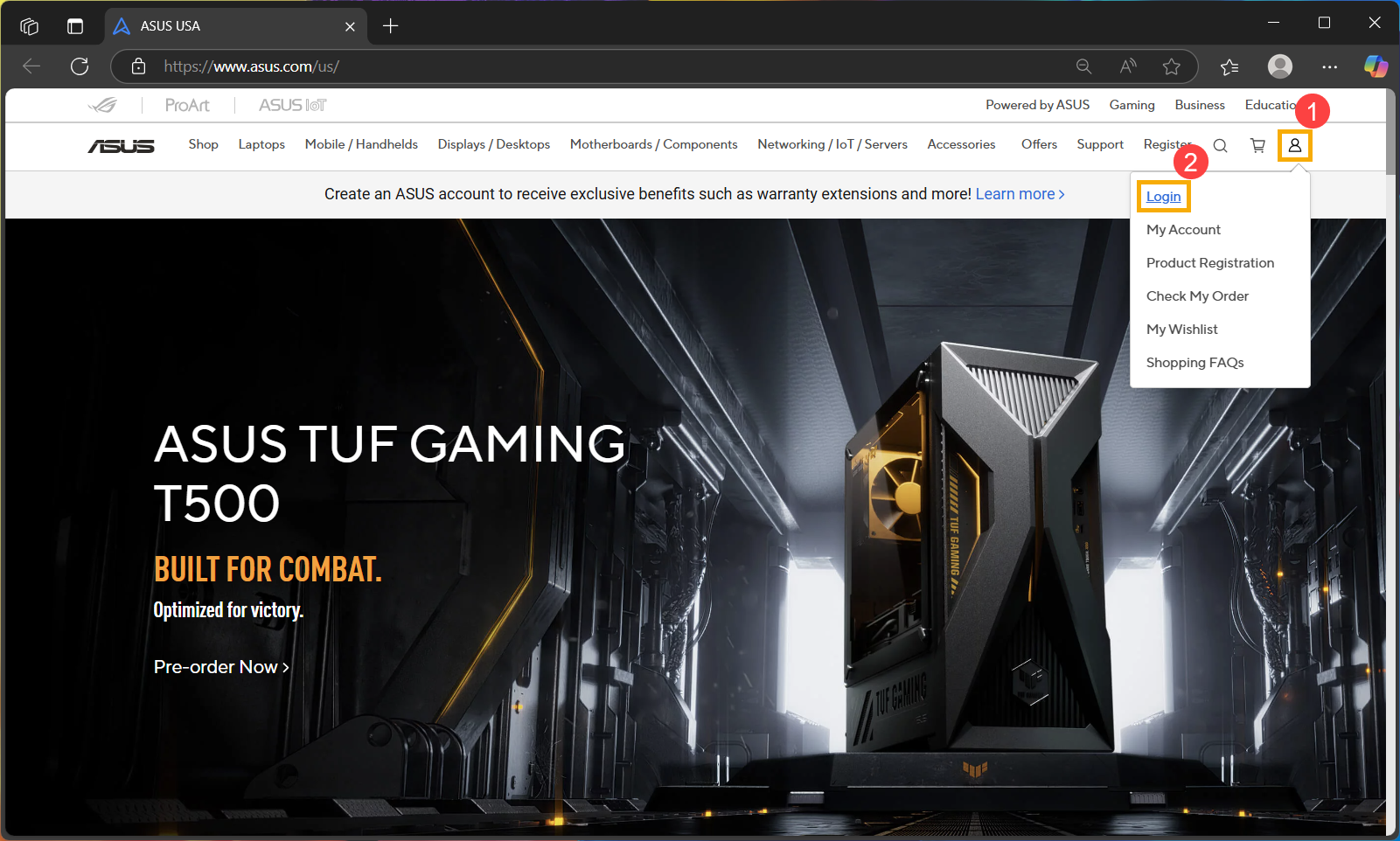
- Choose the registration method for the member login that you prefer③.
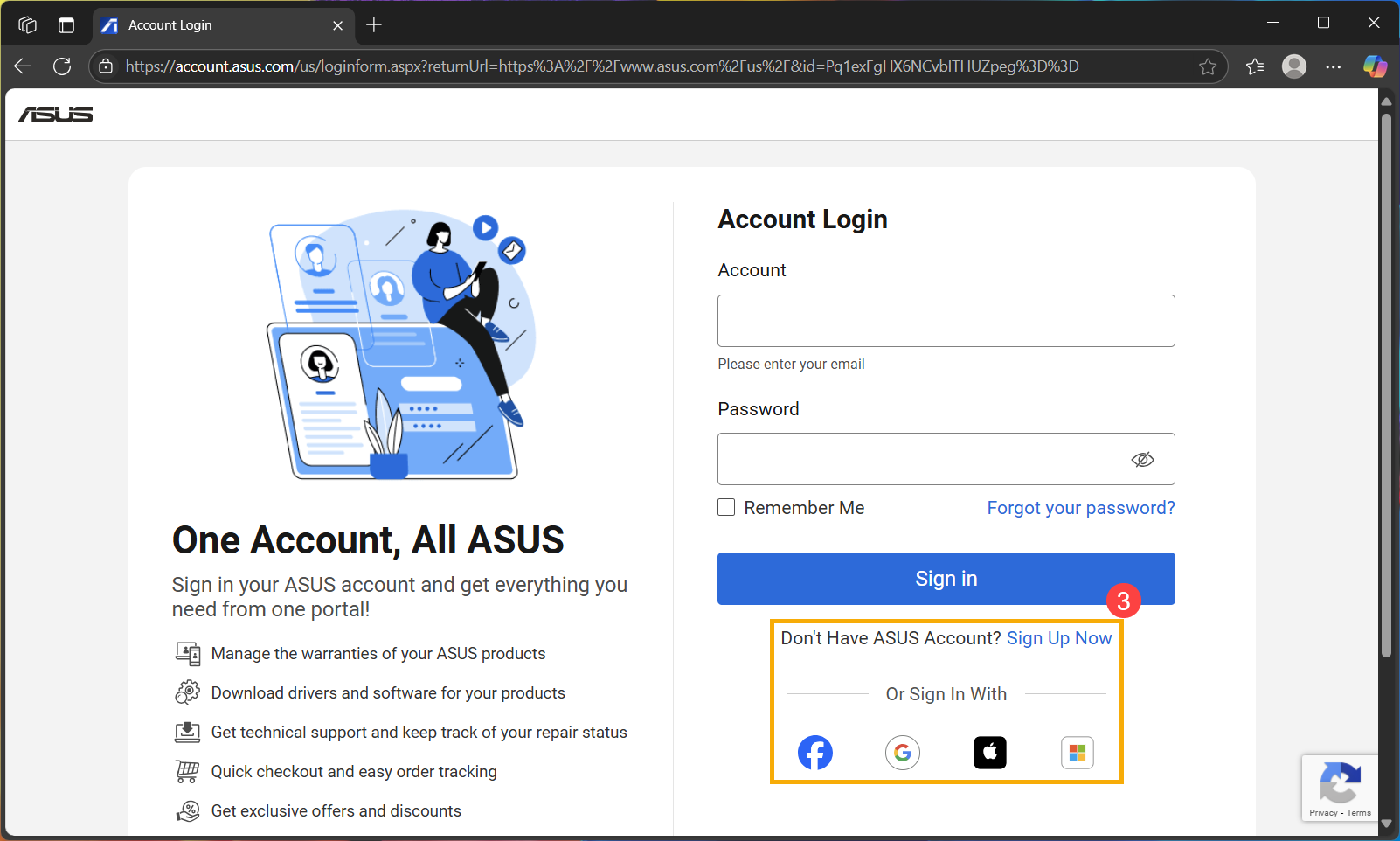
- The following uses email registration as an example. Enter your email address, set a password, check the privacy policy (Fields with * are required)④, and then click [Sign Up]⑤.
Note: To protect your account security, ASUS member accounts cannot be registered with disposable or temporary email addresses.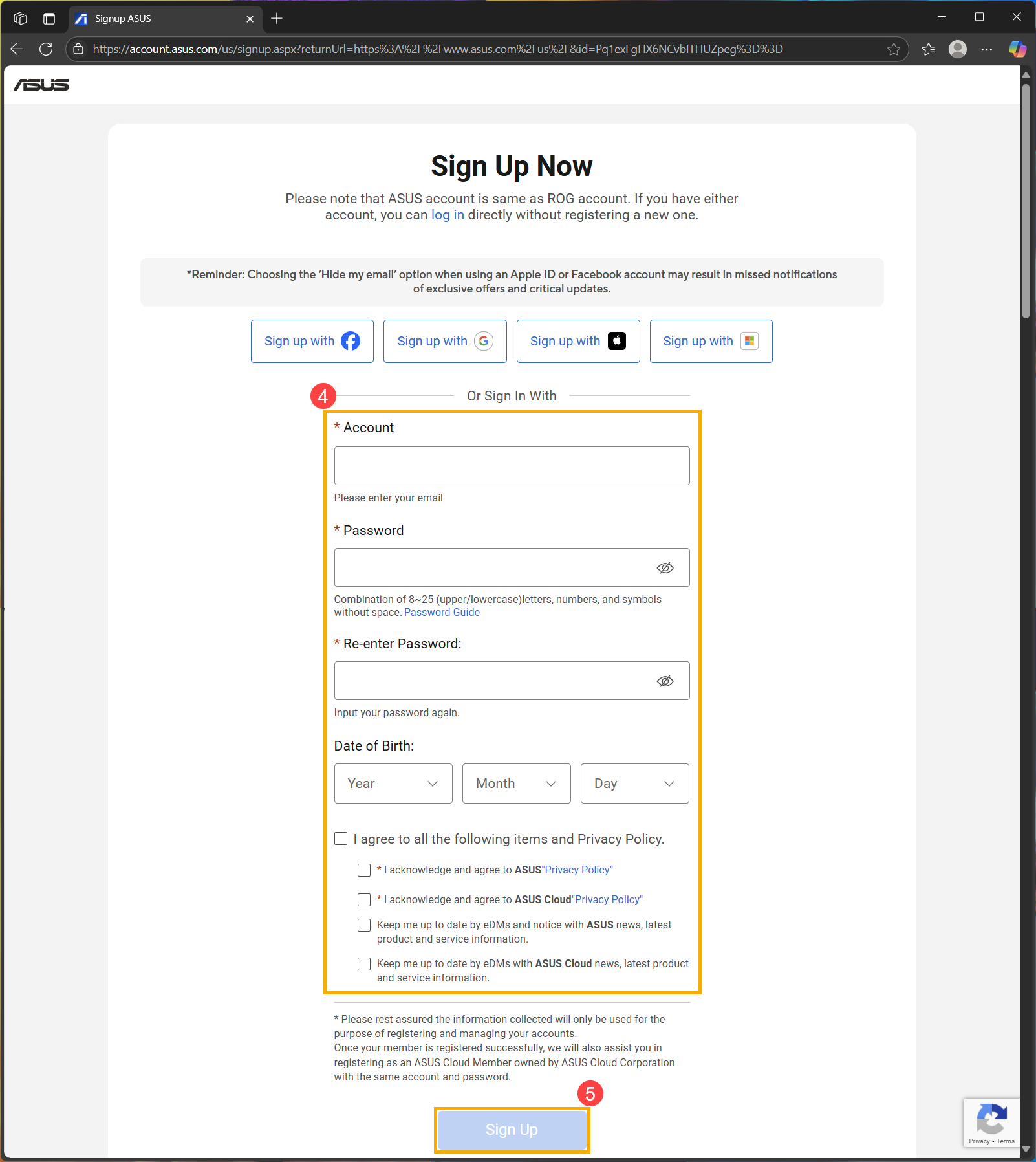
- ASUS will send a verification email to your inbox. Please keep this page open and check your email for the message.
Note: If you exceed the verification time limit, please log in again and request a new verification link.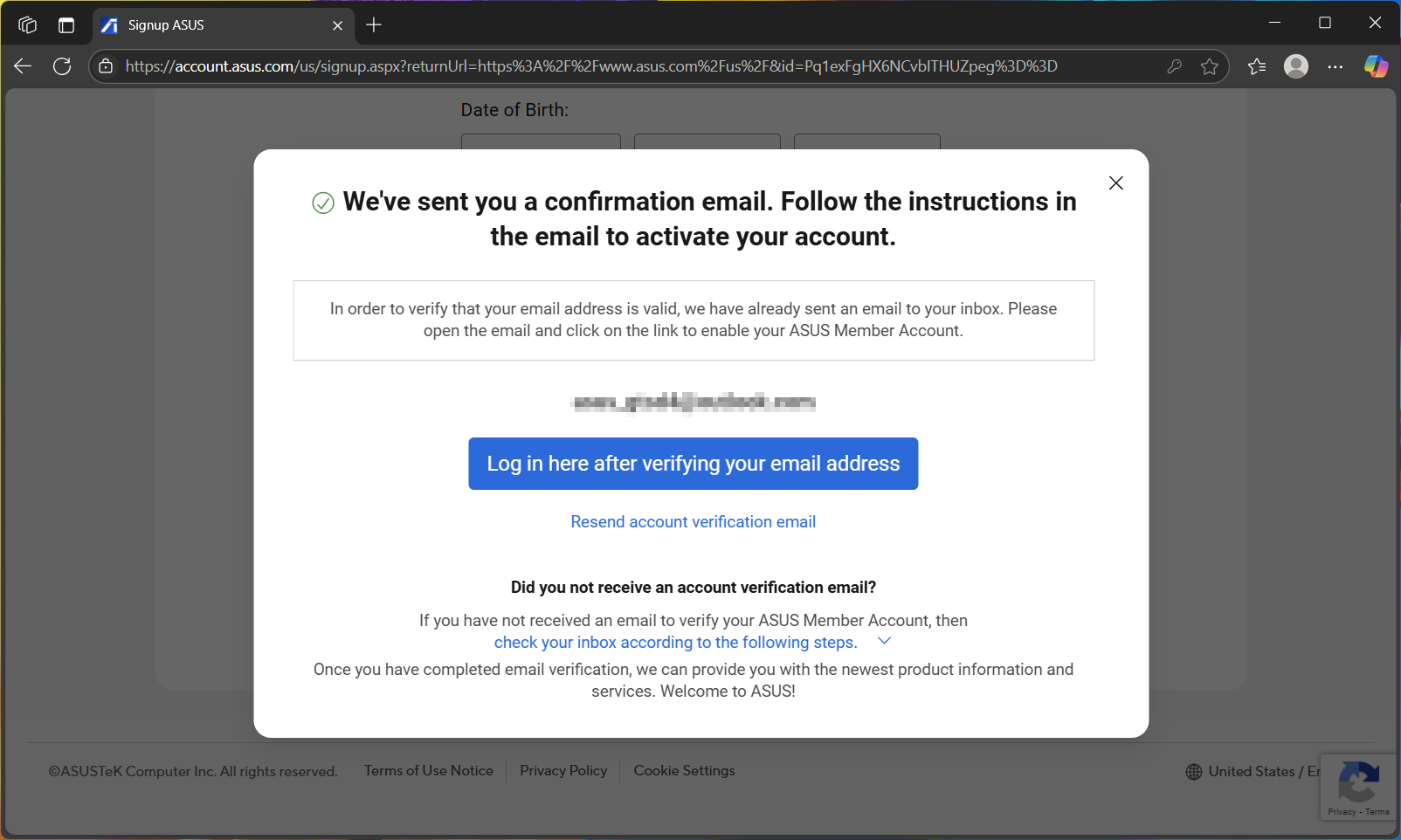
- Find the verification email from ASUS Member in your inbox, then click the verification link⑥ to activate your ASUS Member account.
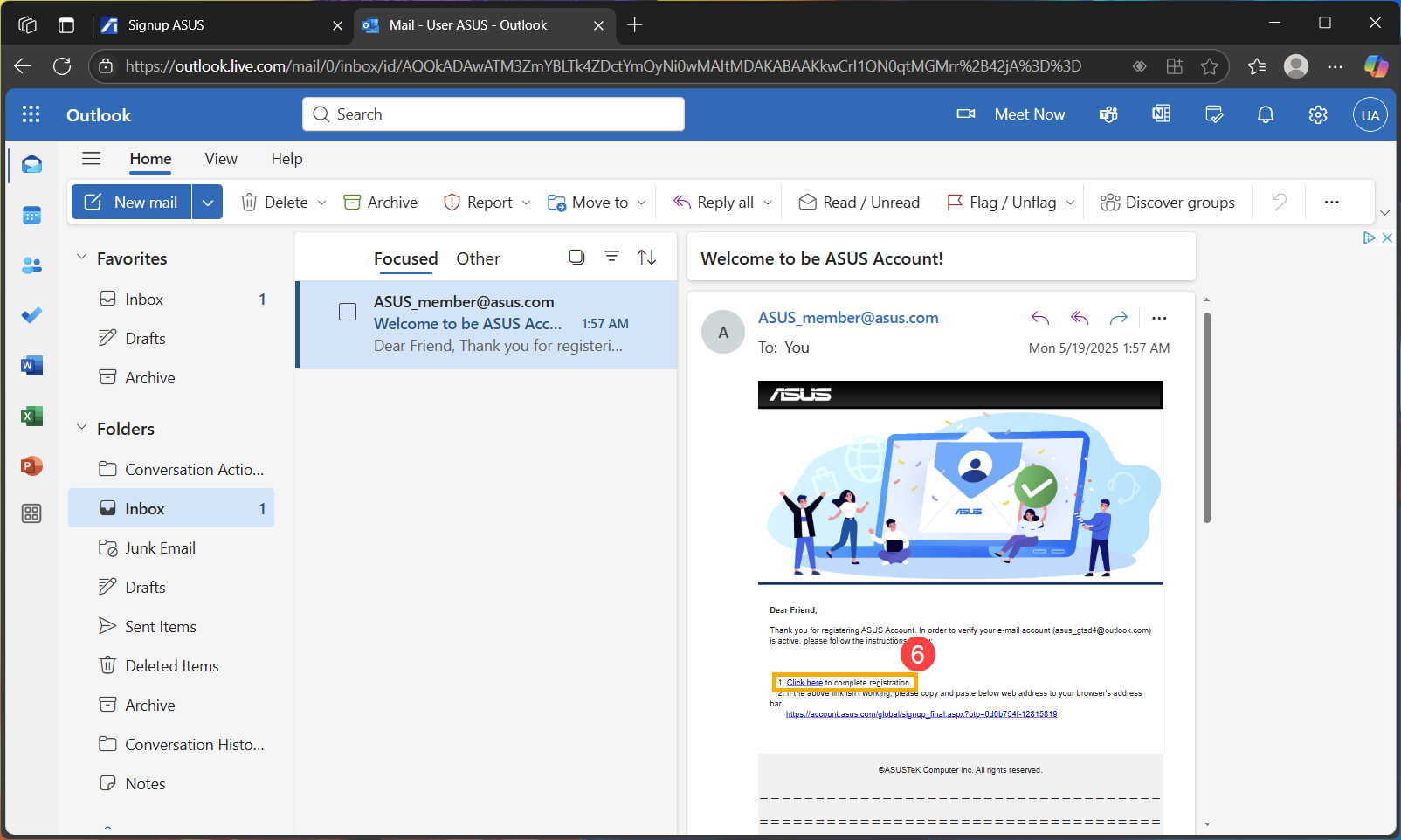
- Return to the original webpage and click [Log in here after verifying your email address]⑦ to complete the registration.
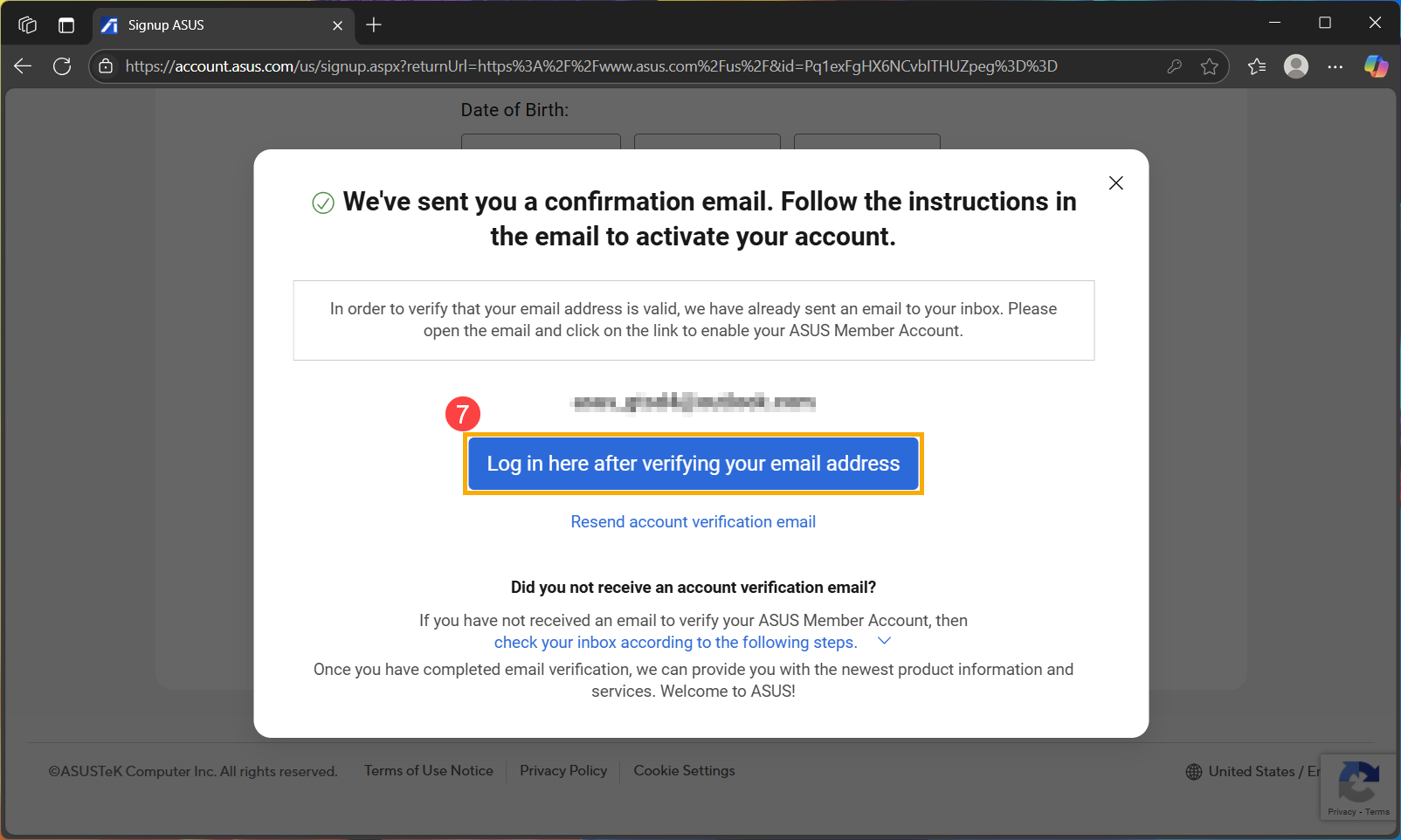
- You may now begin using your ASUS account.
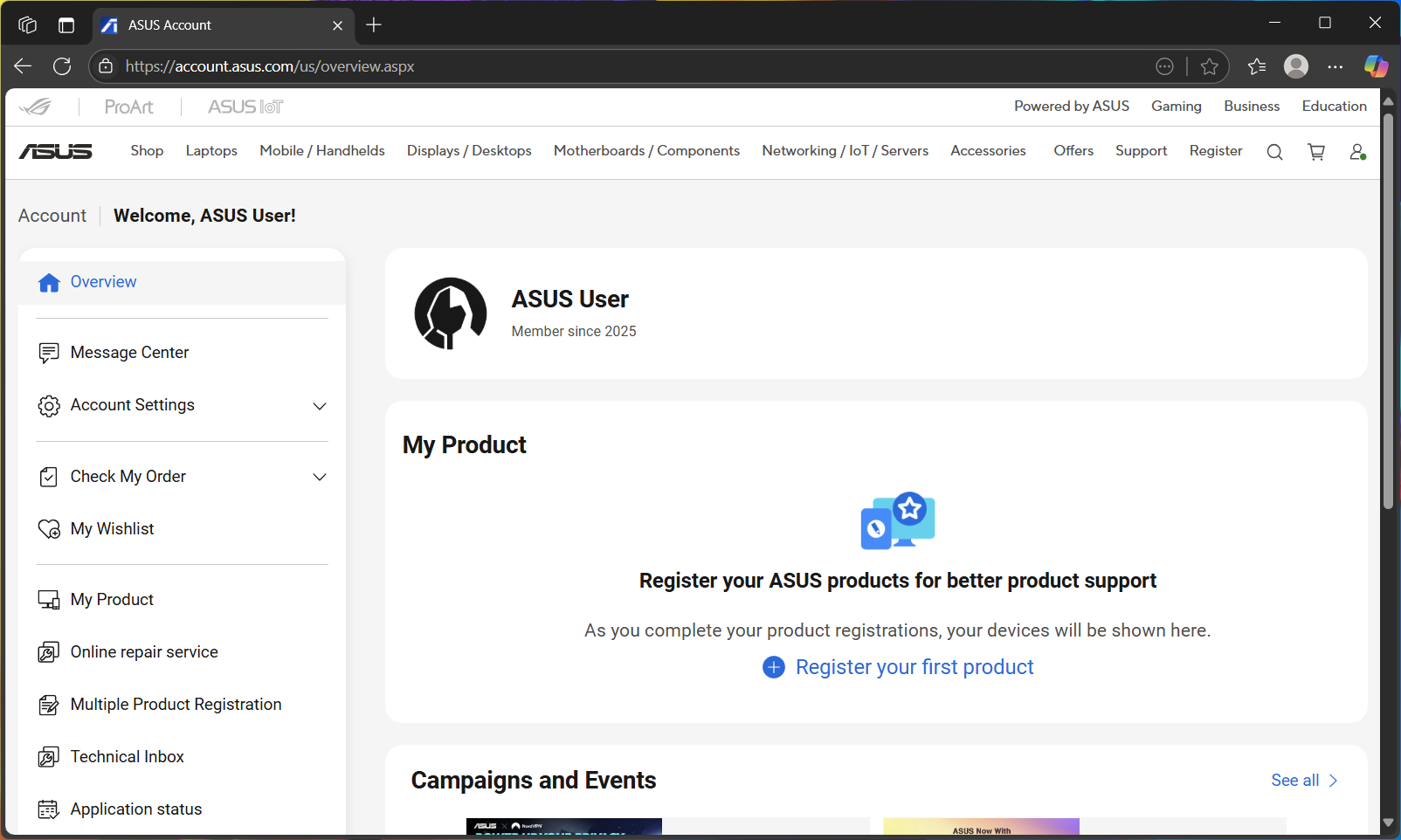
How to register as an ASUS account via MyASUS app
- Type and search [MyASUS] in the Windows search bar①, then click [Open]②.
Note: If you cannot find MyASUS, it may not be installed on your device. Refer to How to install MyASUS.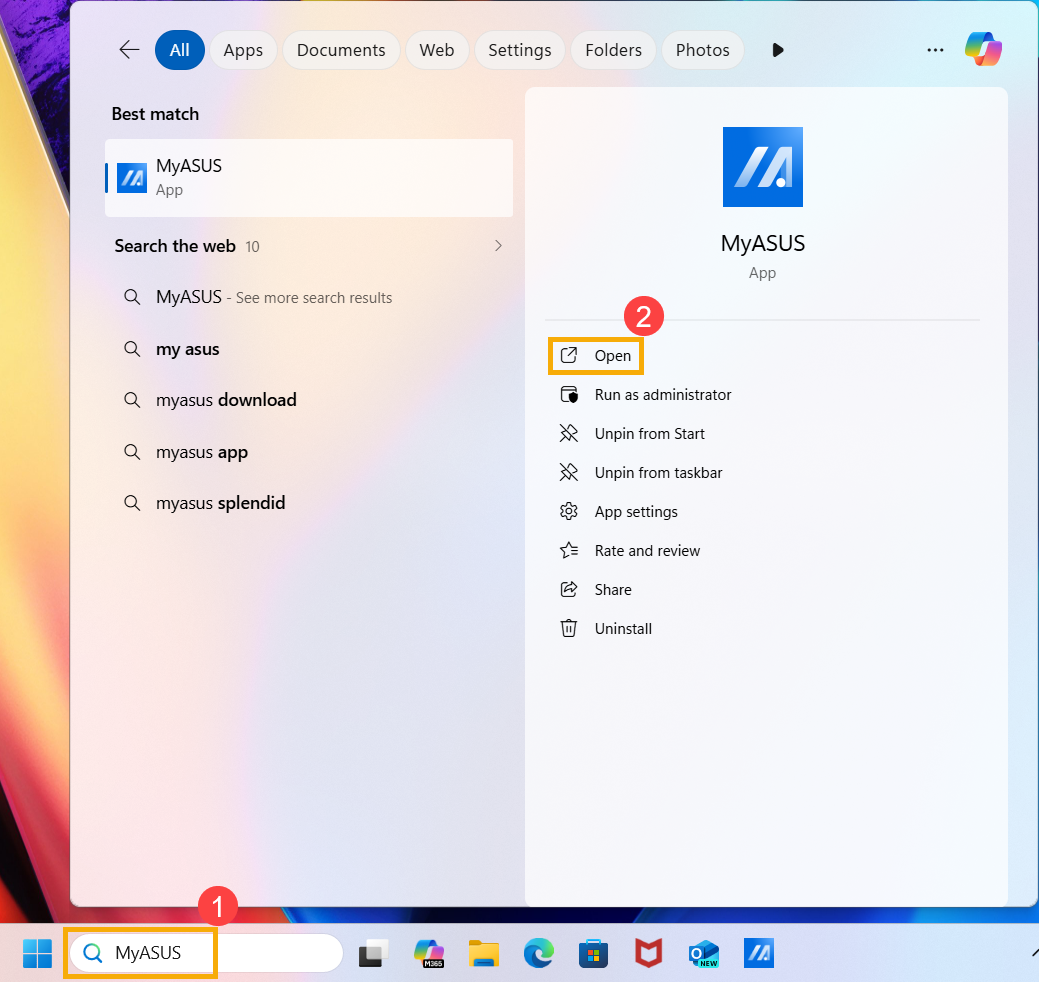
- In the MyASUS app, click [User Center]③, then select your preferred sign-in method to register as a member④.
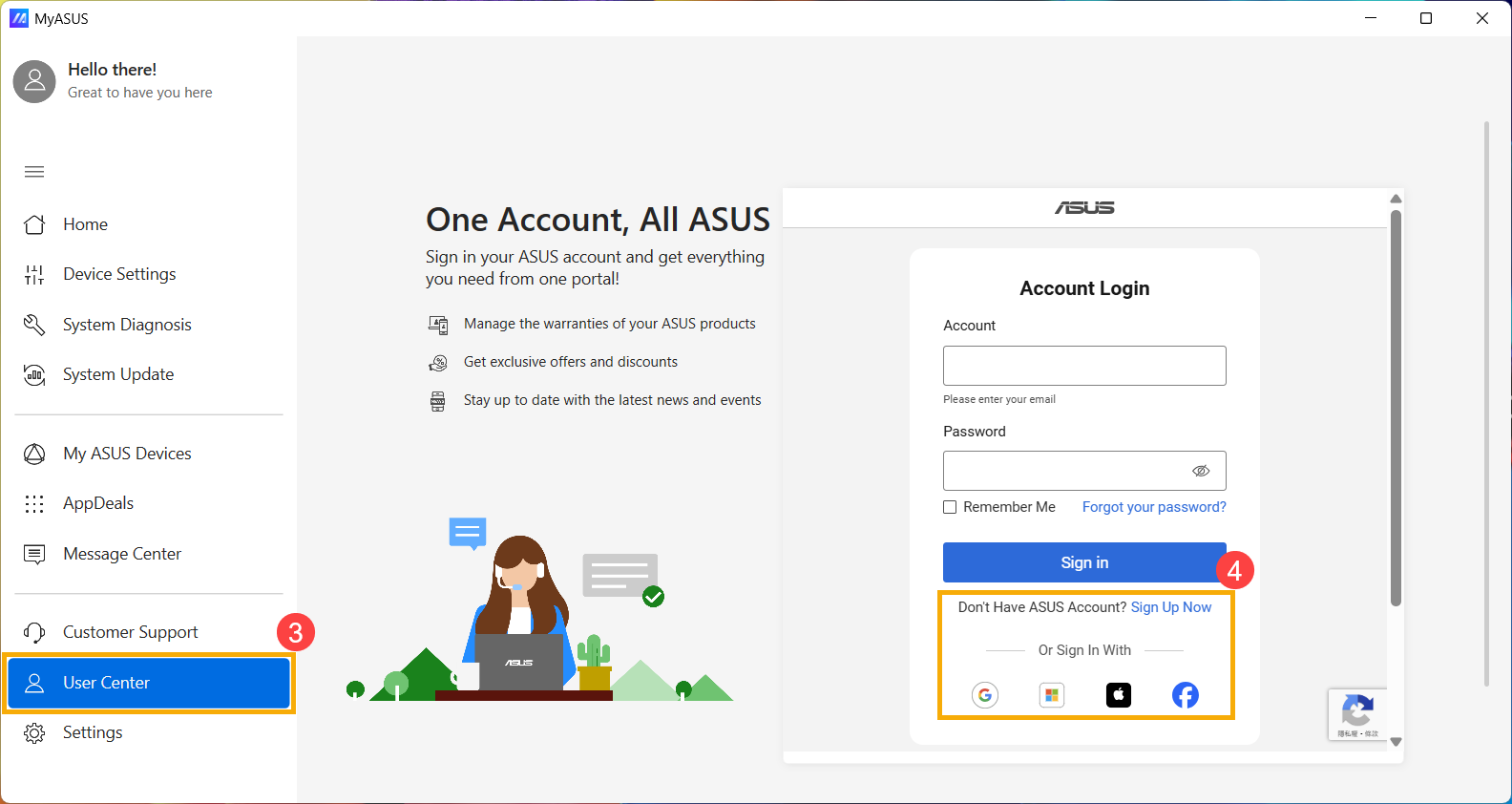
- The following uses email registration as an example. Enter your email address, set a password, check the privacy policy (Fields with * are required)⑤, and then click [Sign Up]⑥.
Note: To protect your account security, ASUS member accounts cannot be registered with disposable or temporary email addresses.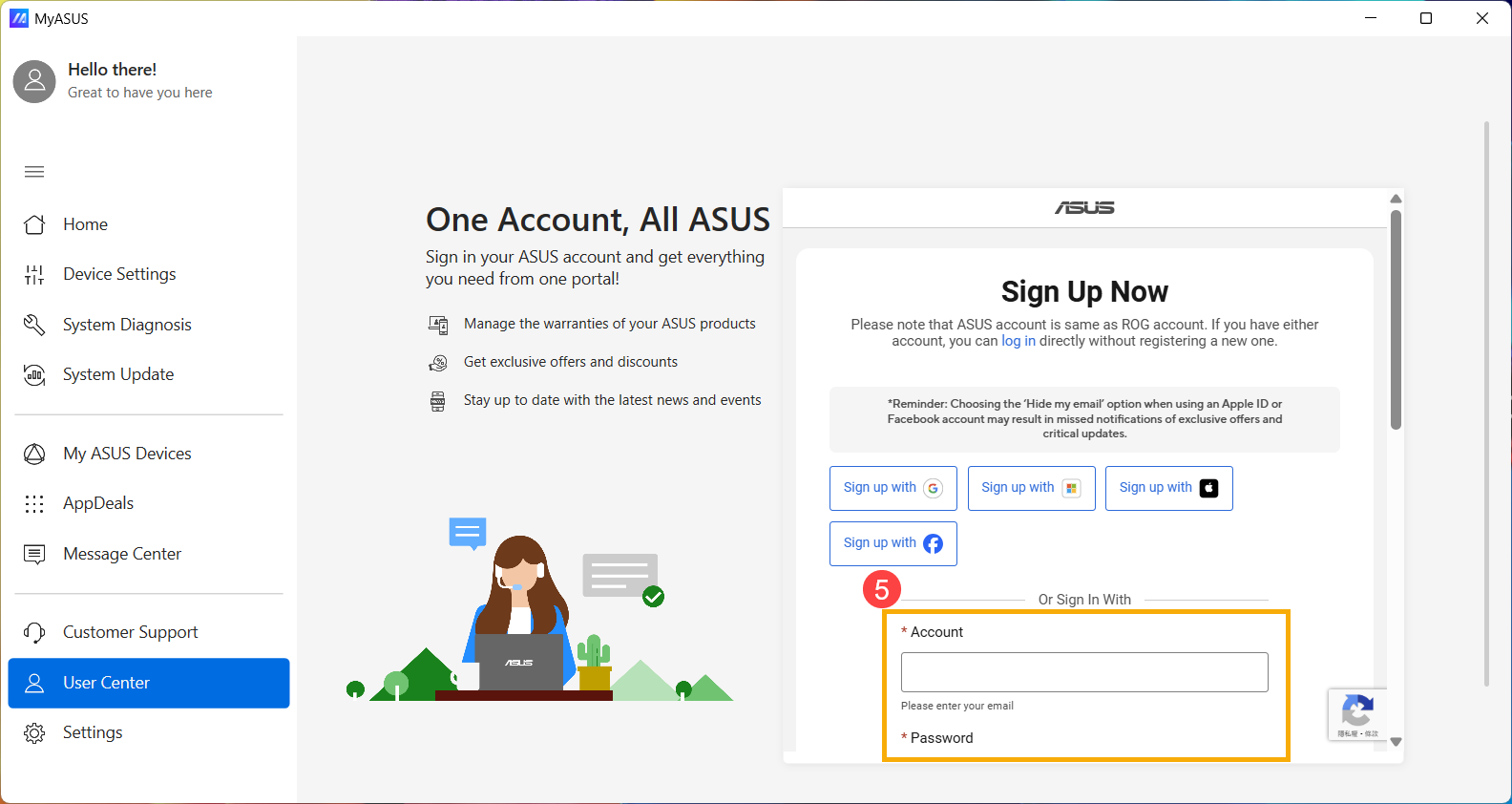
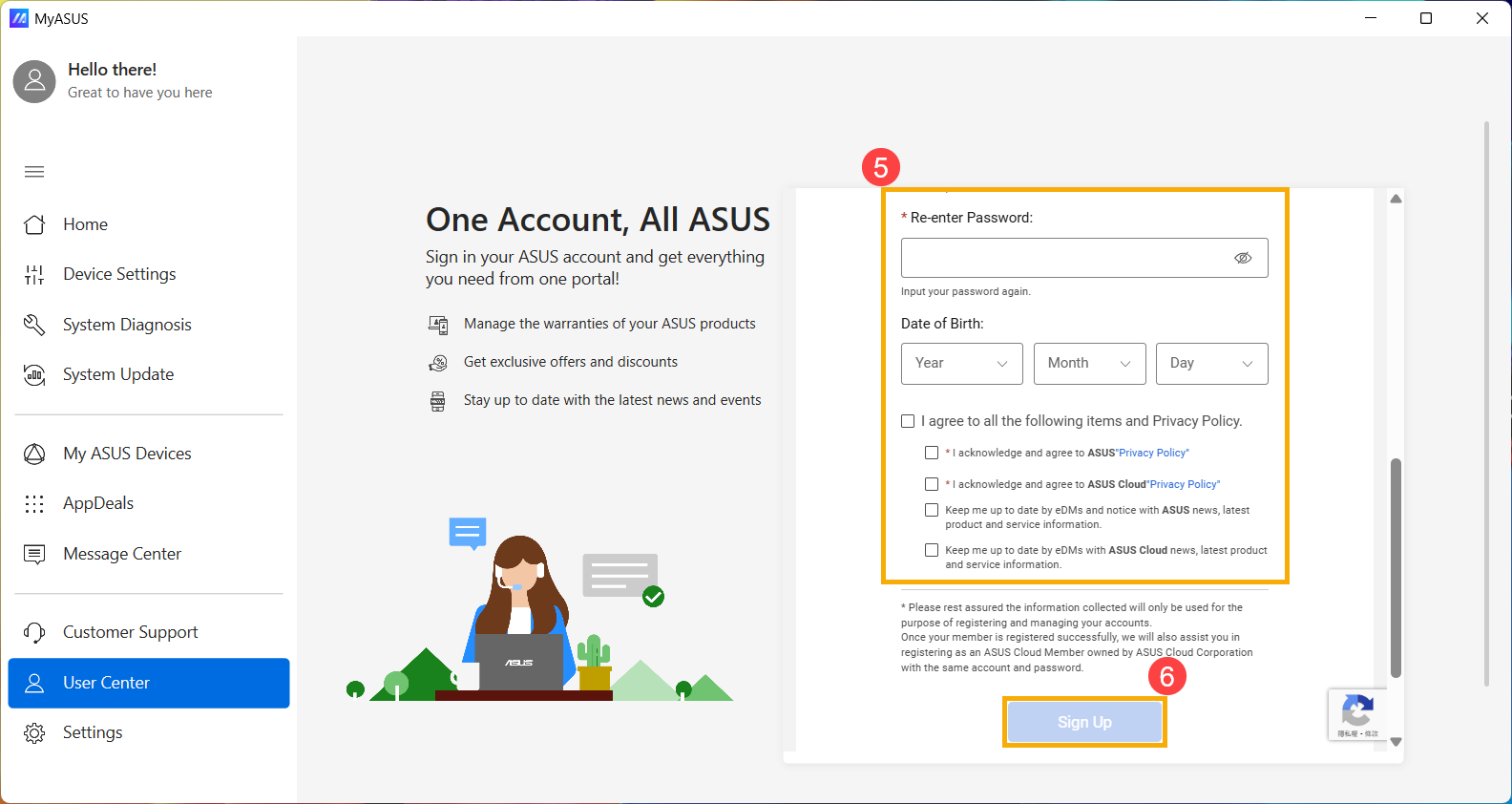
- ASUS will send a verification email to your inbox. Please keep this page open and check your email for the message.
Note: If you exceed the verification time limit, please log in again and request a new verification link.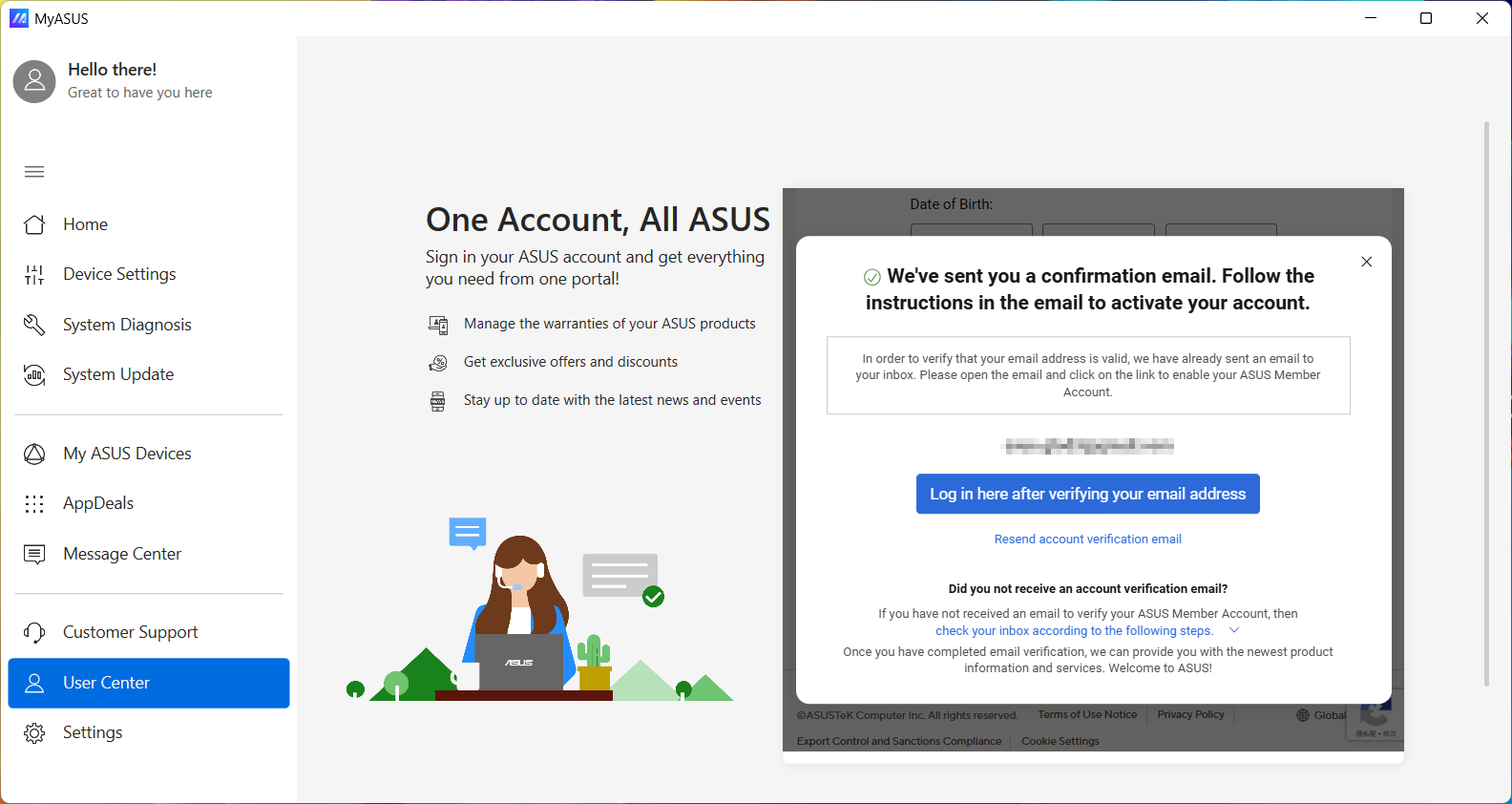
- Find the verification email from ASUS Member in your inbox, then click the verification link⑦ to activate your ASUS Member account.
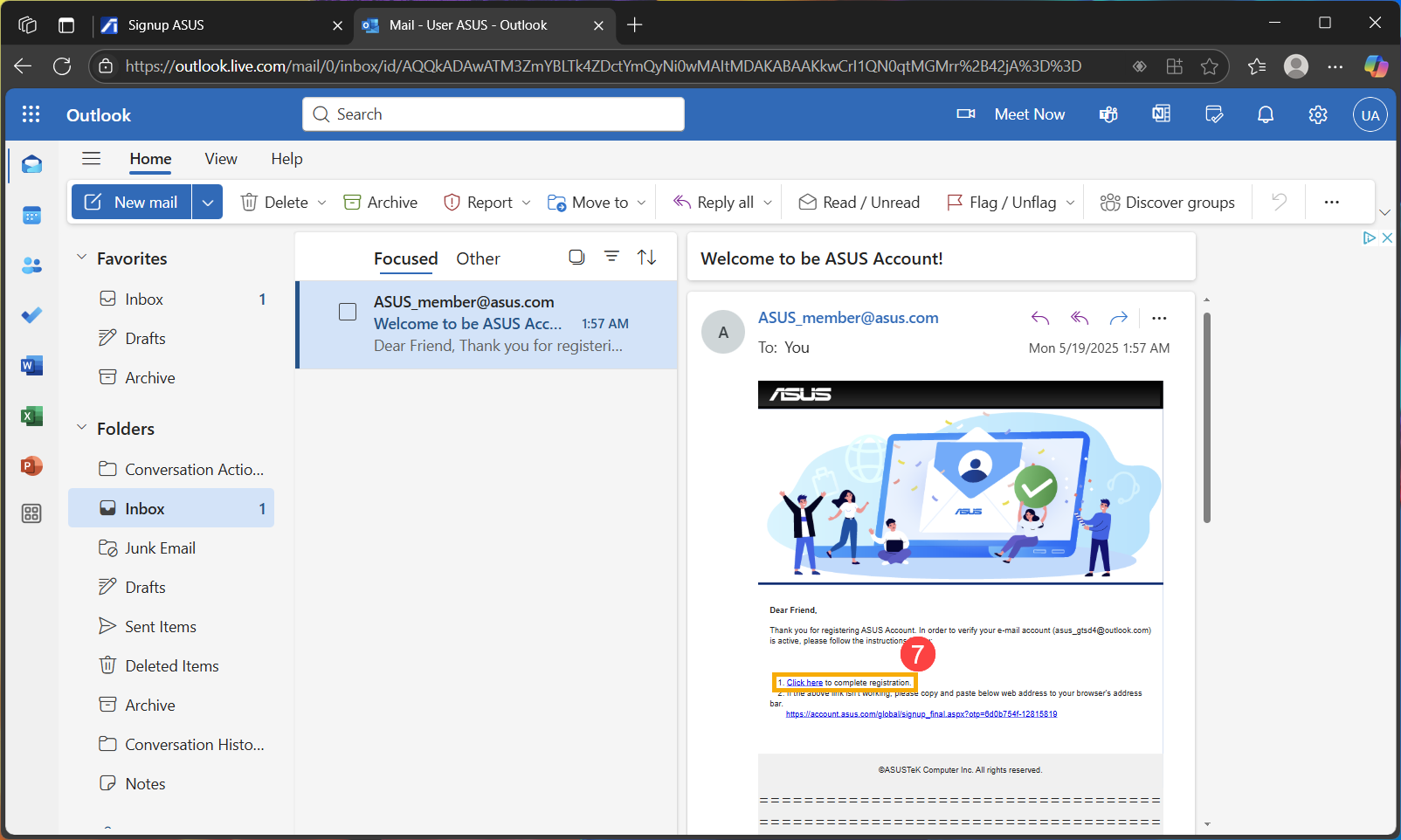
- Return to the MyASUS app and click [Log in here after verifying your email address]⑧ to complete the registration.
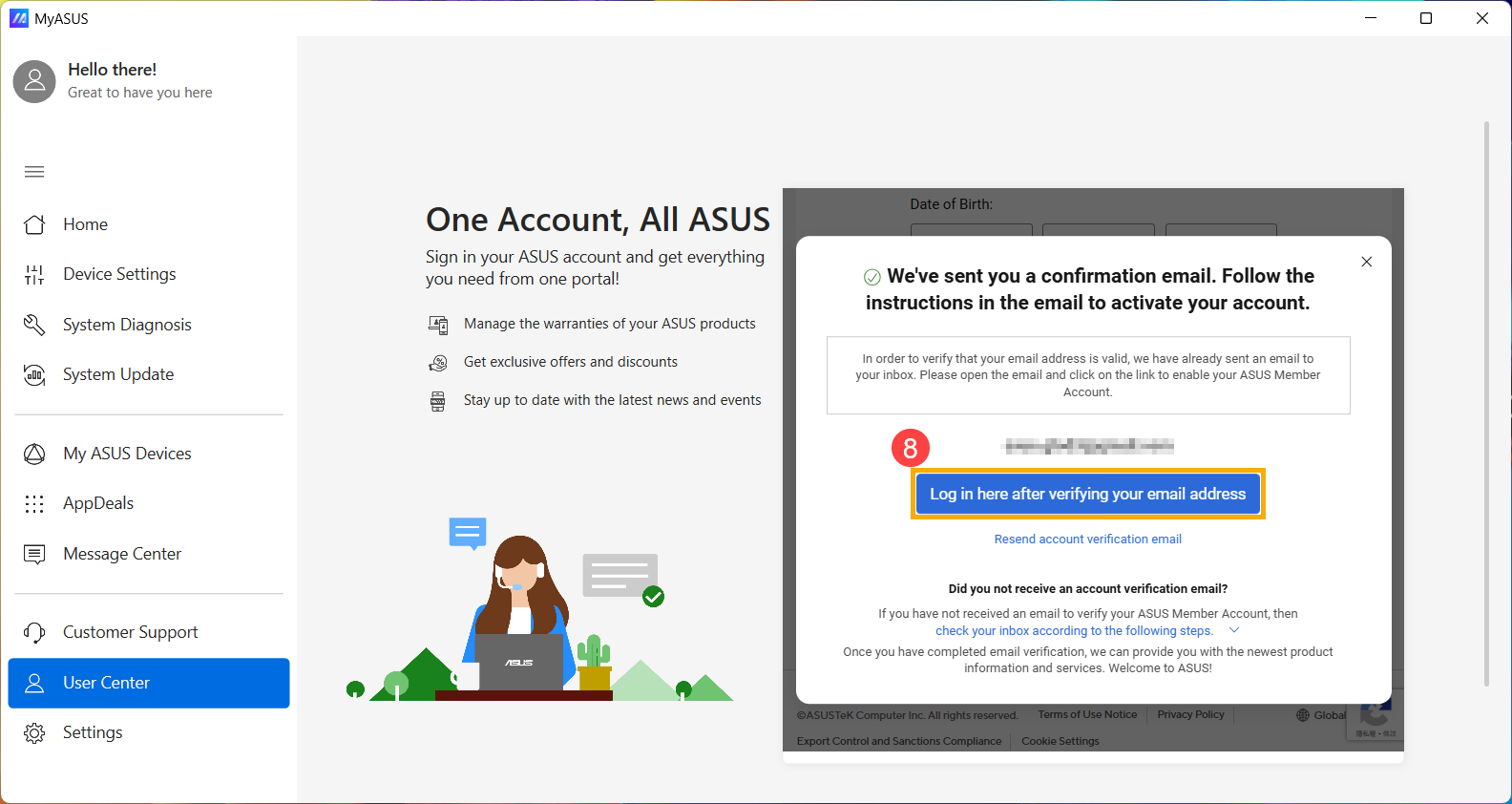
- Enter your registered account and password⑨, then click [Sign in]⑩.
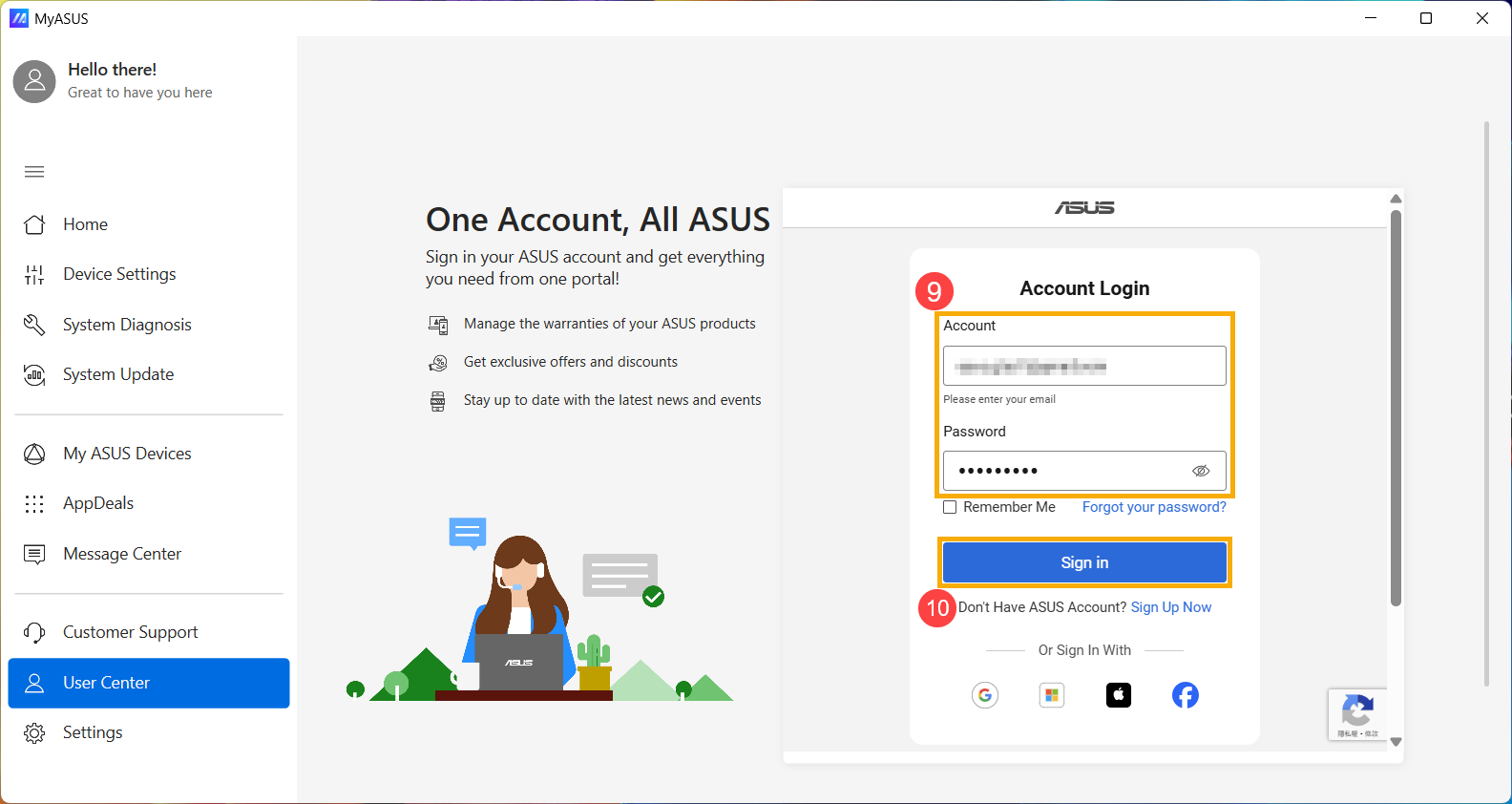
- You may now begin using your ASUS account.