Product
ROG Phone 8, ROG Phone 8 Pro, Zenfone 11 Ultra
[Phone] How do I use the search function in the Gallery to find relevant photos?
Tap on the magnifying glass icon at the top of the Gallery app page, and enter the content you want to search for.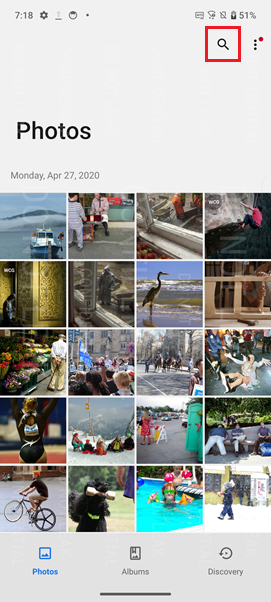
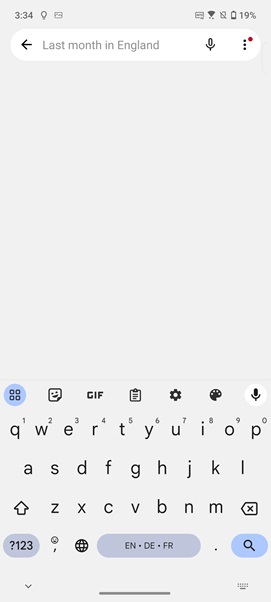
You can enter keywords related to "objects," "time," and "place," or combinations of keywords to search for relevant photos, such as:
- Objects: beach, food, sunset
- Time: last year, February 2020, yesterday, specific dates, etc. (Note: If the photos lack timestamp information, they cannot be searched by time.)
- Location: country, city (Note: If the photos lack location information, they cannot be searched by location.)
- Combination phrases: last month at the beach in the UK
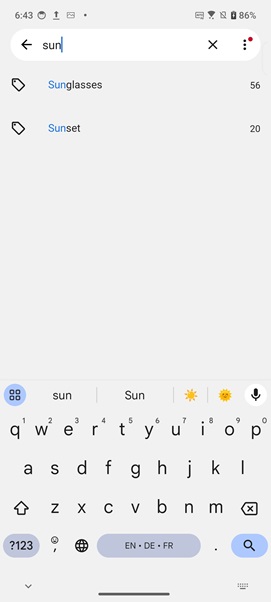
You can also search for complete sentences or describe more details of the photos, such as:
- A child running on the playground
- Crowds of people walking in the park
- Watching the sunrise on the mountain
