Product
M1
Related Topics
- [Glasses]AirVision M1 Introduction to Wearable Display
- [Glasses]What safety precautions and maintenance methods should be followed when using glasses?
- [Smart Glasses] AirVision M1 Prescription Lens Guide
- [Smart Glasses] AirVision M1 Image-Related Issues
- [Smart Glasses] AirVision App Usage Tips
- [Smart Glasses] How to Update the AirVision M1 Firmware
[Smart Glasses] Troubleshooting AirVision M1 Updates
Q1: What should I do if the display doesn't appear on the glasses, and the laptop shows a screen with a phenomenon similar to the following?
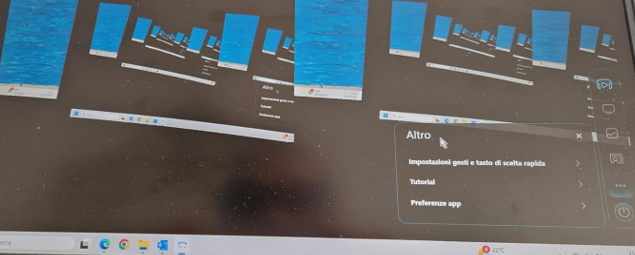
A1: Please confirm whether your laptop's USB-C port supports Thunderbolt or USB-C DP Alt-mode.
If it supports Thunderbolt or USB-C DP Alt-mode and you still cannot get a display, please contact customer service.
Q2: If you encounter a firmware (F/W) update failure, please contact ASUS customer service and send the device back to the repair center.