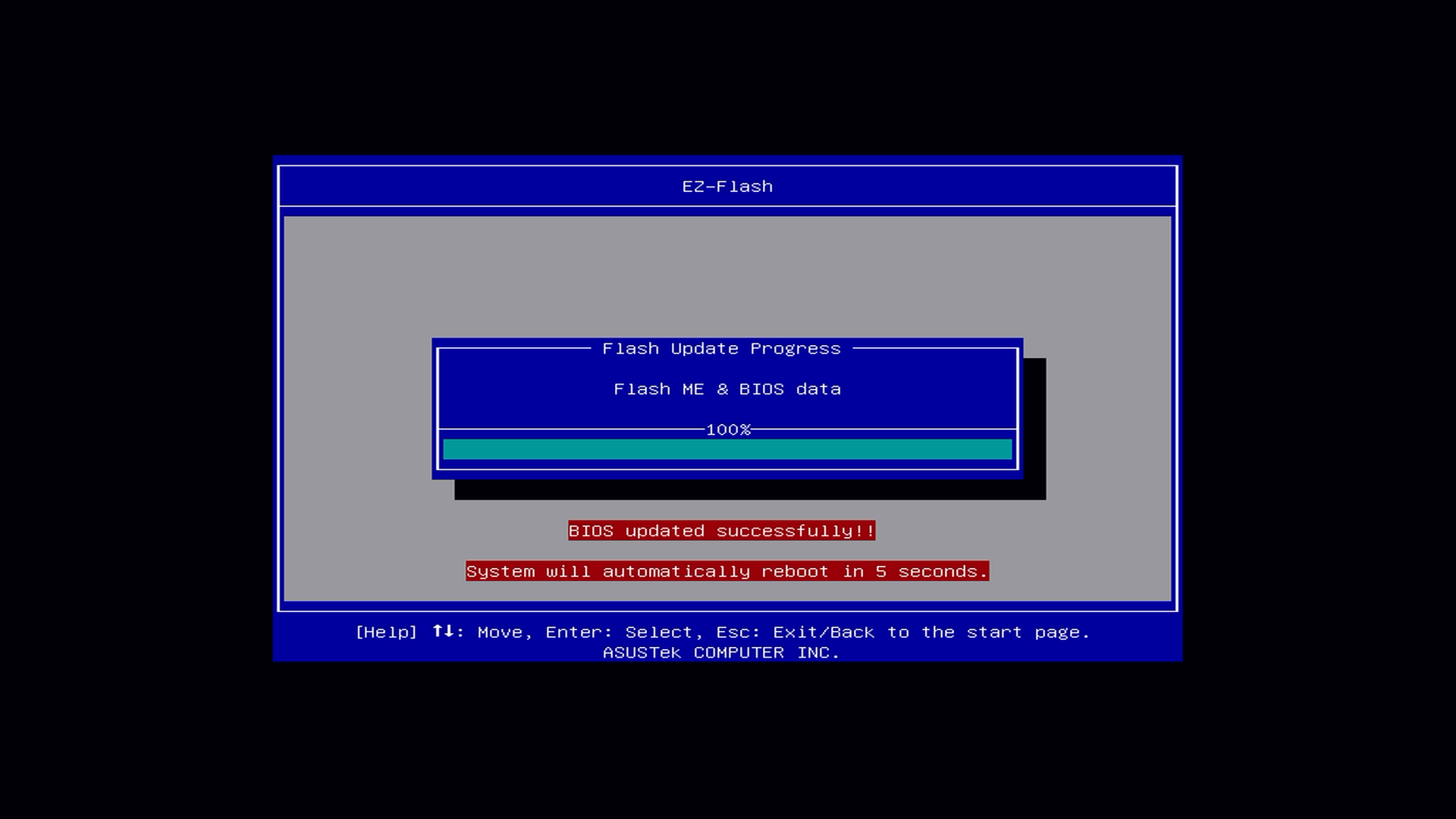[AIOT] How do you update BIOS
1. Download the latest BIOS file corresponding to your device model from ASUS Download Center and save it in the USB flash drive.
* USB flash drives require a single sector in FAT 16/32 format, and 1GB or more is recommended.
2. Then unzip, check if there is a .CAP file in the root directory of the USB flash drive.
3. Insert the USB flash drive into the USB port of the device.
4. Press Del or F2 key to enter BIOS menu after power on system.
5. Go to Advanced menu > EZ-FLASH > Enter EZ-Flash mode.
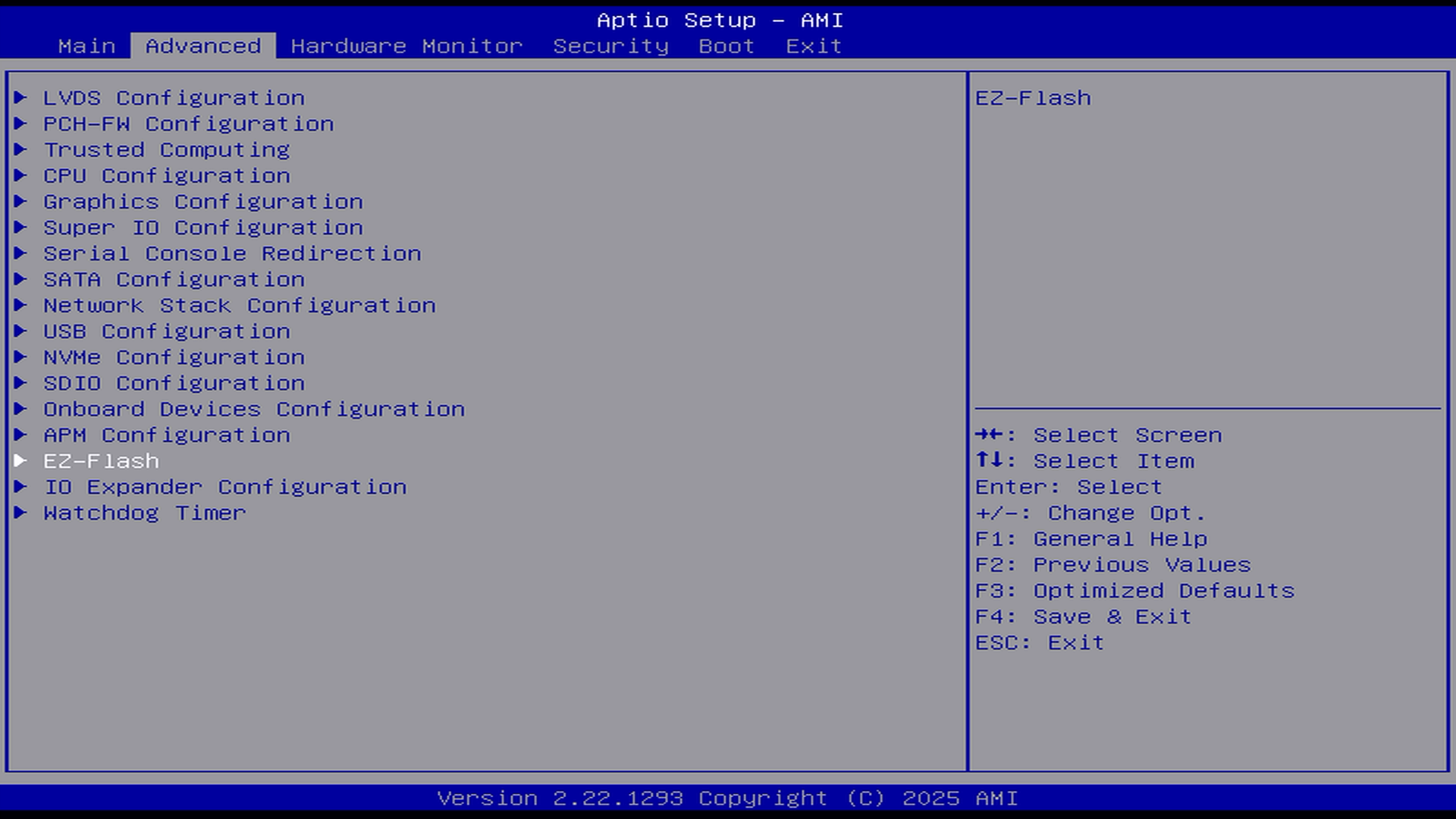
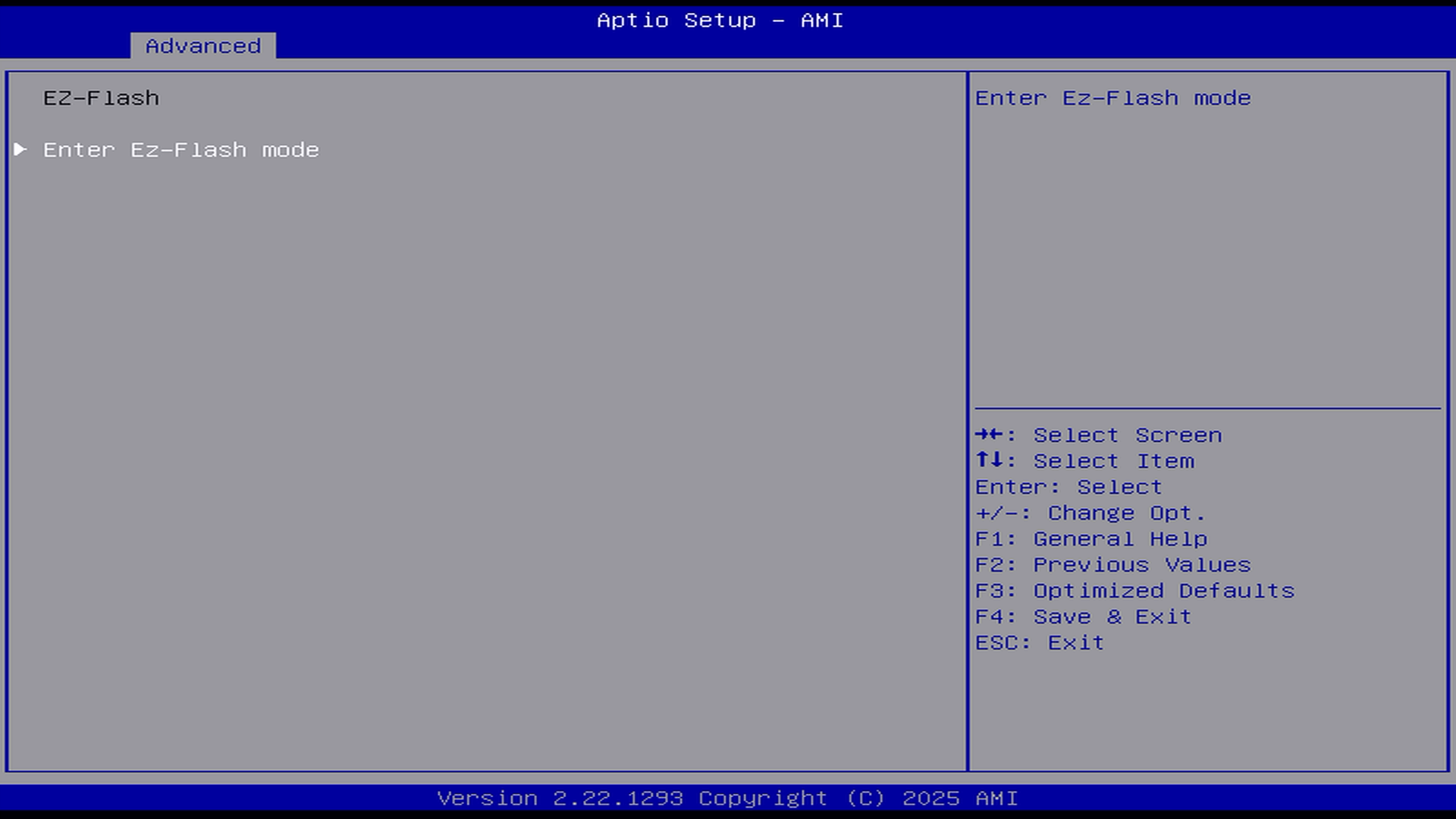
6. Select Yes and wait for reboot.
.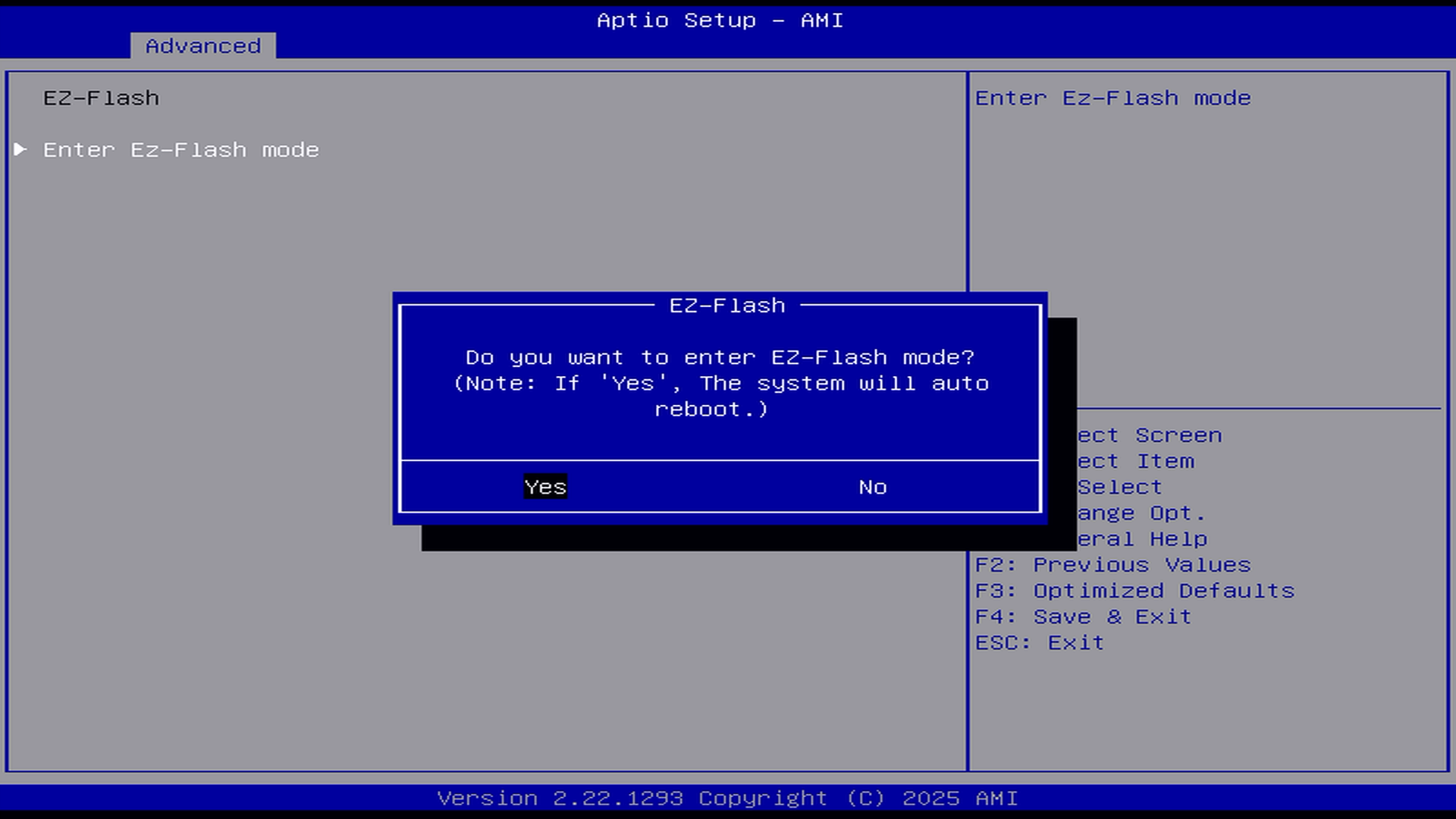
7. After rebooting, select the USB disk with the BIOS file.
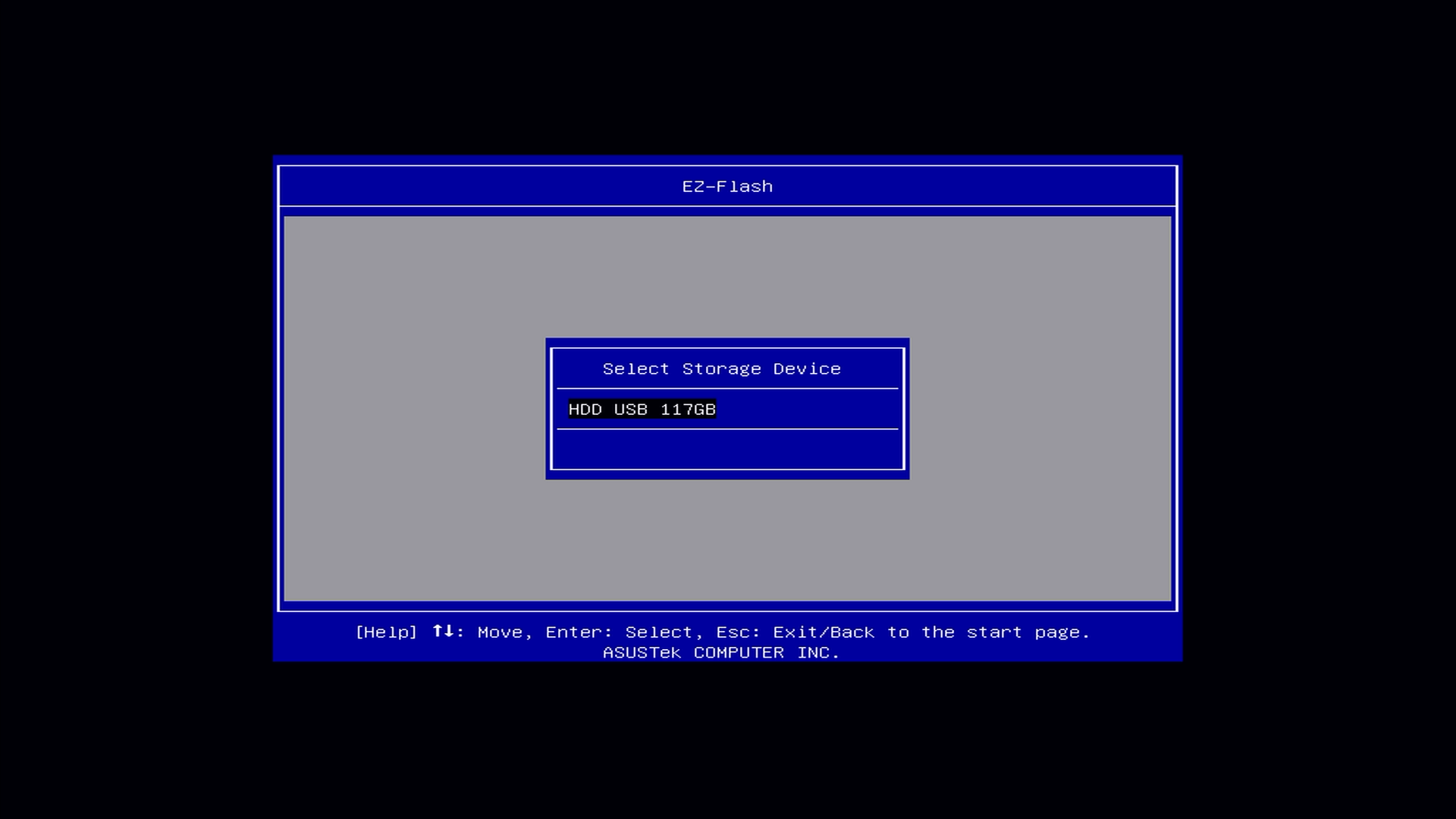
8. Select the BIOS file and press Enter key.
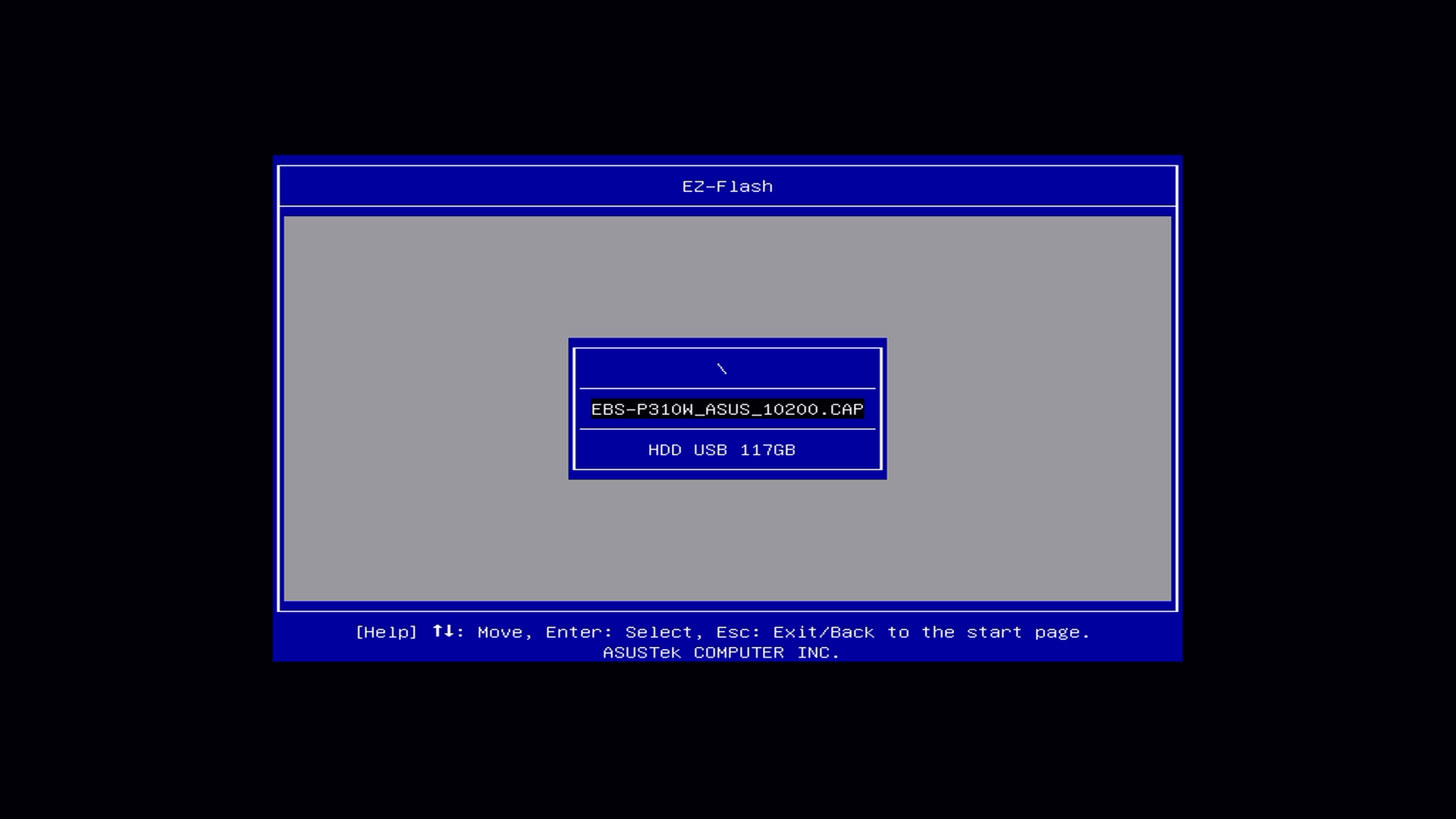
9. Please waiting process bar to 100%.
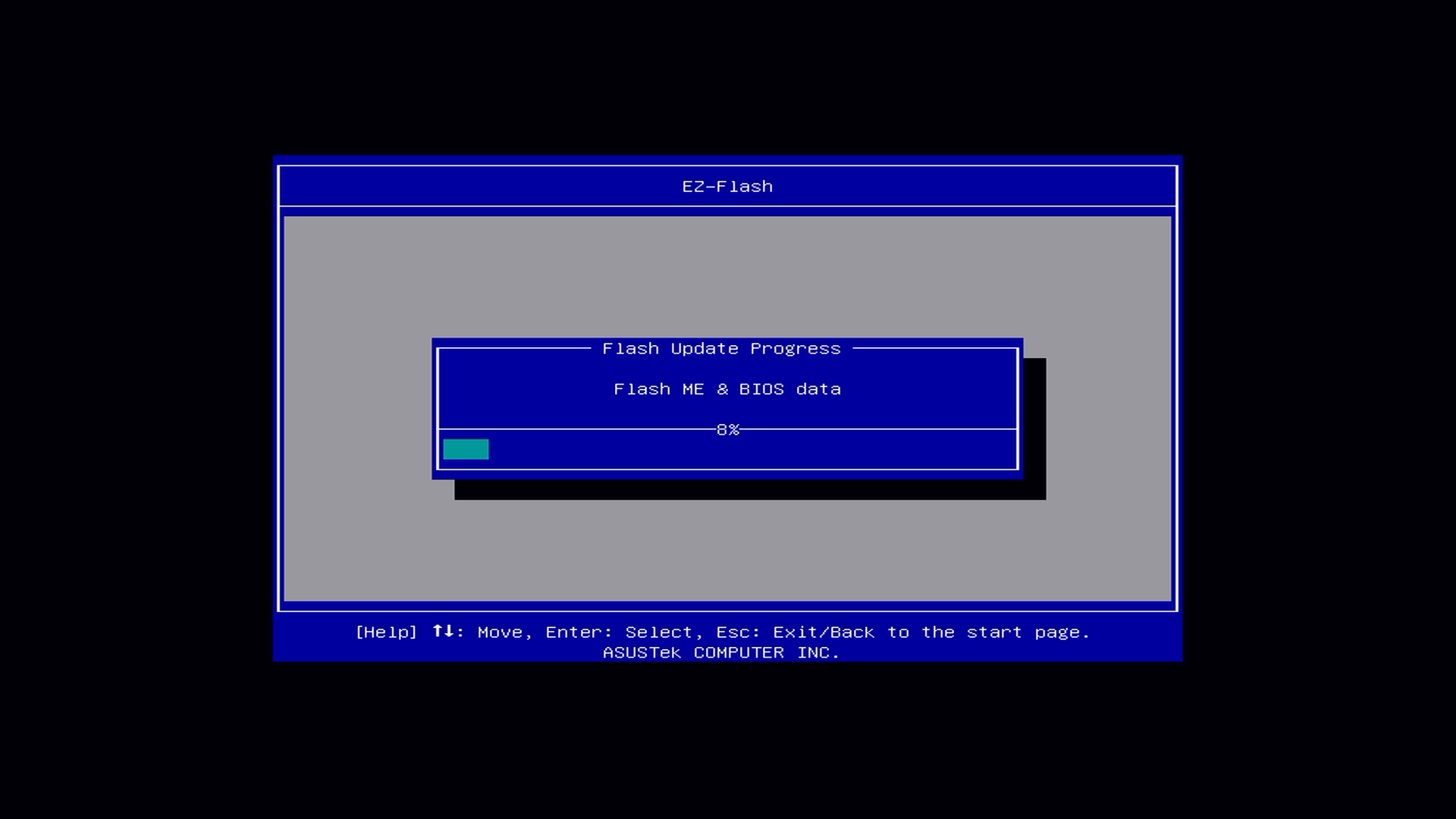
10. After the BIOS update is complete, please wait for the system to reboot automatically.