Relative Topices
[Desktop Chassis] ROG Hyperion GR701 left and right-side aluminum feet disassembly and assembly precautions
Notice
1. Please, wear gloves to protect your hands before disassembling and assembling, and pay attention to the corners of the parts to avoid scratches.
2. When the side panel is made of glass, please handle it with care when disassembling the side panel of the case to avoid collision/fall/stress.
3. When disassembling, please lay the casing flat on a flat surface to prevent the side panel from falling during disassembly and assembly.
4. Please, tidy up the relevant wires during assembly to avoid damaging the wires during the assembly process.
Tools required
- Phillips screwdriver PH2
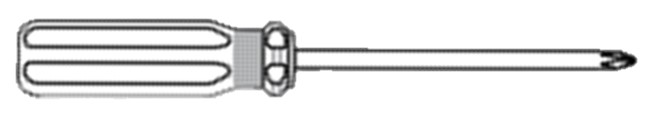
- Hex wrench 4mm

1. Open side panel form magnetic latch and lift panel up to remove.
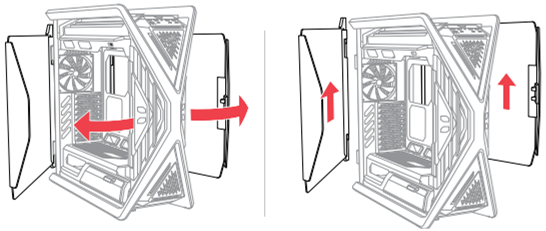
2. Open the cable cover and lift up to remove.
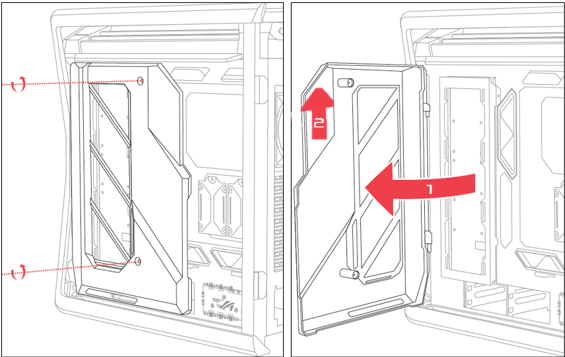
3. Remove the functional compartment components, open the functional compartment, and remove the 2 screws in the picture.
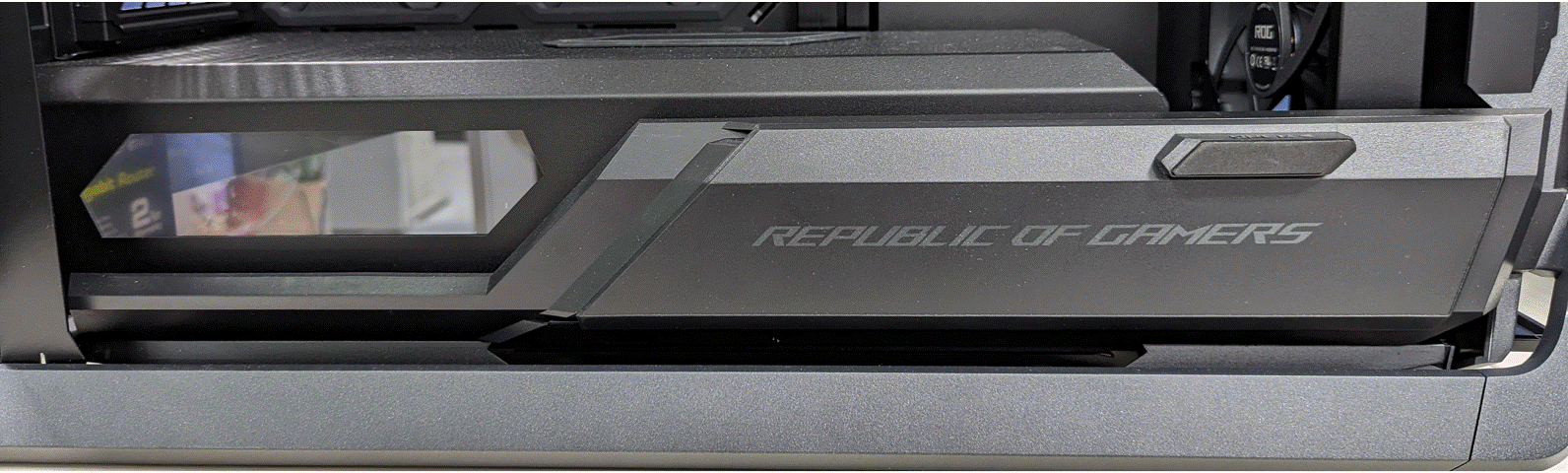
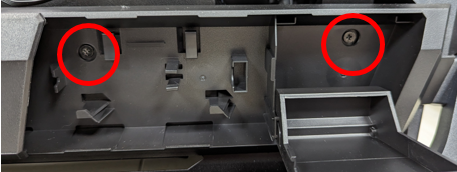
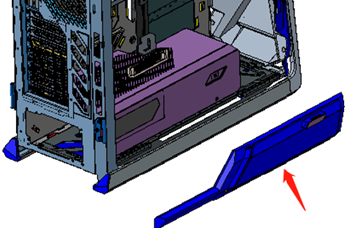
4. Remove the 3 screws securing the chassis body to the aluminum feet. (3 on each side)
left:
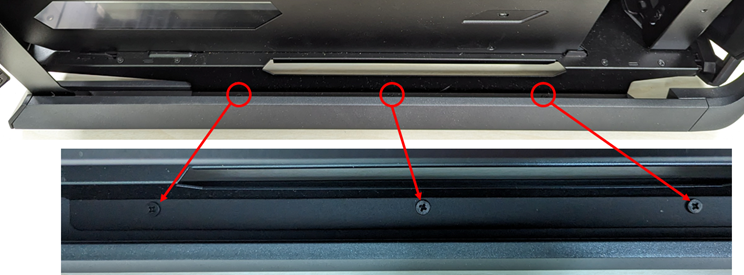
Right:
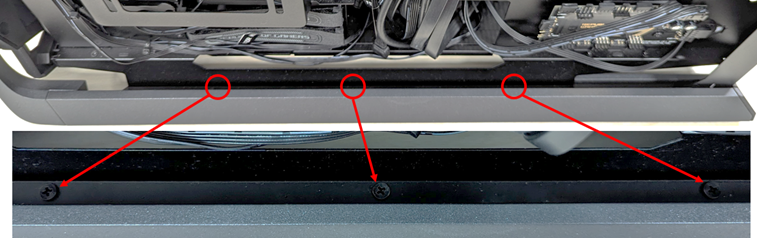
5. Remove left and right aluminum footrest back cover. (1 on each side)
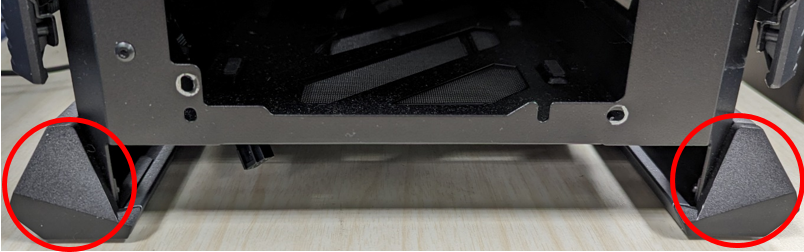
6. Please lay the casing flat on a flat surface, remove aluminum footstand screws.
6-1 Remove the hexagonal screws from the aluminum feet and the front panel. (1 on each side)

6-2 Remove the screws from the aluminum feet and the rear panel. (1 on each side)
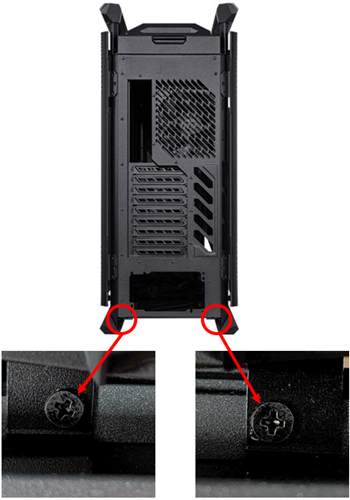
7. Removal of left and right-side aluminum feet completed.
