The lowest price from 30 days before the promotion:
- Features
- Tech Specs
- Support
Your Game. Your Glory.
The ROG Strix G embodies streamlined design, offering a formidable core experience for serious gaming and multitasking on Windows 10 Pro. Featuring the latest 9th Gen Intel Core processors and GeForce RTX™ graphics, it brings impactful gaming performance to a wide audience. Intelligent Cooling unleashes the full potential of its leading-edge processors, while RangeBoost provides the strongest possible Wi-Fi signal for your environment. Wherever you play, illuminate the surroundings with Aura Sync on the new triple-edged light bar and 4-zone RGB keyboard.
DESIGN
A New Design Paradigm FORM FOLLOWS FUNCTION
Inspired by our collaboration with BMW Designworks Group, the Strix G melds form and function with a 3D Flow Zone that offers cutting-edge cooling you can see. A sleek slash across the lid accentuates the asymmetrical cut-out that enables free airflow around the back, where scissor-door hinges make room for additional venting. The sculpted shape is accentuated with an optional light bar that the edges in RGB lighting. The Original Black tint wraps the Strix G with a stealthy style, while the updated Glacier Blue color brings a cooler, lighter energy that underscores the Strix family’s focus on performance-elevating cooling.
PERFORMANCE
AN EVOLVED GAMING EXPERIENCE
Shift with speed between serious gaming and productivity. With up to GeForce RTX™ 2070 graphics bolstered by ROG Boost up to 1540MHz at 115W, the Strix G enables stunning visuals that immerse you deeper. The latest 9th gen Intel® Core processor pairs with up to 32GB of DDR4-2666 RAM to slice through intensive games and apps. The enormous storage capacity, up to a 1TB M.2 NVMe PCIe® 3.0 SSD and 1TB FireCuda™ SSHD, lets you carry your entire game library and work portfolio anywhere you go.

Inspiration Doesn’t Wait. Neither Should You.
NVIDIA's commitment to creative innovation is never over. NVIDIA Creator Ready Drivers are released throughout the year to supercharge your favorite, most demanding apps. These exclusive drivers bring you maximum performance—and stability—thanks to extensive multi-app creative workflow testing.
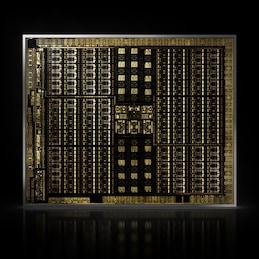
NVIDIA Turing™ Architecture
This revolutionary architecture, combined with our all-new GeForce® RTX platform, fuses together real-time ray tracing, artificial intelligence, and programmable shading. You've never created and enjoyed games like this before.

Real-Time Ray Tracing In Games
Ray tracing is the definitive solution for lifelike lighting, reflections, and shadows, offering a level of realism far beyond what’s possible using traditional rendering techniques. NVIDIA Turing™ is the first GPU capable of real-time ray tracing.

Performance
GeForce® RTX gaming GPUs come loaded with next-generation GDDR6 memory, support for DirectX 12 features, and more. This is graphics reinvented.

Game Ready Drivers
Get the highest levels of performance, and the smoothest experience possible, from the moment you start playing.
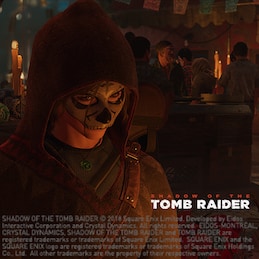
Breakthrough Gaming Technologies
Get the latest NVIDIA GameWorks™ technologies for smooth gameplay, cinematic experiences, and revolutionary 360-degree image capture-even in VR. Plus, get the performance to drive the latest displays, including VR, ultra-high-resolution, and multiple monitors.

VR Ready
Experience next-generation VR performance, the lowest latency, and plug-and-play compatibility with leading headsets-driven by NVIDIA VRWorks™ technologies. VR audio, physics, and haptics let you hear and feel every moment.
COOLING
INTELLIGENT COOLING IMPROVES YOUR EXPERIENCE
ROG's Intelligent Cooling philosophy mixes the right features and system settings to ensure the best experience for each situation. The Strix G augments its well-ventilated exterior with a self-cleaning thermal module that ejects dust to improve longevity. Dual N-Blade fans spin 83 blades to increase airflow, and ultra-thin fins expand the surface area for heat dissipation. ROG Armoury Crate software seamlessly switches between operating modes to optimize performance and acoustics for the task.
Display
SEE THE DIFFERENCE 144Hz MAKES
Victory comes down to just fractions of a second. Catch every moment of battle at up to 144Hz on the formidably fast gaming display. The rapid refresh rate makes full use of the powerful GPU, unleashing its potential for silky smooth graphics at truly high FPS. Framed by super-narrow bezels, the display gives you an expansive view of every encounter. With the superior visual accuracy and immersion, you can set your sights on being the last player standing.
Aura Sync
AURA SHINES BRIGHTER THAN EVER
Dim the lights and let Aura Sync take center stage. The Strix G’s keys feature translucent edges and transparent WASD caps to artfully accent the keyboard. They’re joined by an optional wraparound light bar that adds style to the outer rim of the chassis. Connect your favorite Aura Sync-compatible devices and coordinate colors and effects across your entire gaming environment. Access the full spectrum of colors and lighting modes via the Aura control panel, and let your personality shine.
*Per-key customization requires Aura Creator, available starting June 2019
Keyboard
STRIKE WITH PRECISION
Durability and precision define the desktop-inspired keyboard. Built with gamers in mind, it features spaced function keys for intuitive identification and dedicated hot keys for quick access to essential commands. Highlighted WASD keys* and 4-zone RGB lighting allow for easy visual navigation to crucial controls and shortcuts. With the toughness to last over 20 million keypresses, the Strix G can maintain its accuracy over a long lifespan of serious gaming.
*Specifications vary by model.
Audio
HEAR THE CALL OF BATTLE
The Strix G’s side-firing speakers put you in the thick of the action. Smart Amp technology monitors audio output and makes real-time adjustments to keep the speakers within thermal and excursion limits, preventing damage to the cones. The resulting sound has less noise distortion, higher dynamic range, more bass, and significantly higher potential output. Pump up the volume and hear every enemy movement, firefight, and environmental audio cue in the game.
Connectivity
SUSTAIN THE STRONGEST WI-FI SIGNAL
ROG RangeBoost technology ensures the most stable Wi-Fi signal possible. The unique RangeBoost algorithm evaluates the signal strength of four internal antennas and picks the best pair to use for your location, minimizing dead spots and increasing wireless range by up to 30%. Paired with the latest Intel® 802.11ac (2x2) Gigabit Wi-Fi, which offers peak wireless bandwidth of up to 1.7Gbps, you can connect and game at speed almost anywhere.
* Specifications vary by model.
I/O Ports
CONNECT ALL YOUR FAVORITE DEVICES
Hook up your favorite peripherals and get in-game quickly. Enjoy blazing fast transfers at Gen 2 speeds via the USB 3.1 Type-C™ with DisplayPort™ 1.4, or connect an external display for superior multi-tasking. Three Type-A USB 3.1 Gen 1 ports are ready for all of your must-have gear, while HDMI 2.0b allows you to enjoy movies and games on a 4K monitor or TV at up to 60Hz. Integrated Gigabit Ethernet boasts lower networking latency for competitive multiplayer gaming, complementing the built-in Wi-Fi.
*Specifications vary according to model.
3.5mm Audio Jack
USB3.1
RJ-45 Jack
HDMI 2.0b
USB3.1 Type-C
Power
VR/MR
EXPLORE NEW VIRTUAL WORLDS
Discover the latest virtual and augmented reality titles with the ROG Strix G. Its GeForce RTXTM graphics deliver smooth, low-latency, and stutter-free VR for a wide variety of experiences. Plug-and-play compatibility with leading headsets means it’s easy to access new environments on the platforms you prefer. Explore digital worlds with a cinematic smoothness that enables seamless visual immersion.
*GeForce GTXTM 1660 Ti or better is required for smooth VR gaming.
SOFTWARE
Armoury Crate
ROG Armoury Crate unifies system and lighting controls to put essential settings at your fingertips in a single utility. You can easily define and customize Scenario Profiles that automatically make adjustments when you launch your favorite titles.
GameFirst V
GameVisual
Sonic Studio III
Sonic Radar III
Aura Core
Scenario Profiles
XSplit Gamecaster
Android/iOS App
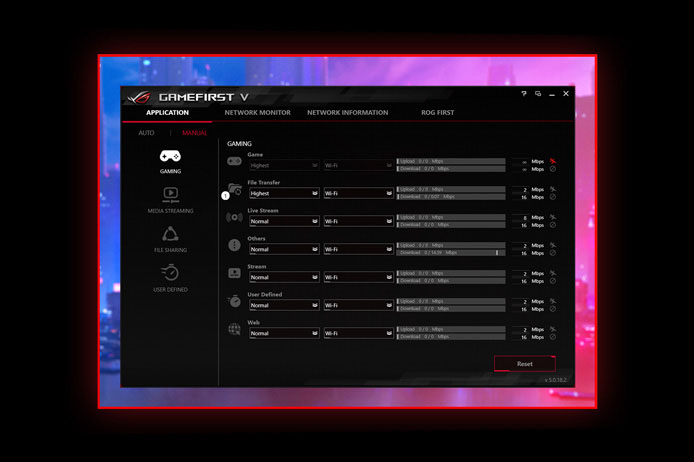
ROG GameFirst V technology maximizes throughput for your game! It prioritizes network packets to increase bandwidth for online gaming and streaming that need it the most. Auto mode prioritizes applications automatically, while Manual mode lets you categorize programs and prioritize them yourself. In addition, ROG First ensures ROG and ASUS RT-series routers prioritize packets according to the GameFirst V settings of your ROG laptop.
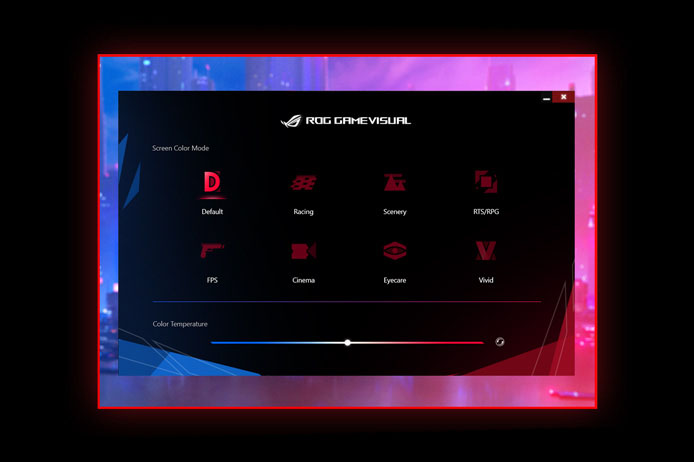
ROG GameVisual software offers six expertly tuned graphic modes designed to optimize your visual experience for specific game genres. First Person Shooter (FPS) mode, for example, enhances visibility in dark environments, allowing you to get the drop on any enemies lurking in the shadows. Use GameVisual to get the best experience for every game in your library.
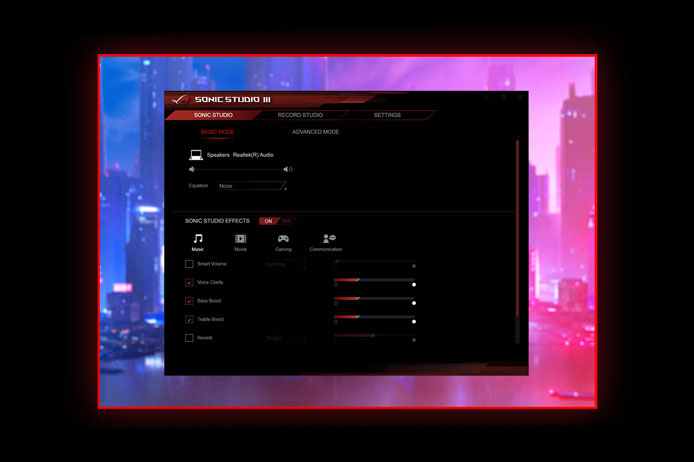
Sonic Studio III supports all of your in-game audio needs. Its main control panel offers manual customizations as well as access to five specially tuned audio modes for different game types. Enhanced noise cancellation, voice-volume stabilization, and echo cancellation for recording give you clearer audio transmission for team voice chat and streaming.

The new Sonic Radar III audio engine processes sounds with heightened spatial and positional clarity, giving you greater environmental awareness in-game. Visualized audio details, such as the onscreen arrow that points in the direction of incoming sounds, can help train your ears and also guide you through gameplay in circumstances where in-game audio is difficult or impossible to hear.
* Download this app for free from the Recommended Apps tab of our ROG Armoury Crate software.

Customize the RGB lighting on Aura-compatible peripherals to suit your gaming style. Aura Core’s easy-to-use control panel allows you to alter a brilliant spectrum of lighting effects and colors, in addition to swapping preset lighting modes, You can also activate Aura Sync to match colors and effects across multiple devices.

Automatic switching between Silent, Performance, and Turbo modes is just the beginning for Scenario Profiles. You can also define application-specific preferences for other vital system settings, like the lighting configuration, whether the Windows key or touchpad are enabled, and which GameFirst V and Sonic Studio III profile to use. Armoury Crate makes adjustments in an instant to best fit the task at hand, and you can configure each profile exactly how you want.
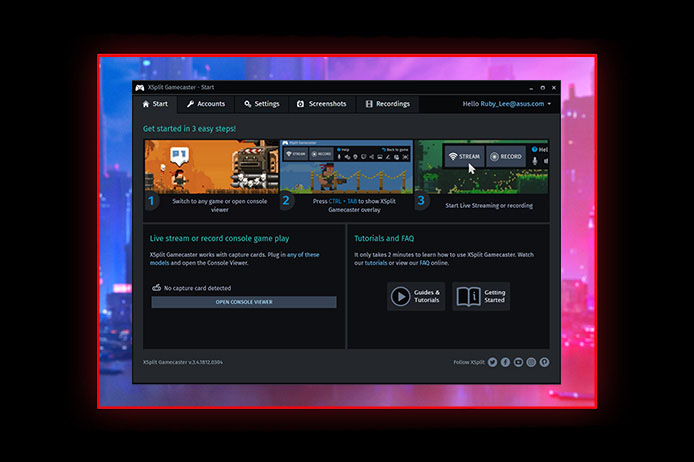
The free version of XSplit Gamecaster allows you to live stream and broadcast directly to internet streaming platforms, or make recordings for easy sharing online. You can even interact with your audience while broadcasting on YouTube and Twitch.
* Download this app for free from the Recommended Apps tab of our ROG Armoury Crate software.
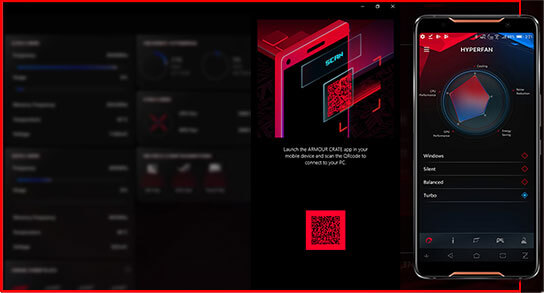
Pick up the free Armoury Crate mobile app for Android or iOS to easily access your settings without interrupting your game! Available now on both Google Play™ and the App Store.


Accessories
ALL THE GEAR YOU NEED
Bundle the Strix G with an array of gaming peripherals and accessories. Gear up and rule the game!
*Bundle options may vary by region

INSPIRED LINES
The striking design is inspired by our collaboration with BMW Designworks Group to imagine the future of gaming laptops. Raised ridges riff off the swooping gills of the Face Off concept, adding a sculpted surface that draws your eye to the extra venting above the rear exhaust. The offset cut below the display shifts the balance toward the other side, reinforcing a distinctive, asymmetrical edge that echoes a design element explored during the project’s brainstorming workshops.

LIGHTEN YOUR MOOD
Game in the glow of the optional expanded light bar. Diffused RGB LEDs wrap around the rim of the chassis, illuminating the front and side edges with customizable colors and effects. Personalize illumination across your entire suite of compatible Aura Sync peripherals, and set the right mood for focusing your competitive mindset.

SLIM BEZELS FOR BIG IMMERSION
Super-narrow bezels frame the edges of the display, allowing us to fit a larger screen into a more compact footprint than typical laptops in this class. The bezels practically disappear, immersing you fully in the action without distraction. With a screen-to-body ratio of up to 81.5%, you get an expansive view of games, streams, movies, and more.

STRONG SCISSOR-DOOR HINGES
Inspired by gullwing doors, the silky scissor-door hinges effortlessly emerge when the lid is lifted and discreetly disappear back into the chassis when shut. This hidden hinge design keeps a low profile and opens up additional space for venting and cooling around the heatsinks at the back. The concealed hinges are also better protected from cracks that can affect exposed alternatives.
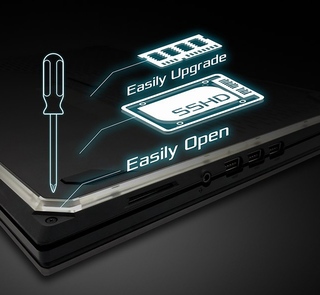
EASY-OPEN CHASSIS
The Strix G simplifies upgrades by making the memory slots and storage bays readily accessible. Standard screws secure the bottom of the chassis; they're well within reach and can be removed without special tools. The hooks holding the edges together are smaller and stronger than before, with a looser fit that makes it easier to separate the bottom panel and get under the hood.
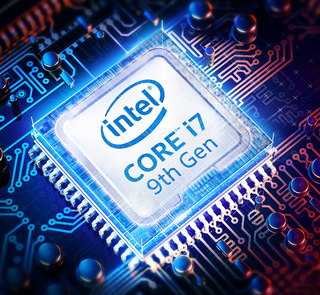
9th Gen Intel Core Processor
Even demanding games and programs run like silk with the latest 9th Gen Intel® Core™ i7-9750H CPU. The new 6-core processor reaches speeds of up to XXGHz with a single core, while Hyper-Threading enables up to 12 parallel threads to accelerate heavy multitasking. Content creators can work on intensive projects, like video editing and 3D rendering, faster and more efficiently; and gamers can play, chat with teammates, and live-stream the action all at the same time.

GEFORCE RTX™ GRAPHICS
Visual fidelity is enhanced by the latest NVIDIA® GeForce RTX™ GPUs. The new Turing™ architecture’s mix of CUDA, RT, and Tensor cores blends programmable shading, ray tracing, and artificial intelligence in real time to enhance in-game lighting and effects, from realistic reflections to shifting shadows. This potent processing power can also be harnessed to accelerate a range of other workloads, from content creation to 3D modeling to deep learning.
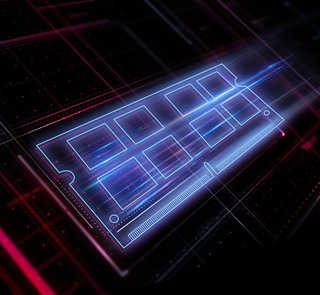
DUAL-CHANNEL DDR4 MEMORY
Multitask like a pro with up to 32GB of dual-channel DDR4-2666 memory. Clocked at 2666MHz, this high-performance RAM stands up to any challenge thrown its way, while offering an 11% performance boost over DDR4-2400. Gamers can play the latest AAA titles, stream, and chat with teammates smoothly and efficiently, while serious power users and multimedia creators can run every program they need for maximum productivity.

LIGHTNING-FAST SSD
Equipped with an ultra-responsive M.2 NVMe PCIe® 3.0 SSD, the Strix G loads massive games and apps at blazing fast speeds, giving you a smoother experience and saving your time for tasks that matter. Up to 1TB of storage capacity provides enough room for big projects like complex videos and 3D scenes, with plenty of space left for your growing library of games.
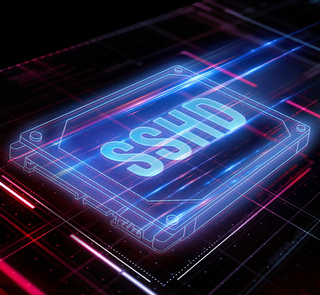
ULTRA-EFFICIENT SSHD
Supplementing the SSD is a 5400RPM FireCuda solid-state hybrid drive (SSHD) that offers up to 1TB of space for mammoth games, programs, and media. The speedy drive loads games in less than half the time taken by 1TB 7200RPM HDDs, and it’s quieter as well. Integrated flash memory caches frequently accessed data to deliver quicker access to your favorite games, programs, and files.
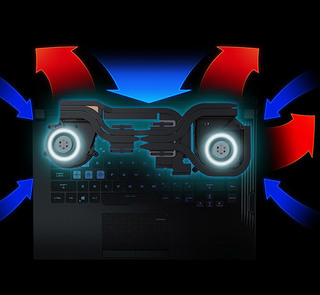
GO WITH THE AIRFLOW
Ample airflow is a fundamental aspect of effective cooling, so the hinges are shifted forward to leave more room at the back for a heavily ventilated 3D Flow Zone that lets the Strix G exhale more effectively. Perforated ridges race across the rear to facilitate extra flow that helps reduce component temperatures. A patented, trapezoidal cut carves out the bottom of the screen, ensuring nothing obstructs the venting below, while giving the Strix G its signature, asymmetric appearance.

MORE BLADES INCREASE AIRFLOW
The dual N-Blade fans are designed for maximum airflow. Carefully shaped intake shrouds use curved edges and raised guides to help the fans draw in more air. Once inside, it’s blasted toward the heatsinks by liquid-crystal-polymer blades that are 33% thinner than conventional designs yet still strong enough to spin at high RPMs. The Strix G matches our highest blade density with 83 per fan, improving airflow by up to 15%.
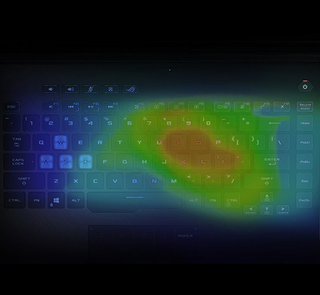
CoolZone Keyboard
Extended gaming sessions warm up internal components and can cause the keyboard above to become uncomfortable to touch over time. To keep your fingers cool, the Strix G is strategically vented around the WASD keys to allow airflow from the fan below, improving comfort for longer gaming marathons by reducing the surface temperature by 2° Celsius compared to the previous generation.

SELF-CLEANING COOLING SYSTEM
Keeping the heatsinks free of debris is critical to maintaining optimal thermal dissipation, so our engineers designed a special anti-dust tunnel that catches and channels particles outside the chassis to prevent them from collecting on the fins. This self-cleaning system helps ensure consistent cooling performance over time, which improves long-term stability and overall reliability.
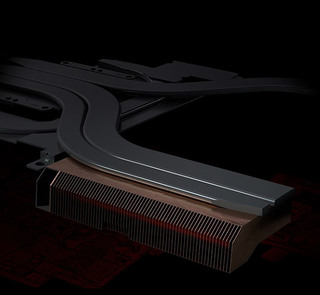
MORE ULTRATHIN FINS
Thermal energy is dissipated by heatsinks in the flanks. Each one is lined with ultra-thin copper fins as slim as 0.1mm, allowing higher density and lower air resistance than typical fins that are twice as thick. Depending on the CPU and GPU, there are up to 189 heatsink fins totaling 102,500mm2 of surface area, increasing heat dissipation by up to 10.4%, while reducing air resistance by 8.2%.
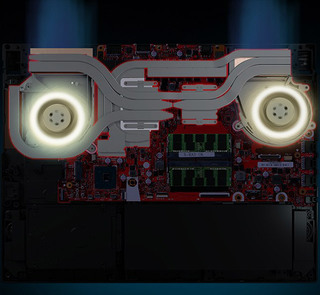
Heat Spreader For Even Cooling
The unique heat-pipe design includes an extended heat spreader that absorbs heat from the GPU and CPU and redistributes it to minimize thermal throttling. The heat spreader stretches across up to 5 heat-pipes, allowing it to efficiently keep chipset power components below 85° Celsius. This consistent heat management helps sustain and extend the overall performance, reliability, and lifespan of your system.
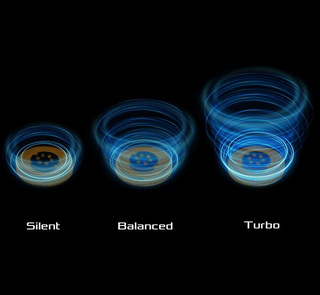
THE RIGHT MODE FOR THE MOMENT
Gaming laptops are versatile enough to tackle a range of tasks, but requirements vary wildly, so Intelligent Cooling adapts accordingly. It automatically switches between operating modes that optimize performance and acoustics for different games and applications. Turbo mode uses the highest fan speed and clocks to sustain maximum speed, Performance mode adjusts the clocks and cooling to lower noise levels for gaming, and Silent mode runs even quieter for lighter work and entertainment.

Gaps between the function keys for easier identification.
Isolated arrow keys for the most accurate fingertip control.
The Space key has also been extended and reshaped for more comfort and fewer misses.
TAILORED FOR GAMING
Taking inspiration from the best desktop gaming keyboards, the Strix G features function keys that are spaced for fewer misses, and directional arrows that are isolated for precise fingertip control. The Space bar is extended and reshaped for greater comfort and accuracy when you need to jump into the thick of battle. The 15-inch G531 features a digital numpad on the touchpad available at the press of a button, while the 17-inch G731 offers a full numeric keypad.
Gaps between the function keys for easier identification.
Isolated arrow keys for the most accurate fingertip control.
The Space key has also been extended and reshaped for more comfort and fewer misses.

KEEP VITAL COMMANDS CLOSE
Five dedicated gaming hotkeys sit isolated above the keyboard for quick access to the volume and mic mute controls, performance modes, and Armoury Crate. They’re positioned on the upper left side, so you can access them instantly without tabbing out or taking your right hand off the mouse. Switch on your mic to strategize with your team or turn up the volume to hear every enemy movement in your vicinity without losing focus on the game.
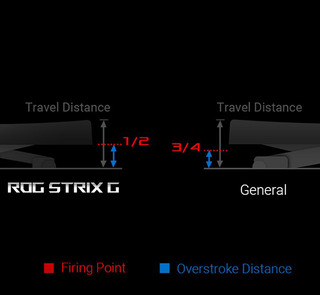
MORE ACTIONS PER MINUTE
With exclusive ROG Overstroke technology, keypresses are registered earlier in the stroke, enabling a more responsive typing experience for serious gaming and work. Early key actuation means faster, effortless input that can improve your accuracy over time, while the longer post-actuation travel distance allows for smoother control and comfort. Increase your actions per minute with a keyboard calibrated for precision gaming.

PRECISE UNDER PRESSURE
Play more precisely in the heat of battle with full N-Key rollover and anti-ghosting technology. Together, they ensure that every keypress is properly detected and registered, regardless of how many commands are being entered at once. Shortcuts, functions, and other inputs that require simultaneous presses can be executed more accurately at any speed. Game with more confidence and enjoy a competitive edge when rapid response matters.
CUSTOMER REVIEWS

Disclaimer
- The standard Asus test environment for battery life is as follows: Windows operating system, display module with 150 nits of brightness, lighting off, and other application settings.
- Video Playback: Testing is done with Wi-Fi/Bluetooth off, Windows Power Plan set to Balanced, Taskbar Power Mode set to Battery Saver, system volume at 67%, and video at full screen, 1080p resolution
- Web Browsing: Testing is done with Wi-Fi/Bluetooth, Windows Power Plan set to Balanced, Taskbar Power Mode set to Better Battery, and using the Weblooper Top50 website in Google Chrome to play the video with a refresh time of 10 seconds.
- Factors that affect battery life include laptop configuration, power settings, and the way it is used. Battery capacity fades with its cycle count and age.
- Quick-charging times apply when using the proper ASUS/ROG adapter included alongside the select model and the system is powered off (via the "shut down" command). In compatible scenarios, batteries can be recharged to 50% within 30 minutes under the optimal temperature range of 20-45 degrees Celsius. Charging times may vary +/- 10% due to system tolerance.
- The terms HDMI, HDMI High-Definition Multimedia Interface, HDMI Trade dress and the HDMI Logos are trademarks or registered trademarks of HDMI Licensing Administrator, Inc.
- The actual HDMI version of the products should be checked in the product specifications page respectively.
- Unit with RJ45 port does not support “Power over Ethernet” (PoE), only support data transmission.
- Products certified by the Federal Communications Commission and Industry Canada will be distributed in the United States and Canada. Please visit the ASUS USA and ASUS Canada websites for information about locally available products.
- All specifications are subject to change without notice. Please check with your supplier for exact offers. Products may not be available in all markets.
- Specifications and features vary by model, and all images are illustrative. Please refer to specification pages for full details.
- PCB color and bundled software versions are subject to change without notice.
- Brand and product names mentioned are trademarks of their respective companies.
- Unless otherwise stated, all performance claims are based on theoretical performance. Actual figures may vary in real-world situations.
- The actual transfer speed of USB 3.0, 3.1, 3.2, and/or Type-C will vary depending on many factors including the processing speed of the host device, file attributes and other factors related to system configuration and your operating environment.
Product added to comparison. Add up to 4 products or proceed to view compare products selected.
ROG Footer