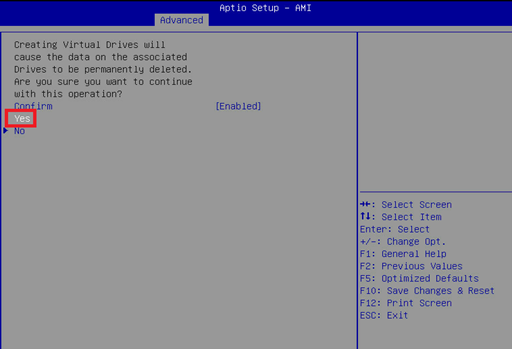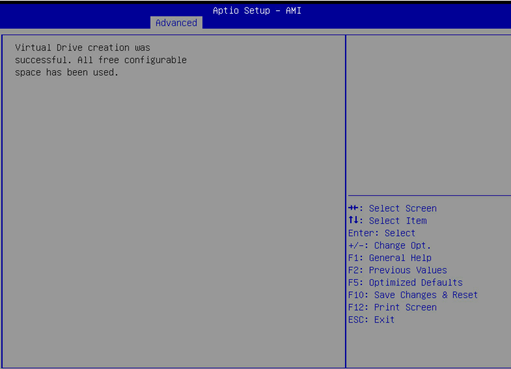Product
PIKE II 3108-8i/16PD, PIKE II 3108-8i/16PD/2G, PIKE II 3108-8i/240PD, PIKE II 3108-8i/240PD/2G
PIKE 3108 create RAID under UEFI BIOS
Question
How to create RAID on ASUS PIKE 3108?
Solution
Step1. Boot to BIOS and move Advanced Page then select “AVAGO MegaRAID PIKE 3108”.
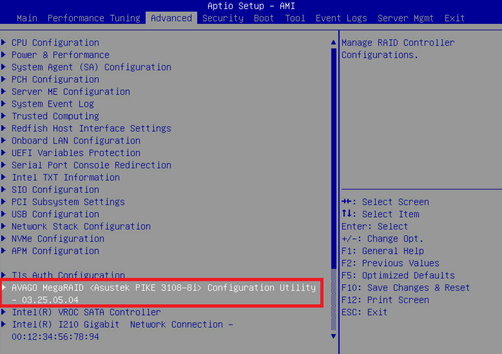
Step2. Select “Main Menu”.
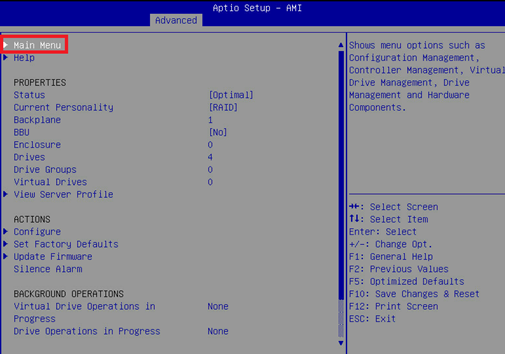
Step3. Select “Configuration Management”.
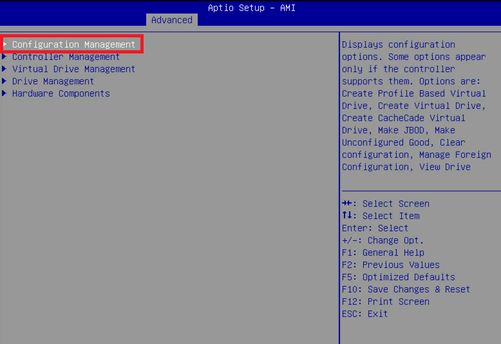
Step4. Select “Create Virtual Drive”.
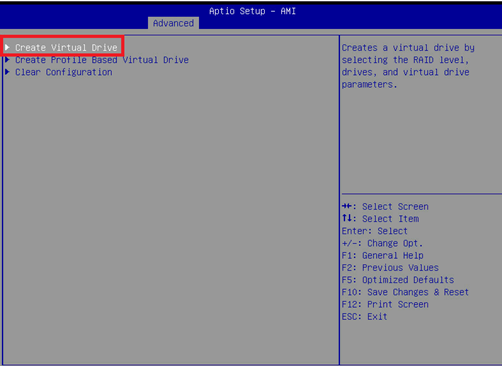
Step5. Select “RAID Level then select Drives”.
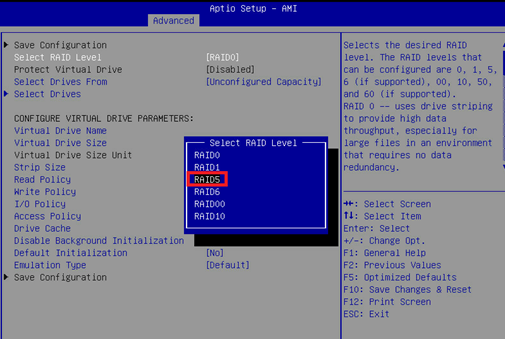
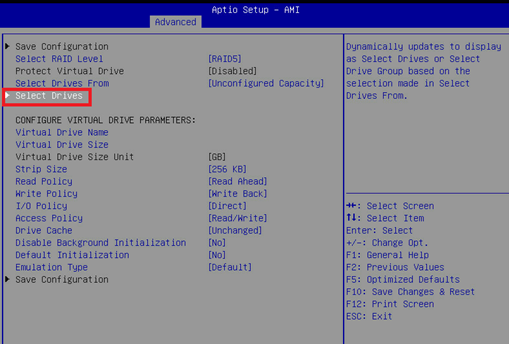
Step6. Select “Check All then Apply Changes”.
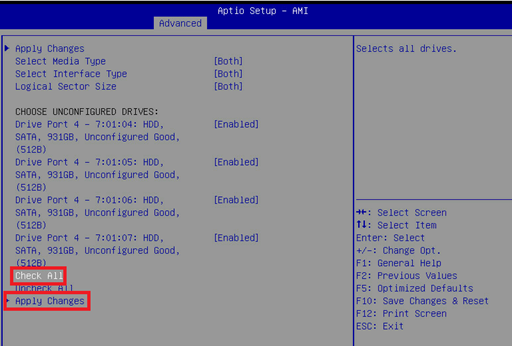
Step7. Select “OK”.

Step8. Select “Save Configuration”.
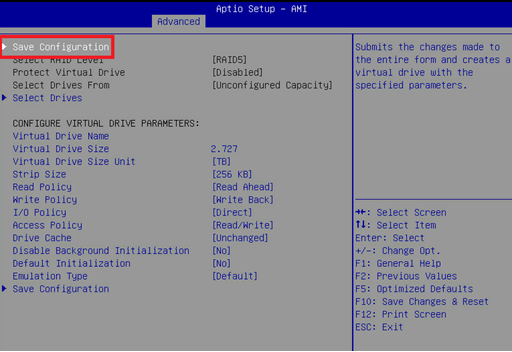
Step9. Select “Confirm to Enable”.
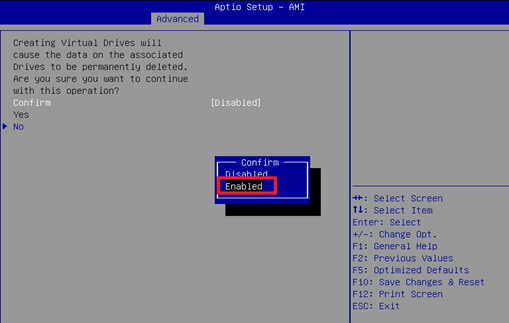
Step10. Select “Yes”.