[Notebook] Corel®MultiCam – Introduction
Table of Contents
Corel®MultiCam is a video capture and editing software that makes it easy to record yourself, a computer screen, and other people or scenes—all at the same time. Plug in your webcams, and let Corel MultiCam transform your computer into a capture hub. When you're finished, you can edit your project to add text, transitions, picture-in-picture, and more before you export your masterpiece.
Corel®MultiCam is preinstalled for all ScreenPad and ScreenPad Plus devices to satisfy your video recording and editing needs. We also offer a 30-day free trial period to let you explore the functionality of Corel®MultiCam.
How do I get the free trial?
The free trial will automatically start when you activate Corel®MultiCam for the first time. After you accept the end-user license agreement, you will see the trial period calculator. Click "Try Now" and you will be able to use Corel®MultiCam.
Step1. Accept License Agreement.
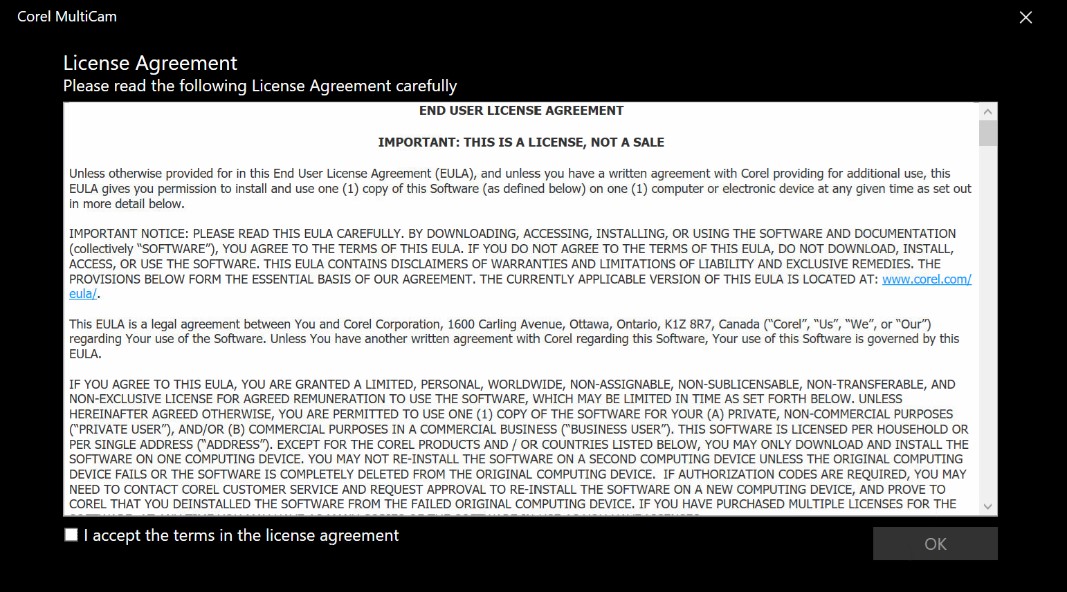
Step2. Check the trial period and click "Try Now".

For more information, please visit Corel MultiCam.
If you would like to use Corel®MultiCam after the trial period or your device does not include a free trial, please visit Corel® MultiCam for ASUS - Microsoft Store Applications to purchase a subscription.
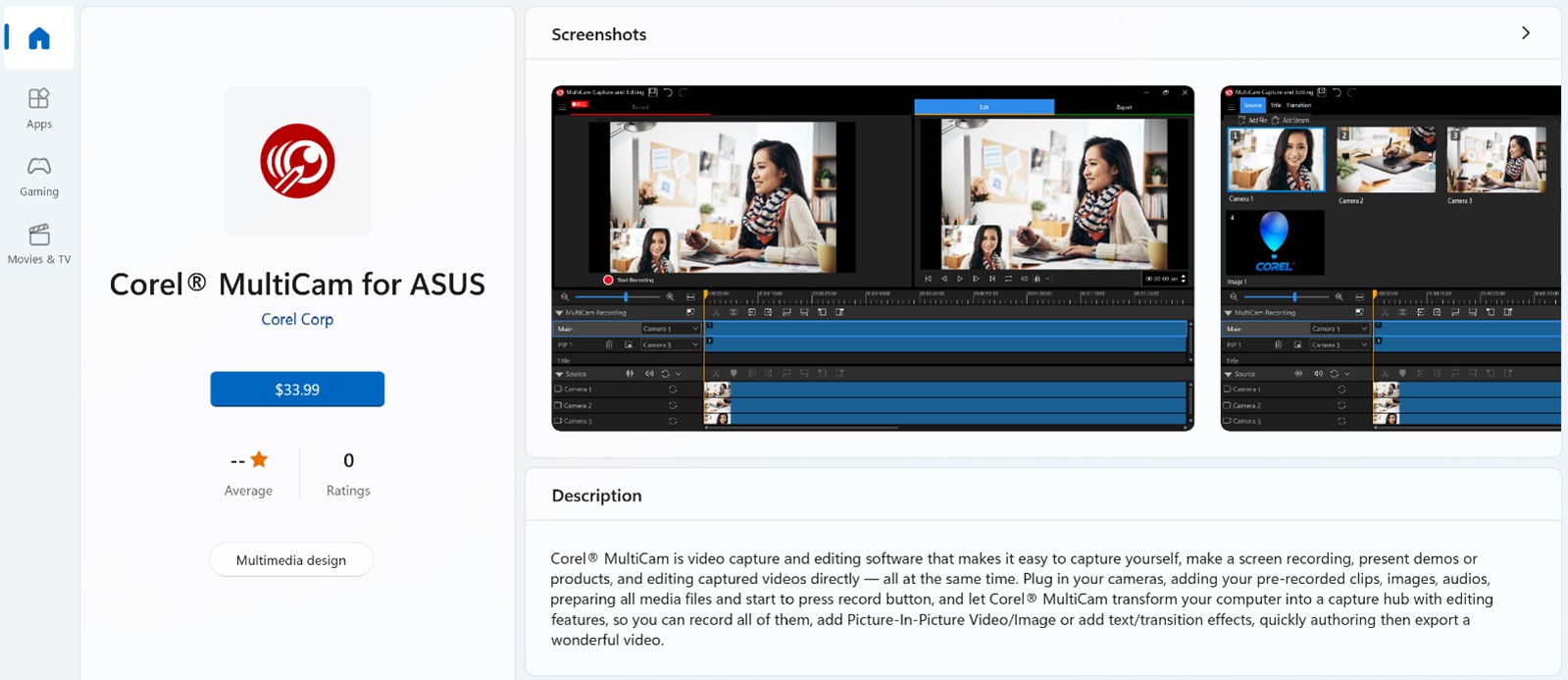
Q: Why the remaining time of trial days drop to "0 days" even though the trial period hasn't yet reached 30 days?
A: This issue is caused by the disconnection of the Internet and Corel®MultiCam server. If the device is not connected to the Internet, Corel®MultiCam can't update the server data and calculate the trial period accordingly.
When you find the trial period incorrect, please connect your device to the Internet and activate Corel®MultiCam again. Then, you will be able to see the correct remaining days. If you still see "0 days" after you connect to
the Internet, please contact ASUS Customer Support for further investigation.