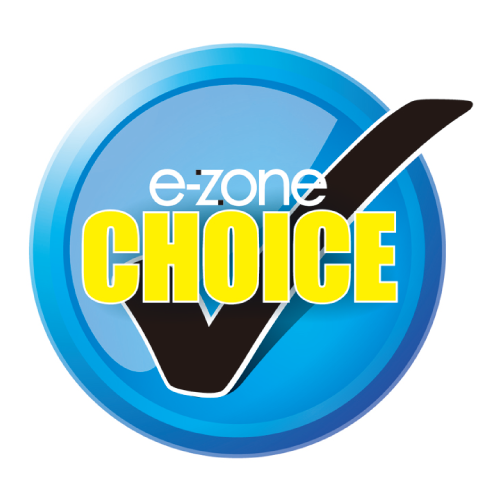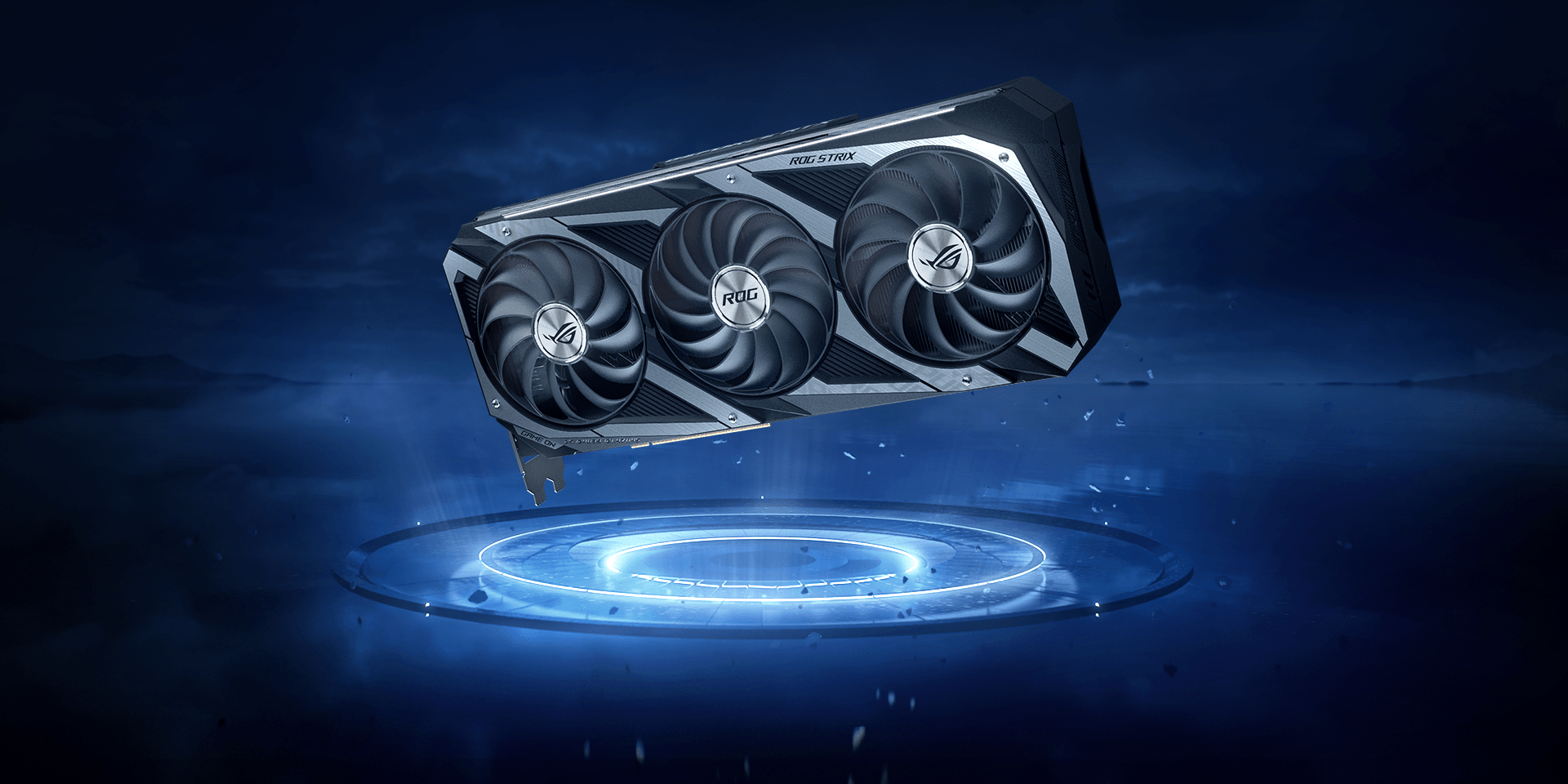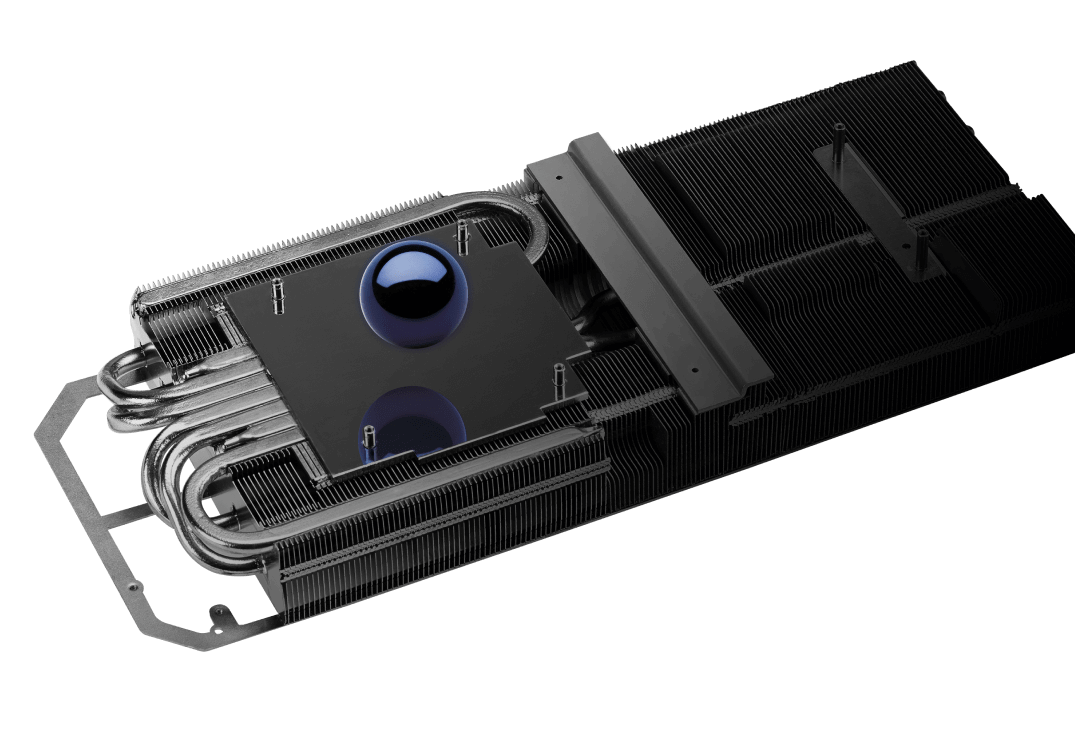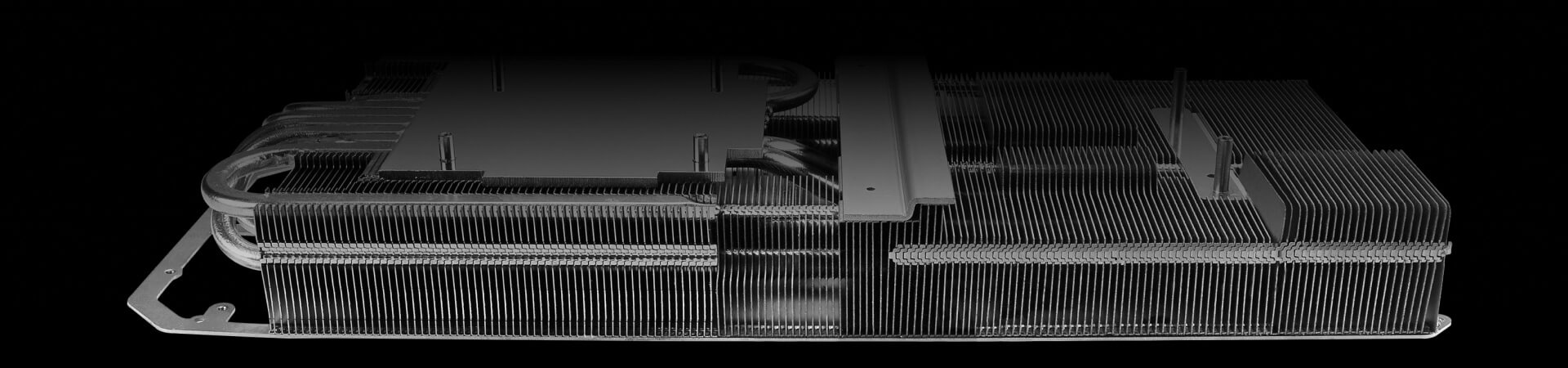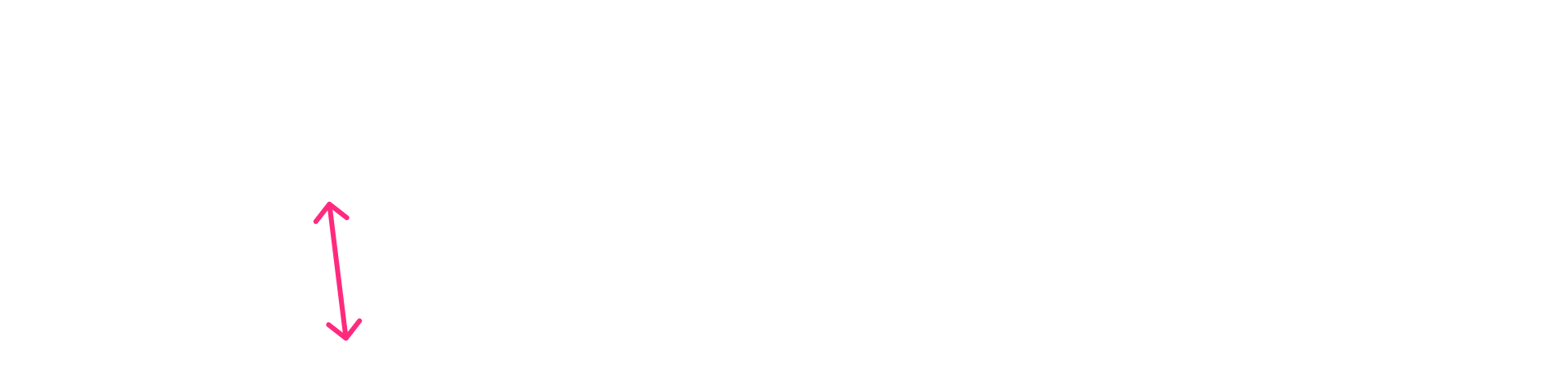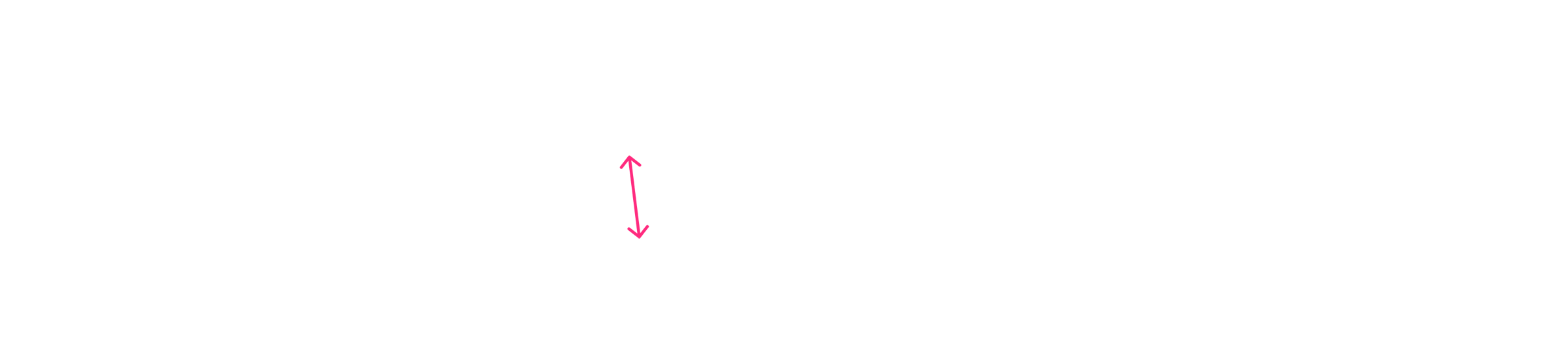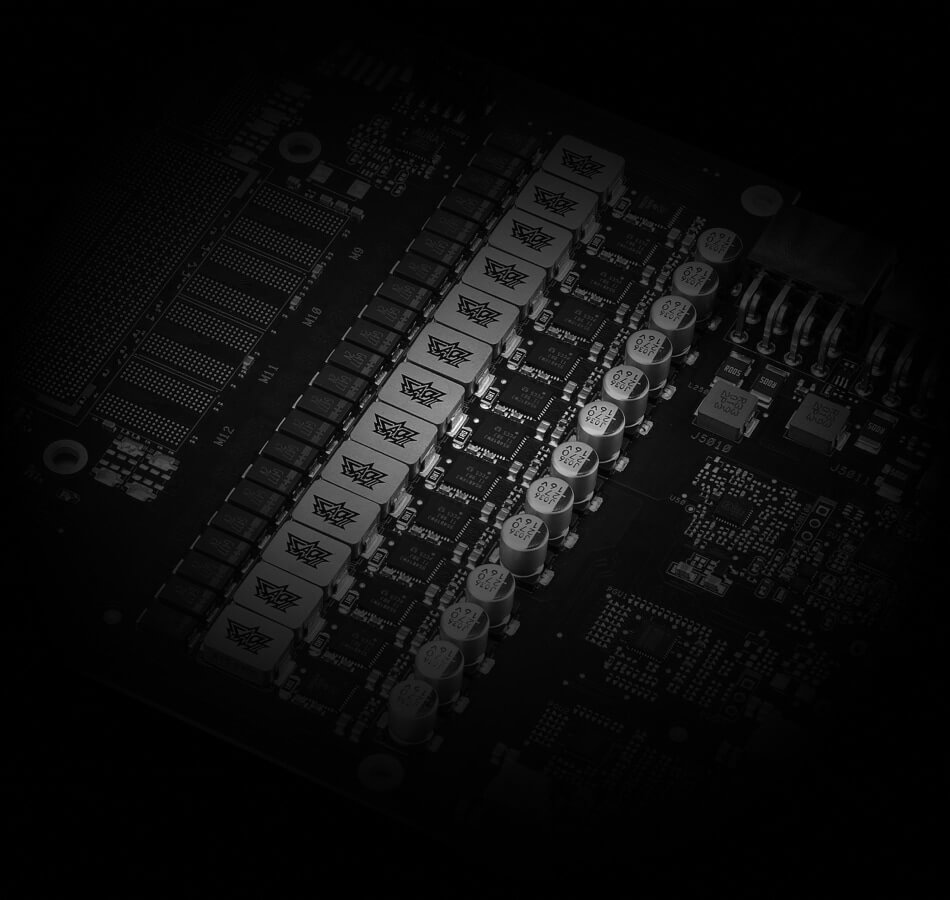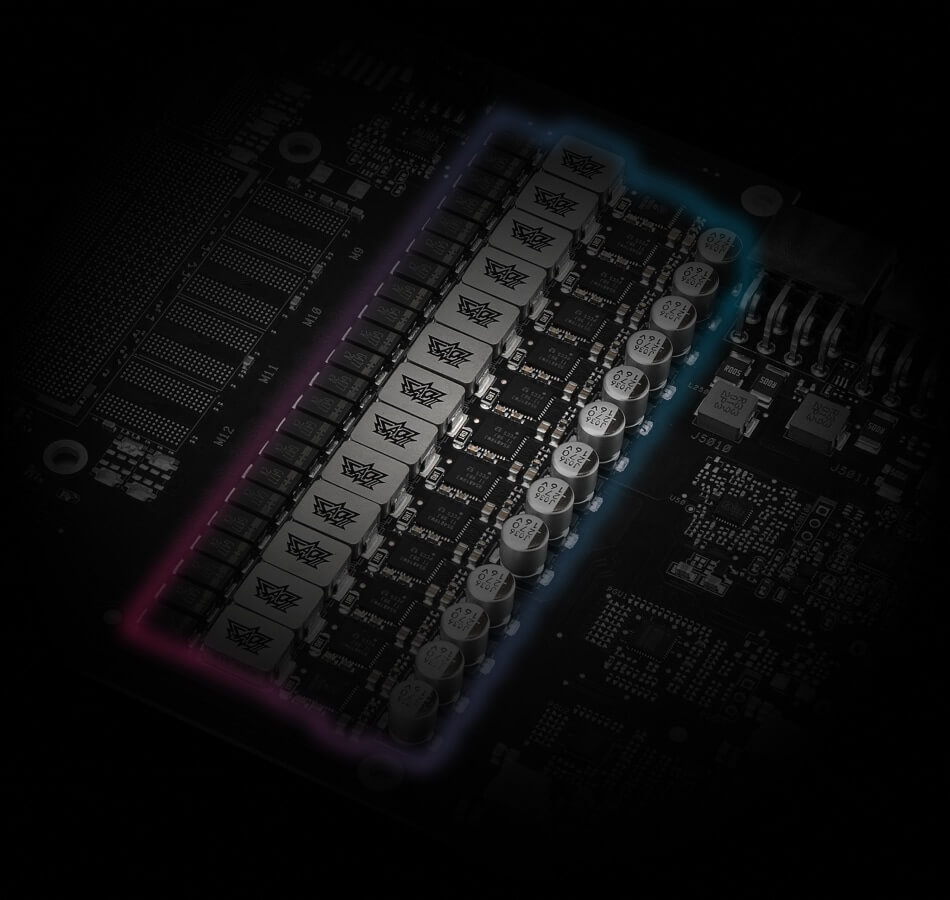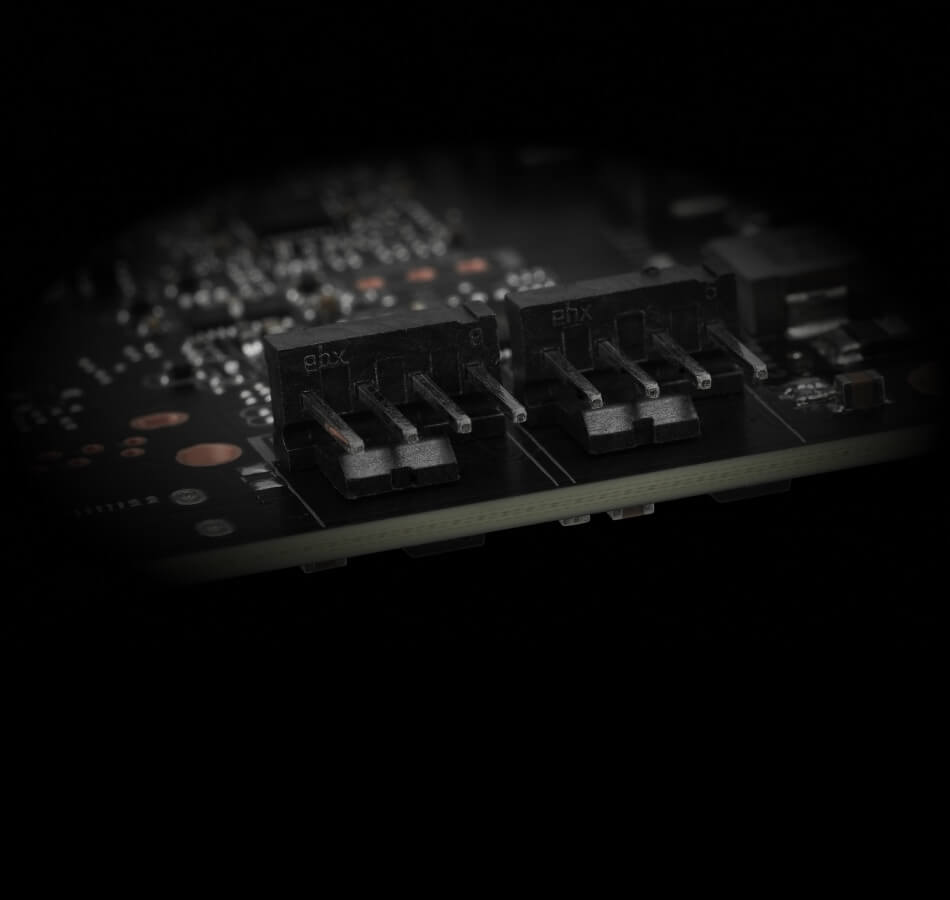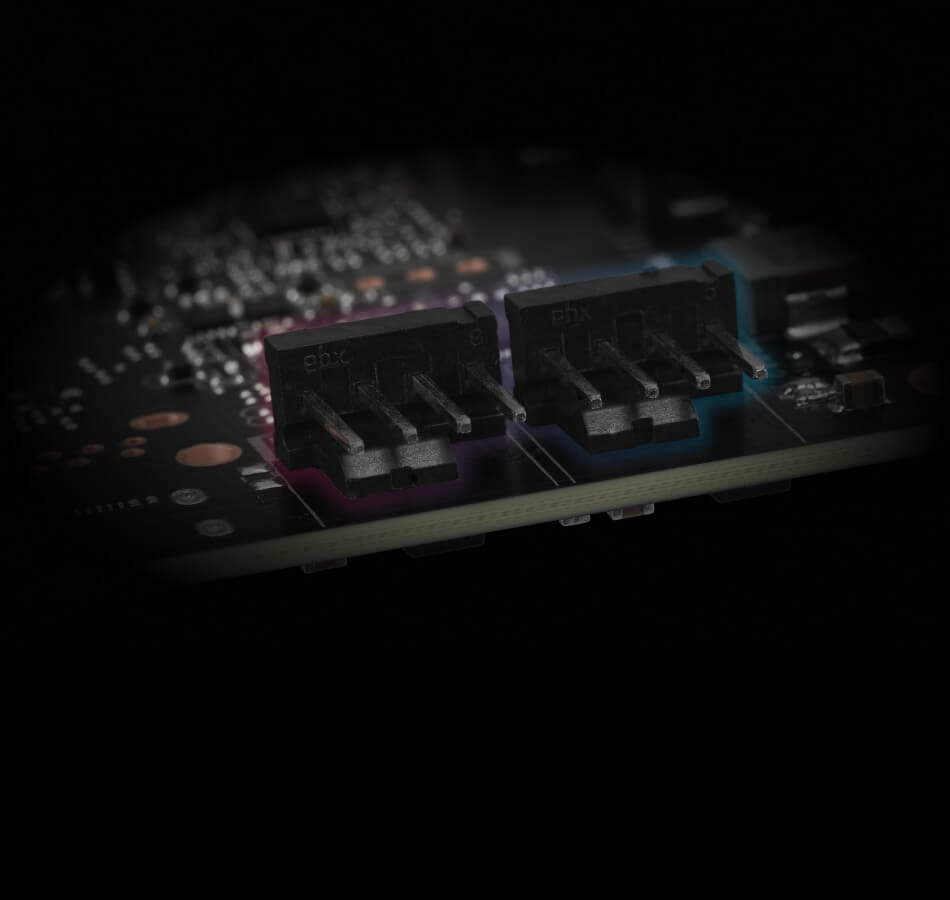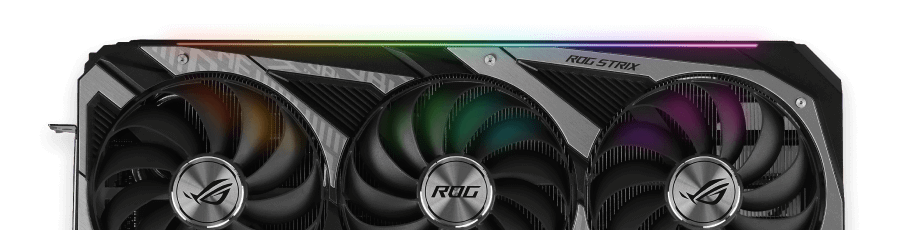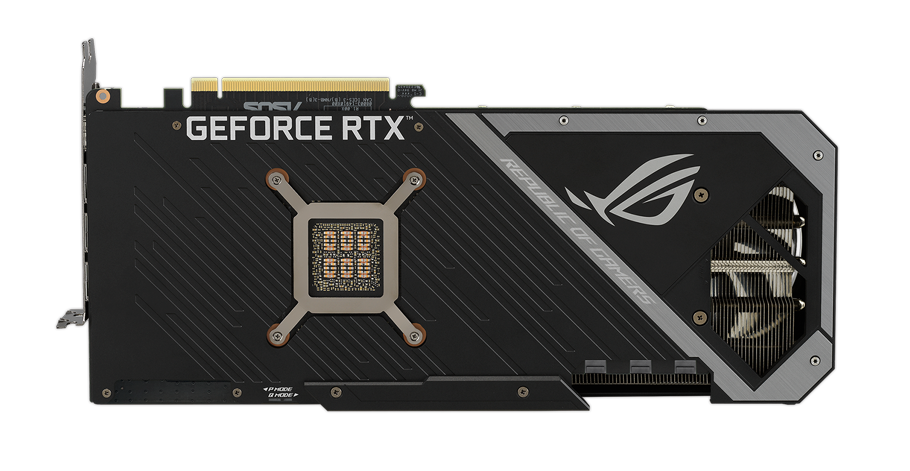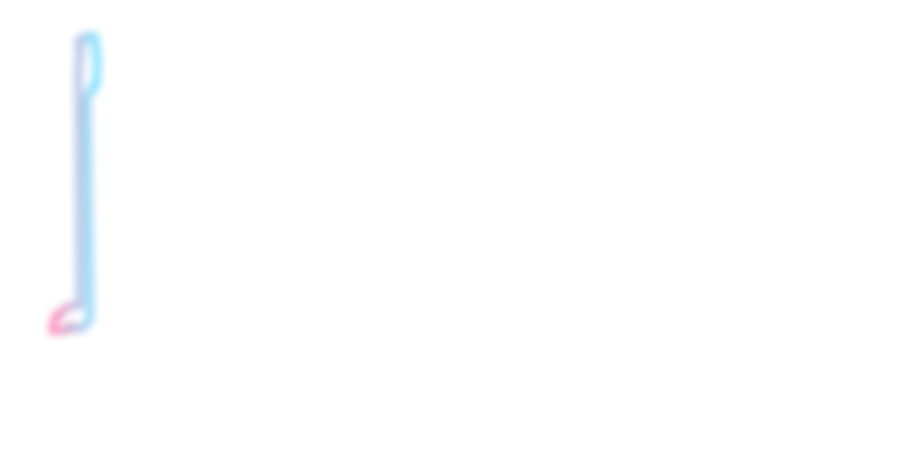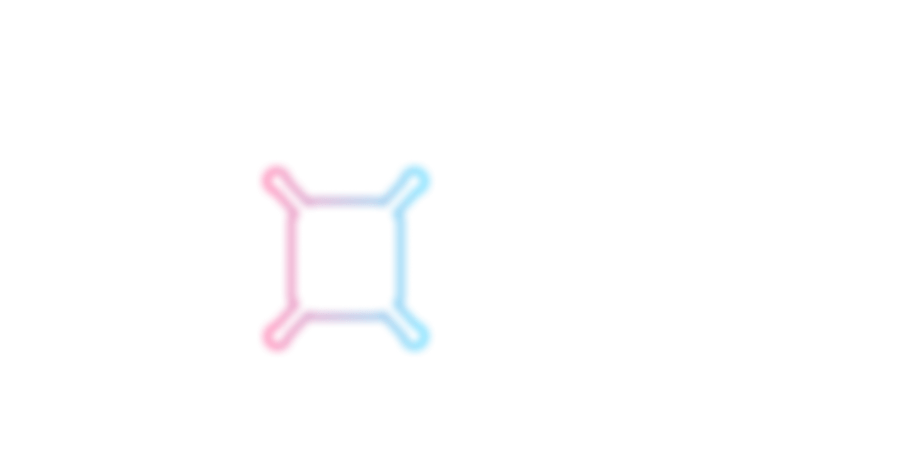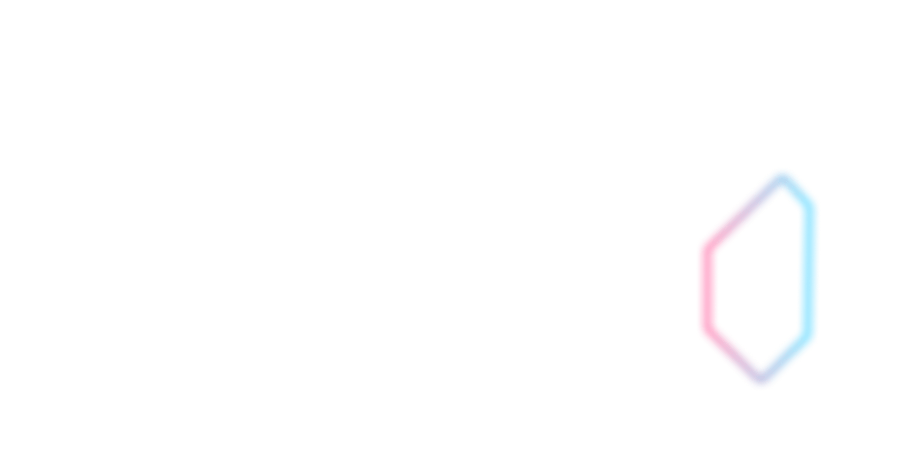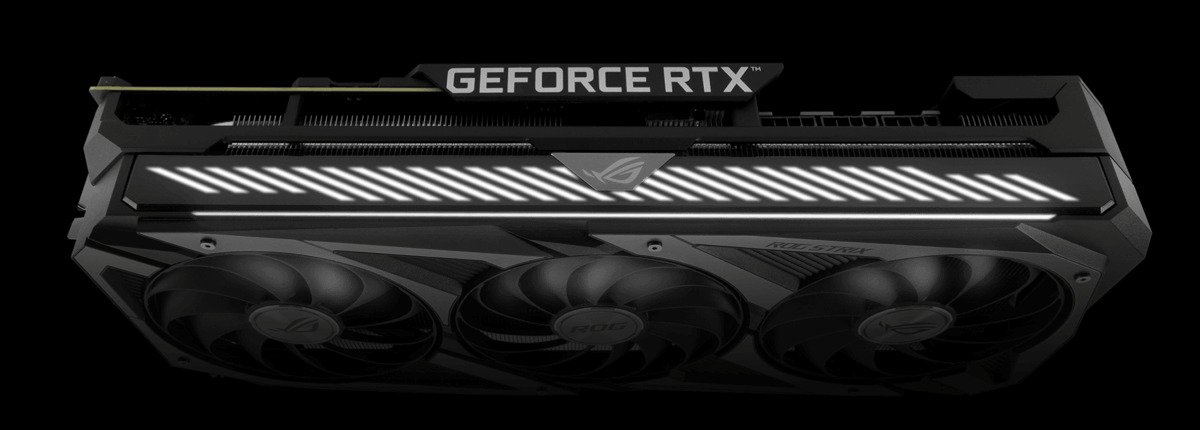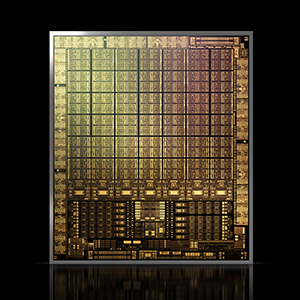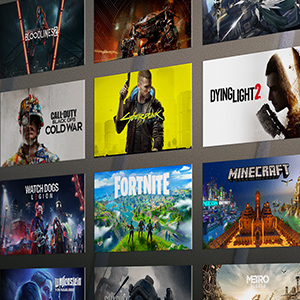ROG Strix GeForce RTX™ 3080 OC Edition 12GB
ROG Strix GeForce RTX™ 3080 OC Edition 12GB GDDR6X with LHR offers a buffed-up design that delivers chart-topping thermal performance.
-
NVIDIA Ampere Streaming Multiprocessors: The building blocks for the world’s fastest, most efficient GPUs, the all-new Ampere SM brings 2X the FP32 throughput and improved power efficiency.
-
2nd Generation RT Cores: Experience 2X the throughput of 1st gen RT Cores, plus concurrent RT and shading for a whole new level of ray tracing performance.
-
3rd Generation Tensor Cores: Get up to 2X the throughput with structural sparsity and advanced AI algorithms such as DLSS. These cores deliver a massive boost in game performance and all-new AI capabilities.
-
This GeForce RTX 3080 graphics card with LHR (lite hash rate) delivers 52 MH/s ETH hash rate (est.).
-
OC edition: Boost clock 1890 MHz (OC mode)/ 1860 MHz (Gaming mode)
-
Axial-tech Fan Design has been tuned up with more fan blades and a reversed rotational direction for the center fan.
-
2.9-slot design expands cooling surface area compared to last gen for more thermal headroom than ever before.
Awards
Video Reviews
ASMR only
WE REMAKE YOUR GAMING ROOM ! (ft. Guillaume)
Holy smokes, they sent some cool stuff.
Assemble a computer for 160,000THB, the best with ASUS GEFORCE RTX 3080
new computer set white Strong specs can play every game.
I call out to those who have systems that make use of CUDA as video and professional, who have assembled the system but cannot upgrade their graphics card.
The review from the channel Pakapak