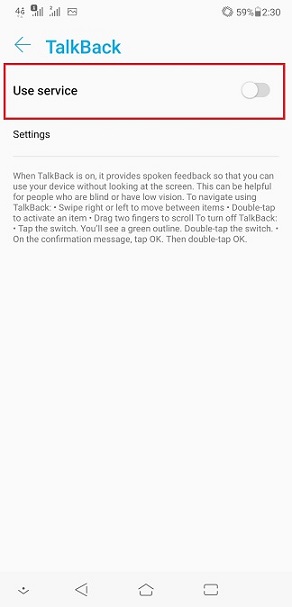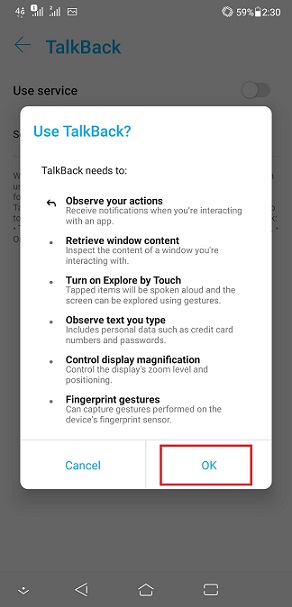[Phone] How to enable TalkBack?
※Information in this FAQ might not be applied to all series of phone/pad products. Part of options/screenshots or operation procedures may vary from different versions of software.
TalkBack is a screen reader primarily for the people with blindness and low vision. It allows interaction with the device using spoken feedback.
1. Please follow the steps below to access the function settings:
Go to "Settings" > "Accessibility" > "TalkBack"
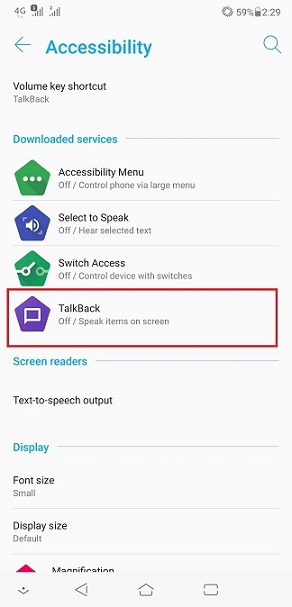
2. Turn on "Use service" and then click OK to enable the function. When TalkBack is on, it provides spoken feedback so that you can use your device wothout looking at the screen.