Celebrating one year of the ROG Ally (and its amazing community)
One year ago, we introduced the ROG Ally: an all-new handheld designed to play all your games, wherever you go, with excellent performance. This device is the first of its kind for ROG, and we knew it would be something special.
But the Ally is as much your victory as it is ours. Thanks to your feedback, we’ve been able to make the Ally even better, with numerous feature updates and usability tweaks — and even more on the way.
Since launch, the Ally has received more advanced controller customization, more Command Center options for tweaking your experience, gyroscope-based motion controls, improved compatibility with third-party docks, and updated GPU drivers with support for new games and new features like AMD Fluid Motion Frames. Our team has worked tirelessly to deliver all this to you, and we aren’t done yet.
We’re currently working on a major update to Armoury Crate SE with a more refined UI, including more views for the Game Library interface, added customization options, and the ability to share your button mappings with other users. We’re still committed to supporting the Ally and we can’t wait for you to see what we’re working on. Stay tuned for the new update, which is currently slated to drop in July — though you can get a sneak peek of Armoury Crate SE v1.5 here.
 Yes, this is an ROG Ally-shaped cake, and yes, it was delicious.
Yes, this is an ROG Ally-shaped cake, and yes, it was delicious.
All of this was based on your feedback, so we’d like to extend a heartfelt “thank you” to our community for your continued support and dedication. We couldn’t be prouder of the Ally and what it’s become, and we hope you’re still having as much fun gaming on the go as we are.
In fact, seeing your Allys in action has been our favorite part of the past year. Whether you’re playing at work or playing on the beach, at the gym or at the dentist, we’ve seen it all. Some of you are using the Ally as your main PC, while others are customizing and modding the hardware. But no matter what you’re doing, each of you has found a way to make the Ally truly yours, and it’s been incredible to see the community rally around this new breed of handheld. We can’t wait to show you what’s next.
Here’s to another great year!
Autore
Post popolari

Settings guide: How to set up your gaming monitor
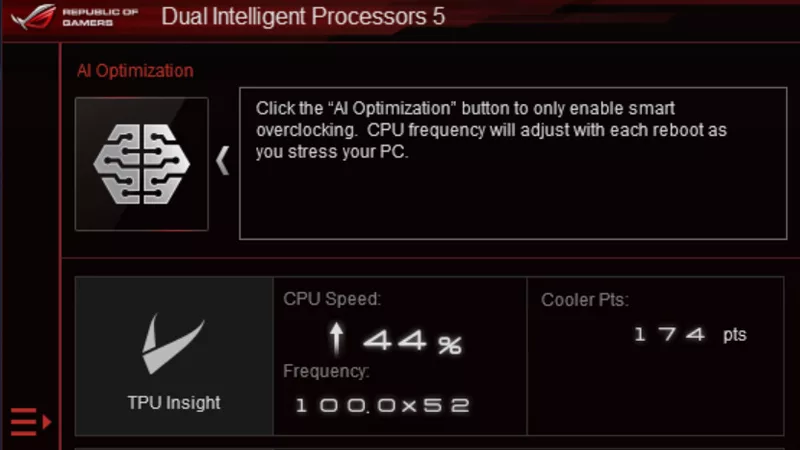
Come overclockare il sistema utilizzando AI Overclocking

Call of Duty Black Ops 6 on the ROG Ally and ROG Ally X: performance guide & best settings

How to use ASUS OLED Care to protect your ROG OLED monitor

Baldur’s Gate 3 on the ROG Ally: performance guide & best settings
Ultimi Articoli
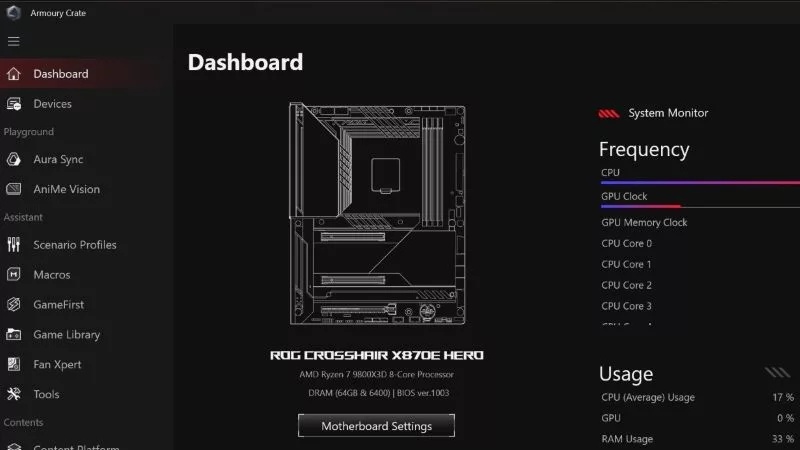
Armoury Crate 6 is here to optimize your PC gaming experience
Our Armoury Crate app is better than ever with a fresh redesign. Thanks to your feedback, version 6 is the most user-friendly, optimized iteration yet and is ready to enhance your gaming PC experience.

ROG Delta II, ROG Pelta, and ROG Cetra are the ultimate gaming headsets — and we're giving them away
Whether you need stunning sound for immersive AAA gaming, a headset packing all-day comfort, or ultra-convenient esports-grade earbuds, there’s an ROG audio solution for you.

The ROG Astral GeForce RTX 5090 OC smashes 6 new overclocking records
The ROG Astral GeForce RTX 5090 OC takes what you love about ROG graphics cards and ups the ante to provide you more power than ever before. But don’t take our word for it — look at the records it’s smashing.

How to Adjust the ROG Flow Z13's VRAM Allocation
The ROG Flow Z13 allows you to customize the amount of VRAM allocated to the integrated GPU, letting you increase VRAM for high-resolution games or decrease it for demanding CPU tasks.

Building a PC vs prebuilt: What kind of gaming desktop is right for you?
One of the biggest debates among gamers is building a PC vs prebuilt. While some prefer the convenience and reliability of prebuilt gaming PCs, others enjoy the freedom and customization of the DIY approach. Here’s a rundown of what makes both DIY and prebuilt gaming PCs great choices.

ROG Strix vs Extreme vs Apex vs Hero: What's the difference between ROG gaming motherboards?
When we launch a new generation of motherboards, we don’t just design one model and expect it to meet everyone’s needs. We give you a broad range of options from our ROG Maximus, Crosshair, and Strix lineups so that you can find the board for your next build.
