ROG Ally Z1 vs Z1 Extreme Performance & Features Compared

Earlier this year, we introduced the world to the ROG Ally: a Windows gaming handheld that can play all your games, anywhere you go. With its bright and colorful 1080p 120Hz screen, ergonomic form factor, and incredible AMD Ryzen Z1 Extreme APU, the ROG Ally is a AAA monster, taking modern handhelds to a new level. Now, we’re happy to announce that the Ryzen Z1 variant of the ROG Ally is also available for purchase, with all the same features and a more affordable price tag.
| Model | Type | Where to Buy (US) | Where to Buy (CA) |
|---|---|---|---|
| ROG Ally (Ryzen Z1 Extreme) | Handheld | ASUS Best Buy |
ASUS Best Buy |
| ROG Ally (Ryzen Z1) | Handheld | ASUS Best Buy |
The AMD Ryzen Z1 is built on the same Zen 4 architecture as the Ryzen Z1 Extreme, with the latest RDNA 3 graphics engine and full support for AMD’s incredible upscaling technologies like FidelityFX Super Resolution (FSR) and Radeon Super Resolution (RSR). With six cores and twelve threads alongside four graphics compute units, the Ryzen Z1 has the same robust power delivery and ROG Intelligent Cooling improvements that make the Z1 Extreme so potent, at a more affordable price.
AMD Ryzen Z1 vs Z1 Extreme performance
The AMD Ryzen Z1 can handle even the largest game libraries, from AAA to indie and retro titles alike. In our testing, we found that even resource-intensive games like Cyberpunk 2077 and Diablo IV were capable of 30 FPS or higher at 1080p in Turbo mode, with many other games exceeding 45 or 60 FPS for a smooth handheld experience. Here’s a selection of games we tested, and how the two ROG Ally models compare:
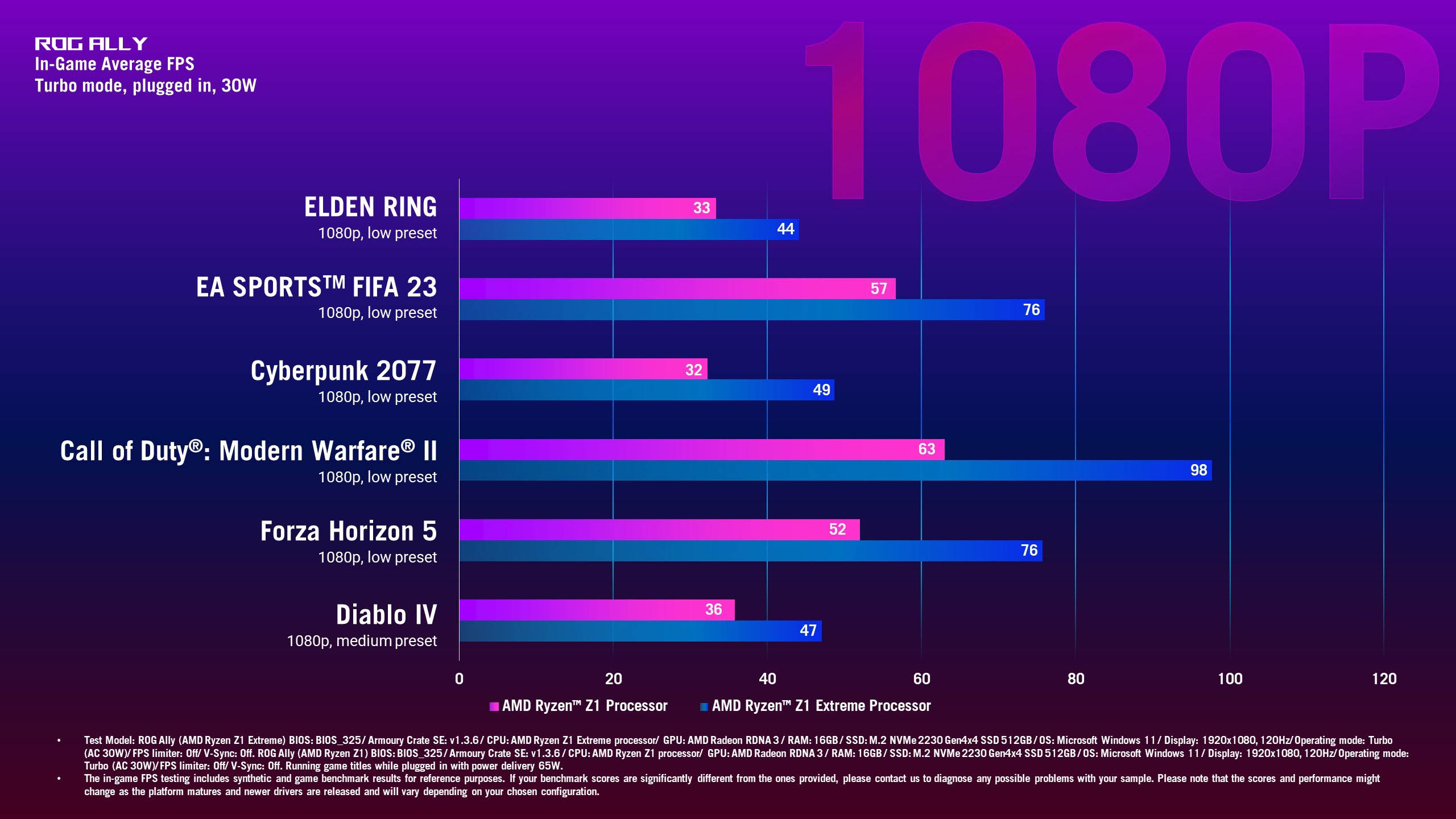
And if you prefer to play at 720p scaled up to 1080p using RSR, you can boost performance even further:
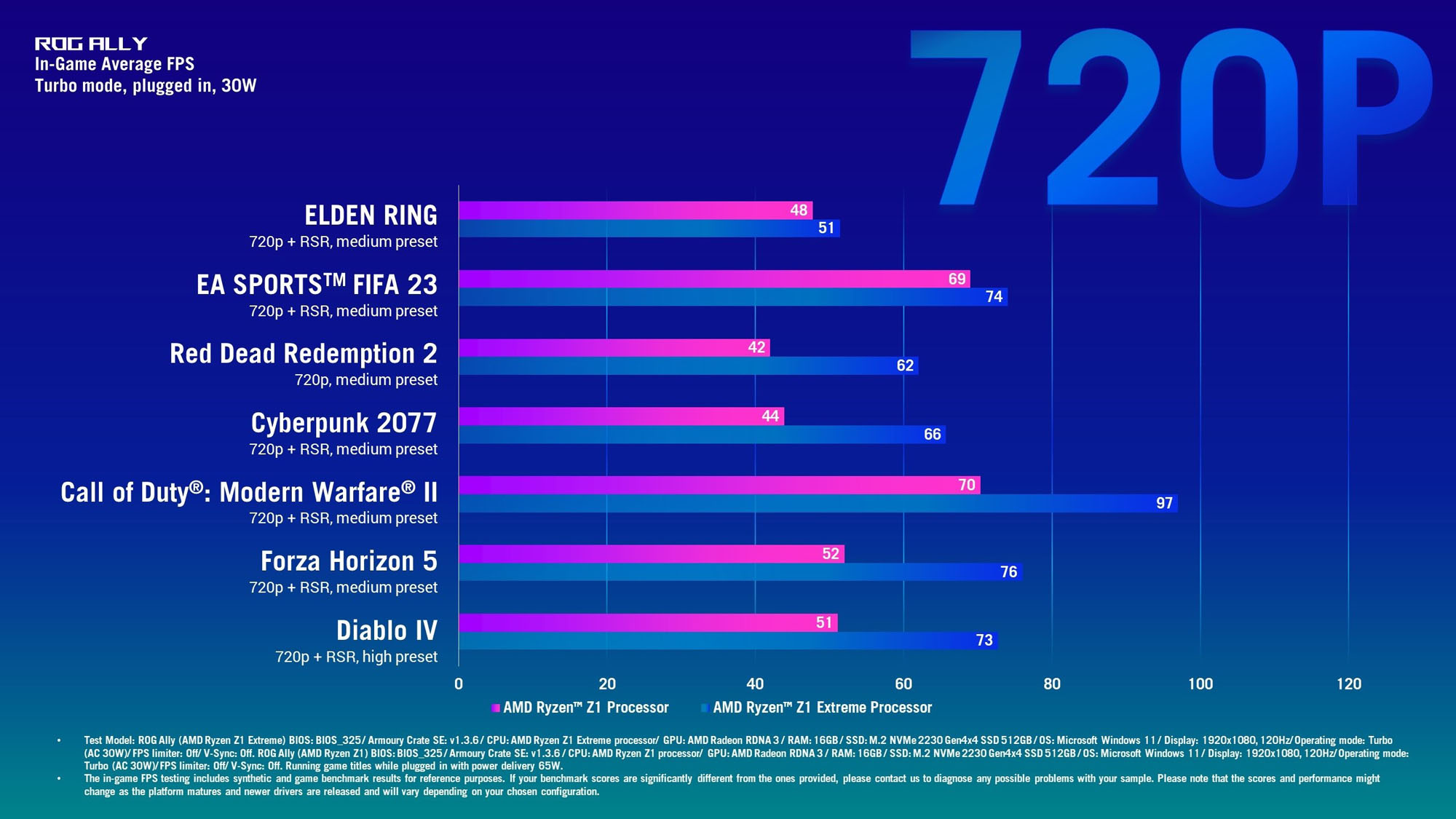
Ultimately, which model you choose will depend on what games you play, your desired framerate and quality settings, and your budget.
New features added to the ROG Ally since launch
In addition to this new chip, the Ryzen Z1 variant of the ROG Ally comes with all the features you’ve come to expect from the ROG Ally, including a 1080p 120Hz display with FreeSync Premium Pro, an ergonomic design with excellent button feel, and ROG Intelligent Cooling for cool, quiet operation.
This model will also come with all of the software improvements we’ve made to the ROG Ally since its launch back in June. This includes, but is not limited to:
- More options to controller settings, including a calibration tool for joysticks and triggers, an anti-deadzone slider, and Hold to Repeat functionality,
- More useful UI elements to the Armoury Crate and Command Center, including a battery level, Wi-Fi status, and current system time,
- More options in the Command Center, including an “End Task” button,
- Improved game library with better manual art selection and manual addition and deletion of games,
- Wider compatibility with USB-C docks for desktop play at 30W,
- More options to the FPS limiter and Memory Assigned to GPU options, so users can further customize their performance,
- The ability for the display to go even dimmer for usability in dark environments,
- Updated GPU drivers with support for new games such as Starfield,
- ...and a host of smaller bug fixes and improvements to the user experience.
We’ve also published more ROG Ally content to improve your gaming, including optimized settings for new games, more game recommendations, and guides like how to play your games offline. For more, check out our ultimate guide to the ROG Ally and its features.
We’re so excited about this new era of handheld gaming, and we’re dedicated to supporting the Ally and ensuring our users have the best possible experience.
| Model | Type | Where to Buy (US) | Where to Buy (CA) |
|---|---|---|---|
| ROG Ally (Ryzen Z1 Extreme) | Handheld | ASUS Best Buy |
ASUS Best Buy |
| ROG Ally (Ryzen Z1) | Handheld | ASUS Best Buy |
|
| XG Mobile (Radeon RX 6850M XT) | eGPU | ASUS Best Buy |
|
| XG Mobile (GeForce RTX 4090) | eGPU | ASUS EXcaliberPC |
ASUS Memory Express |
| ROG 65W Gaming Charger Dock | USB Hub | ASUS Best Buy |
ASUS |
| Official ROG Ally Travel Case | Case | ASUS Best Buy |
ASUS Best Buy |
Autore
Post popolari

Settings guide: How to set up your gaming monitor
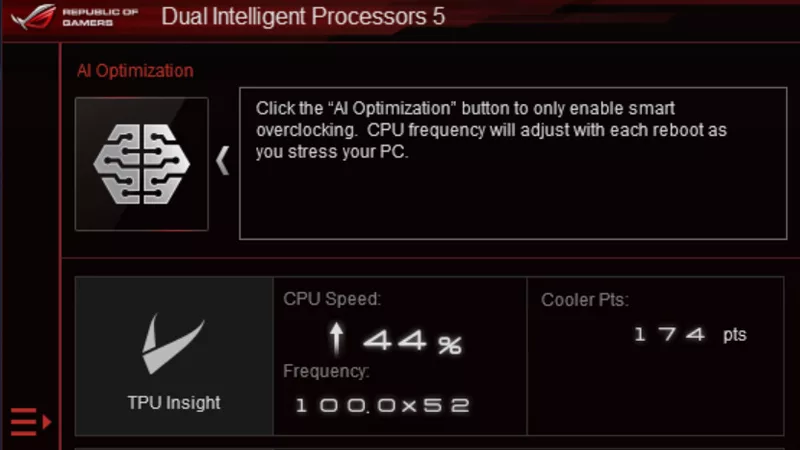
Come overclockare il sistema utilizzando AI Overclocking

Call of Duty Black Ops 6 on the ROG Ally and ROG Ally X: performance guide & best settings

How to use ASUS OLED Care to protect your ROG OLED monitor

Baldur’s Gate 3 on the ROG Ally: performance guide & best settings
Ultimi Articoli
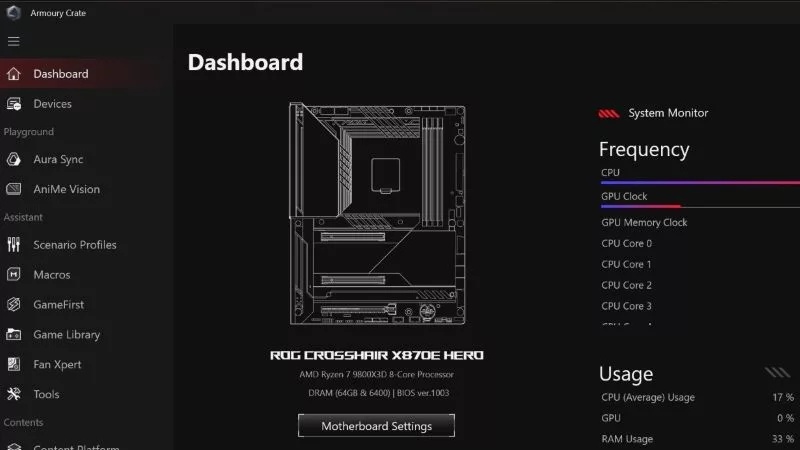
Armoury Crate 6 is here to optimize your PC gaming experience
Our Armoury Crate app is better than ever with a fresh redesign. Thanks to your feedback, version 6 is the most user-friendly, optimized iteration yet and is ready to enhance your gaming PC experience.

ROG Delta II, ROG Pelta, and ROG Cetra are the ultimate gaming headsets — and we're giving them away
Whether you need stunning sound for immersive AAA gaming, a headset packing all-day comfort, or ultra-convenient esports-grade earbuds, there’s an ROG audio solution for you.

The ROG Astral GeForce RTX 5090 OC smashes 6 new overclocking records
The ROG Astral GeForce RTX 5090 OC takes what you love about ROG graphics cards and ups the ante to provide you more power than ever before. But don’t take our word for it — look at the records it’s smashing.

How to Adjust the ROG Flow Z13's VRAM Allocation
The ROG Flow Z13 allows you to customize the amount of VRAM allocated to the integrated GPU, letting you increase VRAM for high-resolution games or decrease it for demanding CPU tasks.

Building a PC vs prebuilt: What kind of gaming desktop is right for you?
One of the biggest debates among gamers is building a PC vs prebuilt. While some prefer the convenience and reliability of prebuilt gaming PCs, others enjoy the freedom and customization of the DIY approach. Here’s a rundown of what makes both DIY and prebuilt gaming PCs great choices.

ROG Strix vs Extreme vs Apex vs Hero: What's the difference between ROG gaming motherboards?
When we launch a new generation of motherboards, we don’t just design one model and expect it to meet everyone’s needs. We give you a broad range of options from our ROG Maximus, Crosshair, and Strix lineups so that you can find the board for your next build.