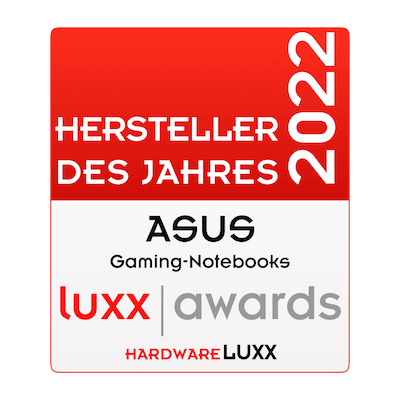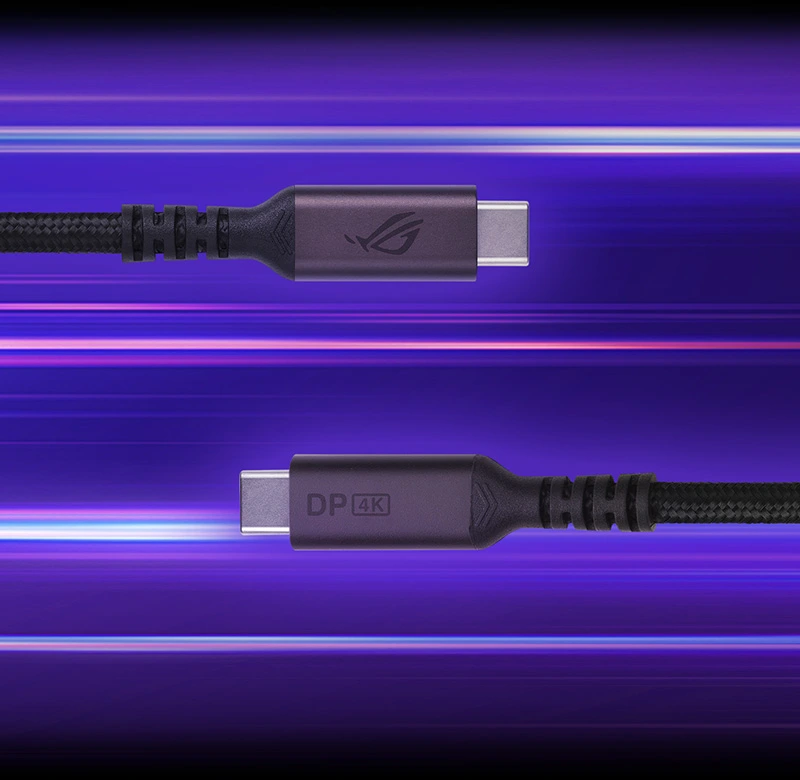ROG Gaming Charger Dock
The ROG Gaming Charger Dock combines the benefits of a connectivity hub and AC charger in one convenient device. With one USB-C®, a USB Type-A 2.0 port, and one HDMI port, it allows you to charge your device and play on a big screen simultaneously.
- Charge and play on a big screen simultaneously.
- Connect to various devices, including the ROG Ally, laptops, and mobile phones, and use it without needing to plug the dock into a power source.
- HDMI 2.0 output supports 1080p visuals at 120 Hz, or up to 4K at 60 Hz.
- Enjoy superfast device charging and data transfers with Power Delivery 3.0, 3.0 PPS, and 2.0.
- Include a 2-meter-long USB cable.