[Pad] Alternative way to restore Memo Pad to factory default settings
This feature allows you to restore your tablet to its original factory settings.
Please note:
1. Performing a factory reset will erase all user data and settings on your tablet. Be sure to back up your important data before proceeding.
2. Prepare a microSD card or SD card formatted to FAT32 (and make sure to back up your SD card data).
3. Ensure your MeMO Pad has at least 30% battery charge to avoid interruption during the reset process.
Steps:
1. Download the cleardata.zip file from the ASUS Download Center.
2. Extract the cleardata.zip file and save the extracted files to the root directory of your SD card. Insert the SD card into your MeMO Pad.
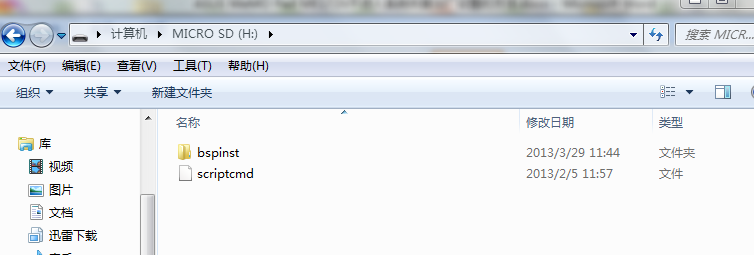
3. With the device powered off, press and hold the Power button until the boot menu appears.
4. Use the Volume Up/Down buttons to select clear user data then press the Power button to execute the reset.
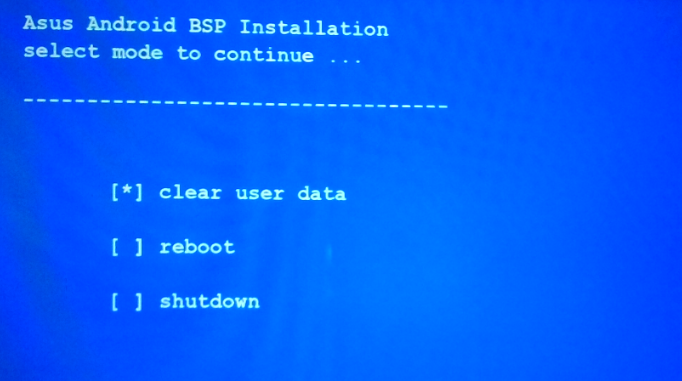
5. Once the screen displays "Please remove installation media!", remove the SD card from your device.
6. The device will reboot and restore to factory settings.
If the above steps do not resolve the issue, please contact ASUS Customer Service.