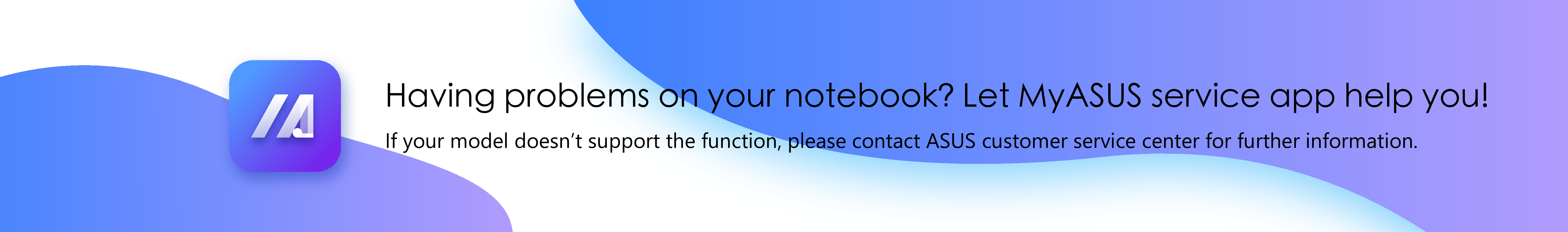Related Topics
How to register my ASUS product
So you just bought a brand-new ASUS product. To enhance your ASUS ownership experience, we give you a way to register your products via MyASUS account to get support faster and easier, check the warranty information, and more.
Read on to for step-by-step instruction for how to register your new ASUS product.
To provide you more detailed instruction, you can also click ASUS YouTube video link below to know more about How to Register your ASUS Product.
https://www.youtube.com/watch?v=J3vcT73x0VY
- First, visit the ASUS Official Site. Once you get there, click the
 icon at the top right of the page①, then click [Login]②.
icon at the top right of the page①, then click [Login]②. 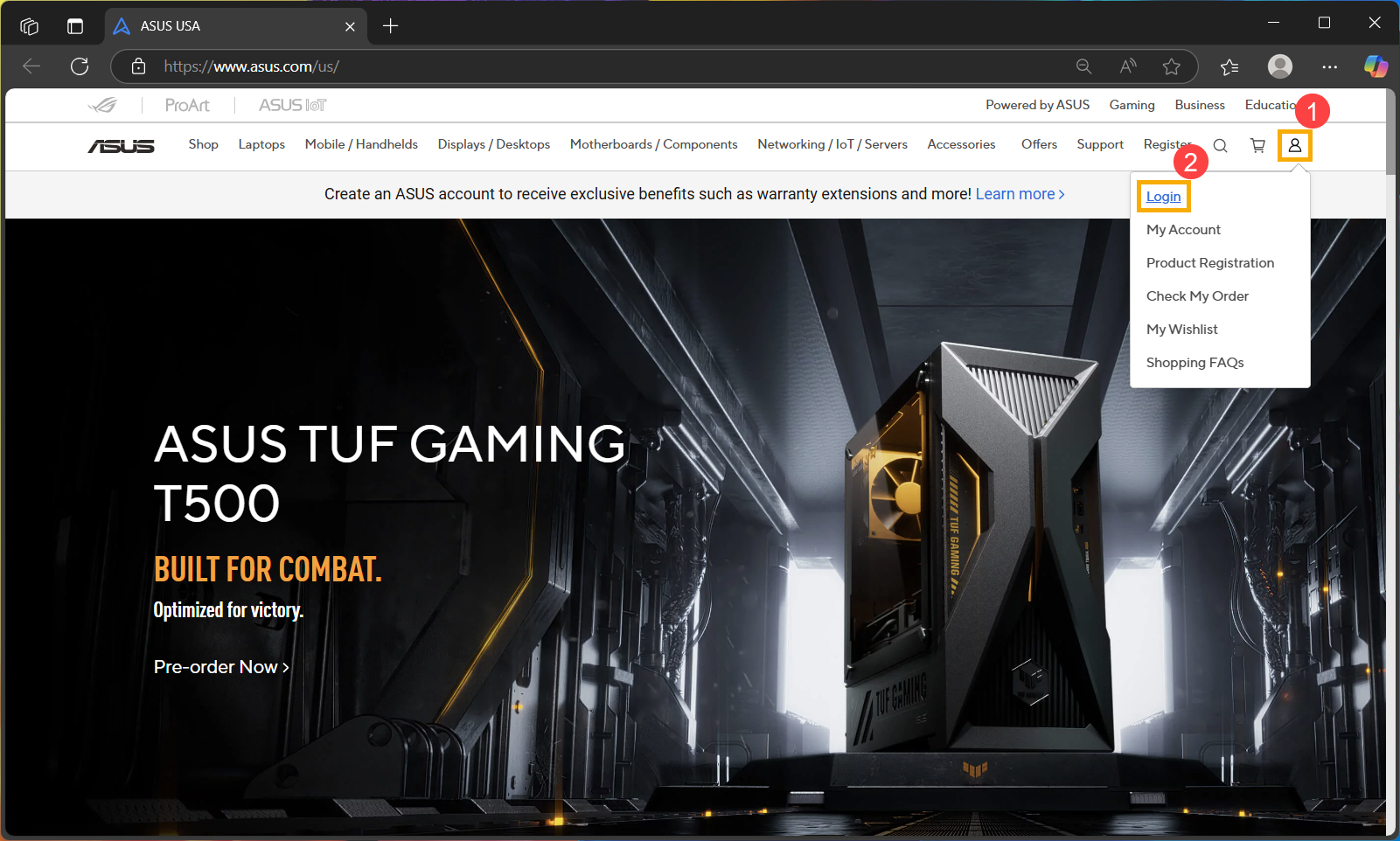
- Enter your account and password to login to your ASUS account③. If you need help setting up the account, click the link to read more about How to register the ASUS account.
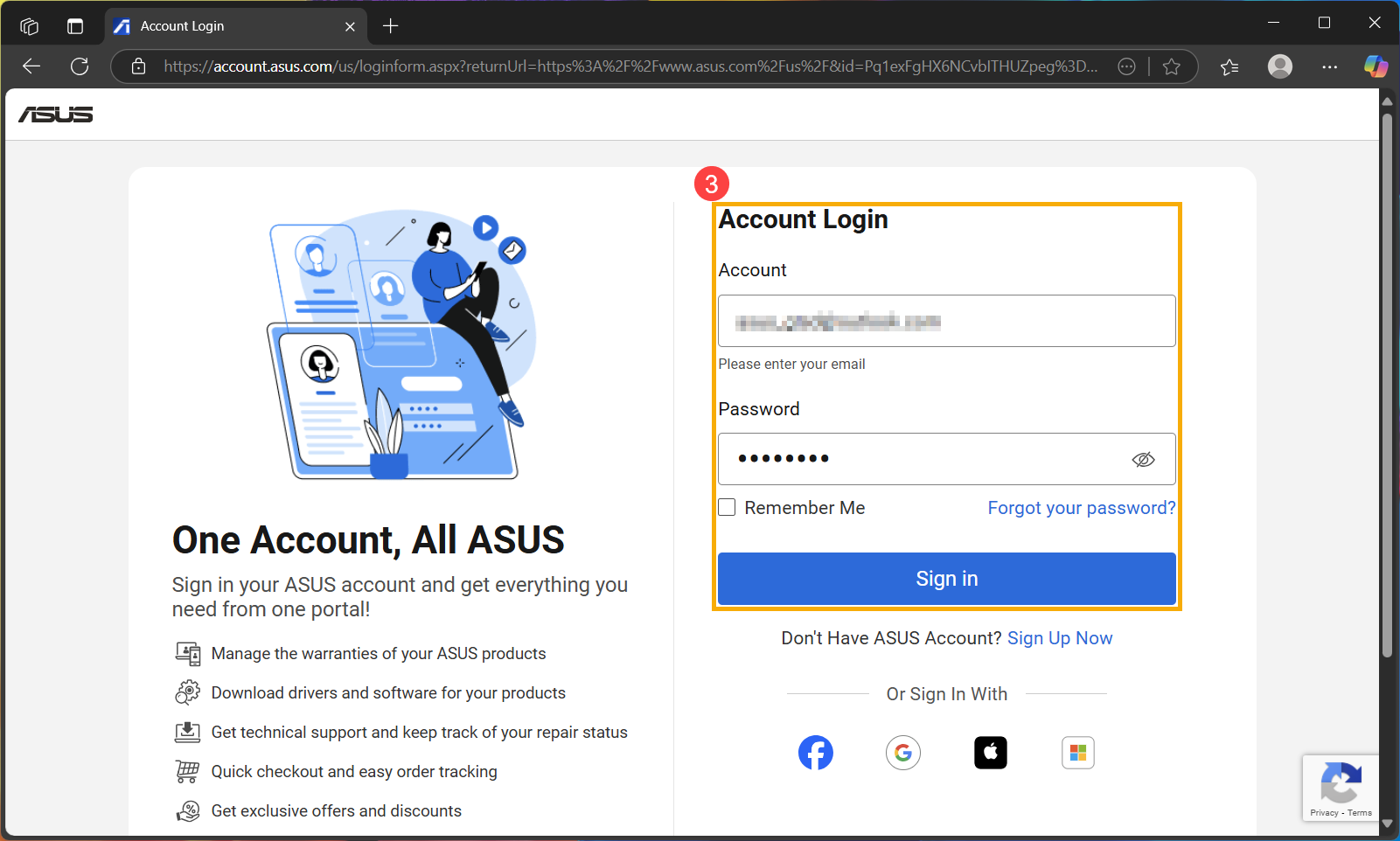
- ASUS will send a verification email to your inbox. Please keep this page open and check your email for the message.
Note: If you exceed the verification time limit, please log in again and request a new verification link.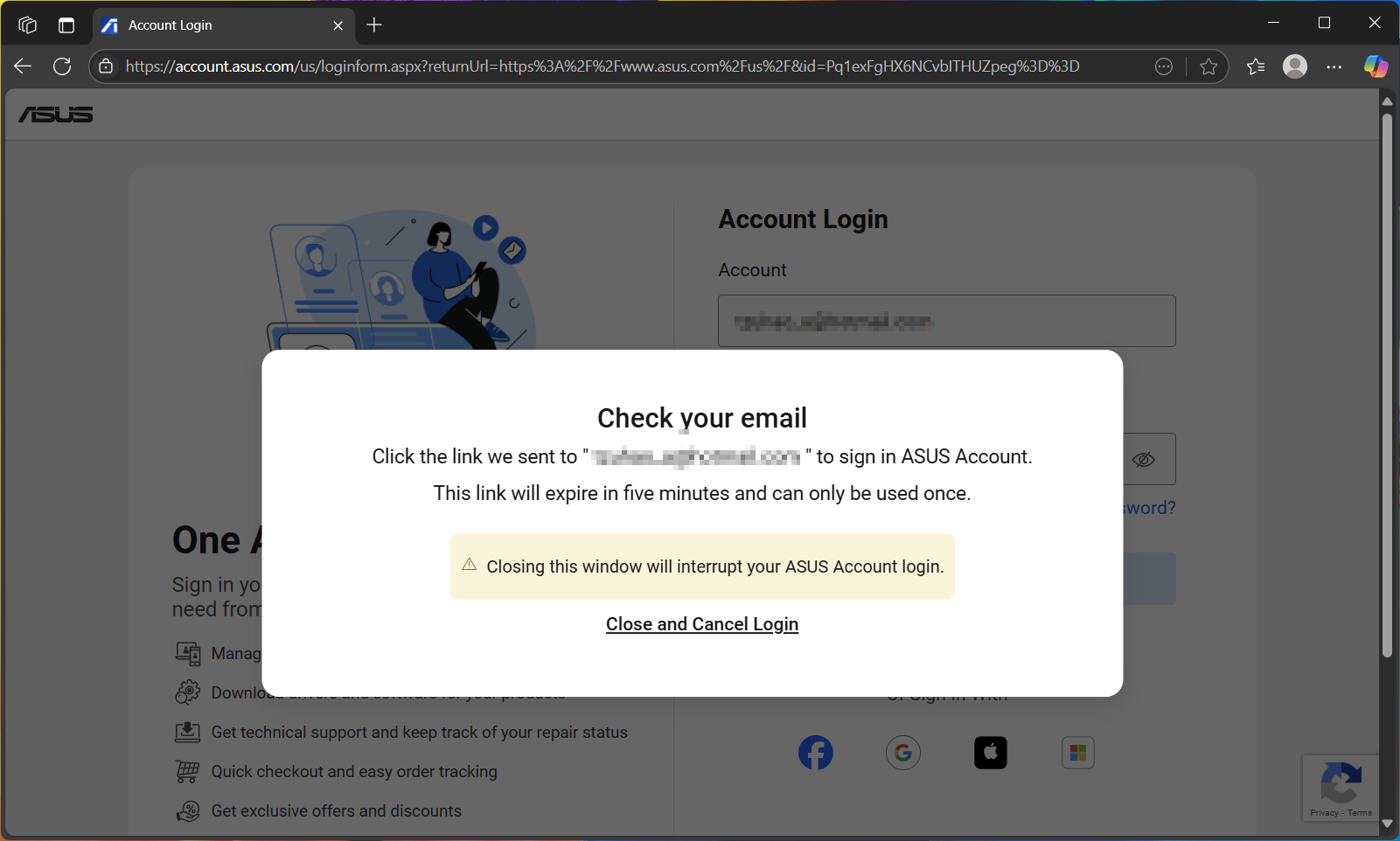
- Find the verification email from ASUS Member in your inbox, then click [Log in to ASUS Account]④.
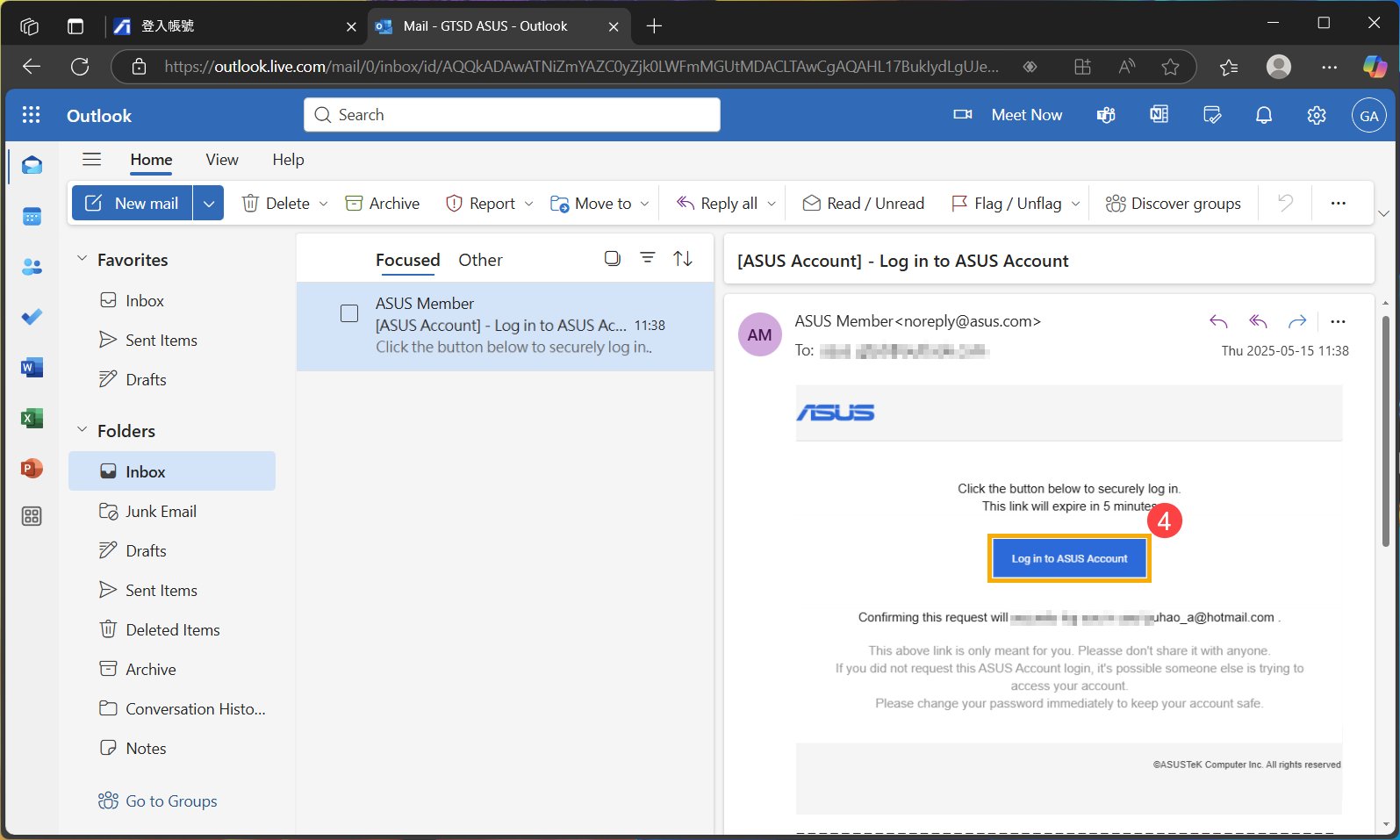
- When you receive the following notification, it means your account has been successfully verified. Please return to the original webpage to continue completing the login process.
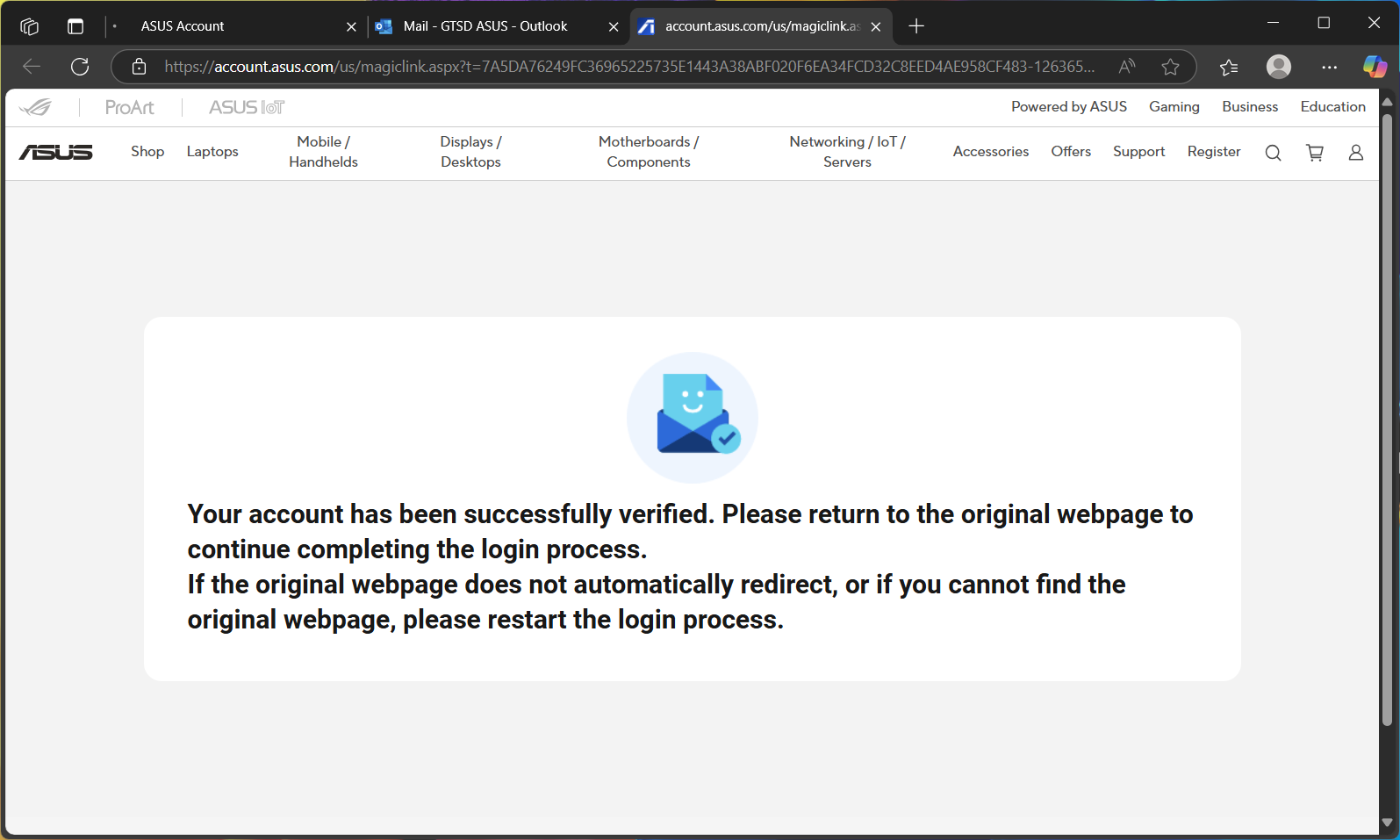
- Once you login to your account, click the
 icon at the top-right corner⑤. Then click [Product Registration]⑥.
icon at the top-right corner⑤. Then click [Product Registration]⑥. 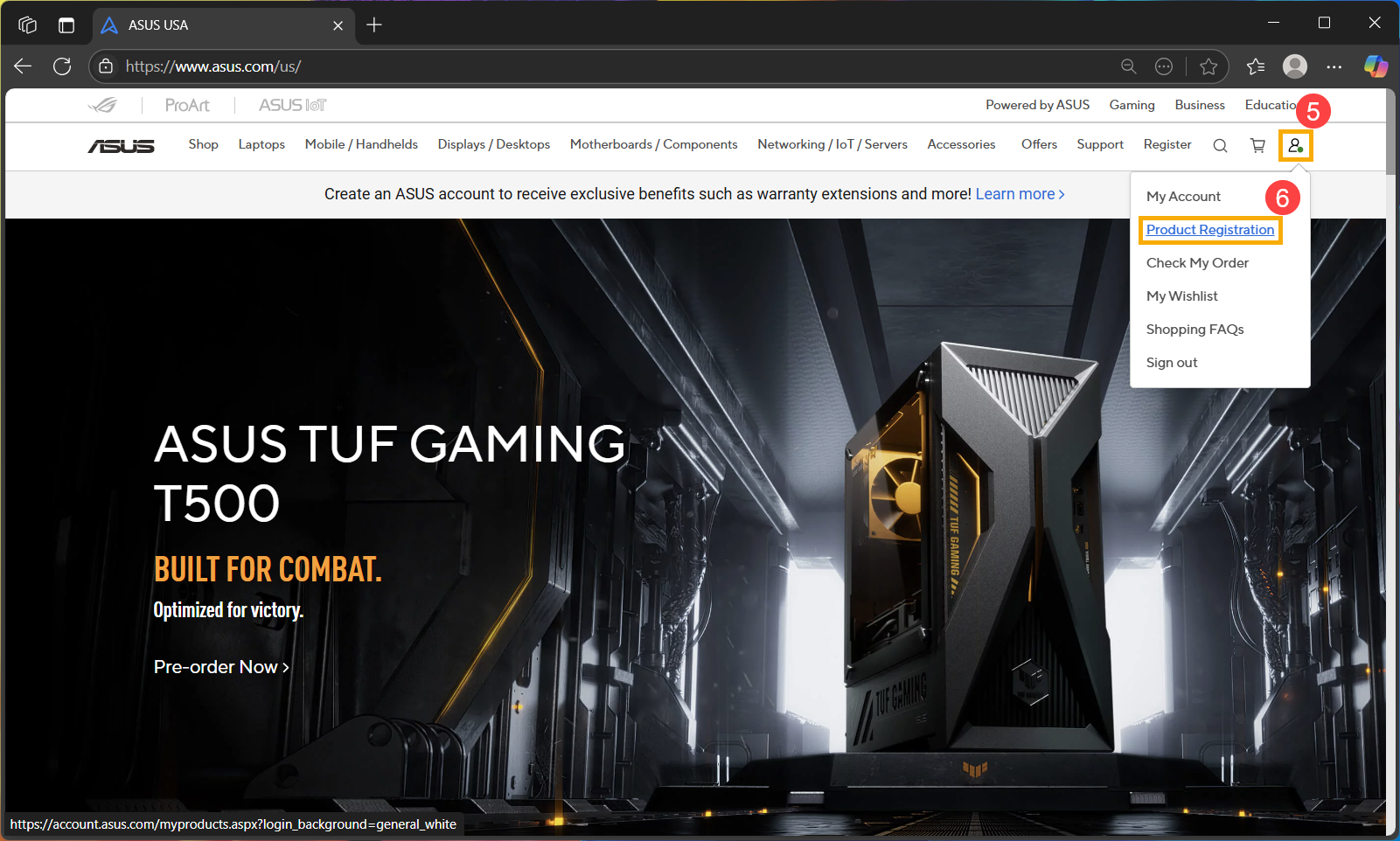
- Click [Register your product]⑦.
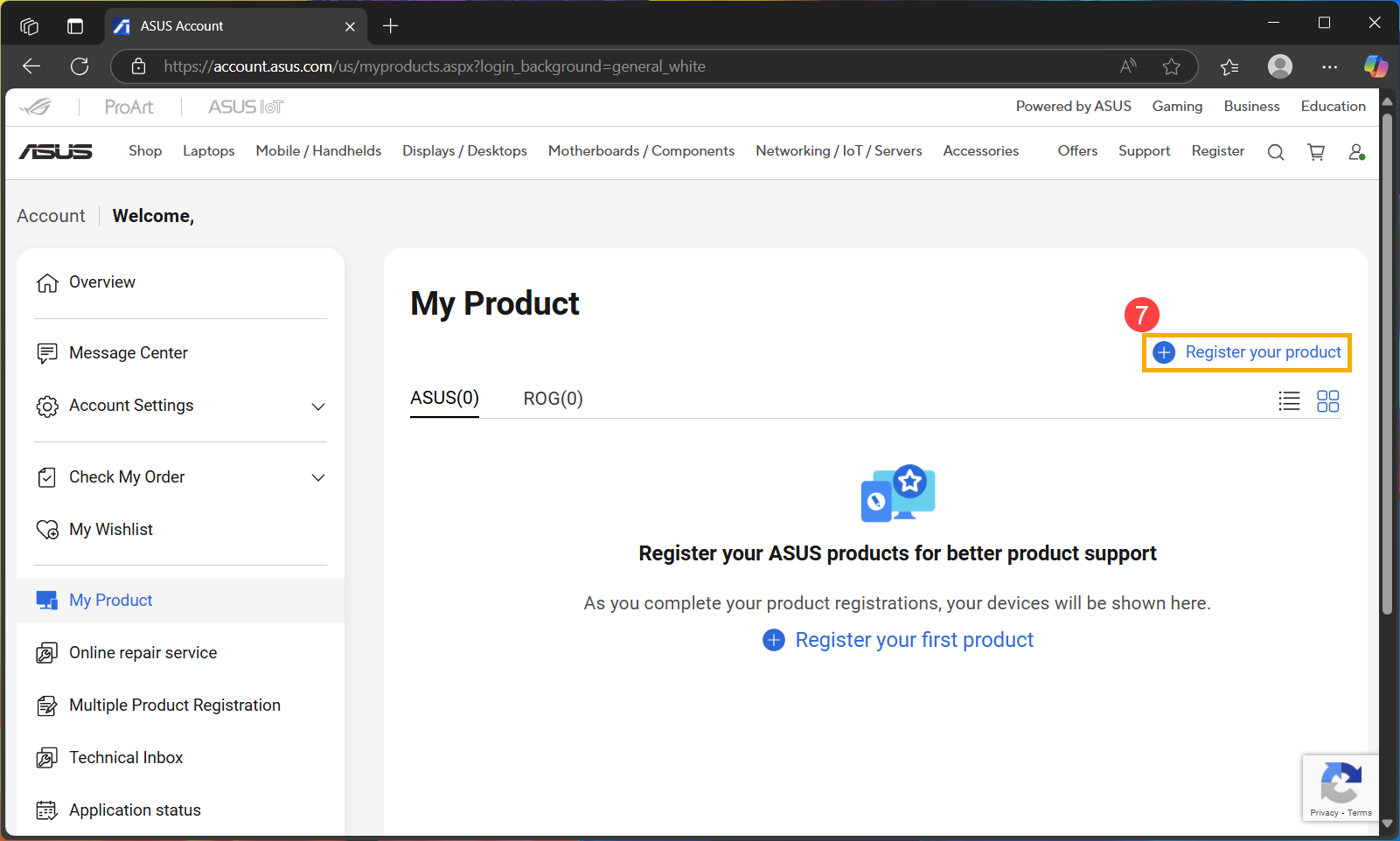
- Fill in your product information, such as serial number and purchase date (Fields with * are required)⑧. After filling in all the information, click [Register your product]⑨.
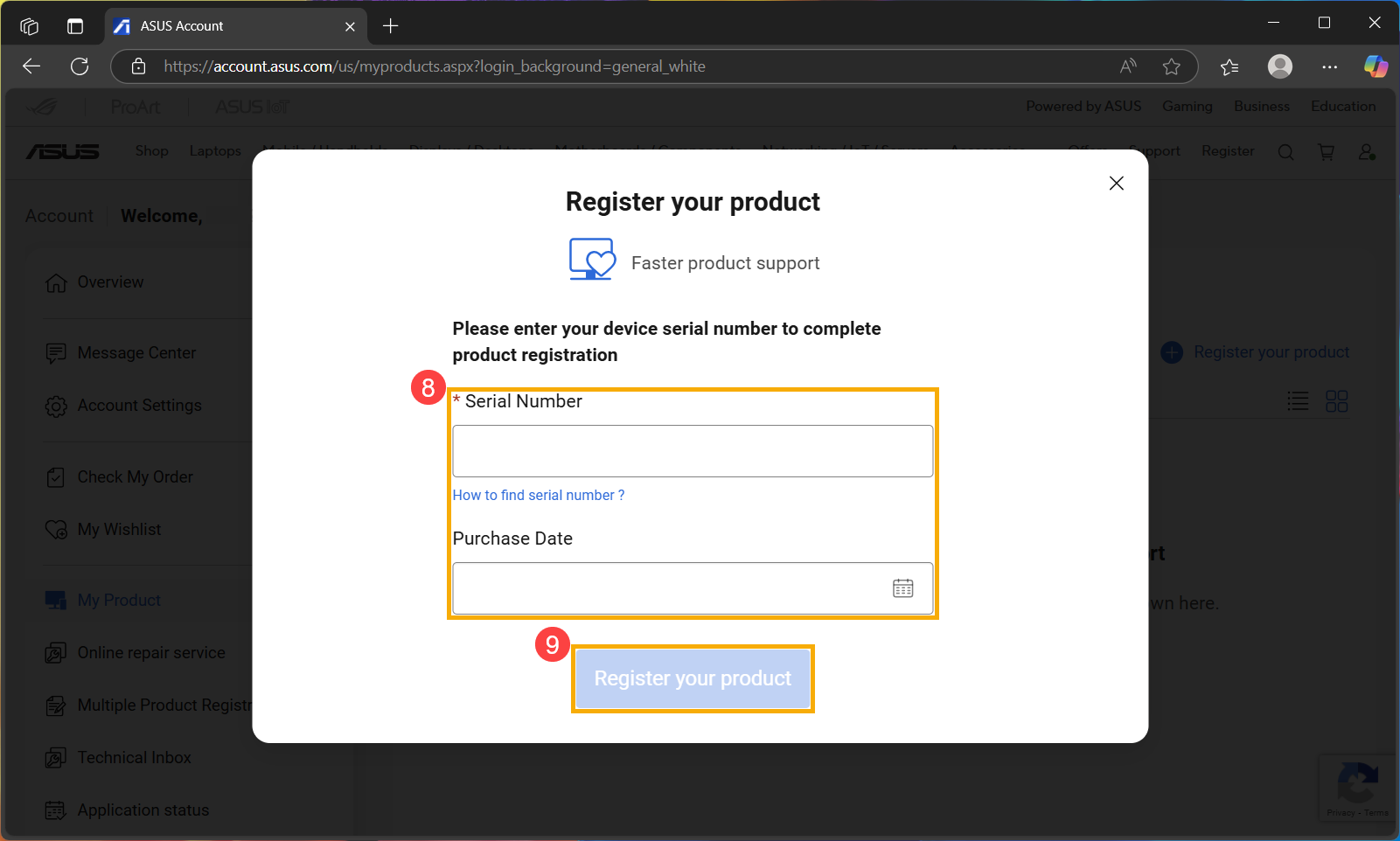
- You will see the pop-up message. Click [OK] to complete the registration.
Download MyASUS now to experience perfect service. CLICK BELOW!