Related Topics
[Gaming Handheld] Yellow Exclamation Mark Appears in Device Manager After Connecting AMD External GPU
If you encounter a yellow exclamation mark next to the graphics card in Device Manager after connecting an AMD external GPU to your ROG Ally series gaming handheld, please follow the steps below to resolve the issue.
Note: Drivers provided on the official ASUS website are certified by ASUS and tailored specifically for their corresponding products. They may differ in compatibility from drivers available on AMD’s official website. It is recommended to download and install the version from ASUS first.
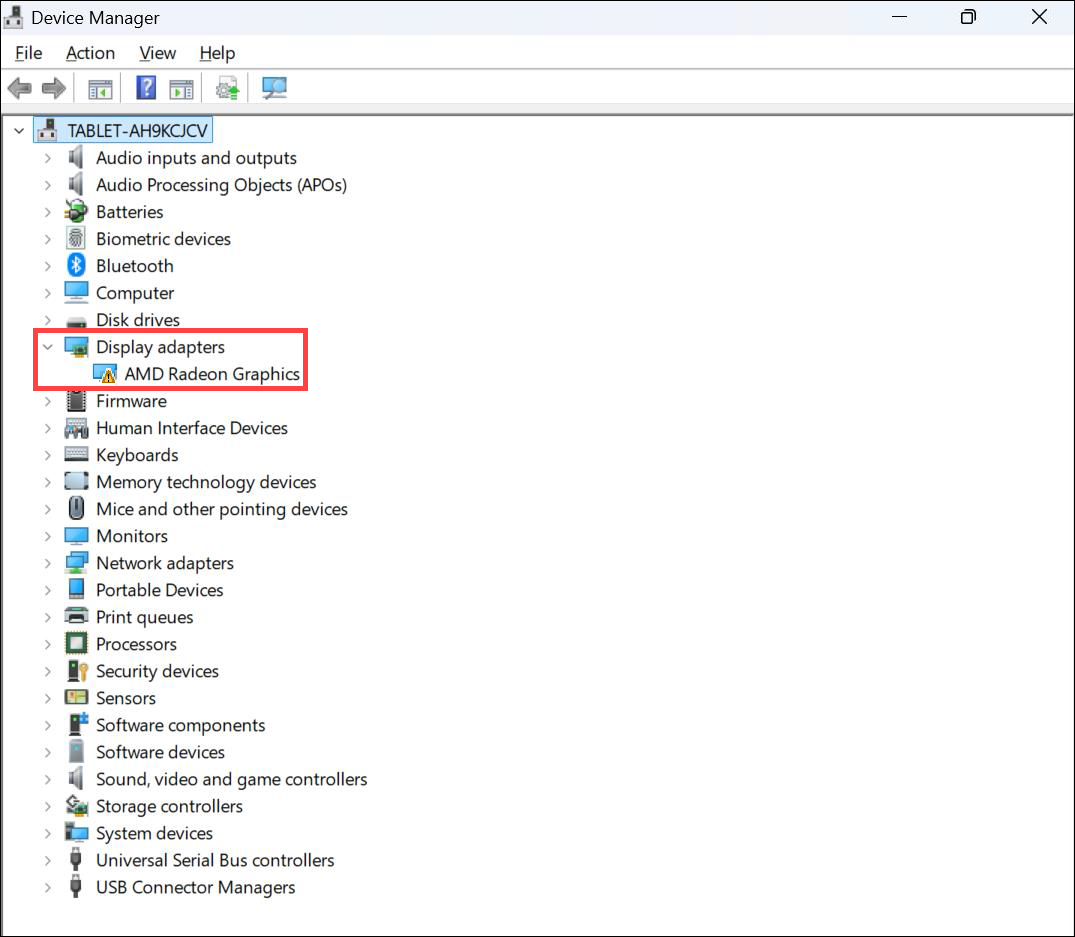
- Disconnect the AMD external GPU from the device.
- Use the AMD Cleanup Utility to completely uninstall the existing AMD graphics drivers.
- Once uninstallation is complete, visit the ASUS Support site to download and install the latest AMD graphics driver. For detailed instructions, please refer to this article: How to Search and Download Drivers; How to Install Drivers Downloaded from the ASUS Site.
- After installing the driver, restart your gaming handheld. The graphics card should now appear as functioning normally in Device Manager.
If the issue persists, we recommend visiting an authorized ASUS service center for further assistance.