The lowest price from 30 days before the promotion:
- Обзор
- Обзор
- Характеристики
- Награды
- Галерея
- Поддержка

ROG USB-BE92
Tri-band BE6500
WiFi 7 USB Adapter
Ultrafast WiFi Speed
ROG USB-BE92 is a 2x2x2 tri-band WiFi 7 client that lets you take full advantage of WiFi 7 routers. It offers a total wireless bandwidth of up to 6500 Mbps — 688 Mbps on the 2.4 GHz band, 2882 Mbps on the 5 GHz band and 2882 Mbps on the 6 GHz band. That makes ROG USB-BE92 up to 3.6X faster than a WiFi 6 client!*
*Comparing the speed of 2x2x2 802.11be on 2.4GHz / 40MHz, 5GHz / 160MHz and 6GHz / 160MHz channels with 4096QAM modulation to speed of 2x2 802.11ax on 2.4GHz / 40MHz and 5GHz / 80MHz channels with 1024QAM modulation.
Blazing-Fast WiFi Speed with 6GHz support
With WiFi 7's 6 GHz technology and wide 160 MHz channels, ROG USB-BE92 is designed to deliver vast coverage, increased speed, and enhanced overall capacity, enabling faster loading, more connected devices, and optimal performance for the most bandwidth-demanding tasks.
The ROG USB-BE92 delivers lightning-fast speeds and ultra-low latency with WiFi 7's 6 GHz technology and expansive 160 MHz channels, ensuring a seamless gaming experience—even during intense online competitions. Embrace victory and say goodbye to lag.

The ROG USB-BE92 leverages WiFi 7's advanced capabilities—including the 6 GHz band and wide 160 MHz channels—to deliver seamless streaming in crystal-clear 4K and 8K quality. Enjoy buffer-free entertainment, even on multiple devices.

Designed with WiFi 7's cutting-edge 6 GHz band and wide 160 MHz channels, the ROG USB-BE92 ensures reliable connectivity and blazing-fast speeds—perfect for handling video conferences, cloud-based workflows, and other demanding productivity tasks without interruptions.

Plug-and-play

The plug-and-play design of ROG USB-BE92 allows for effortless installation, enabling users to quickly upgrade their devices to the latest WiFi 7 standard. ROG USB-BE92 supports a wide variety of operating systems, making it the perfect choice for any laptop or PC.

ROG USB-BE92 equipped with a Type-A connector ensures seamless compatibility with most traditional PCs and laptops. This ensures a stable, high-speed connection for online gaming, streaming, and file transfers, even on older systems with standard USB ports.

The inclusion of a Type-C connector in ROG USB-BE92 brings cutting-edge versatility and performance to modern devices. With faster data transfer rates and reversible plug orientation, the Type-C connector ensures a hassle-free user experience which is perfect for ultrabooks, tablets, and other contemporary gadgets.

Enhanced WPA3 Network Security
As the successor to the well-established WPA2 protocol, WPA3 introduces new features that simplify WiFi security while making your connections significantly more secure.
Low Latency. Fast WiFi.
ROG USB-BE92 adds powerful OFDMA and MU-MIMO functionality to your PC. Instead of making your PC wait in turn with other connected devices when transferring wireless data to the router, these technologies allow each device's data to be sent simultaneously. The result is increased network efficiency and lower latency for maximum WiFi performance.

The image divides into two diagrams. The upper diagram shows a central MU-MIMO router with red arrows extending to connected devices like a smartphone and a PC, indicating simultaneous data transmission. The bottom diagram includes an icon of a loading spinner, emphasizing the efficiency and speed improvements of MU-MIMO technology.
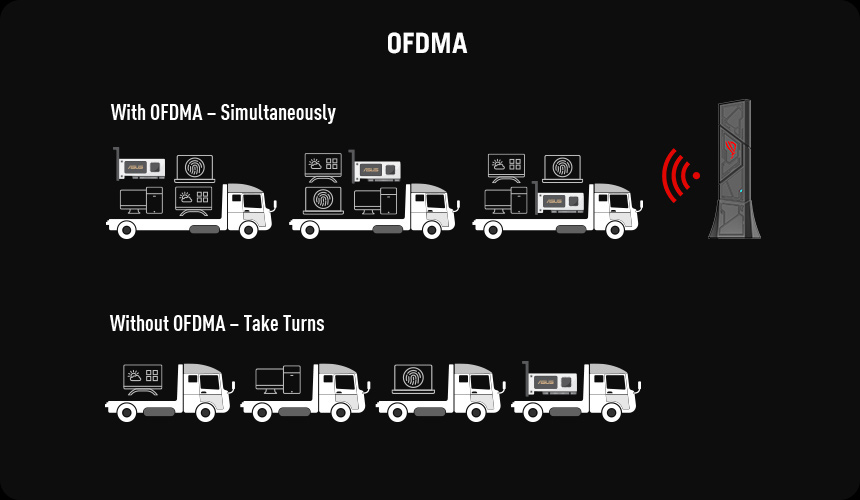
The visual comparison highlights that OFDMA allows multiple devices to connect and communicate with a central tower at the same time, whereas without OFDMA, devices must take turns to communicate, leading to potential delays.
-
Built-in Driver
Plug and play convenience with a built-in driver for instant setup and hassle-free connectivity.
-
Compatible with Type A & C
Supports both Type-A and Type-C for versatile compatibility across a wide range of devices.
-
Win10 & 11 Support
Fully compatible with Windows 10 and 11 for seamless connectivity and performance.
* WiFi 7 full functions support will be ready in Windows 11 2024 Platform (Windows 11 24H2) or later.
Обзоры пользователей
Рекомендовано
ROG Rapture GT-AXE11000
Трехдиапазонный игровой маршрутизатор GT-AXE11000 стандарта Wi-Fi 6E (802.11ax): поддержка диапазона 6 ГГц, WAN/LAN-порт стандарта 2.5G Ethernet, совместимость с консолью PS5, объединение интернет-каналов, функция VPN Fusion, трехуровневое геймерское ускорение, бесплатная защитная система и поддержка технологии AiMesh
ROG STRIX GS-BE18000
GS-BE18000 Tri-band WiFi 7 (802.11be) Gaming Router, support new 320MHz bandwidth & 4096-QAM, 8 x 2.5G ports, Triple-level Game Acceleration, Mobile Game Mode, AURA RGB, AiMesh support, subscription-free network security and comprehensive VPN features
ROG Rapture GT-BE98
Четырехдиапазонный игровой маршрутизатор ROG Rapture GT-BE98 стандарта Wi-Fi 7 (802.11be): каналы связи 320 МГц и модуляция 4096-QAM, два порта 10G Ethernet, резервный интернет-канал, трехуровневое геймерское ускорение, режим мобильного гейминга, подсветка Aura, технология AiMesh, бесплатная система кибербезопасности, полноценная поддержка VPN.
ROG Rapture GT6
Трехдиапазонная ячеистая система Wi-Fi 6: 2.5G Ethernet, трехуровневое геймерское ускорение, RangeBoost Plus, UNII-4, бесплатная система кибербезопасности.
ROG Rapture GT-AXE16000
Четырехдиапазонный игровой маршрутизатор ROG Rapture GT-AXE16000 стандарта Wi-Fi 6E: диапазон 6 ГГц, два порта 10G Ethernet, два интернет-порта (один – 2.5G Ethernet), поддержка технологии AiMesh, функция VPN Fusion, трехуровневое геймерское ускорение, бесплатная защитная система.
ROG Rapture GT-AX6000
Двухдиапазонный игровой маршрутизатор ROG Rapture GT-AX6000 стандарта Wi-Fi 6 (802.11ax): два порта 2.5G Ethernet, объединение интернет-каналов, функция VPN Fusion, трехуровневое геймерское ускорение, бесплатная защитная система и поддержка технологии AiMesh.
Сопутствующие продукты
ROG G1000 (2026) GM1000
- Видеокарта до NVIDIA GeForce RTX 5090
- До Windows 11 Pro
- Процессор до AMD Ryzen 9 9950X 3D 3,8 ГГц
- До 2 х 2 ТБ M.2 2280 NVMe PCIe 4.0 SSD
ROG G700 (2025) G700
- До NVIDIA GeForce RTX 5090
- До Windows 11 Pro
- До Intel Core Ultra 9 285K
- До 2 ТБ M.2 2280 NVMe PCIe 4.0 SSD
ROG G700 (2025) GM700
- До NVIDIA GeForce RTX 5090
- До Windows 11 Pro
- До AMD Ryzen 7 9800X 3D
- До 2 ТБ M.2 2280 NVMe PCIe 4.0 SSD
ROG Strix G16CHR
- GeForce RTX™ 4080
- Windows 11
- 14th Intel® Core™ i7
- 64GB DDR5 U-DIMM (16G 3200 x 4)
- PCIe Gen4 SSD 1TB Performance + 3.5' 2TB HDD
ROG Strix G13CHR
- GeForce RTX™ 4070
- Windows 11
- 14th Intel® Core™ i7
- 4x U-DIMMs DDR5 4800MHz, Max 64G
ROG G22CH
- До NVIDIA GeForce RTX 4070
- Windows 11 Pro
- До Intel Core i9 14 поколения
- До 32 ГБ DDR5-4800 SO-DIMM (16 ГБ x 2)
- До 2 ТБ Gen4 Performance PCIe SSD (1 ТБ x 2)
ROG Strix G15DS
- Up to NVIDIA® GeForce RTX™ 3070 DUAL with LHR Desktop GPU
- Up to Windows 11 Pro
- Up to AMD Ryzen™ 7 7700X Processor
- Up to 1TB M.2 NVMe™ PCIe® 4.0 SSD storage
ROG Strix G13CH
- Up to GeForce RTX™ 40 series graphics card
- Windows 11
- 13th Intel® Core™ i7
- 64GB DDR4 U-DIMM (16G 3200 x 4)
- 1TB Gen4 Performance PCIe SSD + 1TB SATA 7200RPM 3.5" HDD
Disclaimer
- Продукты, сертифицированные Федеральной комиссией по связи и Министерством промышленности Канады, будут распространяться в США и Канаде. Информацию о них можно получить на соответствующих региональных сайтах ASUS.
- Технические характеристики могут быть изменены без предварительного уведомления. Точную информацию о них вы можете получить у продавца. Доступность продуктов зависит от региона.
- Технические характеристики зависят от конкретной модели продукта - см. страницу спецификаций. Все изображения служат лишь для целей иллюстрации.
- Цвет печатной платы и версии приложенных программ могут быть изменены без предварительного уведомления.
- Упомянутые выше названия продуктов являются торговыми марками соответствующих компаний.
- Все заявления о производительности основываются на теоретических значениях, если явно не указано иное. Реальные значения производительности могут отличаться.
- Действительная скорость передачи данных по интерфейсу USB 3.0, 3.1, 3.2 и/или Type-C будет меняться в зависимости от множества различных факторов, связанных с конфигурацией компьютерной системы.