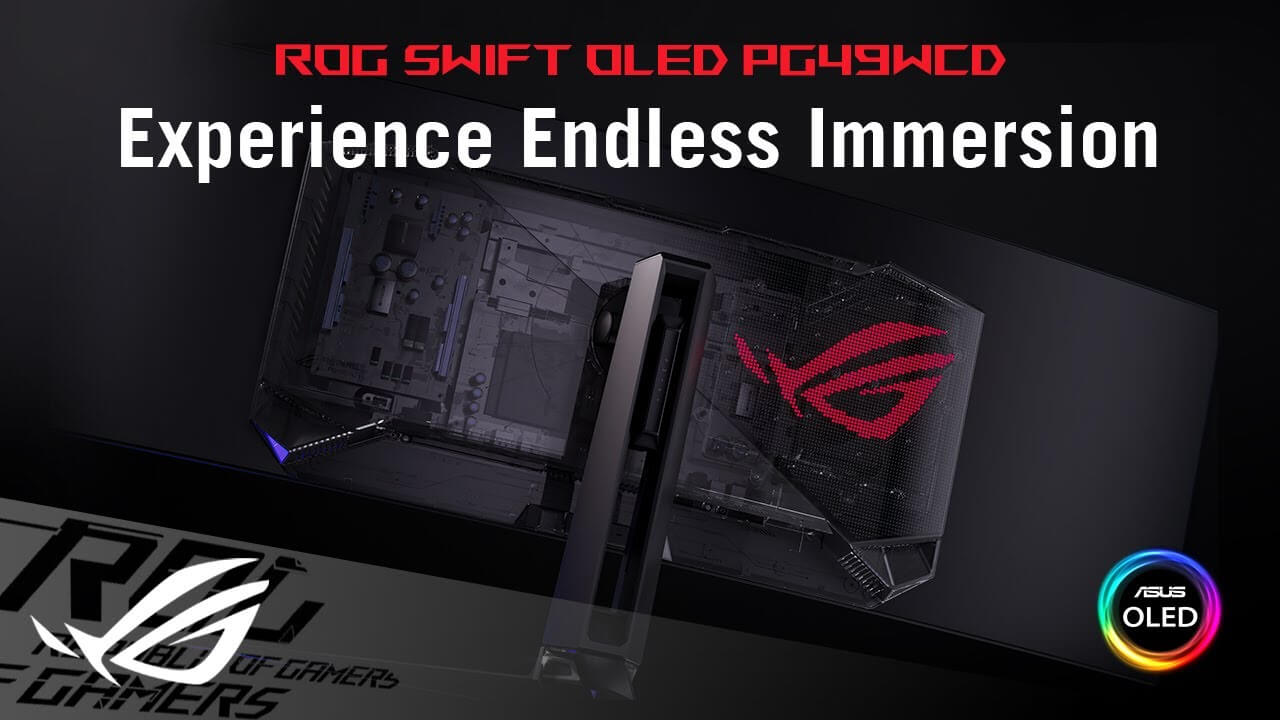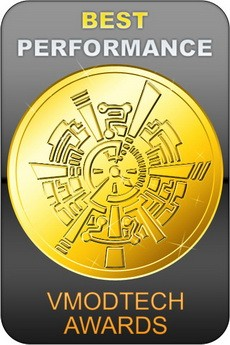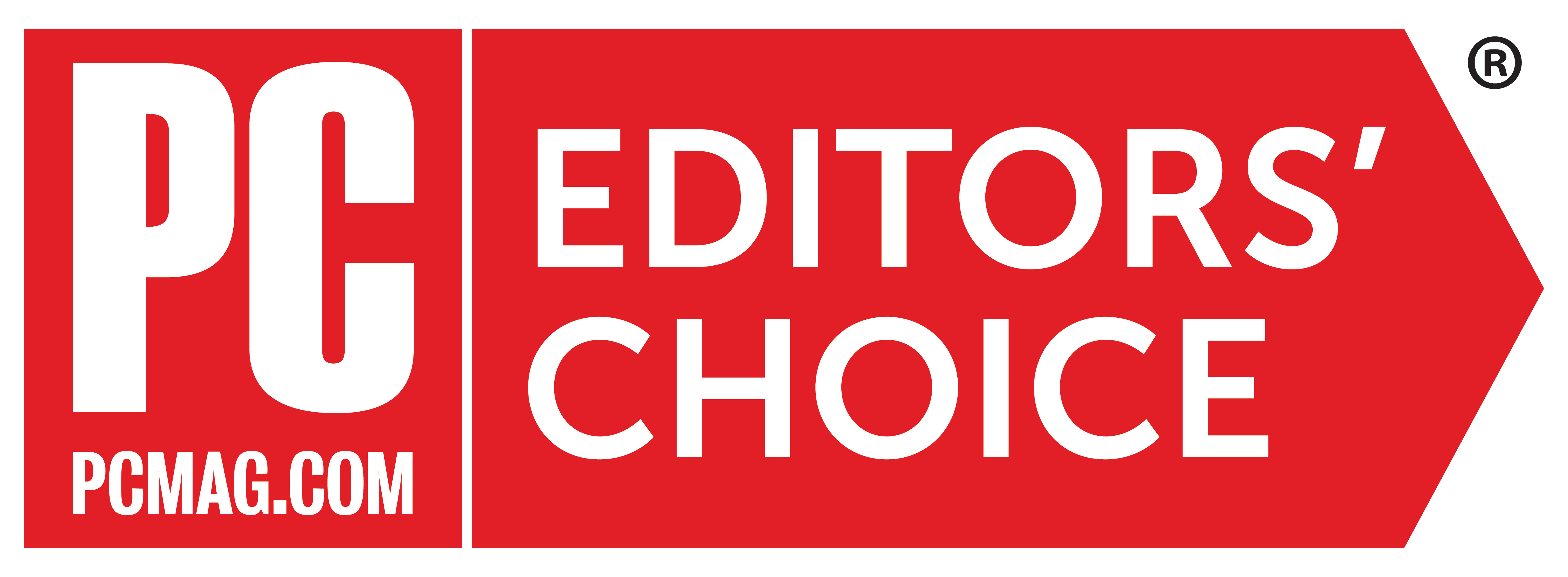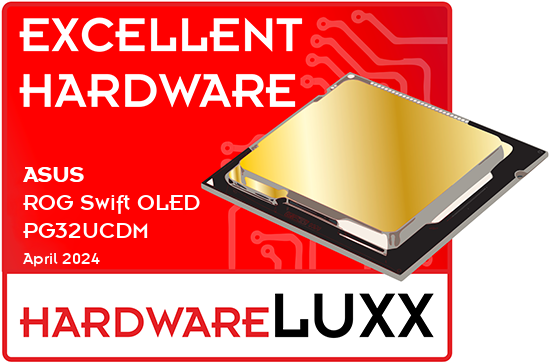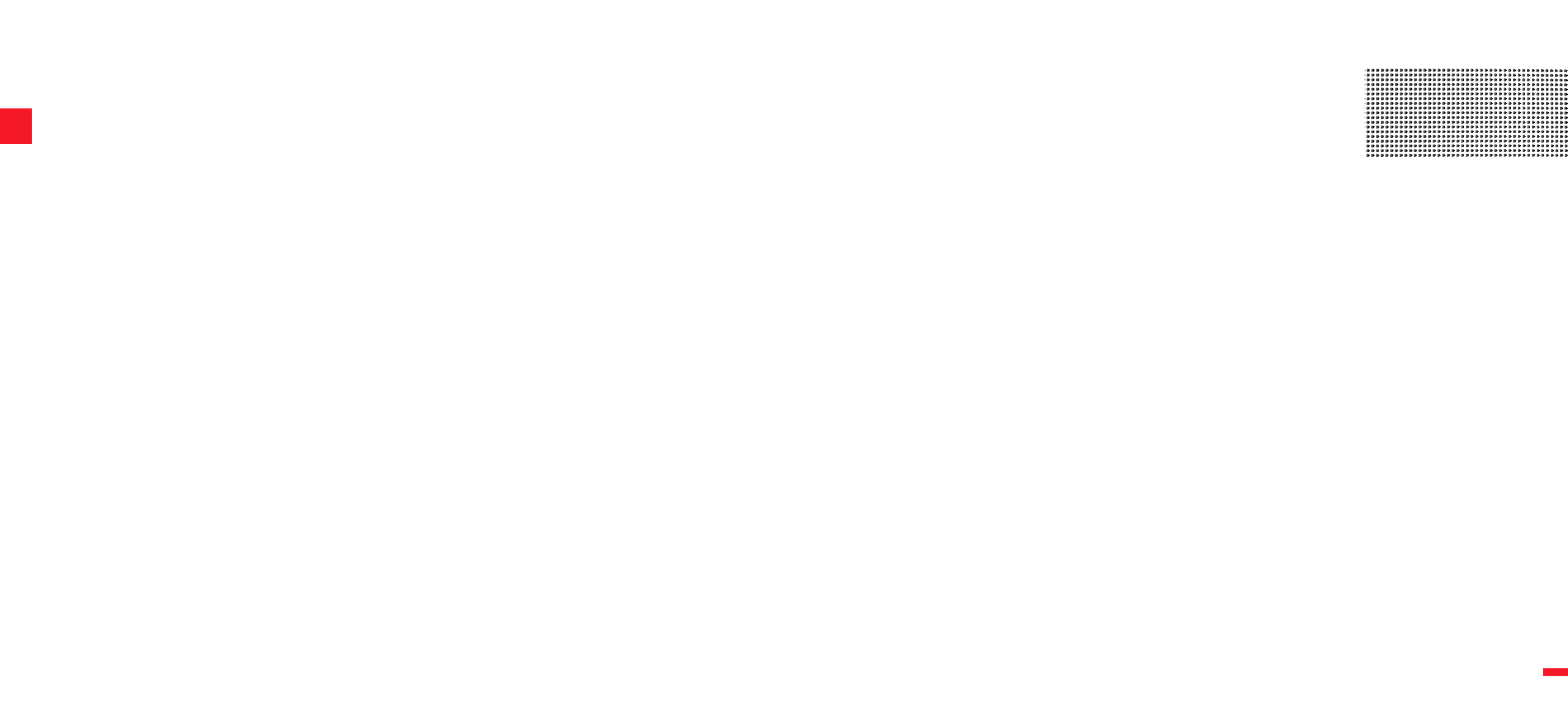
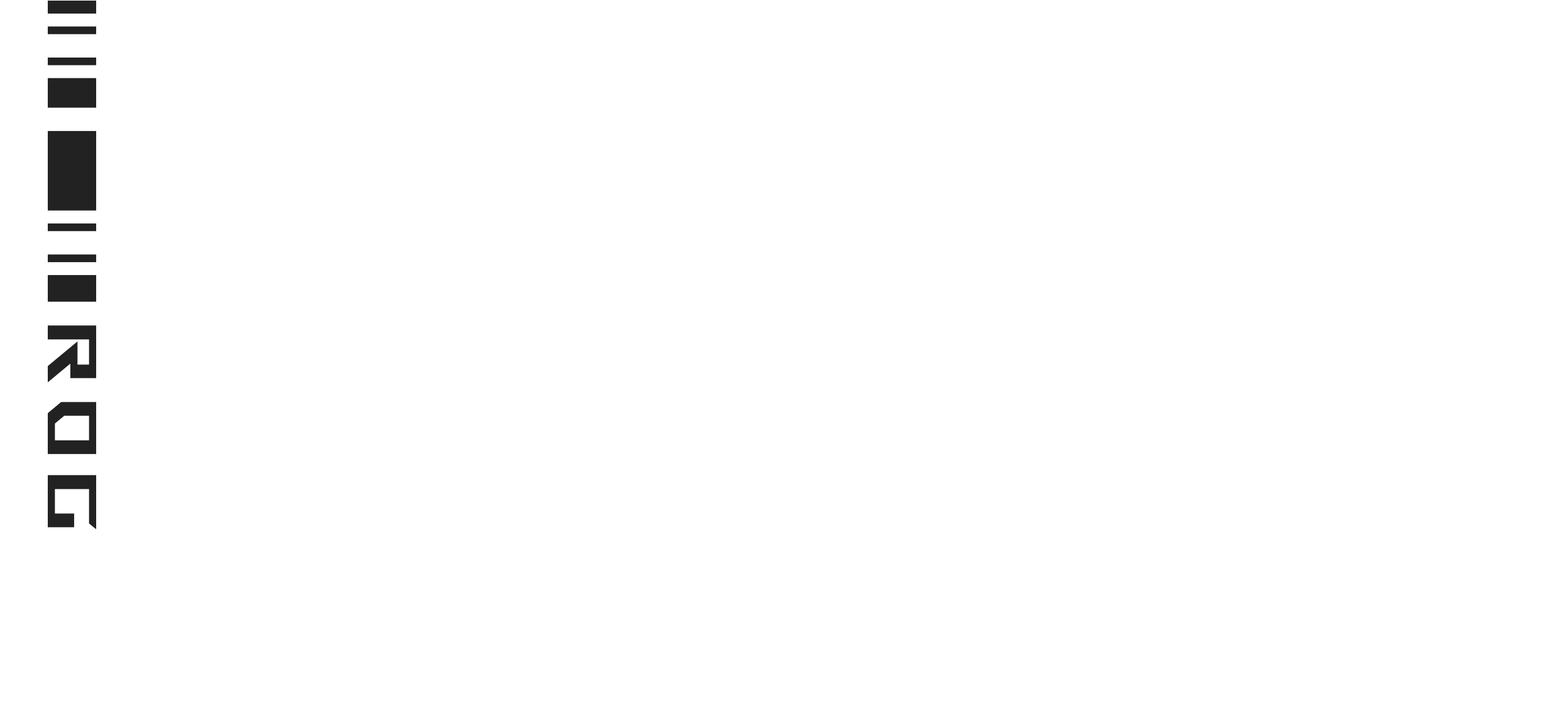

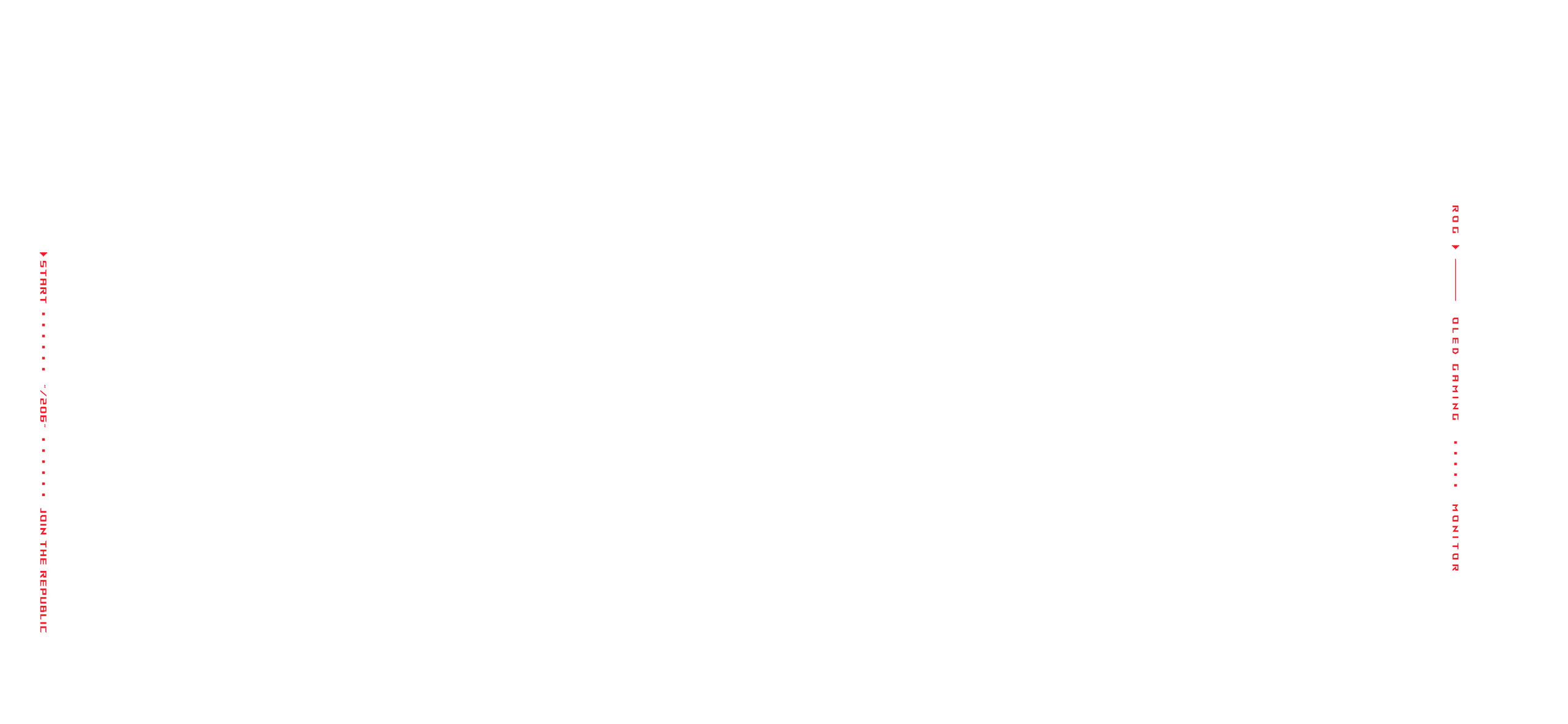
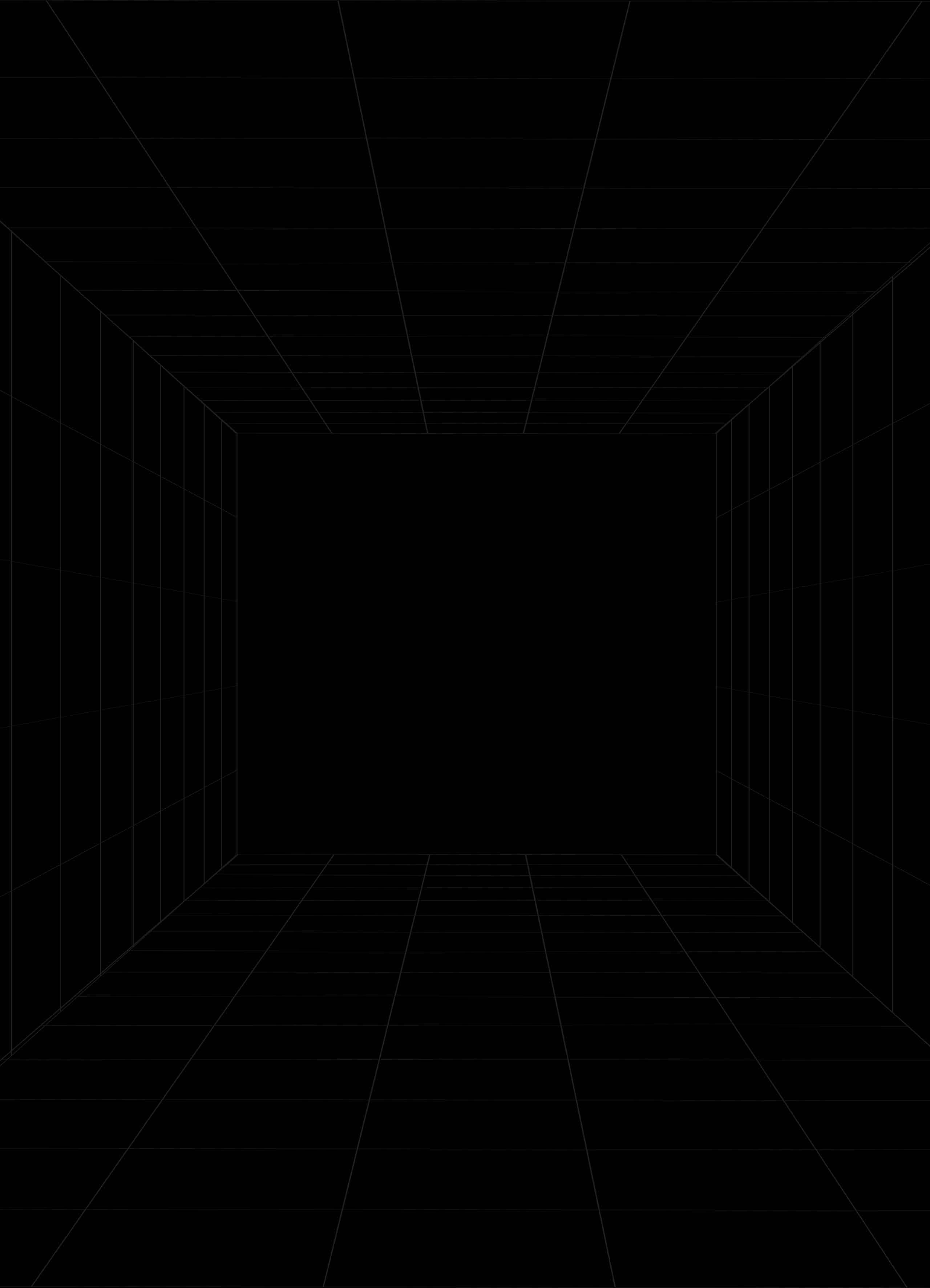
Join the ROG OLED Monitor Giveaway Campaign now!
Follow the instructions to win more entries on Gleam.
How to Win
Get Creative and Have Fun!
- Take a photo or video, create a meme, or generate content using AI tools showing why there's nothing better than an ROG OLED monitor. For existing ROG OLED monitor users, show us how good your monitor is!
- Post it on your social platforms and include the hashtag #Upgrade2ROGOLED, and tag @asusrog.
- Upload a screenshot of your post
Visit our new ROG OLED monitor landing page, product pages and videos.
Complete more Gleam tasks and answer the listed questions to get more entries.
Campaign Period
Apr 23–Jul 23, 2025
Campaign ends at 9 a.m. (PDT)
Prizes
[One ROG OLED monitor is up for grabs every month]
- 1 x ROG Swift OLED PG27UCDM (Winner to be announced in May 2025)
- 1 x ROG Strix OLED XG27UCDMG (Winner to be announced in June 2025)
- 1 x ROG Strix OLED XG27ACDNG (Winner to be announced in July 2025)
Enter on Gleam

Find Your Photo Here!


Vibrant Colors
OLED gaming monitors deliver vivid, saturated colors that bring your favorite games and media to life like none other.


Inky shadows
Since each pixel in an OLED panel can completely turn off, you get impressively dark shadows and crisp blacks that heighten immersion and improve readability of on-screen content.


Ready for fast-paced action
Images on an OLED gaming monitor stay crisp and clear even when viewing fast-paced content—thanks to the ultra-low response times of OLED panels, giving you a commanding view of the action in any scenario.
A man fights an enemy in a game; the scene is clear and sharp.
With 0.03 ms response time
A man fights an enemy in a game; the scene has motion blur.
Without 0.03 ms response time

Superslim design
Unlike traditional monitors, OLED displays don’t require a backlight, allowing for slim, sophisticated designs that fit easily onto any gamer’s desk.


Minimize burn-in risk
Custom heatsinks
ROG OLED monitors are built to deliver stunning visuals for years on end. Innovative custom heatsinks and enhanced internal airflow provide smarter cooling, actively protecting against burn-in and ensuring long-term reliability. The fanless design used in ROG monitors provides a significant advantage over competing displays that rely on active fan cooling, which can introduce unwanted noise and potential reliability concerns.
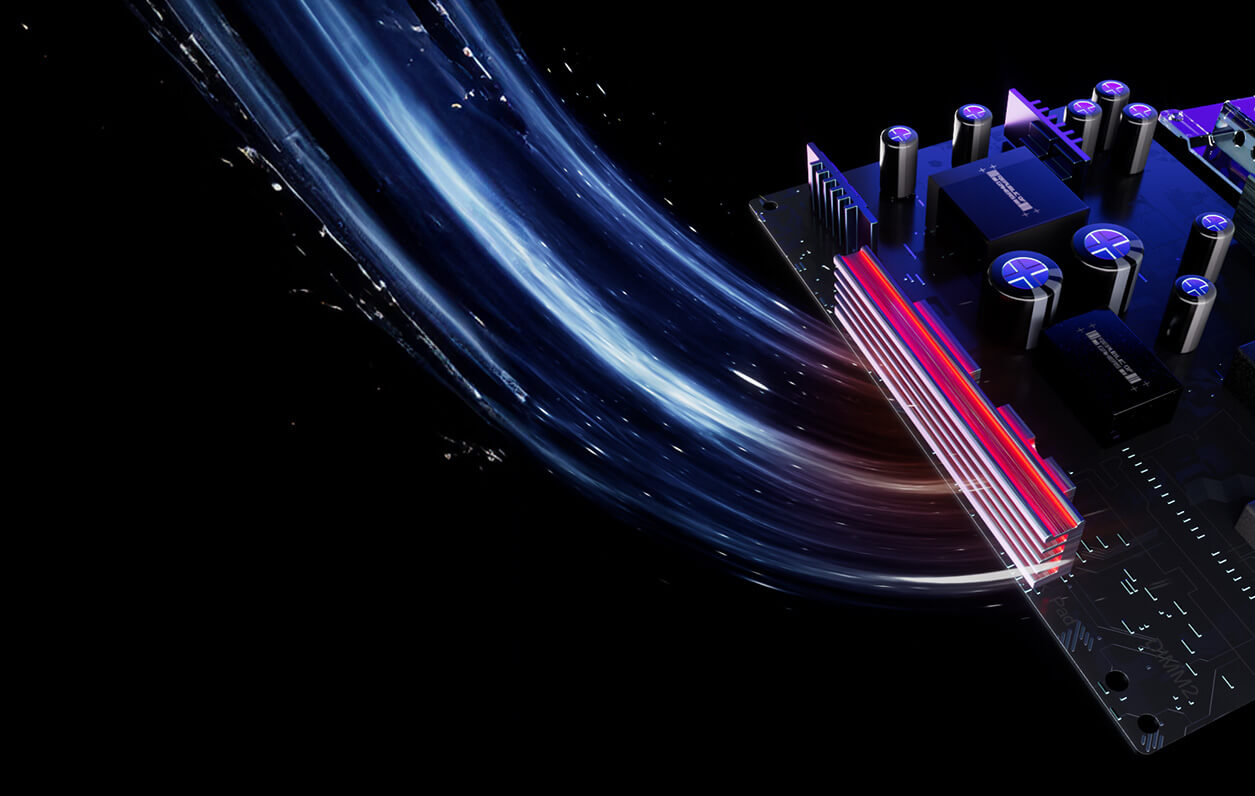

Protect your screen intelligently
OLED Care Pro technology
Exclusive OLED Care Pro technology provides a full suite of customizable settings to effectively mitigate OLED degradation and ensure extended operational lifespan, delivering consistent performance over time. Settings can easily be managed using the intuitive ASUS DisplayWidget Center software.
-
Neo Proximity Sensor
The built-in Neo Proximity Sensor precisely detects your distance from the monitor. When you step away, the monitor transitions to a black image to protect against panel burn-in; when you return, on-screen content is instantly restored. Detection distance can be customized to suit personal preference, ensuring maximum convenience and protection.
A man types on a keyboard. A monitor, headphones, mouse, and a small lamp sit on the desk.
Automatically Transition to Black Image
A man types on a keyboard. A monitor, headphones, mouse, and a small lamp sit on the desk.
Customize Detection Distance
-
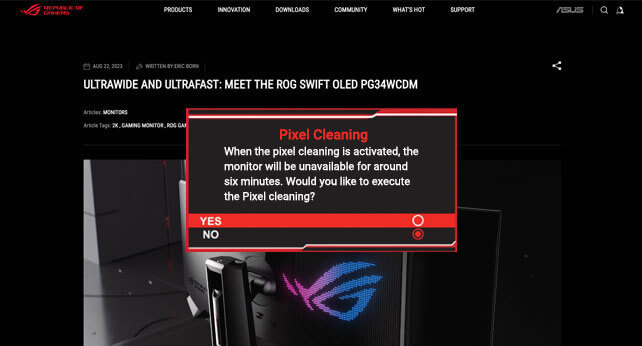
Pixel cleaning
Recalibrates the screen when the monitor has been active for several hours―a process that takes just a few minutes and activates automatically when the monitor is turned off*
*Do not unplug the power cord during this time as it will interrupt the pixel-cleaning process.
-
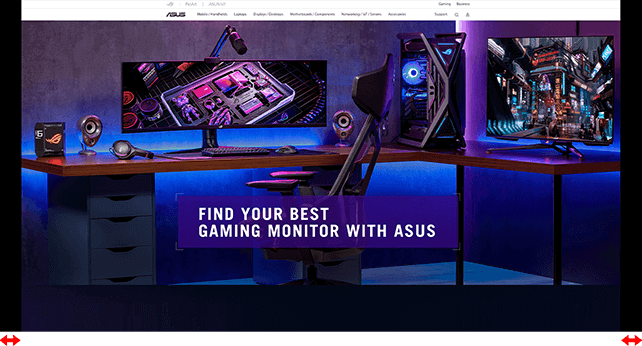
Screen move
Pixel locations are slightly shifted periodically to help prevent burn-in, and users can choose between several movement levels
-
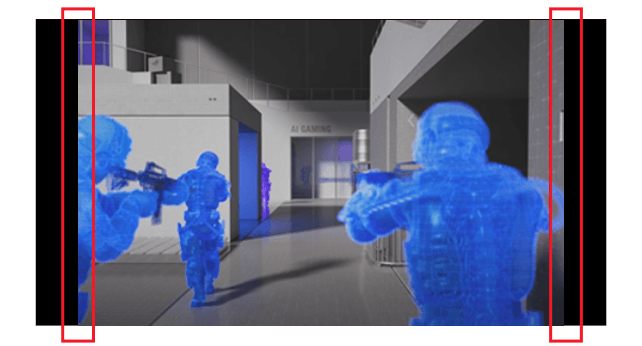
Boundary detection
Dynamically detects the boundary of the black bars and reduces the brightness, and also slightly shifts the pixels of the near borders
-
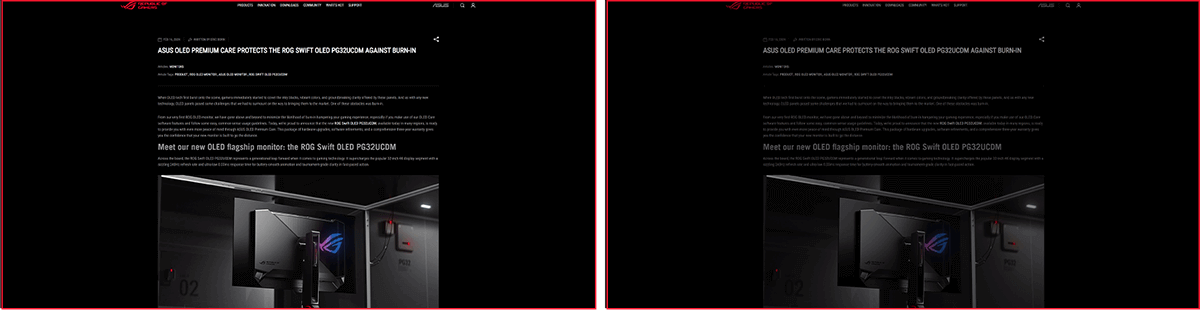
SCREEN SAVER OFF
SCREEN SAVER ON
Screen saver
Automatically dims the screen after two minutes of inactivity
-
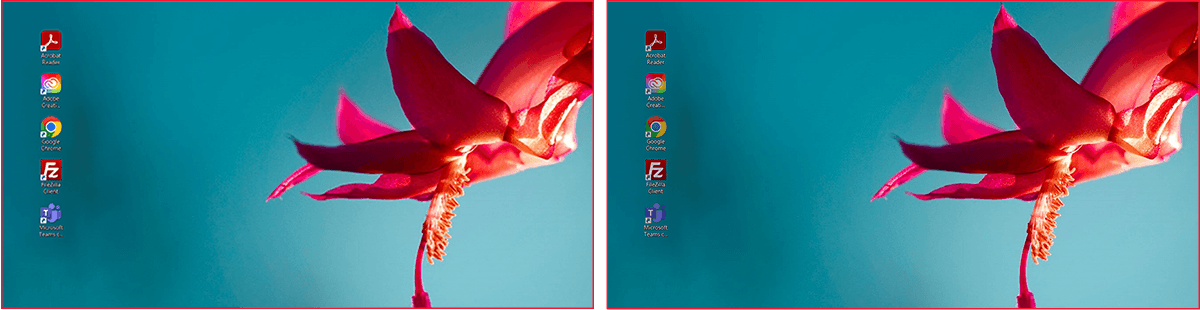
Adjust Logo Brightness OFF
Adjust Logo Brightness ON
Logo brightness adjustment
Automatically detects static on-screen logos and reduces their brightness to correct for potential picture-quality issues
-
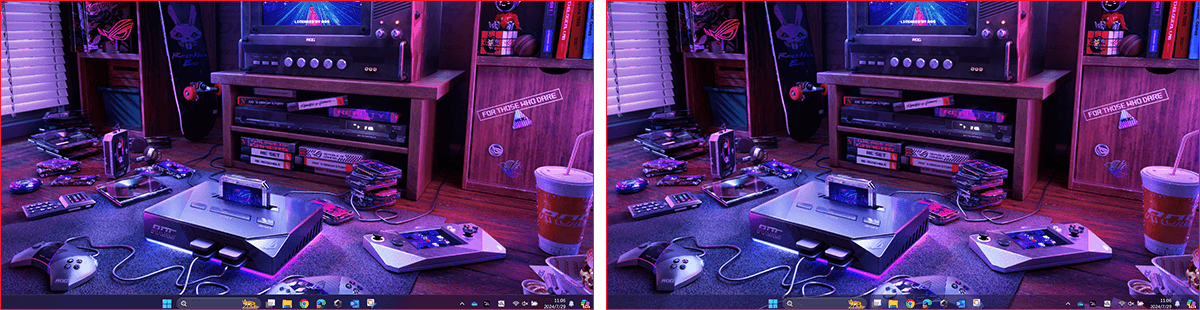
Taskbar detection OFF
Taskbar detection ON
Taskbar detection
Dynamically detects the taskbar and reduces brightness around it to avoid burn-in
-
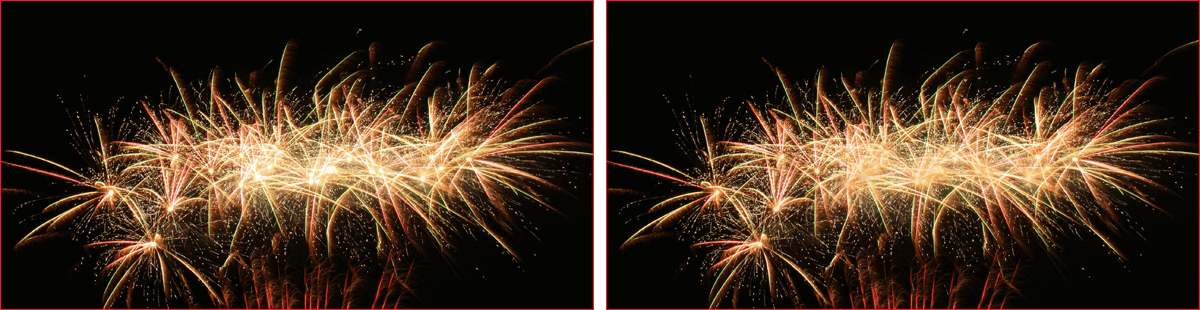
Outer dimming control OFF
Outer dimming control ON
Outer dimming control
Automatically identifies and adjusts the brightest areas of the screen to reduce the risk of burn-in
-

Global dimming control OFF
Global dimming control ON
Global dimming control
Dynamically adjusts the overall brightness of the display to reduce the risk of burn-in
-
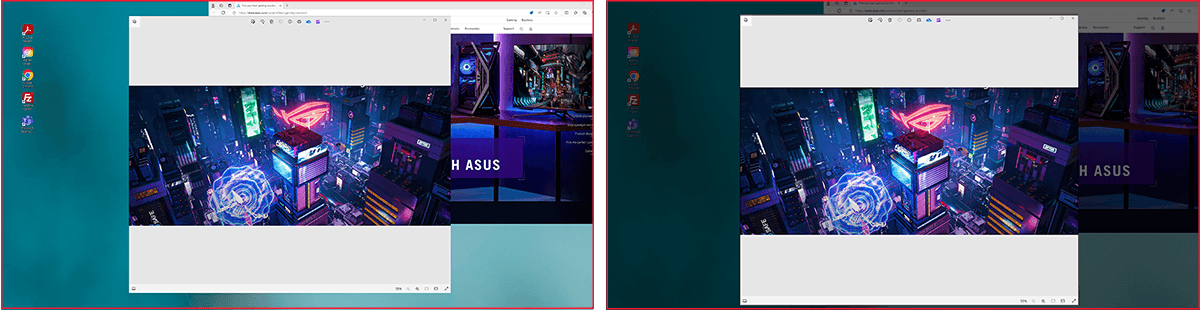
Target Mode OFF
Target Mode ON
Target mode
Dims the entire screen, except for a selected pinned window, which maintains its current brightness setting

Secure Peace of Mind
3-year warranty
ROG stands behind the quality of its OLED monitors. A comprehensive 3-year warranty also covers OLED burn-in. This all-encompassing approach offers unparalleled peace of mind and allows you to focus on what matters most: dominating the game.
> Become an ROG member now

Choose your perfect panel
Unrivaled OLED choices
ROG offers both QD-OLED and WOLED panels, giving you the freedom to choose the perfect OLED technology for your gaming needs. Whether you prioritize a matte or glossy screen, ROG offers models that suit your preference.
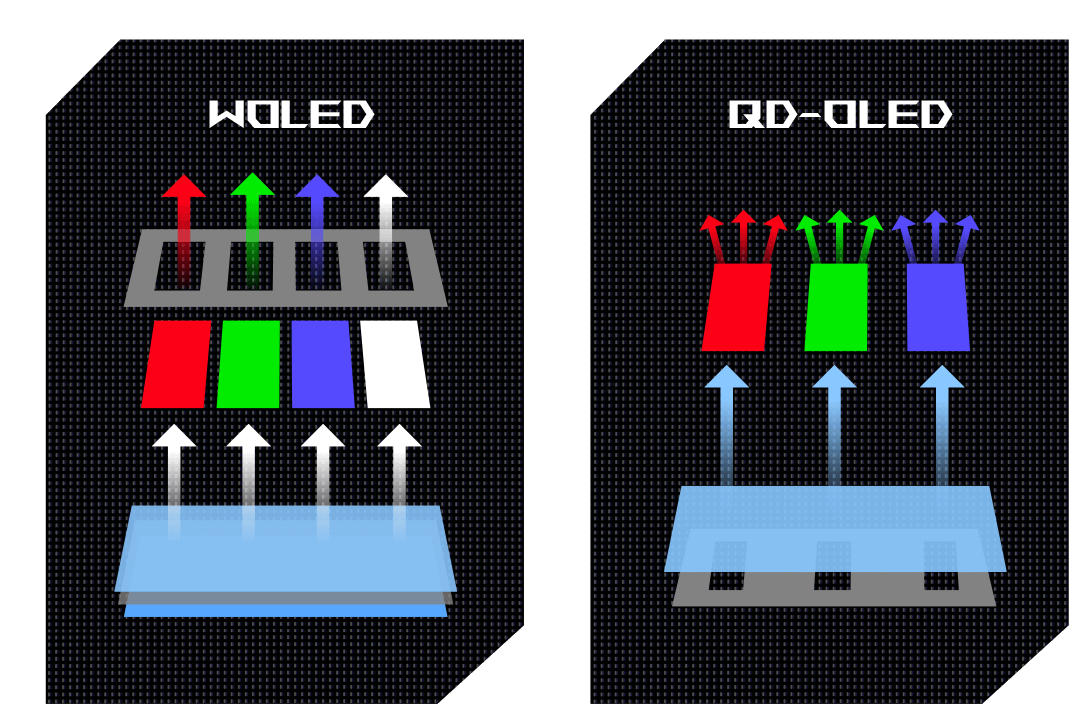

See every detail in stunning color
Pro-level color accuracy
Every ROG OLED monitor undergoes rigorous factory pre-calibration, guaranteeing exceptional color performance straight out of the box. Experience gaming worlds as the developers intended, with vivid, true-to-life visuals.
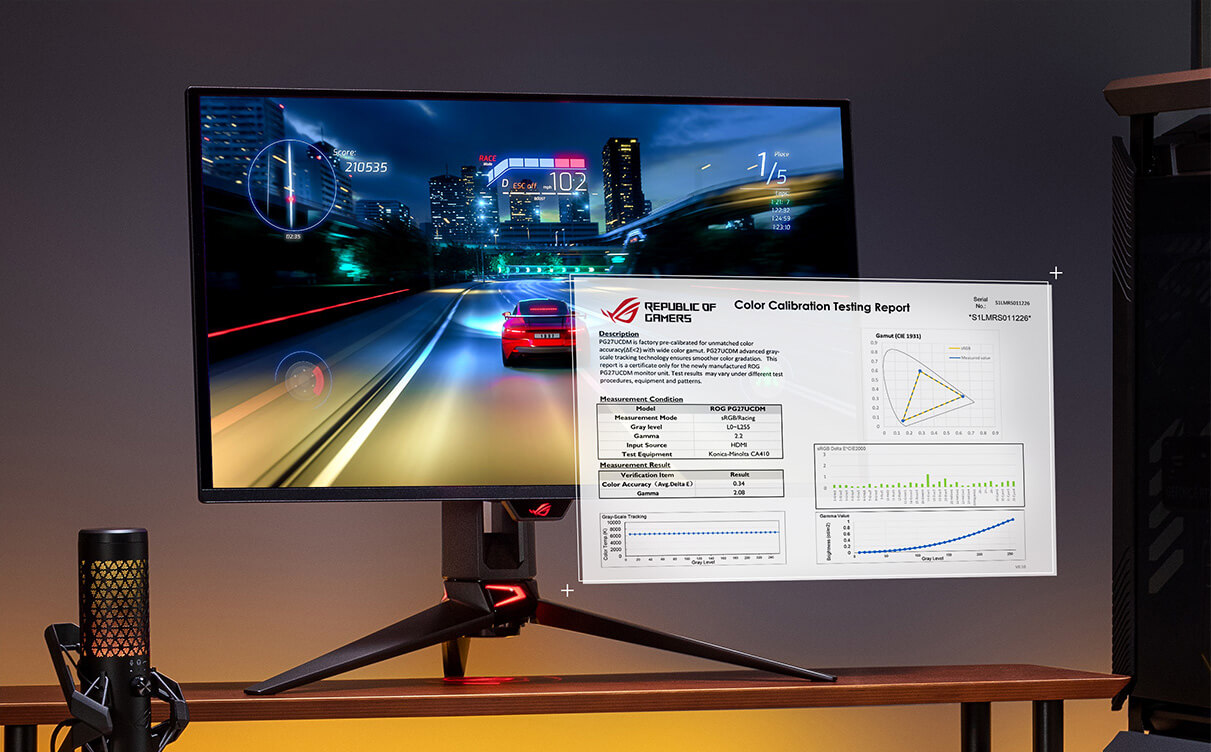

Experience vivid visuals, even in bright environments
Pushing the limits of brightness
Brightness is a crucial element of OLED performance, and ROG is dedicated to continuous improvement by constantly pushing the boundaries of peak brightness in its OLED monitors, ensuring stunning visuals in a variety of lighting conditions.


Reduced flicker. Enhanced immersion.
OLED Anti-Flicker 2.0 technology
Say goodbye to distracting screen flicker. ROG's exclusive Anti-Flicker 2.0 technology, powered by a smart luminance compensation algorithm and refresh-rate cap, minimizes flicker for immersive, distraction-free gameplay.
-
Luminance Compensation Algorithm
The advanced luminance compensation algorithm dynamically boosts pixel brightness during refresh rate fluctuations to ensure more consistent visuals without increasing input lag or compromising refresh rates.
Still frame of a video of a futuristic city with neon lights. VRR flicker waveform of a 4th-gen QD-OLED panel showing stable fluctuations.
With algorithm
Still frame from a video of a futuristic city with neon lights, showing considerable flicker. VRR flicker waveforms of a previous-gen QD-OLED panel showing drastic fluctuations
Without algorithm
-
Refresh Rate Cap
This feature caps the monitor refresh rate to reduce onscreen flicker. The three presets (High / Mid / Off) have been upgraded, enabling each to cover a wider refresh rate range to suit individual preferences.
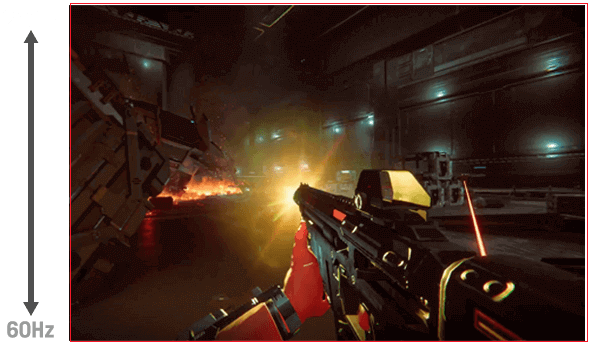
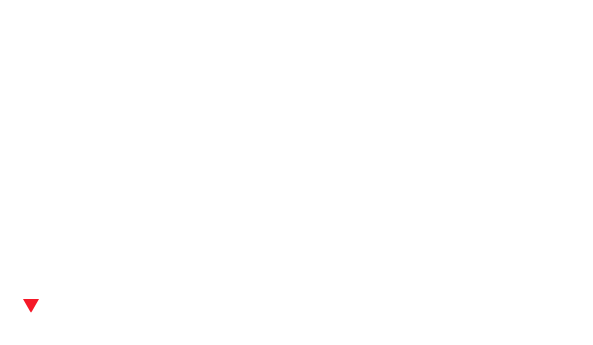

OLED Anti-flicker ON
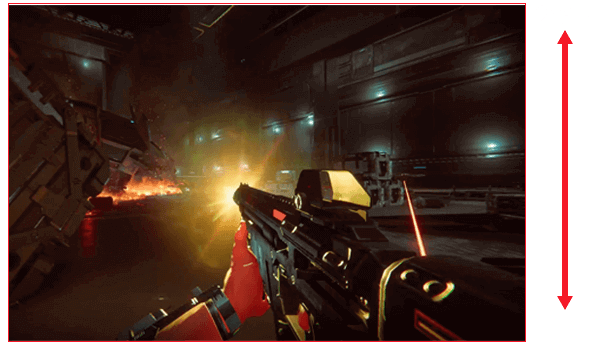
OLED Anti-flicker OFF
*Videos may be simulated and dramatized for illustrative purposes.
Learn more

Your all-in-one monitor assistant
ASUS DisplayWidget Center
-
Customize settings with ease
ASUS DisplayWidget Center software takes your monitor to the next level. With this powerful monitor management tool, you can easily adjust monitor settings effortlessly using your mouse, eliminating the hassle of navigating physical OSD buttons.
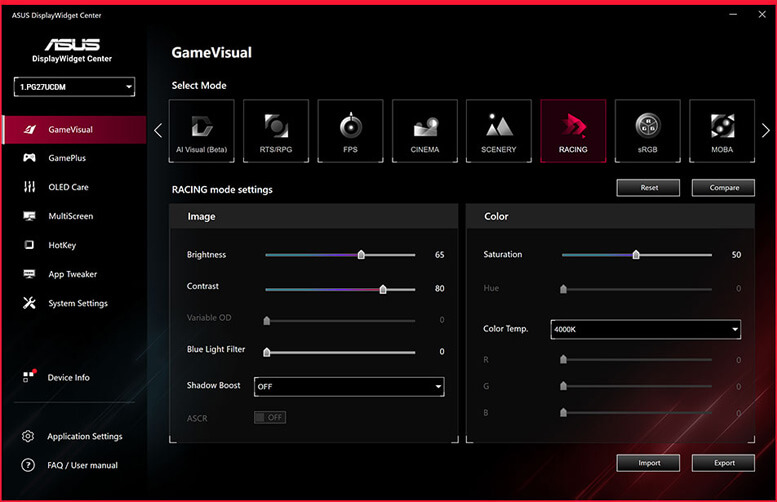
-
Maximize OLED protection
DisplayWidget Center allows you to customize OLED protection features to suit your personal preferences, giving you the best experience and ensuring the longevity of your OLED panel.
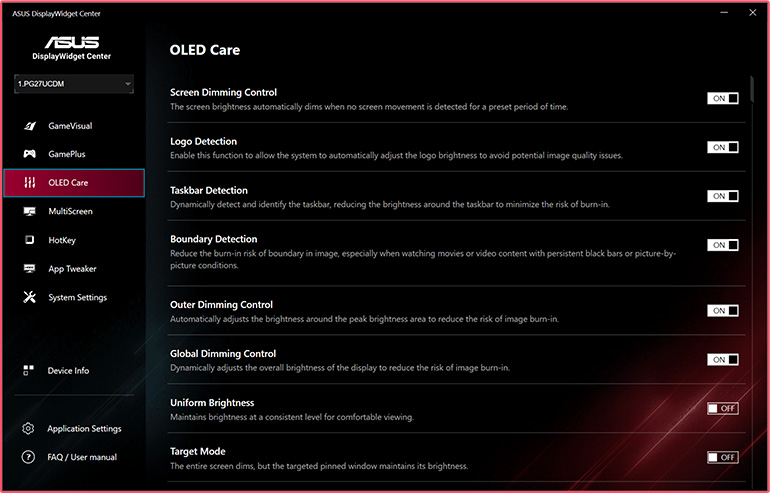
-
Stay up to date
Receive automatic firmware update notifications, so you always have the latest performance enhancements and features.
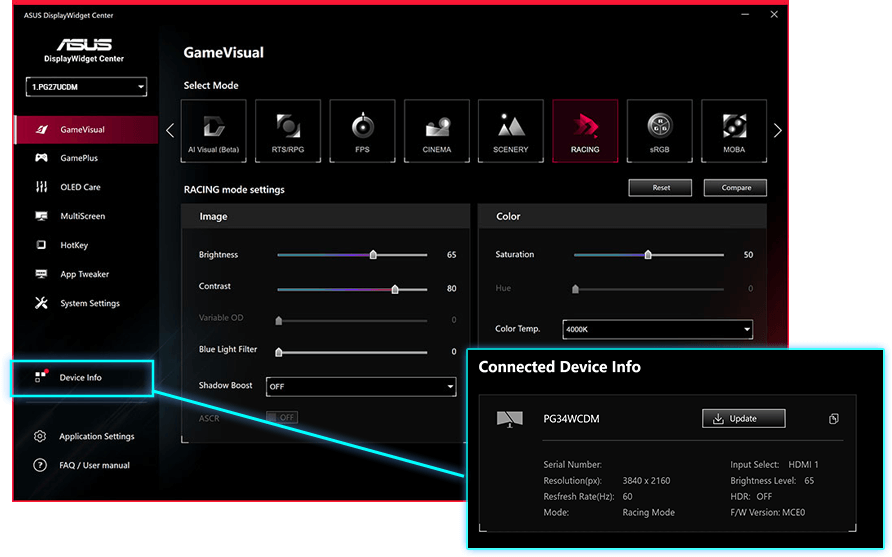
-
Streamline your setup
Manage multi-screen configurations, customize hotkeys, and access a range of other helpful tools, all from one central location.
Download ASUS DisplayWidget CenterASUS DisplayWidget Center software interface showing keyboard hotkey and App Tweaker settings

Seamless integration for all your devices
Extensive connectivity
ROG OLED monitors offer a wide array of connectivity options*, including the latest DisplayPort™ 2.1, HDMI® 2.1, USB Type-C® (with Power Delivery), and a USB hub, ensuring exceptional visual quality and seamless compatibility with a wide range of devices.
*Connectivity options vary by model.


Consistent visuals, enhanced comfort
Uniform brightness
ROG OLED monitors address the inherent brightness challenges of OLED panels by implementing uniform brightness technology. This reduces peak brightness fluctuations, ensuring consistent image quality even when changing the size of bright windows. The result is a more comfortable viewing experience, especially during long gaming sessions.
WITH uniform brightness setting
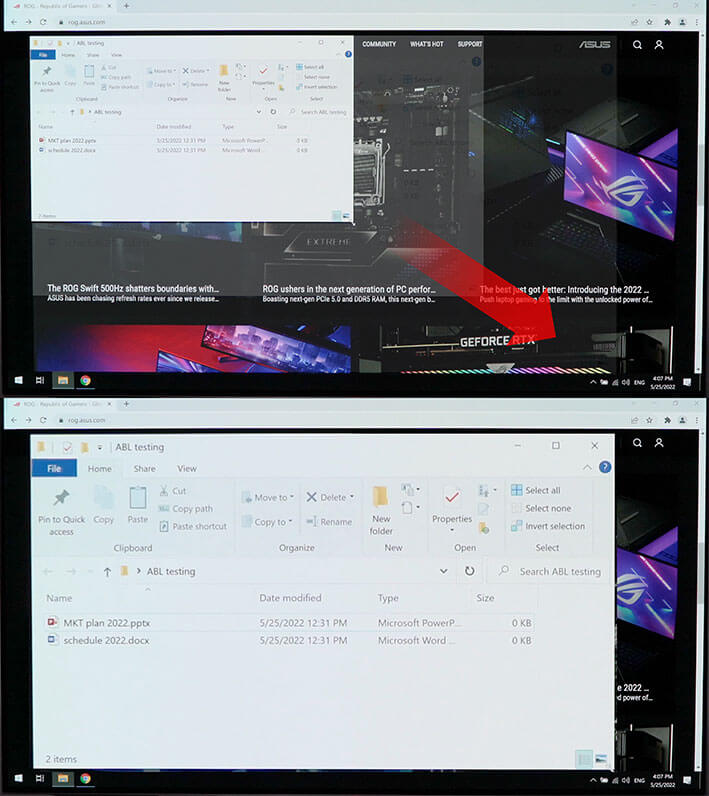
WITHOUT uniform brightness setting
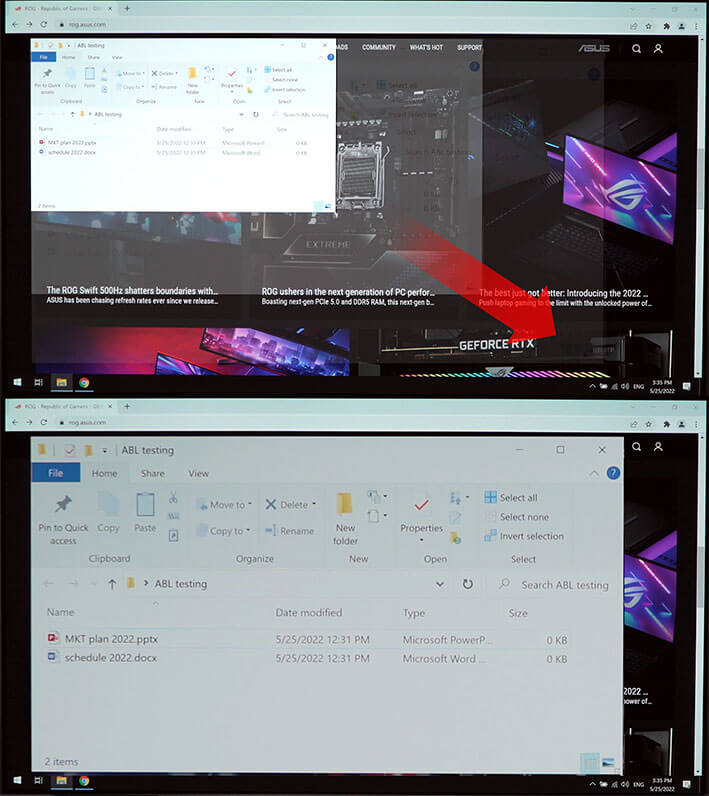
*When the monitor is in sRGB mode

Find your perfect view
Flexible aspect ratios
For competitive gamers, select ROG OLED monitors offer a choice of aspect ratios*, allowing you to pick between immersive full screen mode and an esports mode that simulates the visual control of gaming on a 24.5-inch or 27-inch display.
*Varies according to models.



Effortless multi-device control
Auto KVM
This feature allows users to control multiple devices seamlessly with a single keyboard and mouse.


Smarter training, enhanced performance
AI Assistant
ROG OLED monitors leverage AI technology* to help gamers practice more effectively and elevate their gaming performance.
*Varies according to model.
-
Dynamic Crosshair
Automatically changes the crosshair to a color that contrasts with the background, so it stands out for more accurate aim

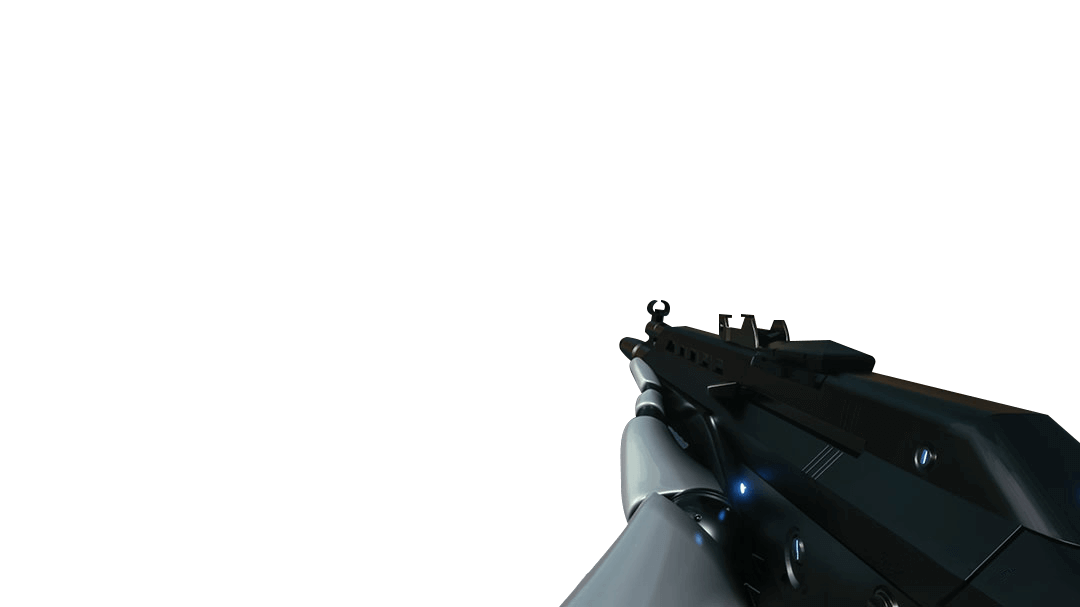
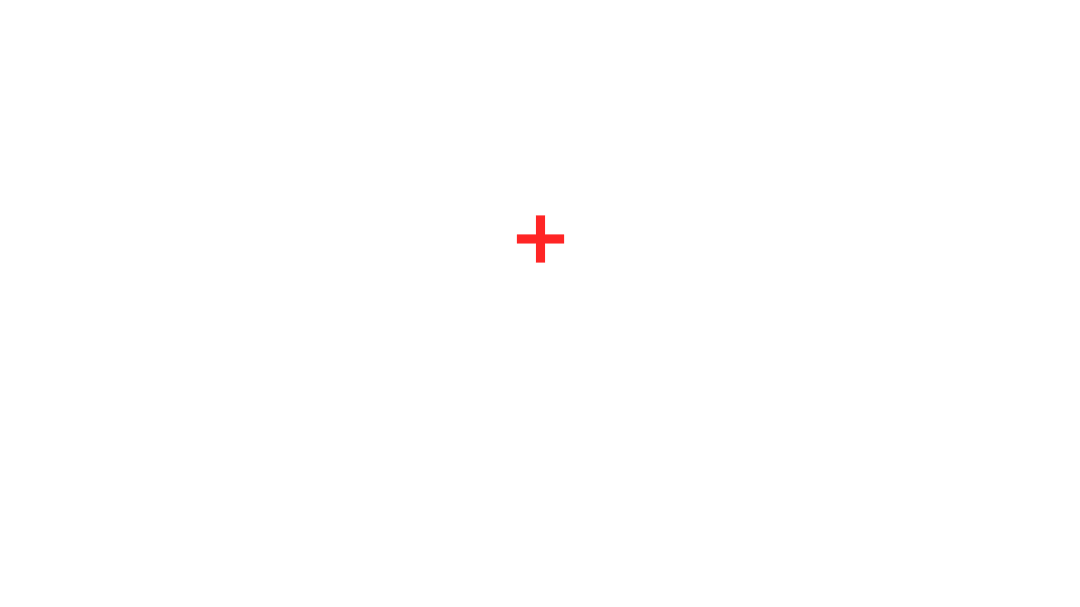
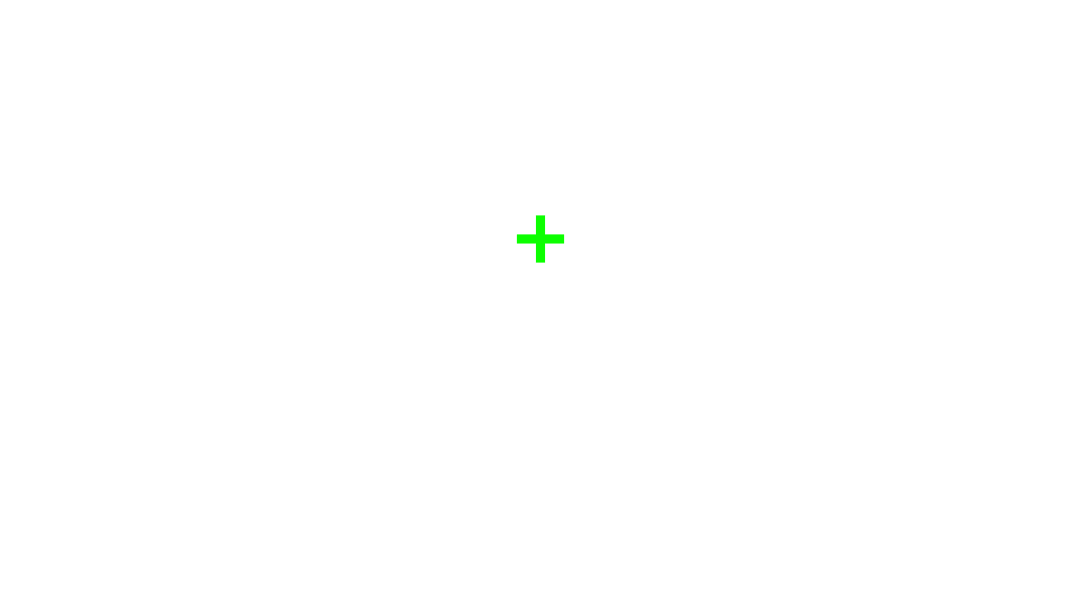
-
Dynamic Shadow Boost
Automatically enhances dark areas of the scene to make it easier to spot enemies hiding in dim areas of the map


-
AI Visual
Automatically detects the on-screen content type and adjusts to provide the best default or user-preset monitor settings (available via DisplayWidget Center)
Video showing different scenarios, including racing, MOBA and FPS games, as well as productivity tasks.
-
Dynamic Sniper
Automatically zooms in on the center of the in-game target for better aim during practice sessions
Screenshot of an FPS game, with the center of the in-game target automatically zoomed in
-
MOBA Map Helper
Reminds you to keep a lookout whenever a group battle is detected in a MOBA game
Screenshot of an MOBA game, with the in-game mini-map flashing with a red outline.
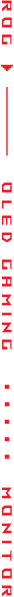
Are you Team Matte or Team Glossy?
Does your gaming room have bright lights?
Do you prefer a reflection-free view?
Crave the deepest blacks and punchiest colors?
Glossy is your game.ROG OLED gaming monitors come in both matte and glossy panels—so you can tailor your visual experience to your exact preferences, regardless of ambient light. Your game, your way.


ROG Exclusive
-
Anti-glare WOLED
 In bright environmentsIn dim environments
In bright environmentsIn dim environments -
Glossy WOLED
 In bright environmentsIn dim environments
In bright environmentsIn dim environments -
Semi-glossy QD-OLED
 In bright environmentsIn dim environments
In bright environmentsIn dim environments

Find the OLED monitor that best suits you
Comparison Table

Awards
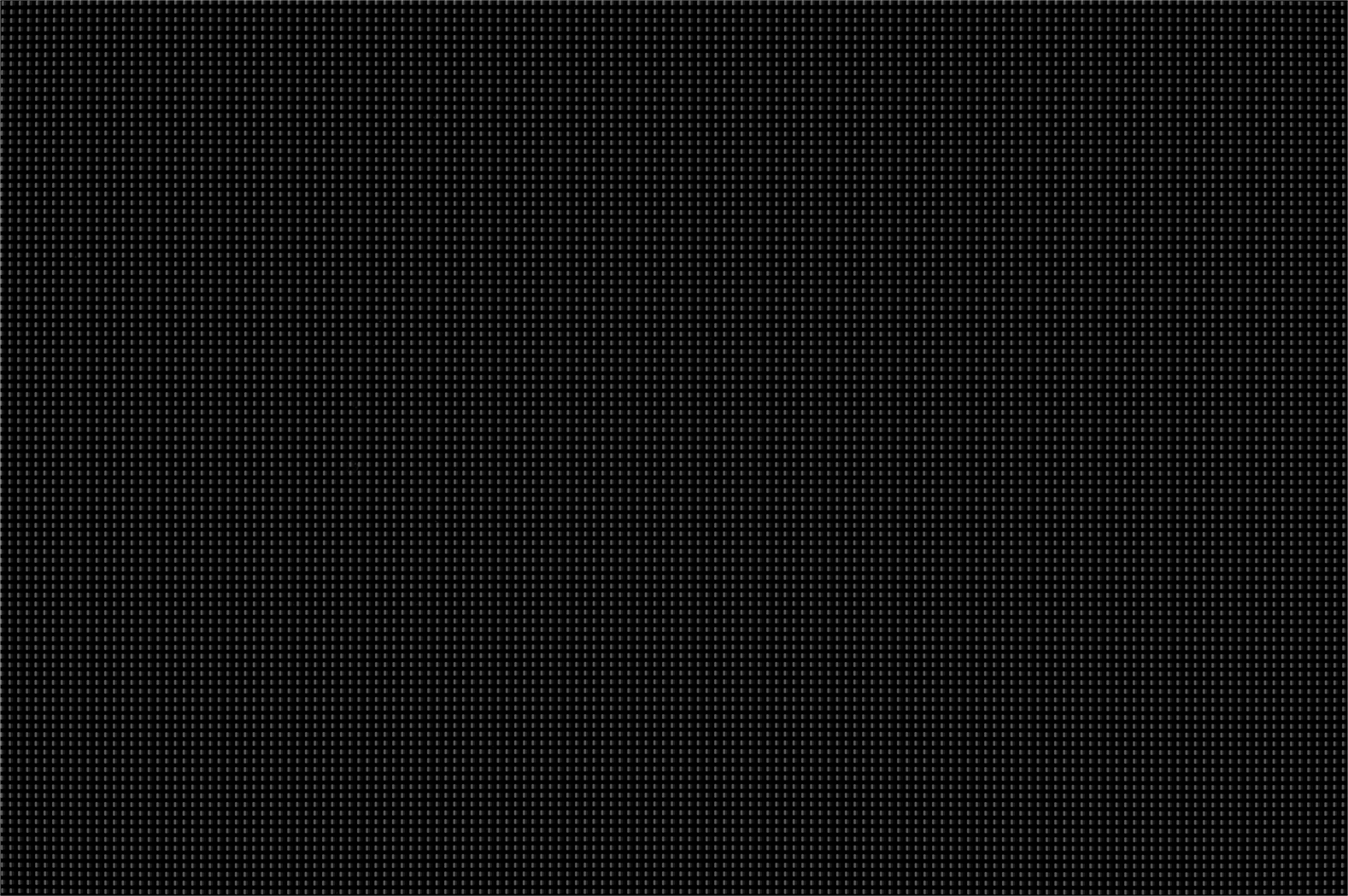

تذييل ASUS