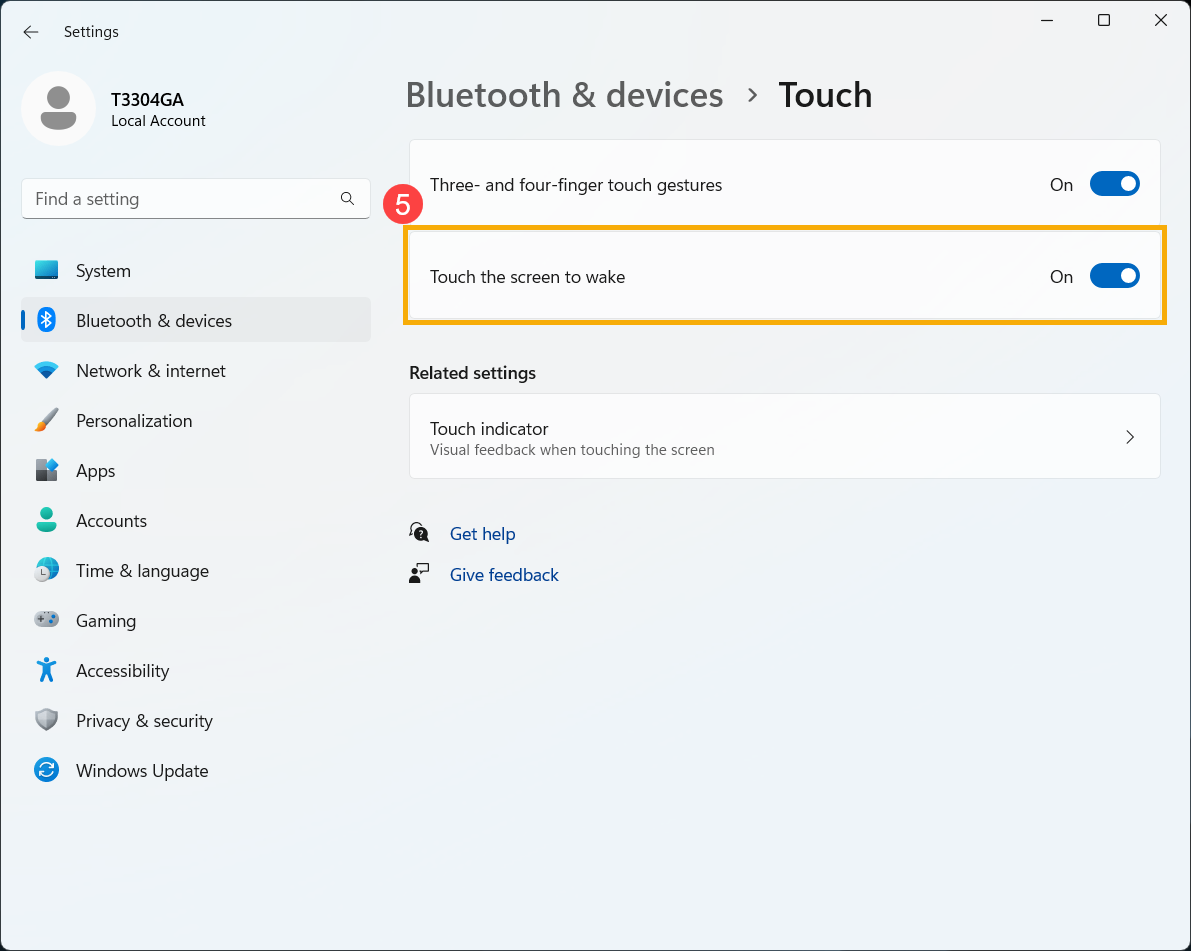Product
T3304GA, T3304GAB
[T3304GA & T3304GAB / Notebook] How to enable/disable Wake On Touch feature
- Click the [Start] icon
 on the taskbar①, then select [Settings]
on the taskbar①, then select [Settings] ②.
②.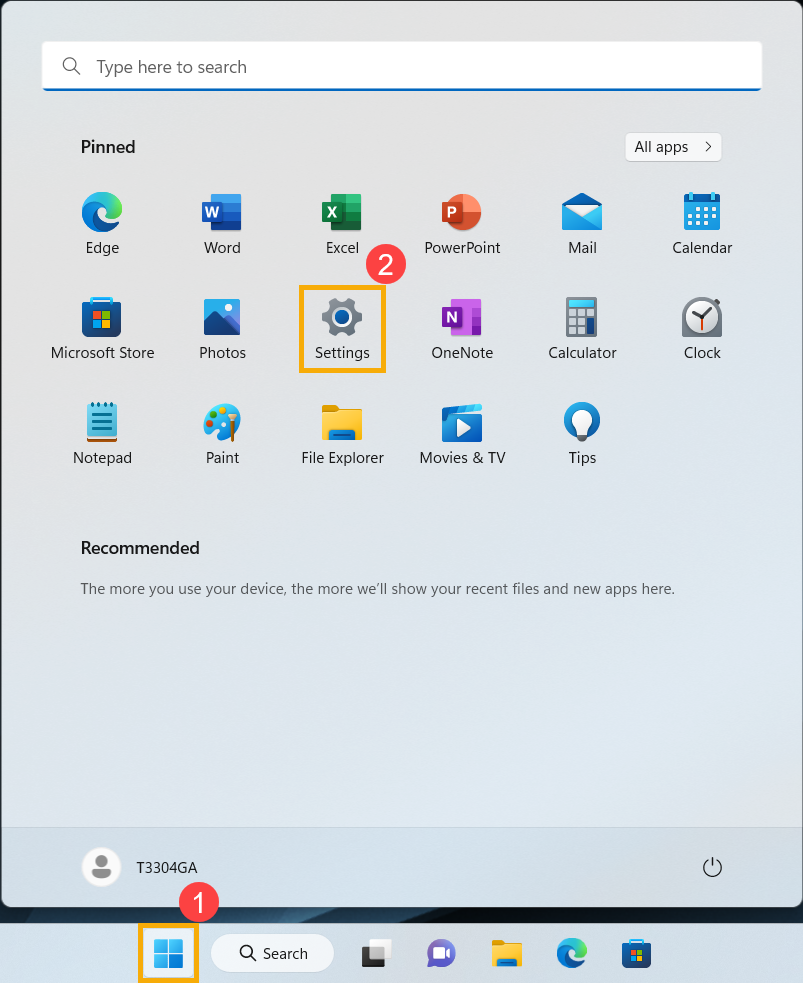
- Select [Bluetooth & devices]③, then select [Touch]④.
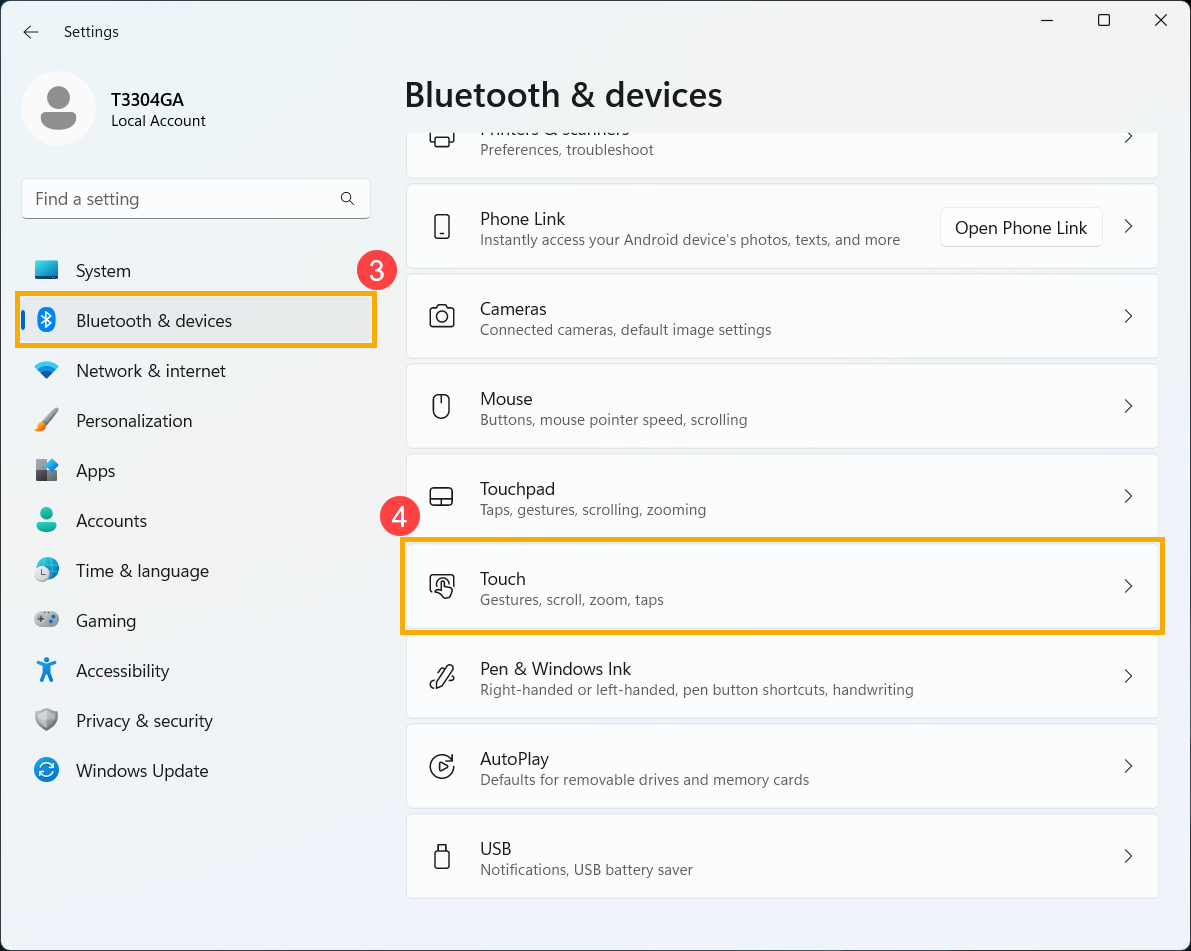
- On the [Touch the screen to wake] setting⑤, you can turn it On or Off.