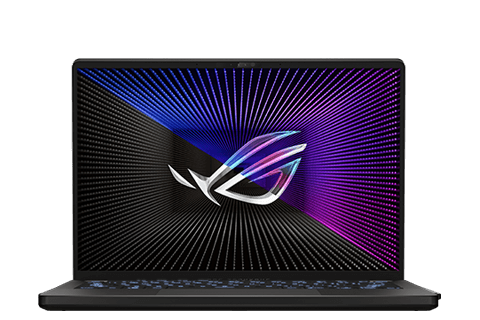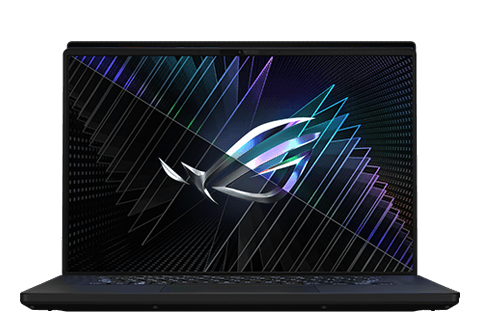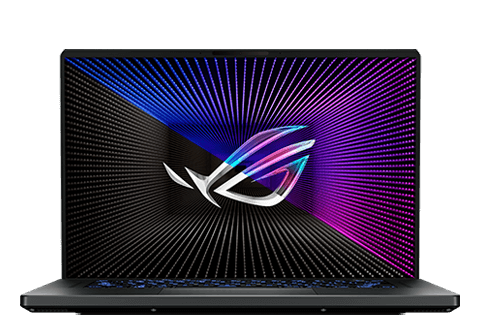
ROG NEBULA
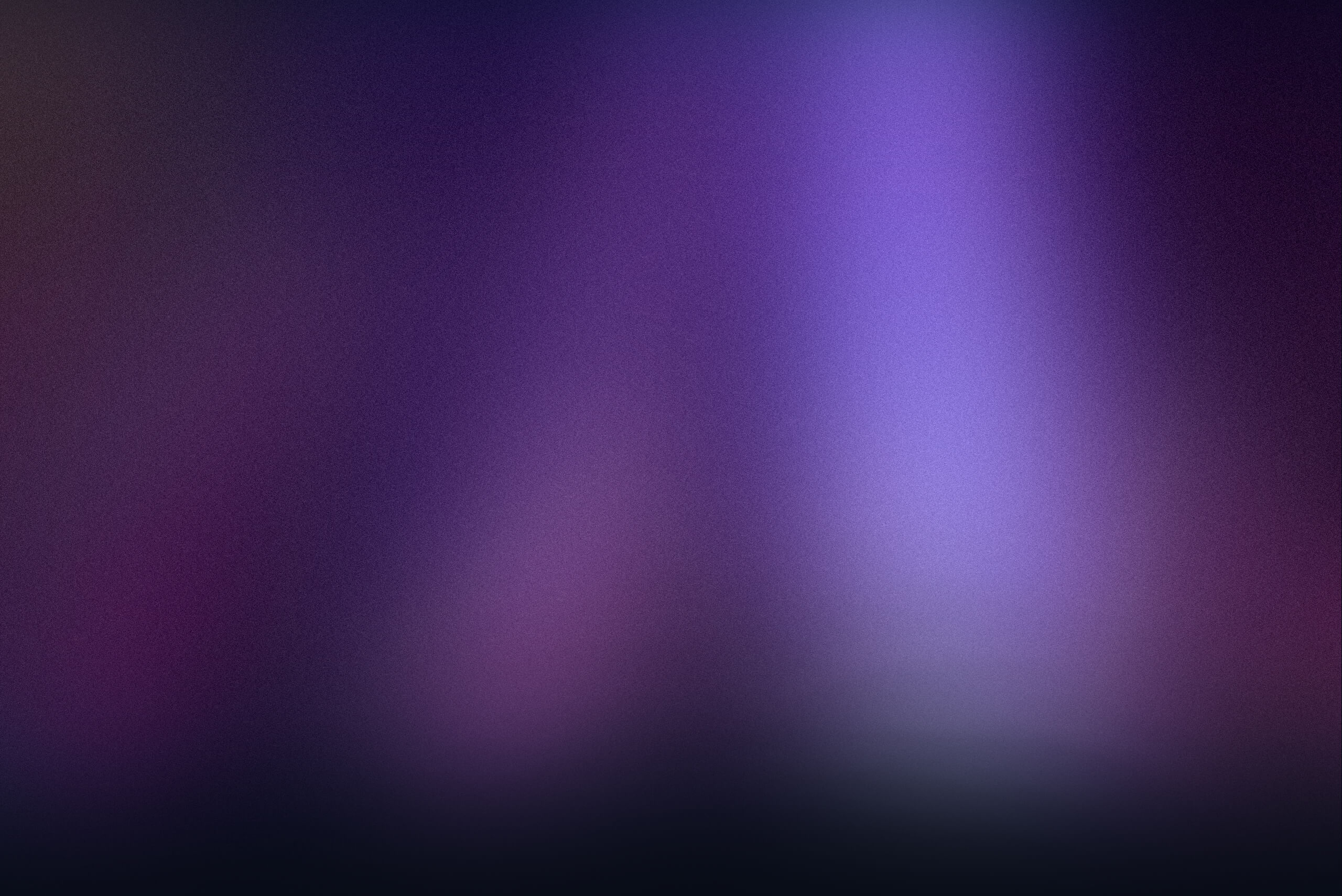
สเปคของหน้าจอที่มีความซับซ้อน โดยเฉพาะอย่างยิ่งหน้าจอในเกมมิ่งโน้ตบุ๊ก ซึ่งมีทั้ง Response times, Resolution, Refresh rate, Contrast ratios หรือแม้กระทั่งความสว่างของหน้าจอ ที่จะส่งผลต่อการใช้งานต่างๆ และแทนที่จะมาดูสเปคในแต่ละตัวแต่ละว่าเป็นอย่างที่เราต้องการไหม ROG ได้กำหนดมาตรฐานหน้าจอที่มีชื่อว่า ROG Nebula Display โดยต้องผ่านมาตรฐานต่างๆที่ได้กำหนด ROG เกมมิ่งโน้ตบุ๊กมีชื่อ Nebula จะทำให้คุณททราบได้ทันทีเลยว่านี่คือหนึ่งในจอแสดงผลสำหรับเล่นเกมระดับสุดยอดของโลก
FAST
Ultra-fast Motion
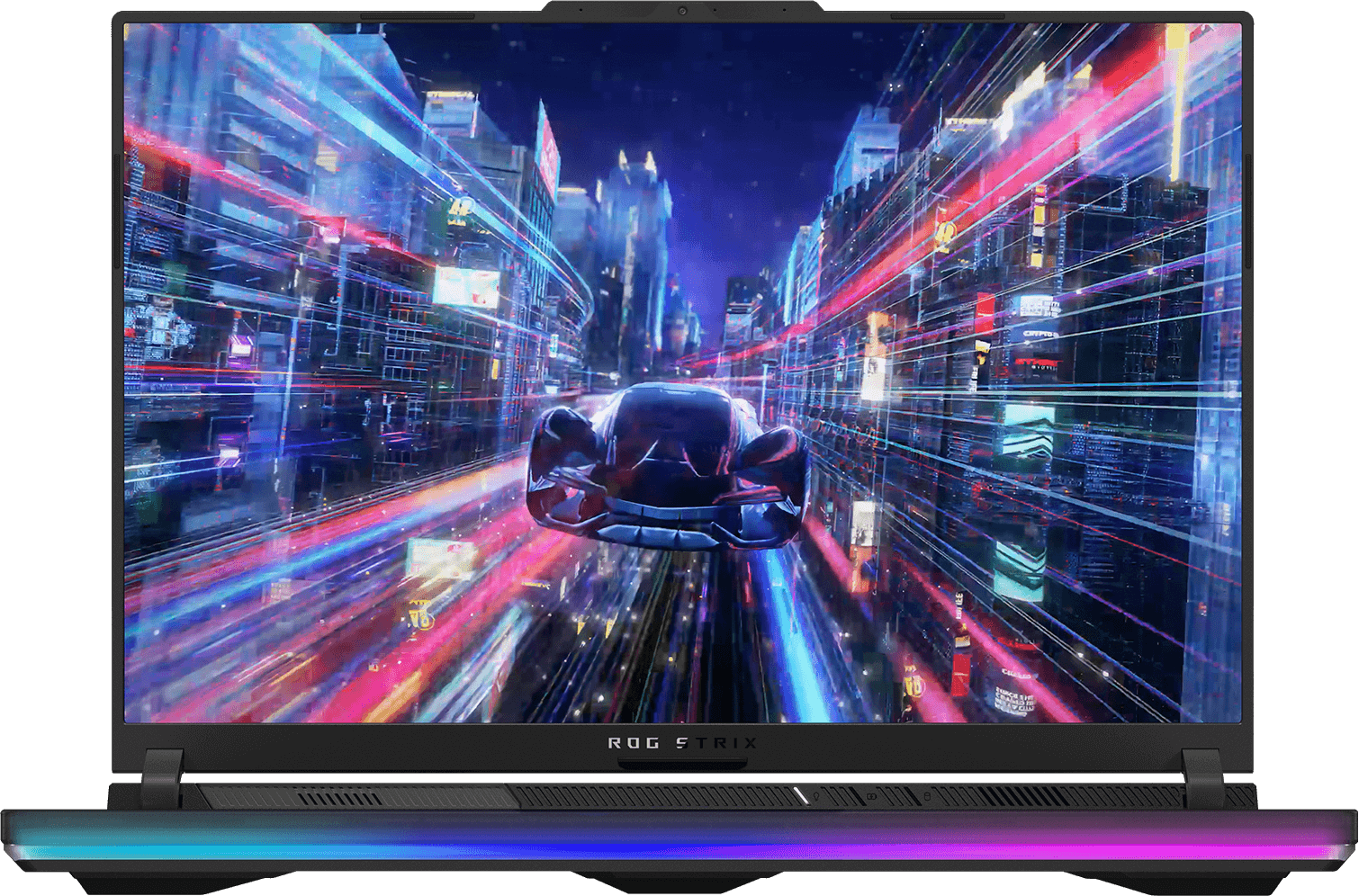
เกมที่มีการเคลื่อนไหวที่รวดเร็ว จำเป็นต้องมีหน้าจอที่แสดงผลได้อย่างรวดเร็วเช่นเดียวกัน ด้วยหน้าจอที่มีค่า Refresh ที่สูงและค่า Respound time ที่ต่ำจะทำให้คุณได้เปรียบในการแข่งขัน ด้วยมาตรฐาน ROG Nebula Display จำเป็นต้องมีค่า Refresh rate ที่ไม่ต่ำกว่า 120Hz และ Response time ต่ำกว่า 3ms เพื่อให้มั่นใจได้ถึงภาพที่คมชัดในทุกสถานการณ์
-
High Refresh Rate
240hz -
Response Time
3ms -
Tear-free Immersion
NVIDIA G-SYNC -
Max Frame Rates
NVIDIA Advanced Optimus
-
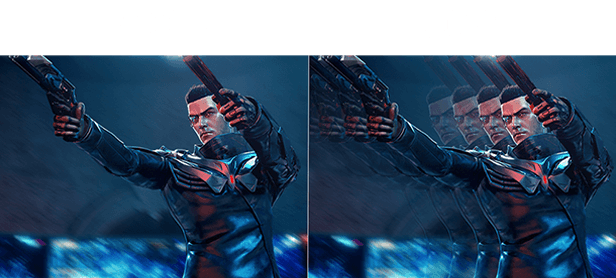
Refresh Rate
Refresh rate is the measurement of how quickly a display can draw a new image, measured in hertz (Hz). Typical laptop and desktop displays refresh at 60Hz, or 60 refreshes per second, while gaming displays aim for higher refresh rates that allow for smoother motion with less blur. For years, 144Hz was the target for powerful gaming laptops, but as games have gotten more competitive, and gamers more discerning, ultra-fast refresh rates have proven their worth, inspiring us to continually redefine the bleeding edge.
-
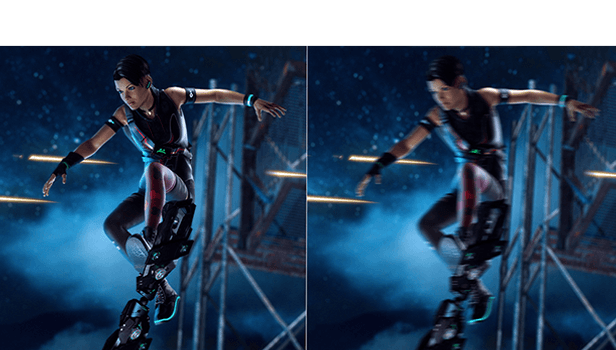
Response Time
Response time is the amount of time it takes for the pixels on your screen to shift from one shade to another—usually a few milliseconds. A panel with a slow response time will result in ghosting during fast-moving scenes, especially involving certain dark shades. So as you whip your gun around, you'll see a small trail of blur behind everything that moves—giving your opponent a chance to blast you away before you even know where they are. With ultra-fast response times of 3ms or less, Nebula Displays aren’t haunted by the specter of ghosting.
-
NVIDIA Advanced Optimus
With NVIDIA® Advanced Optimus, the laptop can automatically route frames from the discrete GPU directly to the display using a MUX Switch, bypassing the integrated graphics. This pathing improves performance by 5-10% compared to machines without a MUX Switch, making sure you get the absolute best gaming experience — all without needing touch a single button.
-
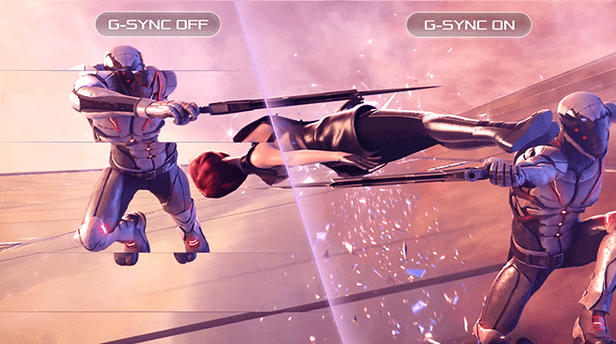
G-SYNC Technology
Nothing breaks in-game immersion like stuttering and tearing. GPUs render frames at variable rates, but displays usually refresh at a constant clip, so they can get out of sync, causing visible hitching and artifacts that pull you out of the action. With NVIDIA® G-SYNC, the refresh rate of the display synchronizes with the GPU’s frame rate to eliminate visual tearing, minimize stuttering, and reduce input lag. Get ready to experience gameplay that looks and feels more natural than ever.

BRIGHT
Dazzling Brightness
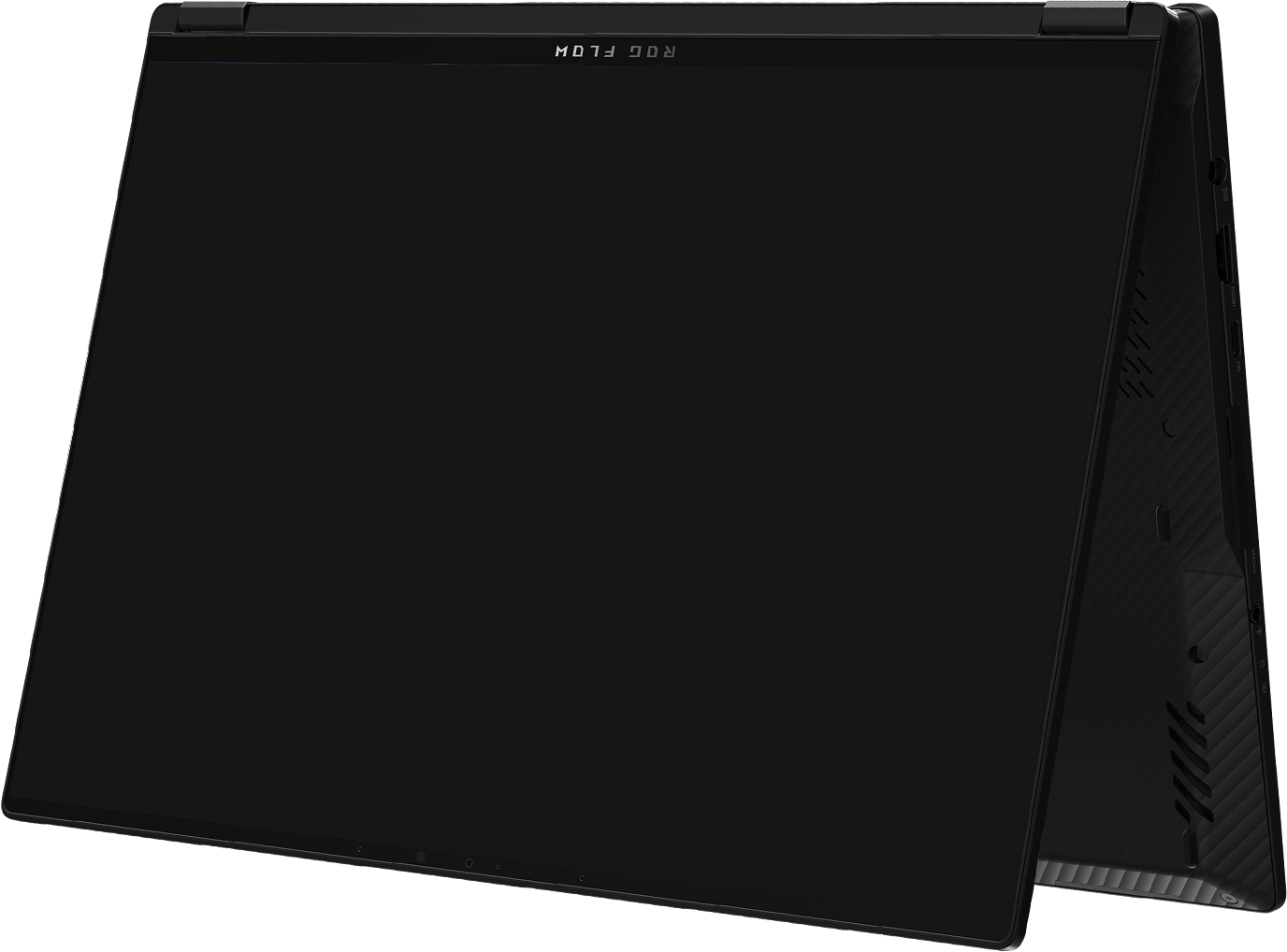
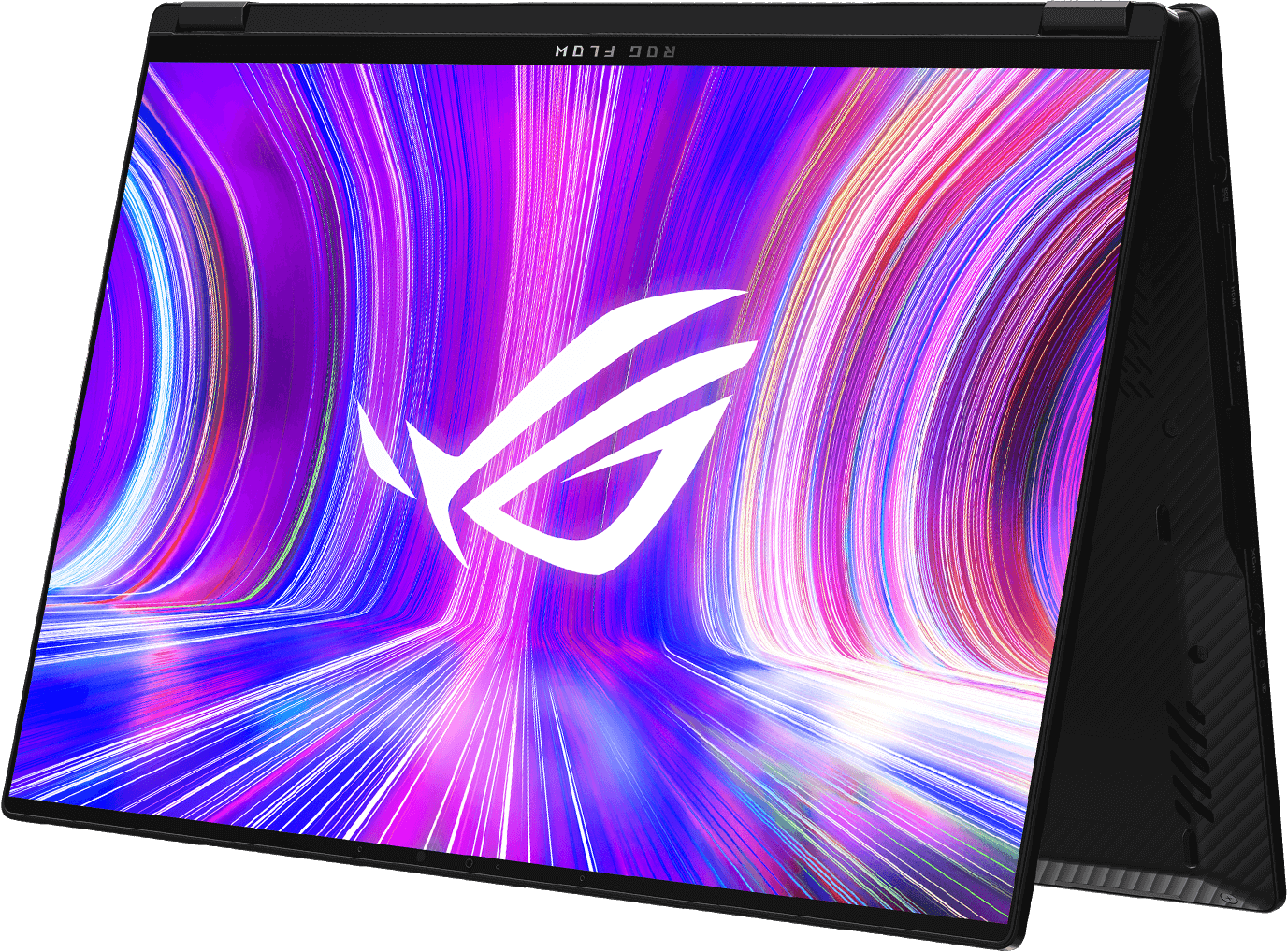
จอแสดงผลที่สว่างกว่าจะทำให้แสดงผลภาพได้อย่างชัดเจนยิ่งขึ้น โดยเฉพาะในห้องที่ค่อนข้างสว่างหรือกลางแจ้ง ในขณะที่จอแสดงผลทั่วไปของโน้ตบุ๊กสามารถสร้างความสว่างได้ประมาณ 300 nits แต่ด้วยมาตรฐาน Nebula Display ของ ROG กำหนดค่าที่สูงสุดถึง 500 nits เพื่อภาพที่สว่างชัดเจน และจอแสดงผลมาตรฐาน Nebula HDR ที่ใช้ Panel แบบ Mini LED ที่มีค่าสว่างสูงสุดที่ 1,100 nitsเพื่อให้คุณสัมผัสถึงประสบการณ์ HDR ที่น่าทึ่ง
-
Up to
1,100 nits
Peak Brightness -
Up to
100,000:1
Contrast Ratio -
VESA Display HDR
-
Dolby Vision
-
Ultra-high Contrast Ratio
Nebula Displays are capable of a 1200:1 contrast ratio, allowing images to appear bright and punchy without appearing washed out, so you never miss an enemy hiding in the shadows. Nebula HDR displays, thanks to their Mini LED panels, can achieve a 100,000:1 contrast ratio for stunning HDR.
-
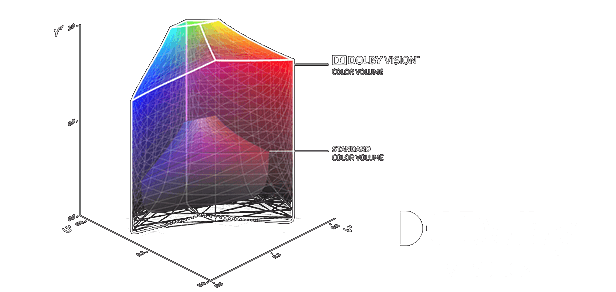
Dolby Vision® Technology
Scene to scene, frame to frame, Dolby Vision makes media look better. The technology improves on standard 4K high dynamic range (HDR) video, dynamically adjusting visuals to make every image in front of you richer, brighter, and livelier. Creators can film and edit their streams, videos, and other content in a format commonly used by industry professionals.
-

Low Blue Light
Displays emit light across a broad spectrum that unfortunately includes some less desirable wavelengths. Nebula Display protects your eyes by reducing blue light before it leaves the screen, preventing eyestrain during long gaming or content creation sessions.
VIVID
Vibrant Color

ขอบเขตของสีแบบ sRGB แบบสามารถสร้างสีได้เพียงเศษเสี้ยวของสีที่ตามนุษย์มองเห็นได้ ด้วยจอแสดงผลที่มีค่าขอบเขตของสีแบบ 100% DCI-P3 ที่ครอบคลุมช่วงเฉดสีที่กว้างขึ้นเพื่อให้สีที่สดใสและสมจริงยิ่งขึ้น โดยเป็นมาตรฐานเดียวกับอุตสาหกรรมภาพยนตร์อีกด้วย
-
Wide Color Gamut
100% DCI-P3 -
High Color Accuracy
Pantone Validated -
Supports Switching Color Gamut
Gamut Mapping
-
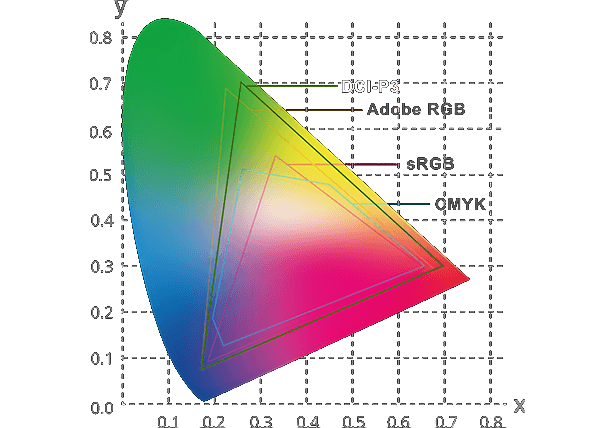
Color Gamut
While the sRGB color space is the standard for most digital visuals, it only represents about 75% of the DCI-P3 spectrum used for professional filmmaking. Displays with complete DCI-P3 coverage offer a wide color gamut for more vibrant images, letting you see films and other media exactly the way they were meant to be experienced.
-

Pantone® Color Validation
Each ROG Nebula display is factory-calibrated to ensure that colors are accurate to the Pantone® palette. Artists, designers, and content creators can add high-quality content to their portfolios and enjoy richer gaming visuals all on the same machine. Pantone® Validated certification is given to displays that are proven to reproduce colors with superb fidelity to the globally recognized Pantone Matching System. When you see Pantone® validation, you know a display will look truly lifelike.
-
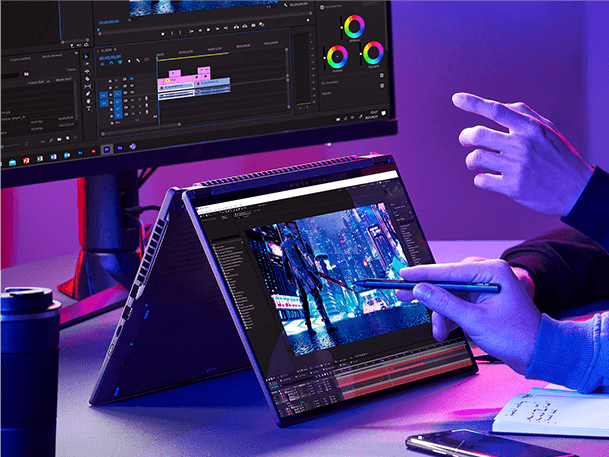
Gamut Mapping
While DCI-P3 encompasses a wider color space than traditional sRGB displays, many games, applications, and web pages are still built with sRGB in mind. In those situations, you can switch the laptop back into sRGB mode for higher accuracy. This can be especially crucial when doing color-critical design work.
-


Mini LED Technology
Panel แบบ LCD ทั่วไปที่ใช้ไฟ LED ที่เป็นกลุ่มเล็กๆ เพื่อฉายภาพบนหน้าจอ แต่เนื่องจากไฟเหล่านั้นเปิดตลอดเวลาทำให้การแสดงภาพที่เป็นสีดำจึงไม่ดำอย่างที่ควรจะเป็น ด้วยเทคโนโลยี Mini LED ที่มีขนาดเล็กมีขนาดเล็กกว่า LED ทั่วไปมาก โดยมีไดโอดที่เล็กกว่า 0.2 มม. ด้วยเทคโนโลยีที่ล้ำสมัยทำให้สามารถบรรจุไดโอดเหล่านี้ได้หนาแน่นกว่าจอแสดงผลทั่วไป ทำให้ Mini LED สามารถแยกโซนได้หลายโซนซึ่งสามารถหรี่ไฟแยกกันได้ สิ่งนี้จะสร้างสีดำที่ดำสนิทและไฮไลท์ที่สว่างยิ่งขึ้น เพื่อภาพที่น่าทึ่งอย่างแท้จริง
-

ROG Nebula HDR Engine
Engine ของ Nebula HDR เป็นอัลกอริธึมการลดแสงเฉพาะจุดที่สร้างขึ้นแบบพิเศษ เพื่อแสดงผลภาพอย่าดีที่สุด จากตัวอย่างวิดีโอกว่า 150 วีดีโอและภาพนิ่งมากกว่า 2,000 ภาพ ผ่านอัลกอริธึมเพื่อการปรับแสง HDR แบบไดนามิกที่จำเป็นในการลดแสงจ้ารอบโซนลดแสงแต่ละโซนลง 25%
-


Leading OLED Panels With G-SYNC Support
เป็นครั้งแรกกับโน้ตบุ๊ก ROG กับเทคโนโลยีหน้าจอแบบ OLED ที่มาพร้อมกับความละเอียดสูงสุด 3K (2880x1800) และอัตราการรีเฟรช 240Hz เพื่อทำให้เกมทั้งหมดของคุณดูเรียบเนียน ด้วยค่าขอบเขตสีแบบ 100% DCI-P3, ที่มีค่า delta E น้อยกว่า 1 และการรับรอง VESA DisplayHDR True Black 500 ที่จะทำให้คุณสามารถดื่มดำกับเนื้อหาแบบ HDR ได้อย่างเต็มประสิทธิภาพ
ROG ยังภูมิใจที่จะประกาศว่าด้วยความร่วมมือกับ Samsung และ NVIDIA เราได้พัฒนาจอแสดงผลบนโน้ตบุ๊กแบบ Panel OLED เครื่องแรกของโลกที่รองรับ G-SYNC ซึ่งให้ความคมชัดของการเคลื่อนไหวอย่างเหลือเชื่อแม้ว่าอัตราเฟรมจะลดลงชั่วขณะก็ตาม
*Average tested result in MyASUS/ Armoury Crate Splendid Display P3 and sRGB color gamut: Delta E < 1, +/- 0.5, and may vary by specification. Please note that the actual performance also may vary under different test procedures, equipment and patterns.
Other Panel Feature
-

ROG ScreenPad Plus
ROG ScreenPad™ ที่จะให้พื้นที่หน้าจอของคุณให้มากขึ้นด้วยหน้าจอที่สอง ให้คุณสามารถใช้งานต่างๆได้อย่างหลากหลาย
-
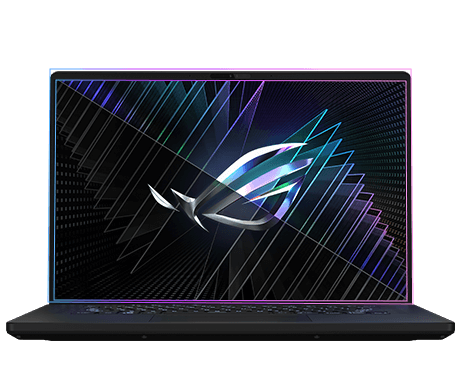
Super-Narrow Bezels
ขอบจอที่บางเป็นพิเศษทำให้ตัวเครื่อเล็กลงบนขนาดหน้าจอเดิม เพื่อการพกพาที่สะดวก นอกจากนี้ยังอนุญาตให้โน้ตบุ๊กบางรุ่นได้มีการใส่หน้าจอที่มีอัตราส่วนแบบ 16:10 เพื่อเพิ่มพื้นที่แนวตั้งของหน้าจอให้มากยิ่งขึ้น
-

Touchscreen Toughness
หน้าแบบสัมผัสบน ซีรีส์ Flow ได้รับการอัปเกรดทั้งหมดในปี 2023 ด้วยวัสดุ Corning® Gorilla® Glass DXC ใหม่ล่าสุด ลดการสะท้อนของพื้นผิวในและยังเพิ่มความแข็งมากกว่า 40% เพื่อต้านทานรอยขีดข่วนได้ดีขึ้น การสะท้อนที่น้อยลงหมายความว่าคุณสามารถตั้งค่าความสว่างให้ต่ำลง หรือมองเห็นหน้าจอของคุณในสภาพแวดล้อมกลางแจ้งและที่สว่างได้ง่ายขึ้น
|
HDR 
|
DISPLAY 
|
|
|---|---|---|
| Color Gamut | 100% DCI-P3 | |
| Color Depth | 10 bit | 8 bit |
| Resolution | 2.5K (2560x1600) or higher | |
| Refresh Rate | 120Hz or higher* | |
| Response Time | 3ms or less | |
| VRR | NVIDIA G-Sync | |
| Eye Comfort Certification | TÜV Rheinland Certification Low Blue Light | |
| Color Certification | Pantone Validation | |
| MUX Switch | NVIDIA Advanced Optimus | |
| Brightness | 14”: 500 nits Brightness 600 nits Peak Brightness 16” : 500 nits Brightness 1,100 nits Peak Brightness |
500 nits Brightness |
| Contrast Ratio | 100,000 : 1 or higher | 1,200 : 1 or higher |
| HDR | VESA DisplayHDR 1000 or VESA DisplayHDR 600 Dolby Vision HDR* |
Dolby Vision HDR* |
ASUS Footer