What's the best 27-inch 4K monitor? Chino reckons the ROG Swift PG27AQ
According to one of our grand master gurus in the ROG forum, the ROG Swift PG27AQ is the 27-inch 4K monitor to get. Check out what Chino has to say about his time with this monitor, join the discussion here!

Gamers spend hundreds of dollars every year to improve their computer’s graphics performance. So, it doesn’t come as a surprise why the graphics card has always been considered the most beneficial upgrade for a gamer. Pascal is all the hype right now. The performance alone is a very big incentive to upgrade. But what is more important is the fact that performance improvements are becoming more substantial with each new generation. Following this logic, we can assume that we will eventually reach a point where the next rational upgrade for a gamer will be a monitor with a higher resolution instead of a graphics card. This can be illustrated with the following example. Imagine for a second that you own a monitor with a resolution of 2560 x 1440 and you just purchased a new Strix GTX 1080 to replace your aging graphics card. The chart below shows the level of performance that you can expect from your new graphics card.
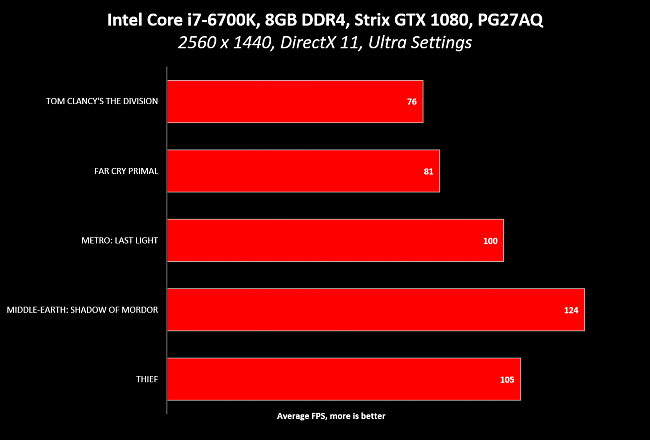
Even if you’re a demanding gamer who always use the highest detail settings with the eye candy cranked to the maximum, your average framerates will exceed the 70FPS mark easily at the 2560 x 1440 resolution. The results from this chart tell us two things. One, that you’ve reached the point of diminishing returns in terms of graphics power. And two, there is no point in upgrading the graphics card any further since you’ll notice far less benefits. On the other hand, a new 4K monitor represents a more noticeable upgrade. Although there are cheap models which might look attractive at first sight, you shouldn’t pull the trigger just yet. After all, a gamer's needs are different from that of a normal user. And unlike a CPU or graphics card, a 4K monitor is a long-term investment so purchasing the right one now will ensure that you remain satisfied in the years to come. The ASUS ROG Swift PG27AQ is one of the most ridiculously over-speced 4K monitors in the market right now. That’s reason enough to deserve a look.
Sleek Design With Ergonomic Body

Aesthetics has become a big part of a gaming system. Nobody breaks the bank to have an ugly system to show off to their guests. The ASUS PG27AQ has an eye catching design that blends in perfectly into any gaming setup without ruining the gamer status quo. The elegant matte-black exterior looks beautiful and is complemented by an interesting angular design. The bezel is pretty impressive too. At 6mm, it’s even slimmer than Cathie Jung’s waist making it an over qualified candidate for multi-display setups.

We all love hardware that glows. A gaming monitor wouldn’t be a gaming monitor without the LEDs, right? Well, you won’t be disappointed. The red ring and ROG logo aren’t just there for show. They light up beautifully in the dark which puts some bling to the monitor and your gaming setup.

But let’s stop being superficial for a second. If you look at the PG27AQ’s construction, you will notice that it might be the most ergonomic monitor that you have ever seen. The old days of positioning yourself on your chair to get the perfect picture are long gone. You can now swivel, adjust its height, pivot or tilt the monitor for your viewing pleasure. Is sun glare bothering you? Not a problem at all. Tilt or swivel the screen a few degrees and the glare will be gone. Let the monitor do the work.
Eyegasm With Measure
The principal benefit for stepping up to 4K resolution is the increased pixel count which results in images containing more detail and looking noticeably sharper. But what really differentiates the PG27AQ from other competing 4K monitors is the superior IPS panel. This makes monitor slightly more expensive over other TN offerings but you’re compensated with a higher quality screen that has superb color reproduction and greater viewing angles. The PG27AQ allows you to recline comfortably in your chair when you’re gaming which is not possible with TN panels because of the horrible color shifts. Some might argue that the PG27AQ’s higher response times (4ms) is a let down. In reality, it isn’t something that will affect your gaming experience hugely. Unless you’re a FPS gamer who competes on a competitive level, a lower response time almost seems irrelevant.
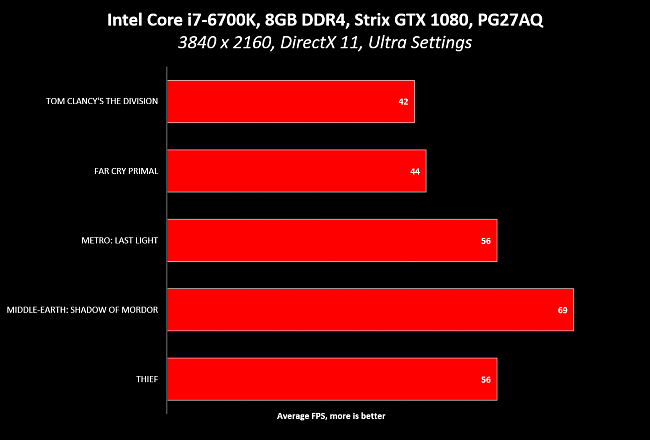
A common concern with 4K gaming is the difficulty to achieve the magical 60FPS standard with a single graphics card. And that is very true. It’s pretty hard to maintain a constant 60FPS in games without having to move into the multiple graphics card territory. But thanks to NVIDIA’s G-Sync technology, the gameplay is still pretty smooth despite the framerates not being around 60FPS. If you’re one of the very few who possess a trained eye and the higher FPS is important, turning down the graphics preset a notch is a valid solution.

What makes the PG27AQ a great monitor is that it doesn’t just excel in gaming but it’s also a very capable daily driver. Watching movies on it is a delight because of the sharp image and vibrant colors. On the other hand, the accurate color reproduction is fit for professional work like photo editing, image editing or just graphics design in general. The PG27AQ comes with several GameVisual presets that lets you conveniently switch back and forth between color profiles depending on the task at hand.
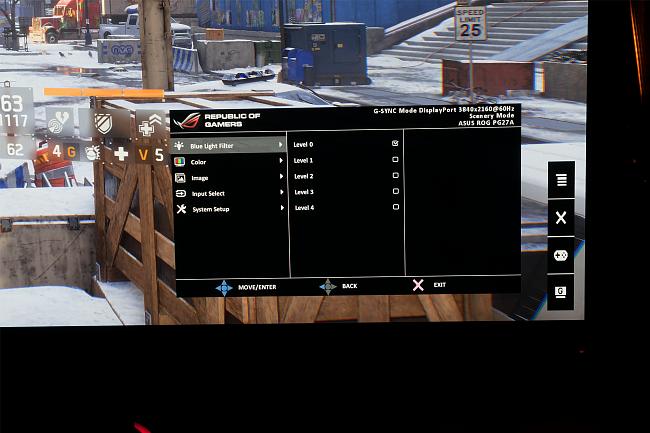
Marathon gaming sessions can be harmful to the eyes without proper protection. Gamers who value their eyesight will certainly appreciate the Ultra-low Blue Light Technology that is implemented into the PG27AQ. There is a total of 5 different levels to choose from which does a good job of adapting to various scenarios. You’ll be glad to know that lowering the amount of blue light didn’t compromise the image’s quality whatsoever.
Game-Changing Features That Matter
The ASUS PG27AQ, being a gaming monitor by nature, has a few tricks under its sleeve that will surely impress you. You can gain access to this arsenal of gaming features using the dedicate GamePlus button located on the right side of the monitor.

The first feature is an on-screen crosshair aimed at gamers who are fond of first person or third person shooters. There are a couple of practical situations where having this crosshair can give you an edge over your component. In CQC situations, you don’t always have the time to aim down the sights. In such cases, hip fire can be a powerful skill. Having the on-screen crosshair will allow you to land constant headshots on your enemy without having to worry about reticle spread from hip firing. Another situation where the crosshair comes in handy is when you’re chasing down an enemy who is running away from you. Stopping to aim will allow him to gain more distance over you. Instead you have a better chance of killing him if you chase him while hip firing.

The second feature in the GamePlus menu is a timer which can be programmed with different intervals of time. This feature is a valuable asset in real-time strategy games or multiplayer online battle arenas. Nevertheless, you can probably find use for the timer in other games. Take Tom Clancy’s The Division for instance. Dark Zone chests has a specific respawn time. You can put on the timer when you loot it and know when it will reset and thus optimizing your farming time.

The last feature, but not less important, is the FPS counter. Performance conscious junkies who like to gaze at their FPS while gaming will find this feature useful. It serves as a powerful diagnostic tool to analyze your framerates if you feel that you’re getting subpar performance from your graphics card. As you can see, the features on ASUS PG27AQ are far from being a marketing gimmick. You just need to understand what each feature does and how to exploit it to your advantage.
You can join the discussion here!






