The ROG Phone II boasts the power you need for hours of on-the-go gaming
PC gaming will always be near and dear to my heart, but as smartphones continue to get more and more powerful, ambitious mobile developers have opened new frontiers in gaming. The ROG Phone II stands ready to let serious players jump into this new world with refined AirTrigger haptic inputs, a high-refresh-rate and low-latency HDR touchscreen, and an ultrawide aspect ratio that lets gamers use on-screen controls without obscuring the battlefield.
Those features let you get the most out of competitive mobile games like Fortnite and PUBG, and accessories like the ROG Kunai gamepad, the ROG TwinView Dock, and our wired and wireless Display Docks offer even more ways to turn the phone into the center of your gaming universe when you’re not out and about. We'll be covering the ROG Phone II's enthusiast chops and accessory ecosystem soon, but my first foray into gaming with this device is a bit different.

Phones' biggest advantage is that they can slip into your pocket as you go about your day, and games have evolved to take advantage. Augmented reality (AR) games make full use of a phone’s capabilities by bringing the virtual and physical worlds together in ways that used to be the domain of TV and sci-fi flicks. AR experiences don't just rely on a phone's CPU and graphics processor to draw their 3D worlds and characters. They use the always-on connectivity of a cellular modem, the precise location data provided by GPS, and even input from the camera to create their immersive experiences, all without the benefit of wall power.
The demands of truly untethered gaming don't stop at the performance of the system-on-chip and networking hardware. If you're outdoors, your phone is going to have to run its display at peak brightness for it to be visible in broad daylight, so you want as bright a screen as you can get. Bright screens need substantial batteries behind them to last for long stretches—and by some accounts, the screen is the most power-hungry component in a phone.
Gamers on the go should also seek out devices with sophisticated cooling systems, especially if your summers are as sweltering as they are in my town in the midwestern United States. Low frame rates, stutter, and input lag caused by thermal throttling of a phone's application processor can spoil anybody's game time, and the last thing anybody wants to see is the dreaded warning that your phone needs to cool down for a while before you can continue using it.
Getting all of those capabilities may sound like a tall order, but the ROG Phone II delivers. A 6000mAh battery combined with Qualcomm's highest-performing, power-efficient Snapdragon 855 Plus mobile platform offers smooth frame rates and enviable battery life for everything you may need to do during a full day of work and play. Our GameCool II heatsink system ensures that the Snapdragon 855 Plus can always run at peak performance, even during extended gameplay sessions. And the 600-nit OLED display will remain visible even in bright sunlight.
Setting out from Pallet Town
Of course, it's easy to talk big about the specs and capabilities of a device on paper. It's another thing entirely to take hardware out into the wild and prove its mettle in real-world conditions. I wanted to stretch the ROG Phone II to its limits with a test that stressed every part of the device, inside and out. As I considered how to put the hurt on the phone, my attention naturally turned to Pokémon Go. While it may not be the white-hot phenomenon it once was, this AR title still enjoys an active player base and regular updates, and it's still bringing in plenty of money for developer Niantic Labs.
As I've talked to friends and family who still play Pokémon Go (or know people who do), I've learned how much people lean on the battery life of their devices to keep the action happening. Even after years of development, Pokémon Go can still be a battery hog. To cope, serious players might keep their phones plugged into bulky portable battery packs to give them the longevity they need. Some people even seem to carry multiple phones with them when playing, whether to accelerate progress in-game or to have a backup device when their primary phone dies. Carrying all that gear around might unintentionally add to Pokémon Go's sense of trailblazing immersion, but it's hardly ideal when you're already sweating from long walks in the hot sun.

The massive battery and efficient system-on-chip of the ROG Phone II seemed more than up to the challenge of a long Pokémon Go session, so I set out to pit the game against the phone (and my physical endurance) to see which would win. The rules of the road ended up rather simple. I charged the phone to 100% (not a long wait, incidentally, thanks to the phone's support for USB Power Delivery 3.0 fast charging) before setting out to see just how long I could stay out in the wild. To maximize any battery stress from cellular data transfer, I turned off Wi-Fi entirely and relied exclusively on my T-Mobile LTE service throughout the day.
To stretch out my play time, I did optimize a couple of settings to preserve battery life. The ROG Phone II's display can run at an incredibly smooth 120Hz, but the fluid motion and responsiveness that accompany that refresh rate naturally come at a cost to battery life. Pokémon Go doesn’t necessarily benefit from high refresh rates and hair-trigger responsiveness, so I dialed the refresh rate back to 60Hz in the phone's settings. We also offer an X Mode software enhancement through the pre-installed Armoury Crate app that can boost processor and application performance, but I left it off to save battery life, as well.
With those conditions in place, I planned to note battery capacity hour by hour until the charge percentage hit five percent—the point the ROG Phone II considers a critical level. Our PowerMaster utility can kick in at 15% to extend battery life until you can plug into a battery pack or outlet again, but I ruled out its use so that we could see what a worst-case endurance scenario would look like. Once the phone's charge percentage fell to a point where I needed to plug it into a power pack or wall outlet, the test would be over.
Defying expectations
At the beginning of my quest to become a Pokémon master, I worked up some considerable battery anxiety before walking out the door. Even though the rules of my test prohibited its use, I loaded up a shoulder bag with a hefty battery pack (and some camera gear) inside. From past experience with power-hungry apps on my daily-driver phone, I figured the ROG Phone II would chew through its battery in just two or three hours, and I didn't want to be caught unprepared. After installing the game and getting my profile created, I set out for the university campus near my house to fill out my Pokédex as much as possible. The time: 11 AM.

The ultrawide camera makes for striking architectural photos
Turns out that predicting the future is a dicey business. Just a few minutes out the door, as I visited my first PokéStops and captured my first Pokémon, I smugly waited for the battery to make the initial tick down from 100%. And waited. And waited. After nearly an hour with no change in the battery percentage, I began wondering whether there was a bug in the phone's charge monitoring. Finally, after a little over an hour, the numbers finally began to roll down, and after an hour and a half into my play time, the phone stood at 92% capacity.

So many Turtwigs
I stopped for lunch shortly thereafter, but I kept the app open and continued to try and catch any new monsters that popped up nearby. Lunch finished and iced tea in hand, I kept walking across the campus, spinning PokéStops and marveling at how many Turtwigs seemed to swarm every one of those beacons along the way. (Turns out I chose to begin playing during the game's Turtwig community event.) As I honed my Pokéball-throwing abilities, I appreciated how the ROG Phone II's bright display remained visible even through a pair of polarized sunglasses.

No Magikarp here, unfortunately
I had plenty of throwing practice, too. The phone kept going without a hitch even as I sweated under the summer sun for another couple of hours. The 80º F-plus (26º C+) heat eventually wore me down, though, and at 3 PM, I finally had to call it quits for a while. Had I not needed a breather, the ROG Phone II would have been more than able to keep going. I ended my first round of Pokémon Go with 57% battery remaining.
In search of greener pastures
Time for a change of pace. I had already been planning to run to the mall to do some shopping, and I figured I might see more Pokémon variety at a new venue. I already knew the hour-long route to the mall without the assistance of Google Maps, but I figured it would be a good opportunity to have the phone show me the way, as one might when traveling afield to find new Pokémon to catch. Again, going by my experiences with my primary device, I expected the task of navigating to be a battery-intensive chore for the ROG Phone II.
On the trip, I appreciated how loudly and clearly the twin front-facing speakers of the phone called out my next waypoint in Google Maps, but I was wrong about just how much juice the ROG Phone II needed to point me in the right direction. My drive had only knocked two or three percent off the battery. I hung around the mall for about an hour while I sought out Pokémon and picked up some clothes for autumn. Even though I gave it my best shot, I didn't find a lot of variety in the monsters I could catch at my new venue, so I called it good and hopped back in the car. After I finished the hour-long return trip home, the phone's battery had 29% of its charge remaining.
Having tried and failed to make the ROG Phone II's battery hit "E" using some of the most intensive tasks I could think of, I wondered whether it was time to admit defeat. It took me an hour to make dinner after I got home, and the sun was well beneath the horizon by the time we cleared our plates and did the dishes. For as addictive as the game itself was, I had had my fill of plying unsuspecting monsters with berries and throwing Pokeballs at them. That I was mentally done for the day was itself a testament to the ROG Phone II's endurance. I was committed to my initial goal, however, and I wasn't about to let the phone beat me.
To the bitter end
Even though the sun had set, I once again hefted my bag over my shoulder and headed into the night to drain the battery to that elusive 5% mark. I checked my watch and marked the time: 8 PM. The battery still had 27% left. Once I actually got down to business in the dark, I began to question my commitment to the cause. The university campus near my house is reasonably well illuminated on its walking paths, but Pokémon popped up in barely-lit areas that were run through with tree roots and other hazards. I was also acutely aware of passing traffic as I zigged and zagged across the roads running through the main campus green.

In defiance of common sense, and for as sore as my lower body was after walking all day, I kept at it. As its battery's charge dropped below 15%, the ROG Phone offered to engage our PowerMaster utility to stretch out its run time. I ignored that offer and pressed on, willing away every percent of the phone's remaining battery capacity with every fiber of my being. I was well and truly ready to be done for the day, but the phone kept going. Finally, at 9:40 PM, the battery finally hit 5% and the phone showed a critical battery warning. I plugged it into my portable battery pack and dragged myself home.
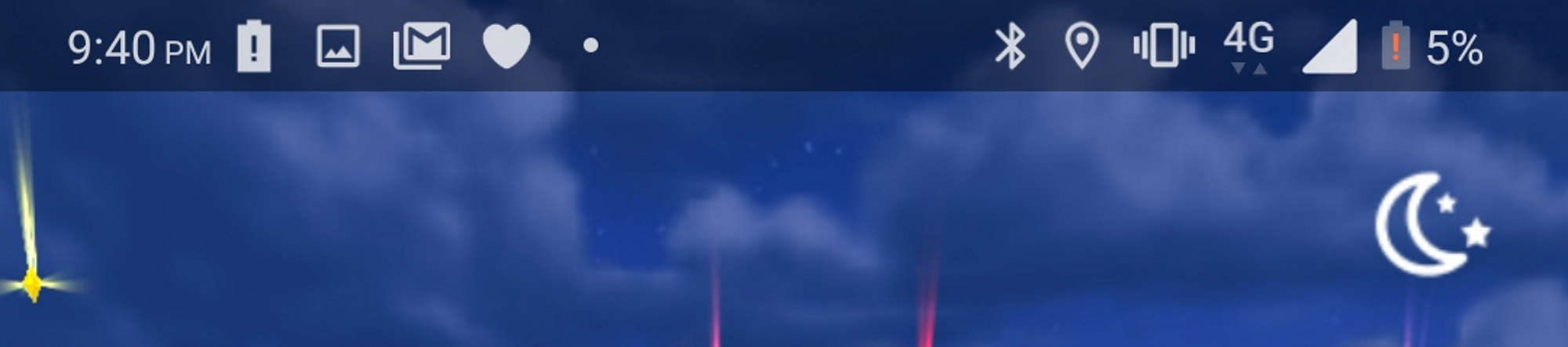
Tallying up my play time, I got a little over seven hours of Pokémon Go and two hours of navigation out of the ROG Phone II, all interspersed with my usual dose of web browsing plus Facebook Messenger and SMS chatter. I have little doubt that the phone could have gone for seven-and-a-half or eight hours of continuous play had I not navigated to a distant mall and back. To be perfectly honest with you, though, the seven hours or so I got out of the phone was close enough to a full day of play once I factored in meal breaks and rest periods to cope with the 85º F (roughly 30º C) temperatures. I definitely got a good workout and had a lot of fun, but I probably wouldn't have chosen to play for as long as I did had I not been deliberately trying to kill the phone.
Be the very best
My body may have been able to go for even longer had I not kept a few pounds' worth of camera gear and a battery pack on me, especially since I just didn't need to top up the phone over the course of my day. You'll recall that I had considerable battery anxiety before stepping out the door, but my real-world experience with the ROG Phone II killed that anxiety dead. After walking over 10 miles in withering summer heat and flinging countless Pokéballs at unsuspecting Pokémon, my body and mind were both ready to call it quits well before the ROG Phone II was. Despite constantly running a 3D application with the screen at 100% brightness to outshine the sun, the phone never once slowed down or showed me any temperature-related warning messages, either.
Conventional wisdom might lead you to think gaming phones are all about flash over function, but my hours-long expedition with the ROG Phone II proves that our engineers didn't just put a shiny suit of armor on run-of-the-mill internals. This phone earns its Republic of Gamers stripes with incredible endurance and rock-solid performance during extended gaming, even on a cellular connection in high temperatures and direct sunlight. Its unflagging performance demonstrates how we carefully optimized every component to deliver the fast and consistent performance that enthusiasts expect. Whether your game time lasts a few minutes between meetings or a few hours out and about, the ROG Phone II is ready to go as long as you are—all without calling for backup.
|
|
|
| Availability (Canada) | TBA |


