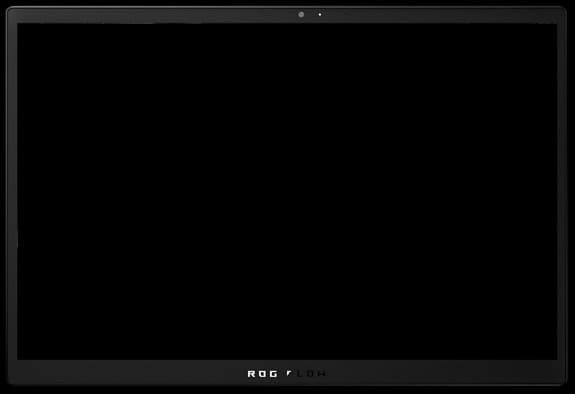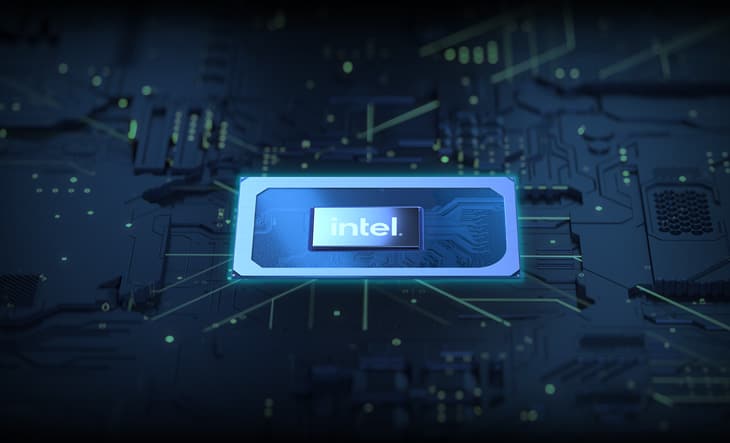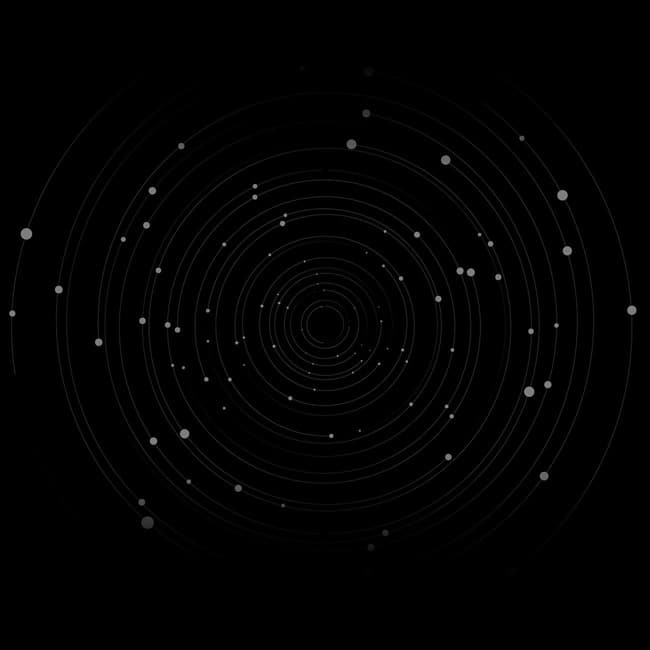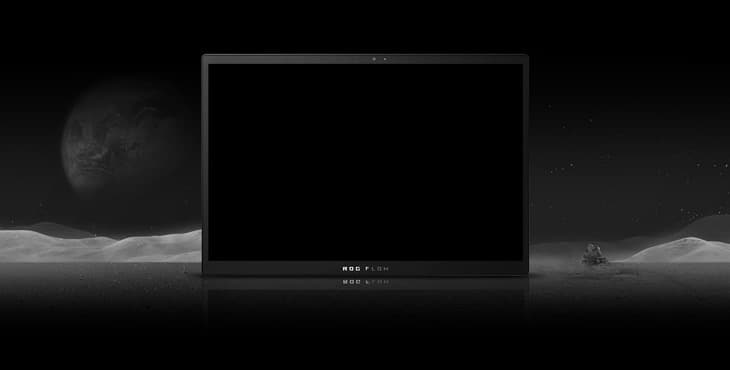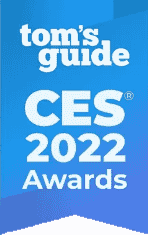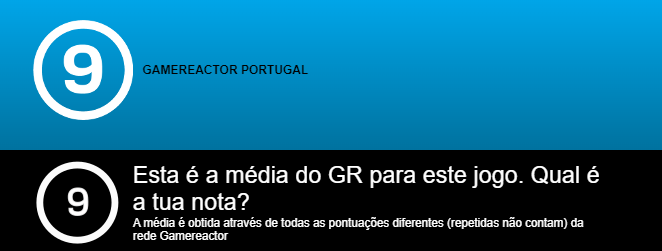- Features
- Tech Specs
- Awards
- Gallery
- Where to buy
- Support
Awards
Video Reviews
2022 ROG Flow Z13 - One Device. Infinite Play. | ROG
This is so cool! I love the little window in the back
OMG. This to me is the coolest gaming device that ASUS has put out in several years
4K on a 13-inch display is a very tight pixel density, so that's gonna be a really nice viewing experience
Play Your Way - 2022 ROG Flow Z13 | ROG
Everything about the ROG Flow Z13 is unique, whilst keeping within the ROG design language
This is the most impressive tablet that I've come across.
It's probably one of the most impressive things to be whipped out on that stage, even for vegas
ASUS are taking portable gaming to the next level with their new Z13!
Asus ROG Flow Z13 ialah sebuah peranti hybrid diantara laptop dan tablet. Korang boleh gunakan peranti ini dalam bentuk laptop ataupun tablet. Untuk spesifkasi ringkas peranti ini menggunakan kad grafik Nvidia RTX 3050, processor Intel i9-12900H dan datang terus dengan Windows 11.
Unboxing: ROG FLOW Z13 & XG Mobile
ASUS ROG Flow Z13: Unboxing The No-Nonsense Gaming Tablet
ROG Flow Z13 realizing the dream of owning a game console, laptop and tablet all at once
My one month experience with the ROG Flow Z13 in a novel storytelling point of view.
ROG FLOW Z13 has a retro futuristic design that uses spacecraft inspired machining and a full CNC-milled chassis design
ROG Flow Z13 开箱|性能小钢炮 + XG Mobile 火力全开,打起游戏来没有最爽 只有更爽
Who Asked for This? ROG Flow Z13 Windows Gaming Tablet
Definisi Baru Laptop Gaming, MINDBLOWN! Review Asus ROG Flow Z13 Intel Core i7 RTX3050
ROG Flow Z13 開箱與詳細評測 - 蘋果一直不敢出的產品,华硕盡然做了
Want a Gaming laptop with high portability and top performance? Introducing ASUS ROG Flow Z13, X13 and X16 today, let’s give you a summary of Flow series!
Want a machine that is equally capable of gaming and content creation? The ROG Flow Series is here to cater to your needs. Check out our video to find out the true potential of the ROG Flow Series
The laptop fits everyone. If you are a student or a creator, or if you want to use for work or watching movies, it is the best option.
The device is Pantone validated. If you want to use photoshop or use it for color-grading, then it has actual accuracy of the colors.
So if you want to stand out with this device, & you want something powerful, then you should consider Flow Z13
ASUS ROG Flow Z13 is easy to carry and can easily handle day to day work and casual usage.The gaming experience is amazing on the touch ASUS ROG Flow Z13
I really really like this laptop. What Flow Z13 can do is really fantastic. What happens when a brand is really passionate and driven by innovation? I think you can find the answer is the new ASUS ROG Flow Z13
ROG Flow Z13 looks like a tablet that can actually do it all
Three very different teams, but at the same time very portable and light, to play wherever you want. Three super top teams
Comparison ASUS ROG Flow Z13, X13 and X16 with XG MOBILE
Review and experience using the best LAPTOP GAMING of this 2022
ASUS has not hesitated for a second to plant the seed of a revolution in the gaming notebook market.
It is a definitive all in one Portable and ambitious
Playing any game on the market at a certain quality is a joy. Using Lightroom or Photoshop is much better than I expected thanks to Alder Lake The performance is above the laptops on the market
Depending on the use and needs of each person, the ROG Flow Z13 can offer a very special gaming experience.
ASUS ROG Flow Z13, a team that breaks with everything pre-established both in design and functionality thanks to its adaptive modular design. ASUS has broken all our schemes achieving a team concept that combines in a single product the greater portability and power of larger teams, thanks to the implementation of a double graphics card, one internal and one external, and the tablet-type design of the team
The Ultimate Gaming Tablet PC? (ROG Flow Z13) + Gameplay [RTX 3050 Ti / RTX 3080]
The Ultimate Gaming Tablet PC? (ROG Flow Z13) + Gameplay [RTX 3050 Ti / RTX 3080]
The ROG Gaming Tablet Unboxing!
The Ultimate Gaming Tablet PC? (ROG Flow Z13) + Gameplay [RTX 3050 Ti / RTX 3080]
The new ASUS gaming notebook PC with a new idea is too amazing ... [ROG Flow Z13]
The strongest gaming notebook PC with removable external GPU + keyboard has arrived [ROG Flow Z13]
[New generation gaming PC? ] A powerful gaming "tablet" PC equipped with the 12th generation Core i9 has been released, so let's use it.
니가 짱먹겠다 초슬림 고사양 게이밍노트북 ASUS ROG FLOW Z13 GZ301 2in1 국내최초리뷰
FLOW GZ301 재민TV 리뷰
A battery to carry outside Average use is only 3 hours, which is a bit less. The SSD is a M.2 2230 type, if it's hard to find an upgrade And the speed of reading and writing data at the level of PCIe gen 3
ASUS ROG Flow Z13 notebook + tablet, the most powerful gaming in the world right now!
The ROG Flow Z13 Gaming Tablet is insanely powerful at a price that isn't too powerful.
Tablet that is burdensome !! ASUS ROG Flow Z13 | Play games + work + editing
It is a tablet that is suitable for working people and still being gamers.
It is a tablet that can play games at a high level.
This is something that will change the way you think about playing the game to the next level. because nowadays it has computer equipment It's a gaming tablet.
It's the most powerful tablet in the world. It is like a gaming laptop it has. The CPU is powered by Intel Core i9 Gen 12 and this is the world's most powerful gaming tablet from ROG.
It is ROG Flow Z13 designed with CPU Intel Core i9 Gen 12 like a good gaming notebook with a body weight of just less than 1.2kg.
THIS IS A REAL GAMING TABLET!
The little cooling it has is enough for me to not have noticed thermal throttling and to have good, but good results on hardcore productivity.
The real monster for gaming and with an impressive size for what you can give you... Unboxing a "gaming" with the best possible specs at this moment on the market, with the Asus signature.
We tested the ASUS ROG Flow X13, a device that is not quite a laptop, not quite a tablet, but it is the king of versatility!
The ROG Flow Z13 is a tablet that will put many laptops and some desktops in the pits. It's something really out of the ordinary.
THE BEST DEVICE OF THE YEAR!
A hybrid tablet? A laptop with a negative keyboard? This is the ROG Flow Z13!
i9-12900H + RTX 3050 Ti IN A TABLET!