WiFi 6E opens a fast lane for higher-speed, lower-latency wireless performance
Would it surprise you to learn that the average US household has 25 connected devices? Go ahead, count all your laptops, tablets, smartphones, headsets, game consoles, and fitness trackers. Now think about the wireless networks around you with their own clients sharing airspace. It’s no wonder WiFi’s popular 2.4GHz and 5GHz bands can get so crowded.
The latest WiFi 6E standard relieves that congestion with 1200MHz of new spectrum in the 6GHz frequency band—bandwidth that’s reserved for WiFi 6E-compatible devices. This dedicated fast lane carries over all the performance benefits introduced by WiFi 6, and it doesn’t have to slow down for legacy devices. Plus, it requires WiFi Protected Access (WPA) 3 security, making 6GHz networks harder to hack.
Tapping into the benefits of cutting-edge wireless technology requires support from your whole network. ASUS and ROG are ready—today—with a complete ecosystem of routers, motherboards, smartphones, and PCIe® adapters to make WiFi 6E adoption quick and seamless, with more devices on the way soon.
WiFi 6 improves efficiency for a better wireless experience

Let’s take a step back for a moment. The introduction of WiFi 6—no “E” —was a watershed moment for wireless networking. All the capabilities under its umbrella simultaneously boost throughput and slash latency for increasingly dense environments. Thanks to the array of congestion-relieving tools at its disposal, the standard came as a breath of fresh air to households full of devices competing for signal in the crowded 2.4GHz and 5.0Ghz frequency bands.
In large part, WiFi 6 can outperform last-gen standards in congested environments thanks to its modulation scheme called Orthogonal Frequency Division Multiple Access (OFDMA). Borrowed from the world of cellular communications, OFDMA divides small chunks of the spectrum, called channels, into even smaller bits of frequency called Resource Units (RUs). By assigning those RUs to wireless devices, uniquely identifying them, WiFi 6 routers can send data to many clients in a single transmission. When you hear that WiFi 6 can reduce latency by up to 75%, giving you a more responsive gaming experience, OFDMA’s efficiency benefits are the reason.
Multi-user multiple-input multiple-output (MU-MIMO) technology is another critical piece of the WiFi 6 standard. Like OFDMA, MU-MIMO allows routers to communicate with more than one client at a time. But rather than dividing WiFi channels into RUs, it creates unique spatial streams that are sent and received over multiple antennas. Both OFDMA and MU-MIMO get information to and from wireless devices faster, increasing effective throughput and slashing the amount of time they spend waiting.
In addition to big latency reductions, the improvements rolled into WiFi 6 handle up to four times as much network traffic, extend wireless range by up to 80%, and deliver up to 1.25x as much performance. Of course, you need a WiFi 6 router to realize those advantages for your WiFi 6 phones, laptops, and other devices. Your WiFi 6 router will still work with older devices operating on the 2.4GHz and 5GHz bands, but they won’t benefit from the new improvements as much as WiFi 6 devices will.
WiFi 6E devices can communicate over rarefied air
Fancy a fresh start? WiFi 6E offers all the goodness of WiFi 6, plus seven extra 160MHz channels on a squeaky-clean 6GHz band, more than doubling the spectrum available compared to 2.4GHz and 5GHz. Those wide channels translate to new opportunities for much higher wireless performance, and a greater number of channels means you won’t be sharing as much airtime with your neighbors.
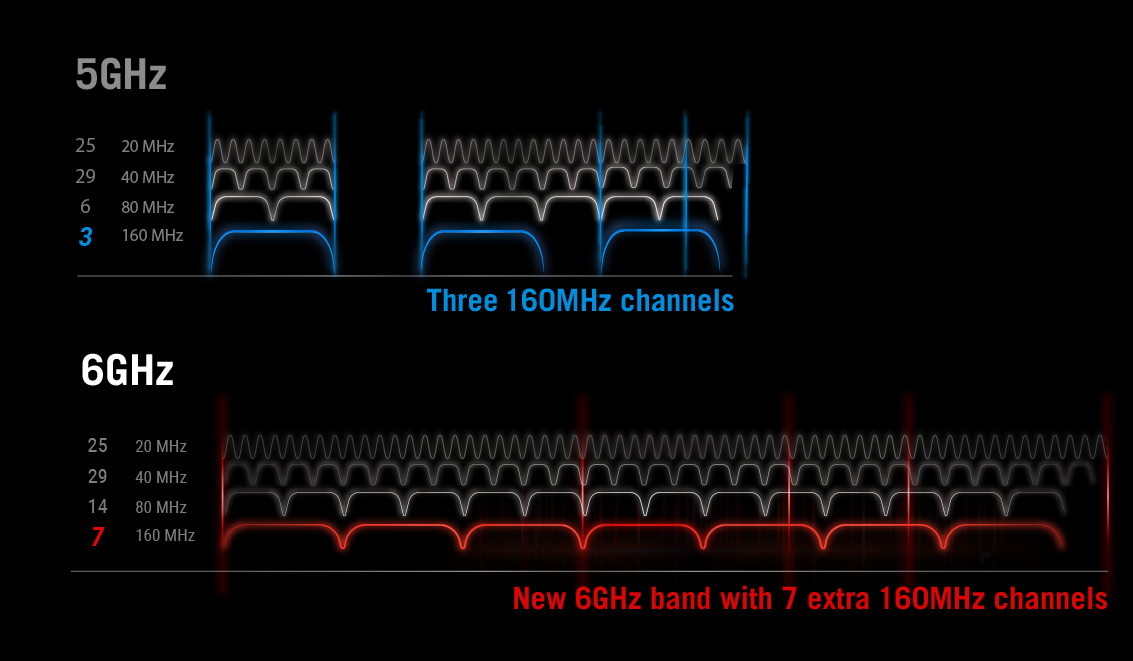
The implications of WiFi 6E’s additional spectrum on the 6GHz band are a really, really big deal. For your router to deliver the best possible performance, it needs to create 160MHz-wide channels using 20MHz blocks. The 5GHz band is just large enough to accommodate three of these. However, they have to be shared with WiFi devices that use less bandwidth, making them susceptible to unexpected slowdowns.
There are regulatory issues to consider, too. Your router cannot create a contiguous 160MHz channel on the 5GHz band without overlapping spectrum used by certain airport and weather station radar systems. So, it monitors those channels through a mechanism called Dynamic Frequency Selection (DFS). If the right channels are available, you can use them. Otherwise, the radar system understandably takes precedence.
As a result, 160MHz channels aren’t always practical on the 5GHz band. But 6GHz has spectrum to spare. It’s free of WiFi interference from neighboring networks, unconstrained by older devices working at slower speeds, and comes with no regulatory concerns. That means those spacious 160MHz channels are a go, immediately multiplying data rates compared to 2.4GHz or 5GHz networks using 20, 40, or 80MHz channels. The real-world boost is big enough to make 4K or even 8K streaming a reality. You can video conference in high definition without blocky buffering and game to your heart’s content, at latencies that rival wired Ethernet.
The latest WiFi 6E routers are ideal for delivering top-end performance on existing 2.4GHz and 5GHz wireless networks. But WiFi 6E hardware is really in its element on the 6GHz band, where tons of new spectrum opens up capacity for more devices, eliminates interference problems, and strips away the overhead from legacy wireless standards.
Join the ROG WiFi 6E ecosystem

Jumping onto the 6GHz band is a two-part process. First, you need a WiFi 6E router. Then, you need WiFi 6E-compatible devices. Because ASUS and ROG started building out the WiFi 6E ecosystem early, you can now take both steps at the same time and enjoy the technology’s benefits today.
ROG’s flagship Rapture GT-AXE11000 lays a powerful foundation with support for the complete WiFi 6E specification, plus backward compatibility with previous WiFi standards. Its eight external antennas transmit and receive to multiple clients simultaneously at data rates as high as 4804 Mb/s on the 5GHz and 6GHz bands. Four GbE ports accommodate wired clients piping straight into the router. And a 2.5 Gb/s connection gives you a high-speed link for your wired devices, too.
The GT-AXE11000’s quad-core, 1.8GHz CPU helps speed up the signal processing that goes on behind the scenes of every wireless network. But it’s especially adept at accelerating the algorithms responsible for OFDMA, beamforming, and 1024-QAM—an advanced modulation and coding scheme—to maintain high performance. The hardware also powers ROG’s triple-level game acceleration suite, prioritizing traffic from gaming devices, applying adaptive Quality-of-Service rules for lower latency, and utilizing shorter network paths to game servers, reducing ping times.
Connect to the Rapture GT-AXE11000 (or ZenWiFi ET8 mesh system) with the ROG Phone 5 or 5s, both of which feature WiFi 6E support, or build a gaming PC using any number of ROG motherboards that include WiFi 6E networking. You can even add the PCE-AXE58BT WiFi 6E card to an existing PC for an infusion of WiFi 6E and Bluetooth 5.2. And that’s just the start: keep an eye out for a wave of ASUS and ROG laptops with WiFi 6E built-in, coming soon.
By Paul Cross
Author
Popular Post

How to Cleanly Uninstall and Reinstall Armoury Crate

Prepare for Tandem OLED splendor with these new ROG gaming monitors

How to configure your PC's RGB lighting with Aura Sync

How to adjust your laptop's P-Cores and E-Cores for better performance and battery life

The complete list of 2023 GeForce GPU power specifications in ROG and TUF Gaming Laptops
Related Products
LATEST ARTICLES
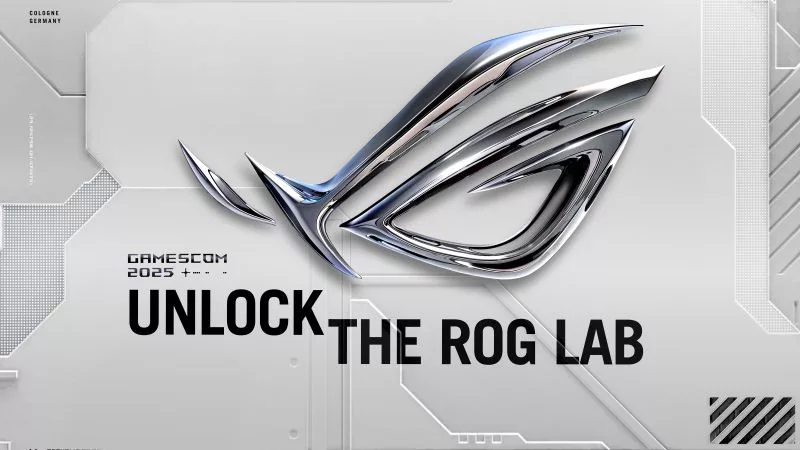
Where to catch ROG at Gamescom 2025
ROG is doing more than just revealing wild new PC gear at Gamescom 2025 — it’s amping up the party. Check out what we're up to.

The new ROG Dev Accelerator program gives your indie game dev studio the boost it needs
Our new ROG Dev Accelerator program provides a select number of promising indie devs with the hardware they need to build their games.

The ROG Astral GeForce RTX 5090 OC smashes 6 new overclocking records
The ROG Astral GeForce RTX 5090 OC takes what you love about ROG graphics cards and ups the ante to provide you more power than ever before. But don’t take our word for it — look at the records it’s smashing.
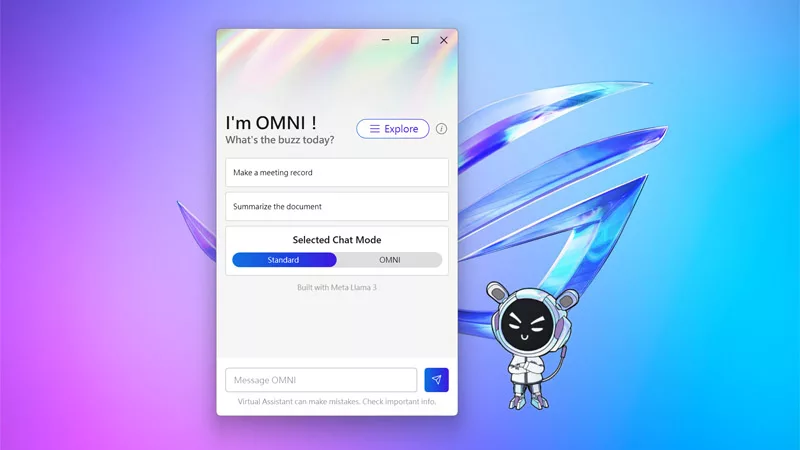
The ROG Virtual Assistant gets an AI upgrade with new features
OMNI is getting a big upgrade. Our ROG Virtual Assistant now packs AI-powered features designed to boost your productivity and user experience.

Get ahead of the game with the latest ROG gaming tech from Gamescom 2024
From new X870 motherboards to OLED displays and plenty of mice and keyboards, here’s everything ROG announced at Gamescom 2024.
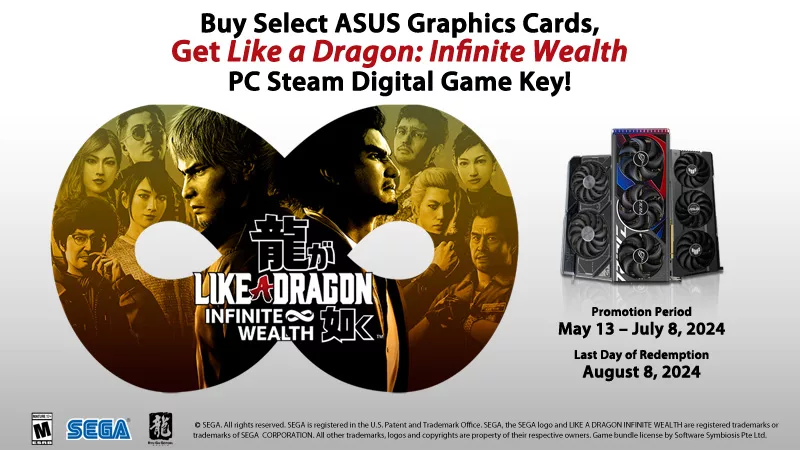
Buy a GPU and get a free Steam code for Like a Dragon: Infinite Wealth
Purchase select GPUs from ASUS, ROG, or TUF Gaming and dive into an epic adventure with a free Steam code for Like a Dragon: Infinite Wealth!