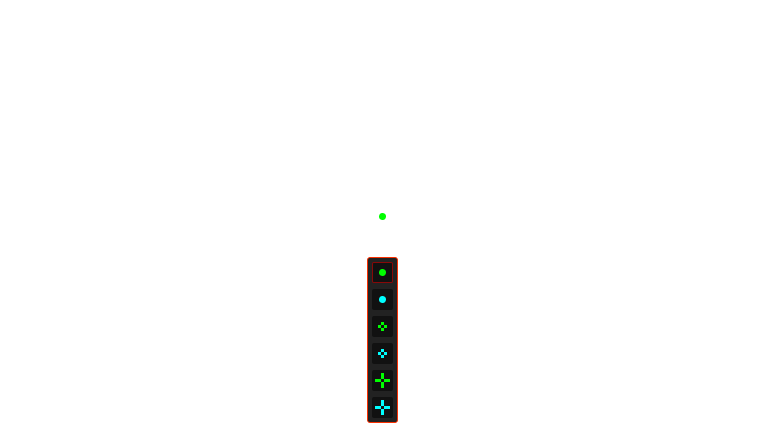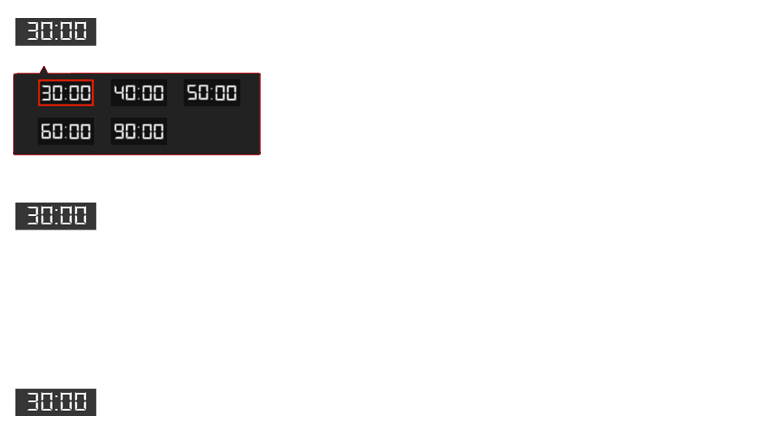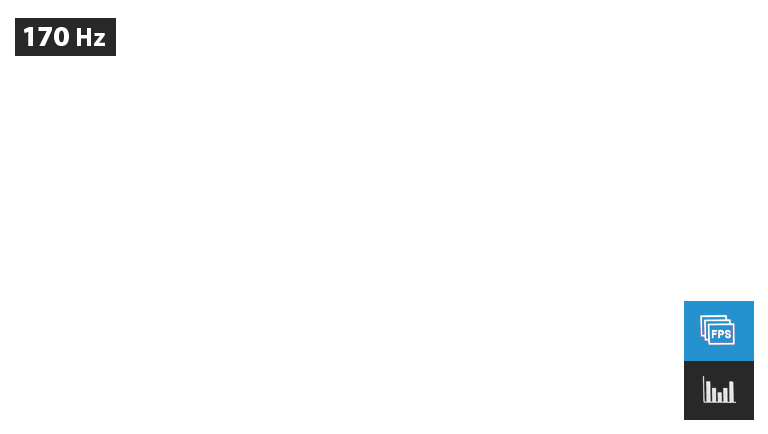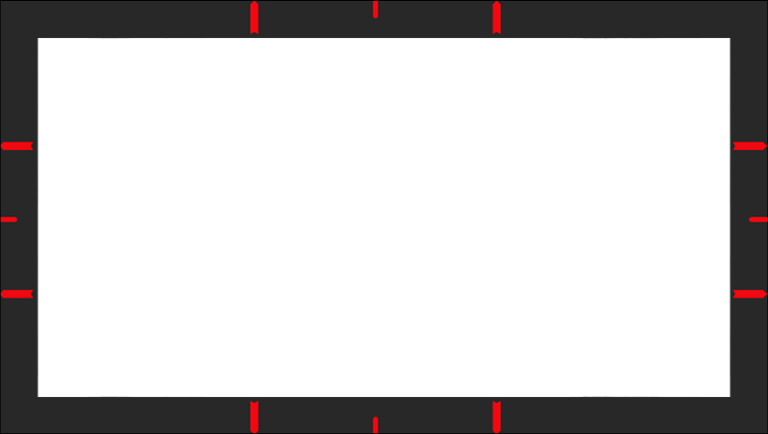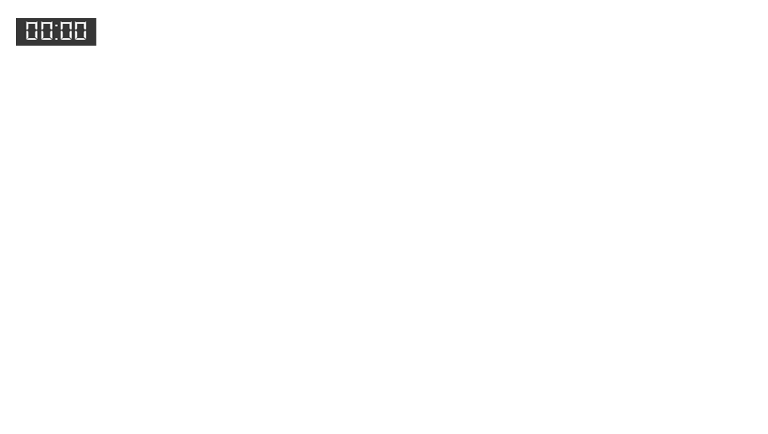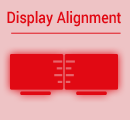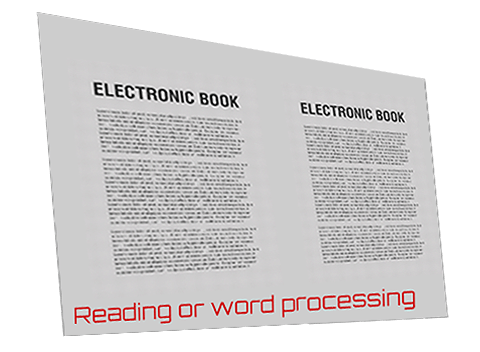The lowest price from 30 days before the promotion:
- Features
- Features
- Tech Specs
- Awards
- Gallery
- Support

ROG STRIX XG249CM
THE PERFECT BALANCE
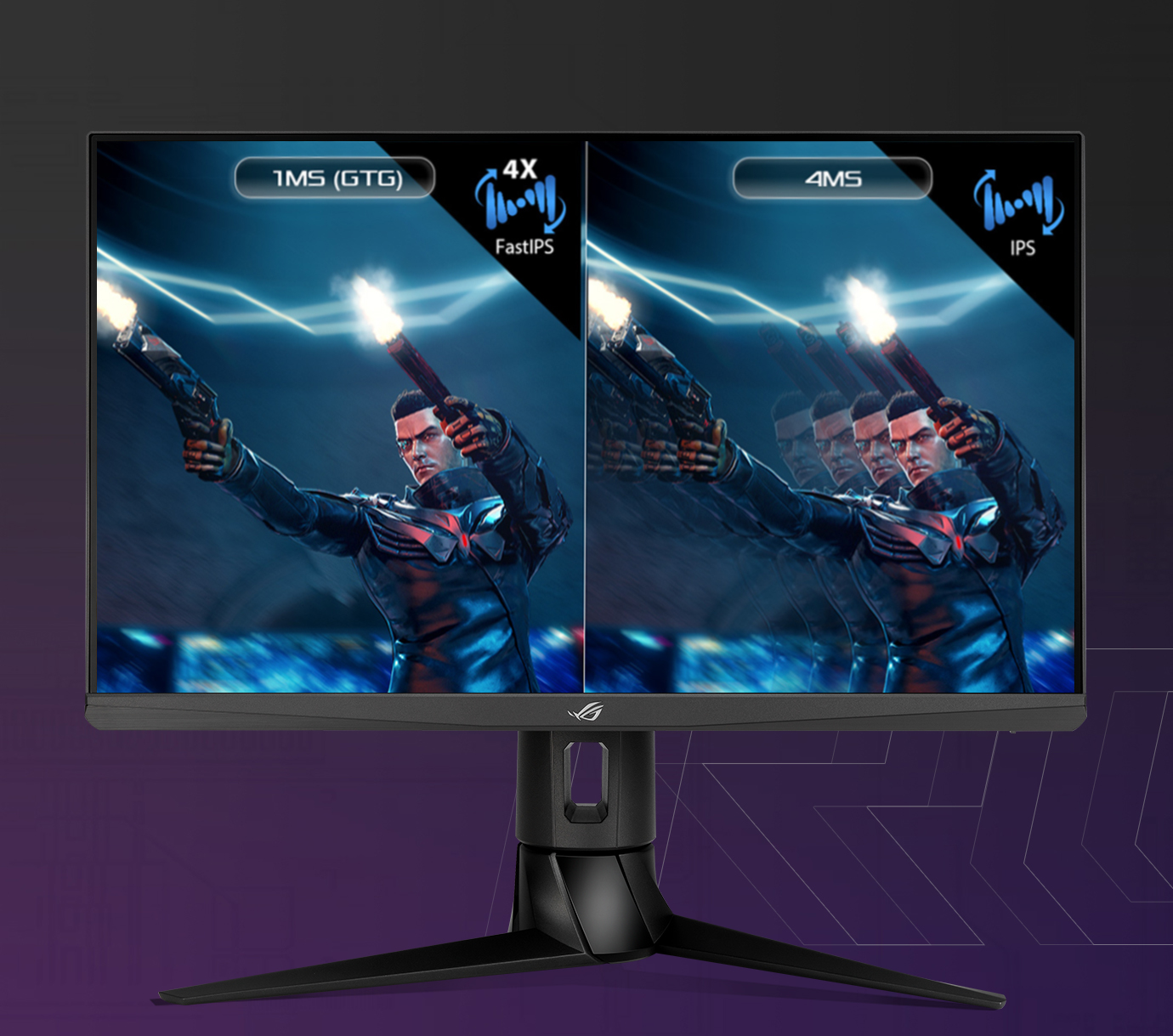

ASUS FastIPS Display−1ms (GTG) Response Time
ASUS FastIPS Display allows the display’s liquid crystal elements to switch up to 4X faster than conventional IPS panels for improved response. With a 1 ms gray-to-gray response time, smearing and motion blur are virtually eliminated. This display also delivers superior images and an astounding 1,000:1 contrast ratio.
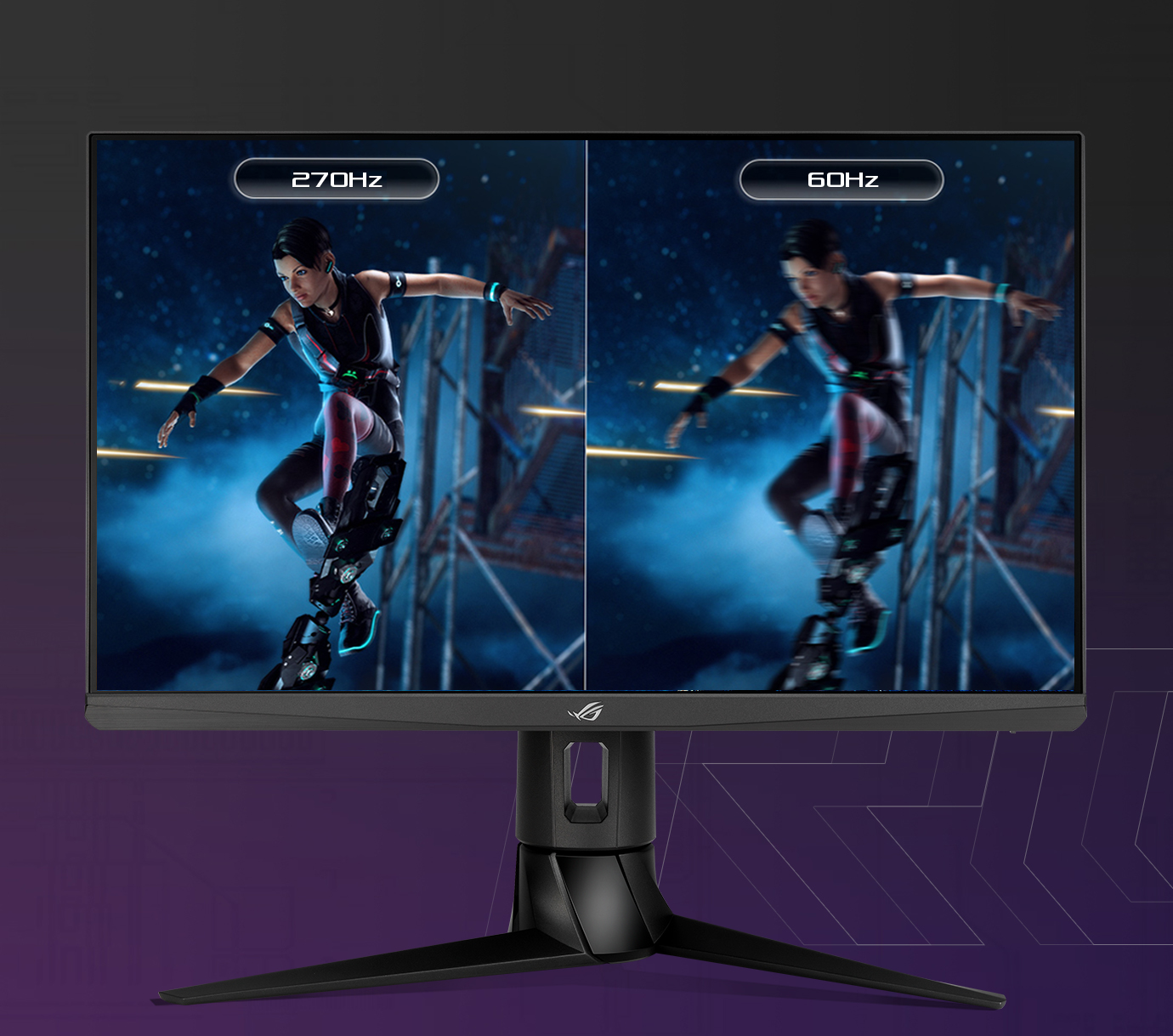

INCREDIBLY FAST 270HZ(OC) REFRESH RATE
You'll experience amazingly -fluid gaming visuals, giving you the upper hand in first-person shooters, racing, real-time strategy and sports titles.


AMD FreeSync™ Premium Technology
AMD FreeSync™ Premium Technology provides exceptional high dynamic range visuals while still maintaining low latency.


USB Type-C hub
It supports video transmission in DisplayPort signal; can serve as a USB hub, meaning that you can connect your device to your wired peripherals with clutter-free set-up. It can also use to charge your mobile device. The reversible USB Type-C™ connector design makes connecting any device effortless and quick.
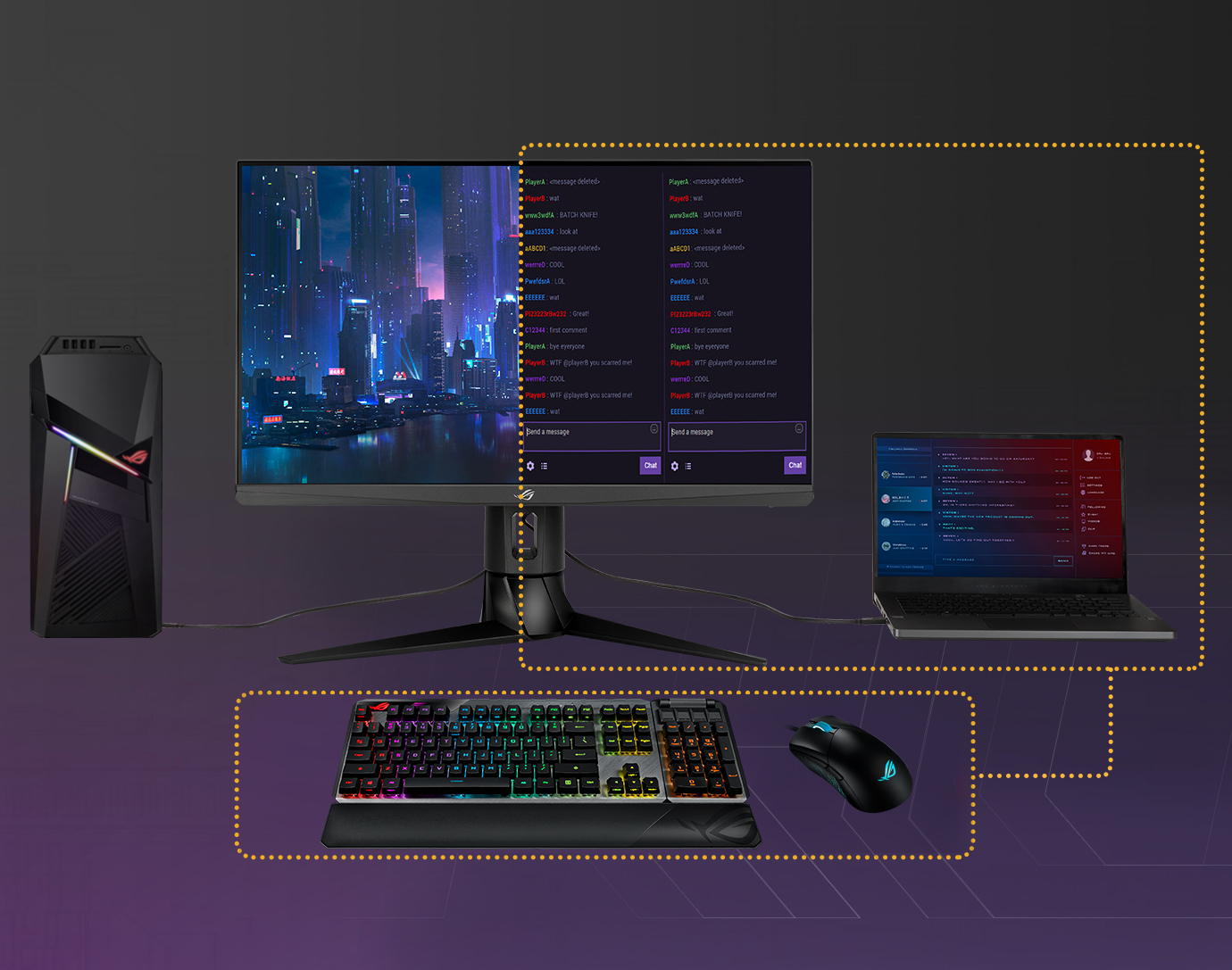
KVM switch support
When two devices are connected to the monitor, the KVM switch lets you control them both using just one keyboard and mouse. This saves the desk space and it's more intuitive!
HDR
HIGH DYNAMIC RANGE (HDR) support
HDR technology supports across a range of luminance to deliver a wider color range and higher contrast than traditional monitors. The brightest whites and the darkest blacks bring out details like never before.
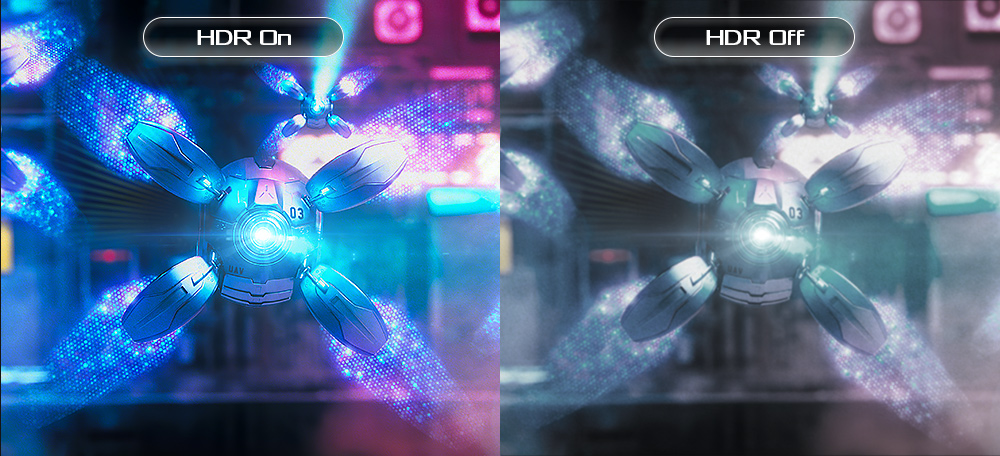
Multi HDR Mode
Now you can choose from multiple HDR modes to adjust monitor HDR performance based on the current viewing scenario.

In−game enhancements
Shadow Boost
ASUS Shadow Boost technology clarifies dark areas of the game world without overexposing brighter areas — improving overall viewing while also making it easier to spot enemies hidden in dark areas of the map.

GameVisual
The ASUS-exclusive, integrated GamePlus hotkey offers in-game enhancements that help you get more out of your game. This function is co-developed with input from pro gamers, allowing them to practice and improve their gaming skills.
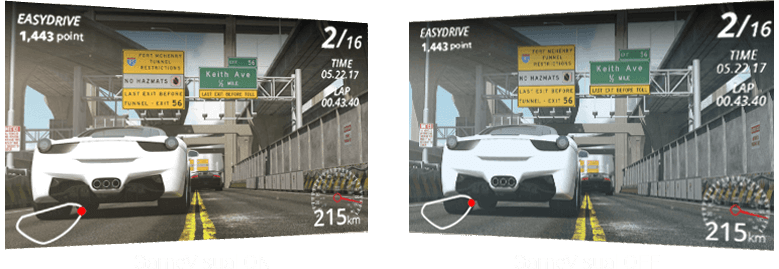


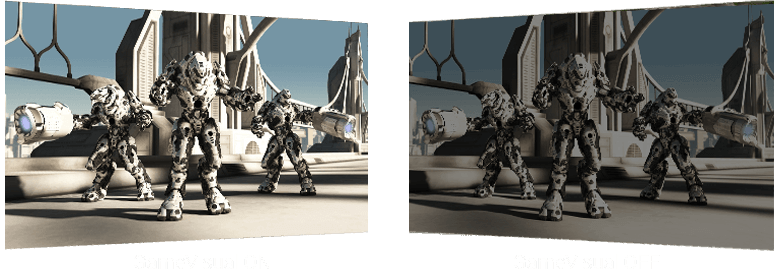
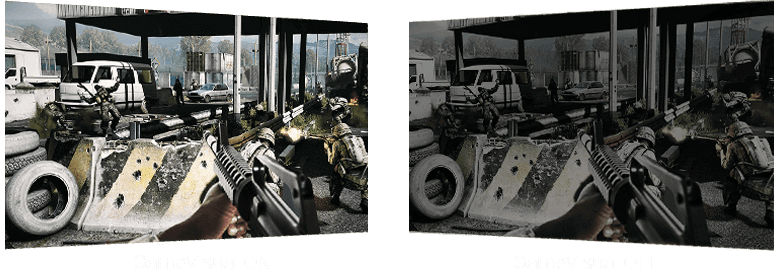

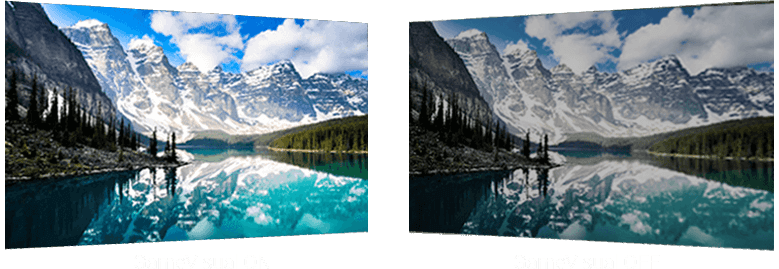
Reduces input lag, making it ideal for racing games when Adaptive-Sync technology is on.
Enhances the color of opponent health/mana bars so you know when to strike.
Cools and saturates colors for more immersive movies.
Enhances color saturation and contrast sharpness to give you better, brighter colors and detailed visuals for real-time strategy (RTS) or RPG games.
High contrast brightens up darker areas and shadows onscreen to help gamers spot hidden enemies.
Perfect for surfing the web or editing photos.
Provide more contrast gradations makes grass greener and skies bluer so it's ideal for slide shows.
Flicker-Free technology
Flicker-Free technology reduces flicker to minimize eyestrain for improved comfort when you're embroiled in long gaming sessions.

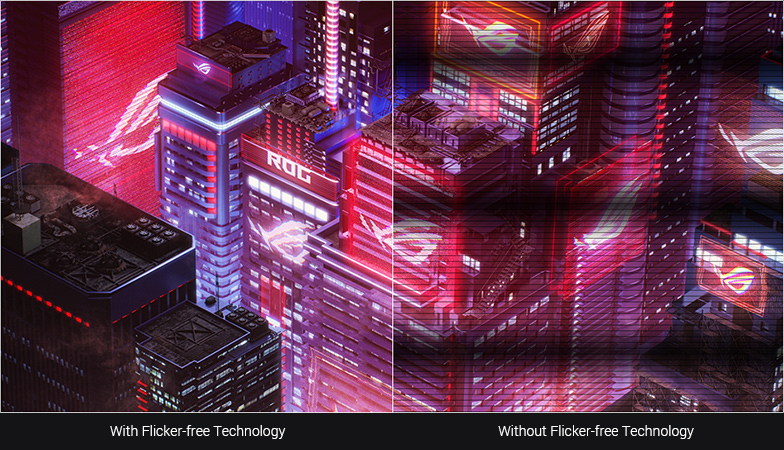
Engineering
Rich connectivity
Extensive connectivity options, including, I/O: DisplayPort1.2, HDMI (v2.0) and USB Type-C support a wide array of multimedia devices.

Ergonomic design
With an ergonomically-designed stand, it provides tilt, swivel, pivot and height adjustments so you can easily find your ideal viewing position. The display is also VESA-compatible for wall mounting.

Height adjustment (0~100mm)

Swivel (+25°~-25°)

Pivot: 0°~90°(Clockwise)

Tilt(+20° ~ -5°)
Video Reviews
TOP FPS GAMING MONITORS WORTH BUYING 2024!
Choose the Best FPS Gaming Monitor! (2024) | Insidegram x TechSpace VN
Great battle with FPS 240Hz? Which is the NATIONALITY?
Choose the BEST 240Hz Monitor IN PRICE RANGE: ViewSonic VX2431 vs Asus ROG XG249CM
CUSTOMER REVIEWS
Recommended Products
ROG Strix XG27ACS
ROG Strix XG27ACS USB Type-C Gaming Monitor – 27-inch 2560x1440, 180Hz (Above 144Hz), 1ms (GTG), Fast IPS, Extreme Low Motion Blur Sync, USB Type-C, G-Sync compatible, DisplayWidget Center, tripod socket, HDR
ROG Strix XG259QNS
ROG Strix XG259QNS eSports Gaming Monitor — 25 inch (24.5 inch viewable) FHD (1920 x 1080), 380 Hz (OC), Fast IPS, 1 ms GTG (0.3 ms minimum), HDR, DisplayWidget Center
ROG Strix XG27UCS
ROG Strix XG27UCS USB Type-C Gaming Monitor – 27-inch 4K UHD (3840x2160), 160Hz (Above 144Hz), 1ms (GTG), Fast IPS, Extreme Low Motion Blur Sync, USB Type-C, G-Sync compatible(under processing), DisplayWidget Center, tripod socket, HDR
ROG Strix XG259CMS
ROG Strix XG259CMS USB Type-C Gaming Monitor – 24.5 inch 1920x1080, 310Hz (Above 144Hz), 1ms (GTG), Fast IPS, ELMB Sync, USB Type-C, G-Sync compatible (under processing), tripod socket , DisplayWidget Center, tripod socket, HDR
ROG Strix XG27ACMG
ROG Strix XG27ACMG USB Type-C Gaming Monitor – 27-inch 2560x1440, 270Hz OC (Above 144Hz), 1ms (GTG), Fast IPS, Extreme Low Motion Blur Sync, USB Type-C, G-Sync compatible (processing), DisplayWidget Center, tripod socket, HDR, Aura Sync
ROG Strix XG259CS
ROG Strix XG259CS USB Type-C Gaming Monitor – 24.5 inch 1920x1080, 180Hz (Above 144Hz), 1ms (GTG), Fast IPS, ELMB Sync, USB Type-C, G-Sync compatible, tripod socket , DisplayWidget Center, tripod socket, HDR
ROG Strix XG259QNG-W
ROG Strix XG259QNG-W gaming monitor ― 25-inch (24.5-inch viewable) FHD (1920 x 1080), 380 Hz (OC), Fast IPS, 1 ms GTG (0.3 ms minimum), HDR, DisplayWidget Center
ROG Strix XG259QNG
ROG Strix XG259QNG gaming monitor ― 25-inch (24.5-inch viewable) FHD (1920 x 1080), 380 Hz (OC), Fast IPS, 1 ms GTG (0.3 ms minimum), HDR, DisplayWidget Center
Related Products
ROG Gladius II Core Gaming Mouse
ROG Gladius II Core lightweight, ergonomic, wired optical gaming mouse with 6200-dpi sensor, ROG-exclusive switch-socket design and Aura Sync lighting
ROG Scabbard II Mouse Pad
The ROG Scabbard II gaming mouse pad with protective nano coating for a water-, oil-and dust-repellent surface, with anti-fray, flat-stitched edges and a non-slip rubber base. Available in medium and extended sizes
ROG Sheath BLK LTD Mouse Pad
ROG Sheath BLK LTD with extra-large, gaming-optimized cloth surface, anti-fraying stitched frame, and non-slip rubber base
ROG Scabbard II EVA Edition Mouse Pad
ROG Scabbard II EVA Edition gaming mouse pad with EVA-inspired design, protective nano coating for a water-, oil-and dust-repellent surface, with anti-fray, flat-stitched edges and a non-slip rubber base
ROG Hone Ace Aim Lab Edition
ROG Hone Ace Aim Lab Edition large-sized gaming mouse pad is designed to work with Aim Lab X ROG 360 task to help gamers improve their aim. The Hone Ace has a hybrid cloth surface for a smoother glide and better control, a water-, oil- and dust-repellent surface protective nano coating, and a soft nonslip rubber base.
ROG Moonstone Ace L
The ROG Moonstone Ace L is a large gaming mouse pad made of durable tempered glass, featuring an ultrasmooth surface optimized for fast, consistent mouse glides and an anti-slip silicone base.
ROG Scabbard II Arctic Gray XXL Mouse Pad
The ROG Scabbard II Arctic Gray XXL is a large gaming mouse pad with a water-, oil-and dust-repellent surface and anti-fray, flat-stitched edges, plus a nonslip rubber base

Disclaimer
- The terms HDMI, HDMI High-Definition Multimedia Interface, HDMI Trade dress and the HDMI Logos are trademarks or registered trademarks of HDMI Licensing Administrator, Inc.
- Products certified by the Federal Communications Commission and Industry Canada will be distributed in the United States and Canada. Please visit the ASUS USA and ASUS Canada websites for information about locally available products.
- All specifications are subject to change without notice. Please check with your supplier for exact offers. Products may not be available in all markets.
- Specifications and features vary by model, and all images are illustrative. Please refer to specification pages for full details.
- PCB color and bundled software versions are subject to change without notice.
- Brand and product names mentioned are trademarks of their respective companies.
- Unless otherwise stated, all performance claims are based on theoretical performance. Actual figures may vary in real-world situations.
- The actual transfer speed of USB 3.0, 3.1, 3.2, and/or Type-C will vary depending on many factors including the processing speed of the host device, file attributes and other factors related to system configuration and your operating environment.
- For pricing information, ASUS is only entitled to set a recommendation resale price. All resellers are free to set their own price as they wish.
- Price may not include extra fee, including tax、shipping、handling、recycling fee.