Install up to seven M.2 SSDs on one motherboard with new ROG M.2 PowerBoost tech

Here’s a question that used to be academic for most PC builders, but now gets asked quite often: what’s the maximum number of M.2 SSDs that can be installed on one motherboard? Some folks ask this question because they’ve developed a pile of M.2 drives over their years of building PCs, and they’d love to put them all to work. Others ask this question because their AI projects scale with fast and spacious storage. Still others just can’t abide the thought of uninstalling games from their library. Whatever your reason, we have some good news. Through the ROG M.2 PowerBoost technology available on select ROG Z890 motherboards, you can now install more M.2 drives in one system than ever before.
Riding the rails with ROG M.2 PowerBoost
Traditional motherboards designs were limited in how many M.2 slots they could provide due to two elements: available PCIe lanes and power restrictions. Z890 motherboards up the ante with more PCIe lanes than last gen, but there’s still the question of power to reckon with.
On traditional motherboards, all M.2 SSDs draw power from the +3V rail, which can only provide a limited current. This design puts a hard limit on how many drives you could install without overloading. In extreme cases, a PC with many M.2 SSDs installed could experience instability or performance drops under storage-intensive workloads due to power shortages.
ROG M.2 PowerBoost sidesteps these limitations by with an onboard 12V to 3.3V converter that redirects power to the PCIe 5.0 slots, allowing the most demanding drives to pull from a stable pool of power. With this design, ROG motherboards with ROG M.2 PowerBoost can support up to seven M.2 drives running at peak performance without power limitations.
The benefits of ROG M.2 PowerBoost go beyond expanding the size of your game library. This new design is able to maintain a high level of performance by ensuring that even the most demanding PCIe 5.0 M.2 SSDs receive a stable supply of the power that they need, reducing the potential for performance bottlenecks. That stability is good for the health of your drives, too, helping to prolong their lifespan.
ROG M.2 PowerBoost also offers tremendous convenience for anyone with a stack of M.2 drives from previous PC builds. You could go through the work of consolidating that data into new, larger drives — or you could just install the old drives in your new PC.
Storage upgrades across the ROG Z890 motherboard lineup
ROG M.2 PowerBoost takes the storage potential of our latest ROG Z890 motherboards to new heights. Last-gen ROG Maximus motherboards capped out at five M.2 slots per board, but ROG Maximus Z890 motherboards now offer six total M.2 slots, three of which are wired for PCIe 5.0.

ROG Strix motherboards are getting a storage boost with Z890, too. If gobs of lightning-fast storage is your jam, check out the ROG Strix Z890-E Gaming WiFi and its seven total M.2 slots, three of which support the latest PCIe 5.0 SSDs. If you've got a fever, and the only prescription is more M.2 slots, this is your motherboard.
While ROG M.2 PowerBoost is limited to the ROG Maximus Z890 boards and the ROG Strix Z890-E Gaming WiFi, the rest of the ROG Strix Z890 lineup features some key storage upgrades of their own. They offer the same total number of M.2 slots as their last-gen namesakes, but the ROG Strix Z890-F Gaming WiFi and the ROG Strix Z890-A Gaming WiFi now include a PCIe 5.0 M.2 slot. The ultra-compact Mini-ITX ROG Strix Z890-I Gaming WiFi offers two PCIe 5.0 M.2 slots, but that’s not the whole story. We developed a special space-saving mechanism called the M.2 Q-Release Duo that provides room for two M.2 slots with dedicated heatsinks, all without crowding out other key components on this pint-sized motherboard. M.2 Q-Release Duo makes one of these slots incredibly easy to access for quick upgrades.
| Motherboard Model | Total M.2 Slots | PCIe 5.0 M.2 Slots | PCIe 4.0 Slots | Add-in Card Slots |
|---|---|---|---|---|
| ROG Maximus Z890 Extreme | 6 | 3 | 1 | ROG Q-DIMM.2 (2) |
| ROG Maximus Z890 Apex | 6 | 3 | 1 | ROG DIMM.2 (2) |
| ROG Maximus Z890 Hero | 6 | 3 | 3 | N/A |
| ROG Strix Z890-E Gaming WiFi | 7 | 3 | 4 | N/A |
| ROG Strix Z890-F Gaming WiFi | 5 | 1 | 4 | N/A |
| ROG Strix Z890-A Gaming WiFi | 5 | 1 | 4 | N/A |
| ROG Strix Z890-I Gaming WiFi | 2 | 2 | 0 | N/A |
Learn more about ASUS and ROG Z890 motherboards
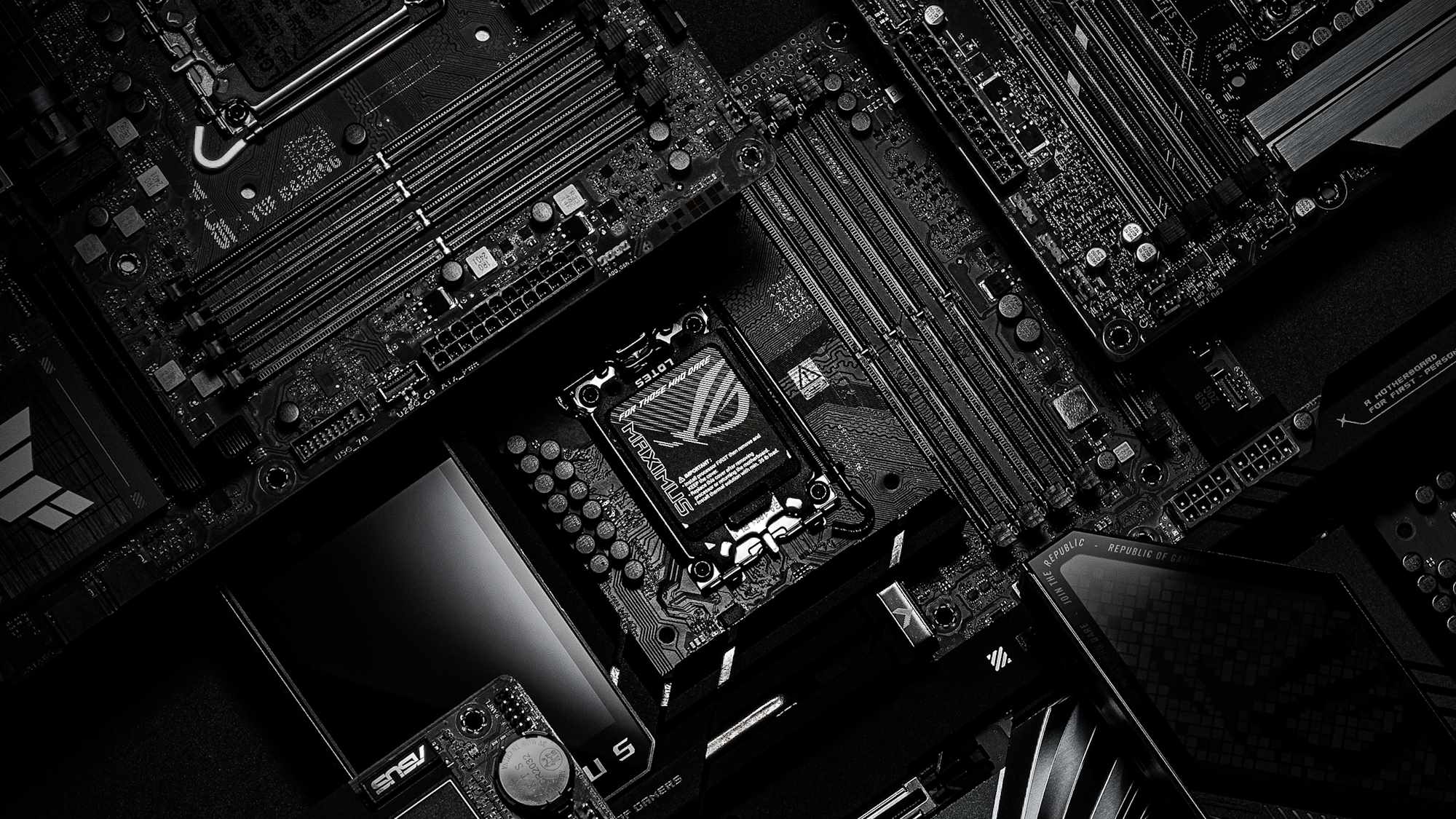
With ROG M.2 PowerBoost, you’ll not only be able to install more M.2 drives in one system — you’ll get better system stability under heavy workloads and better drive longevity, too. This new tech is just one of the new innovations that we’re debuting with our Intel Z890 family of motherboards. Click here to learn about all our options from ROG, TUF Gaming, ProArt, and Prime.
Autor
Popular Post

Prepare for Tandem OLED splendor with these new ROG gaming monitors

Yes, OLED gaming monitors can work great in sunny rooms. Here’s what to look for

How to upgrade the SSD and reinstall Windows on your ROG Ally, ROG Xbox Ally, or ROG Xbox Ally X

The ROG Matrix GeForce RTX 5090 celebrates 30 years of gaming innovation
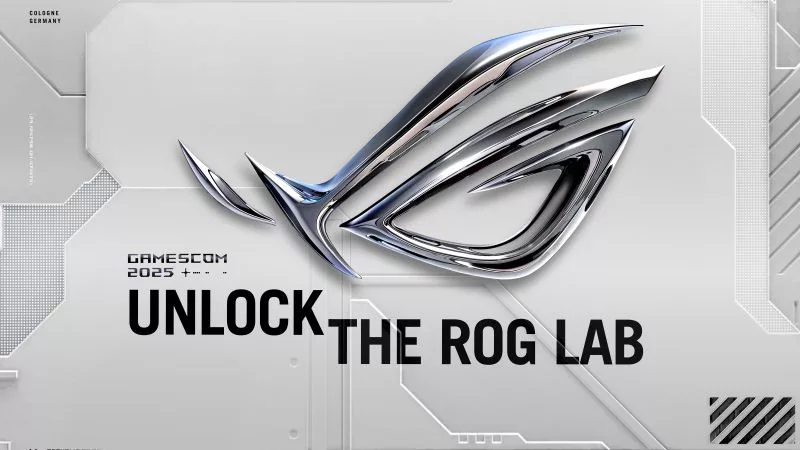
Where to catch ROG at Gamescom 2025
Neueste Artikel

ROG Strix vs Extreme vs Apex vs Hero: What's the difference between ROG gaming motherboards?
When we launch a new generation of motherboards, we don’t just design one model and expect it to meet everyone’s needs. We give you a broad range of options from our ROG Maximus, Crosshair, and Strix lineups so that you can find the board for your next build.

ROG Z890 motherboard guide: meet the new contenders for your next gaming rig
New ROG Maximus and ROG Strix Z890 motherboards stand ready for your Intel Core Ultra (Series 2) CPU.

Install up to seven M.2 SSDs on one motherboard with new ROG M.2 PowerBoost tech
Here's how ROG M.2 PowerBoost allows you to install more M.2 drives in one system while enjoying more stable performance.

New Z790 motherboards from ROG pave the way for 14th Gen Intel Core CPUs
WiFi 7 support, more fast storage, front-panel device charging, intelligent controls — our latest Z790 motherboards have it all.

New Z790 motherboards from ROG pave the way for next-gen Intel Core CPUs
WiFi 7 support, more fast storage, front-panel device charging, intelligent controls — our latest Z790 motherboards have it all.

The best motherboards for a Ryzen 9 7950X3D CPU from ROG and TUF Gaming
AMD has released two new processors with 3D V-Cache technology: the Ryzen 9 7950X3D and the Ryzen 9 7900X3D. ROG and TUF Gaming X670 motherboards will provide a rock-solid foundation for these new top-tier chips.