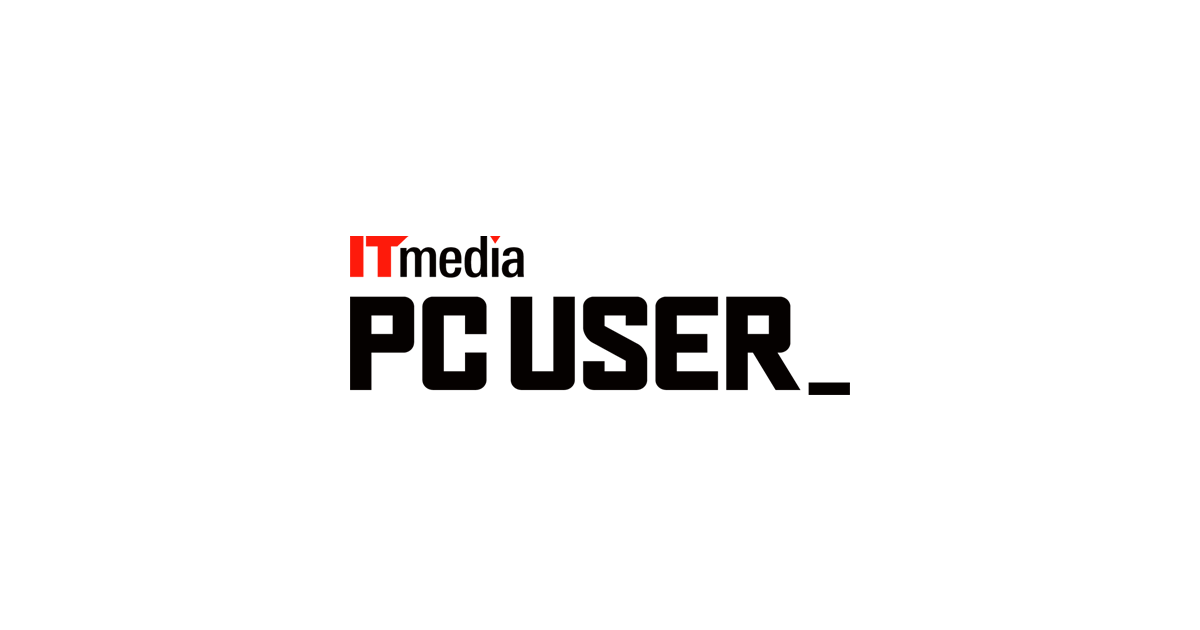The lowest price from 30 days before the promotion:
- Übersicht
- Technische Daten
- Auszeichnungen
- Galerie
- Wo kaufen
- Support
Zwei Displays. Keine Limits
Zwei Displays.
Keine Limits.

Erfinde den Standard neu.
Verbessere dein Game.
performance
Der Höhepunkt des Gamings
Leistungsstarke Verarbeitung


Extrem leistungsstarke Grafik

AI-gestützte Leistung und realistische Grafik*

Beschleunige Deine Ideen
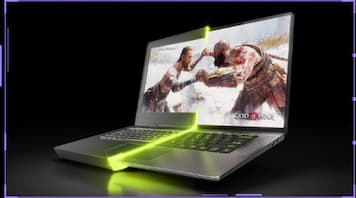
Optimierte Power und Leistung
Mehr erreichen mit MUX


Blitzschnelle Ladezeiten mit Gen 4 SSD

Next Gen Multitasking mit DDR5 RAM

Game. Stream. Create.
Display
Mini LED. Maximale Lebendigkeit.
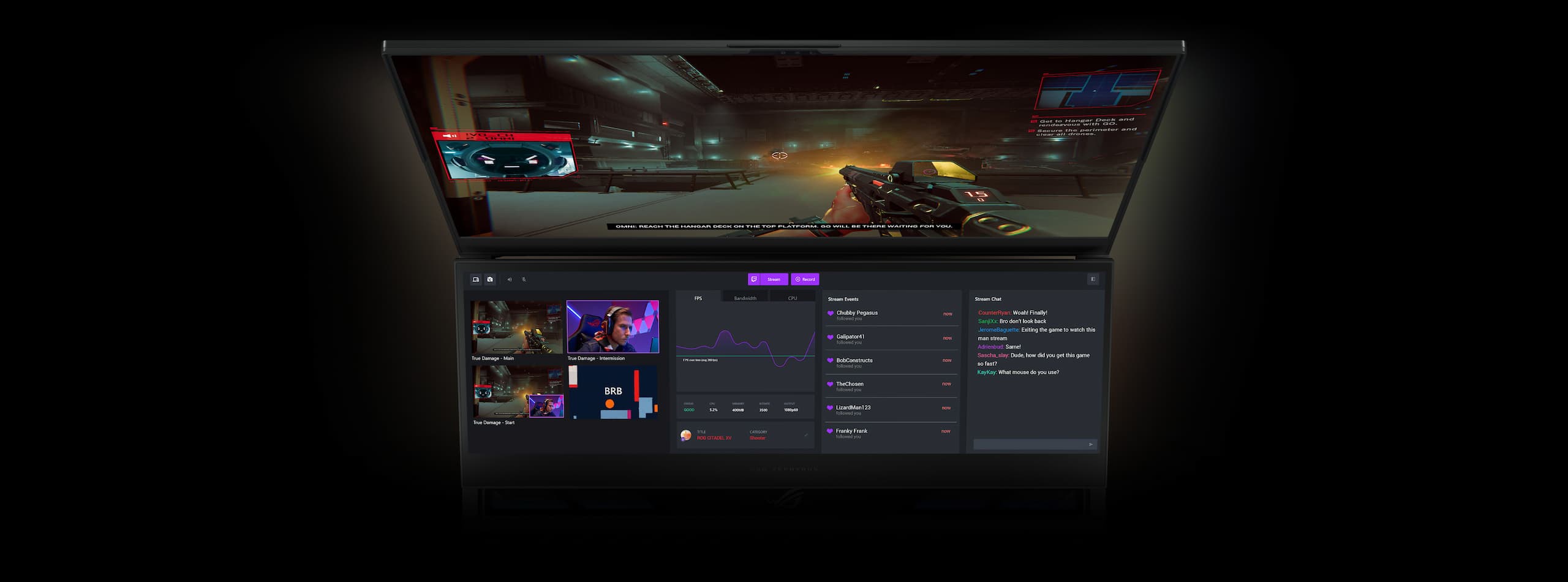
boosts your stream.

boosts your game.
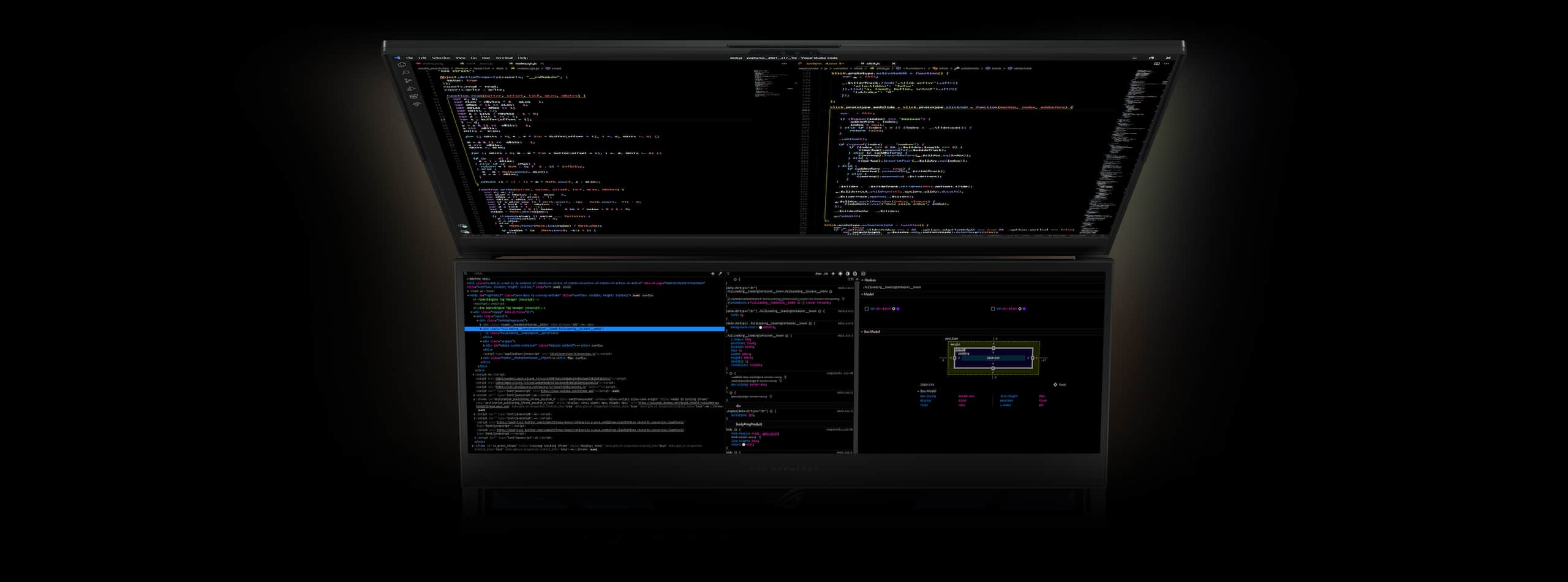
boosts your development.
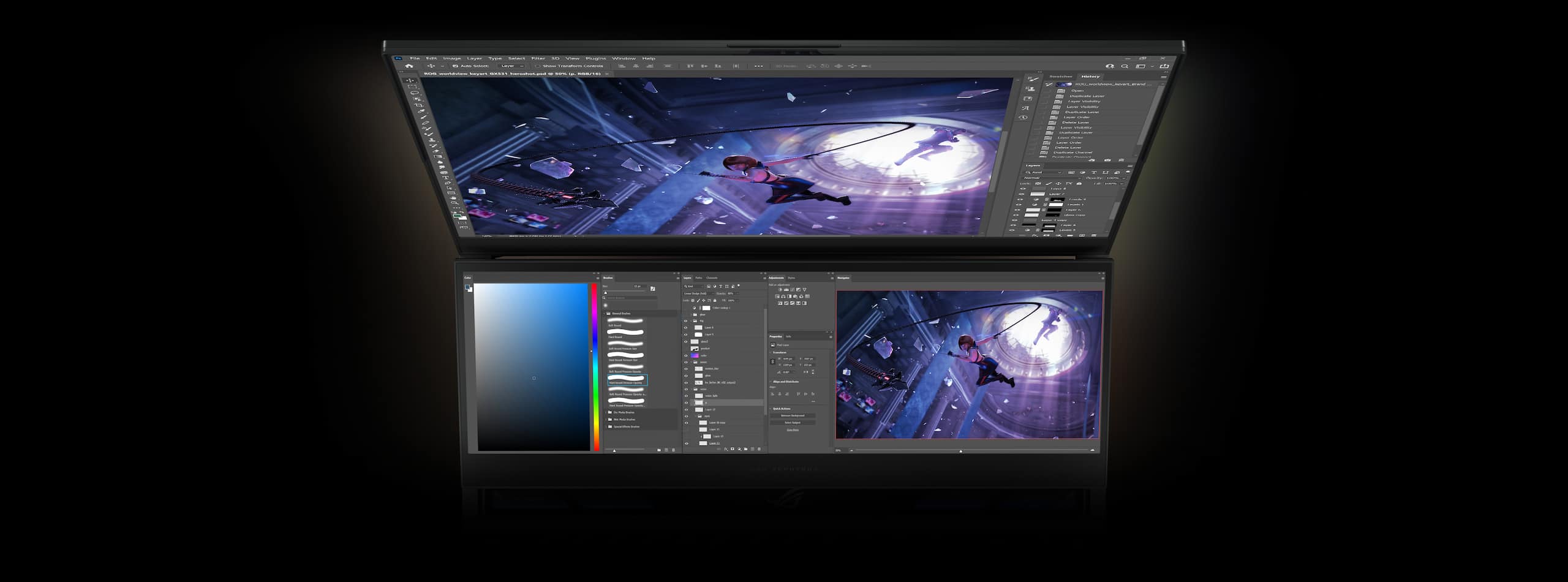
boosts your creativity.

boosts your multitasking.
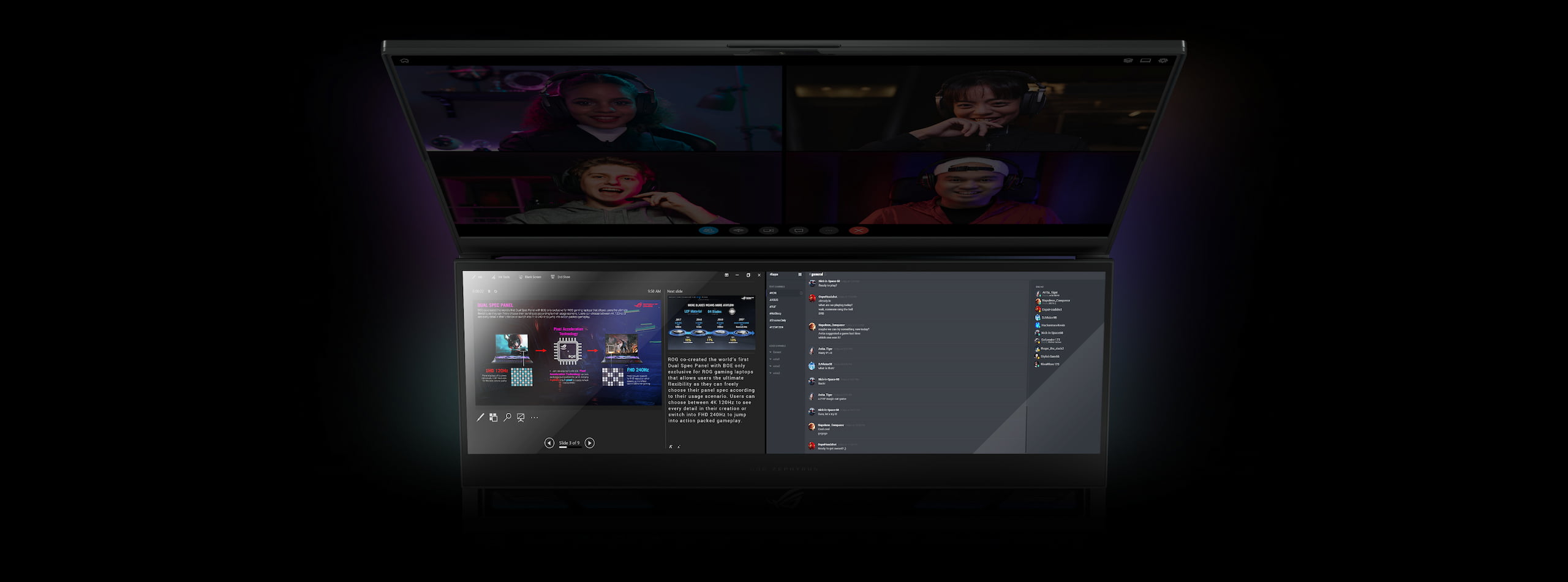
boosts your mobility.

Durchatmen mit
AAS Plus 2.0
Breiter
28.5mm
Luftstrom Einlass
Bis zu
30%
Mehr Airflow
Bis zu
3dB
Weniger Geräusche

Verbessertes Conductonaut Extreme Flüssigmetall

0dB Umgebungskühlung, keine Ablenkung

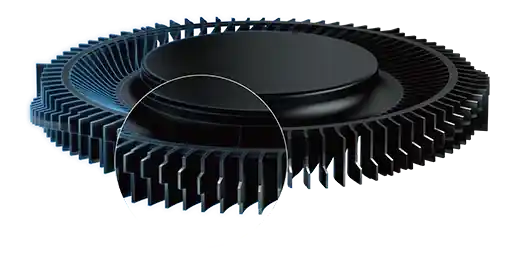
Arc Flow Fans™
bewegen mehr Luft mit weniger Lärm
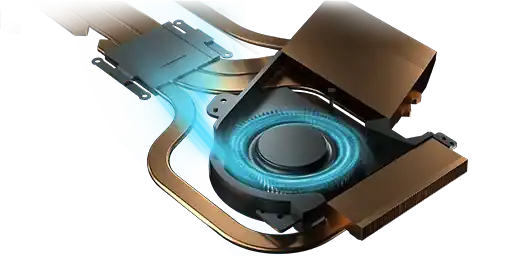
Gezielter interner Luftstrom
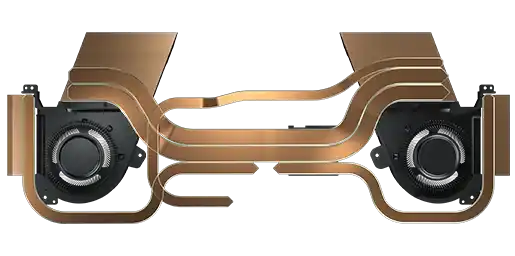
Bis zu 5 umfassende Heatpipes decken alles ab
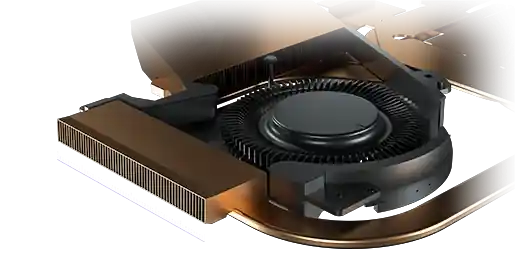
0,1 mm ultradünne Rippe
für den Sieg
Design
Schlanker Stil
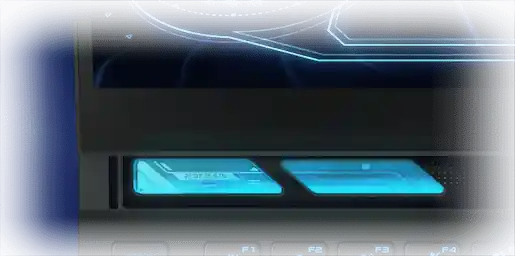
Ein Blick ins Innere
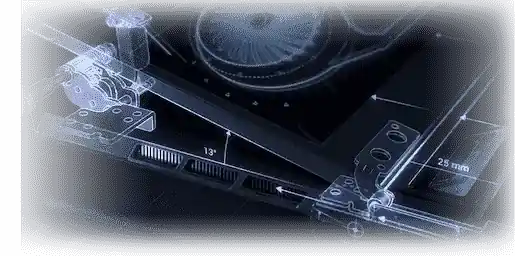
Der Herausforderung gewachsen

Aus dem Schatten kommen

Klassisches ROG-Design
PORTABILITÄT
Zwei Displays. Ein Gerät.
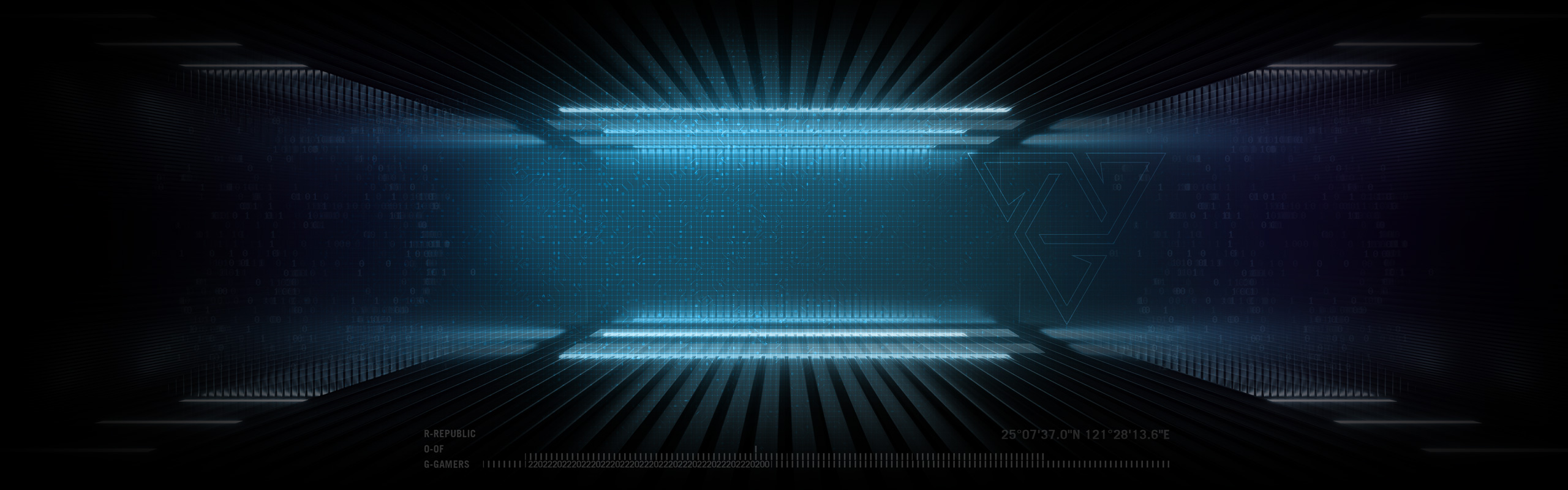

Infrarot-Kamera

Wi-Fi 6E

audio
Audio in Studioqualität

keyboard
Der Schlüssel zum Sieg
AUFRÜSTBARKEIT
Replace. Refit. Rearm.
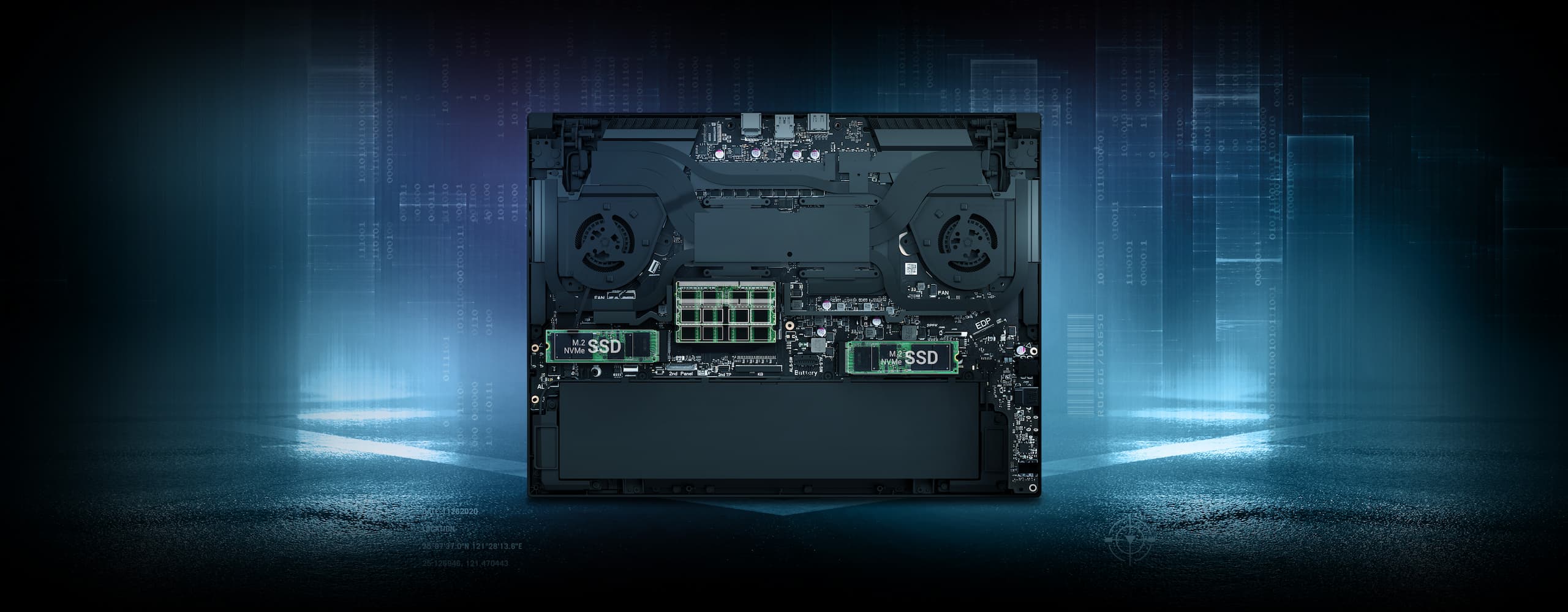

IO Port
Unendliche Konnektivität

Power Delivery, G-Sync
software


*Interface kann sich je nach Version unterscheiden.

Xbox Game Pass
**The EA logo and Battlefield are trademarks of Electronic Arts Inc. © FIFA is a copyright and/or trademark of FIFA. All rights reserved.
Manufactured under license by Electronic Arts Inc. STAR WARS © & TM 2019 Lucasfilm Ltd. All rights reserved.
Bundle up

Auszeichnungen
Video Reviews
2023 ROG Zephyrus Duo 16 - Two screens. Zero boundaries.
If you’re a gamer who also multi tasks, the Zephyrus duo is just a right choice for you. The performance and display are top tier. I could not pick out a single major problem with this laptop.”
This laptop comes with great performance and with great camera quality
[How do you use it? ] A unique gaming note with a twin display! Rog Zephyrus Duo 16 GX650PY [Sushi Strong]
[Effective performance] The latest Ryzen 9 was a ridiculous performance. Review ASUS ROG Zephyrus Duo 16. The latest two -screen PC is also a desktop
It is considered the strongest notebook this year that has it all.
The machine is quite heavy. But convenient to use Mini LED screen, colorful and clear in every use.
The ROG Zephyrus Duo 16 reviewed today is a gaming notebook that offers the latest ASUS brand technology in full, including a Mini LED screen above which the quality is left for both playing games or working. There is a second screen below for additional use. As for the specification, it's also the best of the era. Ryzen 9 code 7000 has 16 Core, 32 Thread, GeForce RTX4090 graphics card, which can't find the most specs than now. As for the heat, I'm surprised that it can handle it. but the fan no
Powerful engine, accurate color screen, good cooling system, but still doesn't have USB 4.
ASUS ROG Zephyrus Duo 16 innovation 2 screens 16" Mini-LED + 14" Touch specs Ryzen 9 7945HX + RTX4090 extremely powerful
ROG x Bootcamp M4G Seminars
ROG Zephyrus Duo 16 (2023) with GeForce RTX 4090 What can this powerful laptop do?
2023 ROG Zephyrus Duo 16 - Two screens. Zero limitations.
2023 ROG Zephyrus Duo 16 - Official Unboxing Video | ROG
Two screens and a whole lot of power - Asus ROG Zephyrus Duo 16 Review
Zephyrus Duo 16 Review - Ryzen 9 7945HX Put to the Test with Dual Laptop Display! Worth Buying?
The toughest and most expensive gaming laptop ever tried! The current price is around 150,000, and the most expensive and best laptop I have tried so far - Asus Zephyrus Duo 16 2023
If there is no budget consideration,and ask me what's the most powerful computer, then I will definitely give you this one
The most worthwhile and should buy computers without budget considerations
Dual Screen Beast, ROG Zephyrus Duo 16
Best Performance with Dual Screen, ROG Zephyrus Duo 16
Speaking of power, it is very high-performance laptop but the main question is, what are you buying it for? Working? Playing games? To brag or to do business? You decide!
Medien Reviews
Kunden Reviews
Empfohlene Produkte
ROG Zephyrus M16 (2023) GU604
- Windows 11 Pro
- GeForce RTX™ 4090 Laptop GPU
- 13th Gen Intel® Core™ i9
- 16 inch QHD Mini-LED 240Hz/3ms, 16:10, ROG Nebula HDR™
- 64GB of 4800MHz DDR5 RAM with 2 SO-DIMM
- 2TB PCIe® 4.0 NVMe™ M.2 SSD
ROG Zephyrus G14 (2023) GA402
- Windows 11 Pro
- GeForce RTX™ 4090 Laptop GPU
- AMD Ryzen™ 9
- 14 inch QHD Mini-LED 165Hz/3ms, 16:10, ROG Nebula HDR™
- 32GB of 4800MHz DDR5 RAM with 1 SO-DIMM
- 1TB PCIe® 4.0 NVMe™ M.2 SSD
ROG Zephyrus G16 (2023) GU603
- Windows 11 Pro
- GeForce RTX™ 4070 Laptop GPU
- Intel® 12th Gen Core™ i7 12700 CPU
- 16 inch QHD 240Hz/3ms, 16:10, ROG Nebula Display™
- 48GB of 3200MHz DDR4 RAM with SO-DIMM
- 2TB PCIe® 4.0 NVMe™ M.2 SSD
ROG Strix Scar 16 (2023) G634
- NVIDIA® GeForce RTX™ 4090 Laptop GPU
- Windows 11 Pro
- 13th Gen Intel® Core™ i9
- Up to 16 inch , Mini LED, WQXGA (2560 x 1600) 16:10, Refresh Rate:240Hz, ROG Nebula HDR Display
- Up to 32GB DDR5-4800 SO-DIMM x 2
- Up to 2TB + 2TB M.2 NVMe™ PCIe® 4.0 Performance SSD (RAID 0)
ROG Zephyrus G16 (2024) GU605
- NVIDIA® GeForce RTX™ 4090 Laptop GPU
- Up to Windows 11 Pro
- Intel® Core™ Ultra 9 Processor 185H
- Up to 16-inch, QHD+ 16:10 (2560 x 1600, WQXGA), OLED, Refresh Rate:240Hz, ROG Nebula Display
- Up to 16GB*2 LPDDR5X on board
- Up to 2TB PCIe® 4.0 NVMe™ M.2 Performance SSD
ROG Strix Scar 17 (2023) G733
- NVIDIA® GeForce RTX™ 4090 Laptop GPU
- Windows 11 Pro
- AMD® Dragon Range R9 (16C) CPU
- 17.3-inch, QHD, Dolby Vison HDR, Refresh Rate:240hz
- 2TB M.2 NVMe™ PCIe® G4x4 Performance SSD
ROG Strix G16 (2023) G614
- GeForce RTX™ XXXX Laptop GPU
- Windows 11 Pro
- 12th Gen Intel® Core™ i9-XXXX
- 16 inch WQXGA (2560 x 1600) 16:10, Refresh Rate:240Hz
- DDR5 4800MHz RAM
Ähnliche Produkte
ROG Strix GA15 G15
- GeForce RTX™ 3070
- Windows 10 Pro
- AMD® Ryzen™ 7 5000 Series
- 16GB DDR4-3200 LO-DIMM x 2
- 2TB SATA 7200RPM 3.5" HDD, 1TB M.2 NVMe™ PCIe® 3.0 SSD
ROG Strix GA15
- Windows 10 Pro
- GeForce RTX 2070 SUPER™
- AMD® Ryzen™ 7 3800X
- Bis zu 32GB DDR4 3200MHz für schnelles Multitasking
- Effizientes Kühlsystem für lange Gaming-Sessions
- Spektakuläre Farbvielfalt dank Aura Sync
ROG Strix G13CH G13CH
- Up to GeForce RTX™ 40 series graphics card
- Windows 11
- 13th Intel® Core™ i7
- 64GB DDR4 U-DIMM (16G 3200 x 4)
- 1TB Gen4 Performance PCIe SSD + 1TB SATA 7200RPM 3.5" HDD
ROG Strix GT35 G35
ROG Strix GT35 G35CG
ROG Strix GA35
- Windows 10 Pro
- GeForce RTX™ 2080 Ti
- AMD® Ryzen™ 9 3950X
- Up to 64GB DDR4 3200MHz
- Multi-chambered Chassis
ROG Strix G16CH
- GeForce RTX™ 4080
- Windows 11
- 13th Intel® Core™ i7
- 64GB DDR4 U-DIMM (16G 3200 x 4)
- PCIe Gen4 SSD 1TB Performance + 3.5' 2TB HDD
ROG STRIX G35CA
- GeForce RTX™ 3090
- Windows 11
- 13th Intel® Core™ i9
- 64GB DDR5 U-DIMM (16G 4800 x 4)
- 1TB Gen4 Performance PCIe SSD *2+ 2TB SATA 7200RPM 3.5" HDD

Disclaimer
- This device supports Wi-Fi 6E, the newest standard in wireless networking. Please note that Wi-Fi 6E is not yet available in all regions. If your country has not opened up the necessary Wi-Fi bands, this device will use the best connection available. ROG will release a software update to enable Wi-Fi 6E when it's available in your region.
- Please note that this Xbox Game Pass offer must be redeemed within 180 days of activating Windows. Systems that have not activated Windows within two years of their manufacture date will be unable to redeem this offer.
- The standard Asus test environment for battery life is as follows: Windows operating system, display module with 150 nits of brightness, lighting off, and other application settings.
- Video Playback: Testing is done with Wi-Fi/Bluetooth off, Windows Power Plan set to Balanced, Taskbar Power Mode set to Battery Saver, system volume at 67%, and video at full screen, 1080p resolution.
- Web Browsing:Testing is done with Wi-Fi/Bluetooth, Windows Power Plan set to Balanced, Taskbar Power Mode set to Better Battery, and using the Weblooper Top50 website in Google Chrome to play the video with a refresh time of 10 seconds.
- Factors that affect battery life include laptop configuration, power settings, and the way it is used. Battery capacity fades with its cycle count and age.
- Quick-charging times apply when using the proper ASUS/ROG adapter included alongside the select model and the system is powered off (via the "shut down" command). In compatible scenarios, batteries can be recharged to 50% within 30 minutes under the optimal temperature range of 20-45 degrees Celsius. Charging times may vary +/- 10% due to system tolerance.
- Die Begriffe HDMI, HDMI High-Definition Multimedia Interface, HDMI-Aufmachung (HDMI Trade Dress) und die HDMI-Logos sind Marken oder eingetragene Marken von HDMI Licensing Administrator, Inc.
- The actual version of HDMI 2.1 should be checked in the specifications page.
- HDMI 2.0 was revised to HDMI 2.1 TMDS, and HDMI 2.1 was revised to HDMI 2.1 FRL effective from May 3, 2022.
- The actual HDMI version of the products should be checked in the product specifications page respectively.
- Unit with RJ45 port does not support “Power over Ethernet” (PoE), only support data transmission.
- Von der Federal Communications Commission und Industry Canada zertifizierte Produkte werden in den Vereinigten Staaten und Kanada vertrieben. Bitte besuchen Sie die Websites von ASUS USA und ASUS Kanada, um Informationen über lokal verfügbare Produkte zu erhalten.
- Alle Spezifikationen können ohne vorherige Ankündigung geändert werden. Bitte erkundigen Sie sich bei Ihrem Händler nach den genauen Angeboten. Die Produkte sind möglicherweise nicht in allen Märkten erhältlich.
- Die Spezifikationen und Merkmale variieren je nach Modell, und alle Abbildungen dienen der Veranschaulichung. Ausführliche Informationen finden Sie unter "Spezifikationen" auf den Produktseiten.
- PCB-Farb- und mitgelieferte Software-Versionen können ohne vorherige Ankündigung geändert werden.
- Die genannten Marken- und Produktnamen sind Warenzeichen ihrer jeweiligen Unternehmen.
- Sofern nicht anders angegeben, basieren alle Leistungsangaben auf theoretisch erreichbaren Werten. Tatsächliche Messwerte können unter realen Bedingungen abweichen.
- Die tatsächliche Übertragungsgeschwindigkeit von USB 3.0, 3.1, 3.2 und/oder Typ-C hängt von vielen Faktoren ab, einschliesslich der Verarbeitungsgeschwindigkeit des Hostgeräts, Dateieigenschaften und anderen Faktoren im Zusammenhang mit der Systemkonfiguration und Ihrer Betriebssystemumgebung.
- For pricing information, ASUS is only entitled to set a recommendation resale price. All resellers are free to set their own price as they wish.
- Price may not include extra fee, including tax、shipping、handling、recycling fee.