The ROG Azoth is a fully customizable, premium mechanical gaming keyboard

The DIY mechanical keyboard community has exploded, growing from a niche corner of hobbyists to something truly special. As keyboard nerds ourselves, we love it. To create a keyboard that would satisfy gamers who love to customize the look and feel of their keys, we built the ROG Azoth. This 75% wireless custom gaming keyboard offers pre-lubed NX switches, hot-swappable sockets, PBT doubleshot keycaps, and an OLED display in the corner to show off whatever system info you want.
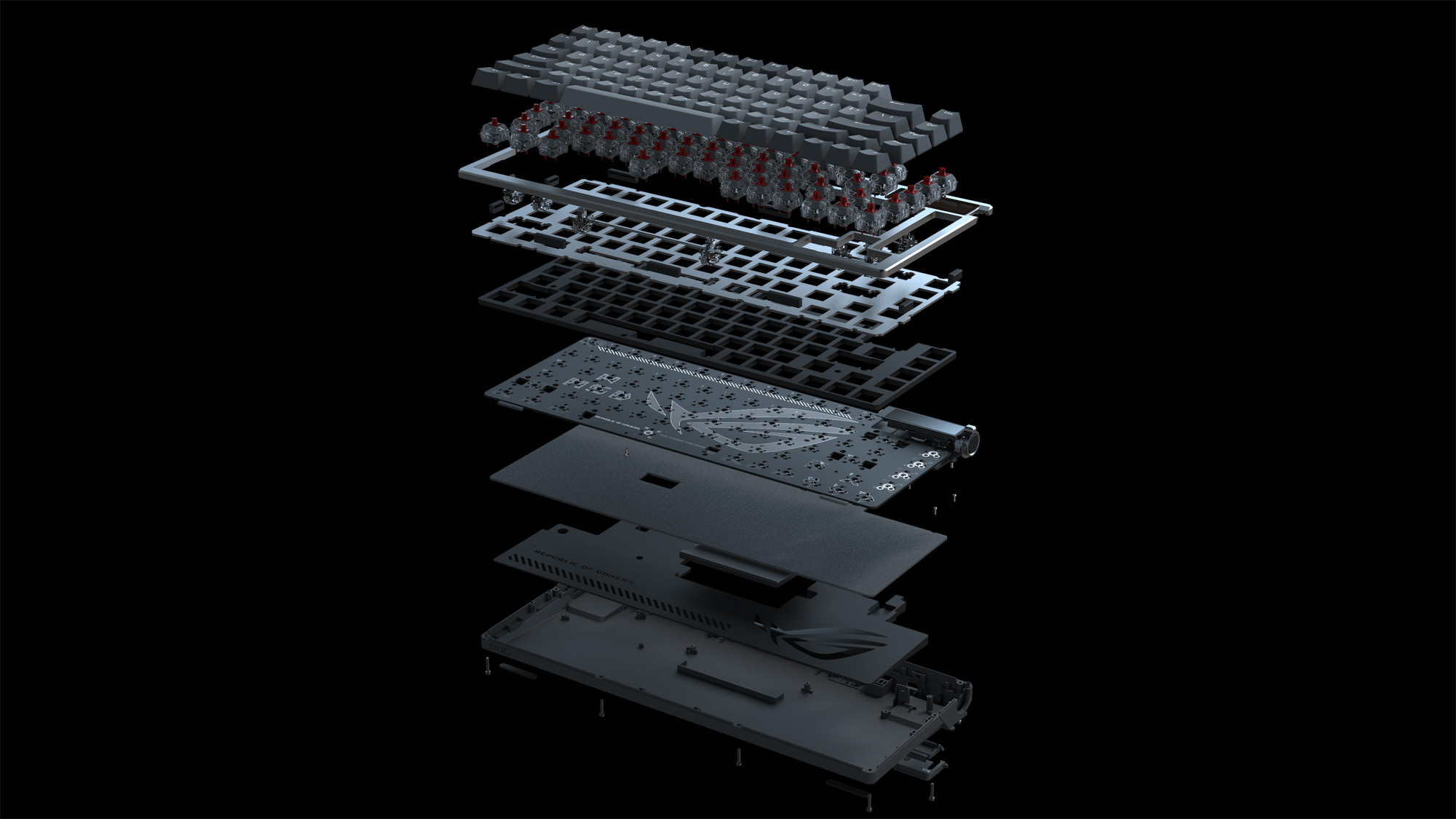
This premium keyboard starts with its three-layer design. The bottom case is fitted with a layer of silicone foam underneath a layer of PORON® foam, with a 3.5mm thick layer of silicone sound absorbing foam on top of the PCB. The gasket-mounted plate gives the keys a slightly more cushioned feel with a more satisfying sound, while the three layers of foam create less echo or “ping” than keyboards without this insulation. Combined with the aluminum top case, the entire build feels robust and refined.
But the true heart of any mechanical keyboard is the switches, and we pull no punches with the Azoth. Out of the box, the Azoth comes with our pre-lubed ROG NX mechanical switches — linear NX Red, tactile NX Brown, or clicky NX Blue. It also comes with our pre-lubed ROG keyboard stabilizers, which have been specially tuned to produce as little friction as possible — even lower than traditional PCB-mounted costar stabilizers. This allows longer keys like Spacebar, Shift, and Enter to stay true to the original switch feel. The Spacebar even has extra lubing and dampening foam added for better feel and acoustics.
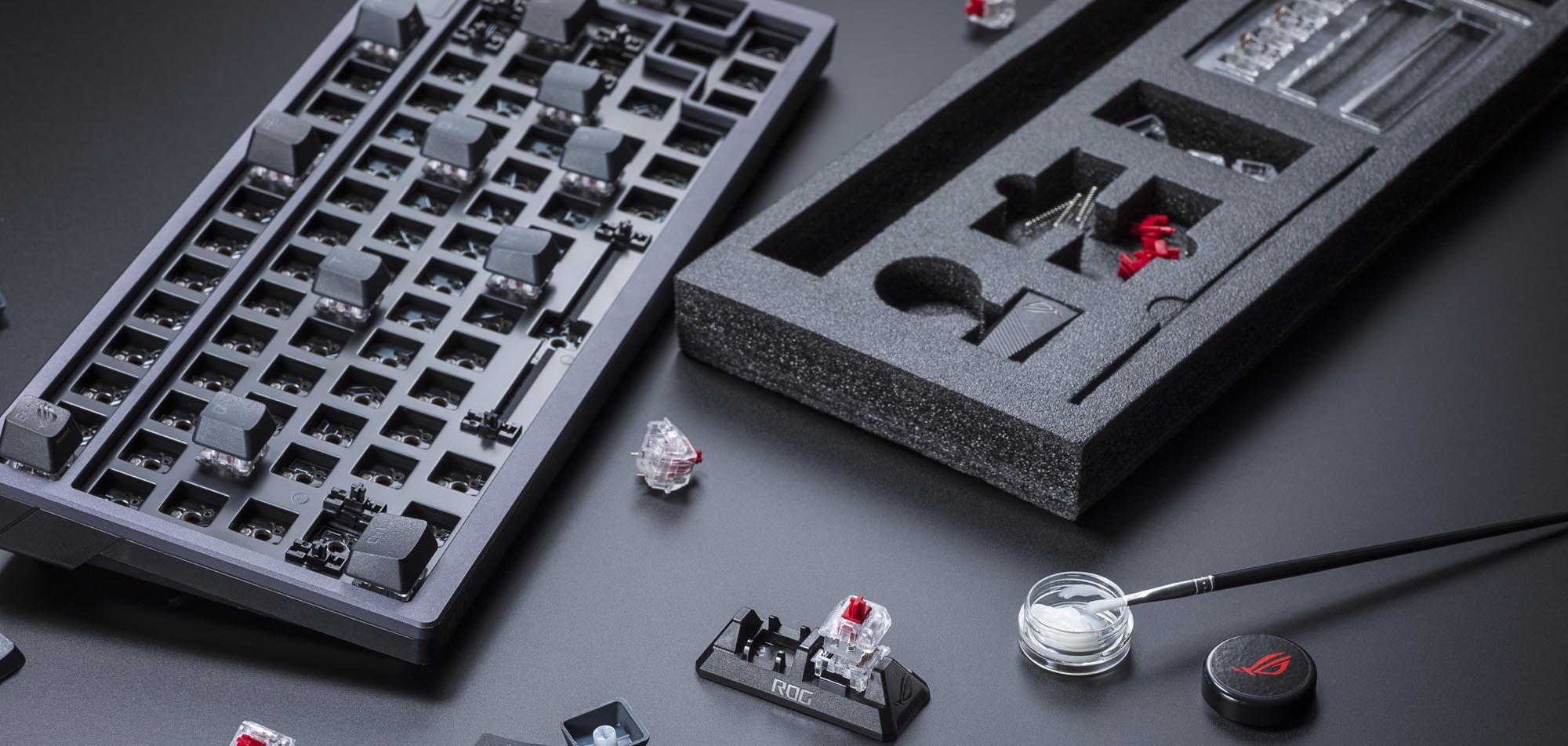
If, however, you want to swap out the switches for something different — like your beloved Holy Panda switches you built yourself — you can use the included switch puller to remove the original switches and insert your own, no soldering required. We even include a lube kit with the keyboard, so you can manually lube your own switches. Just pop your switches into our plastic lube station, grab the included brush, and apply the Krytox GPL205-GD0 lubricant bundled with the kit. This holy-grail-tier lube is highly sought after in mechanical keyboard circles, ensuring you’re able to make the absolute most of whatever switches you choose to pop into the Azoth.
Atop your chosen switches lie a set of premium PBT doubleshot keycaps. PBT provides a unique feel to the keys that cuts down on the shine and wear that can sometimes plague lesser keycaps, providing a long-lasting experience with a gentler sound. We’ve also shortened the stem height of our keycaps, akin to other Cherry Profile keycaps, allowing for less key wobble and more comfortable typing.

All that would be enough to mark the Azoth as our best keyboard yet — but we couldn’t stop there. Next to the function row we’ve also built in a small OLED display that acts as an indicator for the function knob beside it, as well as a small area for you to flex your unique flair with different animations through Armoury Crate. You can also switch it to audio mode to list your currently playing track, display system information, or even keep track of notifications for your email and calendar. Combined with the customizable three-way knob with a side button, you can truly make this keyboard your very own. Control media, brightness, lighting effects, or even fan control, just inches away from your mouse hand.

And that’s on top of the usual suite of features you’d expect from an ROG keyboard. The tri-mode connectivity allows you to use the keyboard wired or wirelessly through 2.4GHz ROG SpeedNova wireless technology, which allows up to 2,000 hours of usage on battery (with RGB and the OLED screen off). Or switch to Bluetooth for on-the-go usage with wide compatibility. Aura Sync lets you customize the RGB backlighting and coordinate it with your system, and the angle adjustment allows for three different ergonomic options. You can even record macros on-the-fly using nothing but your keyboard’s keys, and switch between individual profiles with the press of a button. Whatever you want this keyboard to be, it can be.
For more information on pricing and availability of the ROG Azoth mechanical keyboard, please contact your local ASUS representative.
Forfatter
Popular Post

How to configure your PC's RGB lighting with Aura Sync

How to replace the switches in your ROG Gladius III gaming mouse

Introducing the ROG Astral GeForce RTX 5090 and 5080: a new frontier of gaming graphics
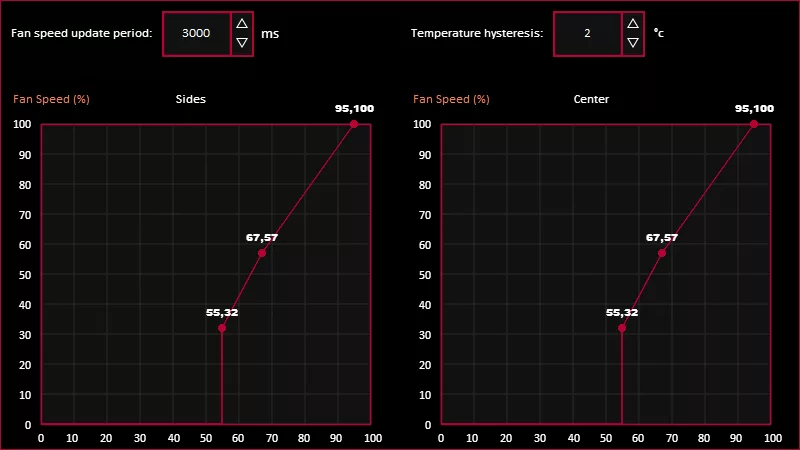
How to Adjust Your Graphics Card’s Fan Speed in GPU Tweak III
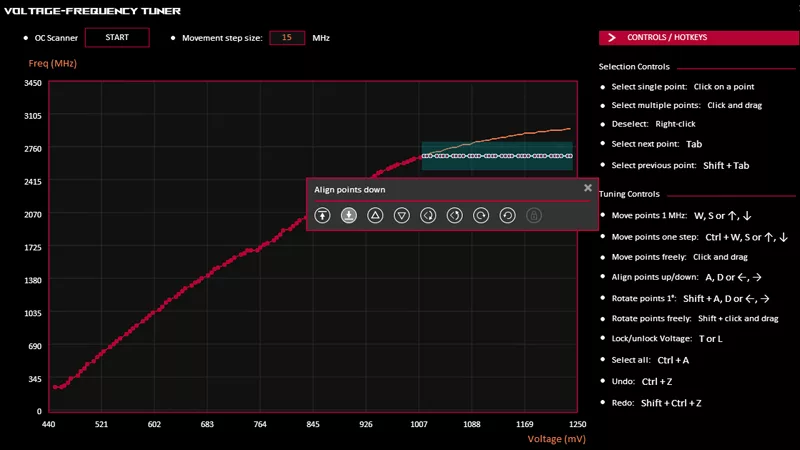
How to undervolt your graphics card with GPU Tweak III for lower temperatures
Seneste Artikler

The ROG Azoth X 75% wireless keyboard is here, designed for hardcore gamers and modders
At ROG, we pride ourselves on catering to hardcore PC gamers who like to mod their peripherals. That's why we've made the ROG Azoth X more enthusiast-friendly than ever.

ROG Azoth Extreme vs ROG Azoth: The next level of customizable mechanical gaming keyboards
The ROG Azoth Extreme is the ultimate customizable mechanical gaming keyboard, offering superior build quality and elite gaming performance.

Lightweight, precise, competition-ready: Meet the ROG Keris II Ace
The ROG Keris II Ace is an ultralight wireless gaming mouse purpose-built for competitive gamers and esports athletes.

How ROG’s hot-swappable switch design saved me a trip to the keyboard store
Because the ROG Azoth has hot-swappable switches, I'm able to do quick and easy repairs as necessary. Here's how.

The ROG Falchion RX Low Profile is a slim, compact keyboard for on-the-go use
The ROG Falchion RX LP is your compact keyboard companion for on-the-go use. This compact keyboard perfectly combines portability and function.

Hands-on: the ROG Strix Scope II 96 Wireless keyboard keeps the numpad, stays slim
Tempted by compact boards, but need a model with a numpad? We made the ROG Strix Scope II 96 Wireless for you.