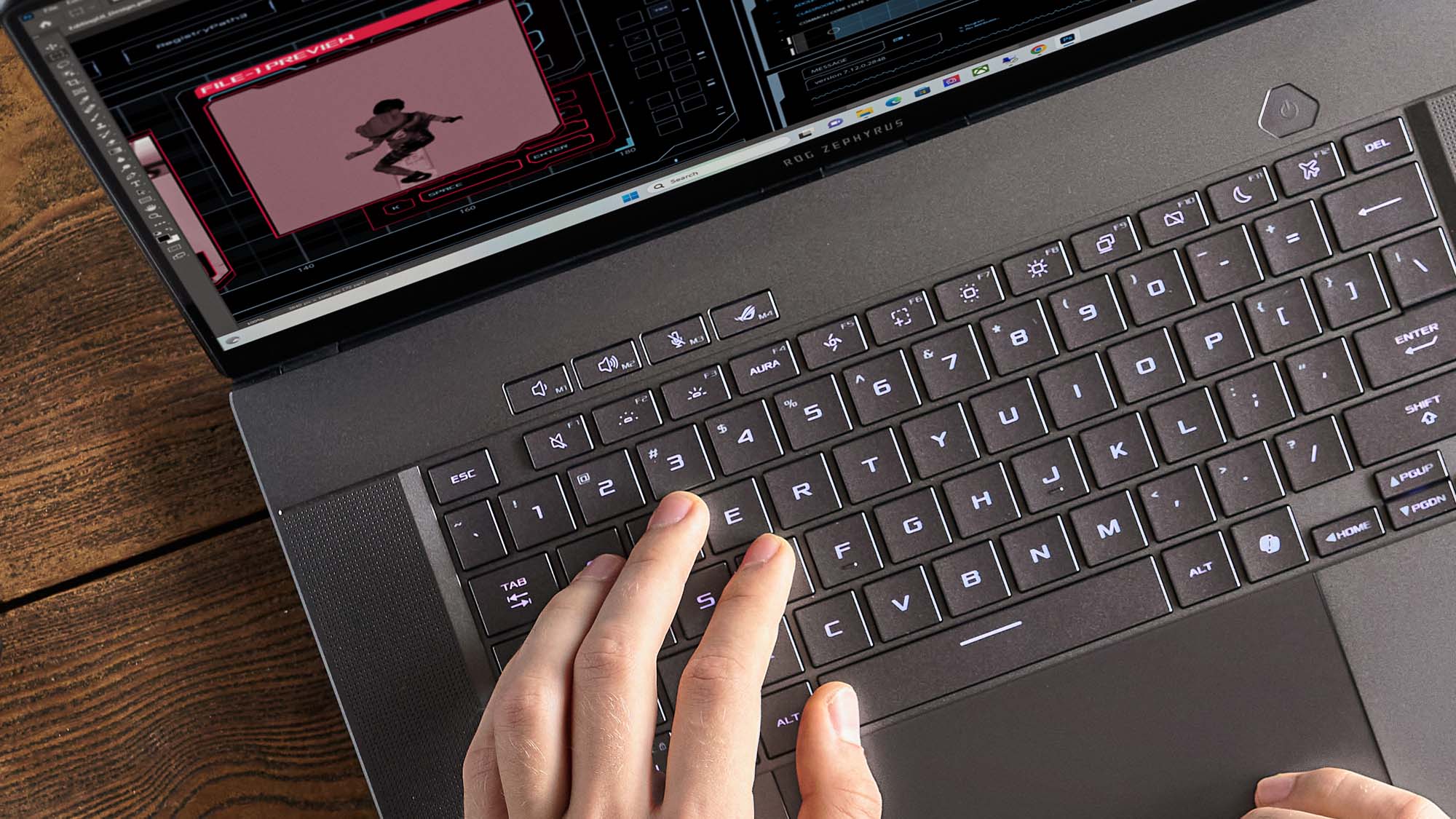Gaming laptop vs regular laptop: Which one is the best for you?
If you’re deciding whether to buy a gaming laptop, odds are you like to play video games. And unless you only care about retro releases or lightweight indies, you’re going to need some serious power to keep up with contemporary titles. The question is: do you go with a regular laptop that has enough juice for games, or do you go all-in with a dedicated gaming laptop expressly designed for your interactive entertainment? Here’s a breakdown of what unique features gaming laptops and regular laptops bring to the table and when you might want one.
The power advantage of dedicated gaming laptops
If you buy a dedicated gaming laptop packing a high-end central processing unit (CPU) and graphics processing unit (GPU), you’re basically set to play anything you want. For example, our ROG Strix SCAR 18 has a configuration that packs up to an NVIDIA GeForce RTX 4090 Laptop GPU and an Intel Core i9 14900HX CPU. That machine can play virtually any cutting-edge AAA title you throw at it, including heavyweights like Alan Wake 2 that just won’t run well (or at all) on less graphically powerful machines. And the SCAR 18 will do its job as well as fit in your backpack, ready to go with you anywhere.
To get the absolute most out of those components, our ROG gaming laptops go above and beyond with ROG Intelligent Cooling, a suite of components that keeps your laptop cool without making undue fan noise. You’ll find our latest high-tech innovations in these cooling solutions, like liquid-metal thermal compound, tri-fan technology, and beefy heatsinks, depending on the model. We specifically design these systems with the needs of gamers in mind. For example, some ROG laptops often include special vents around the keys to keep surface temperatures low on the region of the laptop that you touch the most.
Of course, gaming laptop vs regular laptop comparisons aren’t limited to gaming alone. Gaming laptops can do more than run games. That powerful hardware also means you’ll be able to run intensive non-gaming programs, too. From graphic design and video editing to STEM field research, plenty of occupations necessitate the use of software that require serious GPU and CPU power. If that sounds like you, a gaming laptop will easily handle all your non-gaming workloads. And a subtle, tasteful design like the ROG Zephyrus G14 will fit the aesthetic bill perfectly. It looks appropriate for professional settings and packs up to an AMD Ryzen 9 8945HS Processor and NVIDIA GeForce RTX 4070 Laptop GPU, enough power for both demanding gaming and occupational applications, never mind easy lifts like Microsoft Office, Google Workspace, Slack, Zoom, and other basic work apps.
All that said, if you only care about casual games (older AAA titles, indies, or retro releases), the ASUS Zenbook lineup may fit your needs as well. Those are our thinnest, lightest machines and are perfect for daily productivity work. Most of these laptops include integrated graphics on the CPU, which can handle light gaming loads. They won’t match the gaming prowess of the purpose-built gaming machines, but when portability is paramount and AAA gaming isn’t a priority, they’re an excellent alternative.
ROG gaming laptops give you gaming-specific features
Gaming laptops aren’t the only big performers out there, though. Plenty of non-gaming laptops have powerful hardware specs too, such as our ASUS ProArt Studiobook line designed for artists, editors, and photographers. A machine like the ProArt Studiobook 16 OLED packs up to an NVIDIA GeForce RTX 4070 Laptop GPU, an Intel Core i9-13980HX processor, and a terabyte of storage space, making it plenty capable of playing modern games. So when would you go for the ProArt over an ROG machine, or vice versa? In this case, performance won't be the deciding factor: features will. Despite the similar internal hardware, the chassis design and software are built for different audiences.
An ROG laptop, like the ROG Zephyrus machine pictured above, is going to come with gaming-focused necessities and luxury features that specifically improve that experience. For starters, our gaming machines all contain displays with variable refresh rate (VRR) technology like NVIDIA G-SYNC and AMD FreeSync. This keeps your game in sync with the display’s refresh rate, minimizing stuttering and eliminating screen tearing. You’re less likely to find this feature on non-gaming laptops, and it’s all but necessary for a great gaming experience. Most gamers these days won’t even consider purchasing a display without VRR, and the same goes for their laptops.
To give themselves a competitive edge in fast-paced esports games, many gamers seek out laptops with high-refresh-rate displays as well. Although many regular laptops now offer 90Hz or 120Hz displays that offer a nice bump in fluidity, many more cap out at 60Hz. Gaming laptops, on the other hand, offer displays with jaw-dropping refresh rates of 240Hz or higher. These displays offer ultra-fast and smooth animation that helps you keep up with the fast-paced action in games like Valorant or Rainbow Six Siege. If you enjoy the challenge of squaring off against the best in online battlefields, a gaming laptop is the superior choice.
ROG machines also come with dedicated hotkeys along the tops of their keyboards that you can customize to provide various gaming-centric utilities. Eager to turn a key into a dedicated “record gameplay” command so capturing incredible moments is as easy as a single button press? You can do that.
And don’t forget about Armoury Crate. Armoury Crate is free for anyone to download, but it offers the most utility to our dedicated gaming laptops, featuring tools custom-built for ROG and TUF Gaming devices. It’ll help you set your laptop’s performance mode, monitor your hardware, customize the RGB lighting, and much more.
Again, though, it comes down to your use case. If you plan on spending most of your time doing creative work with just a bit of gaming on the side, the aforementioned ProArt Studiobook has exclusive features tailored to that use case as well. For instance, many of our ProArt laptops include a customizable dial next to the touchpad that allows for uniquely easy control over various parameters within creative apps. You’ll have to decide which specialized features are more important to you and the tasks that take up most of your time.
Gaming laptops come in every form factor you can imagine
Finally, it’s worth noting that gaming laptops come in many shapes and sizes — not just the specific aesthetic you might be picturing in your head. No matter what your situation is, there is a gaming laptop that will accommodate it.
If you’re in a small apartment without the space for a full gaming desktop but you absolutely need high-octane gaming power, that’s where the ROG Strix line comes in. These machines are exponentially smaller than a desktop battlestation while still packing top-of-the-line hardware. That makes ROG Strix machines the ideal choice if you spend most of your time at your desk, but split your time between two homes or go on the occasional vacation. They also have the widest port selection of any of our laptops, too, packing not just USB and HDMI, but a full-size 2.5Gbps Ethernet jack as well, for a rock-solid network connection while gaming.
Want a machine that’s even more portable and features an understated design? That’s where our ROG Zephyrus family excels. These laptops are super slim and trim, making them easy to carry around all day. They serve as a perfect fit for those trekking across college campuses or constantly commuting between work and home. Plus, their subtle coloring and visually minimalist designs mean they’ll blend in with your colleagues’ formal work laptops and still pack real gaming power underneath. While ROG Zephyrus machines do offer some lighting flair, it can be toggled on and off with ease, so no one will ever know it’s there unless you want them to. And its port selection is still great, albeit tuned a bit more for gaming than typical laptops — that second USB Type-A port is handy if you have gaming peripherals to plug in, and isn’t always available on non-gaming devices. ROG Zephyrus laptops are our premium offering for those who want it all: excellent performance, supreme portability, and professional aesthetics alongside the gaming features you need.
If you’re a gamer who prefers the quietest, most versatile machine possible, there’s the ROG Flow Z13. It’s a tablet PC with a detachable keyboard, making it both incredibly portable and conveniently tiny. And since it works with our XG Mobile line of external GPUs, you can still get top-tier performance in docked mode, whether you’re at home or on the go.
Finally, if you’re hesitating on a gaming laptop because of price, remember that they don’t have to break the bank. Check out the ASUS TUF Gaming A15 if you want an affordable option that still packs gaming-focused features and flourishes.
Gaming laptop vs regular laptop: the verdict
Gaming laptops aren’t the only laptops that can play games. However, if you play more than just a casual title here and there, the differences between gaming laptops and regular laptops become more stark. A gaming laptop is going to offer you the best experience, between its collection of gaming-focused features, high-end performance, and versatile form factor. If you want a laptop tailored to those needs, ROG and TUF Gaming have you covered. To learn more about our different laptop lineups, check out this article, and if you decide to buy a gaming laptop, here are all the specs you’ll need to consider.
Kirjoittaja
Popular Post

Prepare for Tandem OLED splendor with these new ROG gaming monitors

Cooling Solutions for Gaming Phones: A Deep Dive into ROG’s Thermal Mastery

How to configure your PC's RGB lighting with Aura Sync

The best accessories to supercharge your ROG Xbox Ally
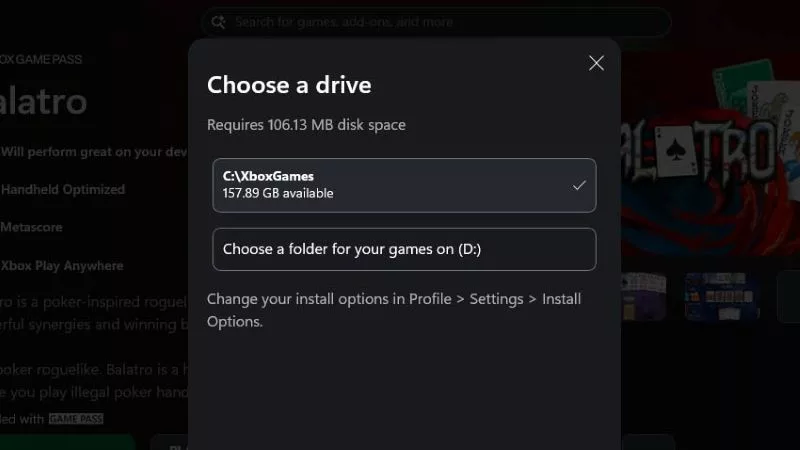
How to Install Games to an SD Card on your ROG Ally or ROG Xbox Ally
Uusimmat Artikkelit

The best laptop for secretly playing games at work (when the boss isn’t looking)
Thanks to its stealthy design and incredible power, the ROG Zephyrus G14 is your go-to laptop for gaming at work.

The complete list of GeForce GPU power specifications for 2025 ROG and TUF Gaming laptops
Find the Total Graphics Power (TGP) values of the GeForce GPUs in our 2025 laptops.
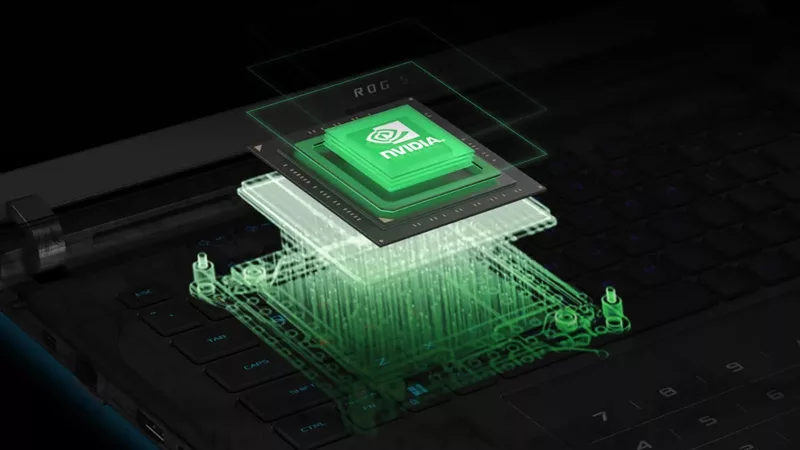
Can I upgrade the GPU in my gaming laptop?
If your laptop isn't keeping up with the latest games anymore, you need a graphics upgrade. The ROG XG Mobile is the solution.

2025 ROG Strix gaming laptops elevate performance and upgradeability to new heights
Our new ROG Strix laptops feature cutting-edge silicon from NVIDIA, Intel, and AMD, ultra-efficient thermal solutions, and dazzling Nebula Displays with Mini LED and ACR technology.

Meet the 2025 ROG Flow Z13: Elevating Gaming Tablets to New Heights
The world’s most powerful gaming tablet is back and better than ever with a brand-new processor, revamped cooling, loads of ports, and much more.

What's the best ROG laptop for gaming performance?
Hunting for the best ROG laptop? This guide will highlight the top choices, ensuring you pick the best ROG laptop that suits your gaming style.