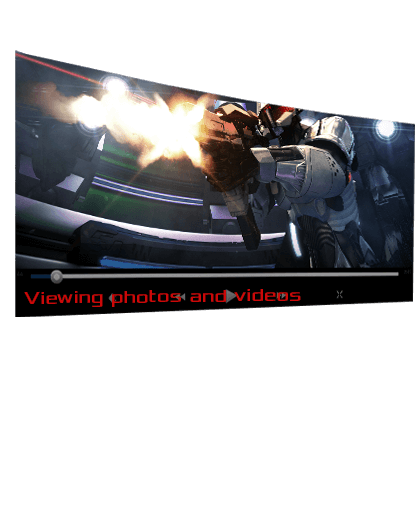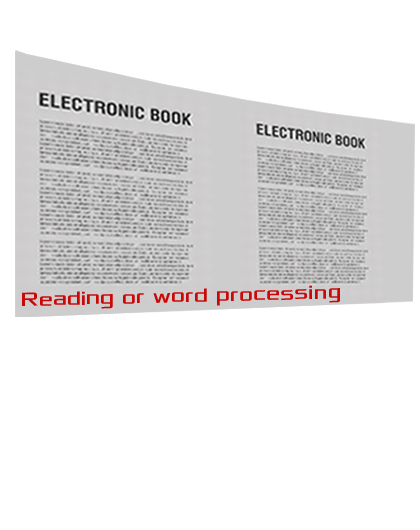ROG Strix XG35VQ is a 35-inch WQHD curved monitor that wholly immerses you in the action. Its advanced features and design make it the perfect ally for any gaming adventure!
Strix XG35VQ is the largest gaming monitor of the ROG family. Its impressive curved display features a 100Hz refresh rate and Adaptive-Sync (FreeSync™) technology, for extremely fluid gameplay without tearing and stuttering. It also includes integrated ASUS Aura Sync lighting that allows for seamless synchronization with other Aura-enabled components and peripherals, adding personality to your gaming setup
Alin hinta 30 päivää ennen kampanjaa:
- Features
- Features
- Tech Specs
- Awards
- Gallery
- Support
ROG Strix XG35VQ
ROG Strix XG35VQ Curved Gaming Monitor – 35 inch UWQHD (3440x1440), 100Hz, Adaptive-Sync(FreeSync™), Extreme Low Motion Blur(1ms MPRT)
- 35 inch 1800R curved gaming monitor with fast 100Hz refresh rate designed for professional gamers and immersive gameplay
- Features ASUS Extreme Low Motion Blur (ELMB) Technology with 1ms MPRT to further reduce ghosting and motion blur
- ROG Strix XG Series gaming monitors feature ASUS Aura Sync lighting on the back and a customizable light signature projection for gaming-inspired aesthetics
- Features an ergonomically designed stand to offer extensive swivel, tilt, and height adjustment
Media Reviews
Maximize Your Game
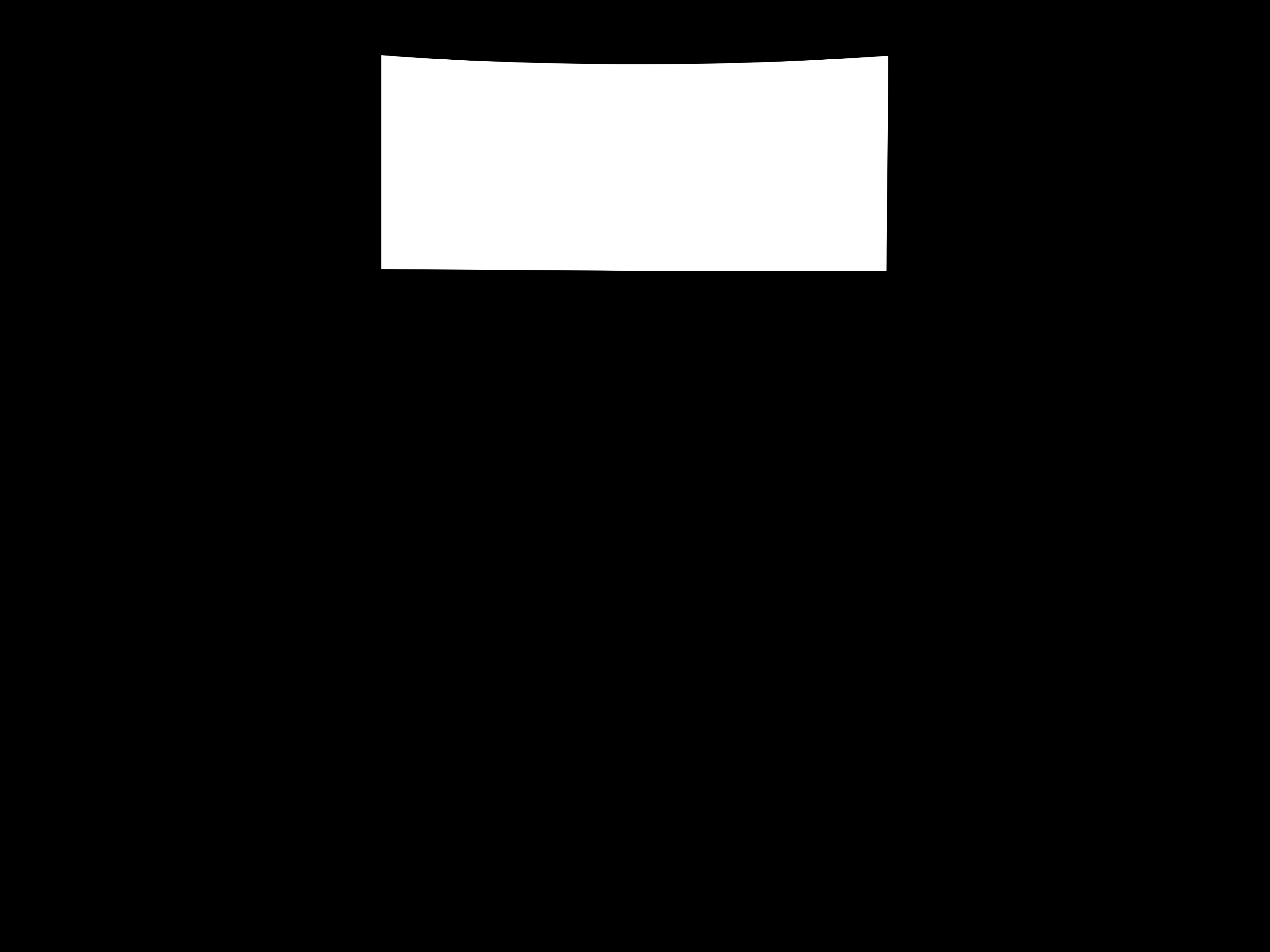

Light Up the Battlefield
Aura Sync Lighting




-
 Static
Static
-
 Breathing
Breathing
-
 Strobing
Strobing
-
 Rainbow
Rainbow
-
 Color cycle
Color cycle
-
 Comet
Comet
-
 Flash & dash
Flash & dash
-
 Wave
Wave
-
 Glowing Yo Yo
Glowing Yo Yo
-
 Starry night
Starry night
-
 Music effect
Music effect
-
 CPU Temperature
CPU Temperature
With exclusive ASUS Aura Sync lighting technology, Strix XG35VQ provides ambient lighting that can be synchronized with other Aura-enabled components and peripherals.
To achieve perfect synchronization, simply connect ROG Strix XG35VQ to other peripherals by installing the Aura Sync software on your laptop or desktop. Enjoy the coolest and most stylish backdrop for any gaming setup, and have all lights pulsing to the beat of your favorite music or game sound effects.
Install Aura Sync on Monitor
-
 Install the latest Aura Sync software or
download here
Install the latest Aura Sync software or
download here
-
 Plug the USB cable to the system, then plug the other side of USB upstream port on monitor
Plug the USB cable to the system, then plug the other side of USB upstream port on monitor
-
 Open the OSD menu, select: System Setup → Aura Sync → On
Open the OSD menu, select: System Setup → Aura Sync → On
An Immersive Gaming Arena
Experience the Curve
ROG Strix XG35VQ maximizes your field of vision with a large 35-inch display and an 1800R curvature which ensures that every point is equidistant to your eyes. Thanks to its size and shape, you'll experience greater immersion and viewing comfort - even during marathon gaming sessions. Enjoy wide viewing angles with less distortion and color shift, and get better visuals for games, movies, or anything else!
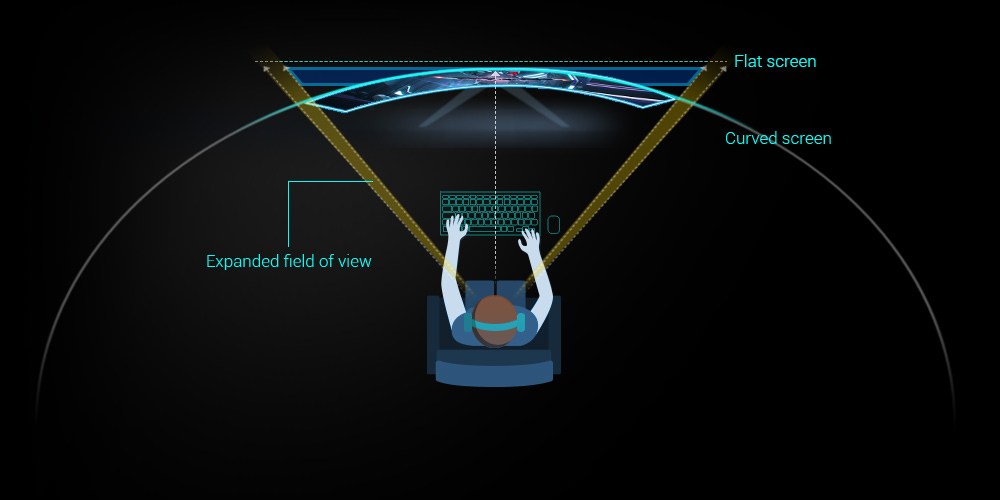
Seamless Gameplay
Fast 100Hz Refresh Rate
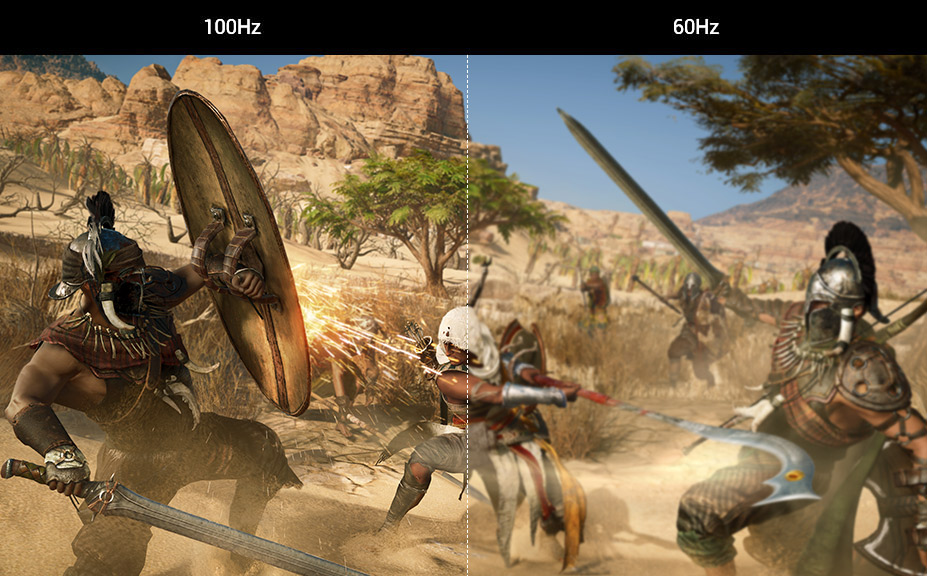
The days of frustrating lag when playing fast-paced games are gone: With an incredible 100Hz refresh rate, ROG Strix XG35VQ gives you the upper hand in first-person-shooters, racers, real-time strategy, role-playing, and sports titles.
ASUS-exclusive Extreme Low Motion Blur Technology
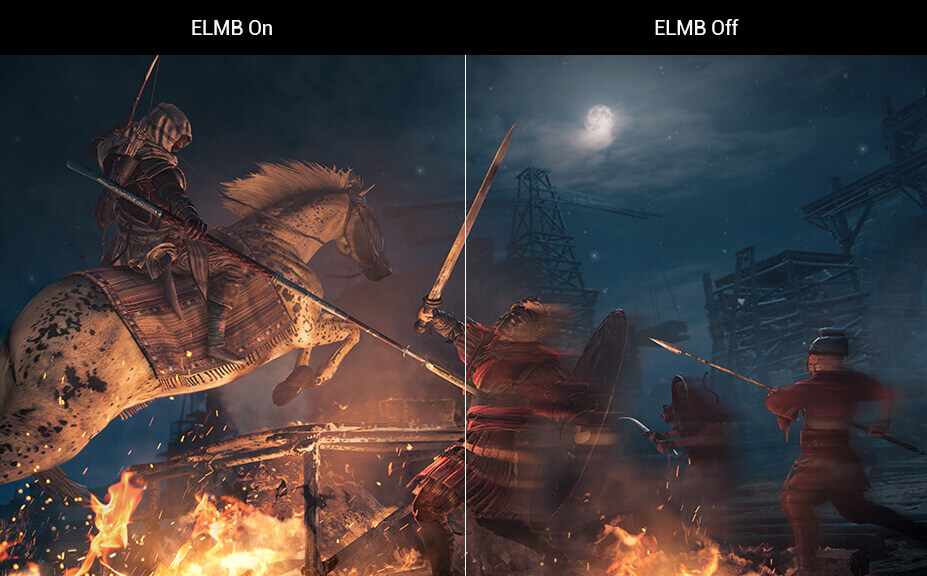
ROG Strix XG35VQ features the latest ASUS-exclusive Extreme Low Motion Blur technology, which achieves 1ms MPRT to eliminate smearing and motion blur, and makes objects in motion look sharper, so gameplay is more fluid and responsive.
Adaptive-Sync (FreeSync™) Technology for Smooth Gameplay

Adaptive-Sync (FreeSync™) technology delivers the smoothest, fastest, and most breathtaking gaming visuals imaginable by eliminating screen tearing and choppy frame rates, and by minimizing display stutter and input lag. ROG Strix XG35VQ gives you seamless, lag-free visuals when playing the latest games with fast-moving visuals.
Game-Inspiring Aesthetics
Customizable Light Signature
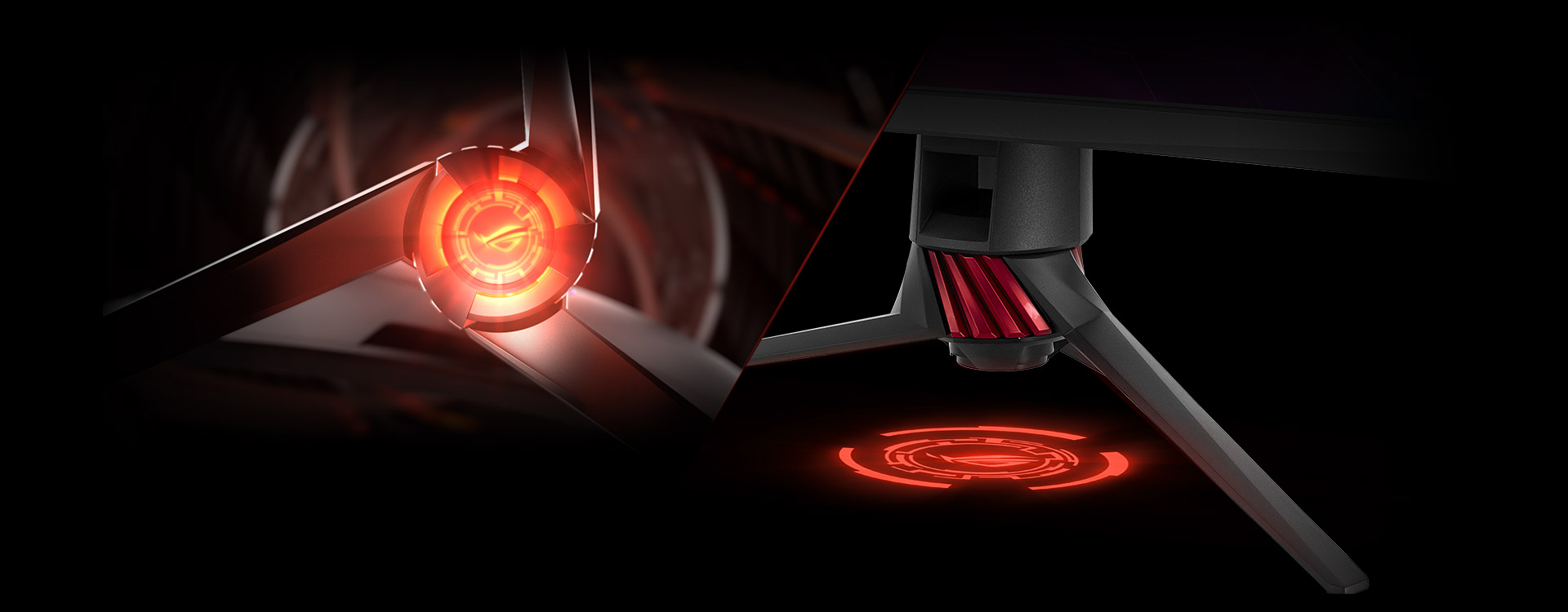
Light Signature is an exclusive feature that lets you create and customize light-projection effects on your ROG Strix XG35VQ. It includes two ROG logo covers and one blank cover for creating customized light projections that show your unique gaming style.
*LED Lighting projection is patent pending*
Super-Narrow Bezel

Strix XG35VQ features a super narrow design, making it the ideal solution for almost-seamless multi-display setups. Build the ultimate battle station, and enjoy total immersion!
Gamer-Centric Enhancements
GamePlus Technology
Stemming from the ROG commitment to creating the best gaming experiences, ROG Strix XG35VQ features the ASUS-exclusive GamePlus hotkey with in-game enhancements that help you get the most out of your game. This function is co-developed with input from pro gamers, allowing them to practice and improve their gaming skills
A crosshair overlay provides four different crosshair options, so you can select the one that best suits the shooter you're currently playing.
Onscreen timer that can be positioned on the left of the display to keep track of elapsed game time.
The FPS counter lets you know how smoothly the game is running.
*This can be activated while FreeSync™ is on.
Activating the display alignment function gives users three alignment lines on all four corners of the monitor to take the guesswork out of multi-display set-ups, so each monitor lines up perfectly.
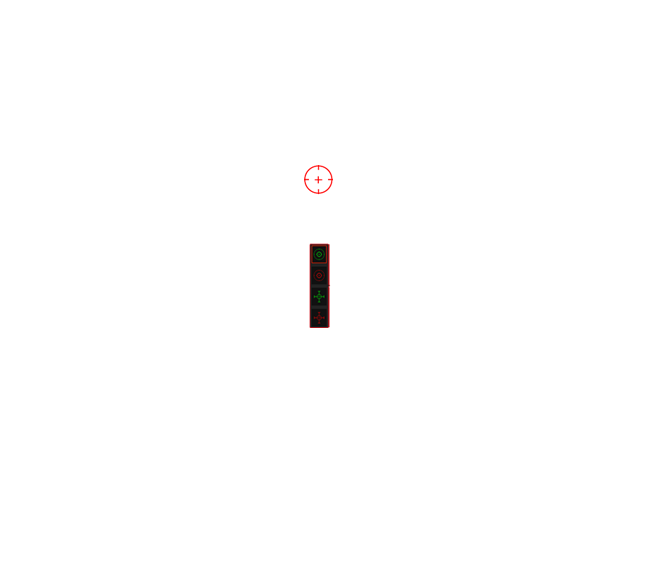
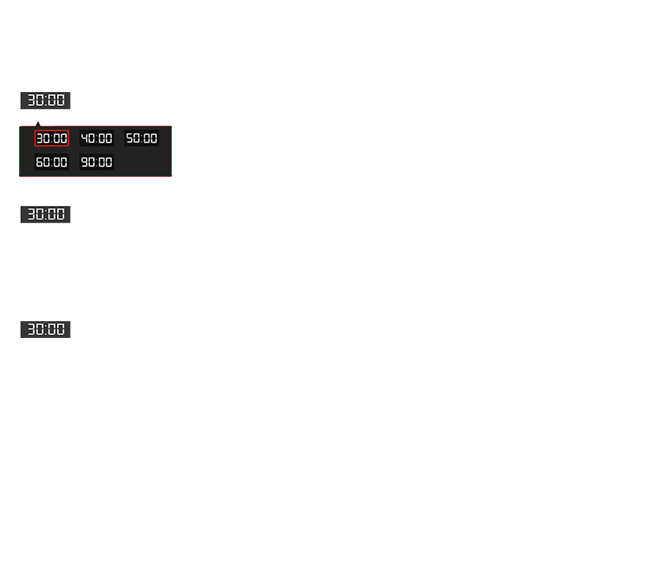
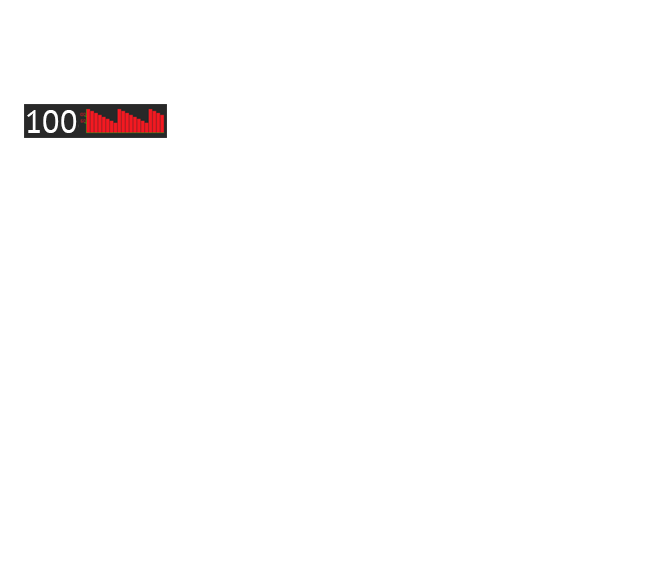
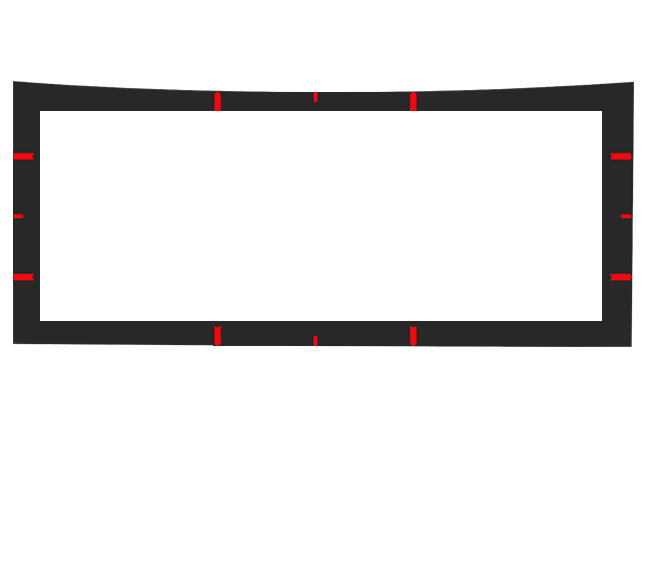
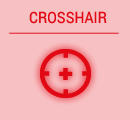
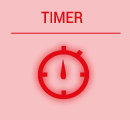
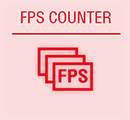

ASUS-Exclusive DisplayWidget
DisplayWidget is a utility software that lets users easily and quickly tweak settings or configure ASUS GameVisual, App Sync™ and blue light filters. Configurations can also be changed via the onscreen display or the navigation joystick, but ASUS DisplayWidget provides a faster and easier way to access these settings.
ASUS GameVisual gives you six preset display modes and one user mode tailored to suit different types of content.
Lets you assign specific ASUS GameVisual modes to individual applications and game titles to make sure the program you are using is in your preferred mode. You also have the option of changing these assigned settings quickly .
DisplayWidget also lets users access different blue light filter settings. ASUS Ultra-Low Blue Light technology reduces the amount of blue light emitted by the display and features four different filter settings onscreen to suit the task at hand. These settings can also be easily accessed via the OSD menu.
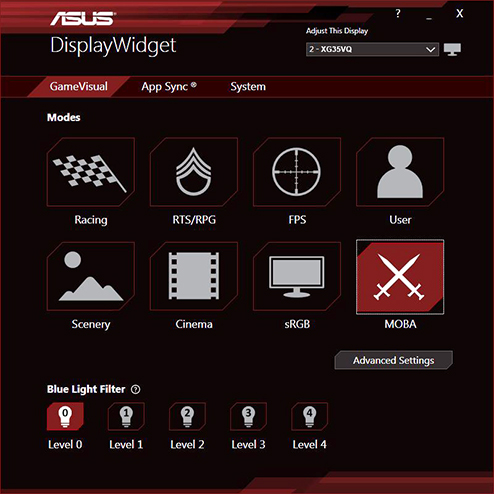
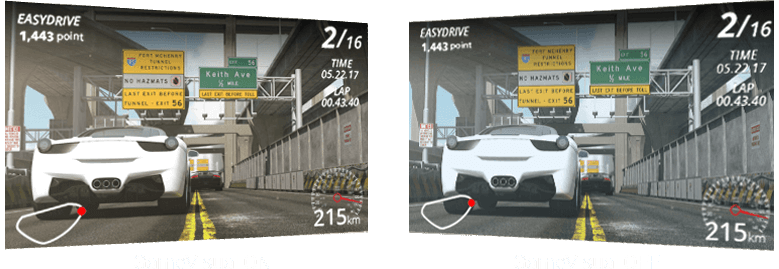
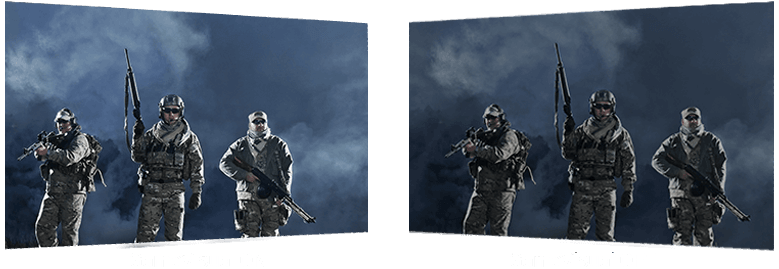
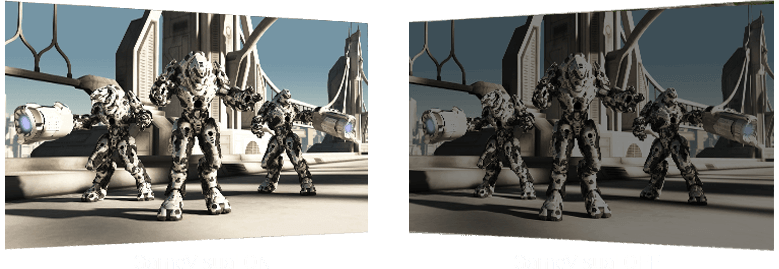
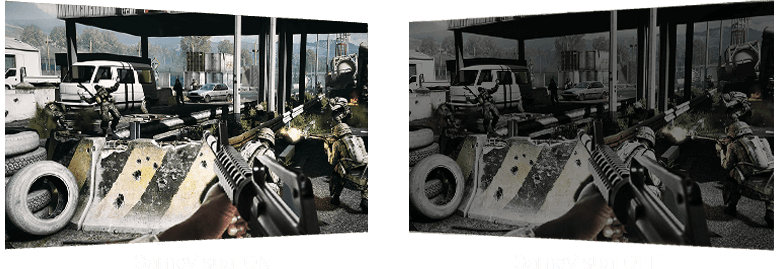

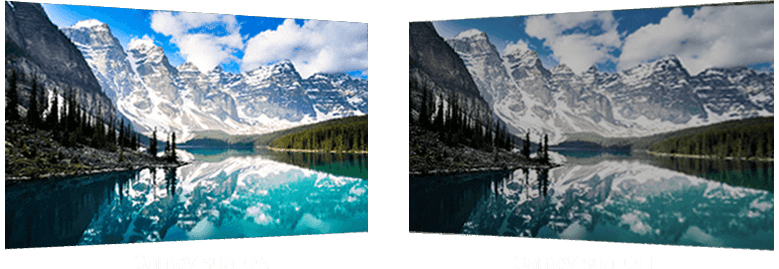
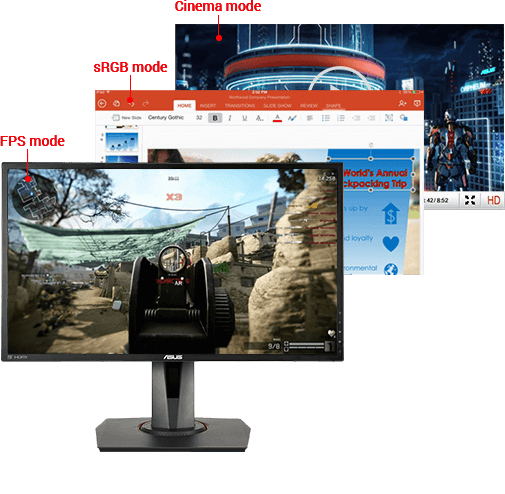




Robust Connectivity
ROG Strix XG35VQ offers a wide selection of connectivity options, including DisplayPort 1.2, two HDMI ports and earphone jack, USB3.0 ports.
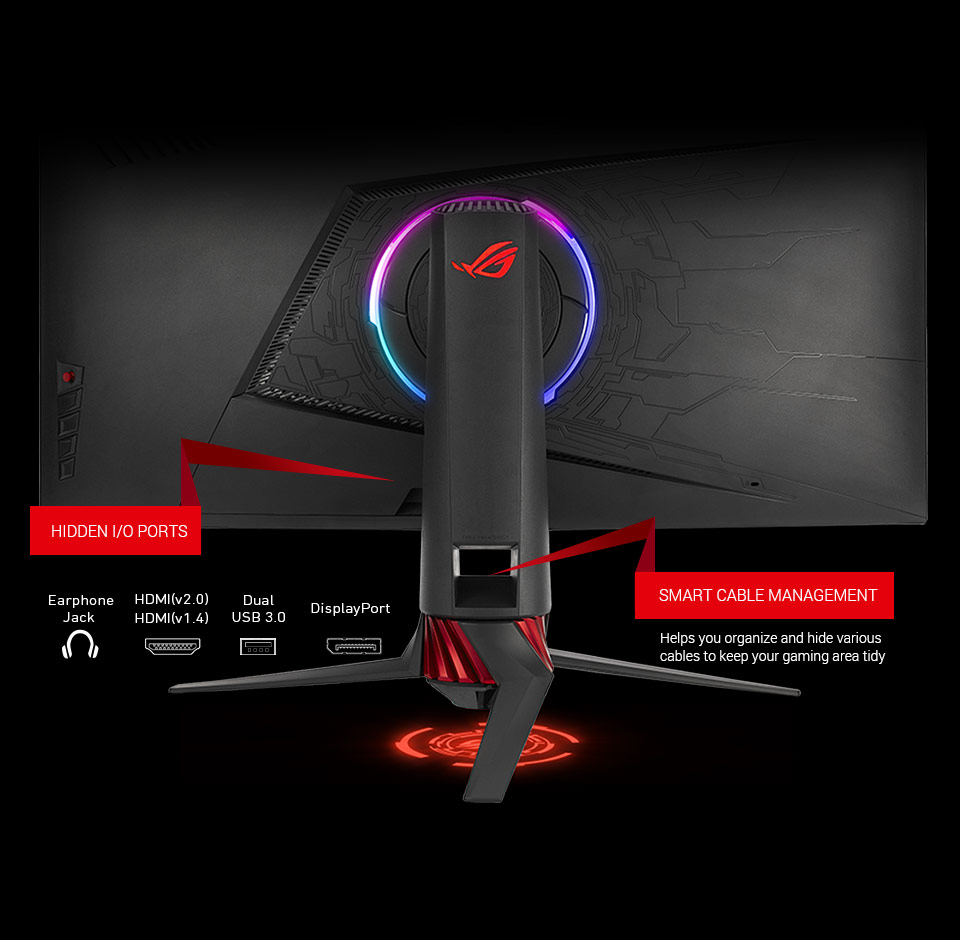

Designed for Marathon Gaming Sessions
Ultra-Low Blue Light technology
ROG Strix XG35VQ includes TUV Rheinland-certified ASUS Ultra-low Blue Light filters to prevent eye strain. Select from four different filter settings via the on-screen menu.
Low Blue Light Level
- 0
- 1
- 2
- 3
- 4

Flicker-free technology
ROG Strix XG35VQ reduces onscreen flicker to give you a more comfortable gaming experience, and to minimize eye strain during marathon gaming sessions.


Ergonomic Design
ROG Strix XG35VQ features a stand that's ergonomically designed to offer extensive swivel, tilt, and height adjustment - so you can always attain the ideal viewing angle.

Swivel (+50o ~ -50o)

Height Adjustment : 0 ~ 100 mm

Tilt : +20o ~ -5o
CUSTOMER REVIEWS
Recommended Products
ROG Strix XG43UQ
ROG Strix XG43UQ HDMI 2.1 Gaming Monitor — 43-inch 4K UHD (3840 x 2160), 144 Hz, 1ms MPRT, HDMI® 2.1, AMD FreeSync™ Premium Pro technology, Display Stream Compression (DSC), Extreme Low Motion Blur (ELMB) Sync, DisplayHDR™ 1000, DCI-P3 90%, Shadow Boost, Remote Control
ROG Strix XG32VC
ROG Strix XG32VC Gaming Monitor – 31.5 inch WQHD (2560 x 1440), 170Hz* (Above 144Hz), 1ms MPRT, Extreme Low Motion Blur Sync, 125% sRGB, FreeSync Premmium Pro, DisplayHDR™ 400
ROG Strix XG438QR
ROG Strix XG438QR HDR Large Gaming Monitor — 43-inch, 4K (3840 x 2160), 120 Hz, FreeSync™ Premium Pro, DisplayHDR™ 600, DCI-P3 90%, Shadow Boost, 10W Speaker*2, Remote Control
ROG Strix XG349C
ROG Strix XG349C Gaming Monitor – 34 inch UWQHD (3440 x 1440), overclockable 180Hz (Above 144Hz), 1ms (GTG), Extreme Low Motion Blur Sync, USB Type-C, 135% sRGB, G-Sync compatible*, DisplayHDR™ 400
ROG Swift OLED PG49WCD
ROG Swift OLED PG49WCD gaming monitor ― 49-inch (5120x1440) curved QD-OLED panel, 144 Hz, 0.03 ms, G-SYNC® compatible, custom heatsink, uniform brightness, ROG Smart KVM, 90 W Type-C, ASUS DisplayWidget Center
ROG Swift OLED PG39WCDM
ROG Swift OLED PG39WCDM gaming monitor ― 39-inch (3440x1440) curved OLED panel, 240 Hz (above 144Hz), 0.03 ms, G-SYNC® compatible, custom heatsink, uniform brightness, ROG Smart KVM, 90 W Type-C, ASUS DisplayWidget Center
ROG Strix OLED XG34WCDG
ROG Strix OLED XG34WCDG Monitor – 34-inch 3440x1440, 175Hz (Above 144Hz), 0.03ms (GTG), ASUS OLED Care Pro, Neo Proximity Sensor, 99.3% DCI-P3, true 10-bit color, G-Sync compatible, DisplayWidget Center, ELMB, HDR
Related Products
ROG Gladius II Core Gaming Mouse
ROG Gladius II Core lightweight, ergonomic, wired optical gaming mouse with 6200-dpi sensor, ROG-exclusive switch-socket design and Aura Sync lighting
ROG Sheath BLK LTD Mouse Pad
ROG Sheath BLK LTD with extra-large, gaming-optimized cloth surface, anti-fraying stitched frame, and non-slip rubber base
ROG Sheath Electro Punk Mouse Pad
ROG Sheath Electro Punk with extra-large, gaming-optimized cloth surface, anti-fraying stitched frame, and non-slip rubber base
ROG Scabbard II Mouse Pad
ROG Scabbard II extended gaming mouse pad with protective nano coating for a water-, oil-and dust-repellent surface, with anti-fray, flat-stitched edges and a non-slip rubber base
ROG Scabbard II EVA Edition Mouse Pad
ROG Scabbard II EVA Edition gaming mouse pad with EVA-inspired design, protective nano coating for a water-, oil-and dust-repellent surface, with anti-fray, flat-stitched edges and a non-slip rubber base
ROG Hone Ace Aim Lab Edition Mouse Pad
ROG Hone Ace Aim Lab Edition large-sized gaming mouse pad is designed to work with Aim Lab X ROG 360 task to help gamers improve their aim. The Hone Ace has a hybrid cloth surface for a smoother glide and better control, a water-, oil- and dust-repellent surface protective nano coating, and a soft nonslip rubber base.
ROG Moonstone Ace L Mouse Pad
The ROG Moonstone Ace L is a large gaming mouse pad made of durable tempered glass, featuring an ultrasmooth surface optimized for fast, consistent mouse glides and an anti-slip silicone base.
ROG Hone Ace XXL Mouse Pad
The ROG Hone Ace XXL is an extra-large-sized gaming mouse pad with a base made out of an extra-soft, anti-slip rubber, and has a hybrid cloth surface designed for consistency and optimal control, while being water-, oil- and dust-repellent.

Disclaimer
- The actual transfer speed of USB 3.0, 3.1, 3.2, and/or Type-C will vary depending on many factors including the processing speed of the host device, file attributes and other factors related to system configuration and your operating environment.
- The terms HDMI, HDMI High-Definition Multimedia Interface, HDMI Trade dress and the HDMI Logos are trademarks or registered trademarks of HDMI Licensing Administrator, Inc.
- Products certified by the Federal Communications Commission and Industry Canada will be distributed in the United States and Canada. Please visit the ASUS USA and ASUS Canada websites for information about locally available products.
- All specifications are subject to change without notice. Please check with your supplier for exact offers. Products may not be available in all markets.
- Specifications and features vary by model, and all images are illustrative. Please refer to specification pages for full details.
- PCB color and bundled software versions are subject to change without notice.
- Brand and product names mentioned are trademarks of their respective companies.
- Unless otherwise stated, all performance claims are based on theoretical performance. Actual figures may vary in real-world situations.
- The actual transfer speed of USB 3.0, 3.1, 3.2, and/or Type-C will vary depending on many factors including the processing speed of the host device, file attributes and other factors related to system configuration and your operating environment.