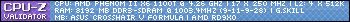Turn on suggestions
Auto-suggest helps you quickly narrow down your search results by suggesting possible matches as you type.
Showing results for
- Republic of Gamers Forum
- Motherboards
- Previous Generations
- Other Motherboards
- Crosshair V CPU LED problem
Options
- Subscribe to RSS Feed
- Mark Topic as New
- Mark Topic as Read
- Float this Topic for Current User
- Bookmark
- Subscribe
- Mute
- Printer Friendly Page
Crosshair V CPU LED problem
Options
- Mark as New
- Bookmark
- Subscribe
- Mute
- Subscribe to RSS Feed
- Permalink
08-29-2012 09:19 AM
Hi there,
My rig is:
Crosshair V
AMD Phenom II X4 980 BE
Thermalright Silver Arrow + Prolimatech PK-1
Corsair DOMINATOR GT 8GB 1600 Mhz CL7
Kingston HyperX 3K SSD 120 GB OS
WD 1 TB storage
EVGA GeForce GTX 580 Superclocked (Black Ops edition)
XFX 850 W Black Edition
Cooler Mater HAF 932 Advanced
Here's the story - i've put everything together, power on and NO BEEPS, all fans running, drives running, red CPU LED on all the time... no BIOS, NO post screen and power button doesn't turn it off once started.
Cleared CMOS number of times, including full procedure as advised by HiVizMan, tried with single RAM chip a couple of times, different chips and slots, no effect at all.
When turned it on with no CPU the power button switches the machine off with no problem.
I;m kinda desperate because i had no computer for 5 weeks due to mobo failure (also crosshair v), now got it replaced with very same model and really want to put it back on feet...
Wtf can it be? Any ideas? Flashing the bios maybe? Sent my CPU for diagnostics at service just in case but it used to be fine for a long time and i did all the procedures necessary so there was literally no chance for electrostatic damage...
Thanks in advance for ideas
My rig is:
Crosshair V
AMD Phenom II X4 980 BE
Thermalright Silver Arrow + Prolimatech PK-1
Corsair DOMINATOR GT 8GB 1600 Mhz CL7
Kingston HyperX 3K SSD 120 GB OS
WD 1 TB storage
EVGA GeForce GTX 580 Superclocked (Black Ops edition)
XFX 850 W Black Edition
Cooler Mater HAF 932 Advanced
Here's the story - i've put everything together, power on and NO BEEPS, all fans running, drives running, red CPU LED on all the time... no BIOS, NO post screen and power button doesn't turn it off once started.
Cleared CMOS number of times, including full procedure as advised by HiVizMan, tried with single RAM chip a couple of times, different chips and slots, no effect at all.
When turned it on with no CPU the power button switches the machine off with no problem.
I;m kinda desperate because i had no computer for 5 weeks due to mobo failure (also crosshair v), now got it replaced with very same model and really want to put it back on feet...
Wtf can it be? Any ideas? Flashing the bios maybe? Sent my CPU for diagnostics at service just in case but it used to be fine for a long time and i did all the procedures necessary so there was literally no chance for electrostatic damage...
Thanks in advance for ideas
Labels:
- Labels:
-
Other Motherboards
4,131 Views
3 REPLIES 3
Options
- Mark as New
- Bookmark
- Subscribe
- Mute
- Subscribe to RSS Feed
- Permalink
08-29-2012 09:35 AM
Maybe a silly question, but is the CPU seated correctly?
I had badly seated my CPU in my CHV and nothing would fire up, I then took it out, checked the pins, placed it gently in the socket and pushed down until I felt a slight click, then closed the socket, put back the ventirad and all started up nicely.
I had badly seated my CPU in my CHV and nothing would fire up, I then took it out, checked the pins, placed it gently in the socket and pushed down until I felt a slight click, then closed the socket, put back the ventirad and all started up nicely.
Options
- Mark as New
- Bookmark
- Subscribe
- Mute
- Subscribe to RSS Feed
- Permalink
08-29-2012 01:58 PM
This is lasky1981, something is really wrong with my logging in so i had to register another account... well, i've tried to seat it like 10 times, pushing, doing everything and it's still dead... i'll have it tested in day or two but i think that cpu is ok. Will also check voltages on my psu just to eliminate a chance of cpu 12v line to be faulty, then if no one comes up with some idea i'll have to RMA the mobo again... will probably claim a refund and get some other mobo because so far my experiences with ASUS mobo's aren't great... maybe a bad luck... Any thoughts mates?? What else can i do?
Options
- Mark as New
- Bookmark
- Subscribe
- Mute
- Subscribe to RSS Feed
- Permalink
09-01-2012 05:00 AM
Two things.
Your 12v connectors to the motherboard are you populating all the sockets?
And how do you know your CPU is working?
To help us help you - please provide as much information about your system and the problem as possible.
Your 12v connectors to the motherboard are you populating all the sockets?
And how do you know your CPU is working?