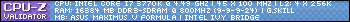- Republic of Gamers Forum
- Discussions
- Overclocking & Tweaking
- My games run slow but i have a good pc
- Subscribe to RSS Feed
- Mark Topic as New
- Mark Topic as Read
- Float this Topic for Current User
- Bookmark
- Subscribe
- Mute
- Printer Friendly Page
My games run slow but i have a good pc
- Mark as New
- Bookmark
- Subscribe
- Mute
- Subscribe to RSS Feed
- Permalink
03-21-2013
10:19 AM
- last edited on
03-06-2024
09:42 PM
by
![]() ROGBot
ROGBot
Asus CM6870
Intel(R) Core(TM) i5-3450 CPU @ 3.10GHz
12GB ram
2 TB harddisk
NVIDIA Geforce GT 620
Windows 7 Ultimate
First I thought i had a hardware problem so I format My pc but it didnt work, if someone has a solution for this I would be very pleased
- Labels:
-
Overclocking
-
Tuning
-
Tweaking
- Mark as New
- Bookmark
- Subscribe
- Mute
- Subscribe to RSS Feed
- Permalink
03-21-2013 11:41 AM
- Mark as New
- Bookmark
- Subscribe
- Mute
- Subscribe to RSS Feed
- Permalink
03-21-2013 01:03 PM
Arne Saknussemm wrote:It is on dual channel
One thing that has me thinking is 12GB RAM On a dual channel board?....is that 2 kits? one and a half kits?
- Mark as New
- Bookmark
- Subscribe
- Mute
- Subscribe to RSS Feed
- Permalink
03-21-2013 12:47 PM
- Mark as New
- Bookmark
- Subscribe
- Mute
- Subscribe to RSS Feed
- Permalink
03-21-2013 01:08 PM
WeRNothiNg wrote:I have my powersaving settings in optimized, I havent done anything to optimize windows, I dont know whats Aero and i dont have many background pograms running and in my task manager there is nothing odd, sorry i dont know a lot about computers
I have seen odd size ram kits in the past. but if it is 2 odd sized kits then that would be a start. I agree you should be able to run all of those without issues. I need more info. Powersaving(bios and windows), nvidia control panel settings, have you done anything to optimize windows(startup options, windows features, ect), have you tried disabling Aero, how many background programs and services are you running, did you check task manager to see if a program is robbing you of resources?
- Mark as New
- Bookmark
- Subscribe
- Mute
- Subscribe to RSS Feed
- Permalink
03-21-2013 01:15 PM
Have you got the latest driver for your graphics card from Nvidia?
- Mark as New
- Bookmark
- Subscribe
- Mute
- Subscribe to RSS Feed
- Permalink
03-21-2013 01:35 PM
Arne Saknussemm wrote:
Yes, sorry, I know it's dual channel I just wondered about the amount of RAM....12GB is not a normal dual channel number so I was wondering if the computer came that way or if you have installed extra RAM at some point. How many RAM slots do you have and how many are filled etc.
Have you got the latest driver for your graphics card from Nvidia?
The PC camed that way, I havent add anything and i had the latest nvidia drivers
- Mark as New
- Bookmark
- Subscribe
- Mute
- Subscribe to RSS Feed
- Permalink
03-21-2013 01:21 PM
What resolution are playing at?
What settings are you running the games?
What framerates are you getting?
Is the 2TB drive a 5400RPM platter?
Are you positive you're running x64 (64 bit) windows)?
Have you downloaded the latest drivers for the gpu?
- Mark as New
- Bookmark
- Subscribe
- Mute
- Subscribe to RSS Feed
- Permalink
03-21-2013 01:54 PM
Radiant mind wrote:
Define "slow", a gtx 620 isn't exactly mind blowing. We need way more specifics..
What resolution are playing at?
What settings are you running the games?
What framerates are you getting?
Is the 2TB drive a 5400RPM platter?
Are you positive you're running x64 (64 bit) windows)?
Have you downloaded the latest drivers for the gpu?
Im running the games in normal settings i havent changed anything, im getting about 20 fp, im running in windows 64 bits and i have the latest drivers
- Mark as New
- Bookmark
- Subscribe
- Mute
- Subscribe to RSS Feed
- Permalink
03-21-2013 05:36 PM
- XPM - Crash (Full SLOTS 4xRam) Rog STRIX Z790-E Gaming in Overclocking & Tweaking
- XMP 1 / XMP 2 - CRASH / BLUESCREEN - Z790 DARK HERO - DDR5 4X16 6600MHZ C32 in Overclocking & Tweaking
- My asus rog g17 G713PI model computer turns off and on suddenly. in Gaming
- New ROG PC Build green and pink screen suddenly! in Hardware & Build Advice
- Games crashes in Hardware & Build Advice