- Republic of Gamers Forum
- Motherboards
- Previous Generations
- Other Motherboards
- Maximus Extreme VI fan issue
- Subscribe to RSS Feed
- Mark Topic as New
- Mark Topic as Read
- Float this Topic for Current User
- Bookmark
- Subscribe
- Mute
- Printer Friendly Page
Maximus Extreme VI fan issue
- Mark as New
- Bookmark
- Subscribe
- Mute
- Subscribe to RSS Feed
- Permalink
09-14-2013
05:34 AM
- last edited on
03-05-2024
11:34 PM
by
![]() ROGBot
ROGBot
- Labels:
-
Other Motherboards
- Mark as New
- Bookmark
- Subscribe
- Mute
- Subscribe to RSS Feed
- Permalink
09-14-2013 05:40 AM
Fans and the control of fans is not my thing but the software might offer some help.
Plus one of the guys who know fans might pop in. I will pm one or two to come look.
- Mark as New
- Bookmark
- Subscribe
- Mute
- Subscribe to RSS Feed
- Permalink
09-14-2013 05:46 AM
HiVizMan wrote:
Have you used or installed AIsuiteIII Fan Xpert? That might offer some solution.
Fans and the control of fans is not my thing but the software might offer some help.
Plus one of the guys who know fans might pop in. I will pm one or two to come look.
Yes thanks for the prompt reply, Sorry i was not clear. What i meant was that the aisuite 111 software fan expert software was not able to control the fan. I also tried directly in the bios and had the same result. I can see the cpu fan in fax expert but unable to adjust or control it must be doing wrong on my end or maybe its the 3 pin vs 4 pin thing .. thanks , regards Peter
- Mark as New
- Bookmark
- Subscribe
- Mute
- Subscribe to RSS Feed
- Permalink
09-14-2013 06:07 AM
Praz wrote:
Is fan control set for 3 pin and not 4 pin in the UEFI?
Always the obvious things that trip us up. Thanks for picking that up Praz
- Mark as New
- Bookmark
- Subscribe
- Mute
- Subscribe to RSS Feed
- Permalink
09-14-2013 07:24 AM
Go into the BIOS/UEFI --> Monitor --> Fan Speed Control --> CPU Q-Fan Control
Change it from AUTO to ADVANCE MODE, this will enable 3pin voltage control on CPU_FAN and CPU_OPT headers. You can read the picture below about the description of Auto/Advance.
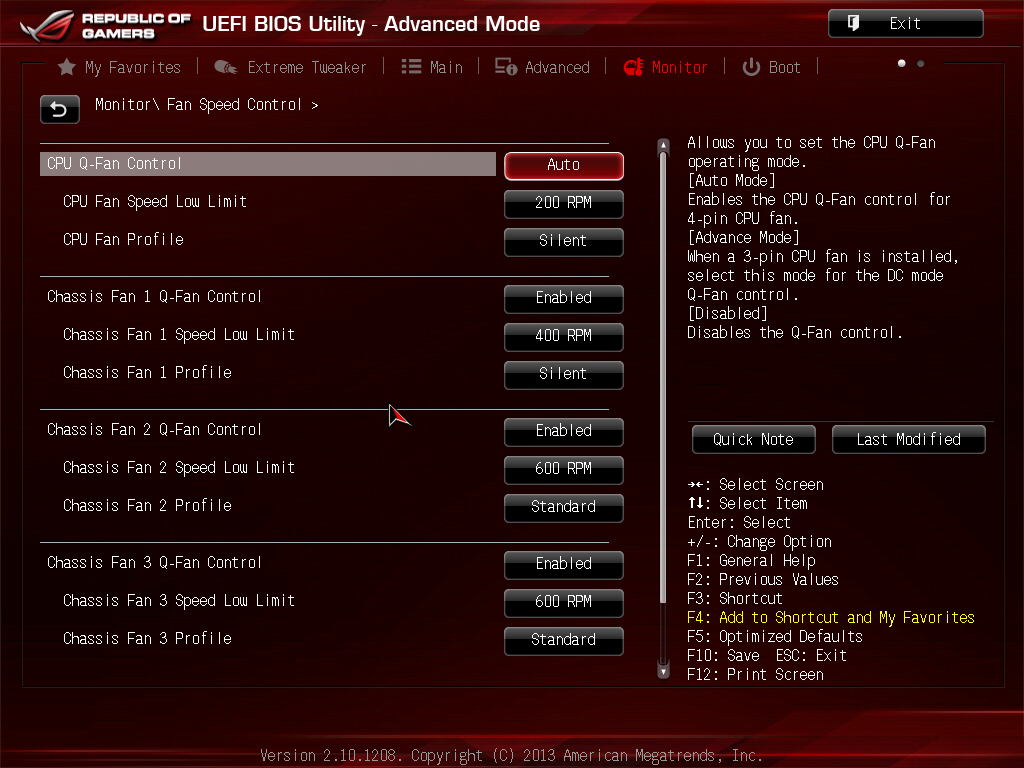
- Mark as New
- Bookmark
- Subscribe
- Mute
- Subscribe to RSS Feed
- Permalink
09-14-2013 06:26 AM
Please go into your BIOS and take some screenshots of the entire Fan Speed Control section so that we can view the settings you configured. To take screenshots in your BIOS, simply connect an USB pendrive to one of your USB 2.0 ports and press F12 while in the BIOS.
- Mark as New
- Bookmark
- Subscribe
- Mute
- Subscribe to RSS Feed
- Permalink
09-14-2013 06:35 AM
- Mark as New
- Bookmark
- Subscribe
- Mute
- Subscribe to RSS Feed
- Permalink
09-14-2013 11:02 AM
- Mark as New
- Bookmark
- Subscribe
- Mute
- Subscribe to RSS Feed
- Permalink
03-06-2014 12:47 PM
I have cooler master that respond very well, but the nzxt just don't.
- ROG Maximus Extreme XII Detect HDD in Z370 / Z390
- Cannot Boot from Windows10 USB in order to repair Windows. in Other Motherboards
- PCI-E runs at x8 instead of x16 (Maximus VI Hero Z87 Haswell) *Solved (See inside for solution)* in Other Motherboards
- Another help request, where cork in PCIe 10gb lan card on XI Extreme in Z370 / Z390
- Request help with motherboard and memory Extender ! in Z370 / Z390
