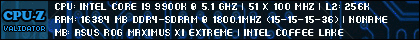- Subscribe to RSS Feed
- Mark Topic as New
- Mark Topic as Read
- Float this Topic for Current User
- Bookmark
- Subscribe
- Mute
- Printer Friendly Page
Bad Board?
- Mark as New
- Bookmark
- Subscribe
- Mute
- Subscribe to RSS Feed
- Permalink
11-12-2016
05:07 AM
- last edited on
03-06-2024
01:30 AM
by
![]() ROGBot
ROGBot
got me the MVIIIE with the patriot viper sticks, thing is at first it was a lill confusing about the banks as A2B2 is default, but my sticks were 4x8 so I filled up the slots, got me code 55 right away , thought mmhhh maybe i got a lemon witht the sticks, since i don't read manuals just like Tim The Toolman Taylor from home improvement lol
I check each one in A1, 2 worked for me the other 2 don't, but those 2 only work in B1 and B2 *scratching my head, finally I looked at the M8E_DRAM_QVL and find out my sticks aint supported...gosh i thought what a N00b move i made, now I have the Dom-Plat http://a.co/crFMpPi coming to see if it's the Sticks, me...or the board. anyone else had issues? I read that some Maximus had issues with the Ram lanes or something.
btw feels good to be back :cool:
My specs are above my avatar
- Labels:
-
B150
-
H170
-
Intel
-
Motherboards
-
Z170
- Mark as New
- Bookmark
- Subscribe
- Mute
- Subscribe to RSS Feed
- Permalink
11-12-2016 06:11 AM
- Mark as New
- Bookmark
- Subscribe
- Mute
- Subscribe to RSS Feed
- Permalink
11-12-2016 06:33 AM
- Mark as New
- Bookmark
- Subscribe
- Mute
- Subscribe to RSS Feed
- Permalink
11-12-2016 09:04 AM
http://www.tomshardware.com/answers/id-2826113/maximus-viii-supporting-quad-channel-ram.html
- Mark as New
- Bookmark
- Subscribe
- Mute
- Subscribe to RSS Feed
- Permalink
11-12-2016 11:04 AM
Detleg wrote:
I just got the Dom Plat sticks and I put them in with the same results, Code 55 or 41, also looks like im not the only one with this bug.
http://www.tomshardware.com/answers/id-2826113/maximus-viii-supporting-quad-channel-ram.html
I strongly encourage G.Skill memory with these M8 boards. After a year of threads regarding memory issues it always seems the fewest issues are with G.Skill kits.
As for the link, there is fundamental misunderstanding there. There is no Quad Channel support on Z170 boards. Adding 4 sticks doesn't change dual channel to quad, just two pairs in dual channel. I have read anecdotal reports that kits intended for quad channel usage have more difficulty than matched dual channel kits specifically designed for Z170 (such as TridentZ).
Populating 2 slots in dual or 4 slots in dual is very dependent on the CPU as it controls the memory. Have you tried just using 2 sticks to establish baseline stability first? I think I am missing the speed in your specs... what speed are these kits?
- Mark as New
- Bookmark
- Subscribe
- Mute
- Subscribe to RSS Feed
- Permalink
11-12-2016 12:13 PM
- Mark as New
- Bookmark
- Subscribe
- Mute
- Subscribe to RSS Feed
- Permalink
11-14-2016 08:11 PM
I had the exact same problem as yours, like you, my first assumption was lemon RAMs (which is not the case). Hence I went ahead to RMA the MB and problem solved!
Clearly ASUS quality has dwindled. My advise to you is, if u can RMA the MB, do check if you can change it to other brands. Although I'm happy with my rig at the moment, but it has caused me great frustration and unexpected expenses... Next rig definitely will not be ASUS again :cool:
check out my post
https://rog.asus.com/forum/showthread.php?88337-Need-help-for-Maximus-Ranger-VIII-GSkill-F4-2400C15D...
- Mark as New
- Bookmark
- Subscribe
- Mute
- Subscribe to RSS Feed
- Permalink
11-14-2016 08:36 PM
Souma wrote:
@Detleg
I had the exact same problem as yours, like you, my first assumption was lemon RAMs (which is not the case). Hence I went ahead to RMA the MB and problem solved!
Clearly ASUS quality has dwindled. My advise to you is, if u can RMA the MB, do check if you can change it to other brands. Although I'm happy with my rig at the moment, but it has caused me great frustration and unexpected expenses... Next rig definitely will not be ASUS again :cool:
check out my post
https://rog.asus.com/forum/showthread.php?88337-Need-help-for-Maximus-Ranger-VIII-GSkill-F4-2400C15D...
I think it's just a matter of bad luck, ASUS QC for MB in my honest opinion has improved over the recent years, actual statistics from RMA indicate that. Using one experience/example to tell others that ASUS quality is dwindling, doesn't sound too reliable to me.
- Mark as New
- Bookmark
- Subscribe
- Mute
- Subscribe to RSS Feed
- Permalink
11-15-2016 06:53 AM
If you're the type of person that still goes to a store to buy your hardware, you can always examine the product thoroughly. That way if you caught the bent on the spot, you can just exchange the motherboard right there. Online shopping is another topic. Since the product already made its way to the consumer, the store has no way of knowing if it was DOA or user fault. I guess it'll depend entirely on the store and how it handles situations like that.
- Mark as New
- Bookmark
- Subscribe
- Mute
- Subscribe to RSS Feed
- Permalink
11-15-2016 06:58 AM
I can understand you get frustrated, so was I, just because I had this great board sitting in front of me and couldn't do titts with it 🙂
also I been down other Mobo's road and by far Asus beats them all IMHO, on top of that, the guys in here are supportive as they come, and trying their best to help and troubleshoot but thats very limited by being online, so yeah I was pissed but I got over it and just waited for the new board to arrive, came in yesterday and it runs smooth and OC like butter...its all AO from here with both brands of memory, even the unsupported 4x8 Patriot Viper Sticks
- Intel raid driver problems in X99
- PC not posting with new PSU in X99
- ROG MAXIMUS X HERO (WI-FI AC) Secure Boot Unsupported in Other Motherboards
- LogoFAIL Bios Vulnerability Fix for Z390 Boards ??? in Z370 / Z390
- Prime Z370-A with Corsair CMW32GX4M2D3600C18 - Unable to use A2 and B2 RAM slots in Z370 / Z390