- Republic of Gamers Forum
- Motherboards
- Previous Generations
- X99
- Issue: RVE10 M.2 link speed is PCI-E Gen 2 with Sa...
- Subscribe to RSS Feed
- Mark Topic as New
- Mark Topic as Read
- Float this Topic for Current User
- Bookmark
- Subscribe
- Mute
- Printer Friendly Page
Issue: RVE10 M.2 link speed is PCI-E Gen 2 with Samsung 960 Pro 1TB
- Mark as New
- Bookmark
- Subscribe
- Mute
- Subscribe to RSS Feed
- Permalink
12-23-2016
02:54 AM
- last edited on
03-05-2024
10:16 PM
by
![]() ROGBot
ROGBot
UEFI Version: 1003
CPU: 6950X
Memory kit part number (s) and amount in GB: Corsair CMK64GX4M4B3000C15 64GB
GPU: 2x GTX 980 Ti connected to ports PCI-E 16 slots 1 and 3.
SSD/HDDs/Optical drives: Samsung 960 Pro 1TB, Crucial MX300 2TB, Seagate Enterprise Capacity 4TB, 3x Seagate Archive 8TB
PSU: Corsair AX1200i
USB Devices (model/version number): Logitech G502, Steelseries Apex (keyboard), HTC Vive (USB connection)
Monitor: Acer XB270HU
CPU Cooler: Thermalright Le Grande Macho RT
PC CASE: Silverstone Fortress FT02
Operating system: Windows 10 Pro - Microsoft Activated yes/no? Yes
Drivers Installed (include version): Intel chipset driver 10.1.2.80 WHQL, Samsung NVME driver 2.0
Any third Party temp/voltage software installed: Corsair Link 4.3.0.154
System Overclocked (provide details)? 4.2GHz (100x42), VCore adaptive 1.25V, Sys Agent 1.3V, VCCIO CPU 1.05V Voltage 1.15V, DRAM 1.35V, XMP 3000MHz, CPU Strap 100MHz, BClock 100MHz.
Issue
Hi, I am using the RVE10 motherboard with the Samsung 960 1TB NVME drive. However, Samsung Magician reports that the drive is only connected with PCI-E Gen 2 x4. Even though the motherboard supports PCI-E Gen 3 x4 for the M.2 port. I confirmed via benchmarks, that the drives speed is indeed capped at PCI-E Gen 2 x4 speed. Is this an issue on behalf of Samsung, or does the issue lie with the M.2 support in the current motherboard BIOS?
- Labels:
-
Intel
-
Motherboards
-
Rampage V
-
Strix X99 Gaming
-
X99
- Mark as New
- Bookmark
- Subscribe
- Mute
- Subscribe to RSS Feed
- Permalink
12-23-2016 03:04 AM
http://valid.x86.fr/3dxmew
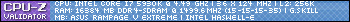
- Mark as New
- Bookmark
- Subscribe
- Mute
- Subscribe to RSS Feed
- Permalink
12-23-2016 03:57 AM
RxL-Soul wrote:
I had the same problem with my 960 EVO with Gen 2 x 4 and it also not picking up the drive have you tried enabling CSM? this is how i had to get mine running in Gen 3 x 4 with a 4.5GHz oc on my 5930k on the RVE not the RVE10
Thanks 🙂 I'll try enabling CSM. It's under boot options, right?
- Mark as New
- Bookmark
- Subscribe
- Mute
- Subscribe to RSS Feed
- Permalink
12-23-2016 02:40 PM
curban422 wrote:
Yes, but it should be enabled by default.
I see. When I return home after Christmas, I'll have a look. Otherwise we have to wait for a BIOS update from ASUS to fix it? Or perhaps change from CSM to UEFI, to see if that helps?
- Mark as New
- Bookmark
- Subscribe
- Mute
- Subscribe to RSS Feed
- Permalink
12-23-2016 10:23 PM
Also dont trust samsung magician. Run crystal marks bench and see what you get. Should look something like this in Gen 3 x4
Windows native NVMe drivers

Samsung Nvme drivers.

If you are using the old version of magician its not fully compatible with the 960 pro.
- Mark as New
- Bookmark
- Subscribe
- Mute
- Subscribe to RSS Feed
- Permalink
12-24-2016 09:49 AM
JustinThyme wrote:
If you installed already with CSM disabled you cant just change it. CSM should have nothing to do with it and should be disabled for UEFI. Mine wouldnt even install on an M2 with CSM enabled.
Also dont trust samsung magician. Run crystal marks bench and see what you get. Should look something like this in Gen 3 x4
Windows native NVMe drivers
Samsung Nvme drivers.
If you are using the old version of magician its not fully compatible with the 960 pro.
I have the latest version of Samsung Magician, and I have run crystal. I only get 1600-1700 in sustained read/write.
Edit: I am now actually in doubt if I use UEFI or CSM. I'll check when I get back home after Christmas. If the system lists the Windows Boot Manager as the boot option - that means I run UEFI, right? What happens then, if I change to CSM? Can I then change back to UEFI at a later date?
- Mark as New
- Bookmark
- Subscribe
- Mute
- Subscribe to RSS Feed
- Permalink
12-24-2016 07:24 AM
- Mark as New
- Bookmark
- Subscribe
- Mute
- Subscribe to RSS Feed
- Permalink
12-25-2016 07:09 AM
If so, go to AUTO
Case: Lian Li A77F
MB: Rampage VI Extreme Encore
CPU: i9 10980XE
RAM: G.Skill Trident Z RGB Royal 4x8Gb @4000 C16
GPU: EVGA RTX 2080ti XC Ultra
PSU: Seasonic Prime Ultra Titanium 1000W
OS: Intel Optane 905P PCIe
DATA: Samsung 980 Pro
SOUND: Asus Xonar Phoebus
- Mark as New
- Bookmark
- Subscribe
- Mute
- Subscribe to RSS Feed
- Permalink
12-25-2016 07:32 AM
tistou77 wrote:
For those who are in GEN2, you have set the Source Clock Tuner (Extreme Tweaking) in the bios ?
If so, go to AUTO
Thank you! I'll try that tomorrow 🙂
- PCIe_3 x16 stuck at x2 mode in Z370 / Z390
- Asus Maximus Ranger VII incompatible with Intel X520 SFP+ cards? in Other Motherboards
- Ridiculously long boot times. What can I do to improve? in Z270
- Z170-A plus Samsung SSD speed problem in Other Motherboards
- M.2_2 slot slower, NVMe Config greyed out in UEFI in Z370 / Z390





