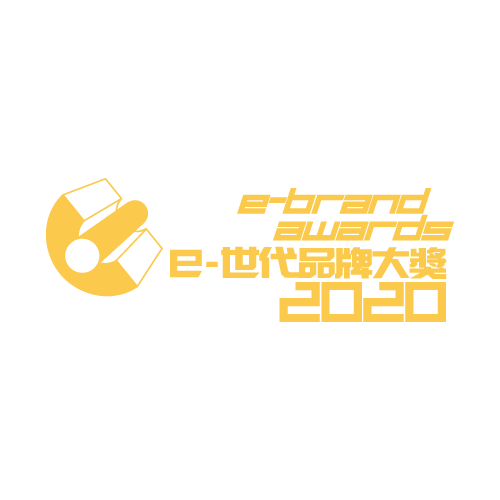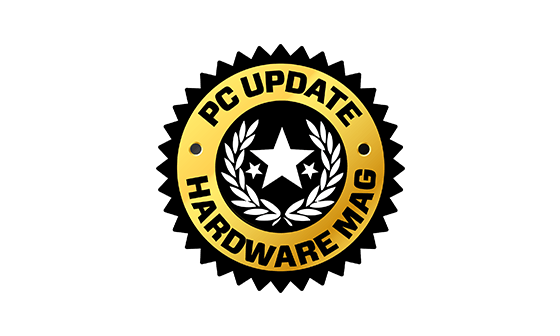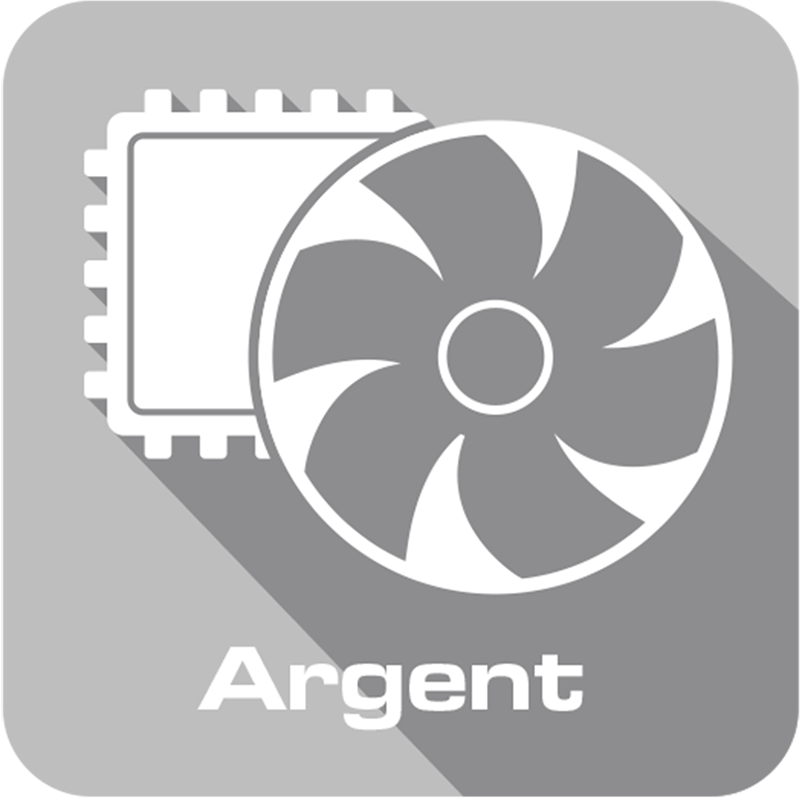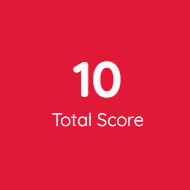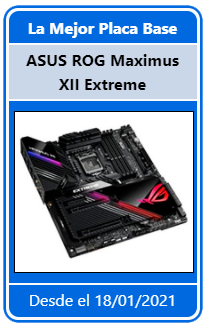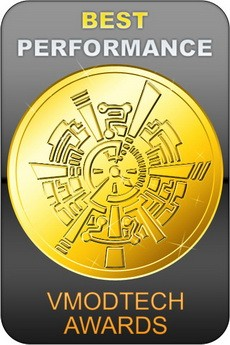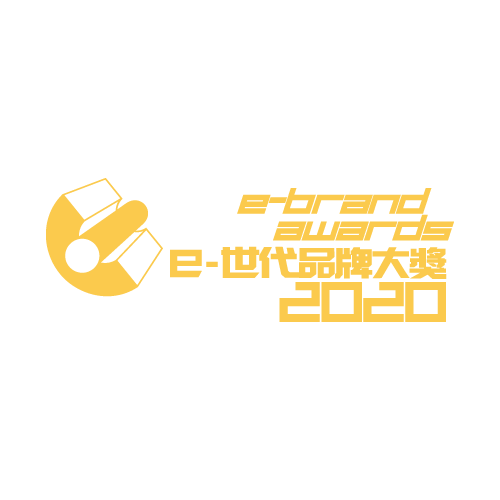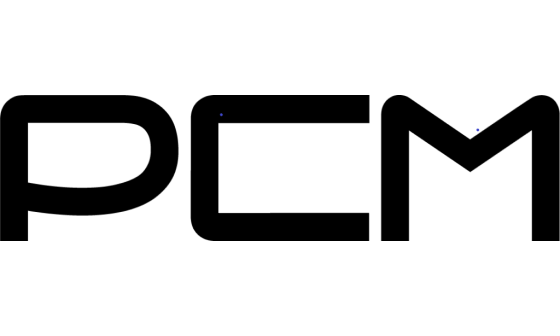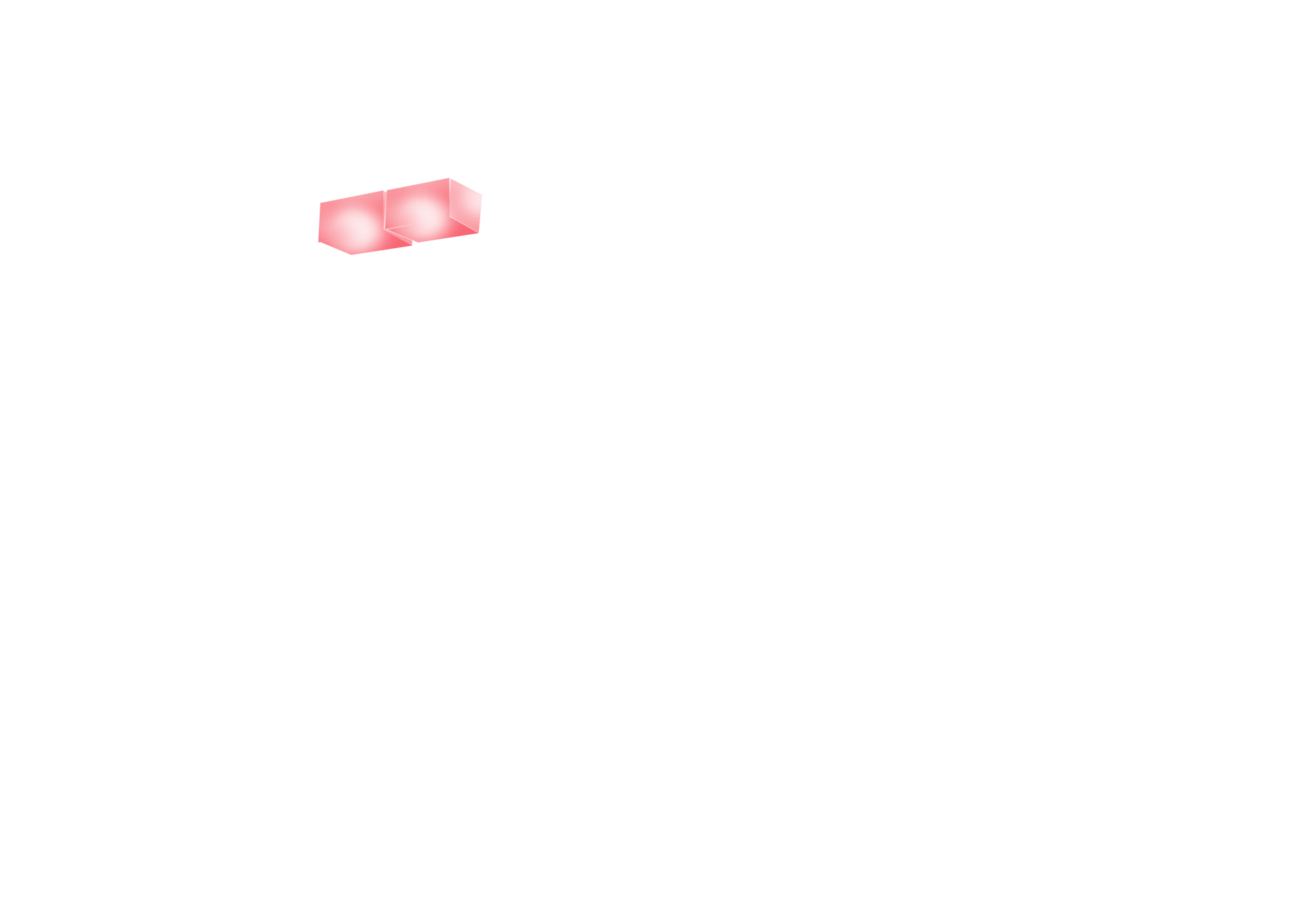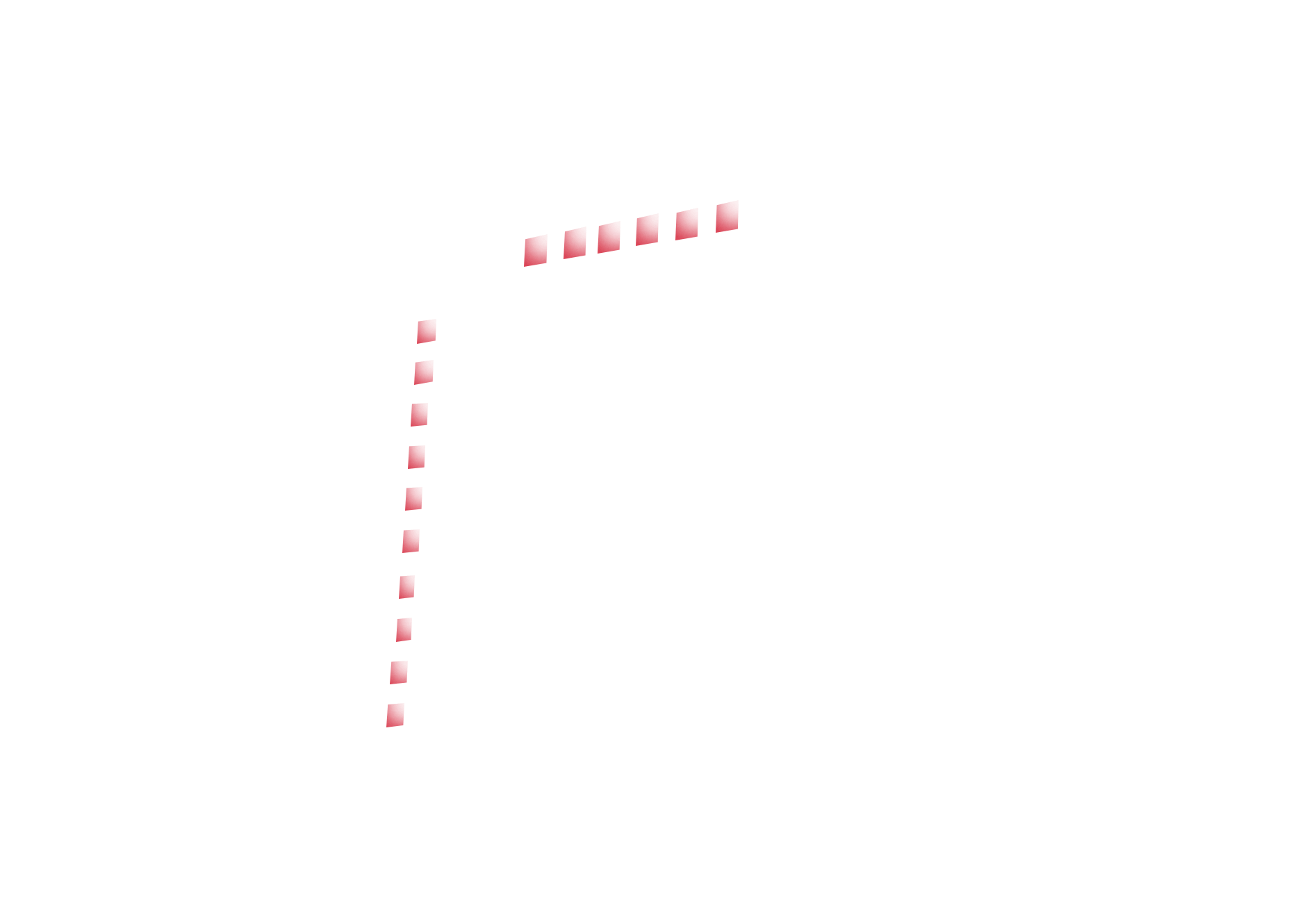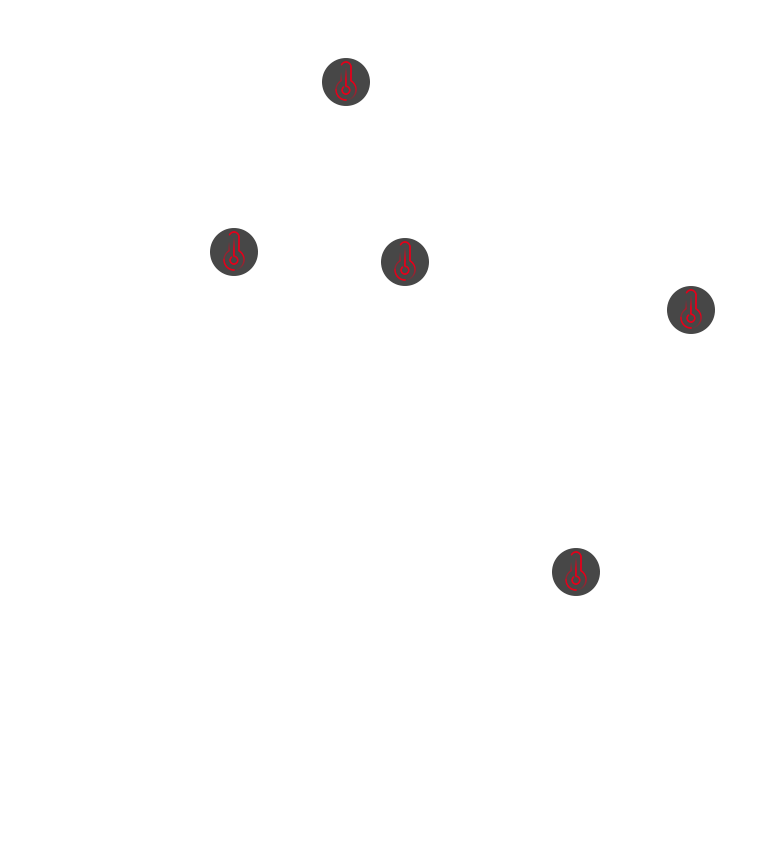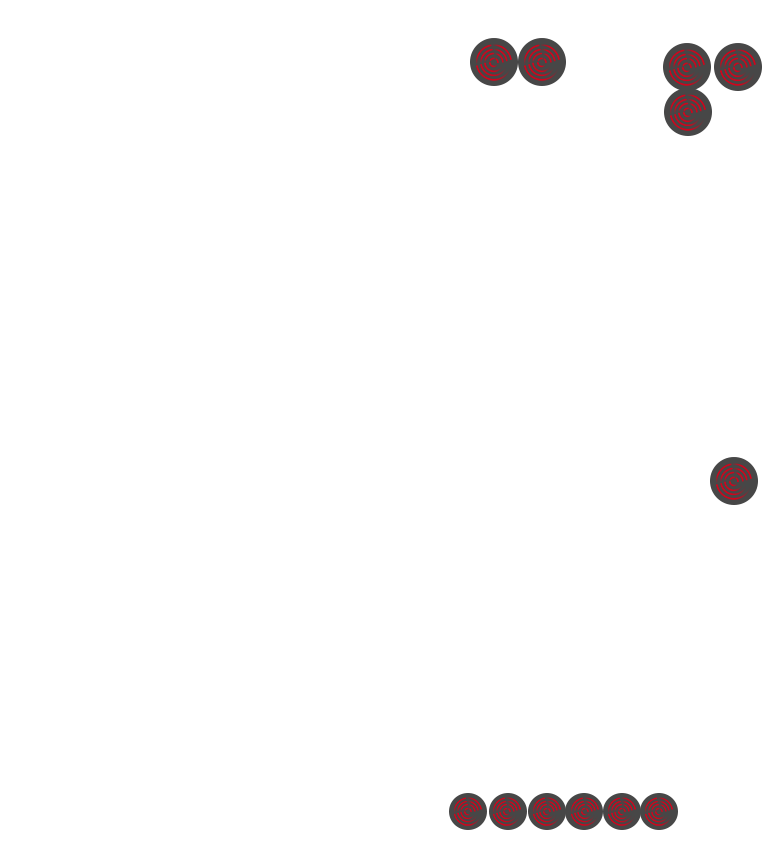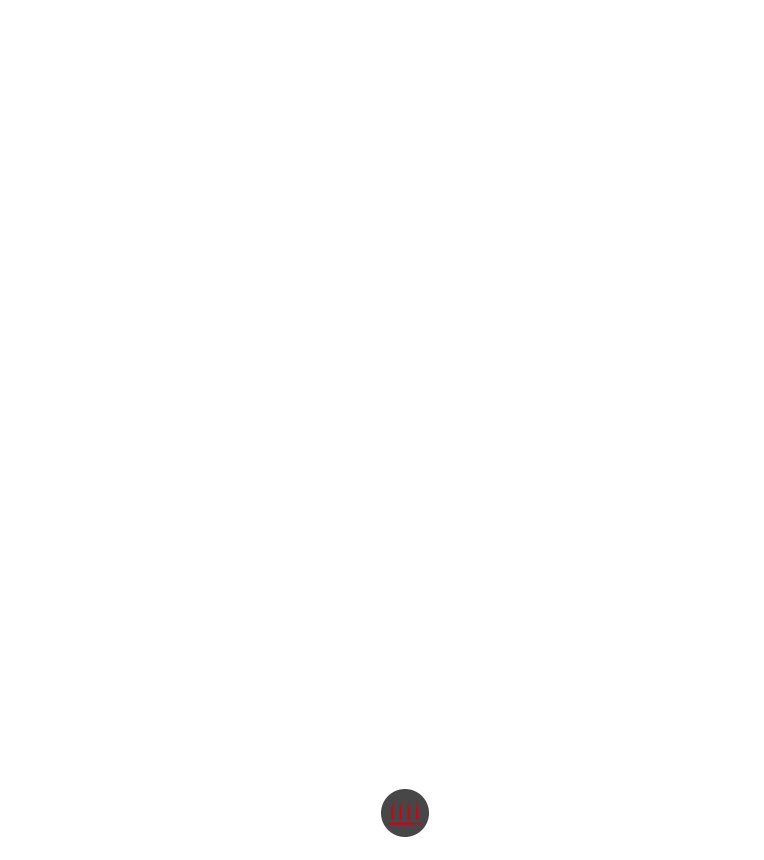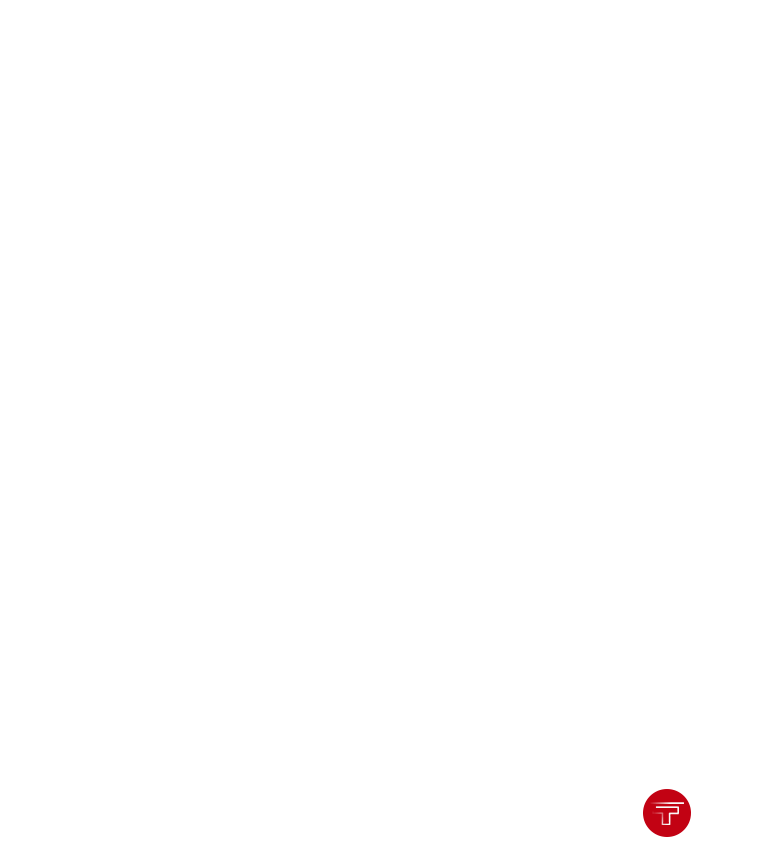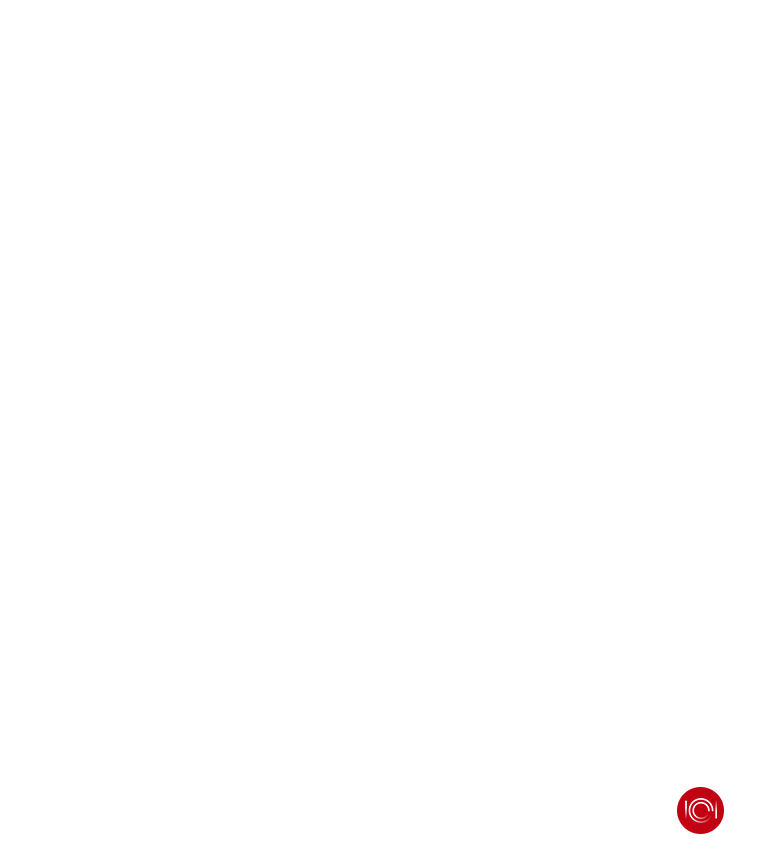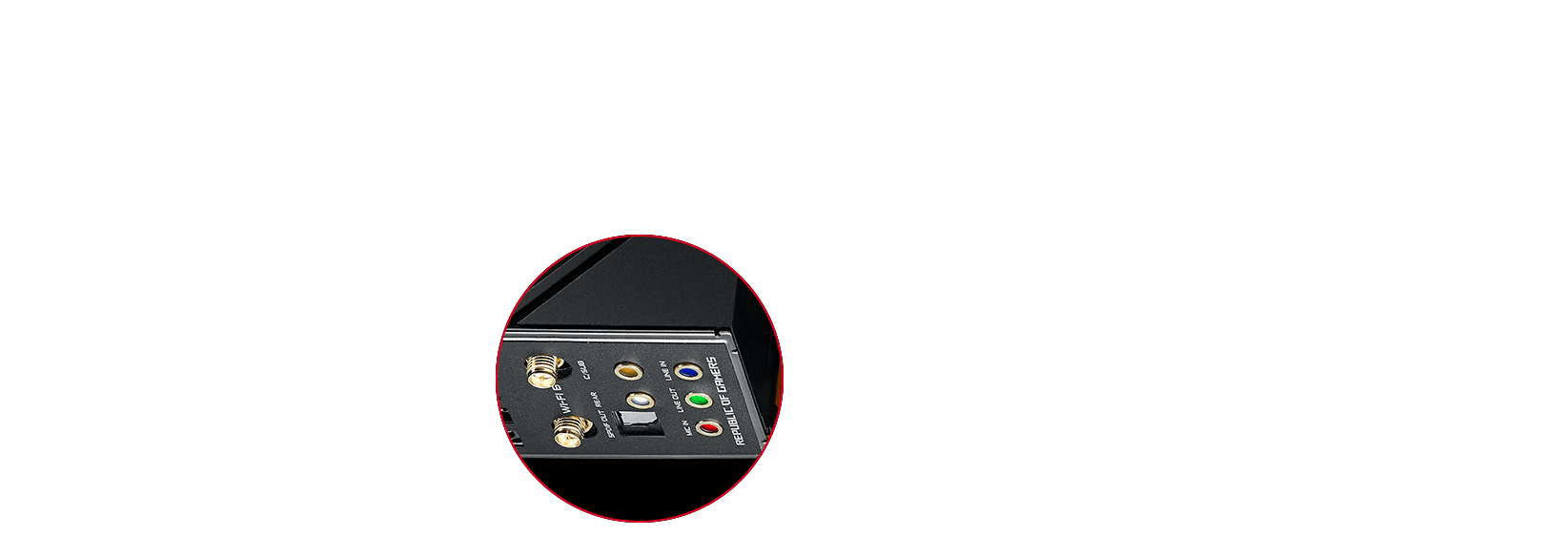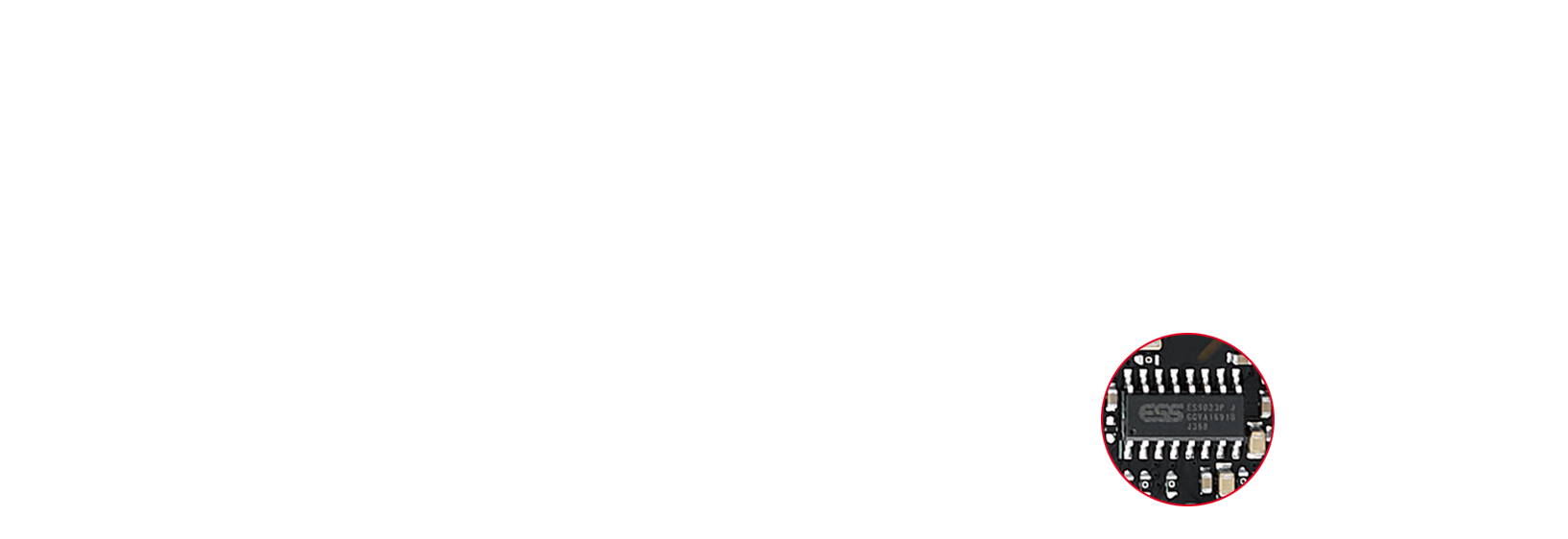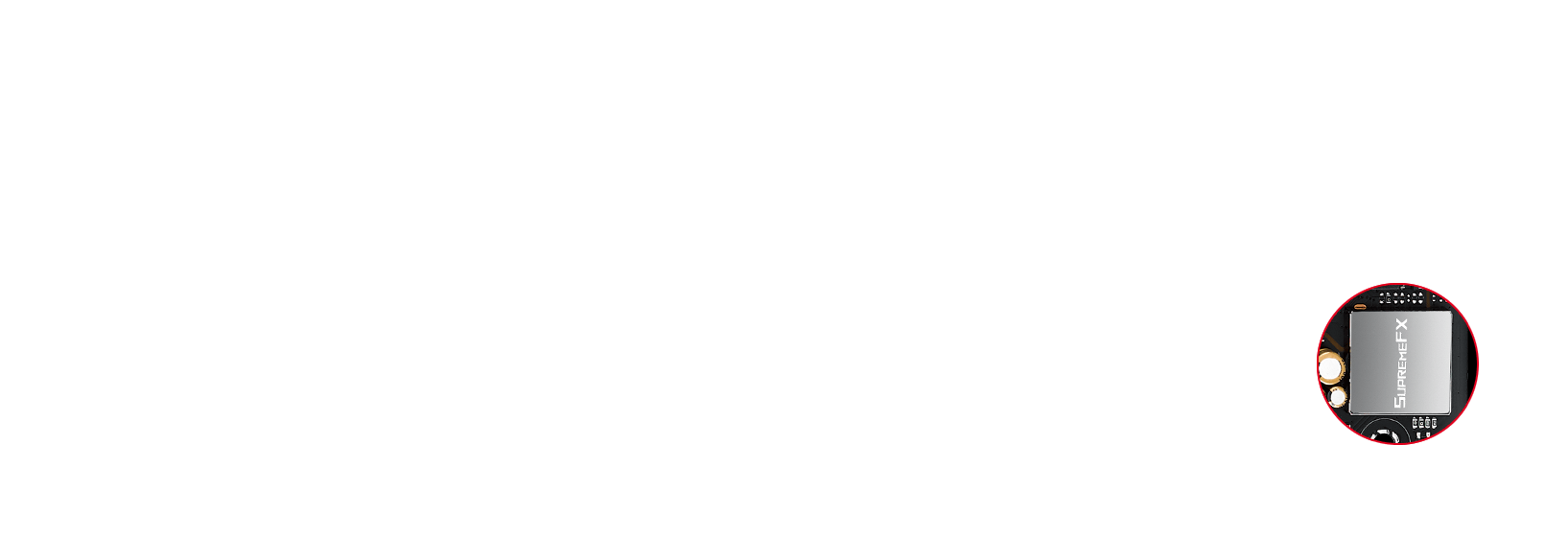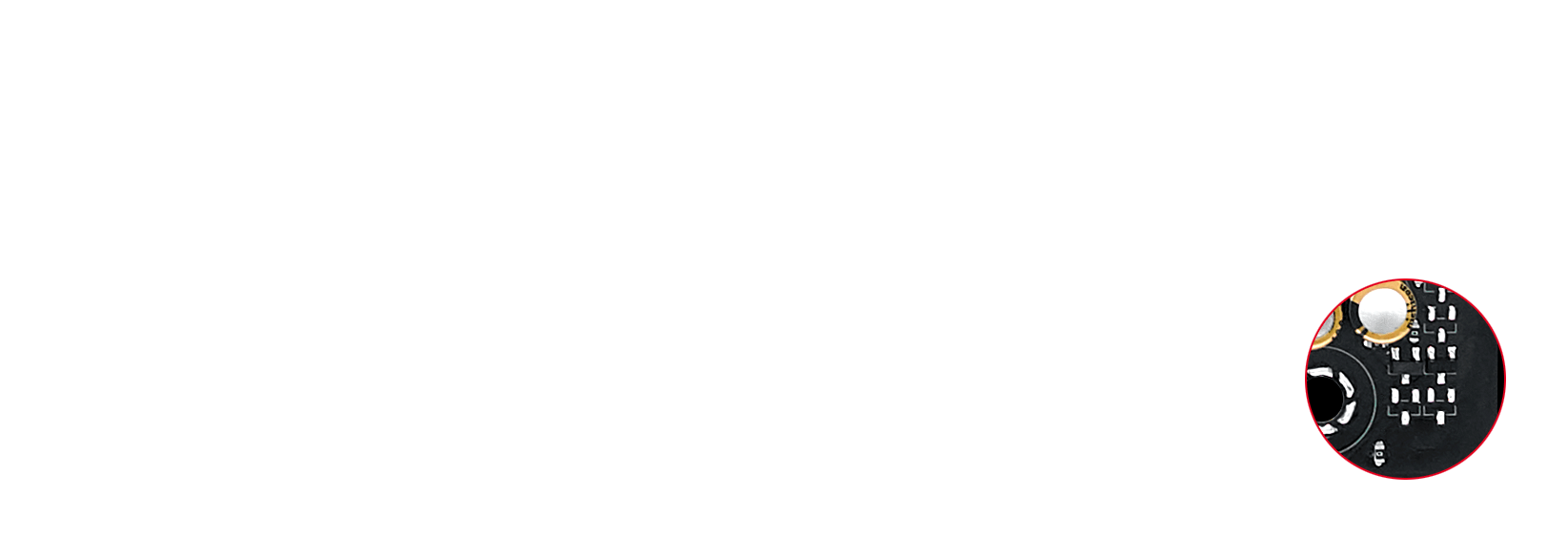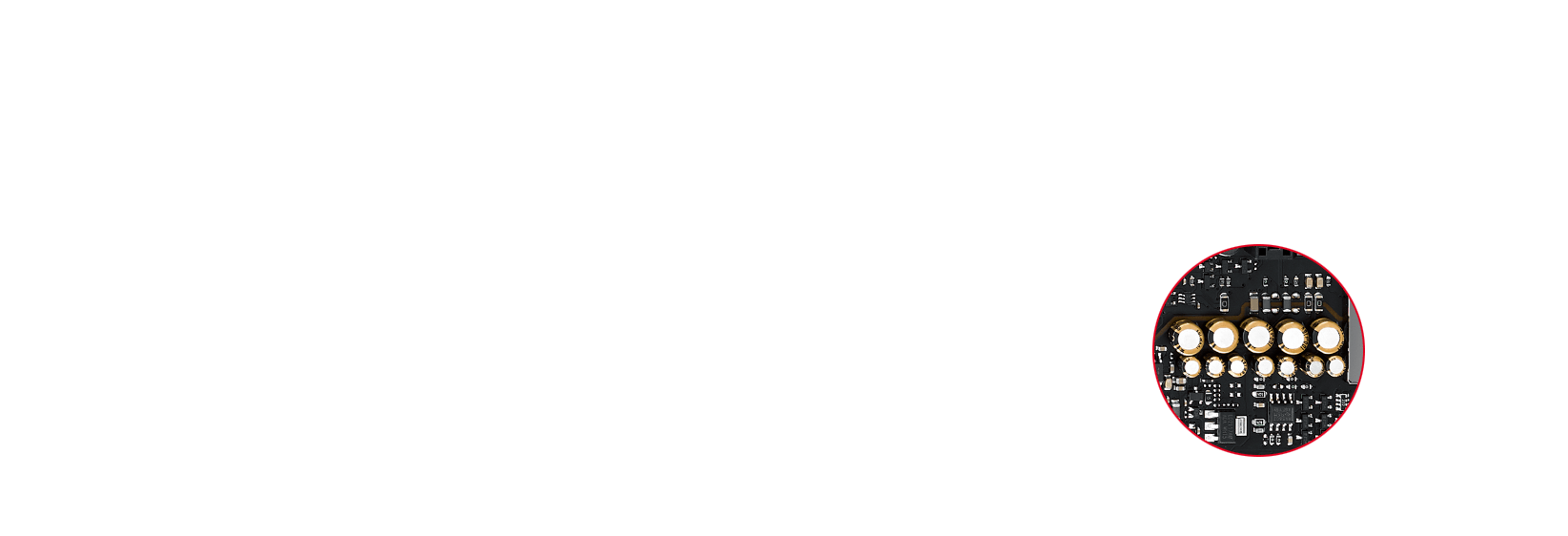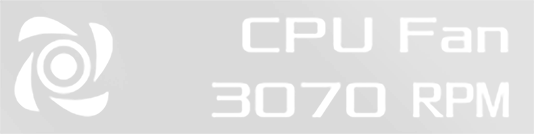The lowest price from 30 days before the promotion:
- Features
- Features
- Tech Specs
- Awards
- Gallery
- Support
ROG MAXIMUS XII EXTREME
Intel Z490 EATX motherboard with 16 power stages, DDR4 4700 MHz (O.C.), Quad M.2, Dual USB 3.2 Gen 2 front-panel connector, USB 3.2 Gen 2x2 Type-C and Aura Sync RGB lighting
- LGA 1200 socket for 10th-gen Intel® Core™ desktop processors
- Optimization: Automated system-wide tuning, providing AI Overclocking and AI Cooling profiles tailor-made for your rig
- Cooling: dedicated water cooling zones, M.2 heatsink and various fan controls
- Connectivity: Marvell® AQtion 10Gb, Intel® 2.5Gb Ethernet , LANGaurd, Quad M.2, USB 3.2 Gen 2, and Intel® Wi-Fi 6
- Synchronized RGB lighting technology works with a vast portfolio of Aura Sync-capable PC gear and includes support for addressable light strips and Philips Hue
Awards
Video Reviews
I'm getting quite attached to them.
Extreme overcloock
ASUS ROG MAXIMUS XII EXTREME,最極致的 Z490 主機板,10 核 Turbo 駕輕就熟,高端擴充、滿載 I/O,最強悍的一張。
ROG 率先在主機導入「AI 超頻」功能,通過 ROG 獨家的晶片及RD們大量測試的數據,在電腦開機時預測 CPU 體質、散熱器效能,並給予評分以及 AI 自動超頻的建議設定!
Rakit Komputer Sultan Buat Main Among Us #Intel10thGen
Maximus series motherboards are among the top choices for those looking to overclock. It offers the opportunity to measure from power points with a multimeter. Maximus XII Extreme is now the top model in terms of PCB layer, thickness, weight and number of components.
Media Reviews
ROG Maximus XII Extreme
Expertly tuned by our ROG Engineers to bring you the ultimate performance. Made to be extreme as the name suggested, is positioned for max performance water-cooling enthusiasts. Combining hardware and software, to achieve optimized overclocking, high-speed memory support and comprehensive water and fan cooling controls, Maximus XII Extreme delivers ultimate performance combined with efficient, reliable operation.
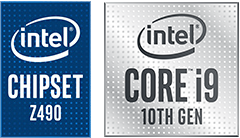
Elite Performance for Gamers and Enthusiasts
Intelligent Motherboard
Our ROG engineers developed and extensively-tested intelligent software solutions to ensure your system stays in optimal condition.
-
AI Overclocking
Tuning is now faster and smarter than ever before. AI Overclocking profiles the CPU and cooling to predict the optimal configuration for each system.
LEARN MORE -
AI Cooling
AI Cooling automatically manages and controls motherboard connected fans, ensuring the most efficient settings depending on the current system load and temperature.
LEARN MORE -
AI Networking
GameFirst VI optimizes and organizes network bandwidth, effectively reducing jitter and eliminating spike lag to ensure smooth online gameplay.
LEARN MORE
SPEC OVERVIEW
- Performance
- Cooling
- Gaming Immersion
- Connectivity
- DIY friendly
Extreme Power & Performance
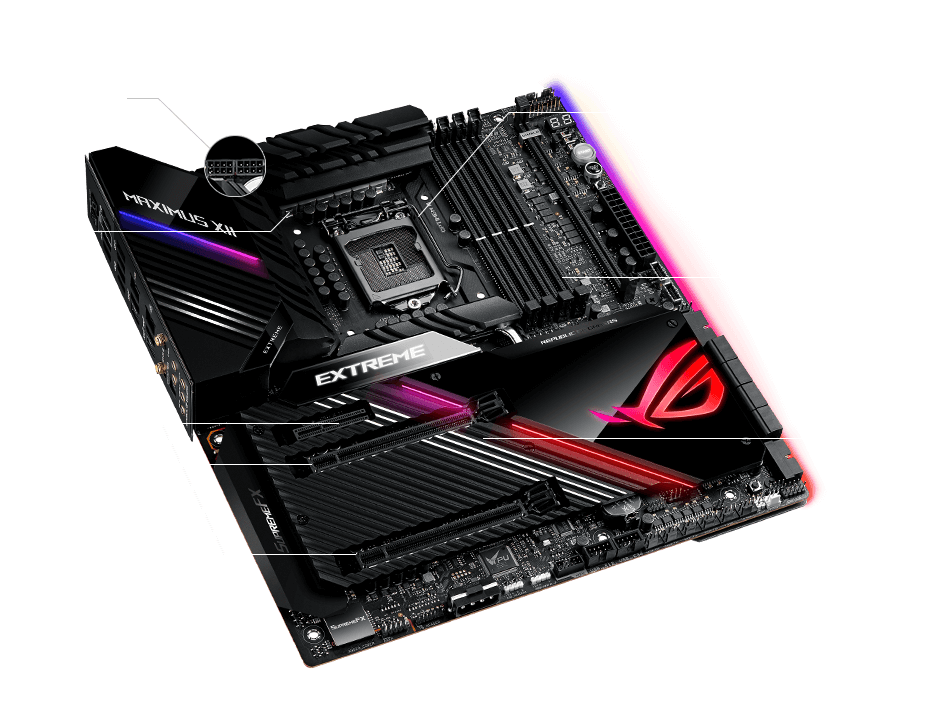
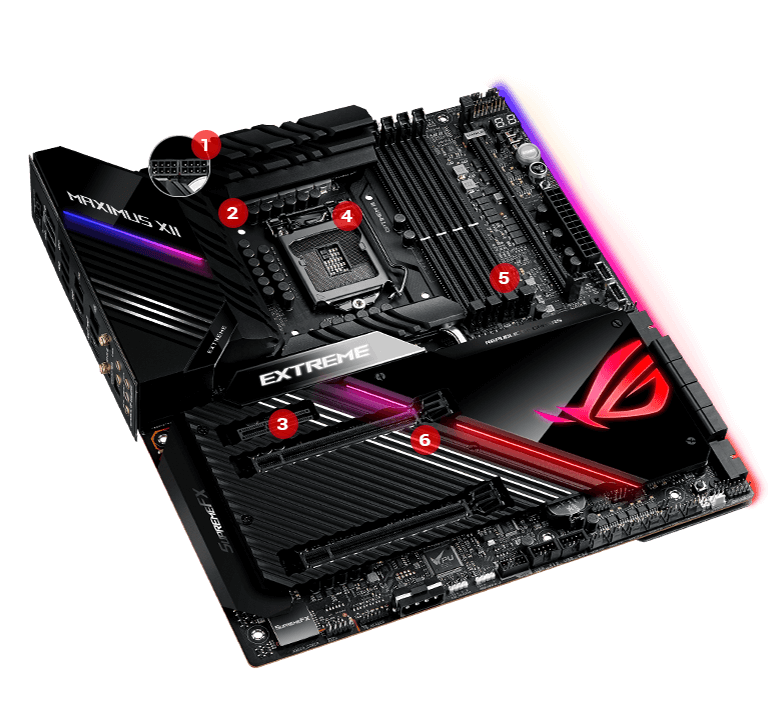
- PROCOOL II POWER CONNECTOR
- 16 POWER STAGE
-
MULTI-GPU SLI®/ CFX SUPPORT
・ 2 x PCIe 3.0 x16 Safeslots (x16, x8/x8)
・ 1 x PCIe 3.0 x4 slot (x4)
-
INTEL® SOCKET LGA 1200
10th Gen Intel® Core™, Pentium® Gold and Celeron® processors
-
DDR4, 4 x DIMM
・ OPTIMEM III
・ Dual channel -
4 X M.2 SOCKET
・ 1 x M.2 2280 supports PCIe 3.0 x4 & SATA mode
・ 2 x M.2 2280 supports PCIe 3.0 x4
・ 2 x M.2 22110 supports PCIe 3.0 x4 mode (from DIMM.2)
Comprehensive Cooling
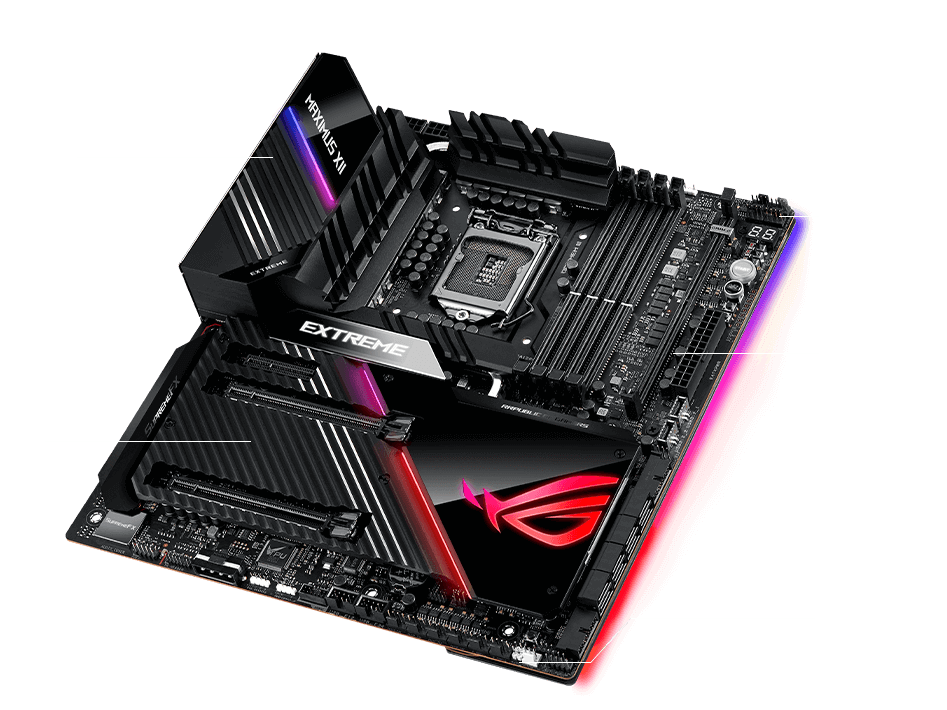
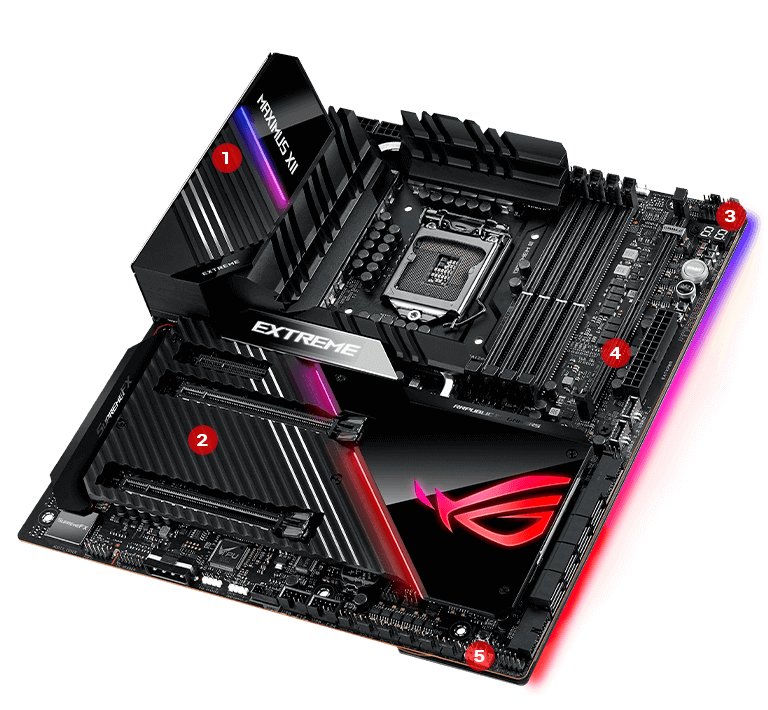
-
INTERGRATED I/O COVER &
VRM HEATSINK - DUAL M.2 HEATSINKS
- MULTIPLE 4-PIN PWM FAN HEADERS
-
ROG DIMM.2 HEATSINK
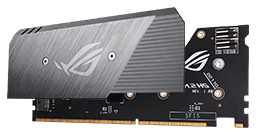
-
ROG WATER-COOLING ZONE
・ W_FLOW tachometer
・ W_IN/OUT T-sensor
Total Gaming Immersion

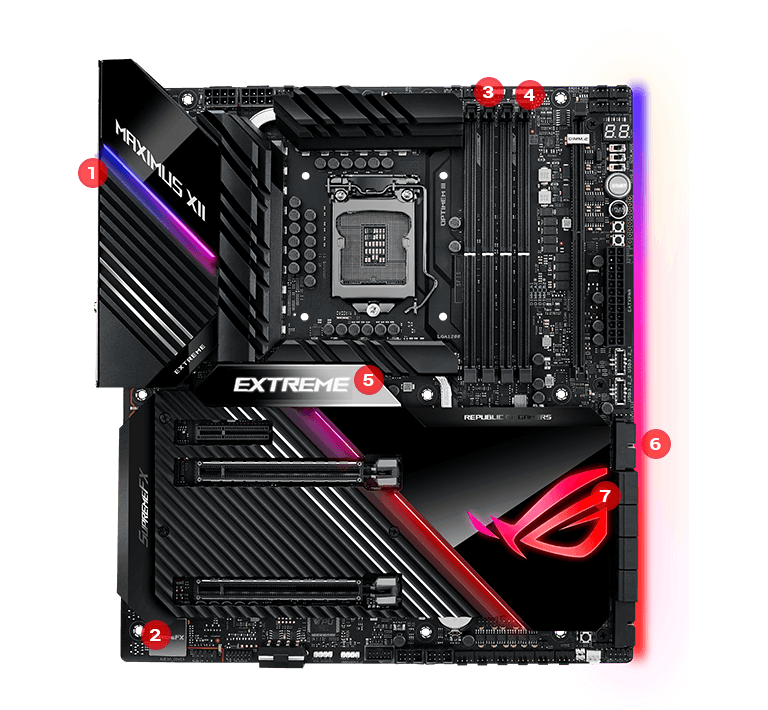
- I/O & ARMOR ZONE AURA LIGHTING
-
SupremeFX S1220 CODEC
ESS® ES9023P High Definition DAC
Sonic Studio III
120dB SNR stereo playback output
113dB SNR recording input
LED-Illuminated Audio Jacks
Sonic Studio Virtual Mixer
Sonic Radar III
DTS® Sound Unbound - 2 x 4-pin AURA RGB headers
- 2 x 3-pin Addressable Gen 2 RGB headers
- 2” LIVEDASH OLED
- EDGE ZONE AURA LIGHTING
- PCH ZONE AURA LIGHTING
Full Connectivity
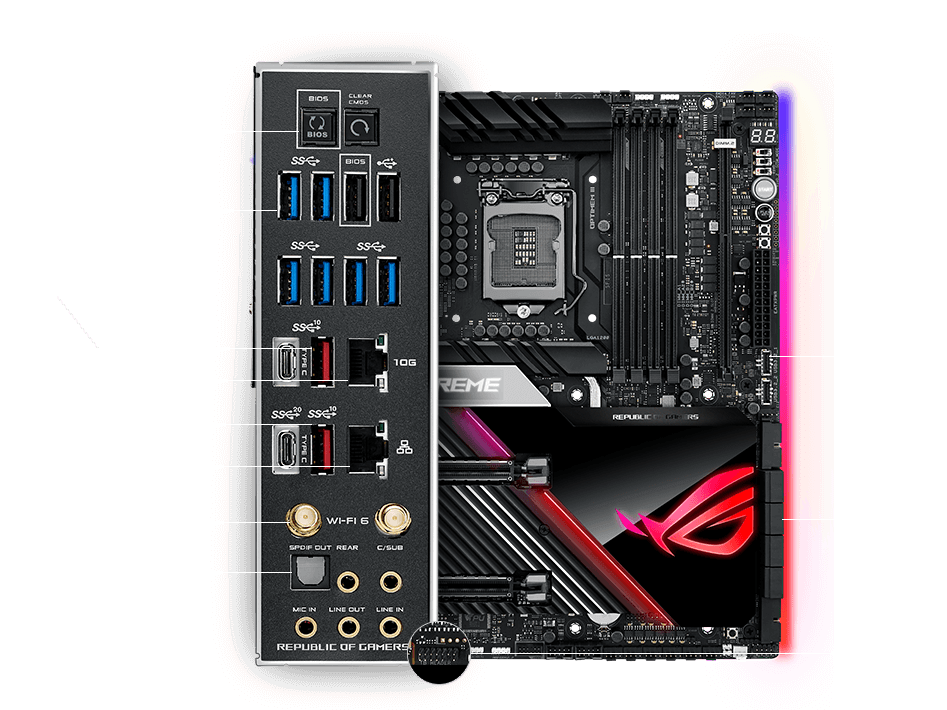
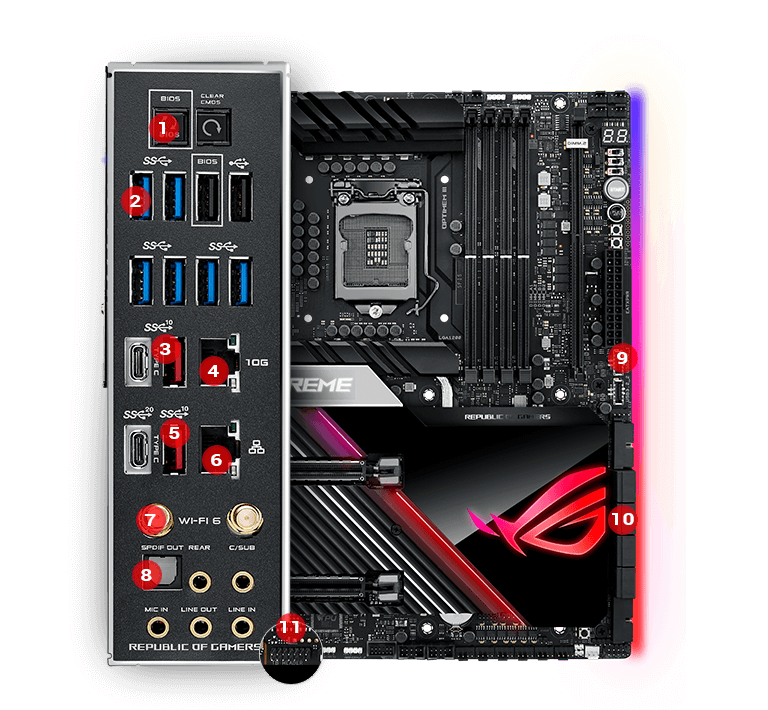
- CLEAR CMOS BUTTON BIOS FlashBack™ button
- 6 X USB3.2 Gen1
-
3 x USB 3.2 Gen 2
・ 1 x USB Type-C®
- Marvell® AQtion AQC107 10Gb
- 1 x USB 3.2 Gen 2x2
- Intel® 2.5Gb Ethernet
- Intel® Wi-Fi 6 AX201
- Optical S/PDIF out
-
2 x USB 3.2 Gen2
Front Panel Connector
- 8 x SATA 6Gb/s
- Thunderbolt header
DIY Friendly
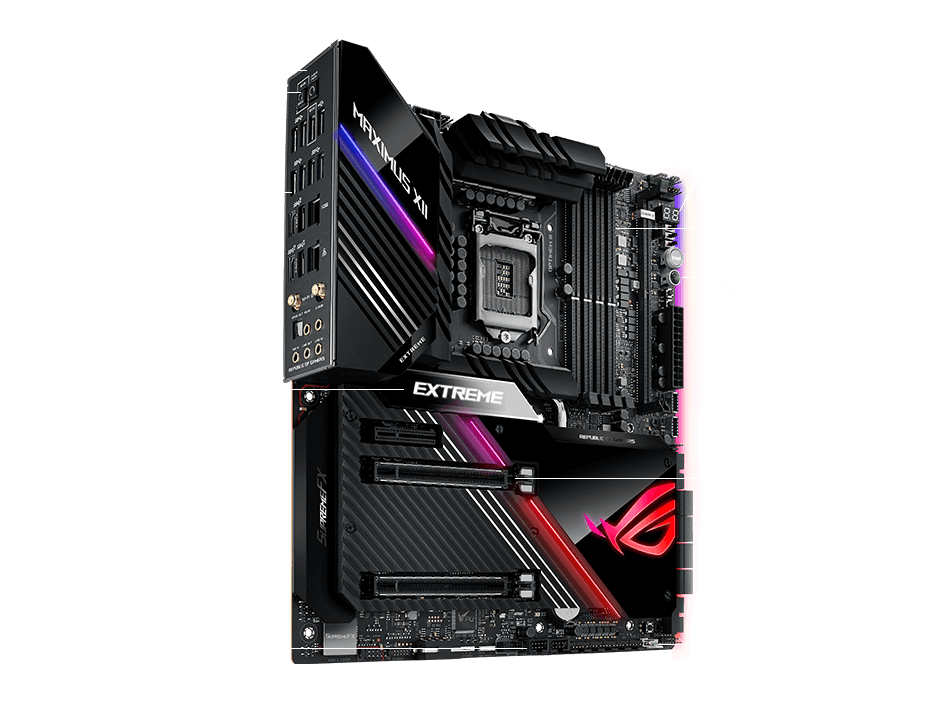
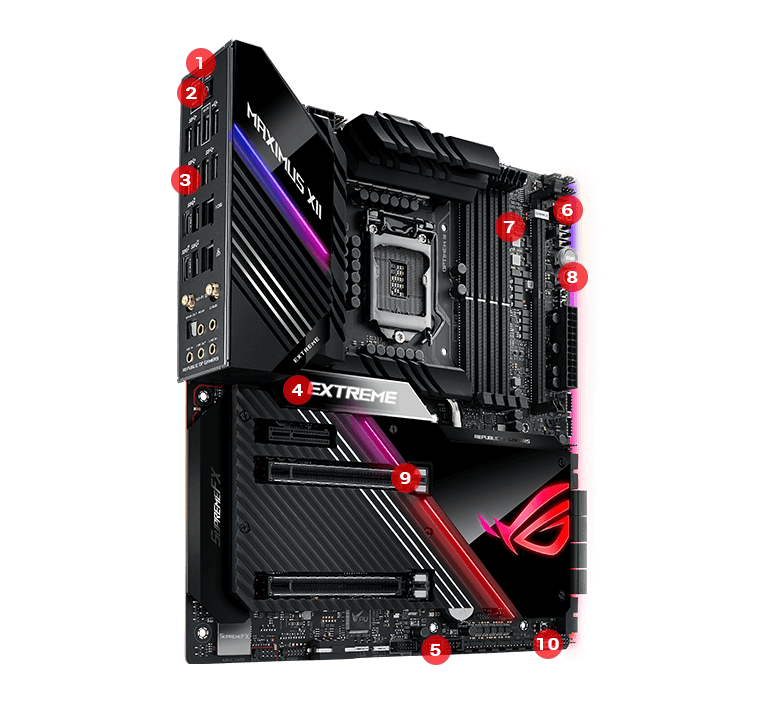
- ROG PATENTED PRE-MOUNTED I/O SHIELD
-
ESD GUARDS
Greater electrostatic protection than the industry standard. ESD Guards cover the USB, audio and LAN ports.
-
TRUEVOLT USB
USB power supplies rock-steady 5V to all USB ports, minimizing power fluctuations for minimal data loss.
-
LiveDash OLED 2"
Indicates power status and potential problems with the CPU, memory, graphics card or boot device for quick diagnosis.
-
ASUS Node Connector
A bi-directional interface that attaches the fan extension card II.
-
Q-Code
The Q-Code LED design provides you with a 2-digit error code that displays the system status.
-
4 x Q-DIMM
One sided clips for super-simple, super-secure handling of memory modules.
-
FlexKey
At its default, the FlexKey functions as a system reset button, but it can also be easily set to quickly turn Aura lighting on or off, activate Safe Boot or enter the BIOS.
-
2 x SAFESLOT
Provides stronger PCIe device retention and greater shearing resistance.
-
Q-CONNECTOR
Sorts all front-panel cables.
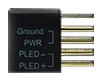

PERFORMANCE
Maximus XII Extreme is the ideal foundation for your dream gaming build. An intelligent voltage-regulator module (VRM) design and high-quality components ensure that you'll get the most out of demanding latest-generation Intel processors. More firepower and an overclocking edge are yours with Maximus XII Extreme.
- Power solution
- Memory
Teamed Power Architecture
Today's CPU architectures place incredible demands on motherboard power design by transitioning from deep power saving modes , going from lower-power mode to full load in an instant. Our latest VRM architecture rises to the challenge by utilizing teamed power stages to rapidly swing current, while maintaining exemplary thermal performance.
- A brief history
- A shift in CPU demands
- Bucking the trend
- Thermal performance
- High Quality Components
Teamed
Power Stage Design
12V EPS IN
12V EPS IN
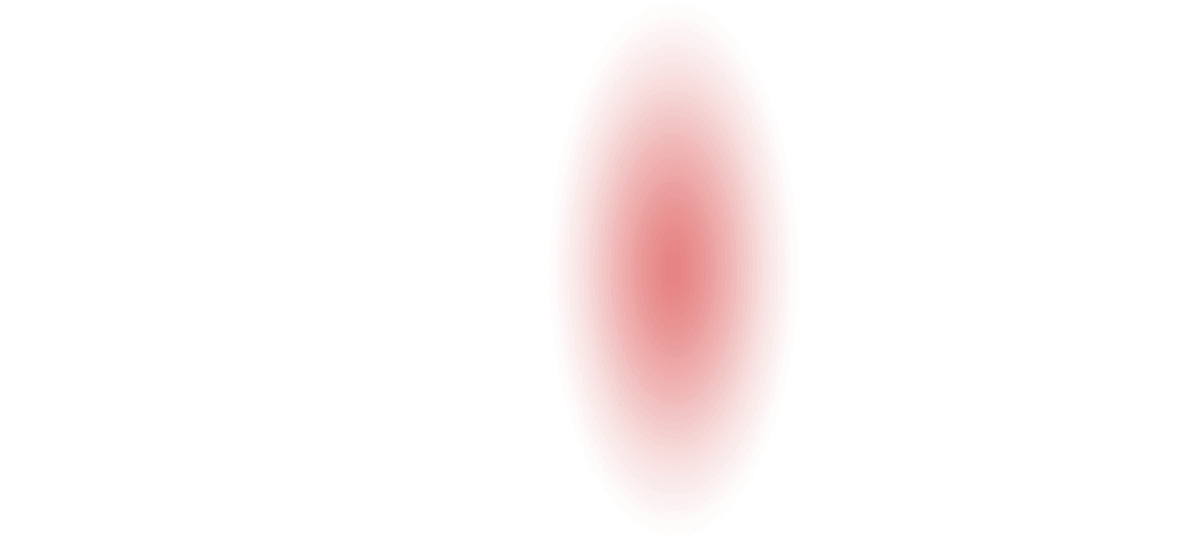
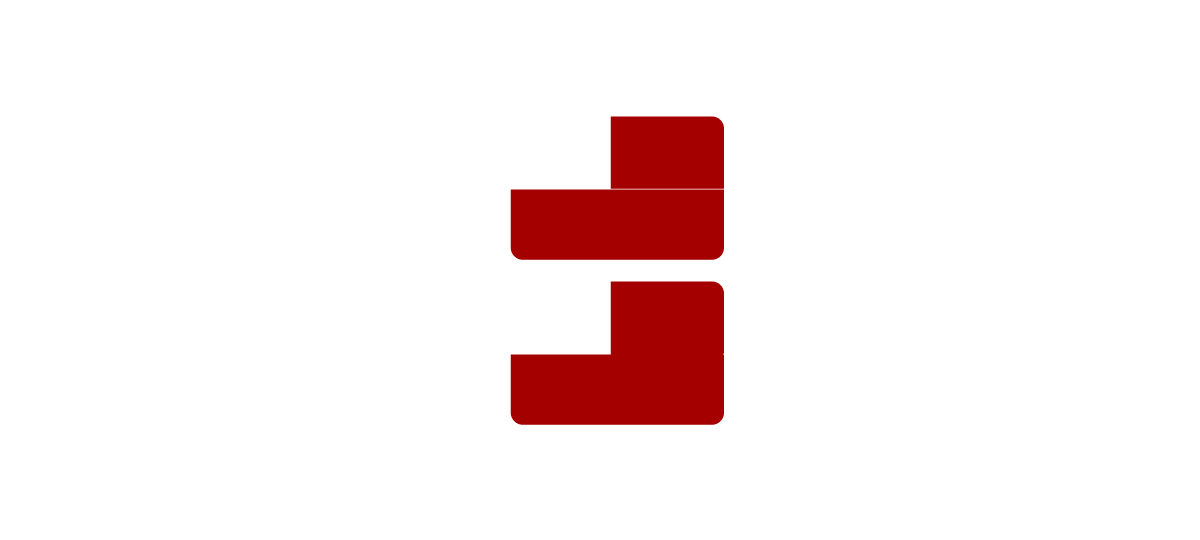
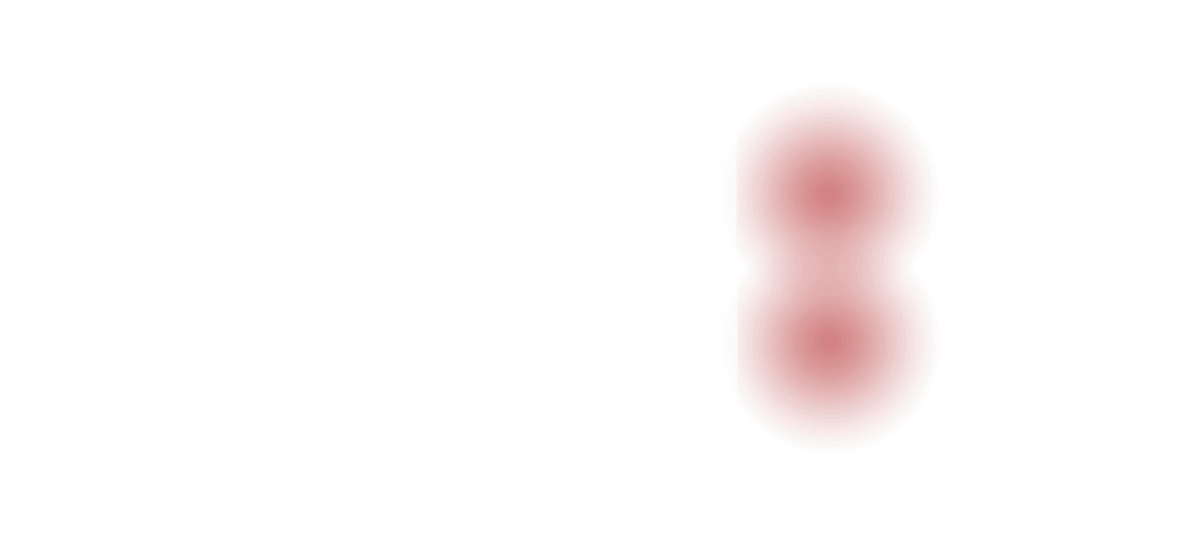
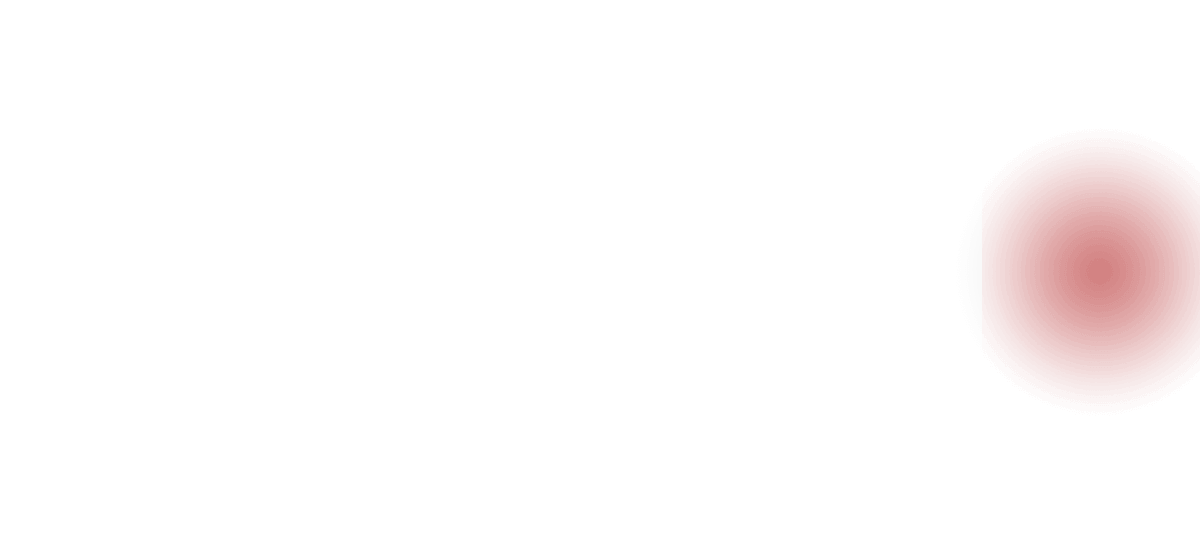
Conventional
Phase-doubled Design
12V EPS IN
12V EPS IN
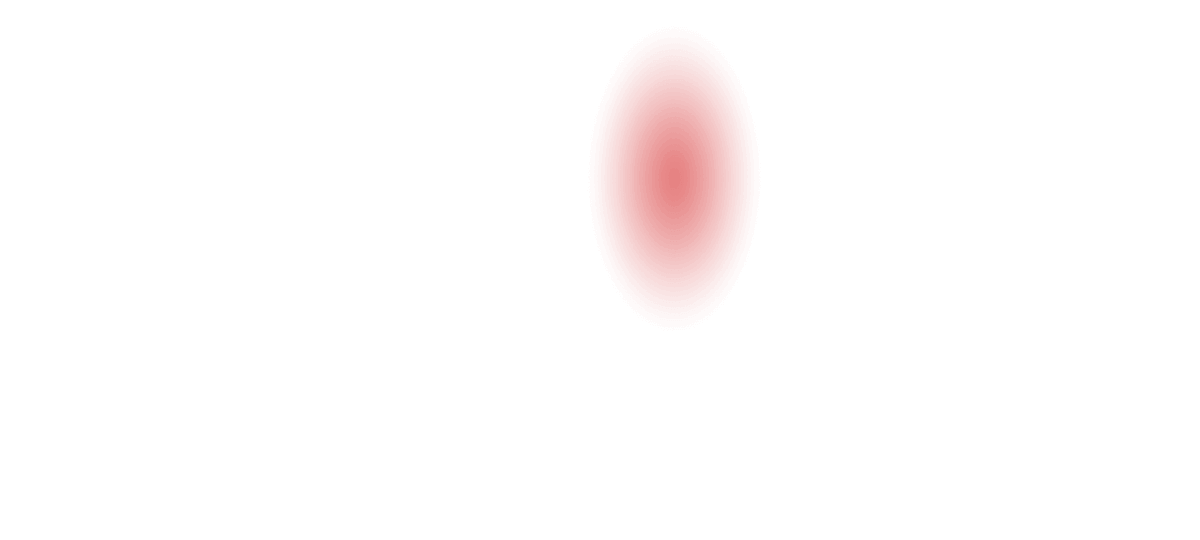
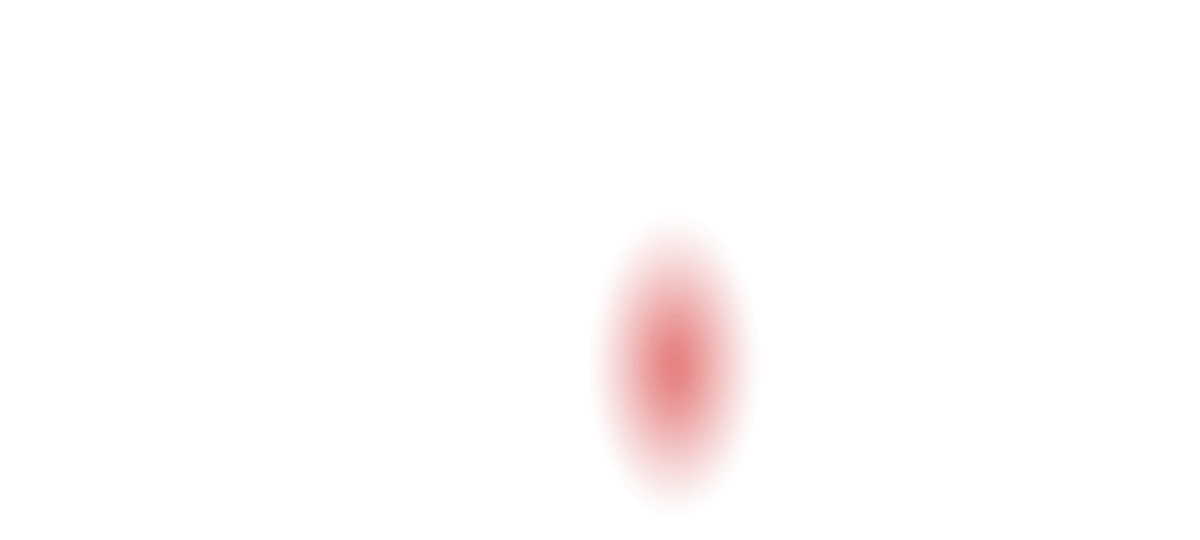
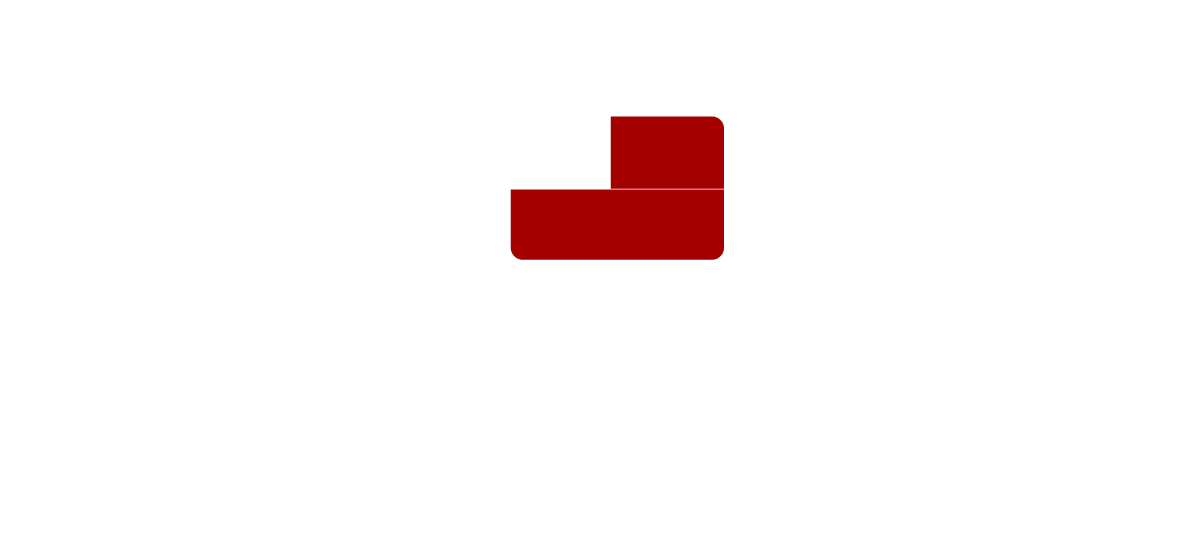
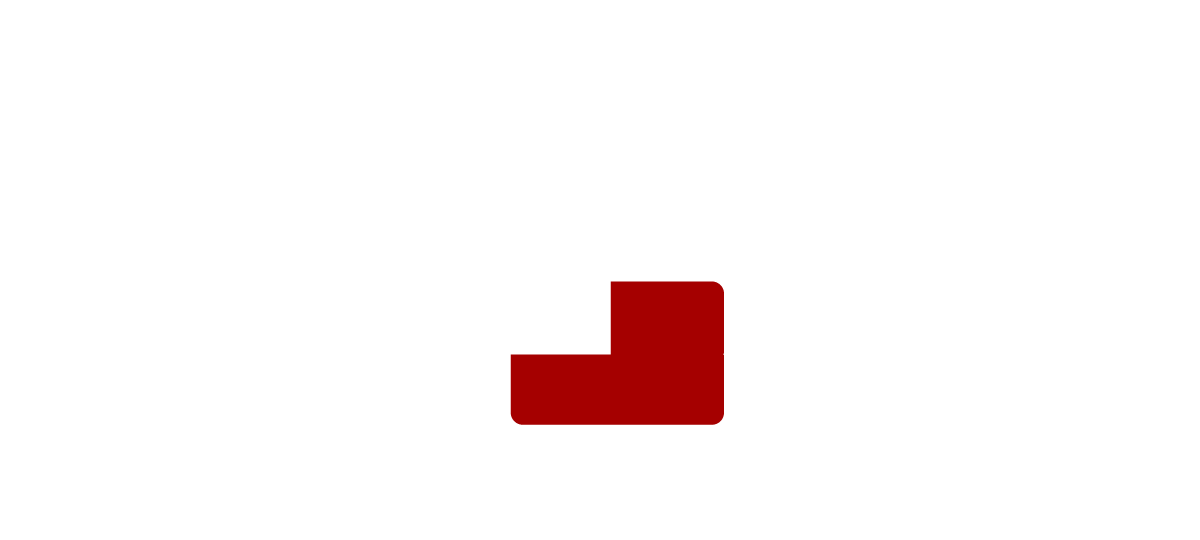
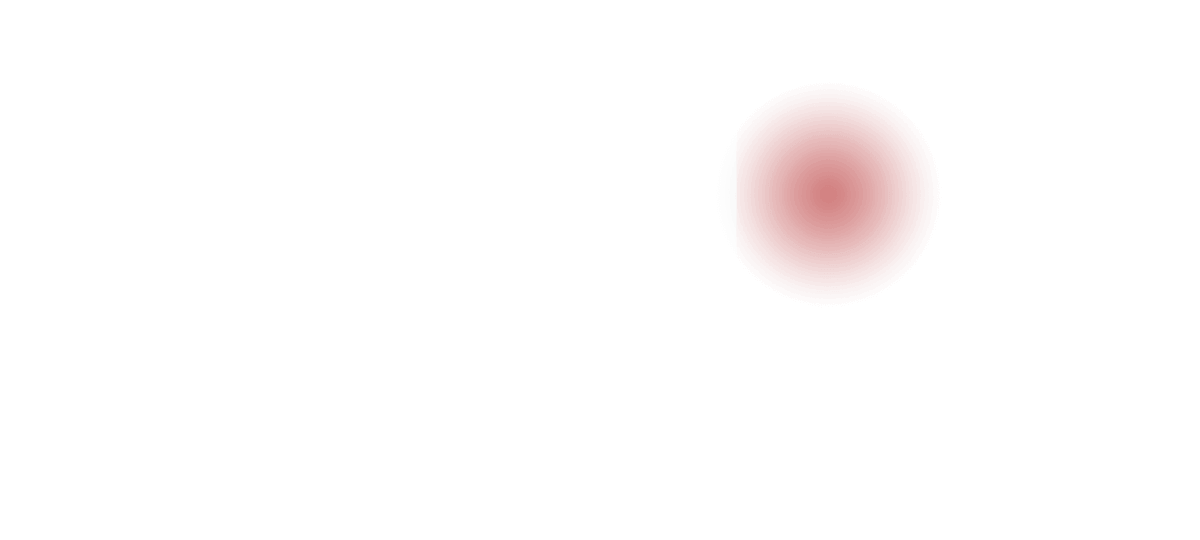
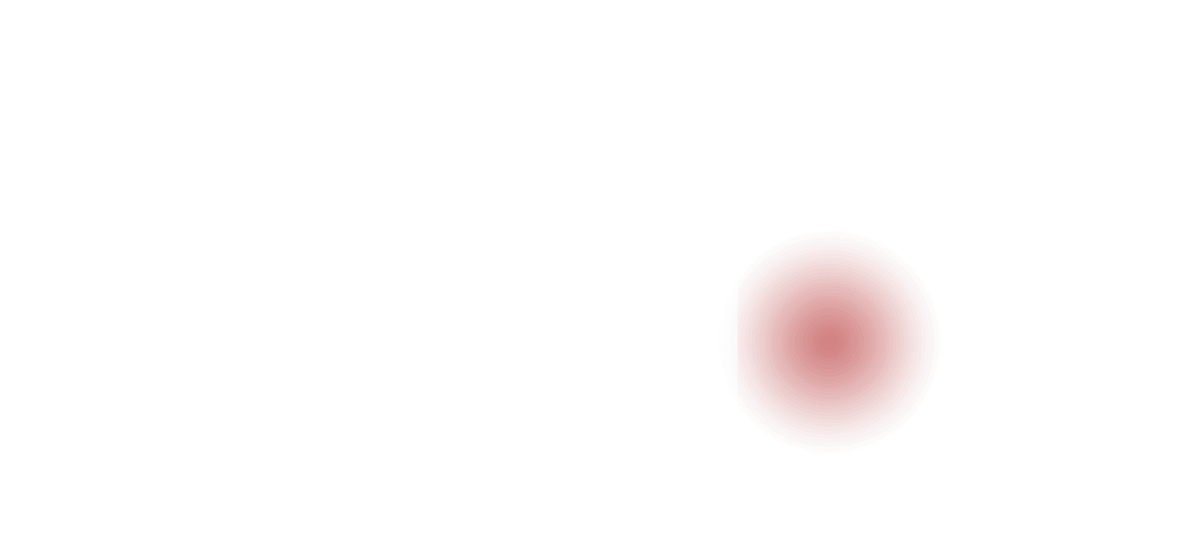
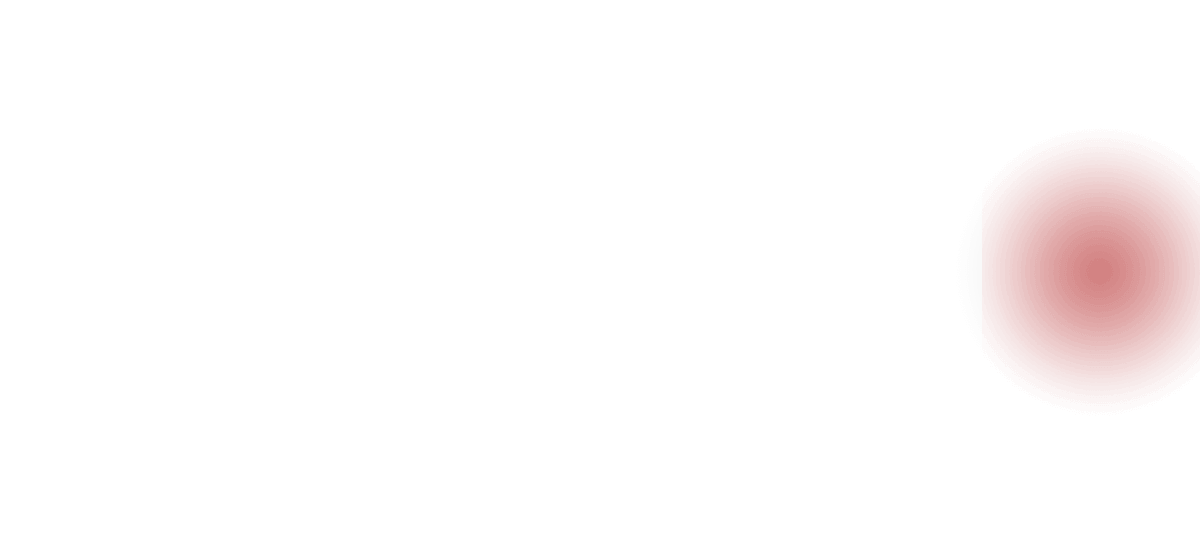
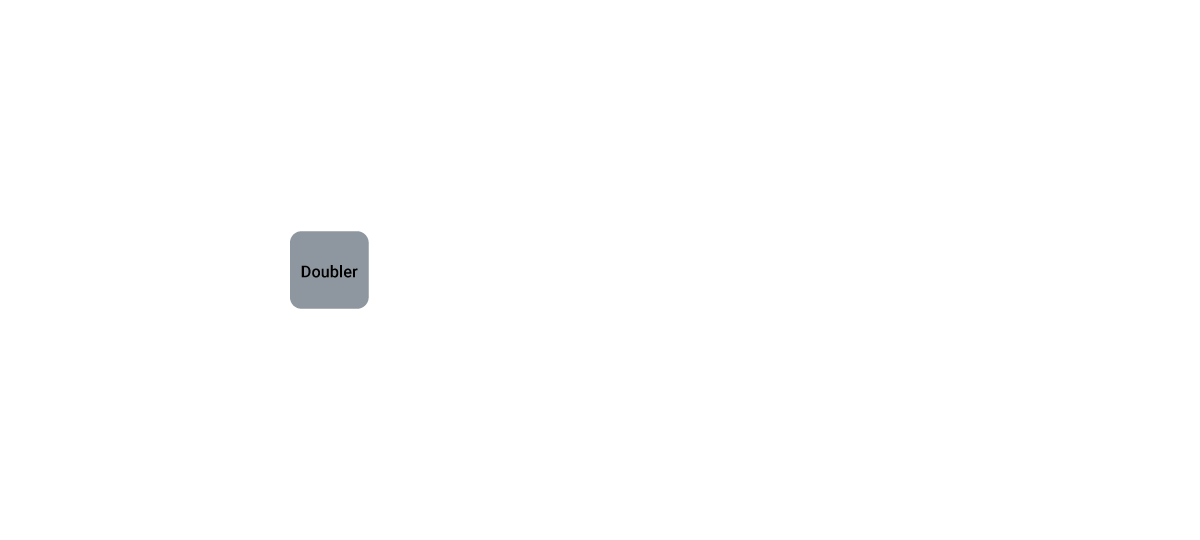
-
We became the first manufacturer to implement phase-doublers when we shipped our A8N32-SLI Deluxe motherboard, back in 2005. The board's VRM was lauded for elegantly overcoming the power handling capabilities of components that were available at the time and also reducing voltage ripple. Those benefits led to phase-doublers becoming universally accepted in the industry, and they are still used for similar purposes today.
-
However, today's CPUs now pack more cores than their predecessors, and the latest instruction sets allow them to crunch computationally dense workloads at an incredible pace. In addition, they consume less power at idle and can transition between load states much more quickly. These improvements necessitate a re-evaluation of power-design priorities because phase-doublers add a propagation delay that hampers transient response.
-
Fortunately, the latest integrated power components can handle higher currents than the devices of yesteryear, making it possible to implement a simple circuit topology that isn't hamstrung by the processing lag of phase-doublers. That's why ROG Maximus XII Extreme utilizes teamed power stages to deliver higher burst current per phase, while maintaining the thermal performance of phase-doubled designs.
-
Each VRM component serves a specific purpose. PWM controllers and phase-doublers control the circuit, and the power stages do the heavy lifting from an electrical and thermal standpoint. That's why ROG Maximus XII Extreme utilizes 16 power stages. The power stage sits at the top of Infineon's lineup and features a low RDSON to reduce switching and conduction losses, helping to improve overall thermal headroom.
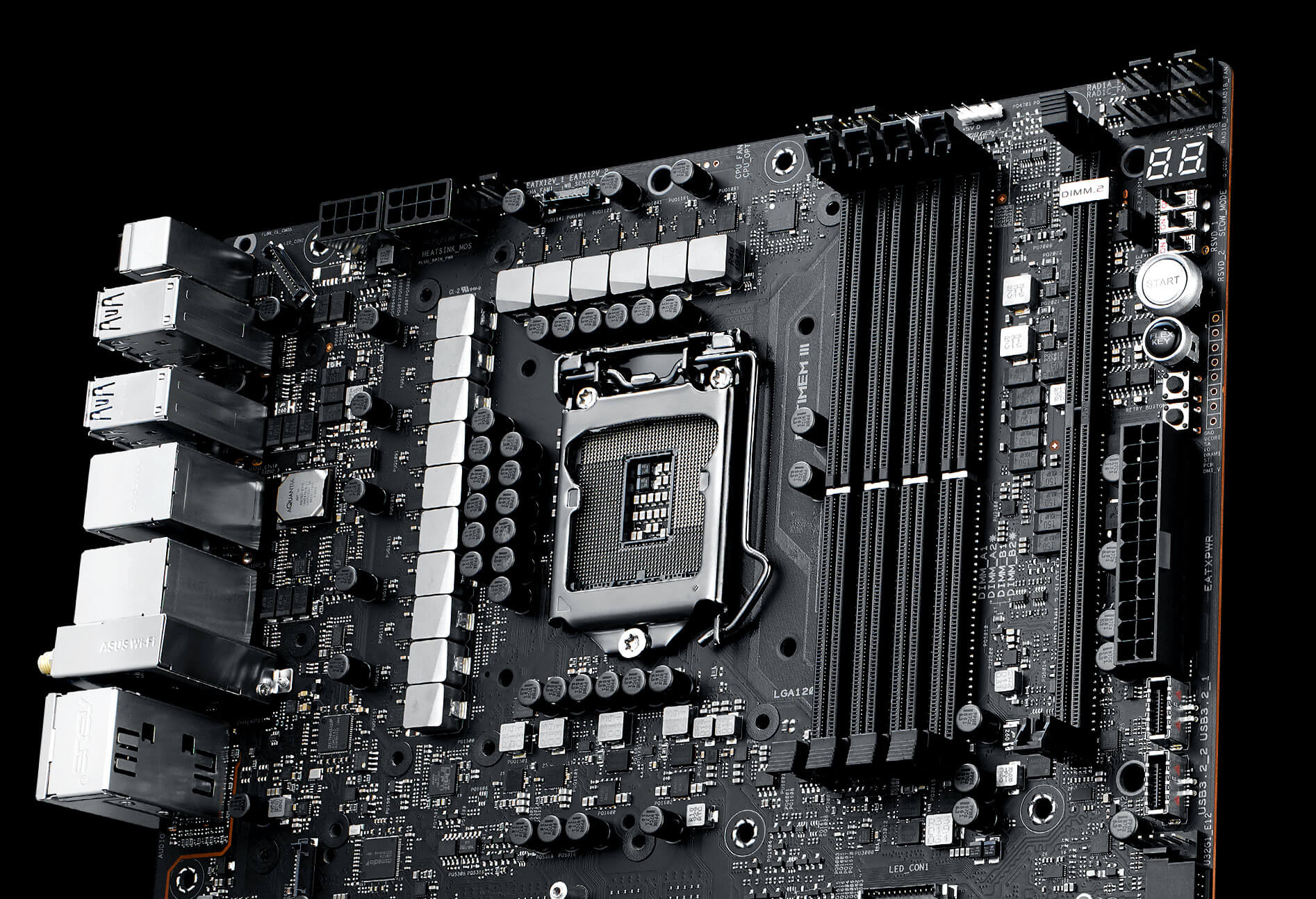
-
Dual 8-pin ProCool II power connector
Two ProCool connectors ensure a snug and reliable connection to the EPS 12V power lines.
-
Infineon TDA21490 power stage
The VRM features 16 infineon TDA21490 power stages, each rated to handle 90 amps.
-
MicroFine alloy chokes
Each Power stage is accompanied by a high-permeability alloy-core choke rated to handle 45 amps.
-
10K Japanese-made black metallic capacitors
Input and output filtering is provided by solid-polymer capacitors rated to last thousands of hours at high operating temperatures.
ASUS Optimem III
Boasting proprietary memory trace layout tweaks that improve signal integrity and mitigate noise, ASUS OptiMem III is more compatible with 3600 MHz+ memory kits, allowing them to run at higher frequencies. You can opt to optimize memory for high frequency settings, or low latency settings. With higher capacity memory kits, OptiMem III enables you to run at maximum frequency, whereas other motherboards will trade off frequency for capacity. Stack Maximus XII Extreme with your favorite modules and maximize throughput of the new 10th Generation Intel® Core™ Comet Lake-S processor for applications that demand massive bandwidth.
-
Corsair Memory 2 x 16GB CL 19 @ 4600MHz
-
OptiMem IIICL 18
-
No OptiMem IIICL 19
-
Lower the data is better
- High Frequency
- Max Capacity without compromise

COOLING
Featuring premium components, multiple fan headers and a bundled fan extension card, Maximus XII Extreme is fully equipped to enable higher performance at lower temperatures. To ensure system stability under heavy CPU loads, Maximus XII Extreme employs large VRM and chipset heatsinks that strike the right balance between surface area and mass. The extra-large heatsinks also cover multiple M.2 slots.
- Heatsinks
- Headers
- Fan Extension Card
Cooling Heatsinks
Maximus XII Extreme delivers exceptional overclocking performance without requiring a fan for cooling. This is possible thanks to 16 teamed power stages running 90A MOSFETs on it VRM layout. To further improve heat dissipation, the I/O cover act as a large heatsink and there is also a heat pipe bridging the VRM heatsinks, increasing surface area and improving heat dissipation.
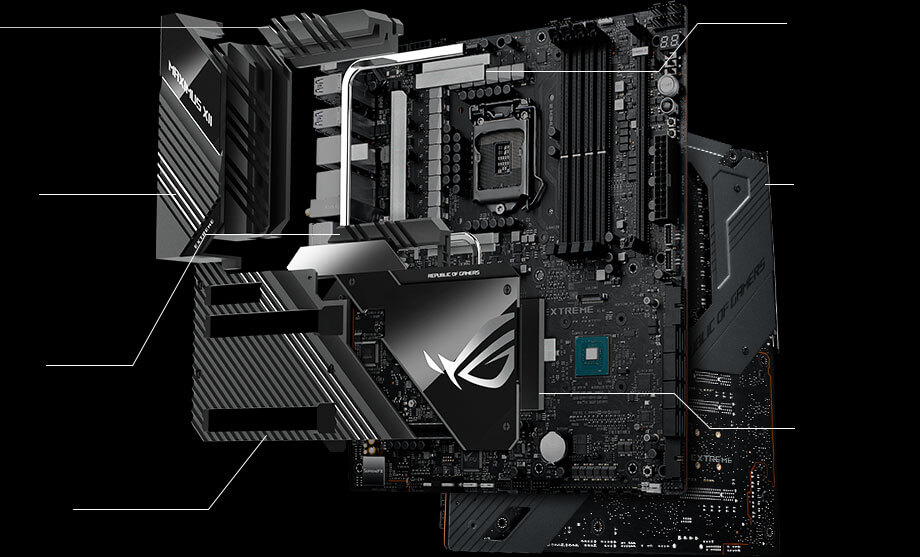
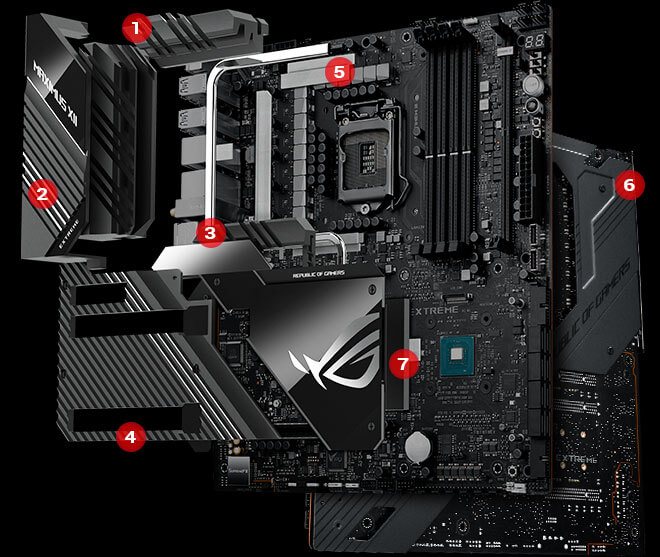
-
VRM heatsink
A VRM heatsink is placed on the MOSFETs and chokes, and the embedded heatpipe connects to the aluminum I/O cover.
-
Aluminum I/O cover
An aluminum I/O cover is connected to the primary heatsink via an embedded heatpipe, increasing mass and surface area for dissipation.
-
Extended VRM Heatsink
Helps cool vital motherboard power delivery areas to enhance the overclocking potential of future processors.
-
Aluminum heatsink cover
The heatsink cover is crafted from pure aluminum to efficiently cool the two onboard M.2 drives.
-
High-conductivity thermal pad
The high-quality thermal pad improves overall heat transfer from the system by bridging the heat generated by the power stages to the heatsink.
-
Solid steel backplate
A steel, cold-rolled coil construction backplate strengthens the motherboard to prevent bending, and adds additional mass to siphon heat from the VRM.
-
Chipset heatsink
A chipset heatsink blends seamlessly with the aluminum heatsink cover and prominently features the ROG logo.

Cooler by design
ROG Maximus XII Extreme features the most comprehensive cooling options ever.
-
Multiple temperature sources
Each header can be set to monitor and react to three user-configurable thermal sensors for workload-based cooling. And all settings can be easily managed by Fan Xpert 4 or UEFI.
-
4-pin PWM/DC fan
Every onboard header supports auto-detection of PWM or DC fans.
-
Bundled Fan Extension Card II
Bundled cand includes six additional DC or PWM fan headers, plus three thermal-probe headers.
ROG Water-Cooling Zone
Dual water-temperature headers and a flow-rate header feed information straight into the AI Suite utility, allowing you to track coolant temperatures and the flow rate of the entire loop.
-
Water pump+
A dedicated header can supply over 3 amps to high-performance PWM or DC water pumps.
-
Water in/out
A dedicated header enables monitoring of temperatures at the input/output points of any component.
-
Water flow
A dedicated header enables constant monitoring of flow rate throughout the entire loop.


Fan Extension Card II
ROG Maximus XII Extreme includes the new Fan Extension Card II, which adds six headers that area controllable via FanXpert 4. The card features three temperature-sensor headers to complement the one available onboard, and also comes with three thermistors that can be affixed to different components. In addition to supplying extra headers for cooling, it provides three RGB headers to provide illuminated effects for your RGB fan.
- Screw holes allow you to mount the card to the 2.5-inch bay on your chassis.
- The ASUS Node connector allows you to connect additional compatible PSU or accessories.


Optimization
ROG provides the tools needed to optimize your system quickly and easily. For those who relish complete control, the UEFI BIOS offers advanced customization options so you can tweak every aspect of your system.
- 5-way optimization
- BIOS
- Differential Sensing
Performance Level Up
The dashboard-style control panel of AI Suite 3 lets you fine-tune almost every aspect of your ROG Maximus XII Extreme system with ease. Get the best balance between performance, cooling, stability, and efficiency via one simple and intuitive interface.
- TPU
- EPU
- Fan Xpert 4
- Digital power controls
- Turbo Core App

CPU-performance boost
The TurboV Processing Unit (TPU) is an intelligent onboard micro-controller that provides an array of system-tuning features, including the ability to fine-tune voltages, monitor system stats and adjust overclocking parameters.
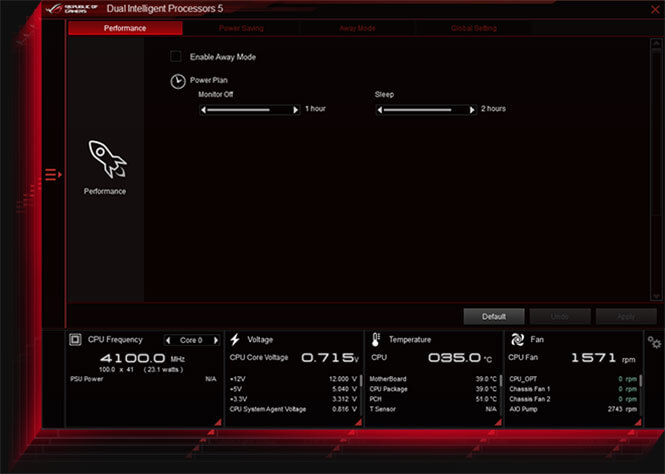
All-around energy efficiency
With the Energy Processing Unit (EPU) you'll enjoy system-wide power savings. The EPU automatically optimizes power consumption and maximizes savings with Away mode — a smart setting that creates an extreme energy-saving scenario by shutting down unused I/O controllers.

Flexible cooling controls for air or liquid
Enjoy comprehensive control over fans, water pumps and all-in-one (AIO) coolers, via either Fan Expert 4 or our UEFI. Whether you're cooling with air or water, Auto-Tuning mode intelligently configures all parameters with a single click. There's also an Extreme Quiet mode, which reduces all fan speeds to below the default minimum — keeping your system whisper-quiet when performing light tasks.

Precise digital power control
The Digi+ voltage-regulator module (VRM) delivers real-time control over voltage droop, switching frequency and power-efficiency settings, allowing you to fine-tune CPU voltage regulation for ultimate stability and performance.
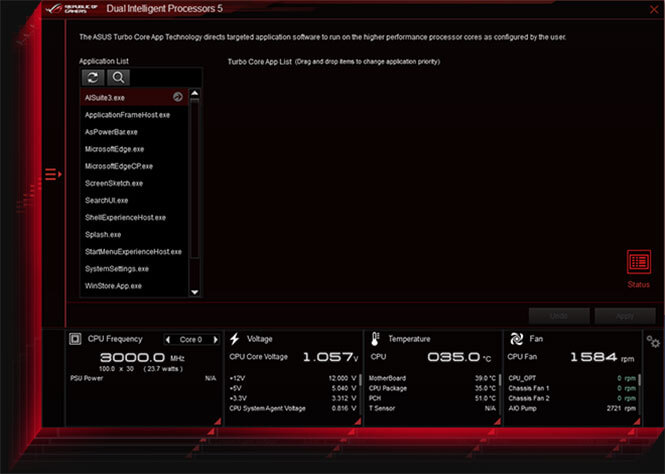
Turbo Core App
Intel processors feature per-core tuning, and the ASUS Turbo app makes use of this feature by letting you assign applications to specific processor cores, prioritizing computing power where it's needed most.
UEFI BIOS
The renowned ROG UEFI (BIOS) provides everything you need to configure, tweak, and tune your rig. It offers intelligently simplified options for newcomers to PC DIY, as well as comprehensive features for seasoned veterans.
- Advanced Mode
- EZ Mode
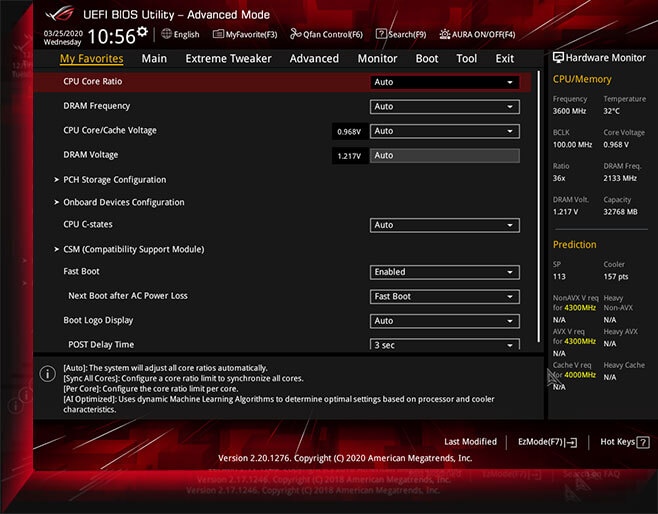
When you're ready for a deeper dive, delve into the UEFI's Advanced mode and take complete control. Advanced mode enables full control over every aspect of the motherboard, and a built-in search function helps you quickly find the setting you need.
Advanced Mode
-
My Favorites
Quickly find tuning options and add preferred tools to the list.
-
EZ Flash 3
Flash the latest BIOS via the internet from within the BIOS.
-
S.M.A.R.T.
Check your storage device Self-Monitoring, Analysis, and Reporting Technology (S.M.A.R.T.) logs to gauge reliability and identify potential failures.
-
GPU POST
Automatically detect selected ASUS graphics cards to view detailed information.
-
Secure Erase
Restore your SSDs and NVMe storage to factory settings.
-
Last Modified Log
Track the last change and save preferred profiles to a USB drive.
-
SATA Port Renaming
Rename SATA ports for easy identification.
-
ASUS User Profile
Port configuration settings between different BIOS versions or share them with friends.
-
Q-Fan control
Configure the fan's operating speed manually or use pre-configured fan profiles to quickly select Standard, Silent, Turbo or Full Speed modes. By default, system fans will automatically switch to full speed if the temperature reaches 75°C.
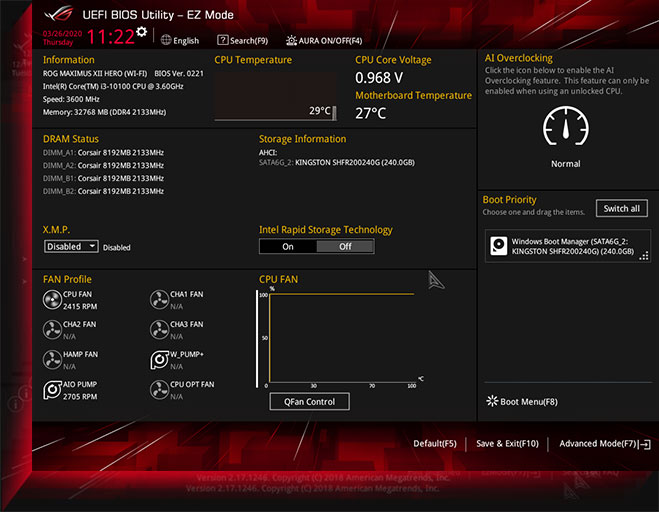
Designed to simplify setup, EZ mode presents vital settings and stats on a single page. With guided wizards, drag-and-drop functionality, and one-click application of important settings, your rig will be up and running in no time.
EZ Mode
-
Intuitive graphical fan controls
Fine-tune individual fans simply by dragging a curve with the mouse.
-
SATA information
View SATA port details for easy device recognition.
-
Fast and easy clock adjustment
Use the mouse to quickly change time and date settings.
-
Aura On/Off mode (Stealth)
Easily enable or disable Aura RGB lighting or every onboard LED, for a more subdued aesthetic.
Accurate Voltage Monitoring
Conventional motherboards use single-ended sensing tapped from a location that isn't ideal, leading to a large disparity between the actual voltage fed to the CPU and the value reported to software. Maximus XII Extreme features a differential-sensing circuit and delicate IC that simplify overclocking and tuning by allowing you to track voltages more accurately.

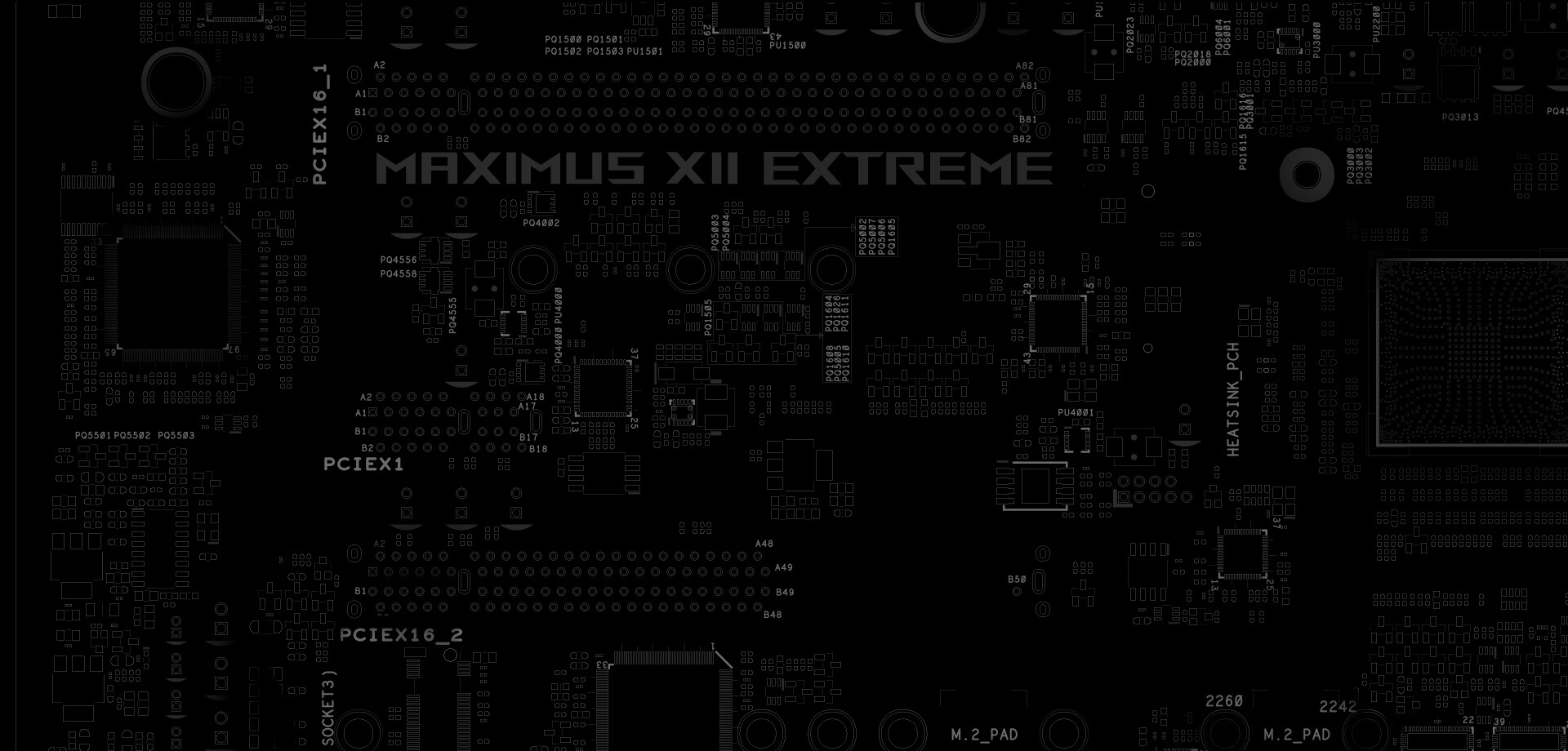
CONNECTIVITY
ROG Maximus XII Extreme offers advanced connectivity, including WiFi 6 (AX201) and dual Ethernet with intel® 2.5G Ethernet and 10G port to eliminate bottlenecks so you can enjoy exceptionally smooth online and LAN play. Additionally, the M.2 supports Intel® VROC technology to maximize the speed of your SSD for faster load times, and SupremeFX on-board audio provides superb sound, while saving a PCIe slot.
- Networking
- USB Ports
- Storage
- Audio

-
WiFi 6 (AX201)
Onboard WiFi 6 (802.11ax) supports ultrafast wireless-networking speeds, improved capacity and better performance in dense WiFi environments, providing exceptional online gaming experiences. *
Pair your motherboard with ASUS WiFi 6 routers to fully experience the networking potential of WiFi 6. Find out more about ASUS WiFi 6 solutions: https://www.asus.com/wifi6/
-
10 Gbps onboard Ethernet
Designed to meet the demanding requirements of power users and content creators, 10 Gbps onboard Ethernet provides a new level of home networking. With up to 10X the bandwidth of standard gigabit Ethernet, you'll enjoy streaming uncompressed 4K UHD videos, and backups and file transfers that are faster than ever before. **
-
Intel 2.5G Ethernet
Onboard Intel 2.5G Ethernet gives your wired connection a boost, with up to a 2.5X improvement over standard Ethernet connections for faster file transfers, smoother lag-free gaming and high-res video streaming.

USB
-
![]()
USB 3.2 Gen 2 front-panel connectors
Two front-panel USB 3.2 connectors area ready to accommodate a wide variety of devices.
-
![]()
USB 3.2 Gen 2x2
Reversible USB 3.2 Gen 2x2 Type-C™ ports provide ultimate flexibility and blazing data-transfer speeds.
-
![]()
Bundled Thunderbolt™ 3 Expansion Card
At a breathtaking 40Gbps you'll experience faster transfers, with four times (4X) the data speeds of any other cable and twice (2X) the video bandwidth.
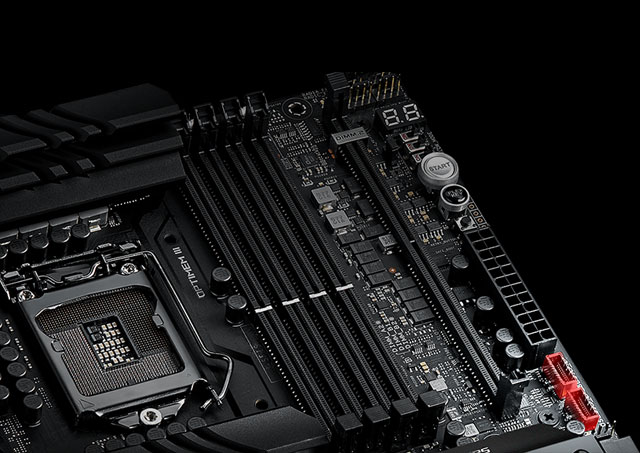



Storage
Maximus XII Extreme supports up to four onboard M.2 drives to maximize storage. Two can be found on the ROG DIMM.2 module, next to the memory slots, and supports drives as long as 110 mm. The other two can be found under the aluminum heatsink cover. PCIe support ensures compatibility with the very latest NVMe SSDs for ultrafast transfer speeds.
ROG DIMM.2
The ROG DIMM.2 module is an innovative expansion card that allows two M.2 drives to be connected via a DDR4 interface. You can then add a metal heatsink, helping to control thermals for maximum performance while elevating the aesthetics.
*DIMM.2 accommodates M.2 drives up to 22110 (110mm) in length

- ROG DIMM.2 heatsink
- ROG DIMM.2 dual M.2 expansion card
SupremeFX
ROG SupremeFX audio technology has levelled up, delivering an exceptional 113 dB signal-to-noise ratio on the line-in connection to provide best-ever recording quality. There's also a low-dropout regulator for cleaner power delivery to the SupremeFX S1220 codec, an ESS® ES9023P digital-to-analog converter for superior front-panel output, and a Texas Instruments® RC4580 op amp for high gain with low distortion — all to deliver audio that envelops you as never before.
>Learn more about ROG audio technology
- Led-Illuminated Audio Jacks
- ESS® ES9023P
- S1220 Codec
- Switching MOSFETS
- Nichicon® CAPS
Allows you to easily identify audio ports and saves you from fumbling around in the dark.
The ESS® ES9023P digital-to-analog converter creates a perfect balance for top-tier audio clarity capable of 112db DNR /-94dB THD+N for superior front-panel output.
10 DAC channels provide simultaneous 7.1-channel playback, independent 2.0-channel, multiple-stream stereo to front-panel outputs
Unique design allows the codec's impedance-sensing function to be ported with either the front or rear headphone outputs
Fine-quality Japanese-made components that produce a warmer, natural sound with exceptional clarity and fidelity


Personalize
In addition to extraordinary performance, Maximus XII Extreme provides extensive styling and customization options to let you build a system that truly stands apart.
- Aura Sync
- Ramcache III
- Audio
- Livedash OLED
- Armoury Crate
- Aura Sync
- RGB Header
Grow your gaming world
Gear up with ROG components, from graphics and monitors to mice and keyboards. And up your game with complementary aesthetics, control and compatibility. The ROG ecosystem is more extensive than any competing brand, so enjoy greater choice as your system expands.
- Static
- Breathing
- Strobing
- Rainbow
- Color cycle
- Starry night
- Music effect
- Smart
-
AAddressable Gen 2 RGB Header
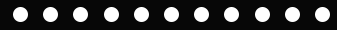
-
BRGB Header
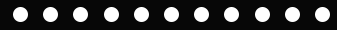
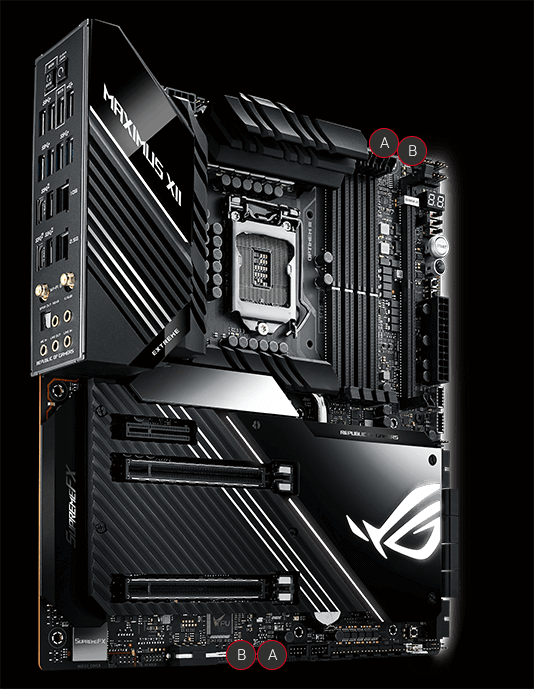
Addressable Gen 2 RGB header
The addressable Gen 2 RGB headers now feature software that can automatically tailor lighting effects to specific devices. The new headers also offer backward-compatibility with existing Aura RGB gear.
RAMCache lll software utility turns milliseconds into microseconds to boost game-load times. Fully compatible with the latest NVM Express® storage options, RAMCache lll utilizes uniquely intelligent technology to effectively cache any storage device, so favorite games and apps launch at breakneck speeds.
- Smart mode
- Real-time information
- Health check
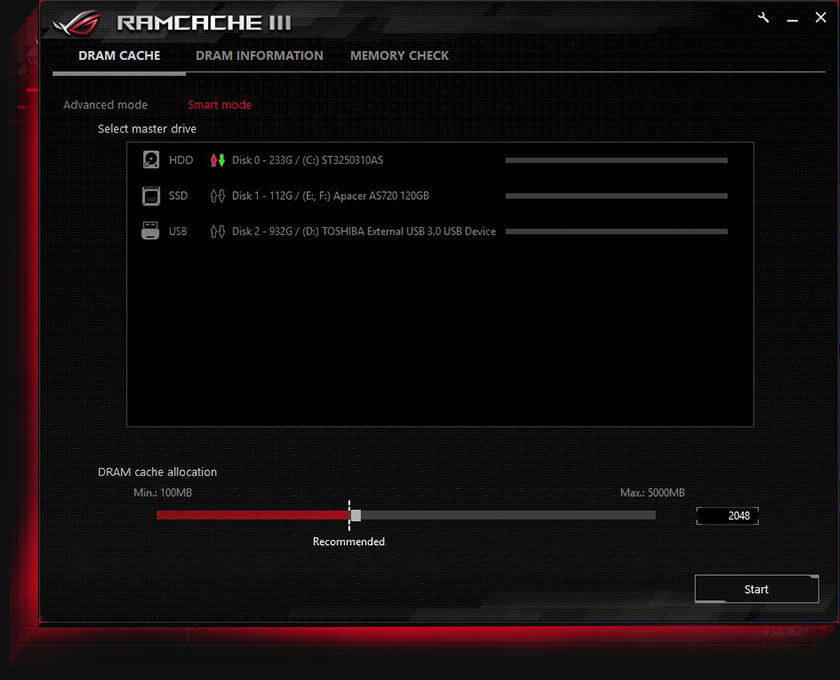
Automatically cache all your storage devices to maximize your system's resources.
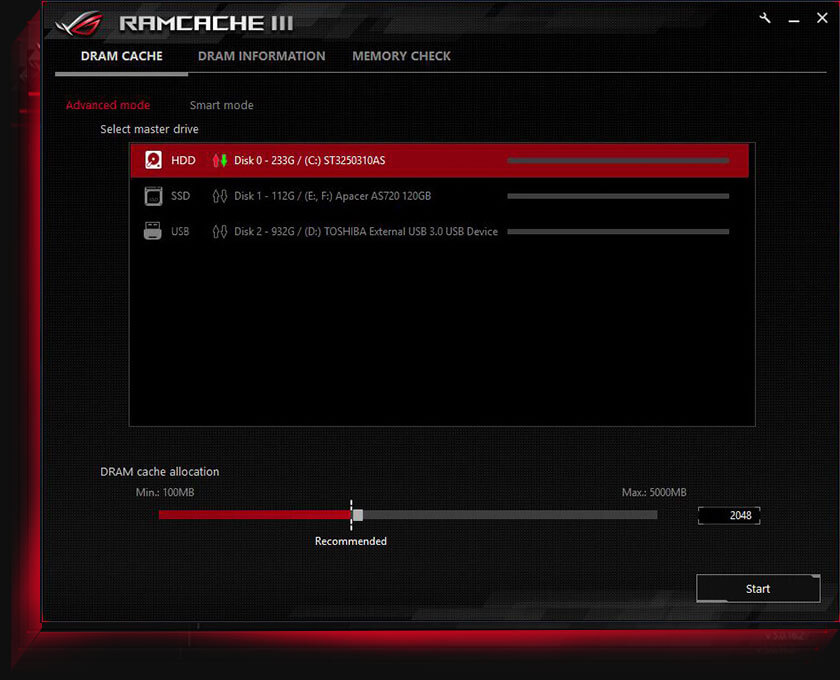
Intuitive interface displays real-time drive information, such as current read/write speeds.
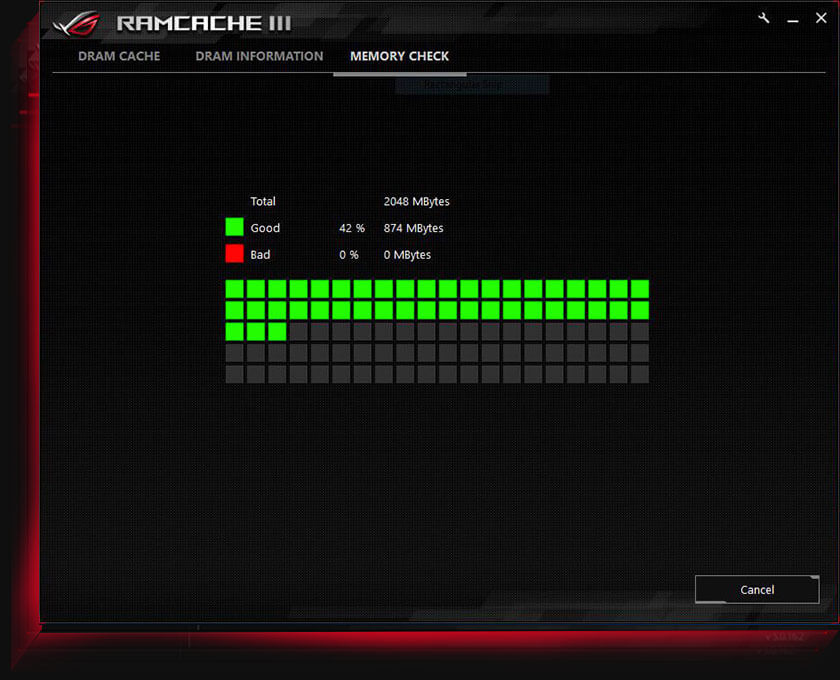
Quickly check for corrupt sectors of installed memory modules.
- Sonic Studio III
- DTS
Sonic Studio III
Sonic Studio supports HRTF-based (head-related transfer function*) virtual surround for headsets, casting an immersive aural landscape that draws you deeper into the action. The intuitive Sonic Studio interface also offers a range of EQ options and one-click presets, allowing you to tailor acoustics to suit personal preferences or the characteristics of your headset.
Head-related transfer function
*A head-related transfer function is an audio algorithm derived from sound data recorded through a dummy head. Test tones are played from a spherical grid around the dummy head to obtain subtle changes in sounds that come from different directions. The results are combined into an algorithm that allows Sonic Studio's virtual surround to process sound true to life.
- Sonic Studio Link
- App-specific profiles
- Sonic Studio virtual mixer

Sonic Studio Link
Easily apply Sonic Studio effects on all playback devices. Simply press the Sonic Studio Link button to enjoy the effect on any playback device.
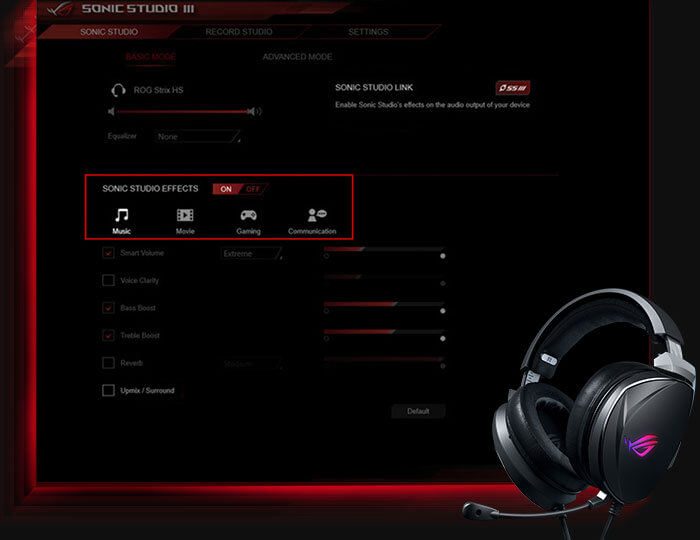
App-specific profiles
Apply customized audio settings to different applications, so everything you do is perfectly tuned to the way you want to listen.
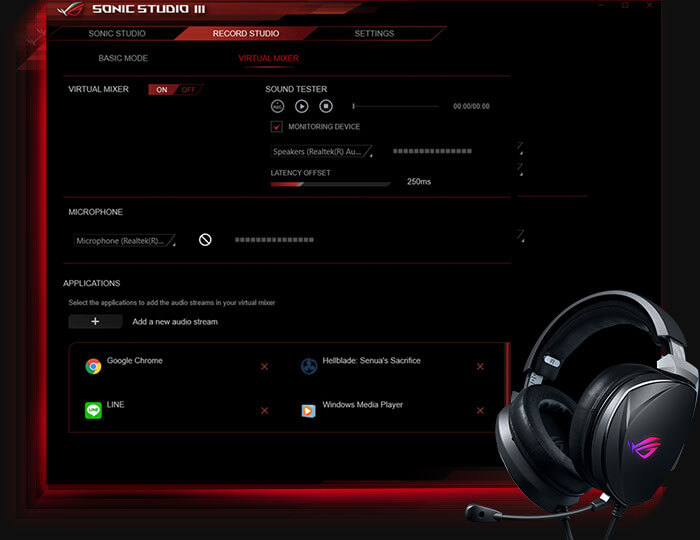
Sonic Studio virtual mixer
Combine audio output from selected apps with audio from the microphone input and stream the compiled mix.
DTS : Sound Unbound
ROG Maximus XII Extreme includes a pre-loaded DTS Sound Unbound app that envelops you in audio as never before, conjuring whole new levels of immersion for extraordinary gaming and entertainment experiences. By exploiting Windows Sonic spatial technology, DTS Sound Unbound delivers audio in a virtual 3D space — putting you right in the middle of the soundscape, where you can sense the location and direction of every gunshot, footstep or other sound in your virtual environment.
* DTS Sound Unbound requires in-game support. Check with developers for titles that offer support.
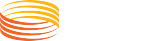
-
Stereo Sound
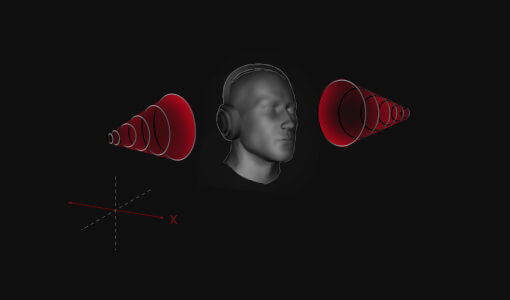
-
Surround Sound
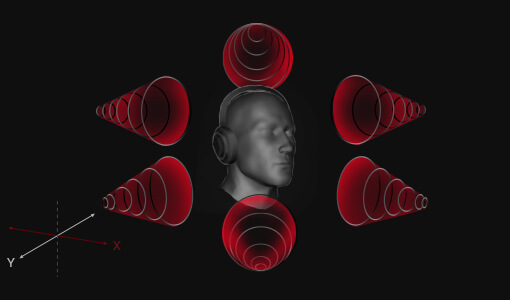
-
Spatial Sound
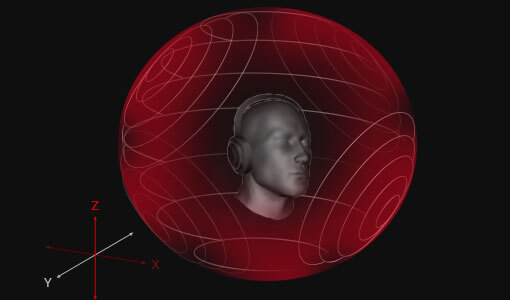
OLED
ROG Maximus XII Extreme motherboards is equipped with LiveDash, a built-in 2” OLED panel that displays useful information and customizable graphics. During the power-on, self-test (POST) phase, OLED shows key progress stats in simple language, using traditional POST codes. Then, during normal operation, the panel shows a choice of CPU frequency, device temperatures, fan speeds or information from the Water-Cooling Zone. You're also able to customize the default OLED GIF, so it'll display your own image or animation.
- Hardware Monitor
- Extreme Exclusive
- BIOS Update
- Customization Content
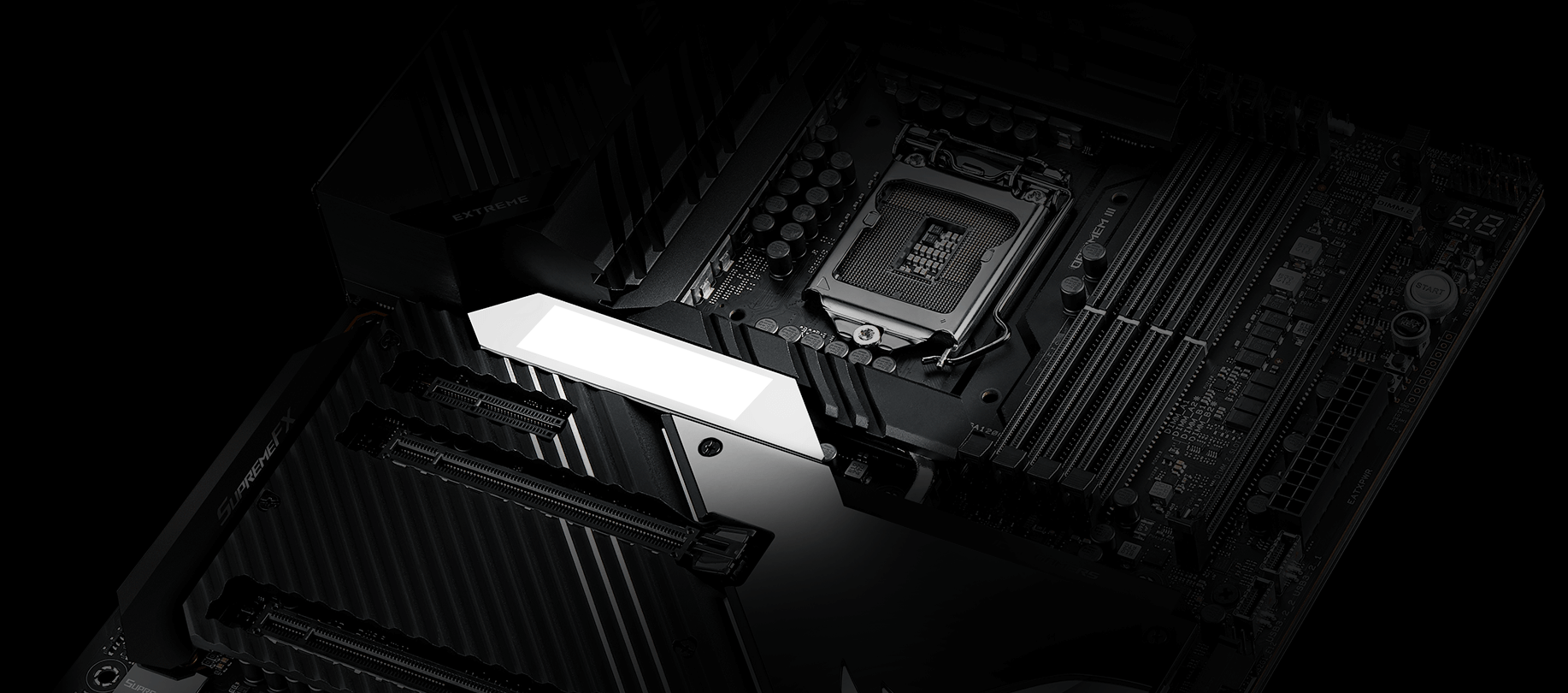
Armoury Crate
Armoury Crate is a software utility designed to provide centralized control of supported ROG gaming products. From a single intuitive interface, Armoury Crate puts command of all your Aura gear at your fingertips with the new Aura Creator suite ready. The software also provides control of settings for a growing number of ROG products, making it easier to tune the look and feel of your system. Armoury Crate even offers dedicated product registration and ROG news feeds to help you stay in touch with the ROG gaming community.
Download Link>
- AURA SYNC
- Device Configuration
- Driver & Manual Download
- Gaming Highlight
- Account Management
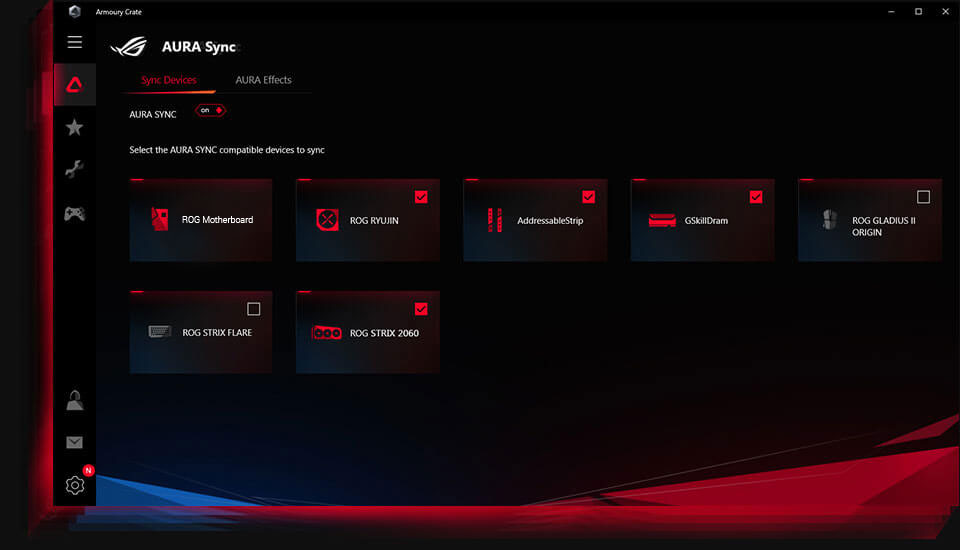
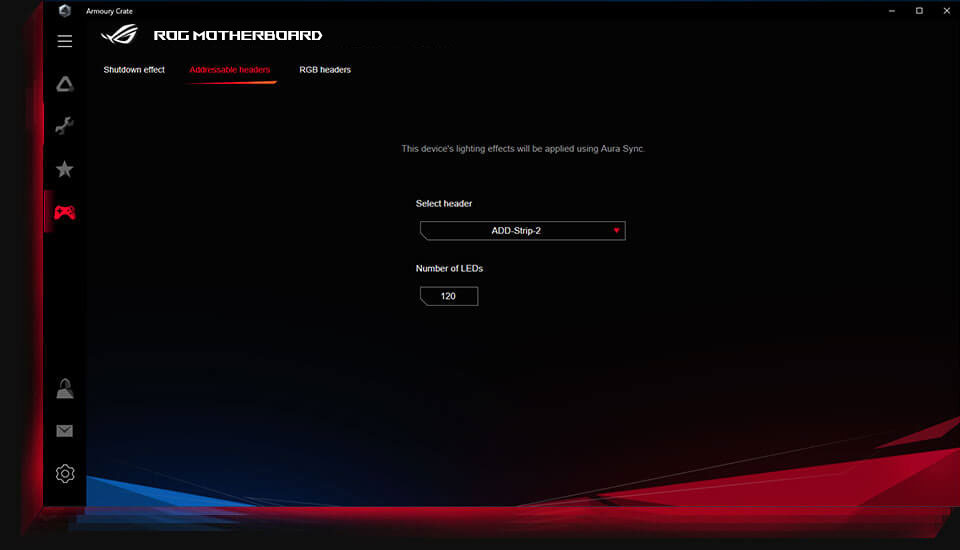
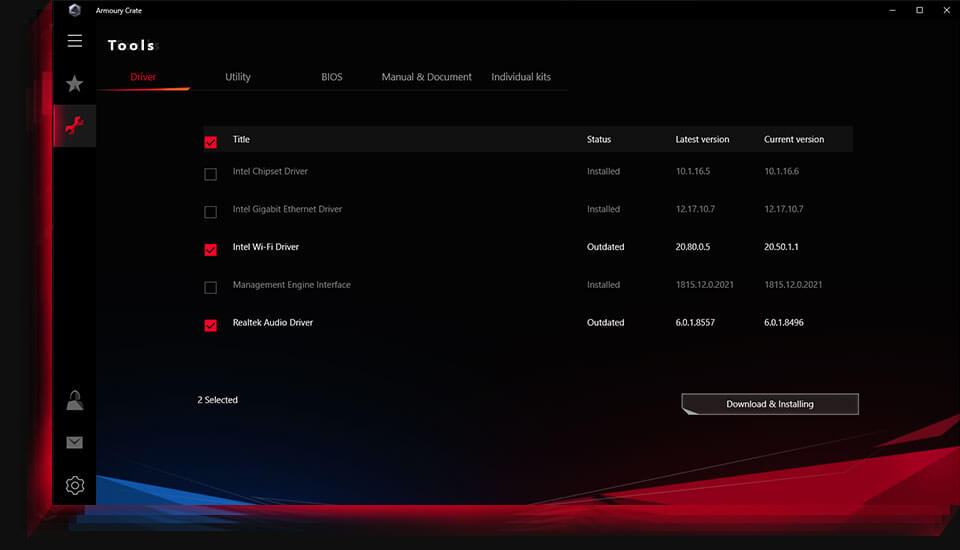
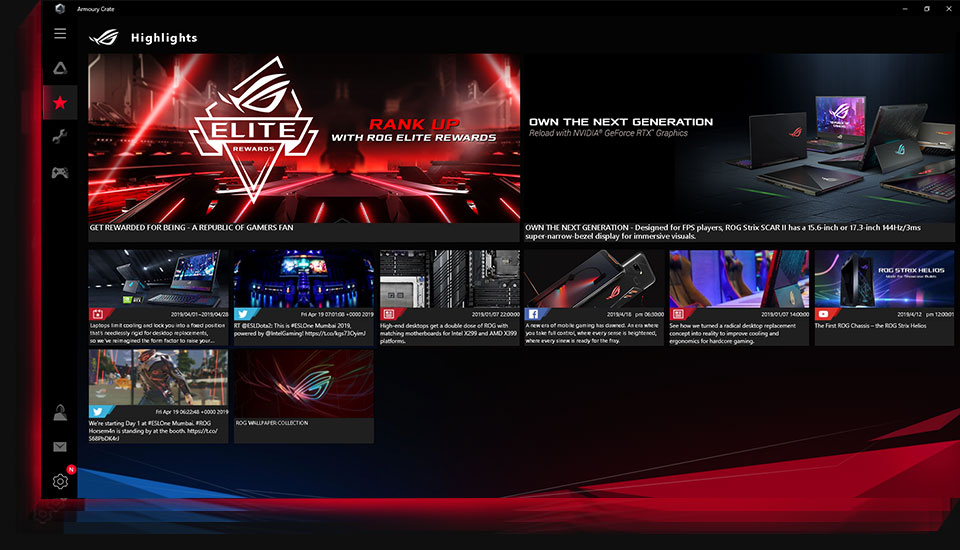
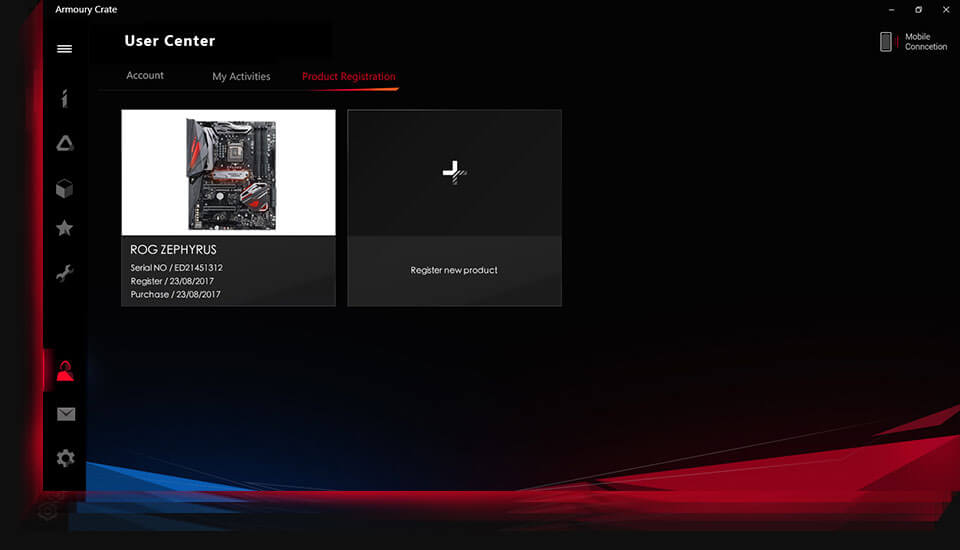


10th GEN INTEL® COREtm PROCESSORS
Elite real-world performance
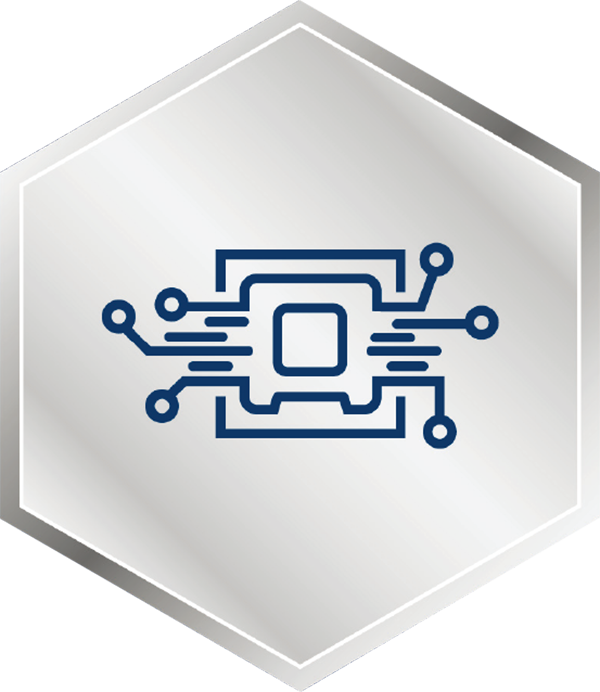
NEW KEY DESKTOP FEATURES
Up to 5.3 GHz clock speed with Intel® Thermal Velocity Boost
Intel® Turbo Boost Max Technology 3.0
Memory Support with DDR4-2933
Up to 10 cores and 20 threads
Intel® Hyper-Threading Technology from the Intel® Core™ i9 to the Intel® Core™ i3 desktop processor
New 2.5 G Ethernet
New Wi-Fi 6 (Gig+)
CUSTOMER REVIEWS
Recommended Products
ROG MAXIMUS XIII HERO
Intel®Z590 ATX gaming motherboard with 14+2 power stages, PCIe 4.0, Onboard WiFi 6E (802.11ax), Dual Intel® 2.5 Gb Ethernet, Quad M.2 with heatsinks and embedded backplates, Dual onboard Thunderbolt 4, USB 3.2 Gen 2x2 front-panel connector and Aura Sync RGB lighting
ROG STRIX Z590-F GAMING WIFI
Intel® Z590 LGA 1200 ATX motherboard with PCIe 4.0, 14+2 teamed power stages, Two-Way AI Noise Cancelation, AI Overclocking, AI Cooling, AI Networking, WiFi 6E (802.11ax), Intel® 2.5 Gb Ethernet, four M.2 slots with heatsinks, USB 3.2 Gen 2x2 USB Type-C®, SATA and Aura Sync RGB lighting
ROG Maximus XIII Extreme Glacial
Intel® Z590 EATX motherboard with 18+2 power stages, integrated full-coverage EK water block, five M.2 slots, USB 3.2 Gen 2x2 front-panel connector, USB 3.2 Gen 2 front-panel connector, dual Thunderbolt™ 4, Marvell® AQtion 10 Gb Ethernet, Intel® 2.5 Gb Ethernet, PCIe® 4.0, onboard WiFi 6E (802.11ax) and Aura Sync RGB lighting
ROG Maximus XIII Extreme
Intel® Z590 EATX motherboard with 18+2 power stages, five M.2 slots, USB 3.2 Gen 2x2 front-panel connector, USB 3.2 Gen 2 front-panel connector, dual Thunderbolt™ 4, Marvell® AQtion 10 Gb Ethernet, Intel® 2.5 Gb Ethernet, PCIe® 4.0, onboard WiFi 6E (802.11ax) and Aura Sync RGB lighting
ROG MAXIMUS XIII APEX
Intel® Z590 ATX gaming motherboard with 18 power stages, PCIe 4.0, OptiMem III, Overclocker’s Toolkit, onboard WiFi 6E (802.11ax), Intel® 2.5 Gb Ethernet, quad M.2 with heatsinks, embedded M.2 backplates, a USB 3.2 Gen 2x2 front-panel connector, and Aura Sync RGB lighting
ROG MAXIMUS Z690 EXTREME GLACIAL
Intel® Z690 EATX motherboard with 24+1 power stages, Integrated EK® Ultrablock DDR5 with OptiMem III, Five M.2, USB 3.2 Gen 2x2 front-panel connector with Quick Charge 4+ Support, Dual Thunderbolt™ 4, PCIe® 5.0, Onboard Wi-Fi 6E and Aura Sync RGB lighting
ROG MAXIMUS Z690 EXTREME
Intel® Z690 EATX motherboard with 24+1 power stages, DDR5 with OptiMem III, Five M.2, USB 3.2 Gen 2x2 front-panel connector with Quick Charge 4+ Support, Dual Thunderbolt™ 4, PCIe® 5.0, Onboard Wi-Fi 6E and Aura Sync RGB lighting
ROG STRIX Z790-A GAMING WIFI D4
Intel® Z790 LGA 1700 ATX motherboard with 16 + 1 power stages, DDR4 memory support, four M.2 slots, PCIe® 5.0 x16 SafeSlot with Q-Release, WiFi 6E, USB 3.2 Gen 2x2 Type-C® rear I/O port and additional front-panel connector with PD 3.0 up to 30W, AI Overclocking, AI Cooling II, and Aura Sync RGB lighting
Related Products
ROG Strix Helios
Support GPU up to 450mm in length
ROG Strix Helios RGB ATX/EATX mid-tower gaming case with tempered glass, aluminum frame, GPU braces, 420mm radiator support and Aura Sync
ROG STRIX LC 360 RGB
ROG Strix LC 360 RGB all-in-one liquid CPU cooler with Aura Sync, and triple ROG 120mm addressable RGB radiator fans
ROG Strix LC 360 RGB White Edition
ROG Strix LC 360 RGB all-in-one liquid CPU cooler with Aura Sync, and triple ROG 120mm addressable RGB radiator fans
ROG Strix LC 240 RGB White Edition
ROG Strix LC 240 RGB all-in-one liquid CPU cooler with Aura Sync, and Dual ROG 120mm addressable RGB radiator fans
ROG Z11
ROG Z11 Mini-ITX/-DTX gaming case features 4 mm tempered glass panels, patented 11° tilt design, optimized thermal performance, ATX PSU support, extensive connectivity, and Aura Sync
ROG Strix Helios White Edition
Support GPU up to 450mm in length
ROG Strix Helios White Edition RGB ATX/EATX mid-tower gaming case with tempered glass, aluminum frame, GPU braces, 420mm radiator support and Aura Sync
ROG Hyperion EVA-02 Edition
Support GPU up to 460mm in length
ROG Hyperion EVA-02 PC case, 420 mm dual radiator support, four 140 mm fans, metal GPU holder, component storage, ARGB fan hub, 60W fast charging.
ROG Hyperion GR701 BTF Edition
Support GPU up to 460mm in length
ROG Hyperion GR701 BTF Edition E-ATX computer case, motherboard hidden connectors design support, 420 mm dual radiator support, four 140 mm fans, metal GPU holder, component storage, ARGB fan hub, 60W fast charging.

Disclaimer
- The terms HDMI, HDMI High-Definition Multimedia Interface, HDMI Trade dress and the HDMI Logos are trademarks or registered trademarks of HDMI Licensing Administrator, Inc.
- Products certified by the Federal Communications Commission and Industry Canada will be distributed in the United States and Canada. Please visit the ASUS USA and ASUS Canada websites for information about locally available products.
- All specifications are subject to change without notice. Please check with your supplier for exact offers. Products may not be available in all markets.
- Specifications and features vary by model, and all images are illustrative. Please refer to specification pages for full details.
- PCB color and bundled software versions are subject to change without notice.
- Brand and product names mentioned are trademarks of their respective companies.
- Unless otherwise stated, all performance claims are based on theoretical performance. Actual figures may vary in real-world situations.
- The actual transfer speed of USB 3.0, 3.1, 3.2, and/or Type-C will vary depending on many factors including the processing speed of the host device, file attributes and other factors related to system configuration and your operating environment.